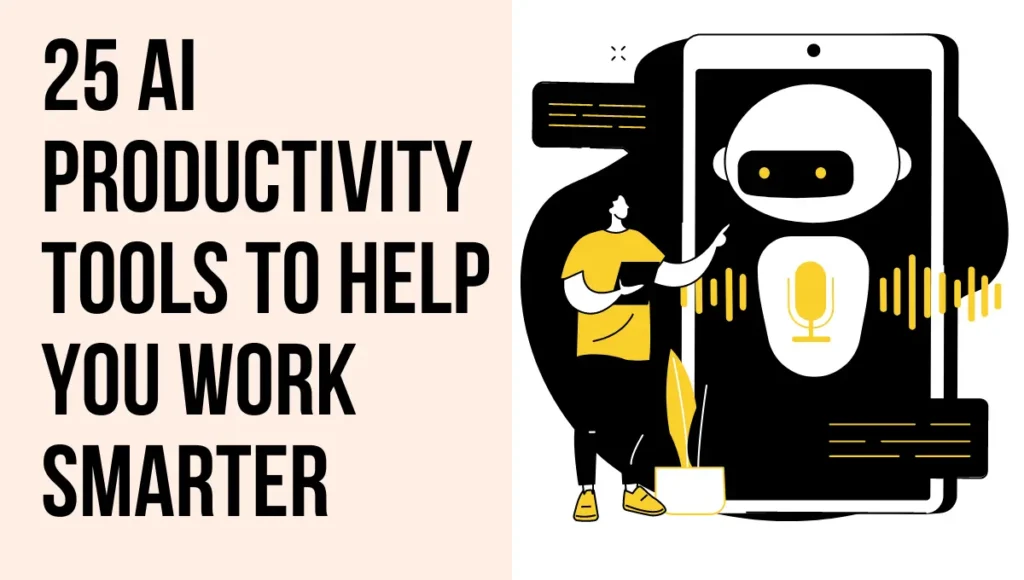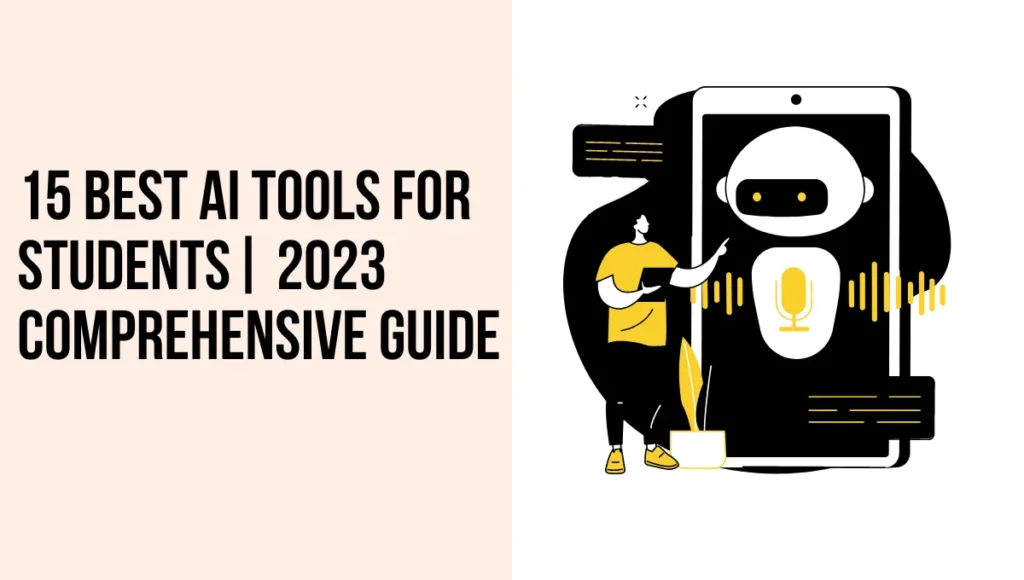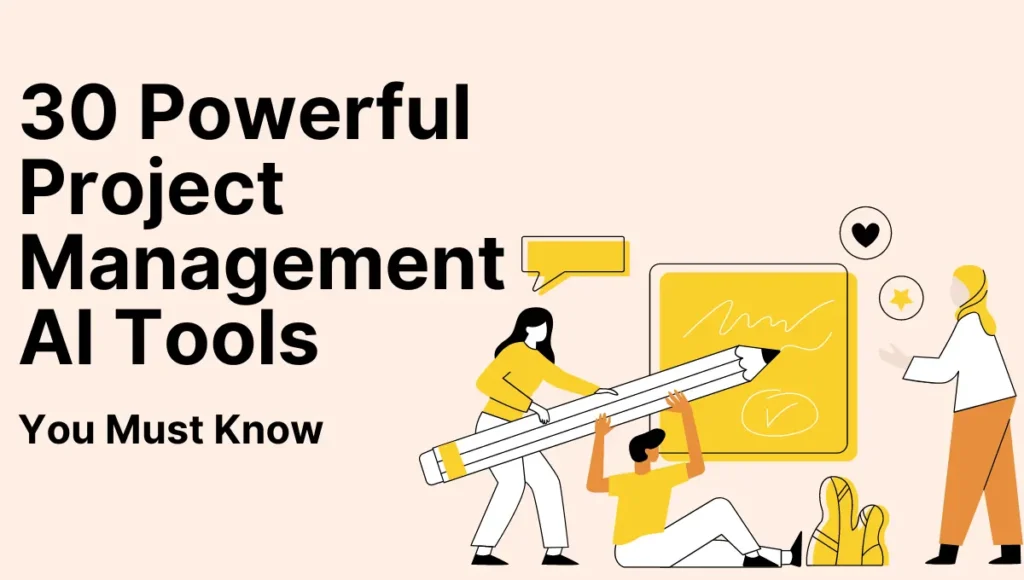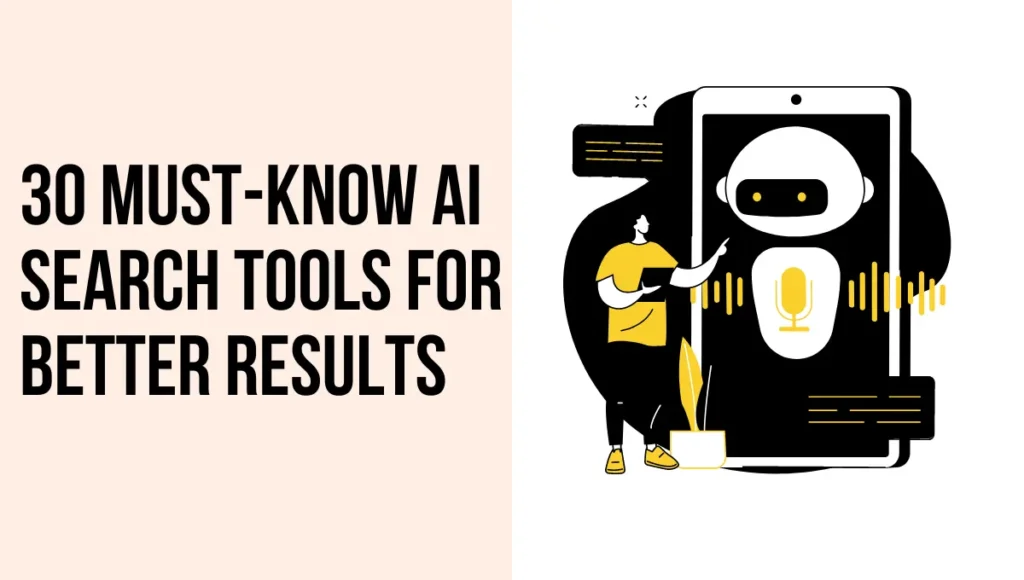Whether you are a corporate employee, a businessman, or a freelancer, you will be amazed to know that AI can save you a lot of time and enable you to work smartly. According to a Statista report, the AI market size is expected to exceed 200 billion U.S. dollars in 2023 and reach one trillion by 2028.
But have you ever wondered how?
On the arrival of chatGPT-like tools, a myth prevailed that AI would eat up most of the jobs, leaving many unemployed. But the reality is different; these AI tools can’t overtake human roles; rather, they strive to make human work easy and time-effective. If you align your tasks with AI-generated results, you can smartly finish off your tasks with better productivity. It is time to embrace changes
The impact?
Along with increased work productivity, AI tools offer various benefits, such as enhanced work quality, multitasking, and timely task completion. Also, you can efficiently prioritize and categorize your job tasks.
Are you ready to dive into the world of AI tools?
If yes, this blog will discuss with you 25 AI productivity tools to help you in the digital era.
Here we will discuss the features, pros, and cons of these AI tools to make your professional journey smooth. Let’s begin.
1. Grammarly Go – Writing That Moves You Forward
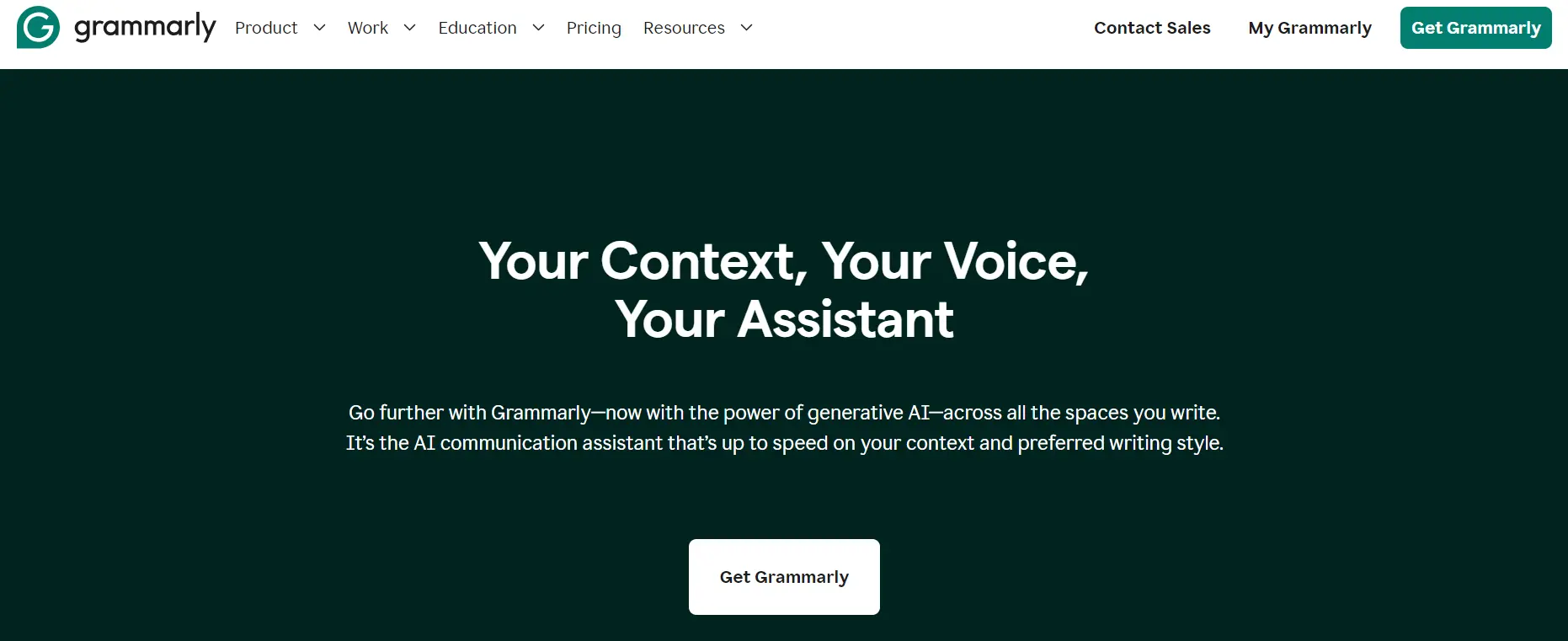
Unblock your ideas and accelerate team and individual productivity with Grammarly Go. This AI co-creator understands your communication context and goals, turning your thoughts into polished drafts in seconds.
Pros:
- Accelerates the writing process.
- Rewriting made it delightful.
- Customizable tone, formality, and professional relevance.
Cons:
- Occasional lag in content generation.
- Random content may appear.
- Requires fact-checking for accuracy.
Potential Benefits:
- Improved writing efficiency.
- Streamlined communication.
- Enhanced email responsiveness.
2. ChatGPT
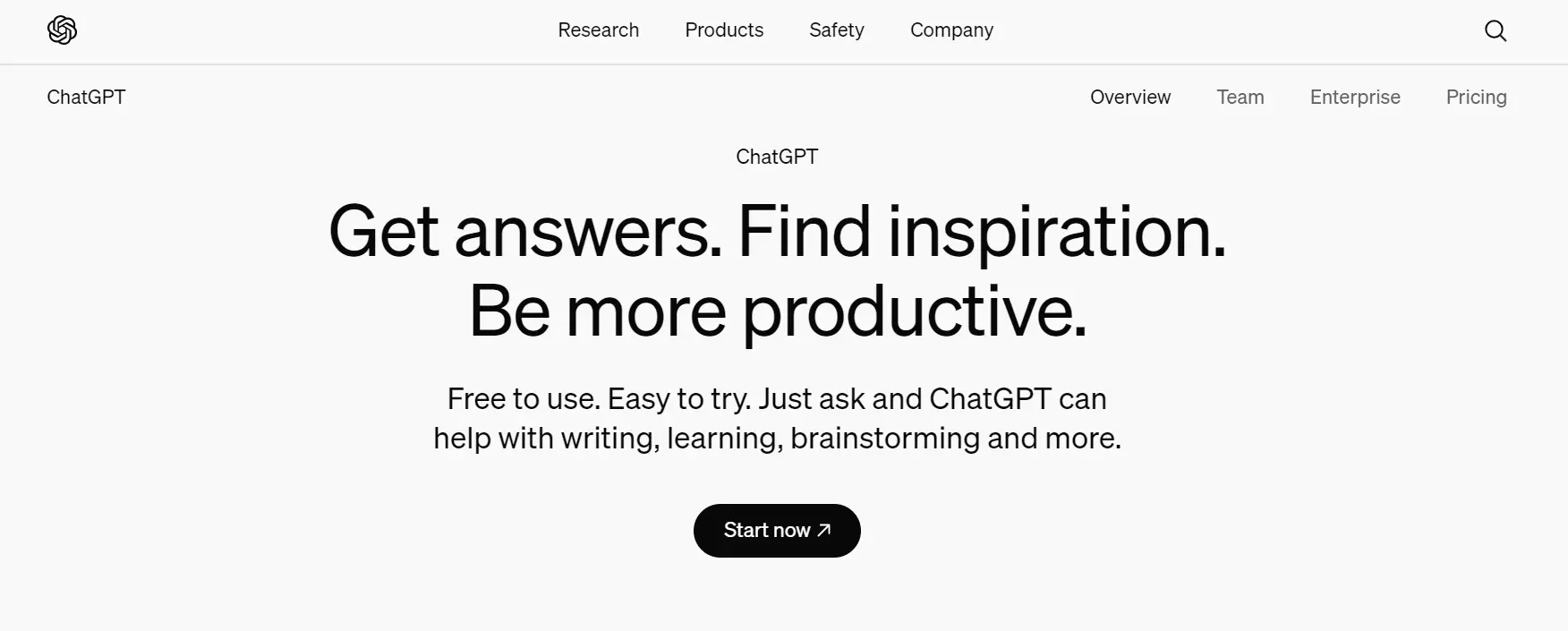
Humanizing communications through chatGPT with the aid of natural language processing takes them to a whole new level. This AI isn’t a chatbot but serves as an artificial assistant who is eager to do most types of work, from email writing to problem-solving playground computer system coding.
Pros:
- Writing assistance for various purposes.
- Support for programming help.
- Generally safe for common queries.
Cons:
- Challenges with emotional understanding.
- Privacy concerns.
- Initial setup complexity.
Potential Benefits:
- Efficient content creation.
- Developer support for coding.
- Broad application in customer interactions.
3. Copy.AI
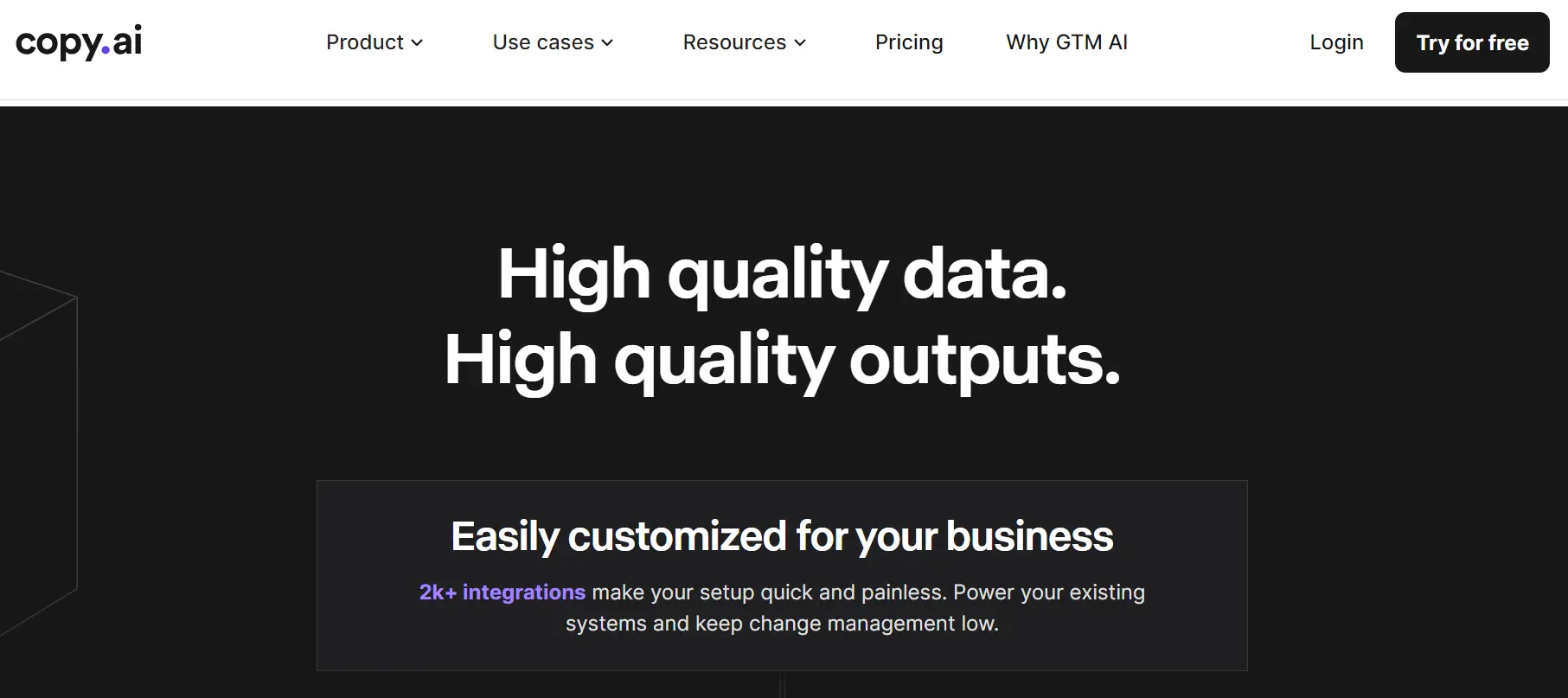
Copy.AI is a versatile AI writing tool offering over 90 content templates. It crafts compelling sales copy, digital ads, and even long-form content. While it simplifies content creation, be mindful of occasional lags and the need for fact-checking.
Pros:
- Simple interface and text editor.
- Supports multiple content types.
- Style customization and tutorial support.
Cons:
- Potential lag in content generation.
- Random content may appear.
- Requires thorough fact-checking for accuracy.
Potential Benefits:
- Diverse content creation.
- AIDA and PAS frameworks support.
- Efficient content sharing.
4. Jasper.ai
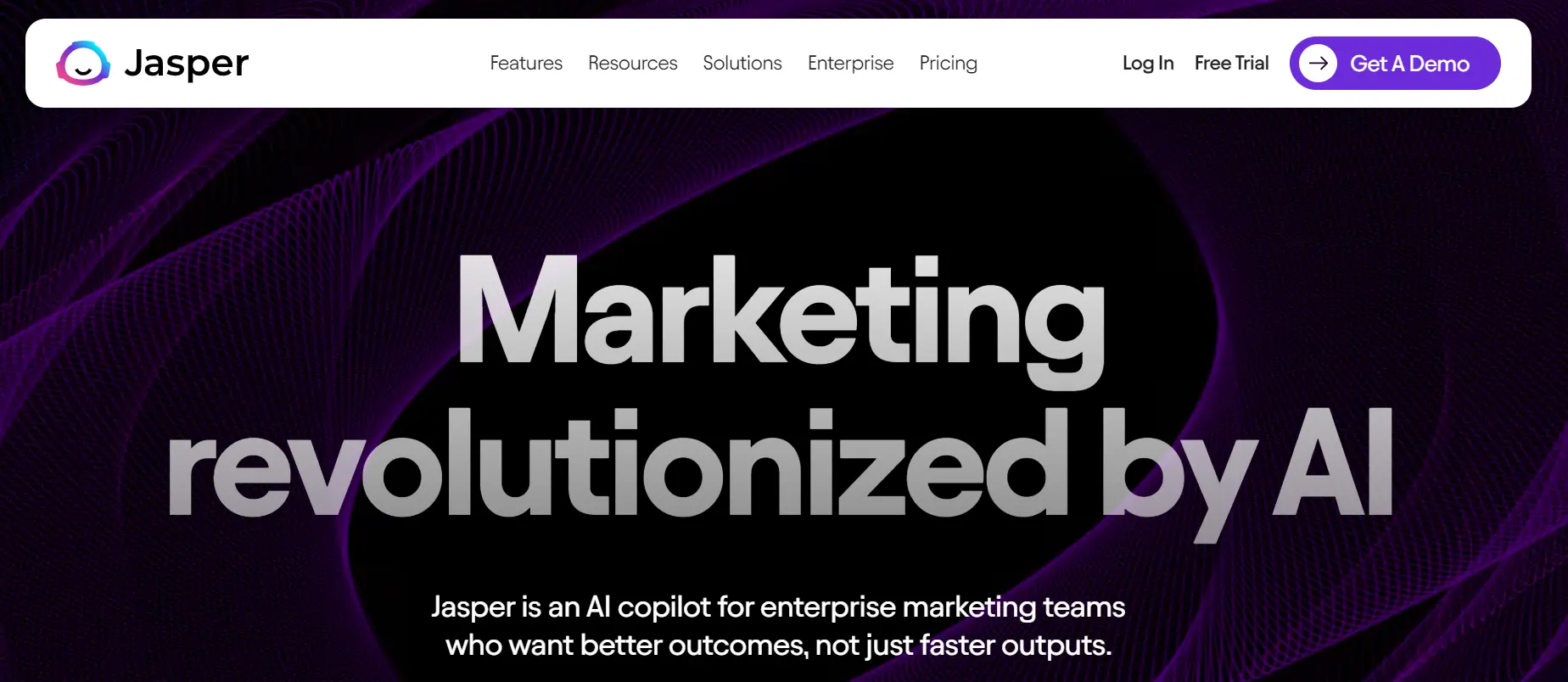
Jasper.ai acts as a central nervous system for content creation. From team acceleration to AI-assisted content generation, it provides insights and analytics for higher-performing marketing.
Pros:
- Quick content generation.
- Powerful Boss Mode.
- Considerably accurate content.
Cons:
- Challenges with overly technical topics.
- Costs associated with junk content.
- Research is compulsory.
Potential Benefits:
- Speedier content creation.
- Enhanced collaboration.
- Native support for Grammarly.
5. Lex.page
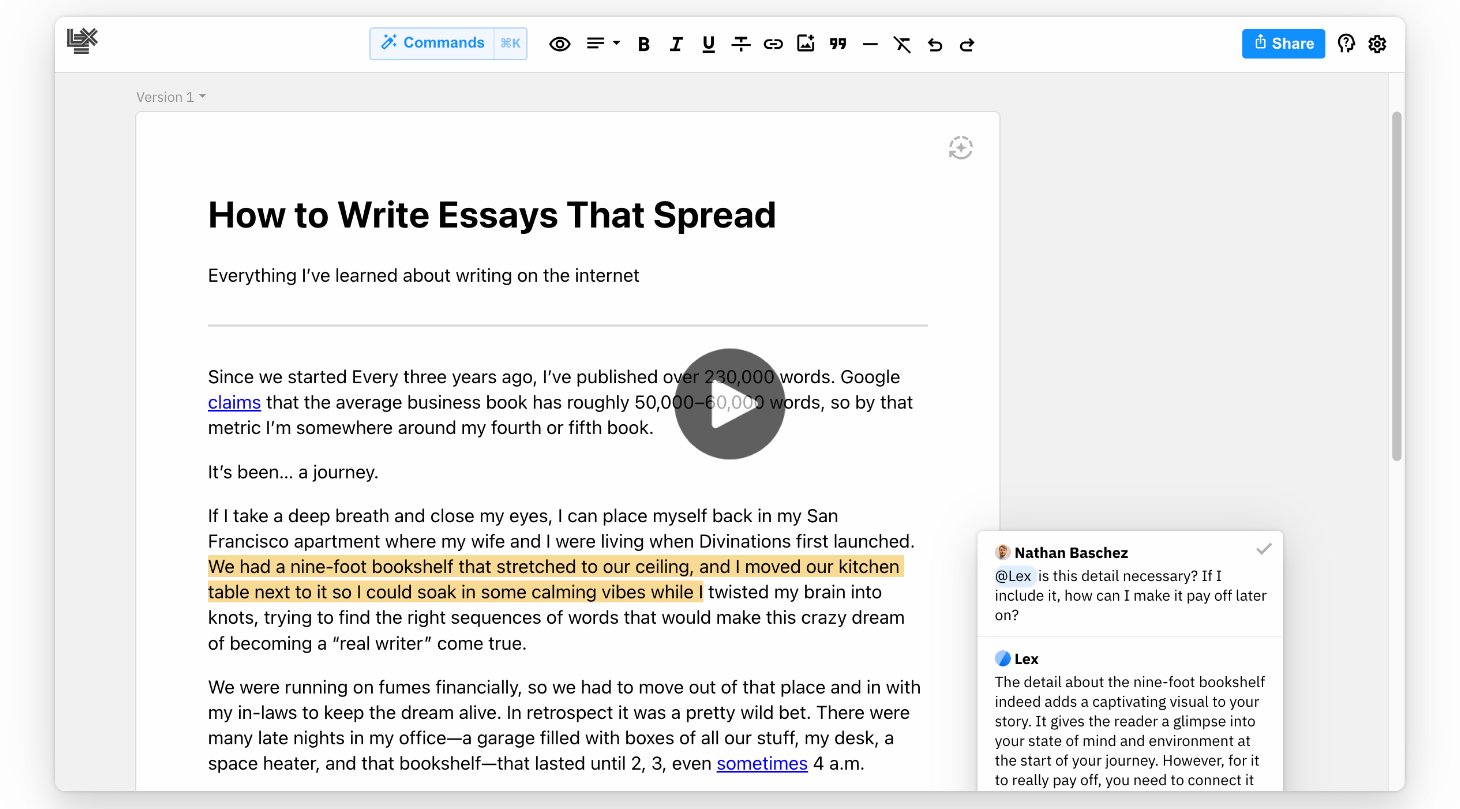
Lex.page is a modern word processor with smart and collaborative features. This AI writing tool combines a user-friendly interface with advanced AI capabilities to enhance content generation.
Pros:
- Premium writing experience.
- Machine learning for writing style understanding.
- GPT-3 for human-like text.
Cons:
- Requires initial learning curve.
- Dependency on data quality.
- Limited pricing information.
Potential Benefits:
- Efficient and organized content creation.
- Faster content generation.
- Improved writing style understanding.
6. Rytr.me
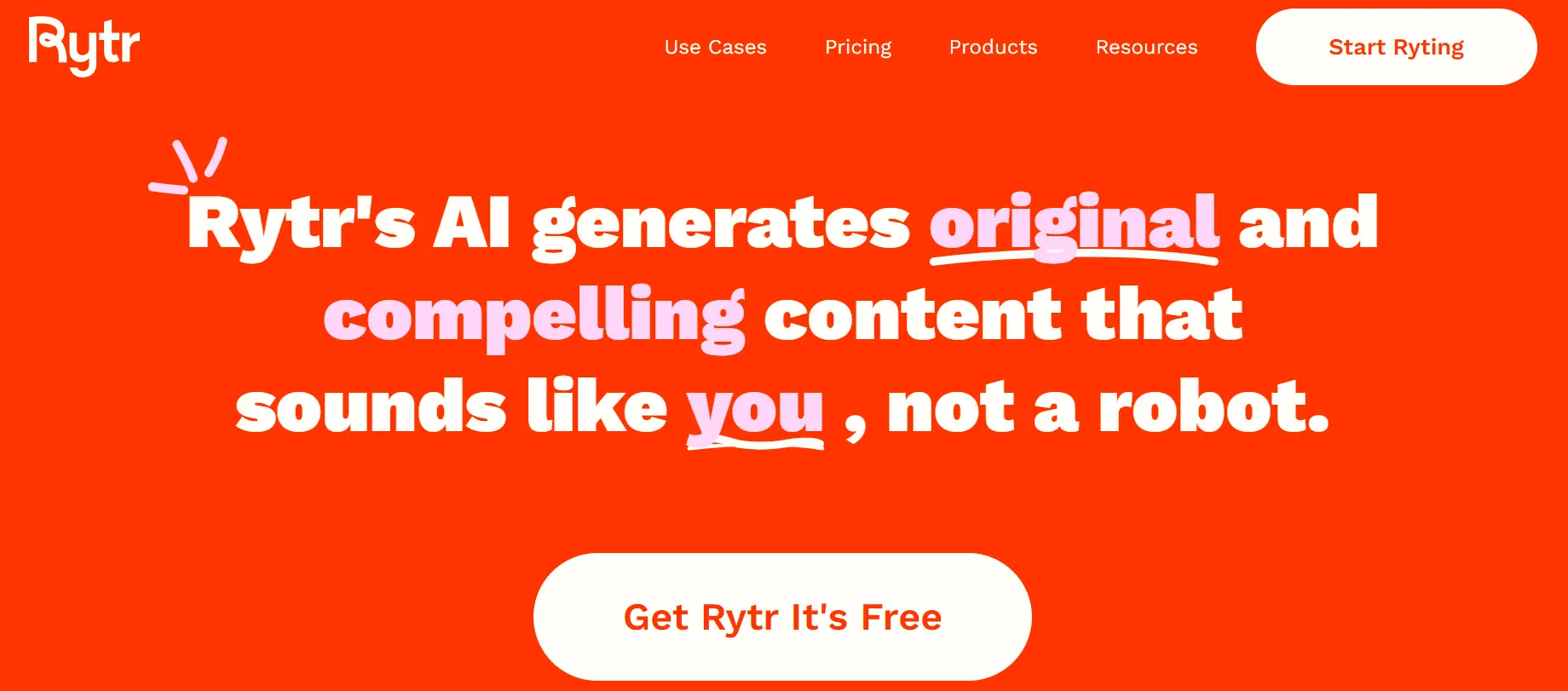
Rytr.me promises to end writer’s block, generating catchy, original, and high-converting copies effortlessly. With support for various languages and tones, it’s a powerful tool for creating diverse content.
Pros:
- Support for 40+ use cases.
- Quality short-form content generation.
- Unique features like AI image generator.
Cons:
- Limitations with long-form content.
- SERP analysis and keyword research could improve.
- Basic UI.
Potential Benefits:
- Efficient short-form content creation.
- Unique content optimization features.
- Seamless writing workflow management.
7. Midjourney
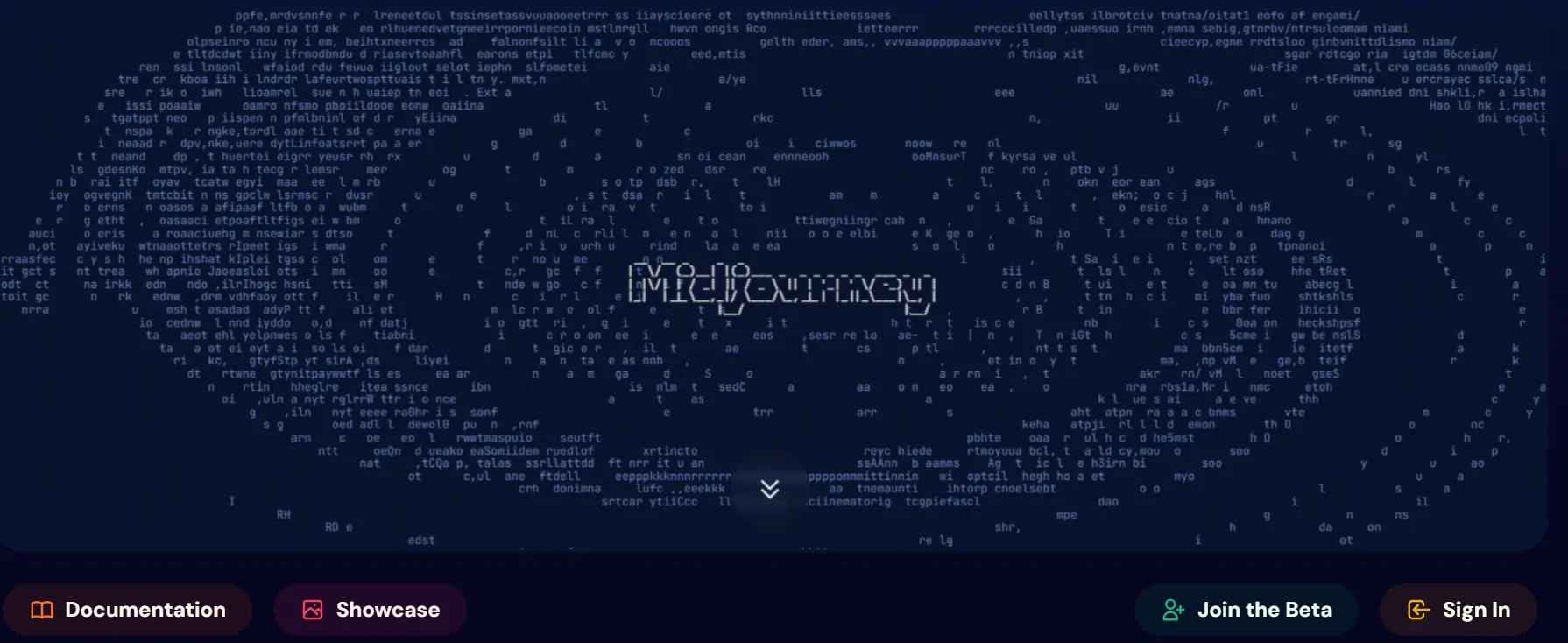
Midjourney is a generative art path, created by the technology company Midjourney from San Francisco. The artificial intelligence program of Midjourny enables to translation of natural verbal prompts into visually appealing images, thus going beyond the limits of creativity for AI.
Pros:
- Faster and more efficient
- More accurate and consistent
- More flexible and customizable
- More innovative and creative
- Cost-effective
- Scalable
- Easy to use
Cons:
- Lack of customer service.
- Continuous billing post-cancellation.
- Instances of censorship and customer bullying.
- Absence of a free trial.
- Considered expensive.
Potential Benefits:
- Cutting-edge generative art.
- Diverse visual content creation.
8. DALL-E 3
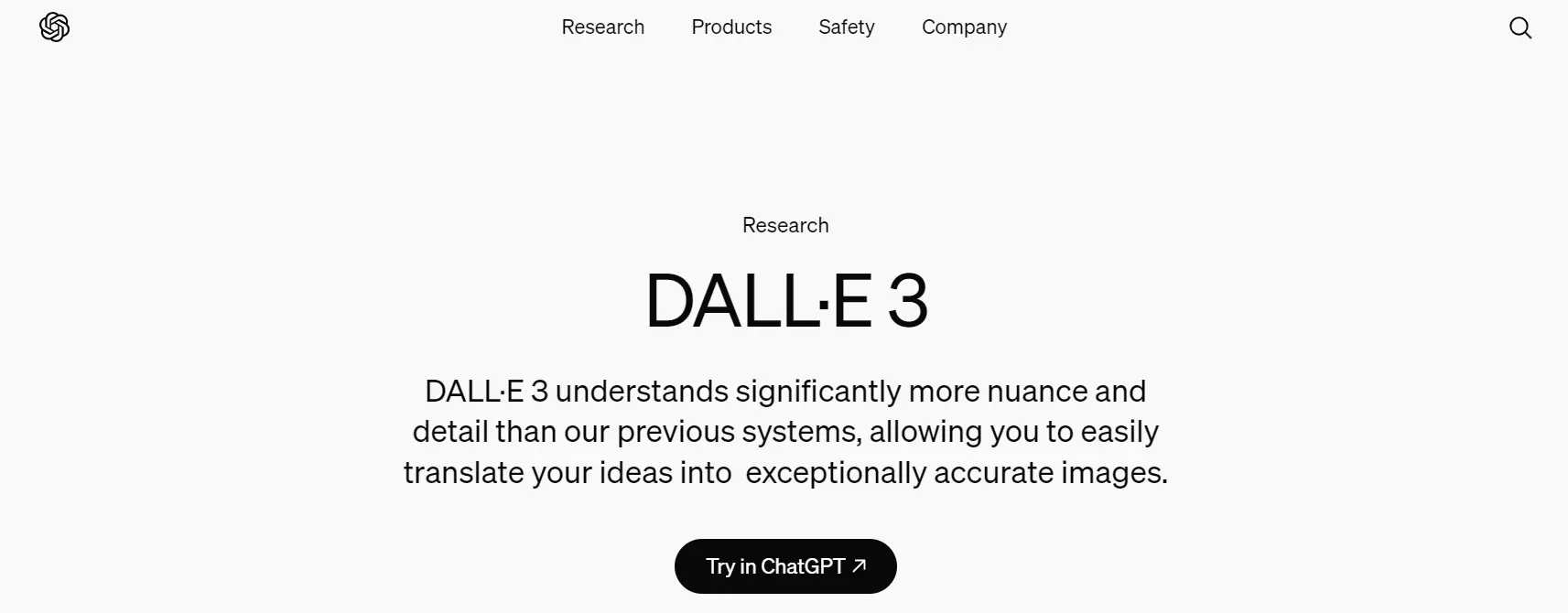
DALL-E 3 takes a text-to-image generation to new heights. Whether you’re a content creator, marketer, or digital artist, this AI tool understands nuances and details, enabling the creation of accurate images for various purposes.
Pros:
- Ideal for digital art generation.
- Editing and manipulation capabilities.
- Free with a freemium service model.
- Available as an API for integration.
Cons:
- Primarily suited for surreal artworks.
- Output quality depends on detailed prompts.
- Language limitations (English only).
Potential Benefits:
- Versatile content creation.
- Efficient image editing.
- Cost-effective with freemium model.
9. Fliki
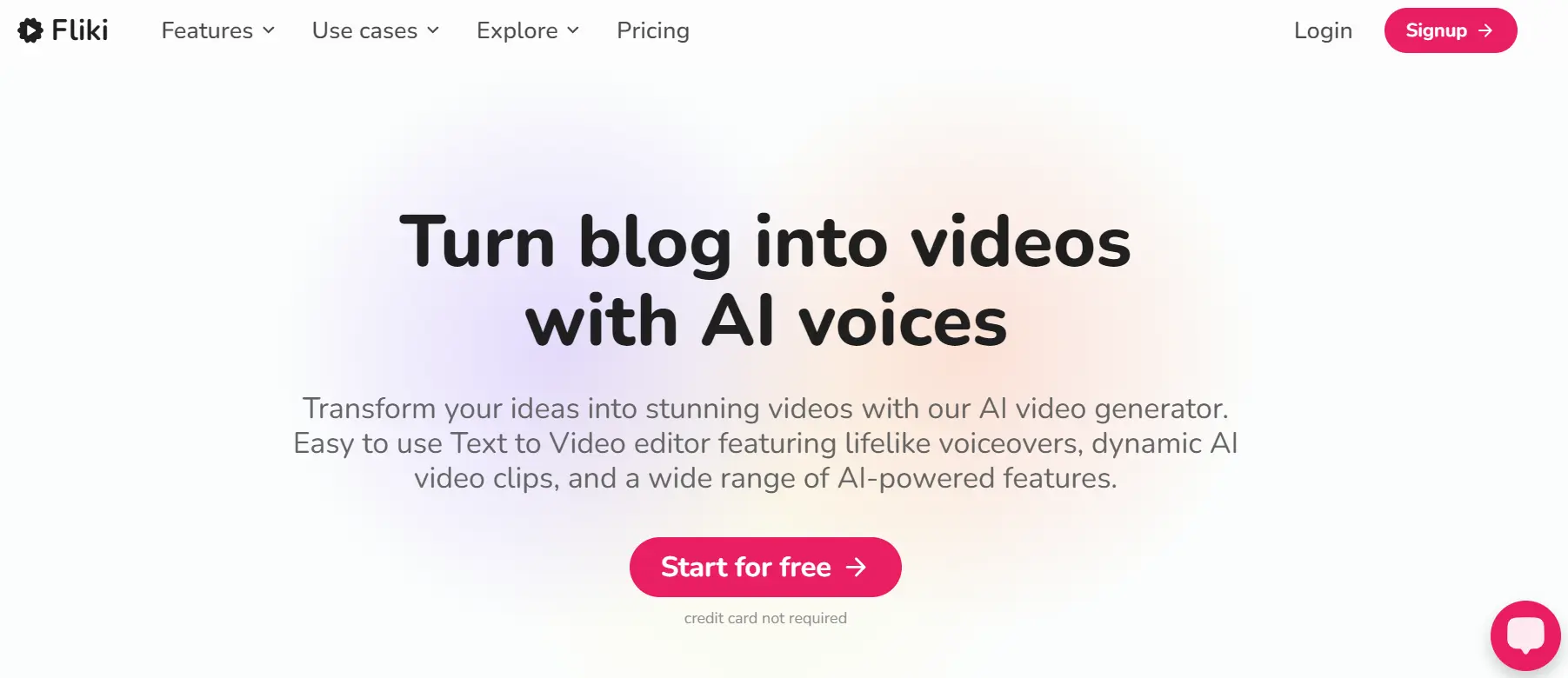
Fliki stands out as the best AI video creators. It offers an innovative and user-friendly platform. To make high-quality videos easily with artificial intelligence. Leveraging this cutting-edge tool’s power of text-to-video conversion makes Fliki an invaluable asset.
Pros:
- Fliki excels in producing natural-sounding voiceovers.
- Caters to a broad audience.
- Enable users to customize their creations with diverse and high-quality multimedia elements.
- Users can personalize content to meet specific needs.
Cons:
- Users may face a learning curve when navigating Fliki’s features.
- Limited Advanced Features.
- Fliki may require a subscription.
Potential Benefits:
- Fliki facilitates efficient communication.
- Content creators can produce diverse and visually appealing content.
- Fliki helps marketers reach international audiences appeal.
10. Adobe Firefly
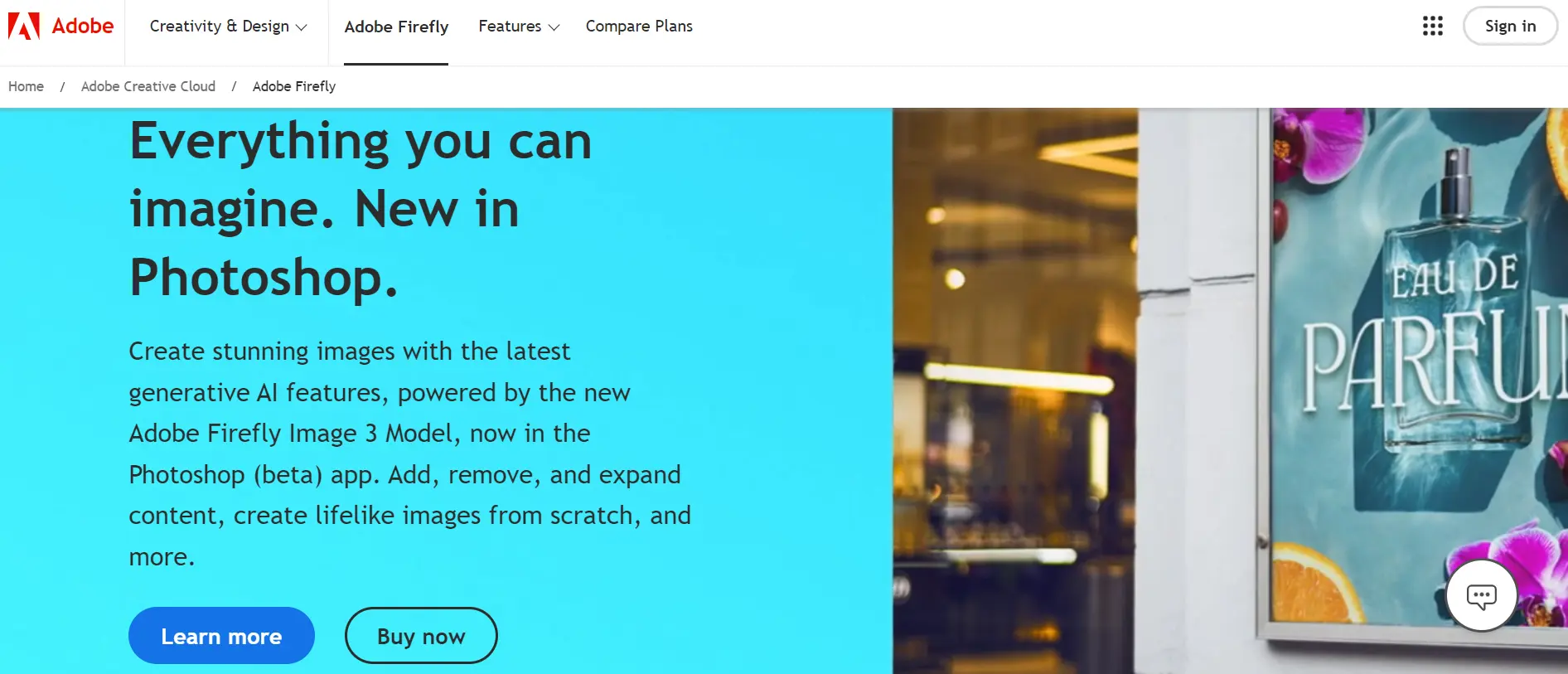
Adobe Firefly, Adobe’s venture into generative AI, aims to revolutionize creative workflows. With features like text-to-image generation and vector recoloring, Firefly offers a glimpse into the future of AI-driven tools within Adobe’s suite.
Pros:
- Text-to-image generation with customizable parameters.
- Fast and simple text effects.
- Recoloring vectors with ease.
Cons:
- No video content support in the beta.
- Limited to non-commercial use during beta.
- English-only prompt support.
- No saving to Creative Cloud in the beta.
Potential Benefits:
- Accelerated creative workflows.
- Enhanced text and vector customization.
- Integration potential with Adobe’s suite.
11. Canva Image Generator
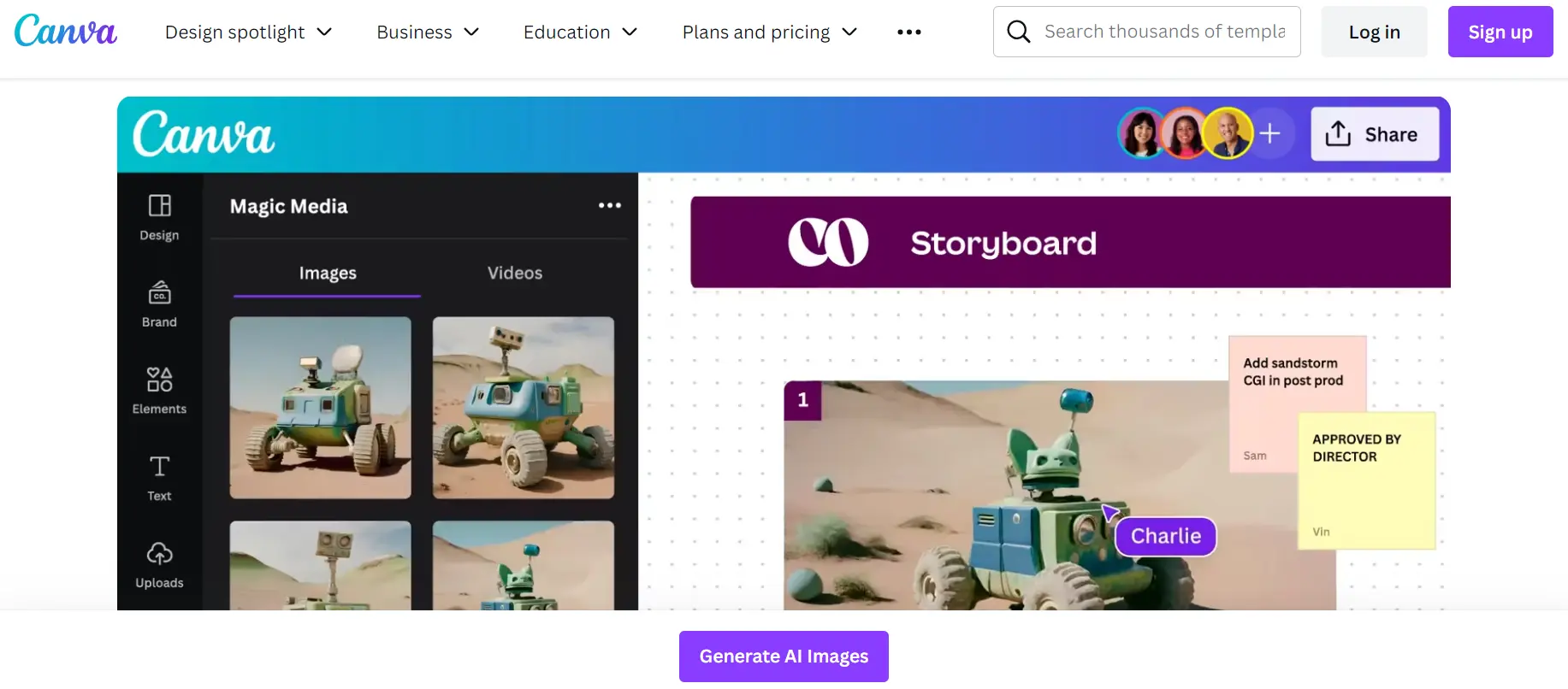
Canva’s Image Generator revolutionizes the creative process, transforming simple descriptions into professional photos, 3D images, and more. Its AI-powered tool is designed for users of all skill levels.
Pros:
- User-friendly interface and quick learning curve.
- Diverse AI image generation capabilities.
- Integration of AI in the editing section with numerous features.
- Efficient for day-to-day work, impressive results.
Cons:
- Limitations in available images for designing.
- AI tool’s potential inaccuracies are not 100% reliable.
Potential benefits:
- Efficient Creative Workflow
- High-Quality Visuals
- Minimal Design Skills Required
- Enhanced Collaboration
- Reduced Dependence on Design Experts
12. Fireflies
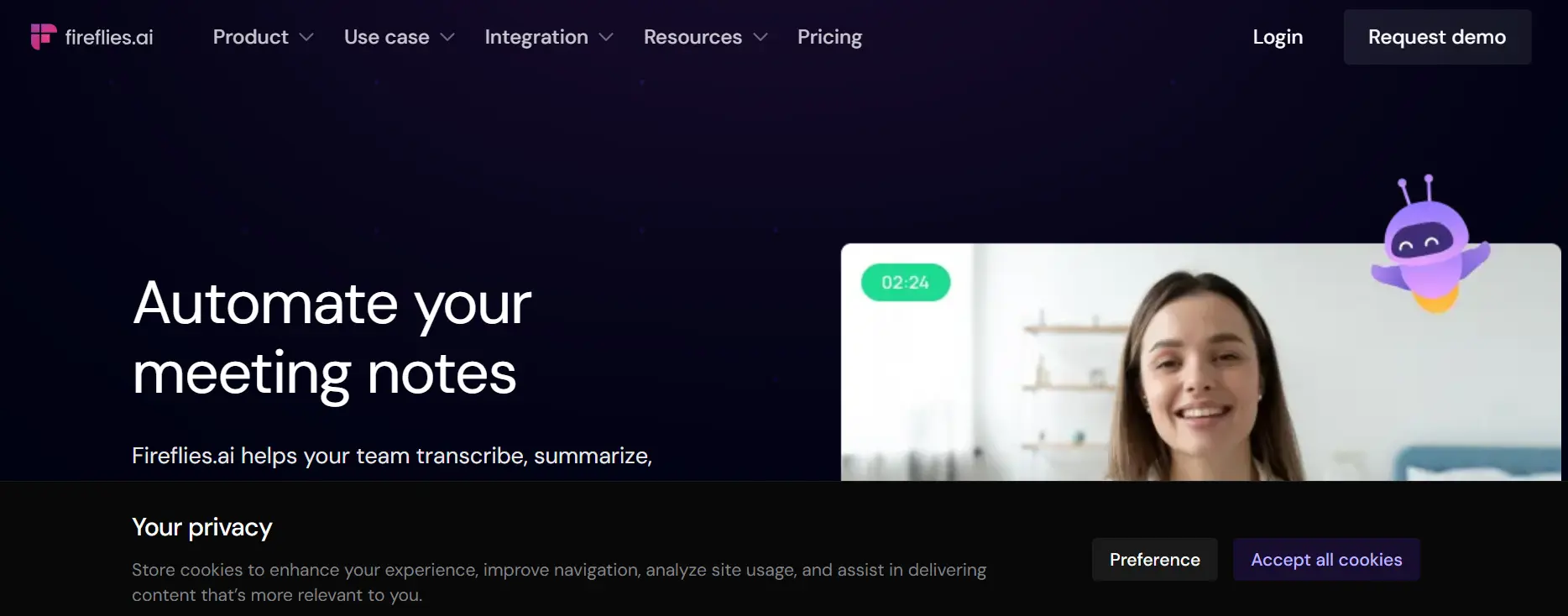
Fireflies.ai transforms meetings by automating transcription, summarization, and analysis. This AI-powered meeting assistant ensures productive discussions, real-time collaboration, and seamless integration with popular conferencing apps.
Pros:
- Automated recording and transcription of meetings.
- AI-powered search for quick content retrieval.
- Seamless integration with popular conferencing apps.
- Real-time collaboration and note-sharing.
Cons:
- The recap section may lack utility.
- Priced on the higher side.
Potential Benefits:
- Meeting Efficiency Enhancement
- Meaningful Discussions
- CRM Integration
- Real-Time Collaboration
- Improved Post-Meeting Workflows
13. Otter.AI
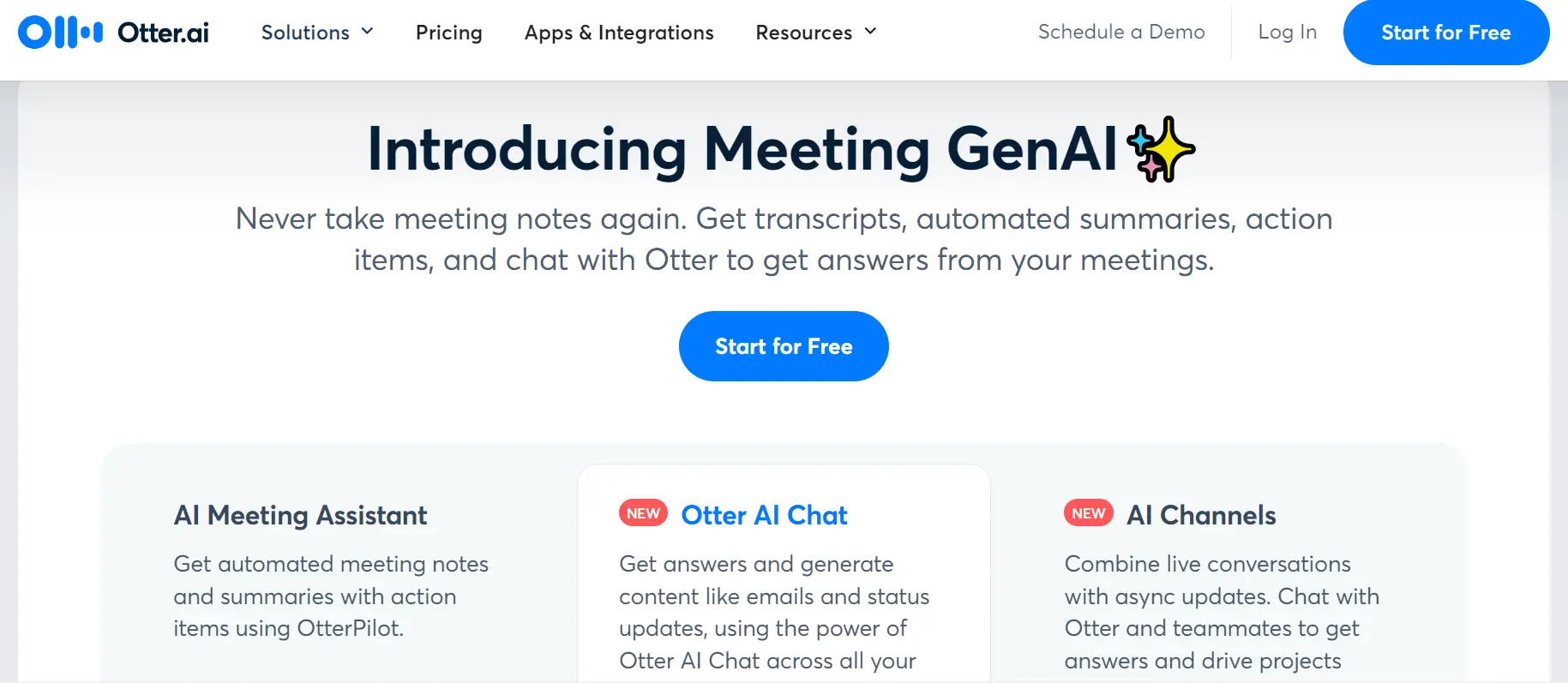
Otter.AI acts as an AI meeting assistant, providing real-time transcription, note-taking, and summarization. With a focus on collaboration, Otter enhances meeting experiences and ensures key insights are captured and shared.
Pros:
- Real-time voice transcription.
- Automated meeting notes and summaries.
- Live interaction during meetings.
- Integration with major conferencing platforms.
Cons:
- Low accuracy of transcription for the auditory tests that are complicated.
- Otter shows a poor capability of figuring out sentences’ end types at times.
- As of right now, Otter only supports English language versions in the United Kingdom and the United States.
- Unfortunately, it costs a bit more than other similar transcription apps.
Potential Benefits:
- Meeting Documentation Streamlining
- Easy Access to Key Insights
- Real-Time Collaboration
- Integration with Conferencing Platforms
- Seamless Adoption into Existing Workflows
14. MeetGeek
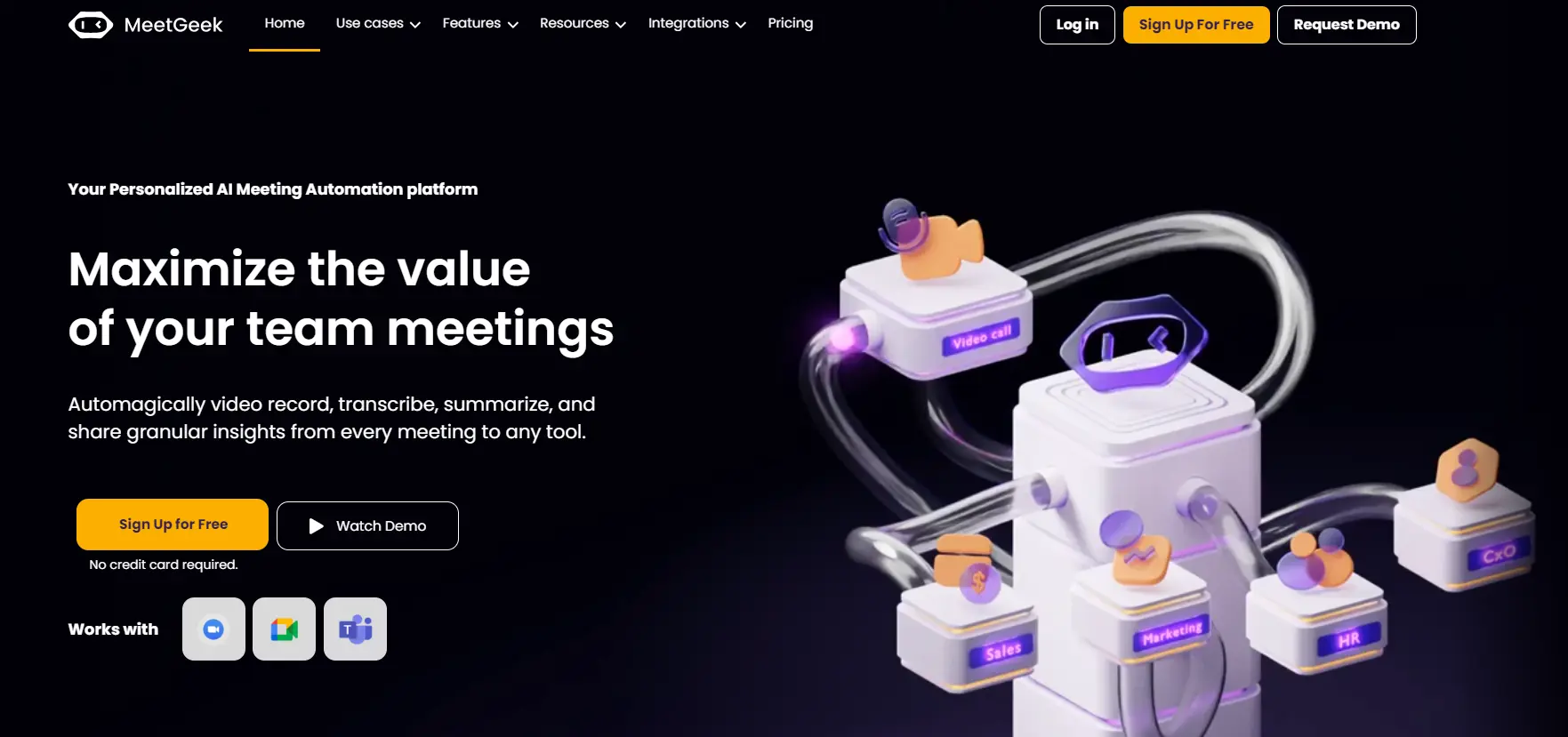
MeetGeek automates video recording, transcription, and summarization of meetings. This web-based tool aims to enhance collaboration, productivity, and work-life balance with features like custom branding, analytics, and integration.
Pros:
- Video recording, transcription, and summarization.
- Integration with popular tools and platforms.
- Meeting content storage and search capabilities.
- Analytics for meeting performance improvement.
Cons:
- Privacy and security concerns related to sensitive information storage.
- Potential compatibility issues with certain meeting platforms.
Potential Benefits:
- Enhanced Meeting Efficiency
- Focus on High-Quality Conversations
- Analytics for Meeting Trends
- Identification of Strengths and Weaknesses
- Continuous Improvement in Collaboration and Productivity
15. Reclaim.ai
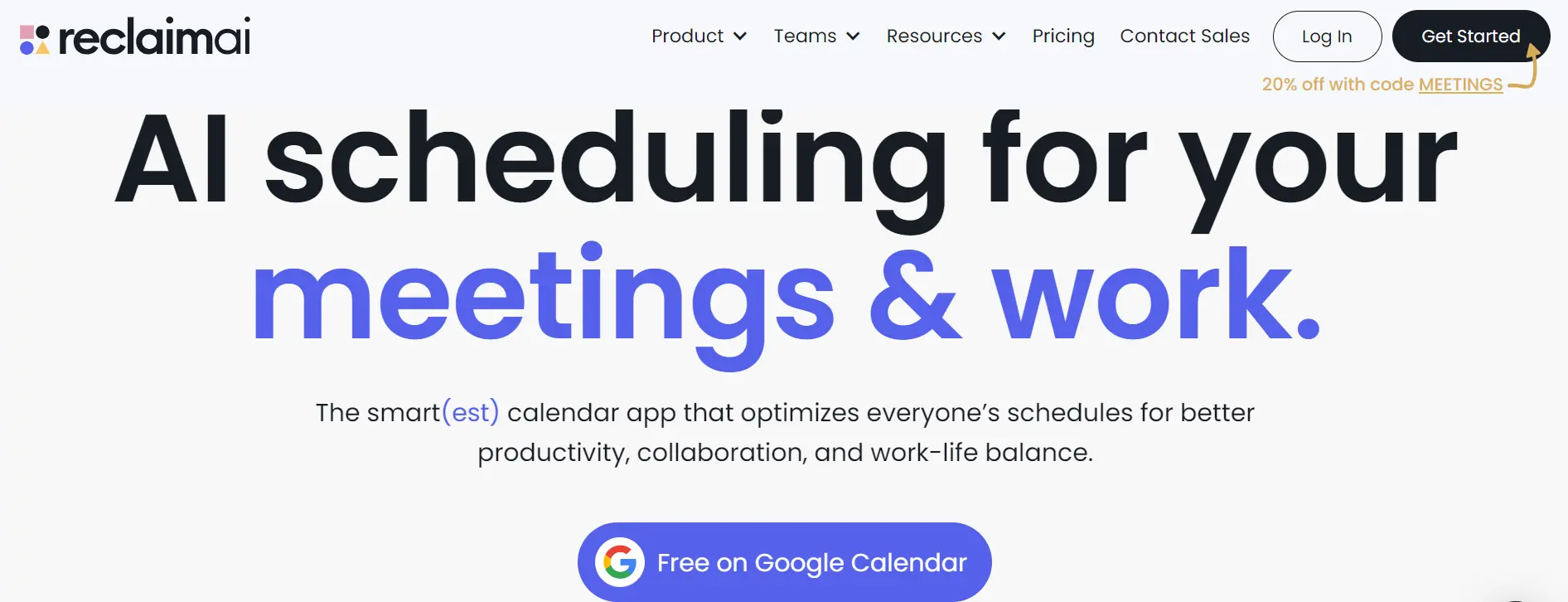
Reclaim.ai focuses on reclaiming valuable time by optimizing calendars for productive work, efficient meetings, and improved work-life balance. It empowers users to manage their time effectively.
Pros:
- Automatic scheduling of meetings, tasks, and breaks.
- Smart 1:1 meeting scheduling.
- Time tracking analytics for workweek optimization.
- Integration with popular work tools.
Cons:
- Currently limited to Google Calendar.
- Free plan restrictions on users and scheduling range.
Potential Benefits:
- Optimize Team Schedules
- Ensure Focus Time for Productive Work
- Prevent Burnout
- Improve Work-Life Balance
- Contribute to a Healthier and More Efficient Work Environment
16. Polymer
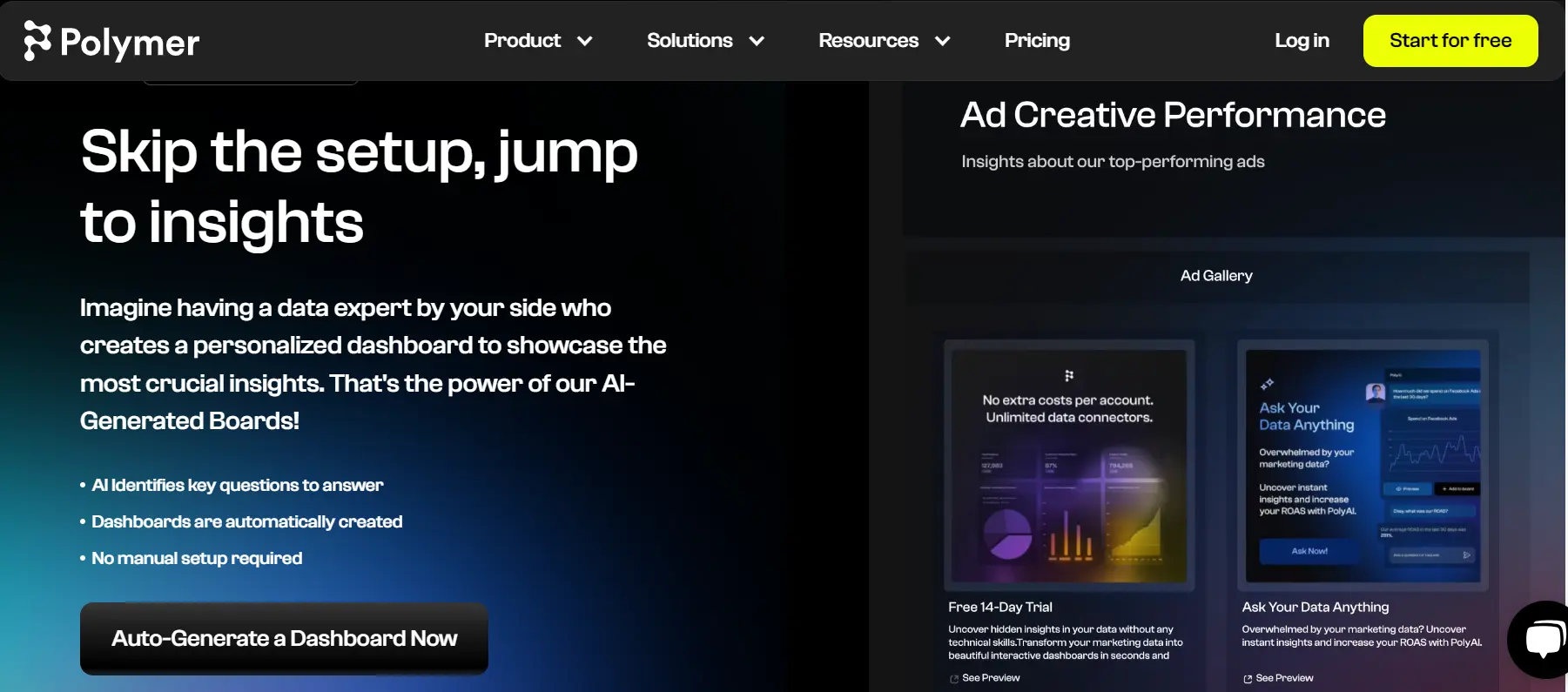
Polymer simplifies data analysis by providing AI-generated dashboards. It effortlessly connects with data, suggesting visually stunning visualizations to help users understand and communicate data effectively.
Pros:
- AI-generated interactive dashboards.
- Effortless data exploration for non-experts.
- Affordable pricing, accessible to all.
- No-code tool for quick dashboard creation.
Cons:
- Potential limitations in complex data analysis.
- Dependent on the quality and structure of input data.
Potential Benefits:
- Democratize Data Visualization
- Extract Valuable Insights Without Technical Skills
- Affordable Pricing
- No-Code Interface
- Foster Data-Driven Decision-Making
17. Notion Q&A
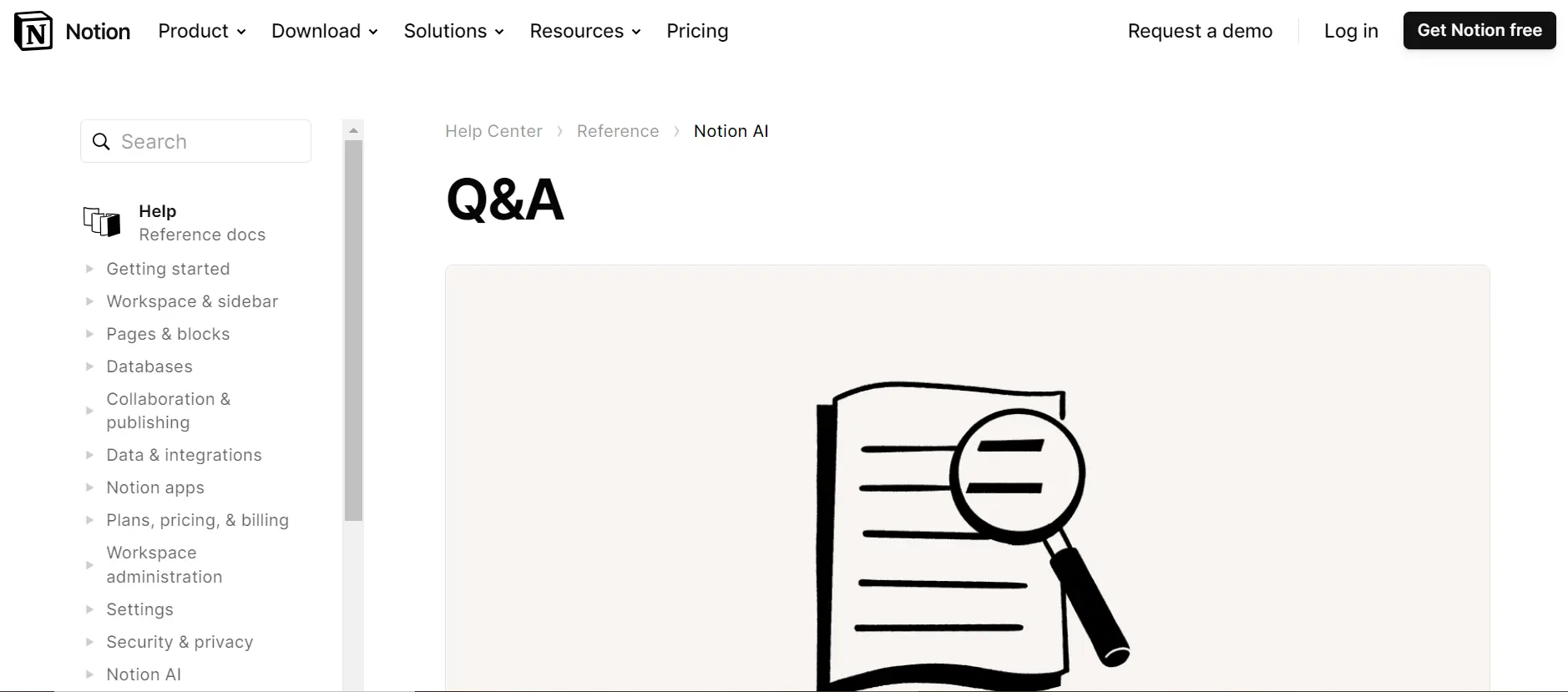
Notion introduces Q&A, a beta feature allowing users to ask questions within their workspace and receive instant answers. Bridging the gap between data and information retrieval, Notion Q&A aims to streamline the search process for users.
Pros:
- Instant answers are within Notion.
- Accessible to everyone on the team.
- No-code tool, user-friendly interface.
- Affordable data visualization.
Cons:
- Perceived technical complexity by some users.
- Limited information on potential drawbacks.
Potential Benefits:
- Enhance Information Retrieval
- Reduce Time Spent on Searching
- No-Code Approach
- Widespread Adoption
- Improve Knowledge Sharing and Collaboration
18. AI Action Plan Generator
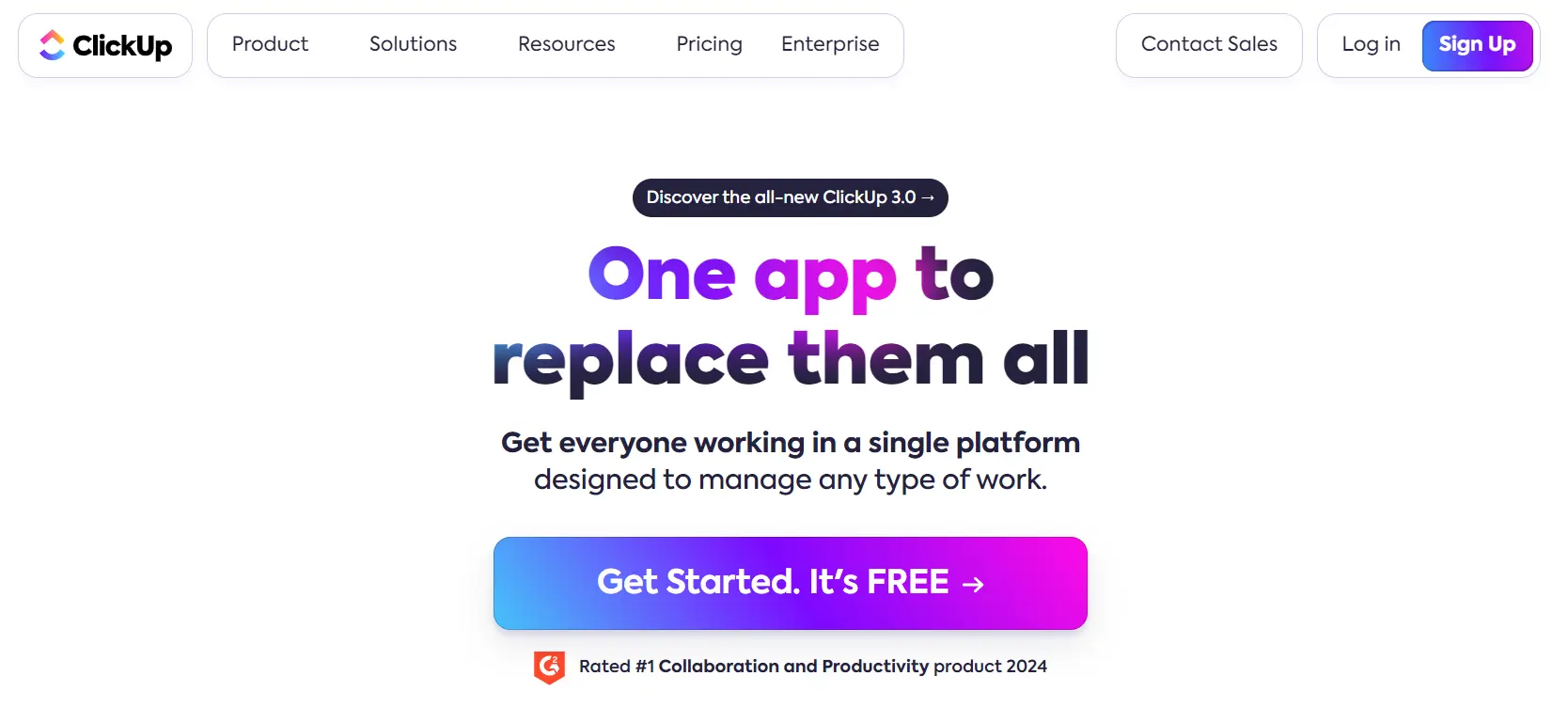
ClickUp’s AI Action Plan Generator transforms productivity by crafting tailored plans effortlessly. It saves time through automated organization, breaking down goals into manageable tasks with deadlines and reminders.
Pros:
- Eliminates prolonged planning efforts, ensuring time and effort savings.
- Provides clear, well-structured plans for streamlined workflows.
- Faster goal achievement through systematic, actionable plans.
- Empower users to focus on critical tasks, optimizing overall efficiency.
Cons:
- Users may face a learning curve in adapting to the system.
- Potential over-reliance on technology may reduce manual decision-making.
Potential Benefits:
- Efficient Operations
- Structured Workflows
- Speeds up goal realization with systematic planning
- Ensures optimal resource utilization for business success.
19. Kona – Compliance & Risk Management
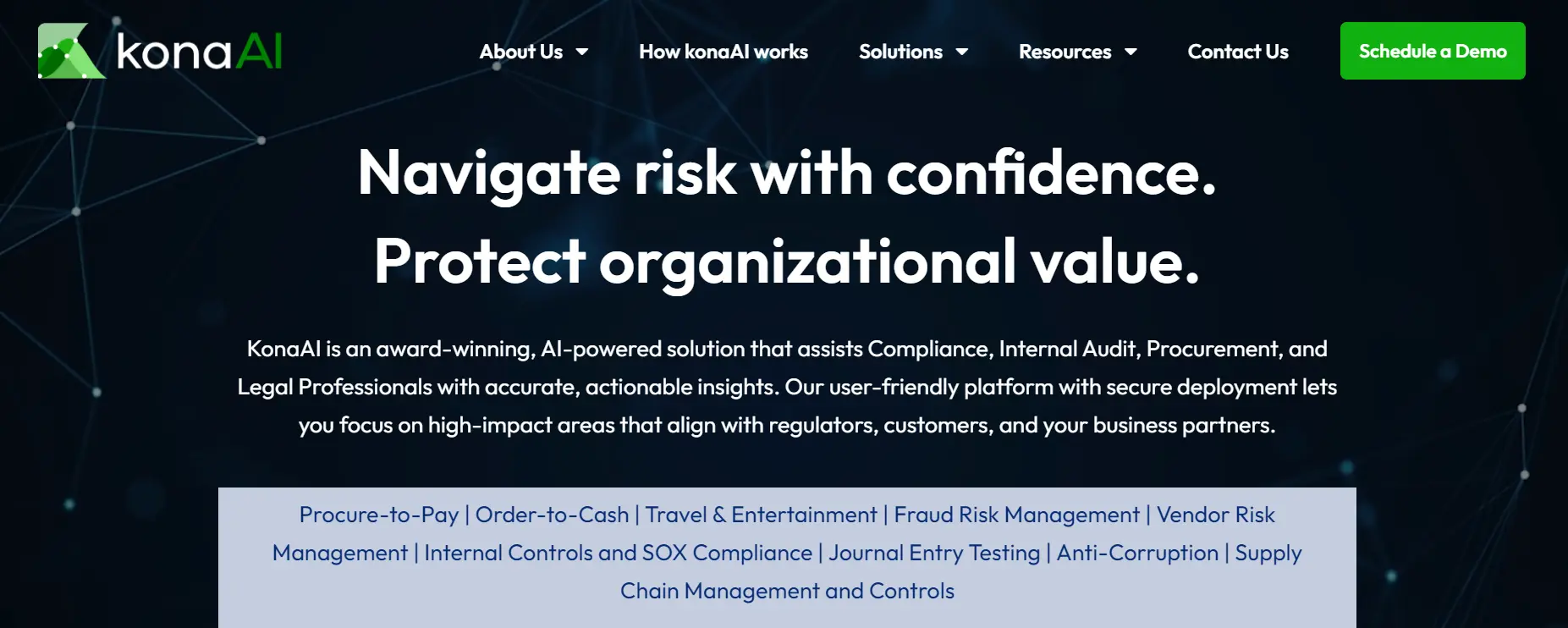
KonaAI tackles compliance challenges with an on-premises, rapidly deployable solution aligning with DOJ expectations. Its intuitive interface and robust task management enhance productivity. Though lacking an offline mode, Kona excels in individual task management.
Pros:
- Intuitive design and exceptional task management boost productivity.
- Robust scheduling capabilities save significant time.
- The unique feature enhances user wellness and productivity.
Cons:
- Lacks offline mode, impacting usability in unstable internet areas.
- Falls short in handling collaborative projects effectively.
- Some users note issues with notification timing.
Potential Benefits:
- Productivity Boost
- Aligns with DOJ compliance expectations, ensuring legal adherence.
- Ensures employee wellness
- Offers a budget-friendly solution for compliance and risk management.
20. Xembly – AI Chief of Staff
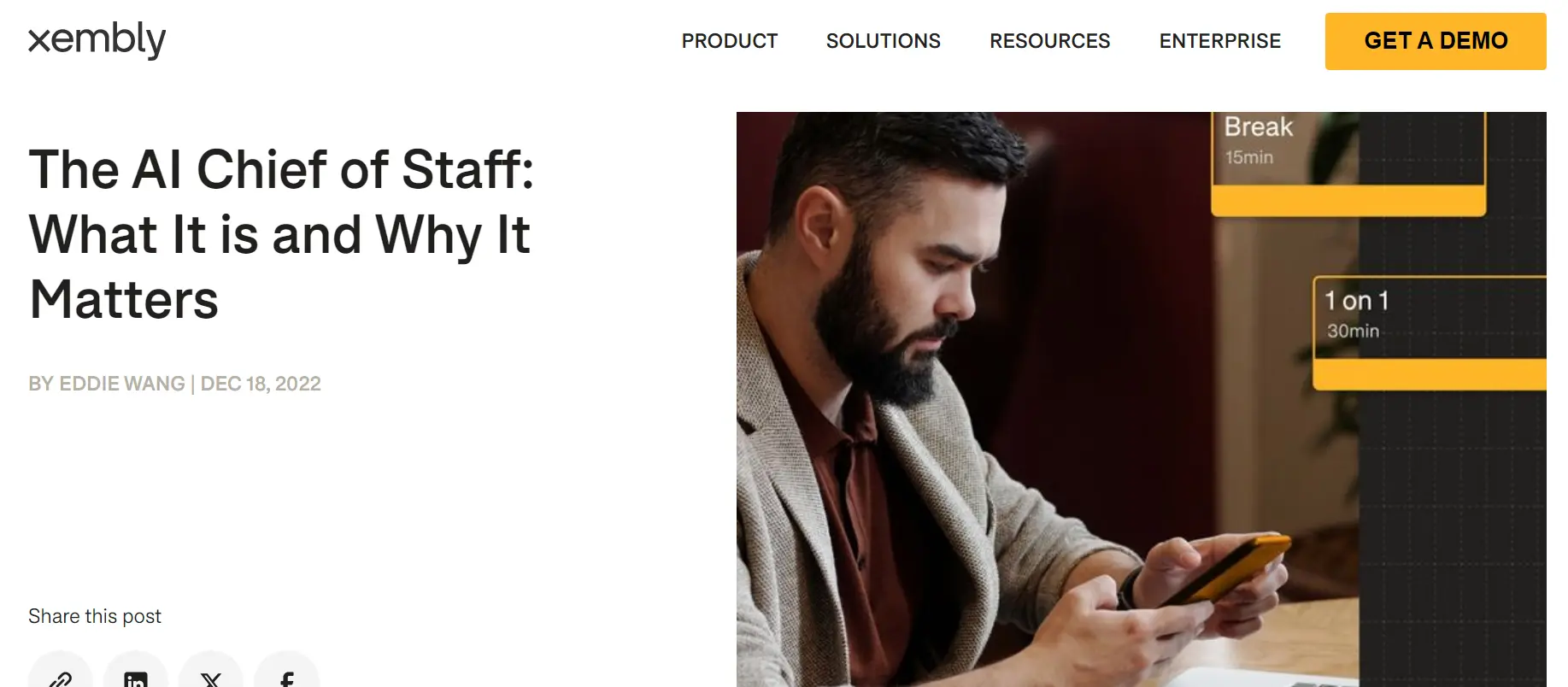
Xembly, an AI chief of staff, serves as a virtual assistant, automating meeting-related tasks for enhanced workplace efficiency. It supports transcription, identification of speakers, and generation of insights for professional meetings.
Pros:
- Efficiently automates meeting notes, scheduling, and follow-ups.
- Works seamlessly with major meeting platforms.
- Supports multiple languages and voice commands.
Cons:
- May struggle to capture nuances and emotions in human conversations.
- Raises potential privacy and security issues for sensitive meetings.
- May not be affordable for all users or organizations.
Potential Benefits:
- Streamlines meeting-related tasks, enhancing overall efficiency.
- Compatible with major meeting platforms.
- Supports diverse language requirements for global business settings.
- Provides insights and summaries for better meeting outcomes.
21. Looka Logo Maker
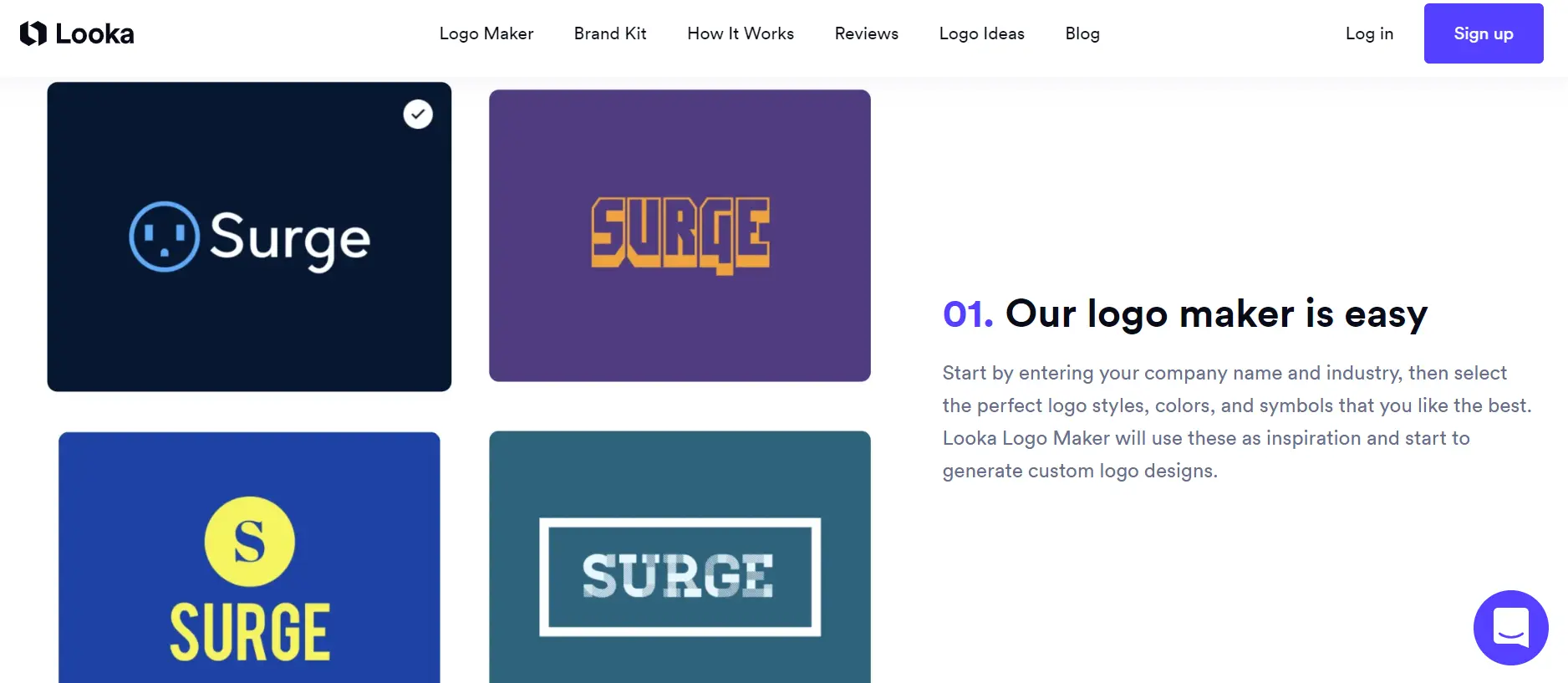
Looka’s Logo Maker, driven by AI, crafts unique logos aligning with your vision effortlessly, negating the need for design expertise. It generates diverse options, allowing customization until your vision is realized.
Pros:
- No design skills are needed.
- There are multiple downloadable file options.
- Provides logo integration with unlimited downloads.
- Offers extensive color, font, icon, and sizing choices.
Cons:
- Absence of 3D logo designing.
- The same icons are provided to all users.
- Key features are behind a paid subscription.
- Risk of other users selecting the same templates.
Potential Benefits:
- Simplifies logo creation and brand identity development.
- Provides professional logos.
- Ensures a consistent brand image.
22. Ocoya
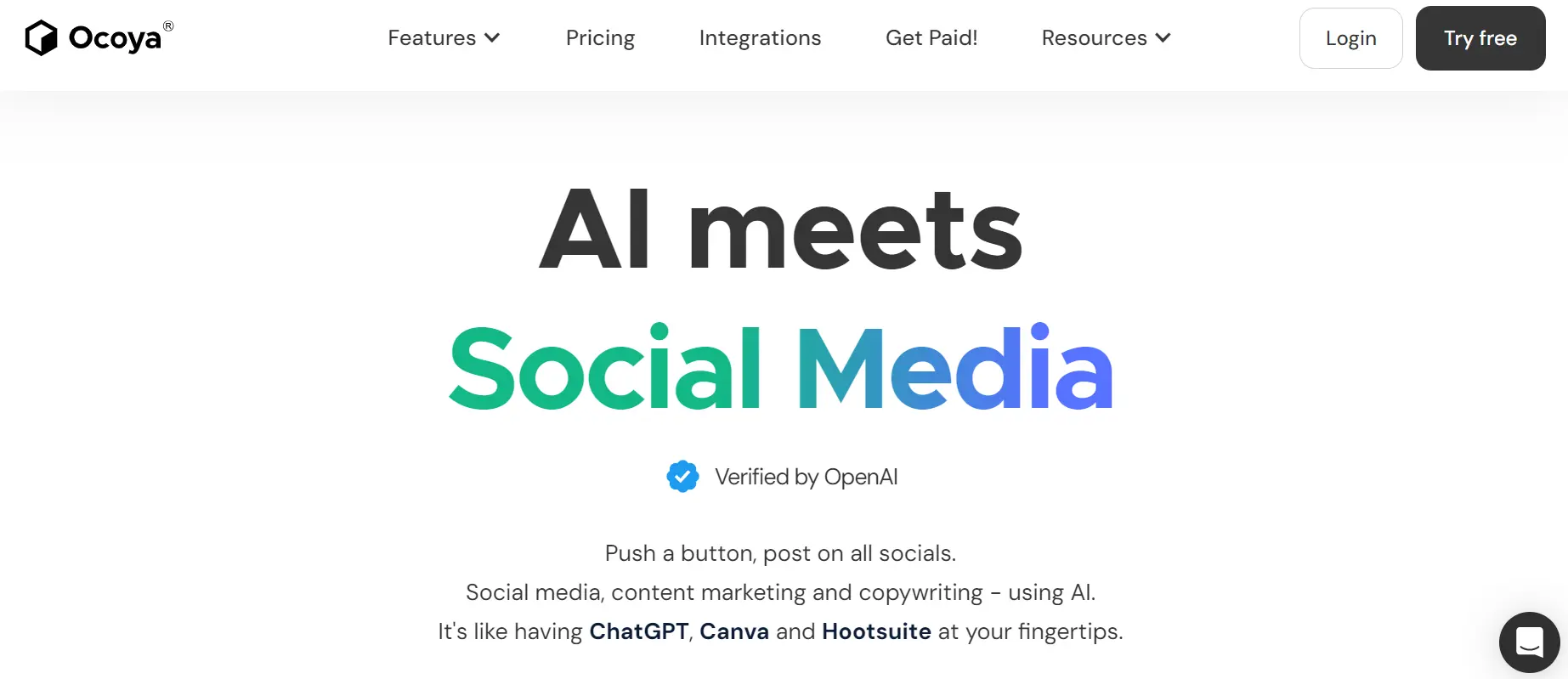
Ocoya transforms social media, content marketing, and copywriting through an AI-powered blend of ChatGPT, Canva, and Hootsuite functionalities. It simplifies social media management with swift content creation and posting, offering both manual and automatic options.
Pros:
- Seamless design for quick setup and immediate sharing.
- Diverse templates for efficient content creation.
- Integrates the best of social media and content management features.
- Growth potential through Canva and Shopify integration.
Cons:
- AI copywriting lacks Italian language (anticipated addition).
- Currently lacks effective content categorization.
- Text content formatting issues affecting readability.
Potential Benefits:
- Efficient Content Management
- Diverse Template Options
- Enhanced Functionality through Tool Integration
- Competitive Social Media Solution with Language Support
23. Taplio
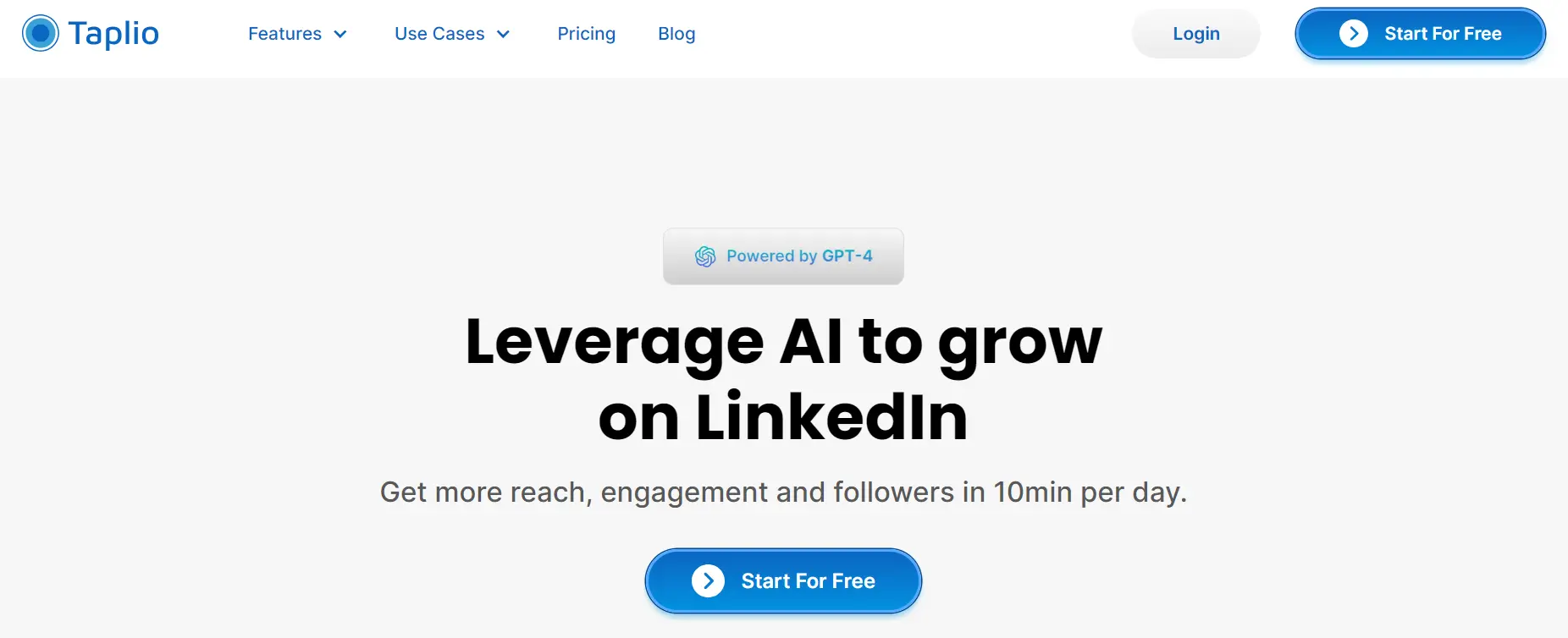
Taplio elevates LinkedIn branding with AI-fueled content creation, engagement tactics, and lead conversion. It speeds up content creation, ensures vibrant community involvement, and translates interactions into business prospects.
Pros:
- Efficient post ideas, scheduling, and engagement enhance productivity.
- Keeps users abreast of industry trends.
- Expands authority on LinkedIn for more opportunities.
- Turns likes and comments into tangible business prospects.
Cons:
- Subscription is required for full features.
- May not suit every content type or LinkedIn audience.
- Success varies based on factors like profile, network, and goals.
- No guaranteed success for every user.
Potential Benefits:
- Accelerates LinkedIn content generation.
- Engages the right audience for active community participation.
- Converts social interactions into concrete business opportunities.
- Amplifies visibility and authority on the LinkedIn platform.
24. Synthesia – Video Creation Simplified
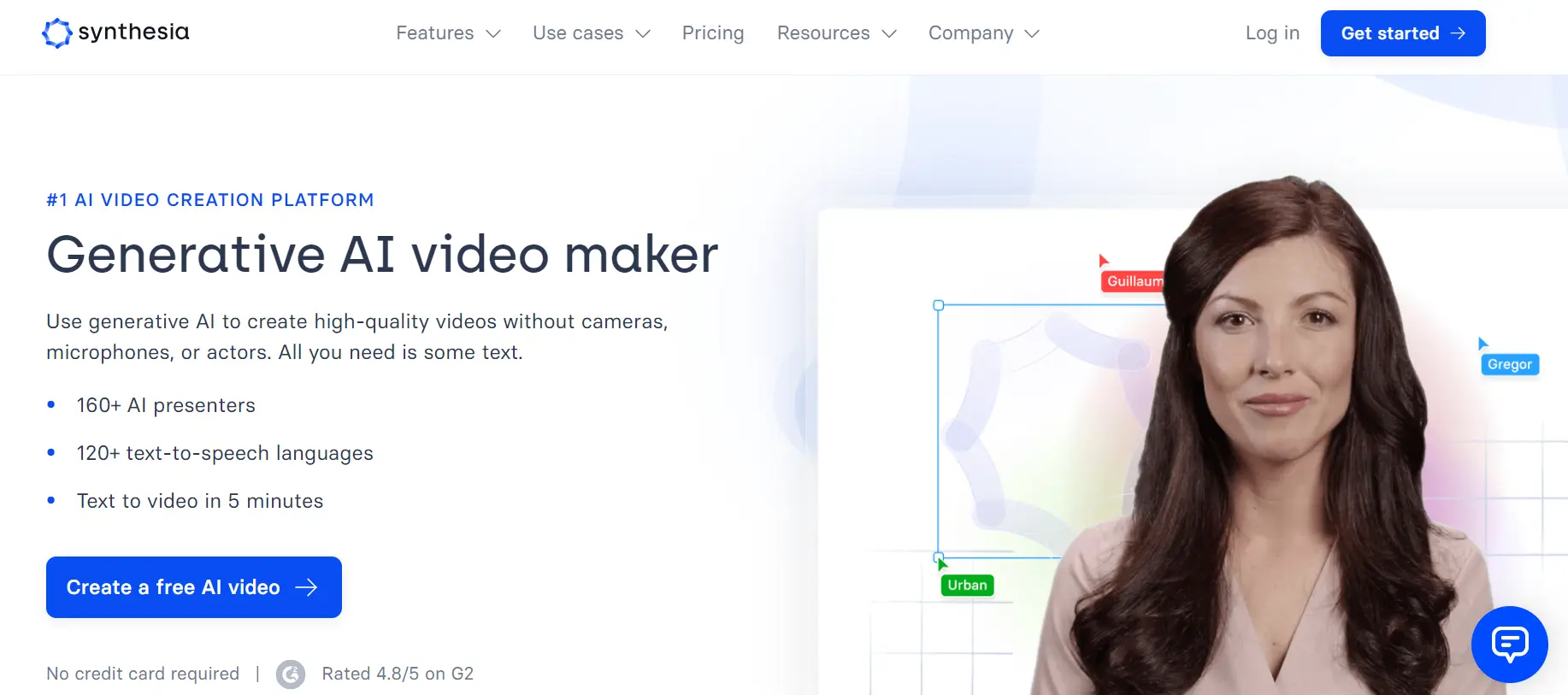
Synthesia effortlessly converts text into compelling videos, supporting 120+ languages and serving over 50,000 companies in learning, sales, customer service, and marketing. Synthesia excels in user-friendliness and diverse avatar options.
Pros:
- User-friendly with excellent support and regular feature upgrades.
- An impressive array of avatars.
- Convenient storage of previous project versions.
- Intuitive understanding and navigation.
Cons:
- Restricted range of gestures for AI avatars.
- Limited customization options.
Potential Benefits:
- Effortless Video Creation
- Versatile Use Cases
- Trusted solution ensuring reliability.
- Supports 120+ languages, catering to a diverse user base.
25. Decktopus – Presentation Mastery
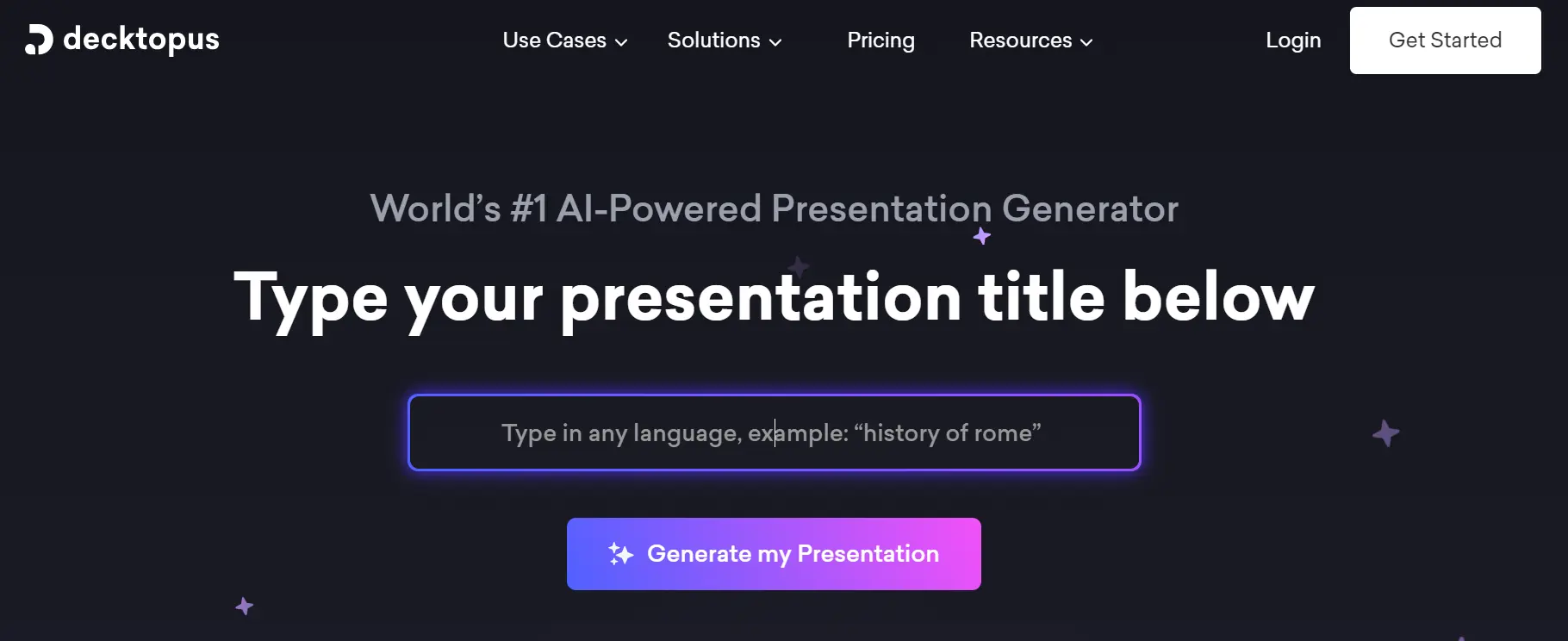
Decktopus, an AI-infused presentation platform, redefines professional presentations through simplified content creation. Notable features include Image & Icon Finder, Slide Notes Maker, and more, enhancing audience engagement.
Pros:
- AI swiftly creates professional presentations with minimal effort.
- Multiple pre-designed themes and layouts for quick customization.
- Rich content options include images, icons, GIFs, and tailored slide notes.
Cons:
- Design choices are limited for simplicity.
- Automated adjustments restrict manual editing of slide elements.
- Requires an internet connection for document creation and viewing.
Potential Benefits:
- Efficient Presentation Creation
- Diverse Content Enrichment
- Real-Time Data Collection
Find more valuable information in the given below blogs:
- 11 AI Tools For Content Creators To Boost Productivity And Creativity
- Top 7 Powerful Email Writing AI Tools To Boost Your Email Productivity
FAQs
What are AI productivity tools?
AI productivity tools are software applications infused with artificial intelligence capabilities designed to enhance efficiency and streamline work processes.
How can AI tools benefit my work routine?
There are many advantages of AI tools, such as saving time, organizing tasks better and making decisions more efficiently.
What industries can AI productivity tools benefit?
AI productivity tools are diverse and can help a variety of industries. This tool is aimed at different professional domains, including marketing and sales, human resources, and project management.
Are AI productivity tools technically difficult to use?
Many AI productivity tools are designed with user-friendly interfaces, requiring minimal technical expertise. Anyone can use most of these tools without technical expertise.
Are AI productivity tools secure for business use?
Security is a top priority for AI productivity tool developers. Reputable tools implement robust encryption measures and comply with industry standards to safeguard your data.