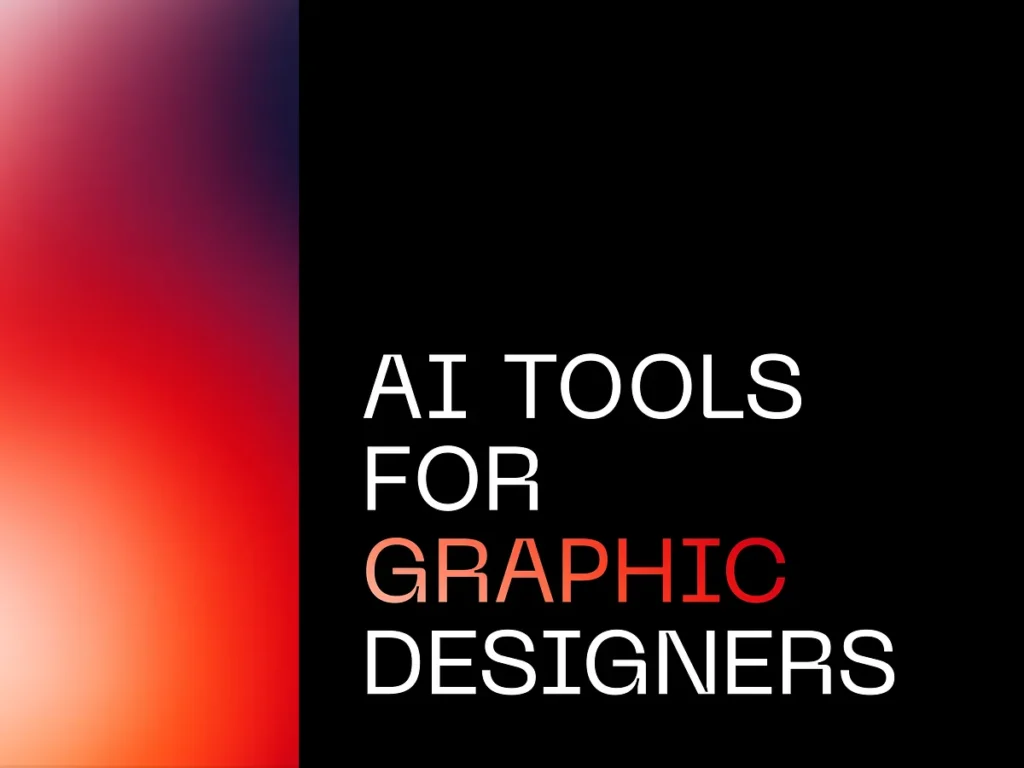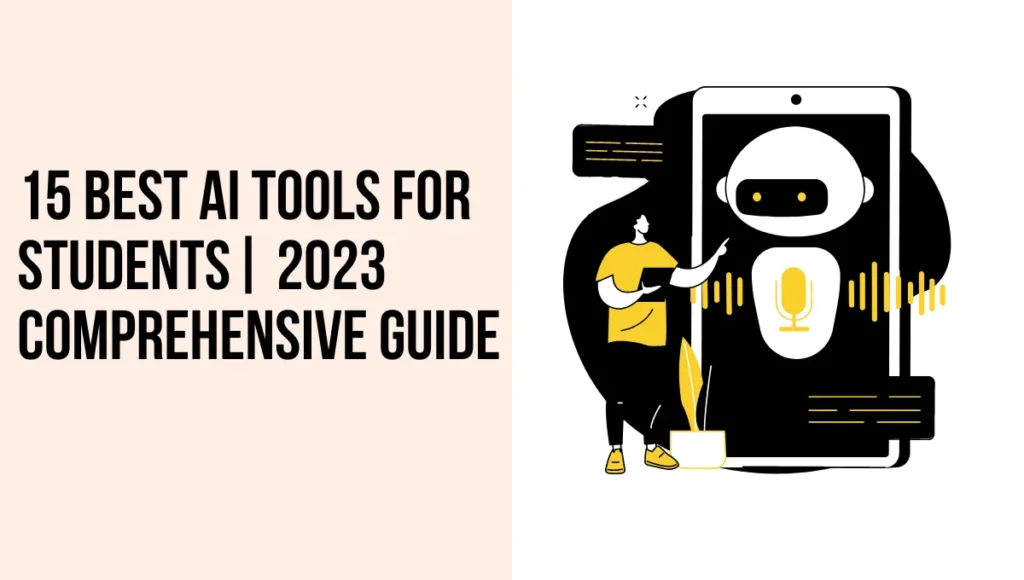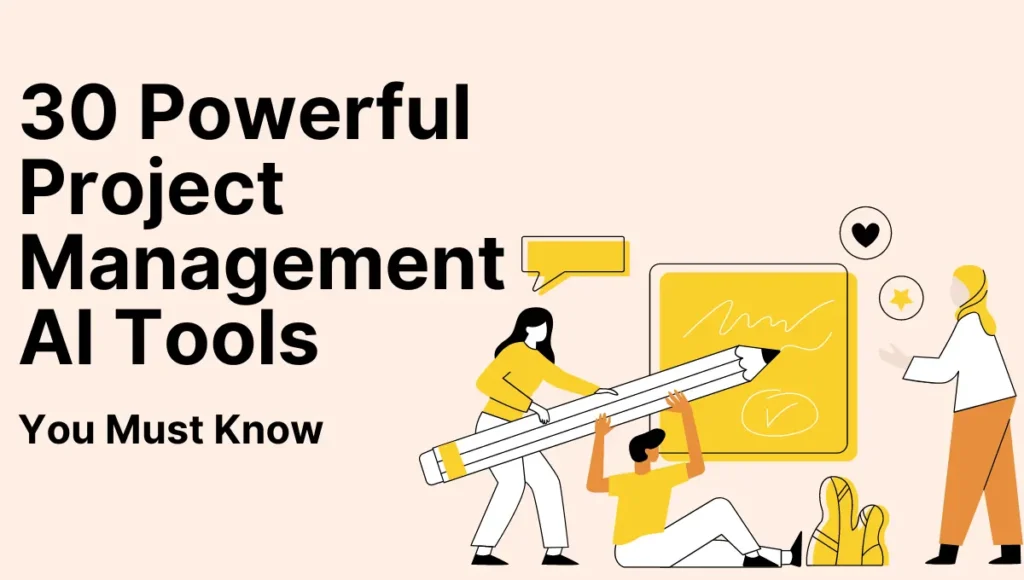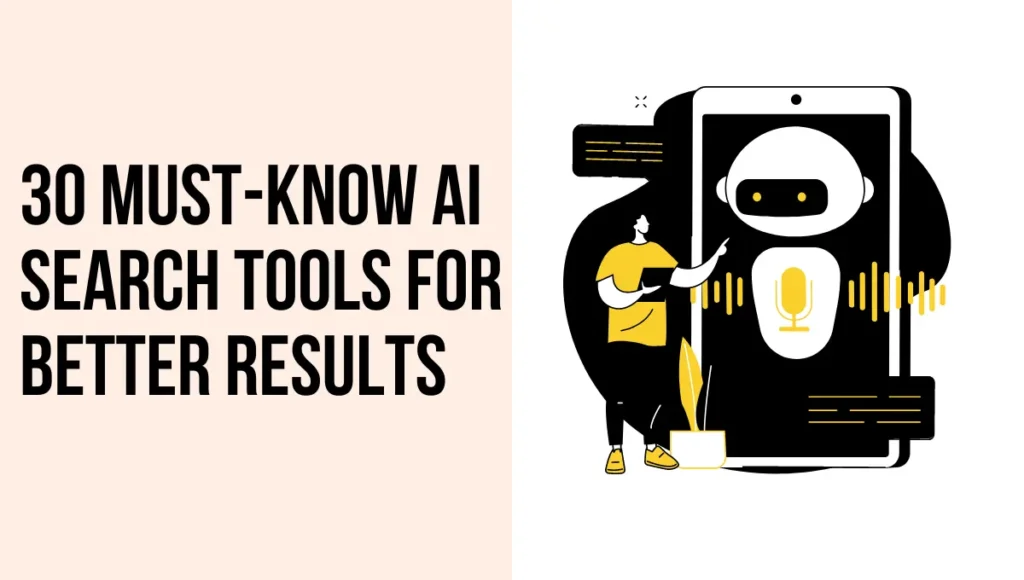In the vast tapestry of human creativity, design has always held a special place. From the intricate patterns of ancient pottery to the mesmerizing digital art of today, design is our way of expressing, communicating, and connecting.
But as the wheels of time turn, so do the tools of the trade. Enter the world of Artificial Intelligence – a realm where technology meets art, and magic happens. The digital age has brought with it a plethora of tools, but none as transformative as AI Tools for Graphic Designers.
Why use AI Tools for Graphic Designers?
Do you remember the days when artists would spend hours sketching their designs onto paper? The world of design was much simpler then. But today, the landscape of graphic design has undergone a major shift. Computers, software, and Artificial Intelligence have revolutionized the way designers work.
AI has become an integral part of the design workflow, guiding designers through the maze of creativity. It acts as a partner, a collaborator, and a muse. With AI, designs can be tailored to individual preferences, making them deeply personal and resonant.
AI-powered tools streamline the design process, automating mundane tasks and allowing designers to focus on the bigger picture. AI also pushes the boundaries of what’s possible, inspiring designers to think outside the box and innovate.
We are at the cusp of a new era where the fusion of AI and graphic design promises a future where creativity knows no bounds. It will be a future where designs are not just seen but also felt, and stories are not just told but experienced.
So, as we delve deeper into this world, let’s embark on this journey with an open mind and a curious heart. For we’re not just exploring tools; we’re exploring the very essence of creativity.
1. Khroma:
Colors are all around us, and they have the power to evoke different emotions and moods. Choosing the right colors for a project can be challenging, but Khroma is here to help.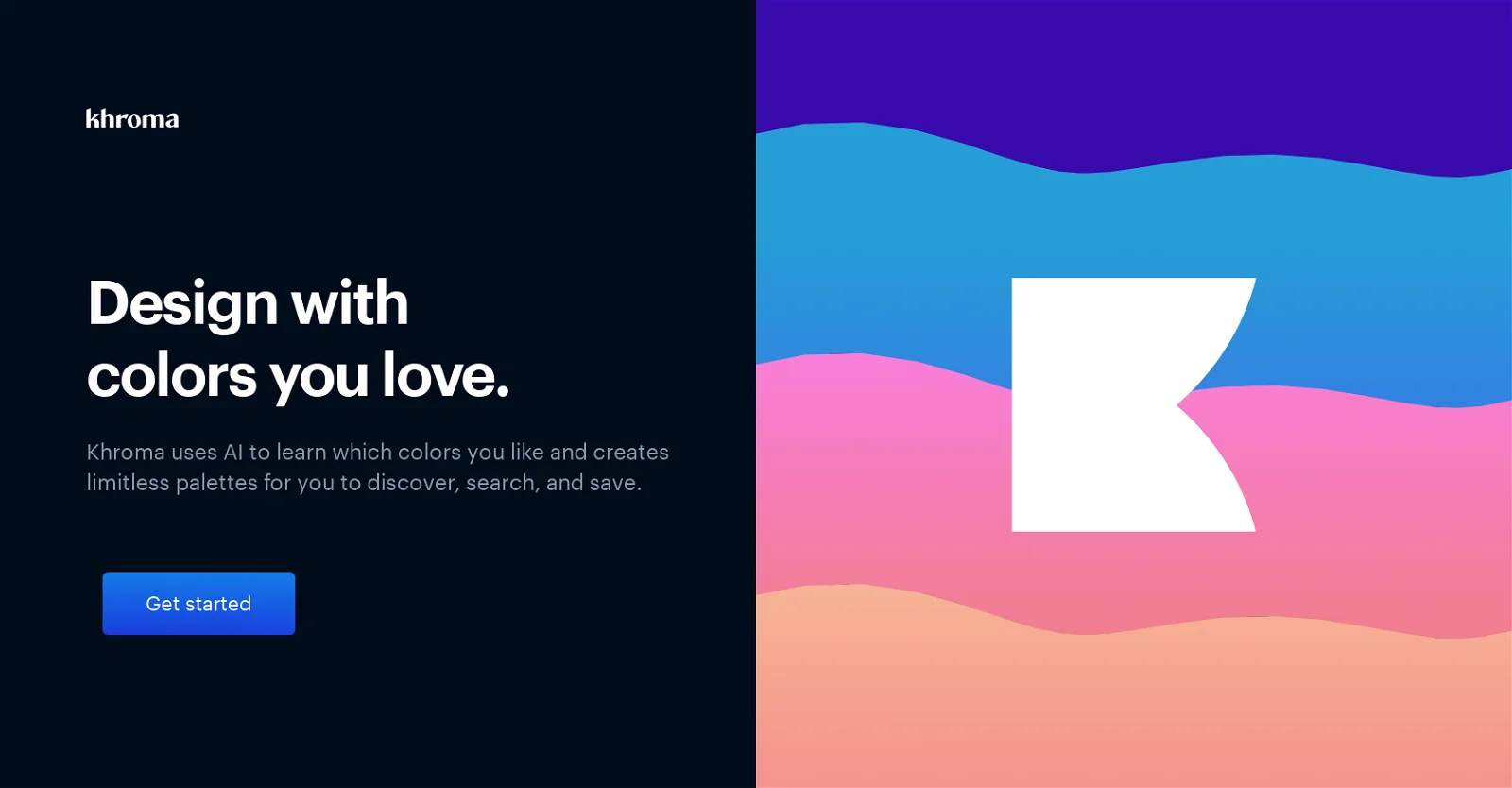
Khroma is a user-friendly tool that assists people in finding the best colors for their work. It’s like having a magic box of crayons on your computer that helps you create the perfect color palette.
Khroma works by first asking you to select your favorite colors. Then, it uses an algorithm to generate more colors that match your preferences. Khroma also lets you see how the colors look together, making it easier for you to decide which colors to use. What’s more, Khroma keeps getting better the more you use it, constantly learning and showing you more colors that you’ll love.
Using Khroma is like having a new friend who knows your favorite things. You tell it what you like, and it shows you more of it. Khroma is also a great tool for finding specific colors. If you have a particular color in mind, Khroma can help you find it quickly and easily.
Finally, Khroma lets you save your favorite colors so that you can use them again in the future. It’s like having a photo album of your favorite colors that you can refer to whenever you need them. With Khroma, finding the perfect colors for your project has never been easier.
2. Midjourney:
Do you enjoy art but struggle with drawing? What if you could create a picture simply by speaking words? Midjourney is a magical tool that transforms your words into unique illustrations. It’s like having a virtual sketch pad that responds to your voice!
How Does Midjourney Work?
Using Midjourney is easy and fun. All you have to do is speak your ideas aloud. For example, you might say “happy dog” or “big mountain.” Midjourney listens, and within seconds, you’ll see a surprise image on your screen. It’s like opening a present!
What Makes Midjourney Special?
One of the best things about Midjourney is that you don’t need to be an artist to use it. With Midjourney, your words are the brushstrokes. Plus, every image is unique and personalized just for you. You can even change the picture by using different words or phrases. It’s like having a virtual toy box!
Cool Features of Midjourney
Midjourney has some fantastic features that make it even more enjoyable to use. For example, you can create any picture you can imagine. Whether you want to see a flying fish or a dancing tree, Midjourney can make it happen. Plus, it’s fast and easy to use, so you won’t have to wait long to see your creation. And best of all, it’s safe and suitable for people of all ages.
Why Choose Midjourney?
Pictures are a powerful way to express yourself and tell stories. With Midjourney, you can create unique images without needing any artistic skills. Plus, every picture is a surprise, so you’ll never know what to expect. You can even share your creations with friends and family, so it’s like having your own art gallery. So why not give Midjourney a try and see what kind of magical worlds you can create?
3. RemoveBG:
Have you ever tried to cut out a picture from a magazine? Maybe you wanted just the toy and not the background. RemoveBG does that, but on your computer. It’s like a magic scissor for pictures!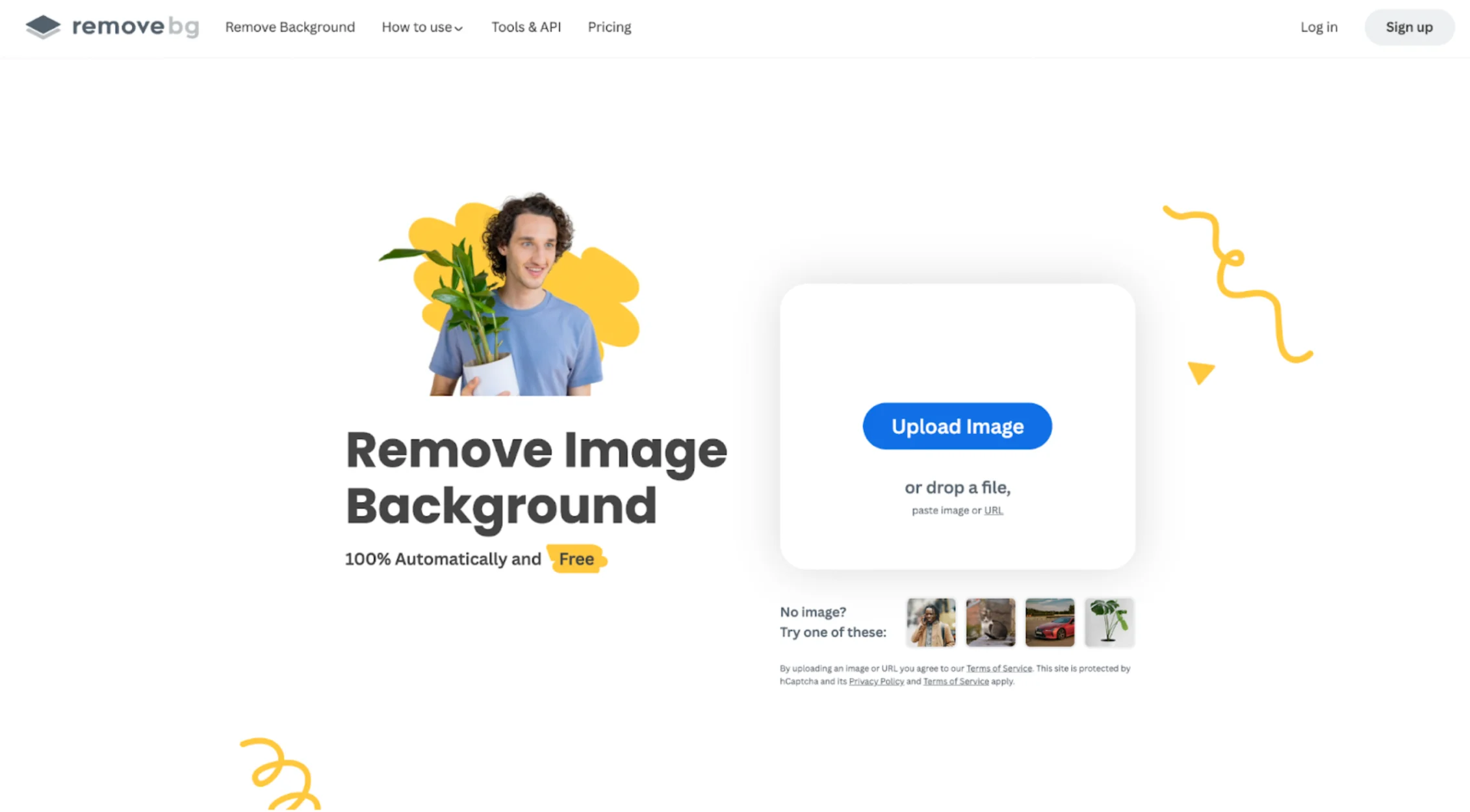
What is RemoveBG?
Do you have a picture that you want to edit, but you only want to keep the main subject and remove the background? RemoveBG is a tool that can help you achieve this easily. It’s like peeling an orange and keeping only the inside. With RemoveBG, your pictures can look clean and professional.
Using RemoveBG is super easy. First, upload the picture you want to edit. RemoveBG will then automatically remove the background and leave you with only the main subject. It’s like having a magic eraser that works quickly and efficiently.
One of the best things about RemoveBG is that it can be used for any type of picture. Whether it’s a picture of a person, animal, or object, RemoveBG can help you achieve the desired effect.
Why use RemoveBG? Well, for starters, it can save you a lot of time. Instead of manually cutting out the subject of a picture, RemoveBG can do it for you in a matter of seconds. Plus, it’s fun to use and can help you create cool and creative images.
So the next time you have a picture that you want to edit, remember RemoveBG. It’s like having a magic scissor that’s always ready to help.
4. Fontjoy:
Do you have a favorite outfit? Fonts are like clothes for words, and Fontjoy helps words find their best look. It’s like a personal fashion consultant for your text!
So what exactly is Fontjoy? It’s like a massive closet filled with different fonts that helps you find the perfect match for your text. With Fontjoy, you don’t have to second-guess yourself. It shows you the fonts that complement each other and helps you pick the best ones.
Using Fontjoy is easy. Simply pick a font that you like, and Fontjoy will show you other fonts that work well with it. It’s like picking shoes that match a dress. You can see many font pairs, play around with them, and choose your favorite.
Fontjoy has many fonts to choose from, so you’re sure to find the perfect one for your project. Whether you’re designing a birthday card, book cover, or poster, Fontjoy has got you covered.
Why use Fontjoy? It’s simple. With Fontjoy, your words will look beautiful and professional. It saves you time by showing you the best fonts right away, and it’s fun to use! Using Fontjoy is like playing with colorful blocks, where you can build many things.
So the next time you need to write something, remember Fontjoy. It’s your trusty helper, always ready to dress up your words and make them stand out!
5. Nero AI:
Do you have old photos that are blurry or not clear? With Nero AI, you can make them look new again! Nero AI is like a magic cleaner for pictures that takes blurry or small pictures and makes them big and clear. It’s like giving glasses to someone who can’t see well.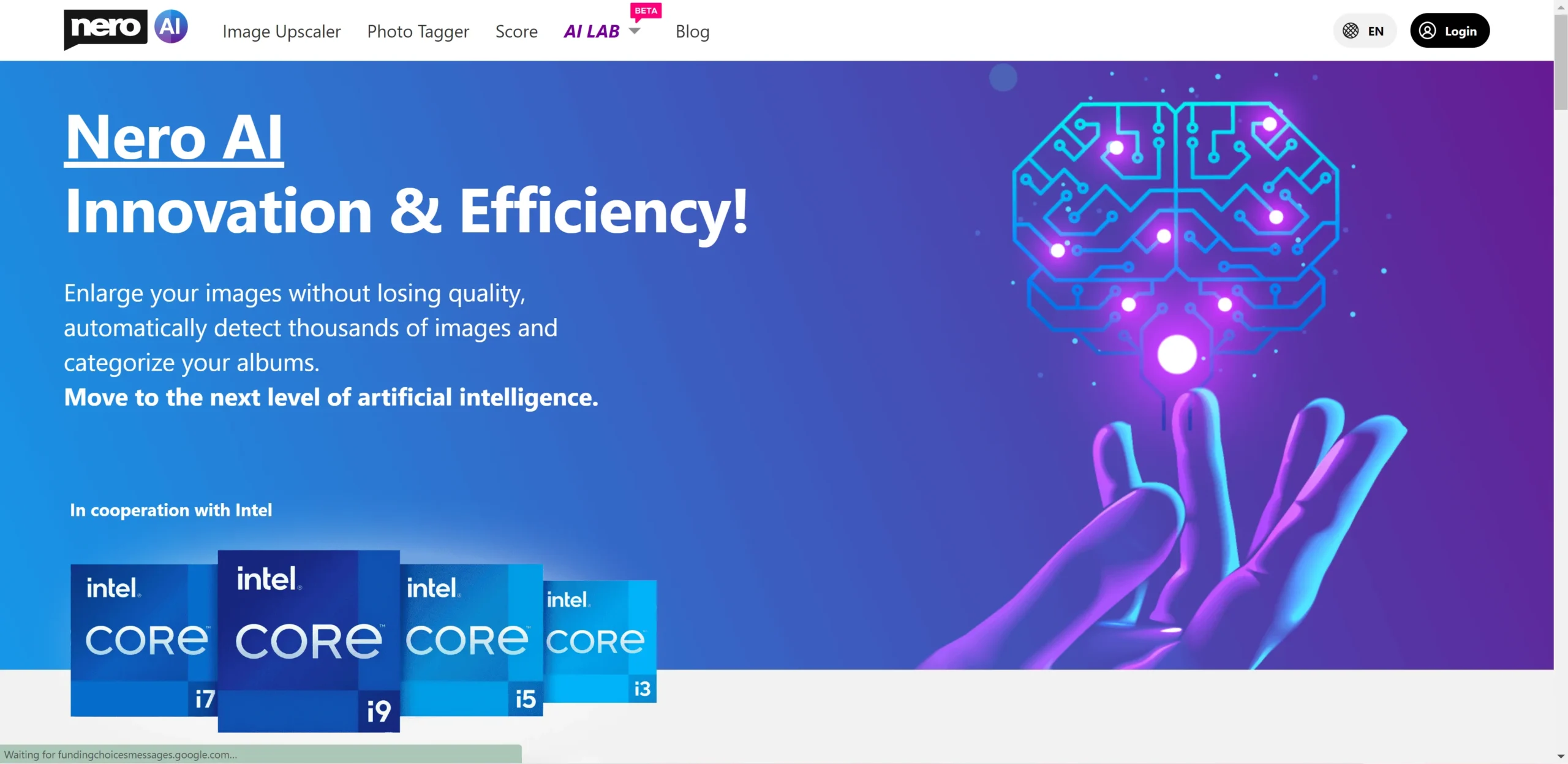
Using Nero AI is simple. You just need to give it a picture, wait a bit, and see the new picture. Nero AI works its magic by looking at the picture and cleaning it, just like washing a dirty shirt. After Nero AI is done, you’ll see a new picture that looks clear and bright, like opening a present and seeing a new toy.
Nero AI is like a magic box that makes old photos look new and shiny. You can use it for any picture, big or small, old or new. Memories look clear with Nero AI, like looking at a clear sky. And using Nero AI is fun, like watching a caterpillar become a butterfly.
Pictures tell stories from the past, and they need to look their best. With Nero AI, every picture looks clear and bright, ready to brighten up your memories!
6. Galileo AI:
Do you like building with blocks? Making tall towers or big castles? Galileo AI is like that, but for websites. With just words, it builds beautiful web pages. It’s like a magic builder for the internet!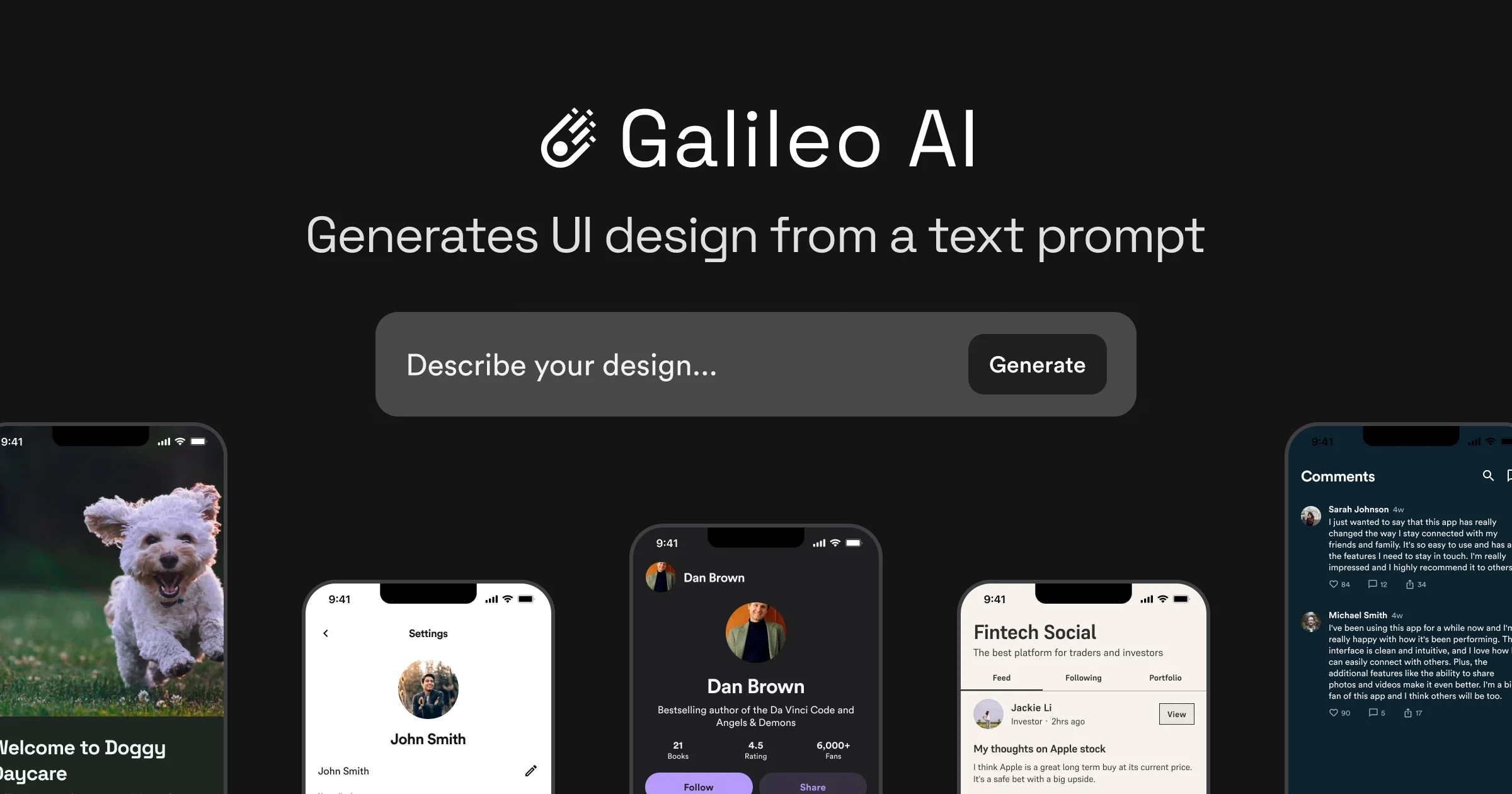
What is Galileo AI?
Introducing Galileo AI – the magic builder that turns your ideas into websites without the need for coding. It’s like having a box of web tricks that grants all your web wishes. Just tell Galileo AI your idea, and it will start building your website by picking colors, shapes, and pictures. Once it’s done, your website will look nice and work well, just like opening a new storybook.
Galileo AI is easy to use, and you don’t have to wait long for it to work. It works quickly and efficiently, and it’s like playing with easy puzzles. With Galileo AI, you don’t have to spend hours building websites manually, and it saves you time. Just like baking a cake in minutes, you can see your idea become a website in no time.
Using Galileo AI is fun, and it’s like planting a seed and watching a flower grow. Websites tell the world about our ideas, and with Galileo AI, making those websites is easy and enjoyable. So, the next time you have an idea to share, remember Galileo AI, your magic builder that’s always ready to help.
7. Flair AI
Flair AI is another helpful tool that turns your words into pictures. It’s like a camera that clicks with words. Just give it words, and it will give you a photo. It’s like telling a story and having a picture to show.
Flair AI is a tool that turns your words into pictures. It is as if you have a magic camera that can capture images based on your descriptions. Using Flair AI is like dreaming with your eyes open, as you can see your ideas come to life.
To use Flair AI, simply start with some words and tell it your story. For instance, you could say “a sunny day at the park” or “a snowy mountain.” Flair AI will then start making the photo by thinking and showing you a picture. It works quickly, so you will see your photo in no time.
The cool thing about Flair AI is that you can see any photo you want. From flying cars to dancing clouds, Flair AI can create it for you. It is easy and fun to use, so everyone can enjoy it.
Using Flair AI saves time, as you don’t need to search for photos. It is like having a chef who cooks whatever you want. And it’s fun to use, as you can tell a story and watch it come to life.
Photos are a way to see stories, and Flair AI makes them from words. It allows you to see your thoughts and ideas, like looking into a magic mirror that shows stories. If you want to capture your story in a photo, Flair AI is your magic camera, always ready to click!
8. Fronty:
Do you enjoy putting together puzzles and creating a big picture? Fronty is similar, but instead of puzzles, it transforms pictures into websites. It’s like a magical machine that crafts with images!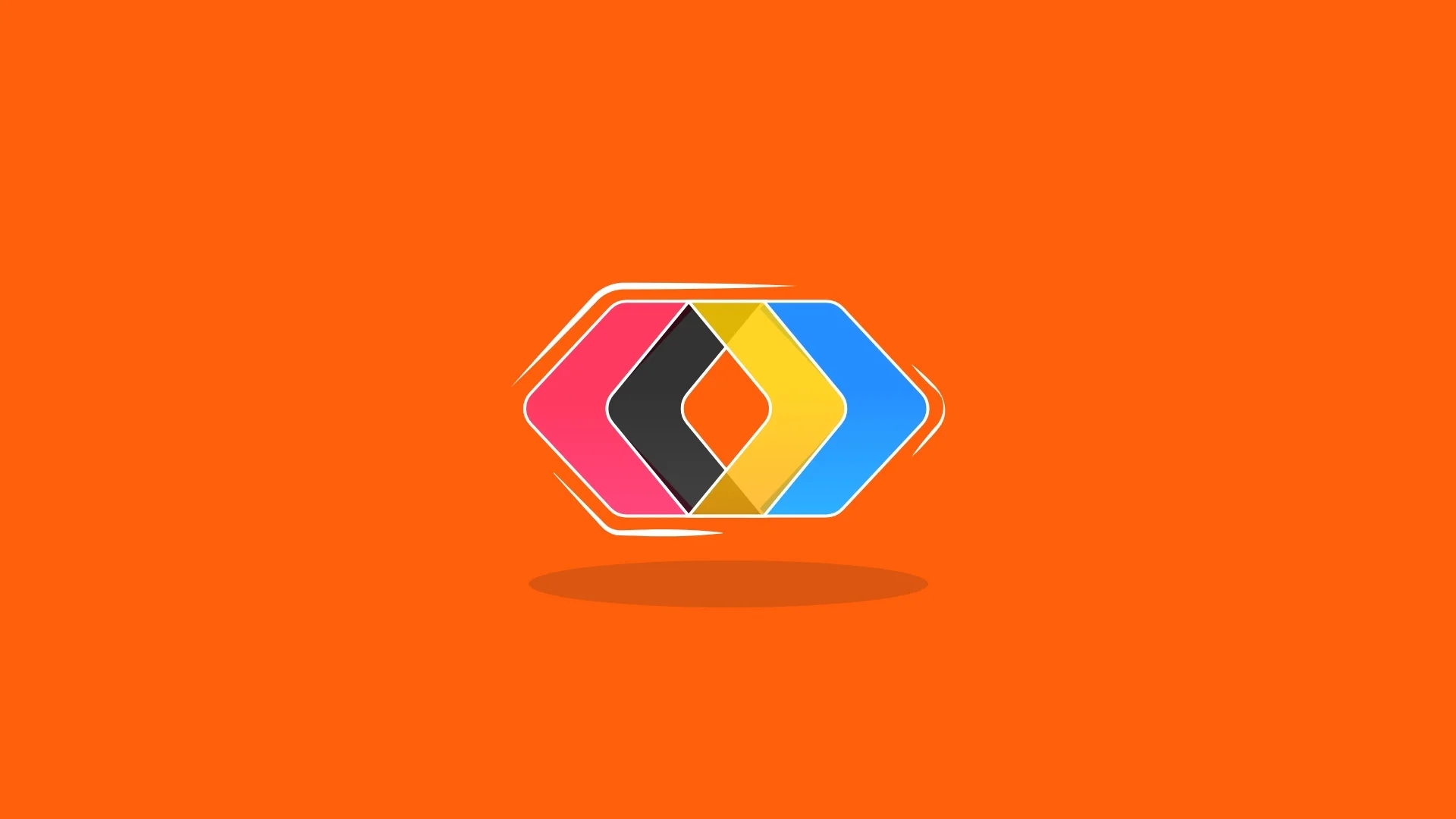
What is Fronty exactly?
Imagine having a picture of a beautiful garden. Now, picture that same picture turning into a website. That’s Fronty! You provide it with an image, and it gives you a website. It’s like turning a drawing into a real-life castle.
With Fronty, your images come to life as live web pages. It’s like watching a photograph come to life and dance!
So, how does Fronty work?
It’s simple! Start by giving Fronty your image. It can be a design for a shop or a colorful menu. Fronty will take the colors, shapes, and details from your image and create a website. It’s like a baker turning ingredients into a cake.
Here are some cool things about Fronty:
– No coding is necessary. Fronty does everything, similar to riding a bike with training wheels.
– Fronty works quickly. You can provide an image and soon see a website. It’s like magic that happens in a blink.
– Any image and any idea can be handled by Fronty. It’s like a magic bag that fits everything.
Why use Fronty?
Websites are like doors to new worlds, and Fronty creates those doors from your images. Here’s why it’s wonderful:
– Making a website is easy with Fronty. Just use an image, and it’s like drawing with colorful crayons.
– Fronty saves time. You don’t need to spend hours building a website. Fronty does it quickly, like a fast-forward button.
– Using Fronty is enjoyable. You see an image transform into a website. It’s like watching a caterpillar become a butterfly.
Pictures have stories, and websites share them. With Fronty, those stories jump from pictures to the web. So, the next time you have a stunning image and think, “This could be a website,” remember Fronty. It’s your magic web loom, always ready to weave!
9. Uizard:
Do you enjoy sketching and doodling on paper? If so, then Uizard is the perfect tool for you. This amazing software has the power to turn your simple sketches into real designs – it’s like a fairy godmother turning your scribbles into art!
So, what exactly is Uizard? Imagine drawing a basic image of a house on paper, then showing it to a magic box that transforms your rough sketch into a beautiful, detailed picture of a house. That’s exactly what Uizard does – it takes your hand-drawn sketches and turns them into professional designs on the computer.
Using Uizard brings your ideas to life and transforms your doodles into tangible designs. It’s like watching a seed grow into a beautiful flower right before your eyes.
Here’s how Uizard works: start by sketching a simple image, like a button, a box, or a little person. Then, show it to Uizard and watch as the software gets to work. It thinks and processes your sketch, turning it into a neat and professional design – it’s like having a chef cook up a dish from a recipe.
One of the coolest things about Uizard is that it’s lightning fast. You show your sketch, and within seconds, you have a finished design. It’s like a bird building its nest in no time at all. And Uizard is perfect for all kinds of ideas – big or small, it loves them all. It’s like a toy that can play any game you want.
Why use Uizard? Designs help us see and use things, and Uizard makes it easy to create designs from even the simplest of doodles. With Uizard, your thoughts can become a reality, and you don’t need to be a professional designer to make it happen. Uizard does the hard work for you, so you can focus on bringing your ideas to life.
Using Uizard is also a lot of fun. You get to doodle, show your sketch, and then watch as Uizard transforms it into a beautiful design. It’s like planting a seed and watching a tree grow – it’s exciting and fulfilling.
Designs are like dreams; they show us what’s possible. And with Uizard, those dreams can come to life from something as simple as a doodle. So, the next time you have an idea or a sketch, remember Uizard – your magic art book that’s always ready to draw.
Conclusion:
The world of design has undergone a transformation in the digital age, with AI-powered tools providing designers with a vast array of possibilities. This is akin to a painter’s palette that never runs out of colors, allowing artists to create more vibrant and unique works. AI design tools are not meant to replace the artist but to enhance their creativity, providing them with a broader canvas to paint their visions.
These tools, such as Khroma’s color wonders and Uizard’s design transformations, are like spellbooks that designers can use to bring their visions to life. AI-powered design tools break barriers and build bridges, democratizing design and making it accessible to everyone regardless of their background or expertise. They streamline processes, automate mundane tasks, and allow designers to focus on what truly matters: creativity.
In the future, AI and human intuition will collaborate to create personalized designs that resonate with individual users. These designs will evolve and grow, much like living organisms. The true beauty of this future lies in its human-centric approach, allowing designers to delve deeper into the human psyche and craft experiences that touch hearts and move souls.
As we embark on this journey of discovery, we should dream big, push boundaries, and let our creativity shine. We owe a debt of gratitude to the brilliant minds behind these tools, the designers who use them, and to you, dear reader, for joining us on this exploration. This is just the beginning of a saga filled with wonder and magic.
Because in the end, design, powered by AI or not, is a reflection of our hopes, dreams, and aspirations. It’s a testament to our indomitable spirit and our relentless pursuit of beauty in all its forms.
Most reputable AI design tool providers prioritize user data safety. However, it's always essential to read the tool's privacy policy and ensure that your data is encrypted and not shared without your consent. AI tools are constantly learning. When provided with feedback, they adapt and refine their suggestions. Over time, with consistent feedback, these tools can become more aligned with a designer's style and preferences. Yes, many AI tools are designed to recognize and implement current design trends. They analyze vast amounts of data from the web to stay updated. However, a designer's intuition and understanding of their audience's preferences remain crucial. For beginners, AI tools act as a guiding hand. They can suggest color palettes, help with layout decisions, and even offer design inspirations. Moreover, they can handle technical aspects, allowing beginners to focus on honing their creative skills. AI tools can generate original designs based on the data they've been trained on. While they might draw inspiration from existing designs, the goal is to provide unique and tailored suggestions to the user.FAQs
Is my data safe when using AI design tools?
How do AI tools handle feedback?
Can AI tools understand and implement design trends?
How can AI tools benefit beginner designers?
Can AI create original designs, or does it replicate existing ones?