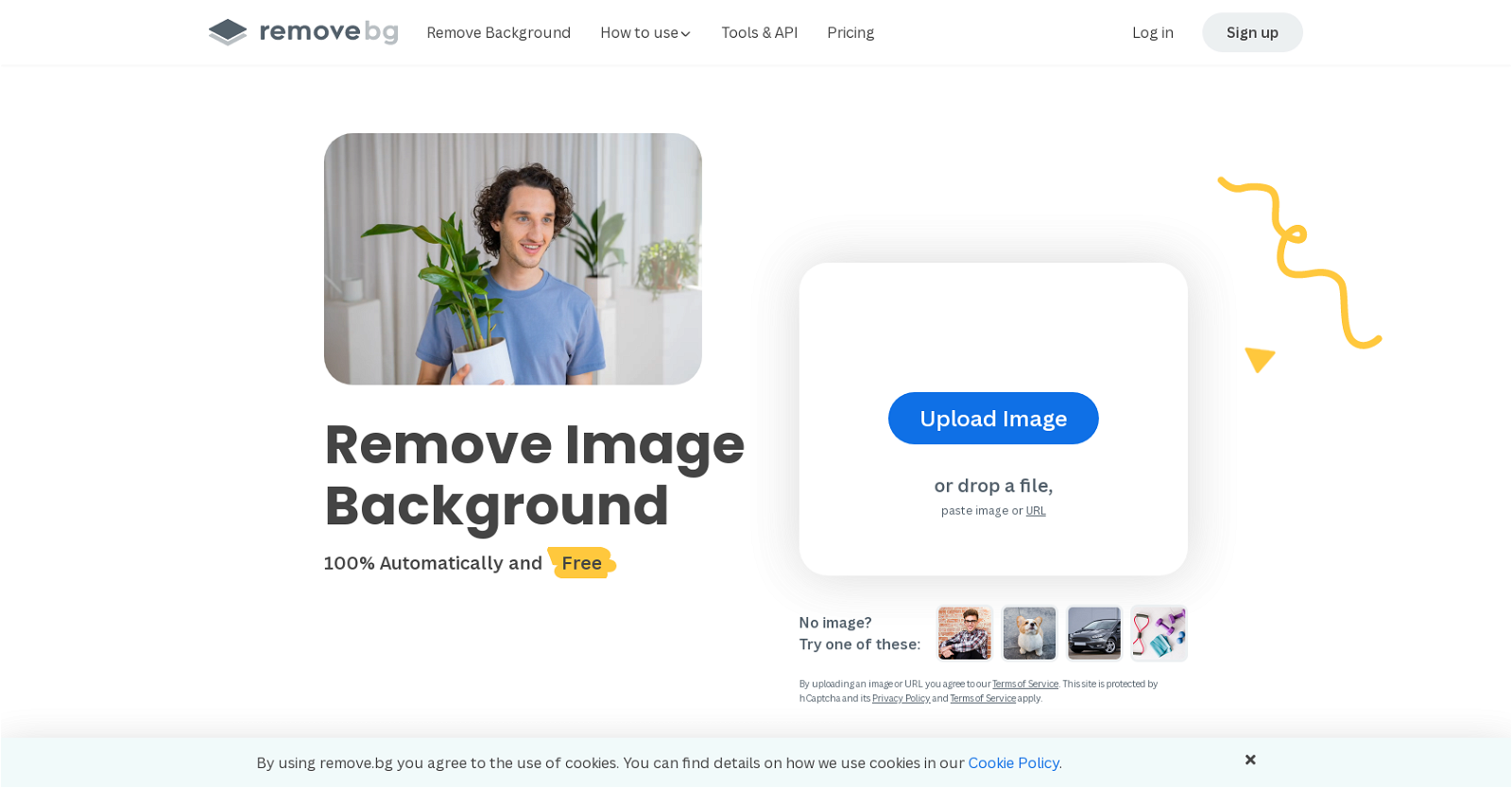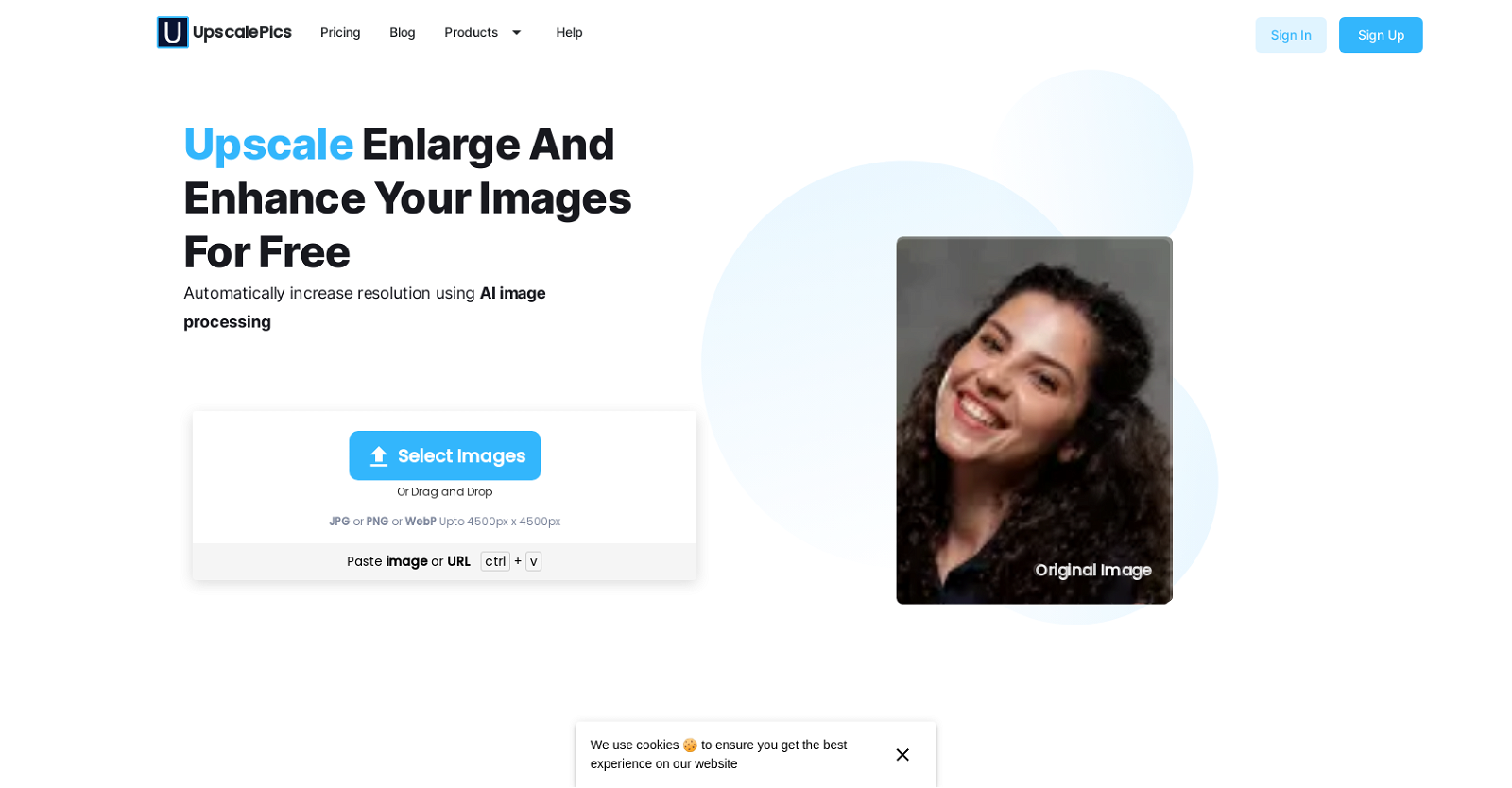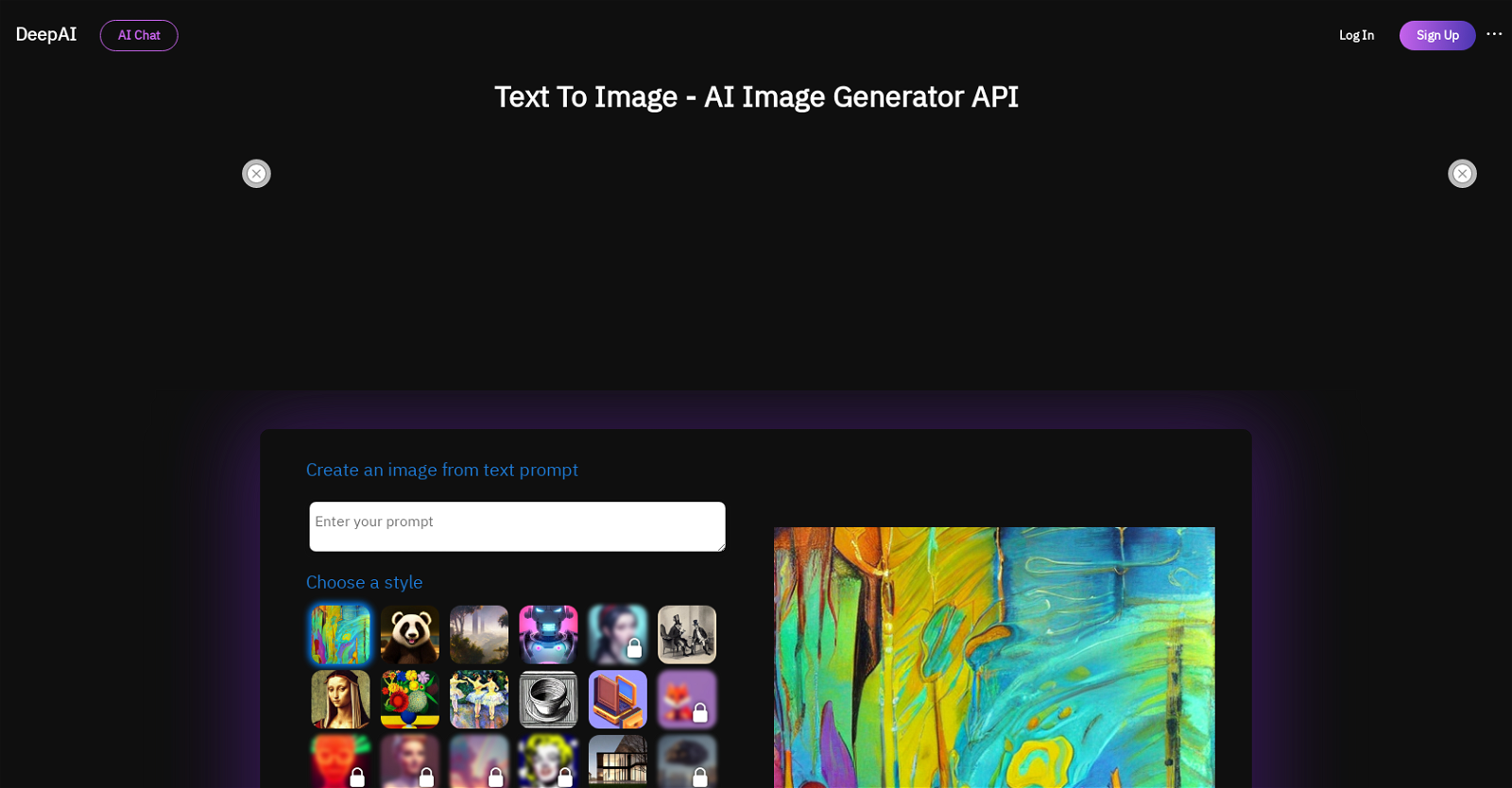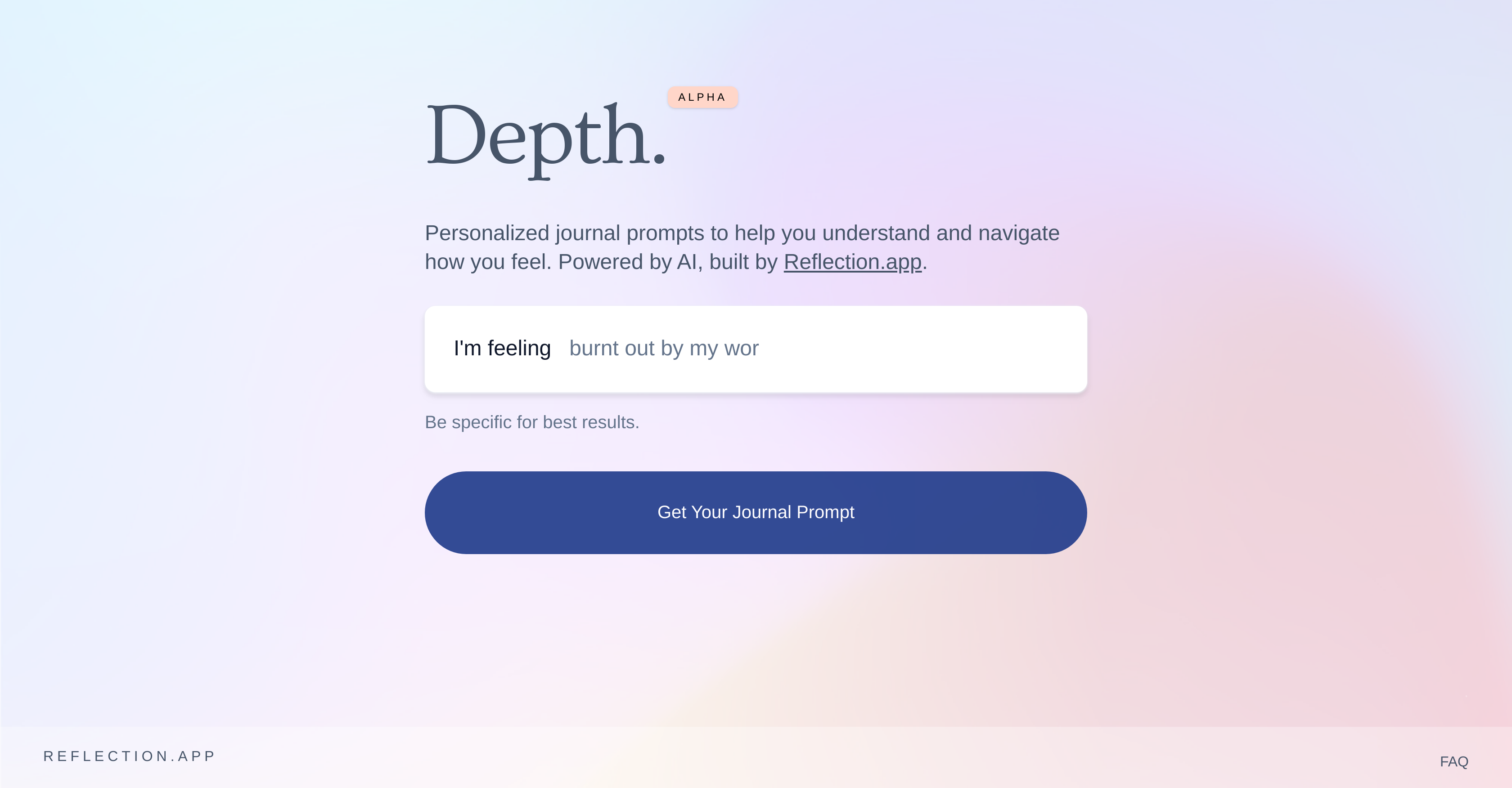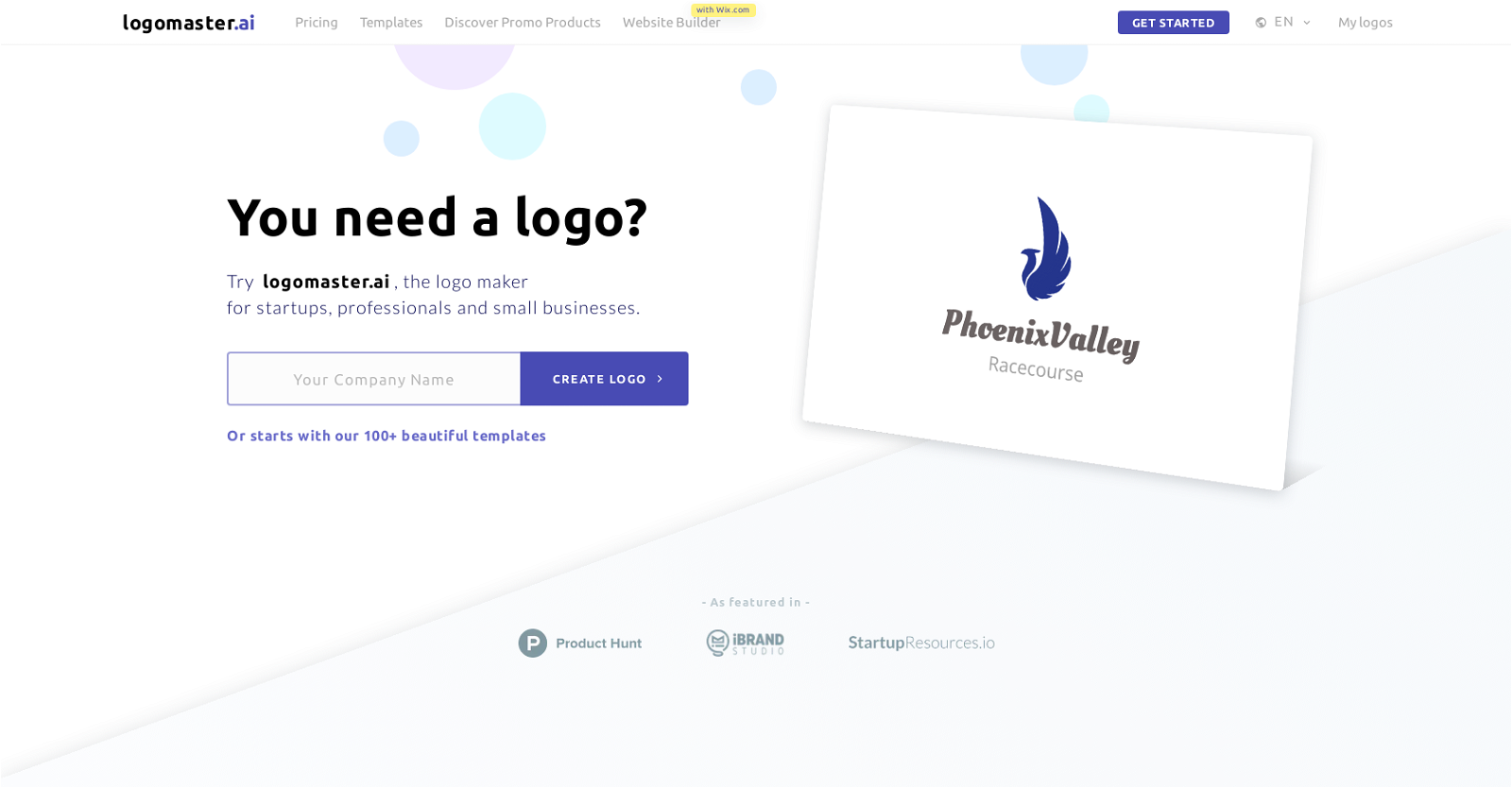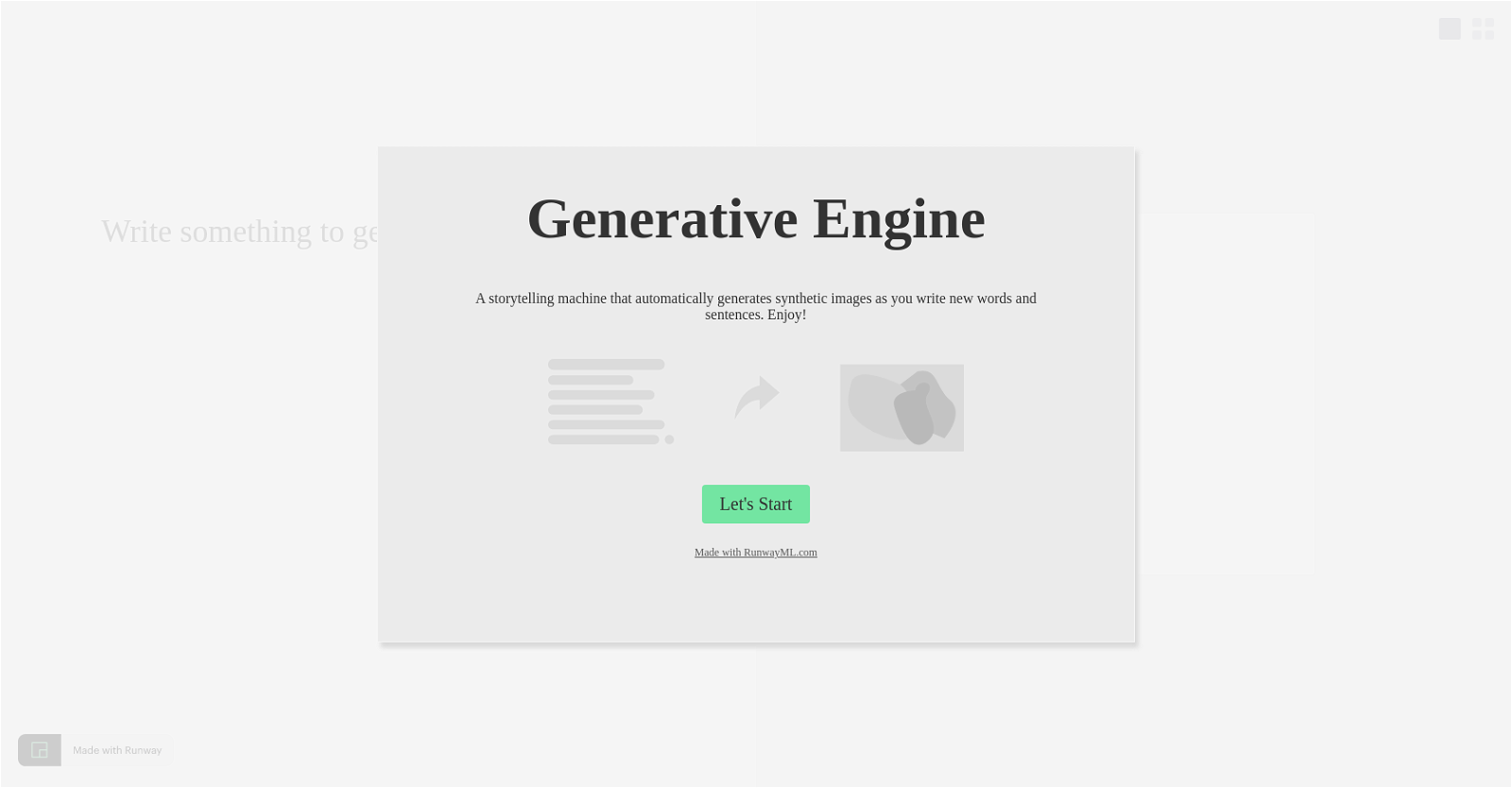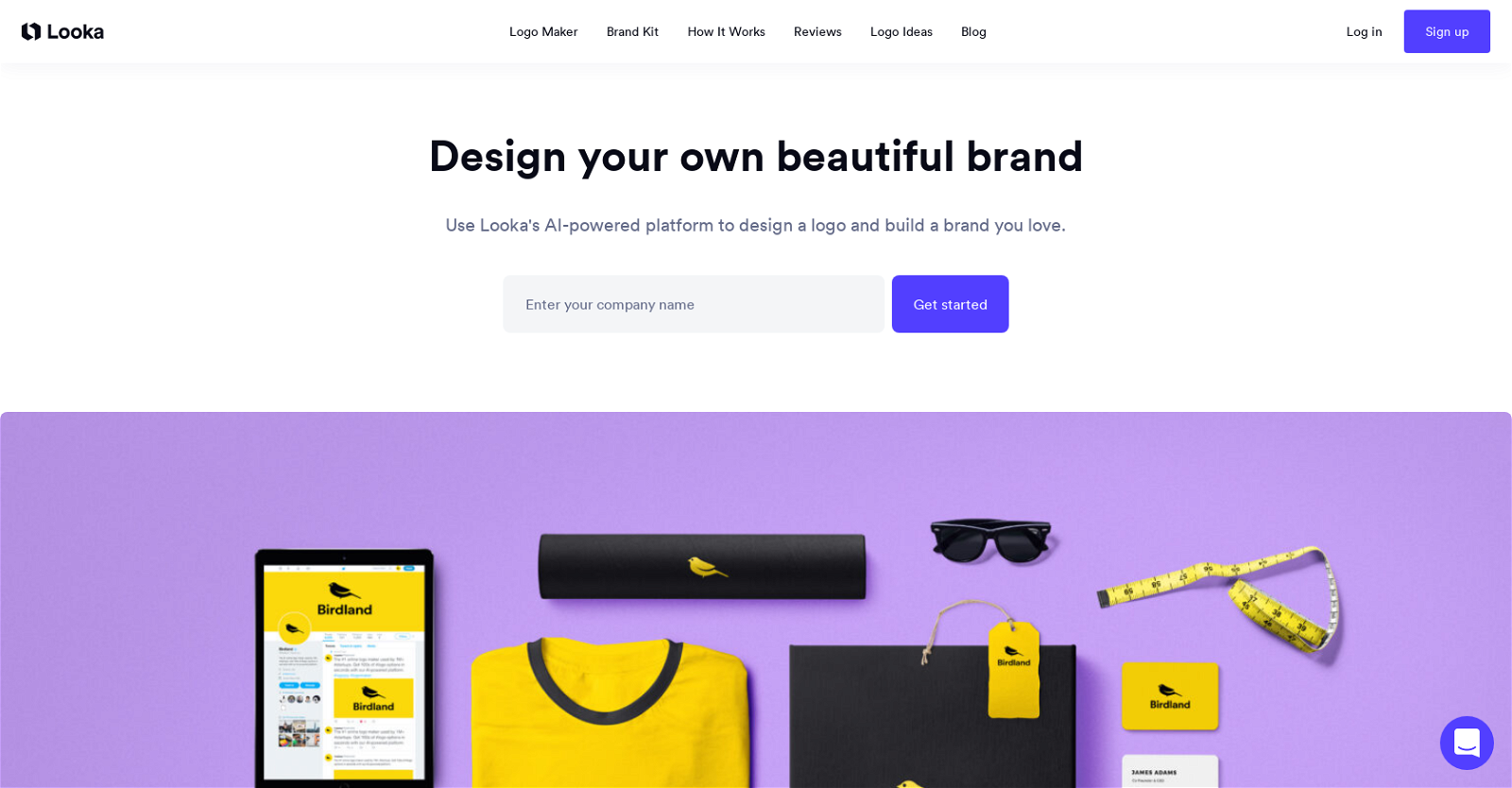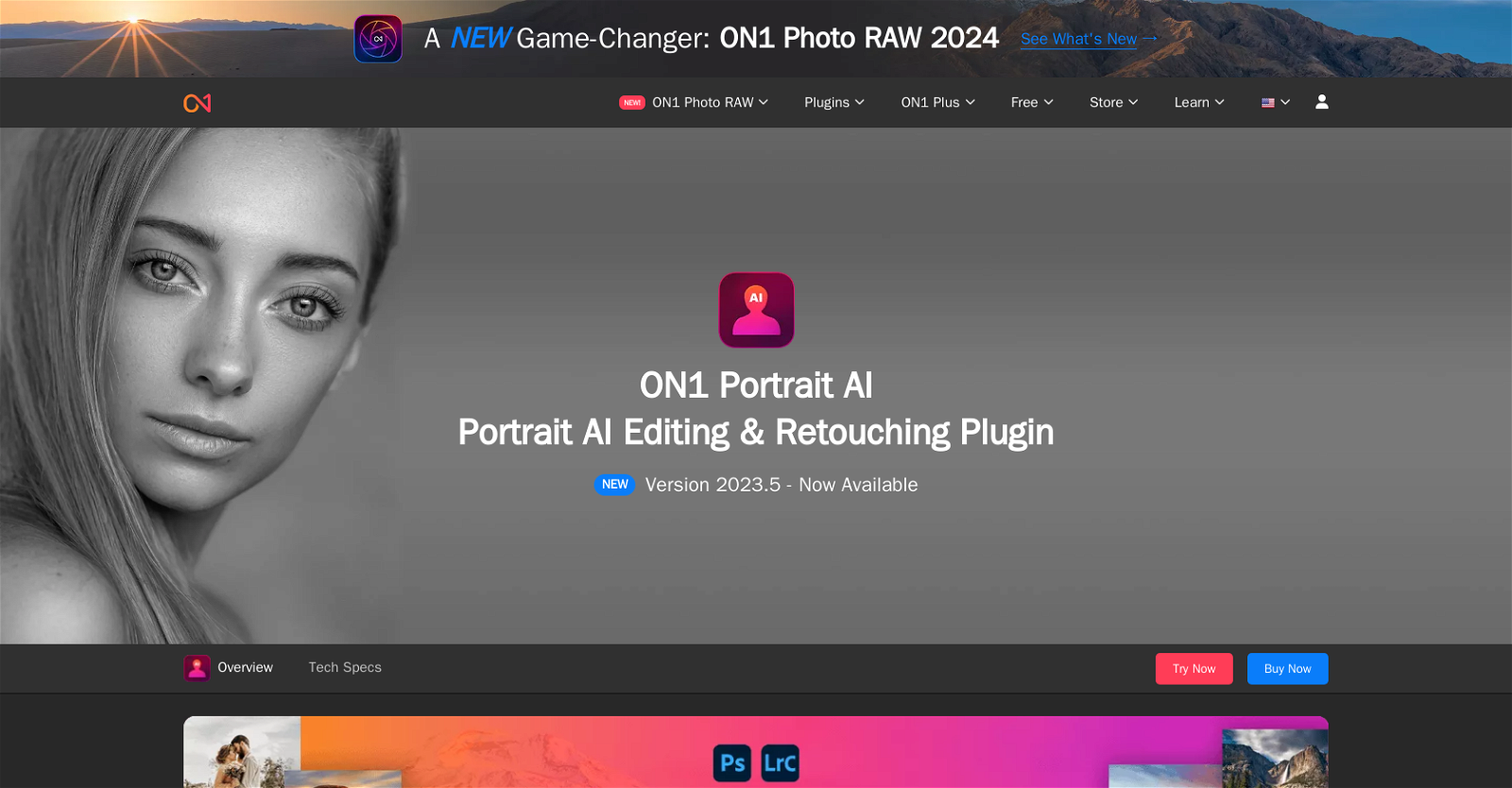Remove.bg
remove.bg is an AI-powered tool designed to instantly and automatically remove backgrounds from images. It uses advanced algorithms to detect the edges of an object in an image and automatically remove the background for a transparent background, or replace it with a new background.
With just one click, remove.bg can process photos in as little as 5 seconds, eliminating the need to manually pick pixels. This saves users a significant amount of time and effort. The tool is capable of handling feathery hair and other difficult details with ease, ensuring accurate and high-quality results.
In addition to its powerful background removal capabilities, remove.bg offers integrations and plugins for popular design programs, e-commerce sites, and computer environments. This allows users to seamlessly incorporate the tool into their existing workflows. The tool also provides an API for custom workflows, enabling developers to integrate it into their own applications.
remove.bg caters to a wide range of users, offering design templates and tutorials for individuals, photographers, marketers, developers, e-commerce sites, media outlets, and more. This makes it a versatile tool that can assist with various tasks, from creating professional-looking images to enhancing product photos for e-commerce.
The tool has received praise from notable companies such as Sony Music Entertainment Denmark and Phoenix Trading Company, as well as publications like TechCrunch. Its accuracy, speed, and ease of use have made it a popular choice among professionals and individuals alike. remove.bg is a valuable tool that can save users time and effort while delivering exceptional results.