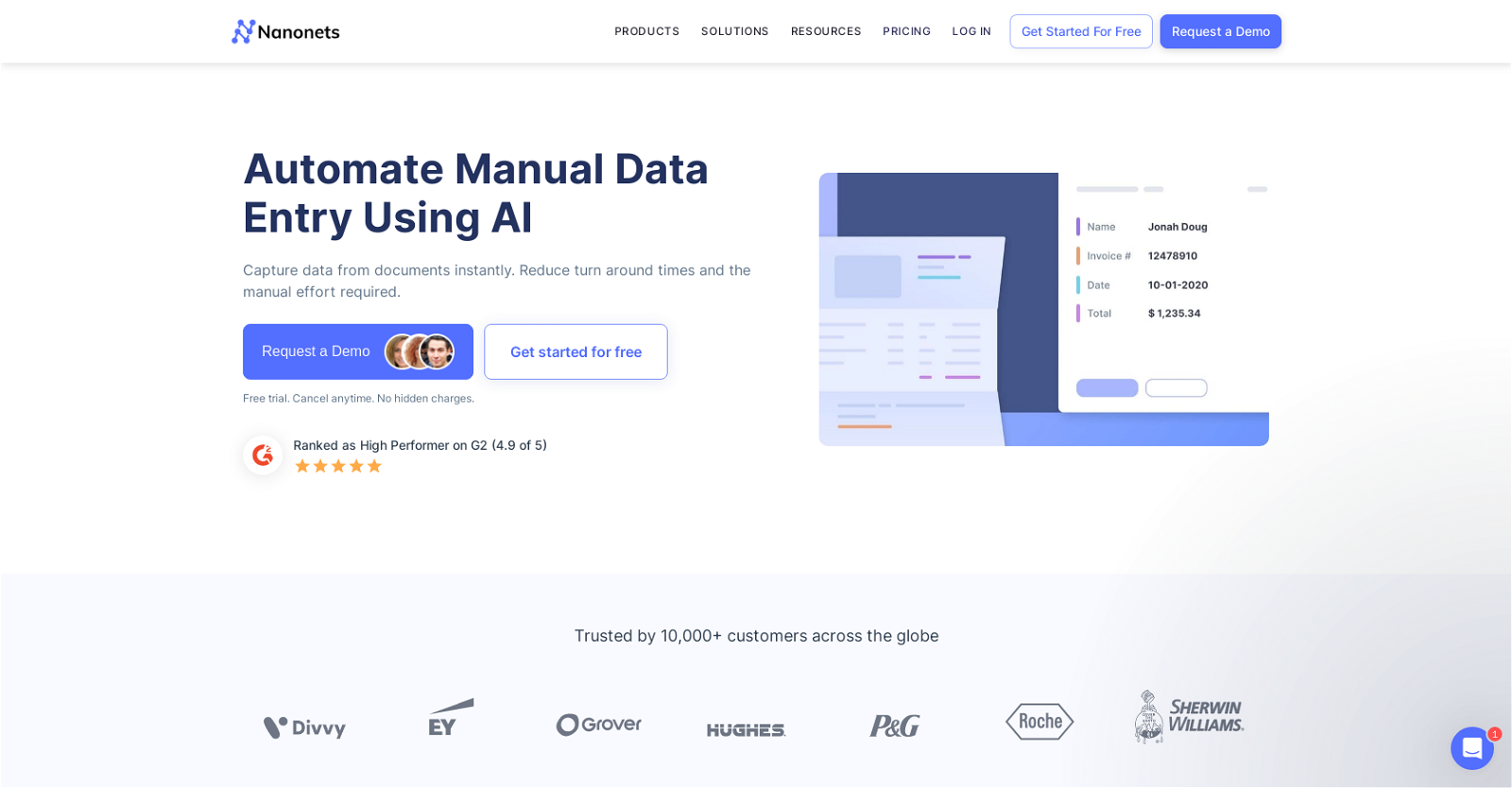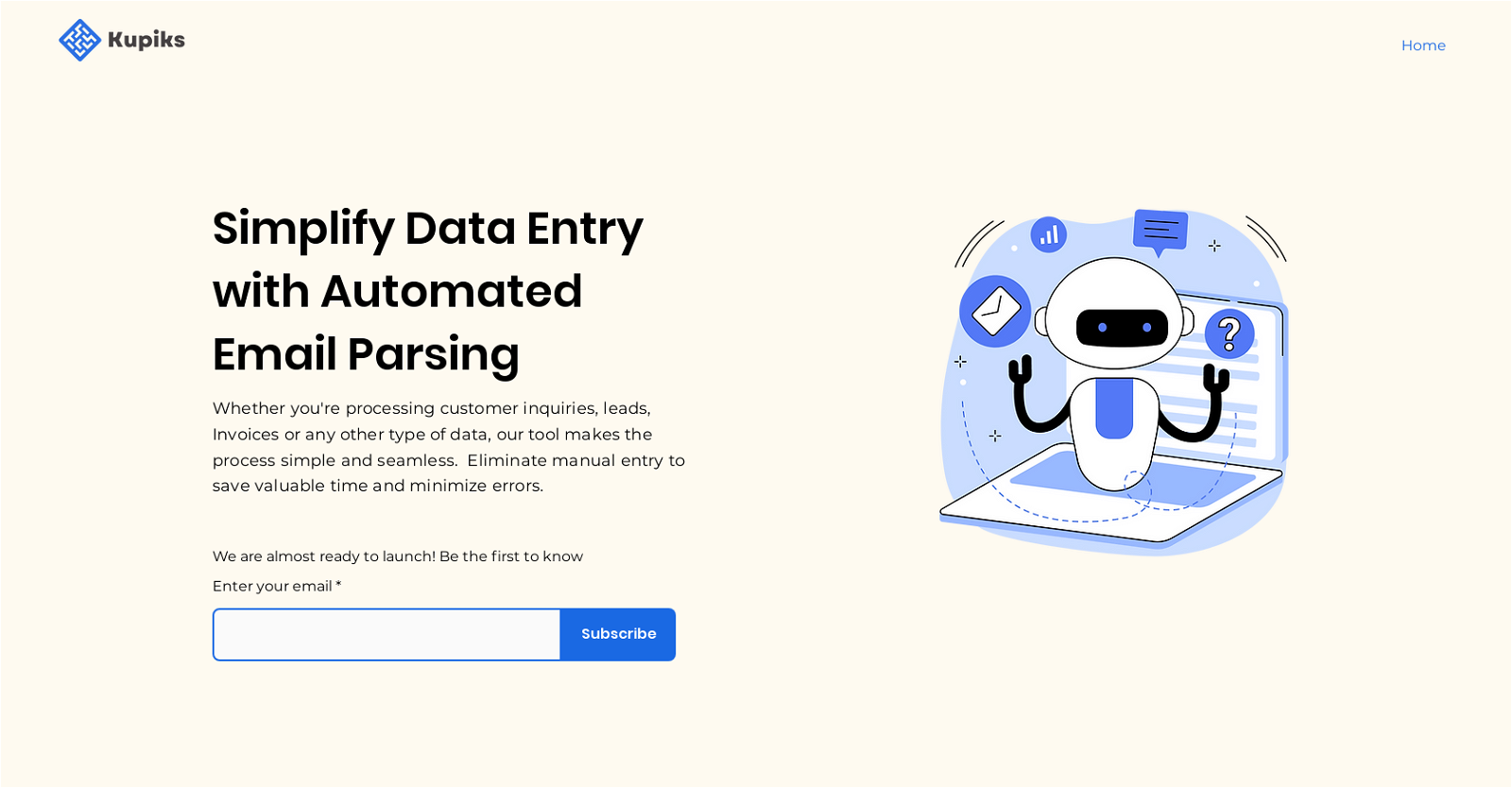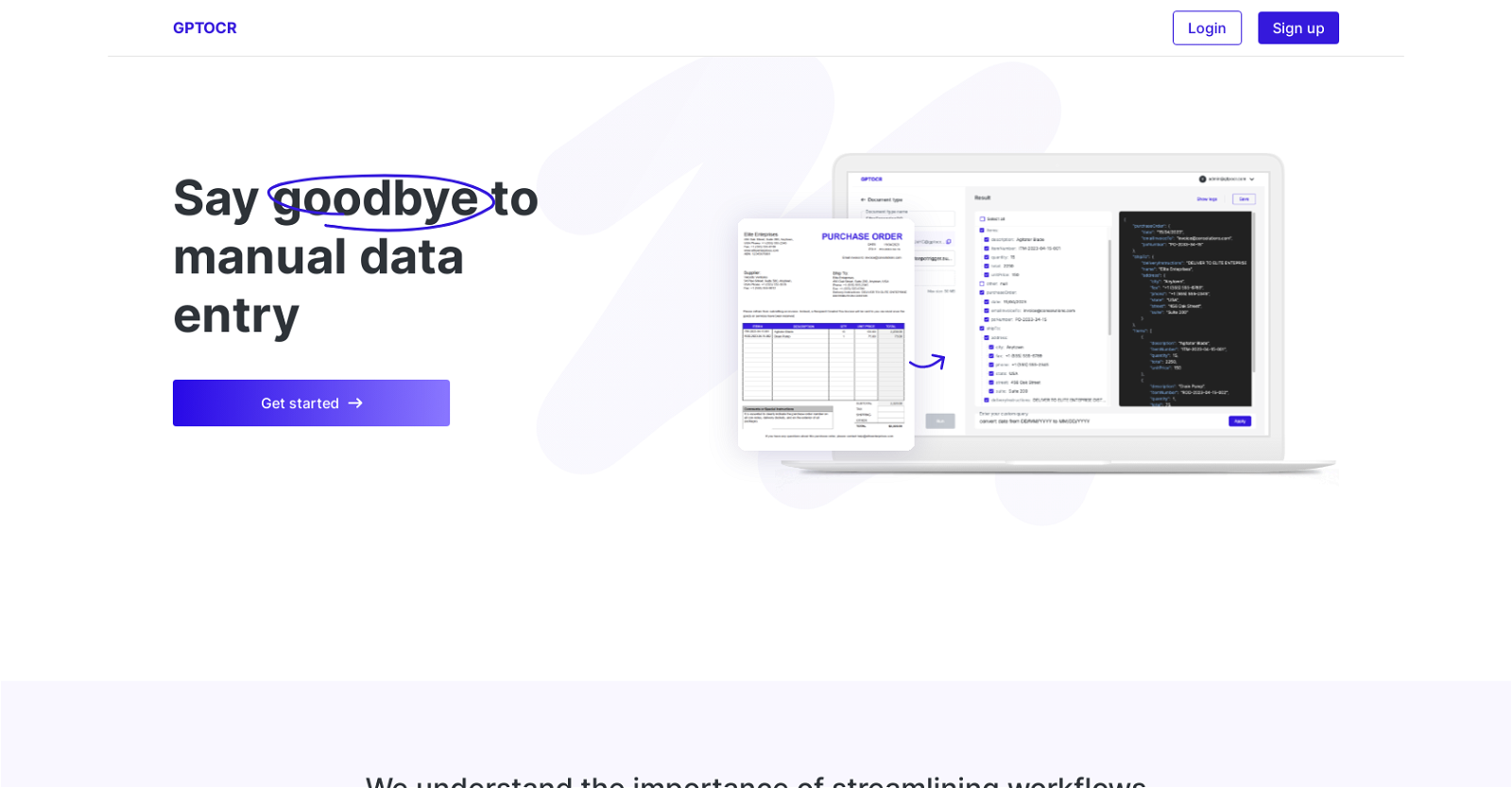Nanonets
Nanonets is an AI-based intelligent document processing service that specializes in Optical Character Recognition (OCR) technology. By utilizing self-learning algorithms, Nanonets is able to automate data capture from a variety of documents such as invoices, receipts, passports, ID cards and more. The AI-based OCR technology is able to recognize and extract data from documents of any format and size, no matter how complex.
In addition, Nanonets offers a variety of solutions to help customers streamline their document processing workflow such as AP Automation, Touchless Invoice Processing, Email Parsing, and ERP Integrations. Nanonets is also equipped with a range of free OCR converters that can be used to convert PDFs to Excel, CSV, JSON, XML, and Text. Furthermore, the service also provides a Web Scraper, Image to Excel, and Image to Text tool.
Nanonets has been trusted by over 10,000 customers around the world and has been rated highly on G2 Crowd, Capterra, and GetApp. The service has helped customers save time and money by automating manual data entry. Examples of successful use cases include Maryland-based Remediation Contractor who saved 90% time for their accounts payable team with Nanonets’ Invoice Extraction, Expatrio Global Services GMBH who achieved 95% reduction in time for manual data entry with Nanonets’ OCR, and In2 Project Management who helped a Water Supply Corporation save 700,000 AUD with Nanonets’ AI.
Ready to get started? Nanonets provides ready to use solutions for most common document types such as invoices, receipts, ID cards, menu cards, resumes, forms, and meter readings. Customers can create and set up their own custom model in a few clicks. Customers can also book a free 30 minute consultation with the Nanonets experts to get a customized solution.