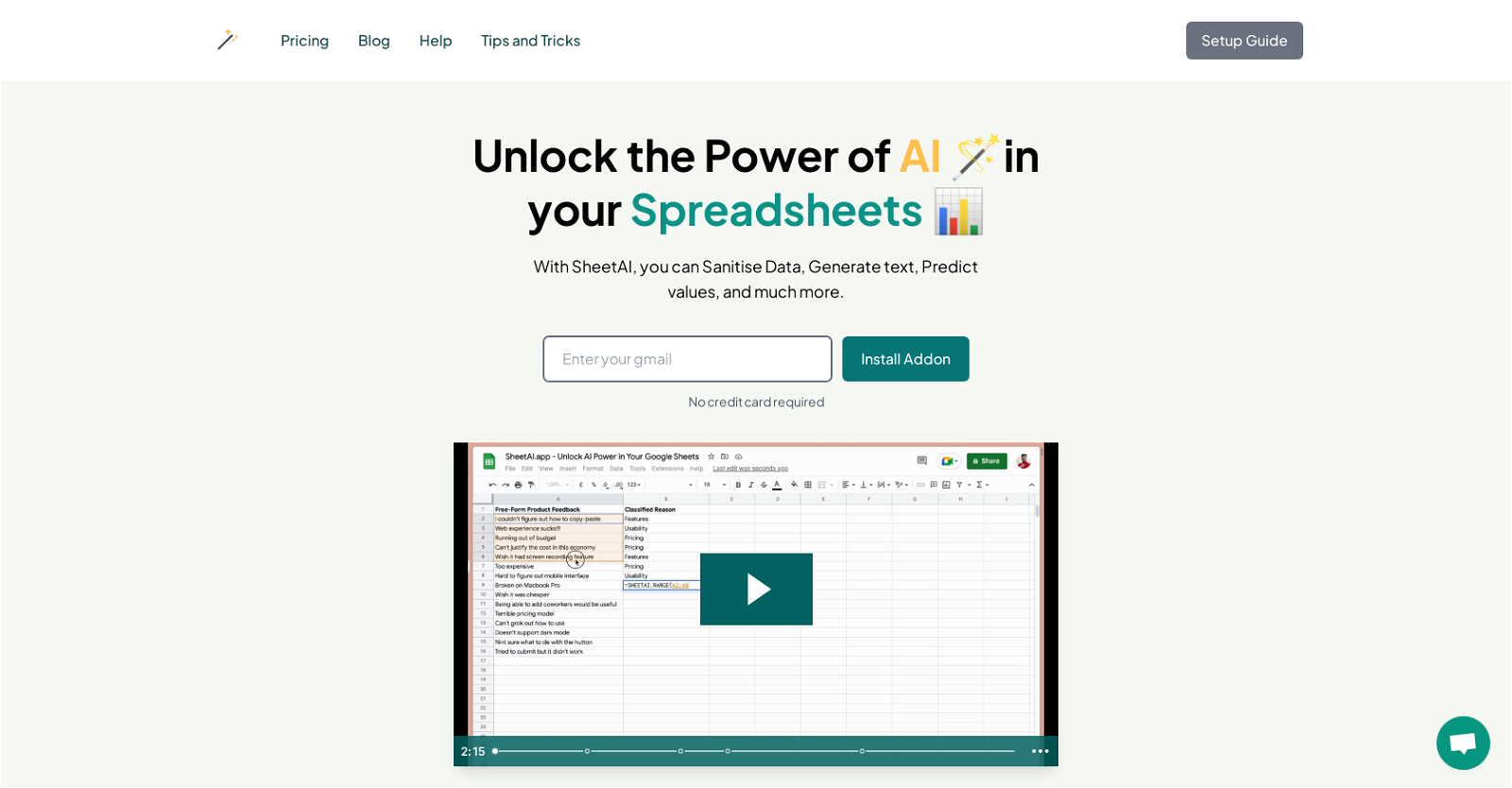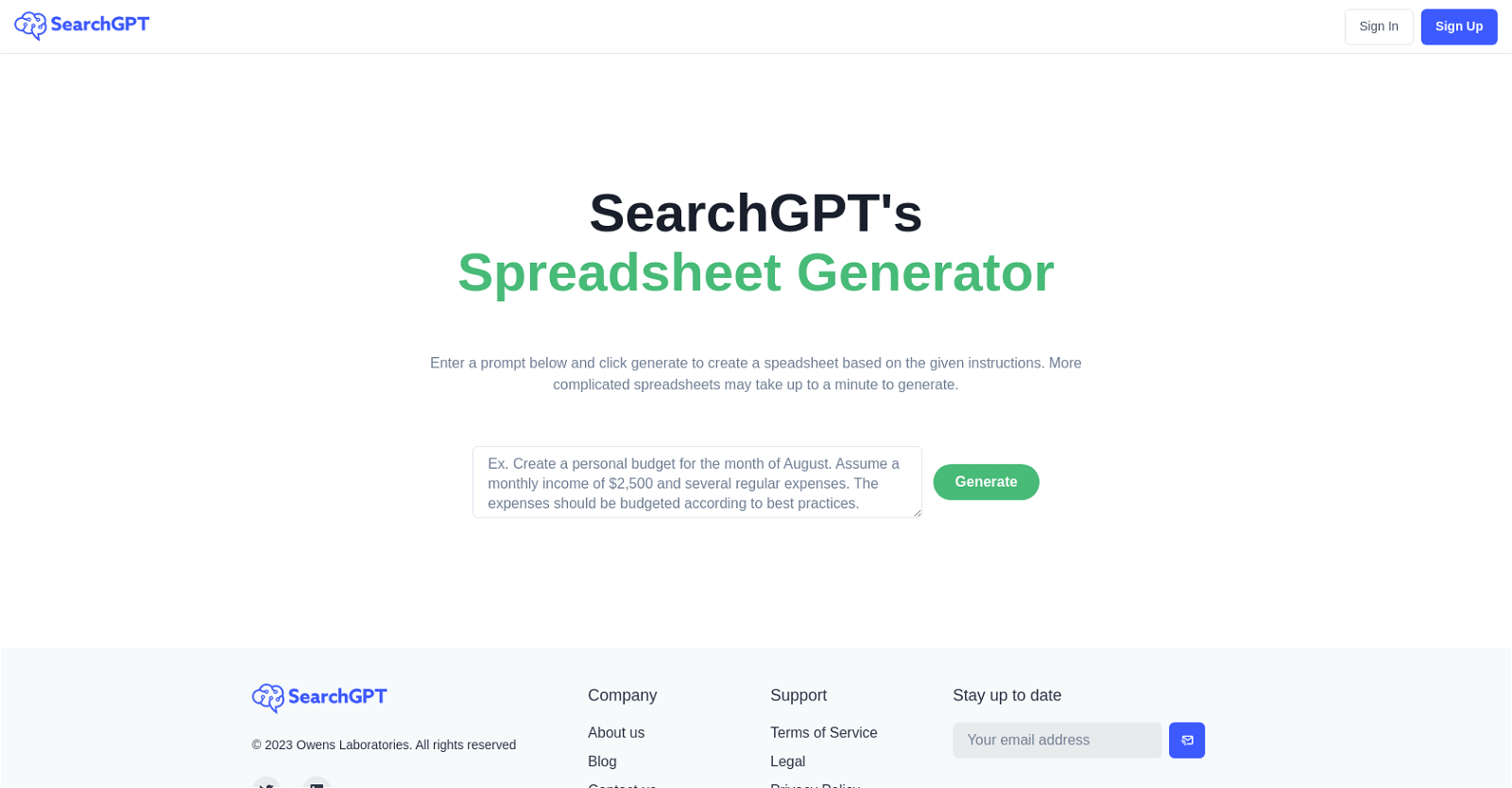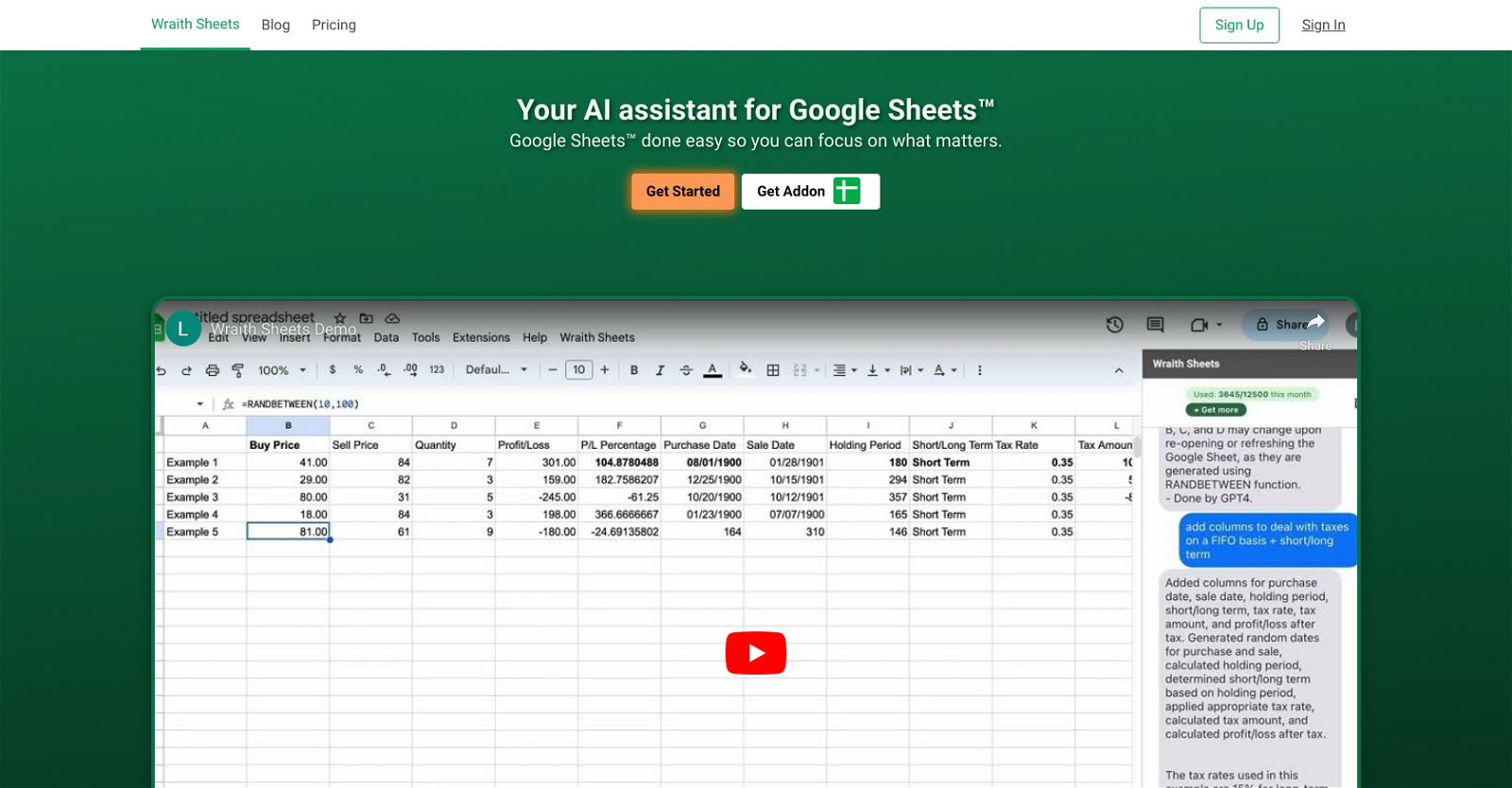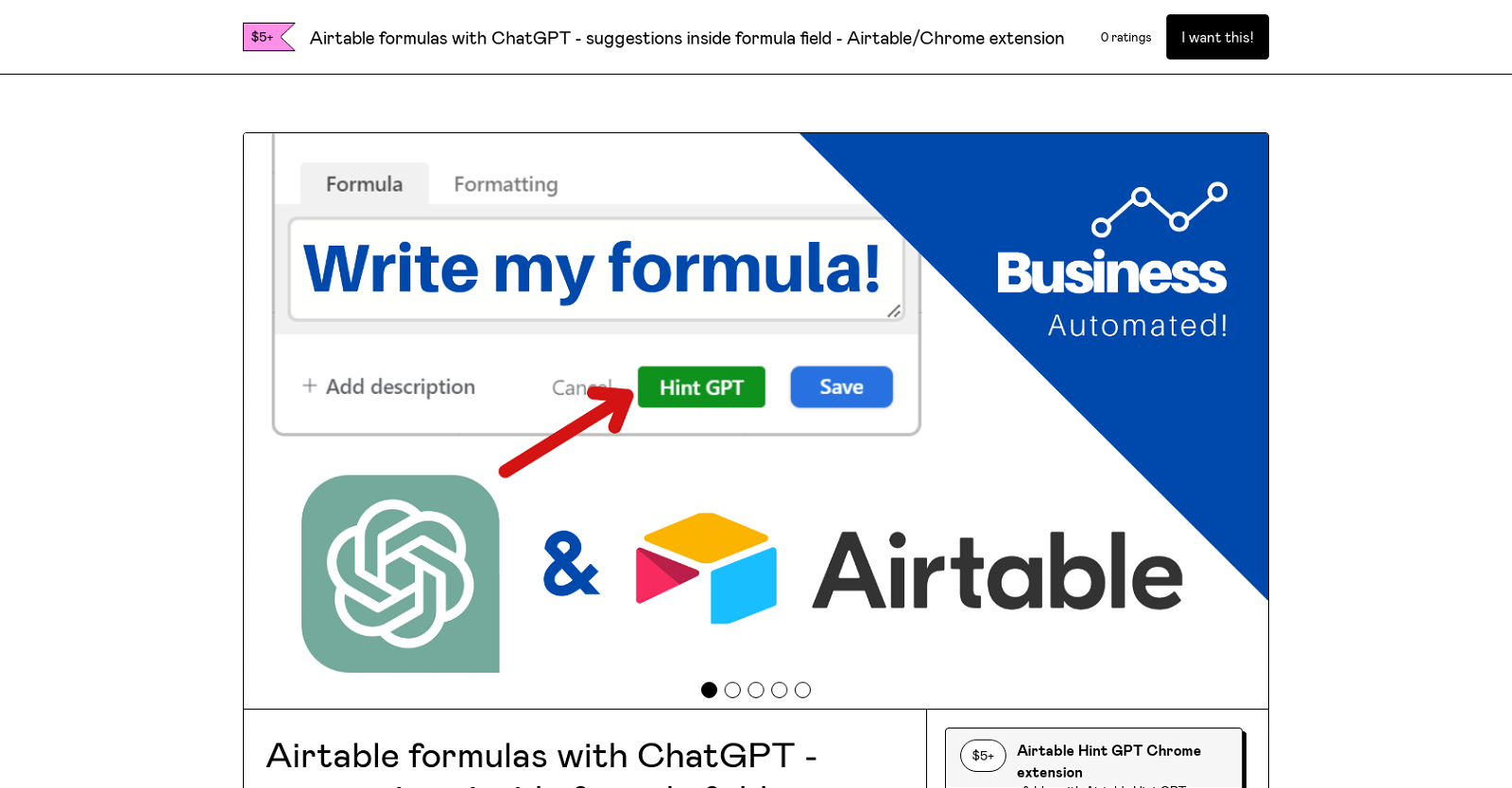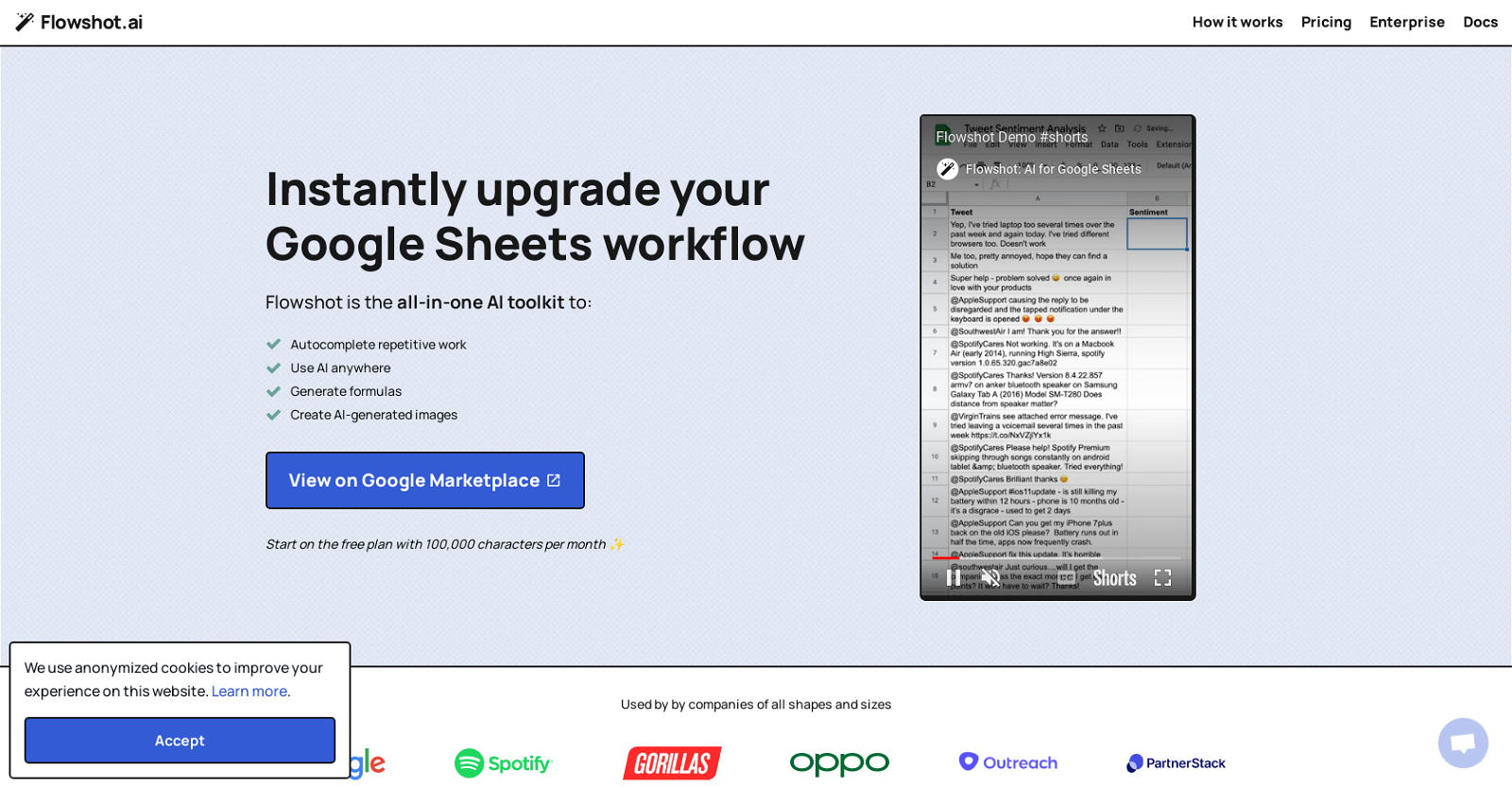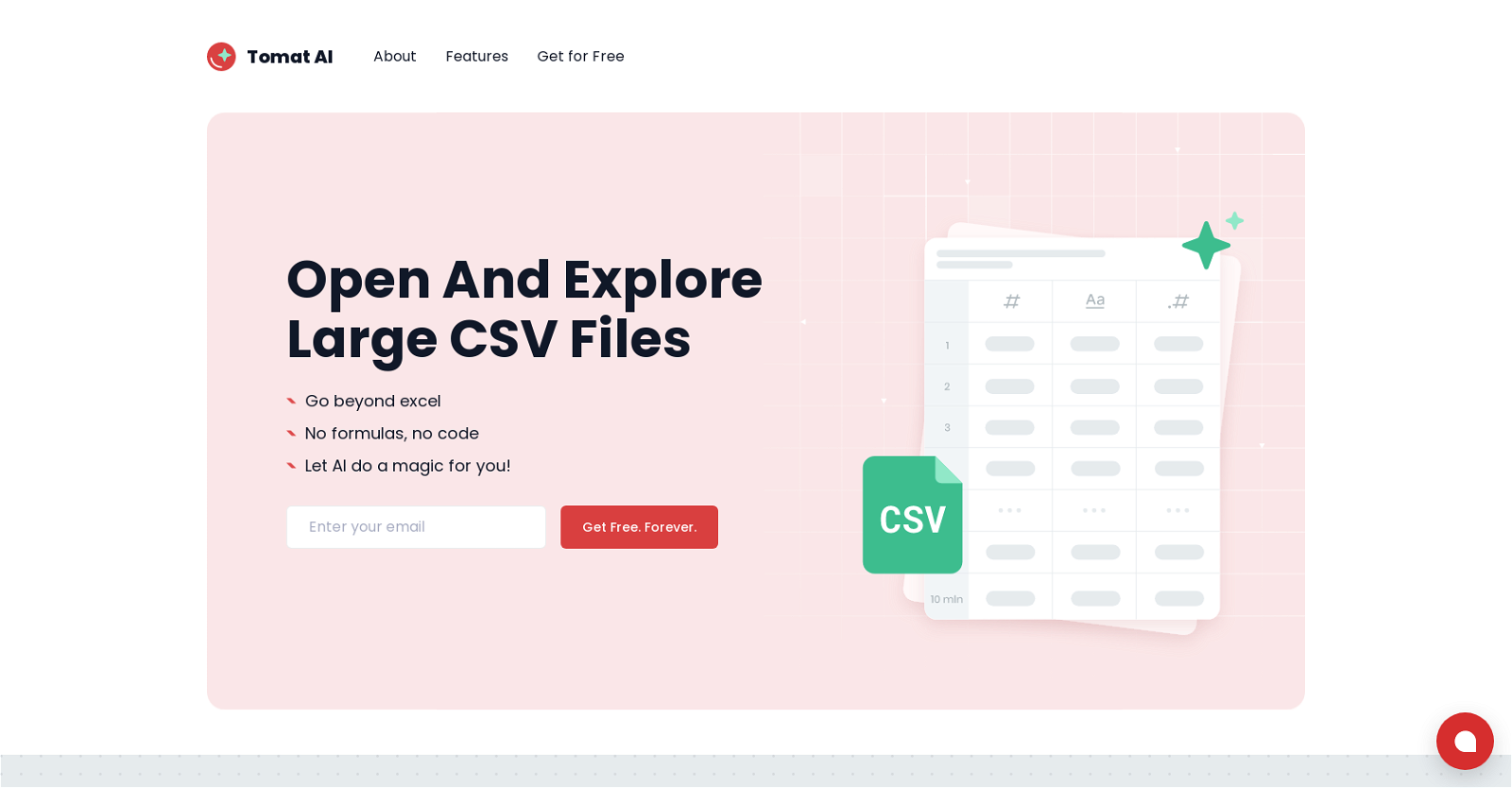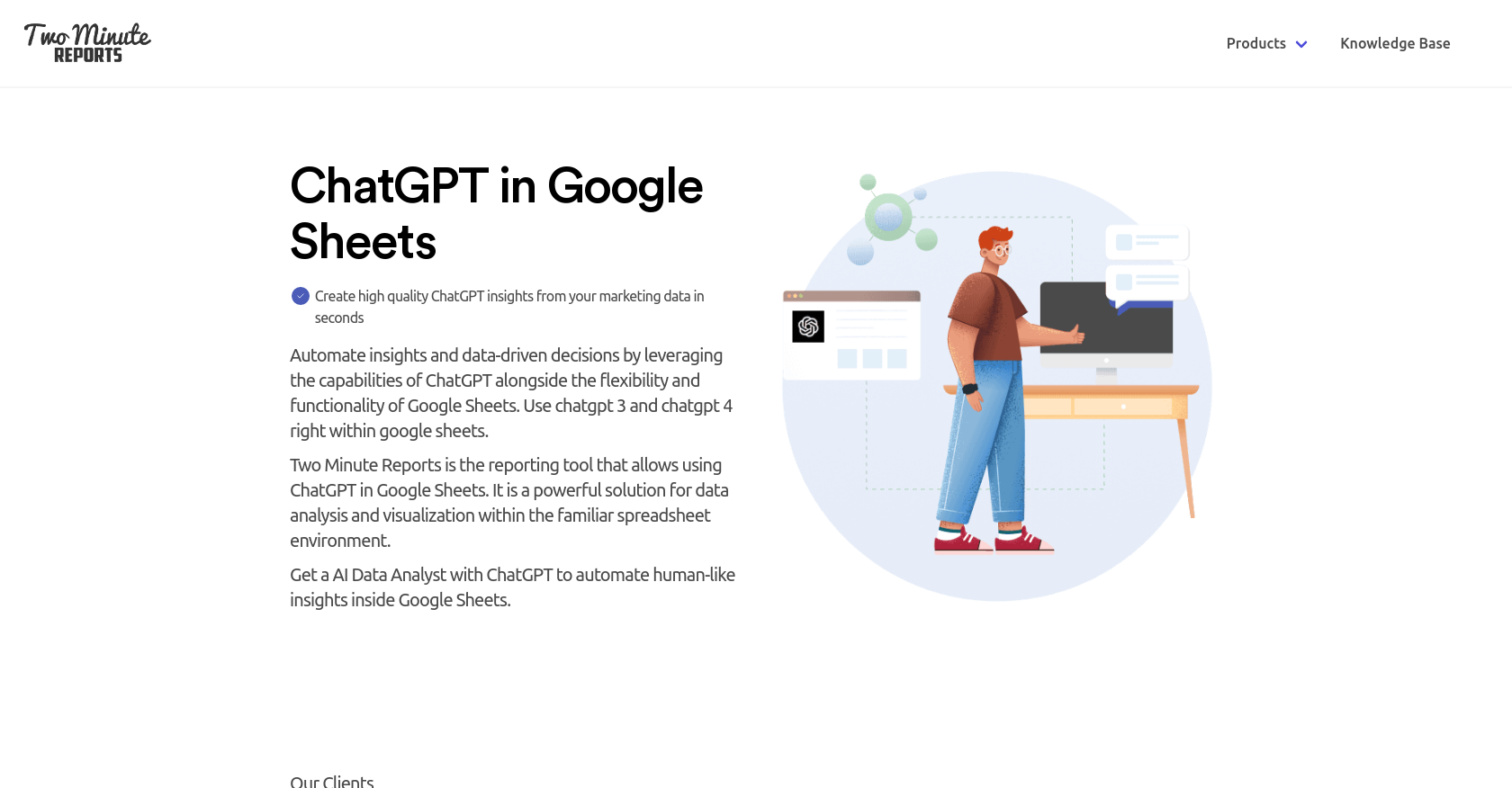Sheet AI
Sheet AI App is a Google Sheets add-on that revolutionizes spreadsheet analysis by harnessing the power of AI. With Sheet AI, users can effortlessly automate data analysis, generate text, predict values, and create visuals, all without requiring any coding knowledge.
This versatile tool offers a wide range of features, catering to various needs, from data sanitization to feedback summaries. Its AI-powered functions enable users to find answers to questions using preset data, generate images and formulas, and even scrape data from websites. With convenient features like RANGESTRING, SHEETAI_RANGE, SHEETAI_IMAGE, and SHEETAI_FORMULA, Sheet AI ensures a seamless user experience.
Moreover, the tool provides an intuitive setup guide and a comprehensive help section, simplifying the entire process. By combining all these remarkable features, Sheet AI emerges as the ultimate solution for unlocking the full potential of AI in your spreadsheets.