
Religo
Religo is a platform designed to provide a modern and immersive experience for individuals seeking

Freemium
Are you tired of spending hours manually analyzing text, cleaning data, and generating content? Imagine having an AI tool that can seamlessly handle these tasks for you, saving you time and effort. Introducing GPT for work, a powerful tool designed specifically for text analysis, data cleaning, and content generation.
With GPT for work, you can harness the capabilities of OpenAI language models, including GPT-3.5, GPT-3.5-16K, GPT-4, Claude 1, and Claude 2, to perform a wide range of tasks. Whether you need to clean and normalize data, extract entities, standardize formats, or analyze data by summarizing, classifying, and categorizing information, this tool has got you covered.
But that’s not all. GPT for work truly shines when it comes to generating content. It can effortlessly write and edit copy, translate text, create product tags, ad copy, taglines, titles, and even high-quality, compelling product descriptions. Need help with blog post outlines, emails, speeches, or meeting summaries? GPT for work can handle that too.
Integrated directly into Google Sheets and Google Docs, GPT for work offers a seamless user experience. With over three million installations and a rating of 4.5/5, it has become a trusted and popular choice among users.
Powered by the GPT-3.5-turbo and GPT-4 models, GPT for work provides cost-effective solutions for conversational use. The latest GPT-4 model offers enhanced reasoning capabilities and an increased word context limit.
In summary, GPT for work is your go-to AI toolset for text-based operations and content generation within the Google Sheets, Docs, and Excel environments. Say goodbye to manual labor and unlock the power of AI with GPT for work.
ChatGPT is an AI tool that can be used in Google Sheets, Google Docs, and Excel to perform various tasks. It works with several OpenAI language models, including GPT-3.5, GPT-3.5-16K, GPT-4, Claude 1, and Claude 2.
With ChatGPT, users can clean and normalize data, extract entities, and standardize formats in bulk operations within Sheets and Excel. It also offers the ability to analyze data by summarizing, classifying, and categorizing information.
The tool is particularly useful for generating content. It can write and edit copy, translate text, and create product tags, ad copy, taglines, titles, and high-quality, compelling product descriptions. It can even help generate outlines for blog posts, emails, speeches, and provide summaries of meetings or notes.
ChatGPT’s functionality is integrated directly into Google Sheets and Google Docs, making it convenient for users to access its features. The tool has garnered popularity with over three million installations and carries a rating of 4.5/5.
It is important to note that ChatGPT is built on top of the GPT-3.5-turbo and GPT-4 models, specifically trained for conversational use. The GPT-3.5 models have been made available via API and offer a cost-effective solution compared to previous models. Additionally, the latest GPT-4 model provides better reasoning capabilities and an increased word context limit.
Overall, ChatGPT provides users with a powerful AI toolset for performing various text-based operations and generating high-quality content within the Google Sheets, Docs, and Excel environments.

Receive the same AI tips that helped me to make $37,605 in just two weeks!
We promise we won’t spam your inbox.

Religo is a platform designed to provide a modern and immersive experience for individuals seeking
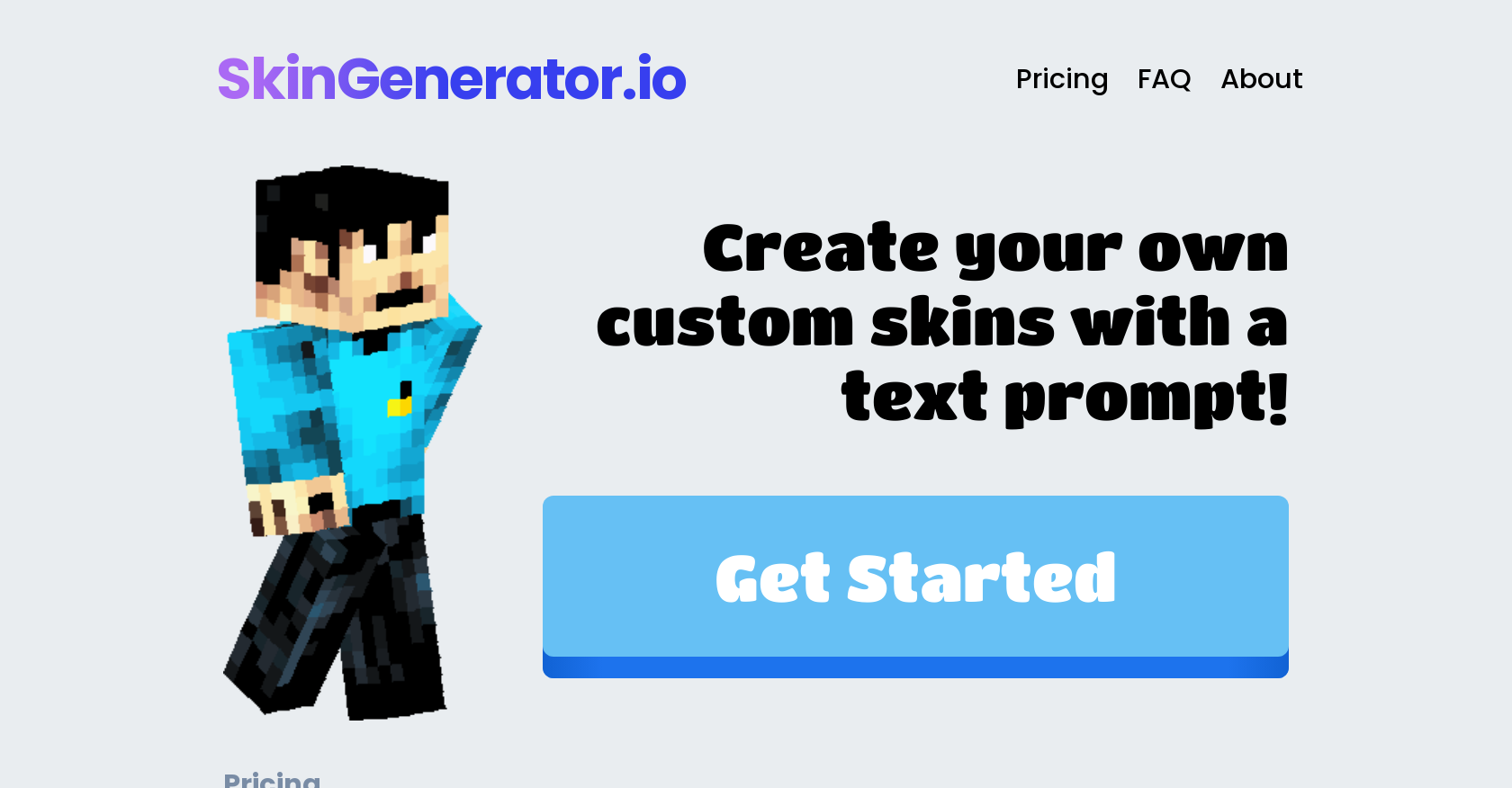
SkinGenerator.io is an innovative platform that empowers users to craft personalized skins for their favorite
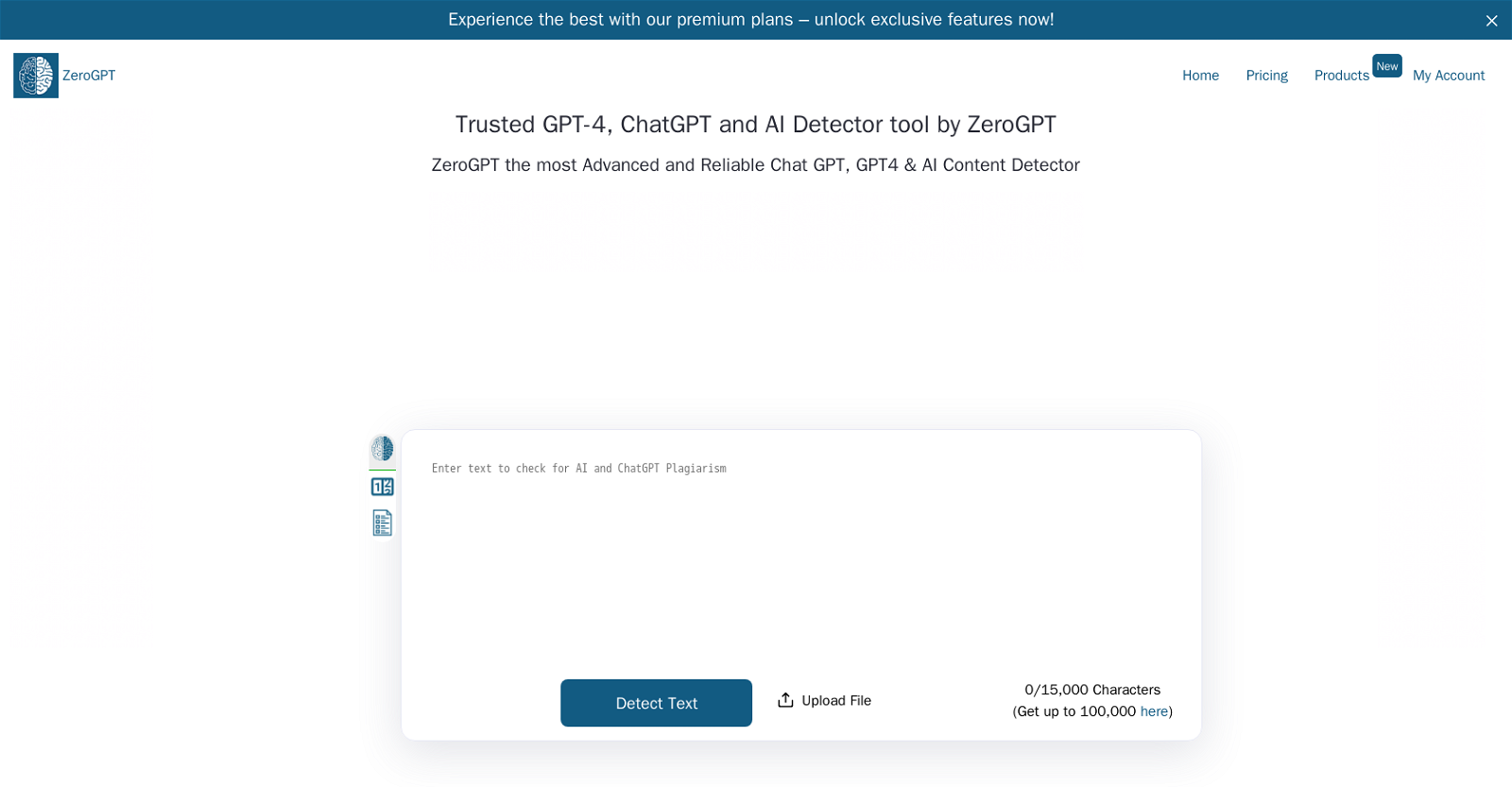
ZeroGPT’s AI Detector is a free and highly accurate tool designed to detect AI-generated chatGPT
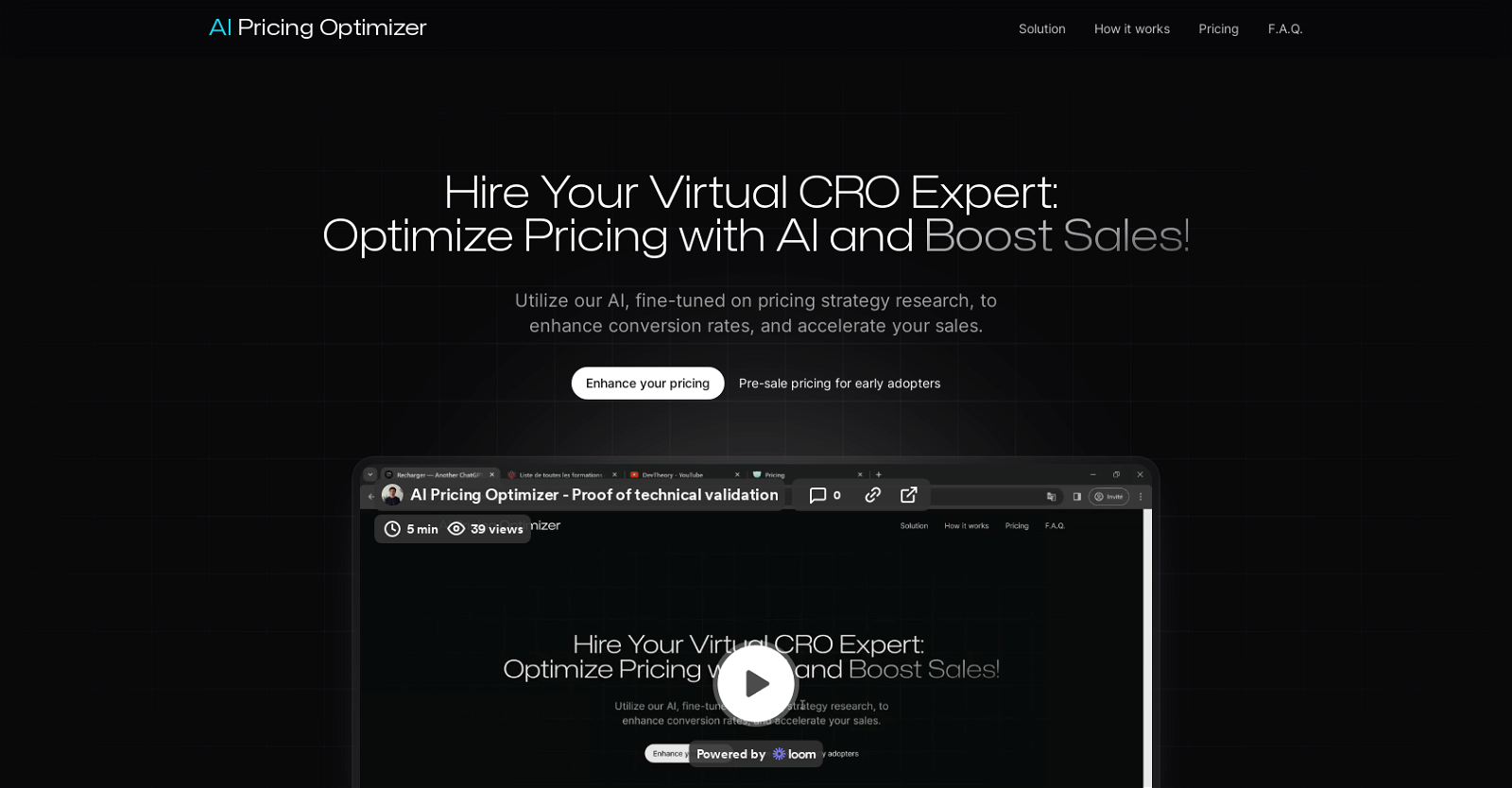
AI Pricing Optimizer is an AI tool designed to enhance your conversion rates and accelerate
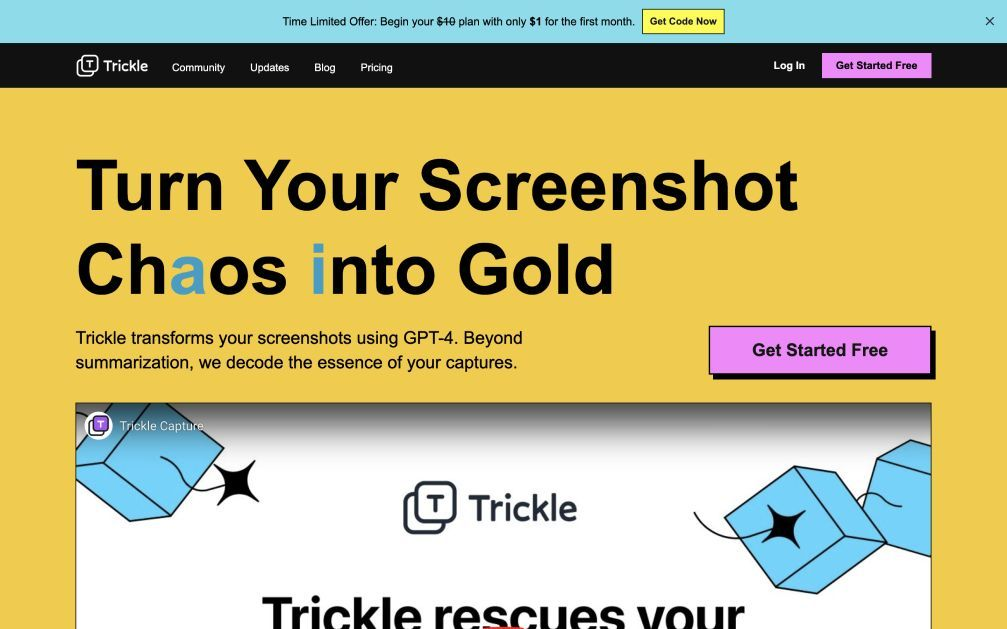
Trickle is an AI tool designed to assist individuals who often capture screenshots for future
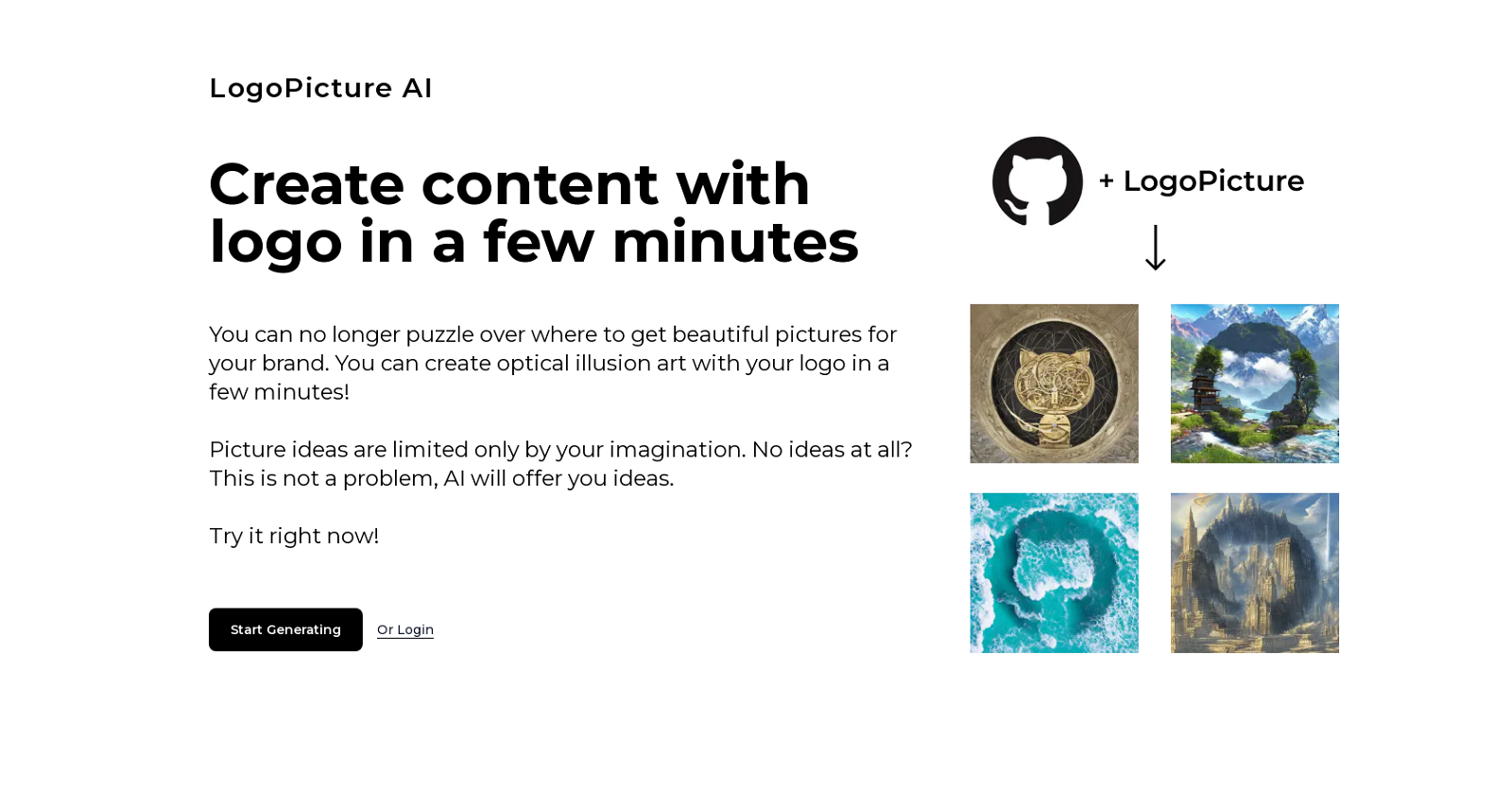
LogoPicture AI is a tool that allows users to easily create optical illusion art using
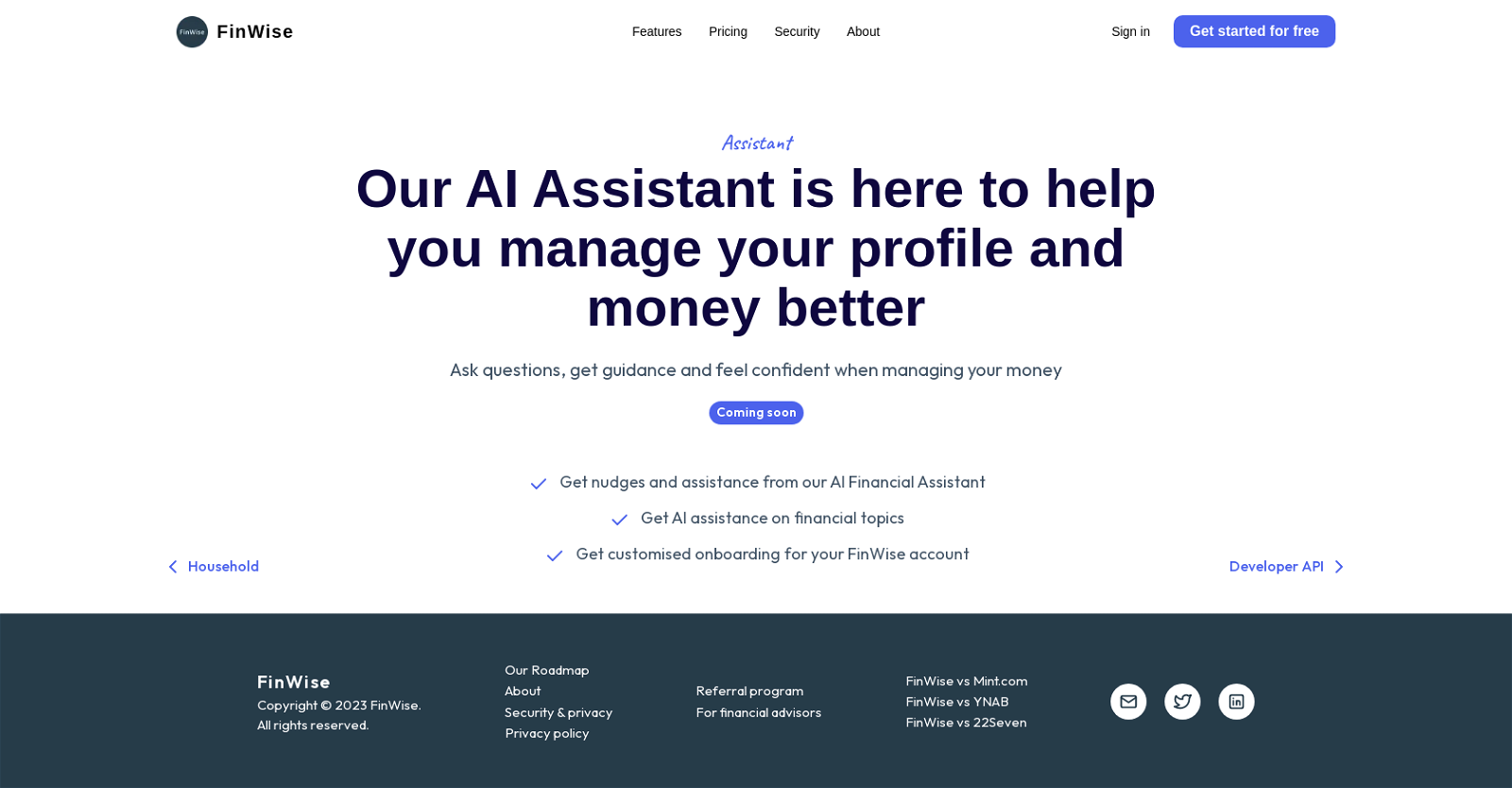
FinWise Assistant is an AI tool designed to help users manage their financial profiles and
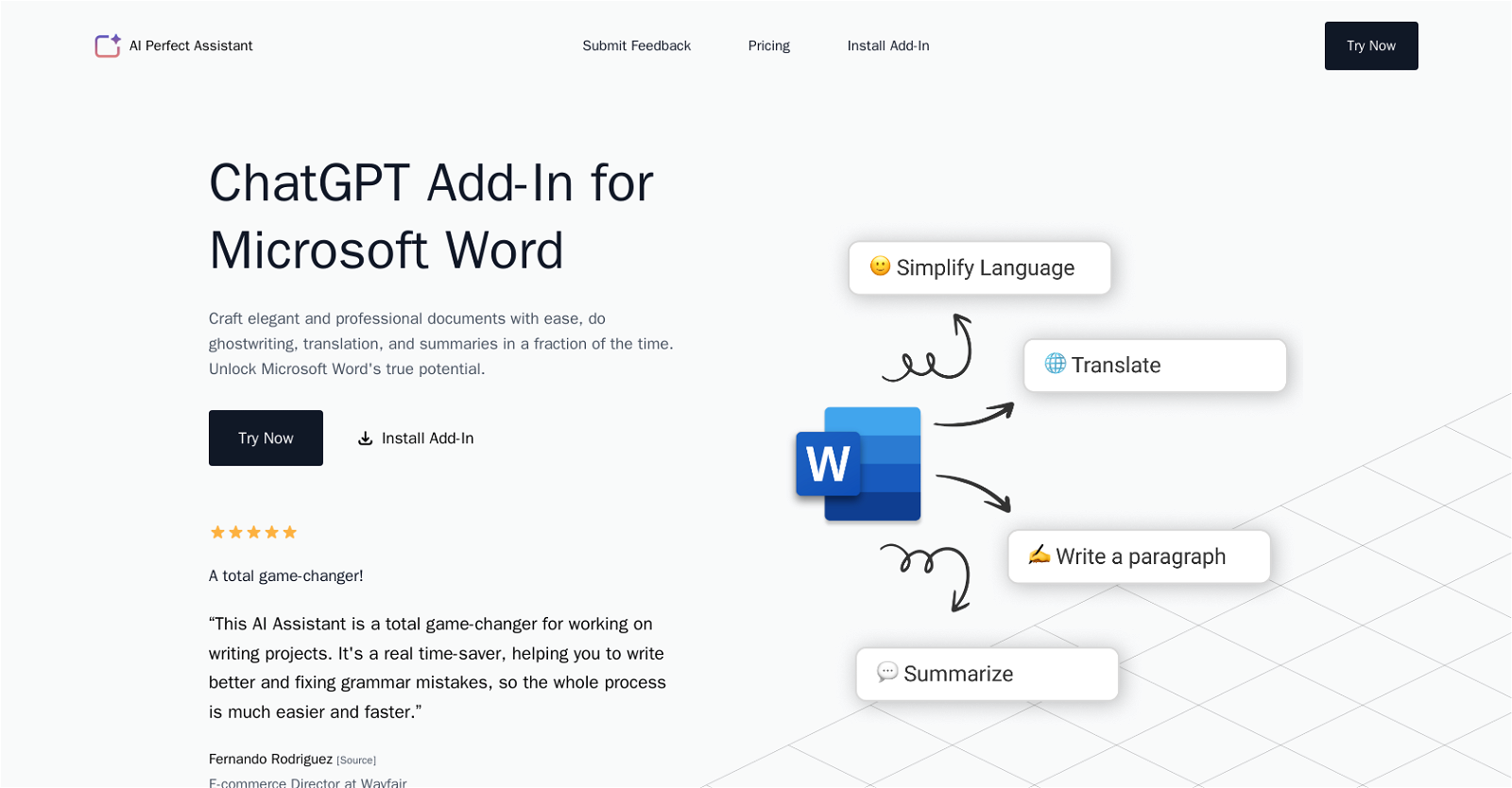
AI Perfect Assistant is an advanced AI tool designed to streamline and enhance various aspects
We’ve categorized 10000 + AI tools in these categories.