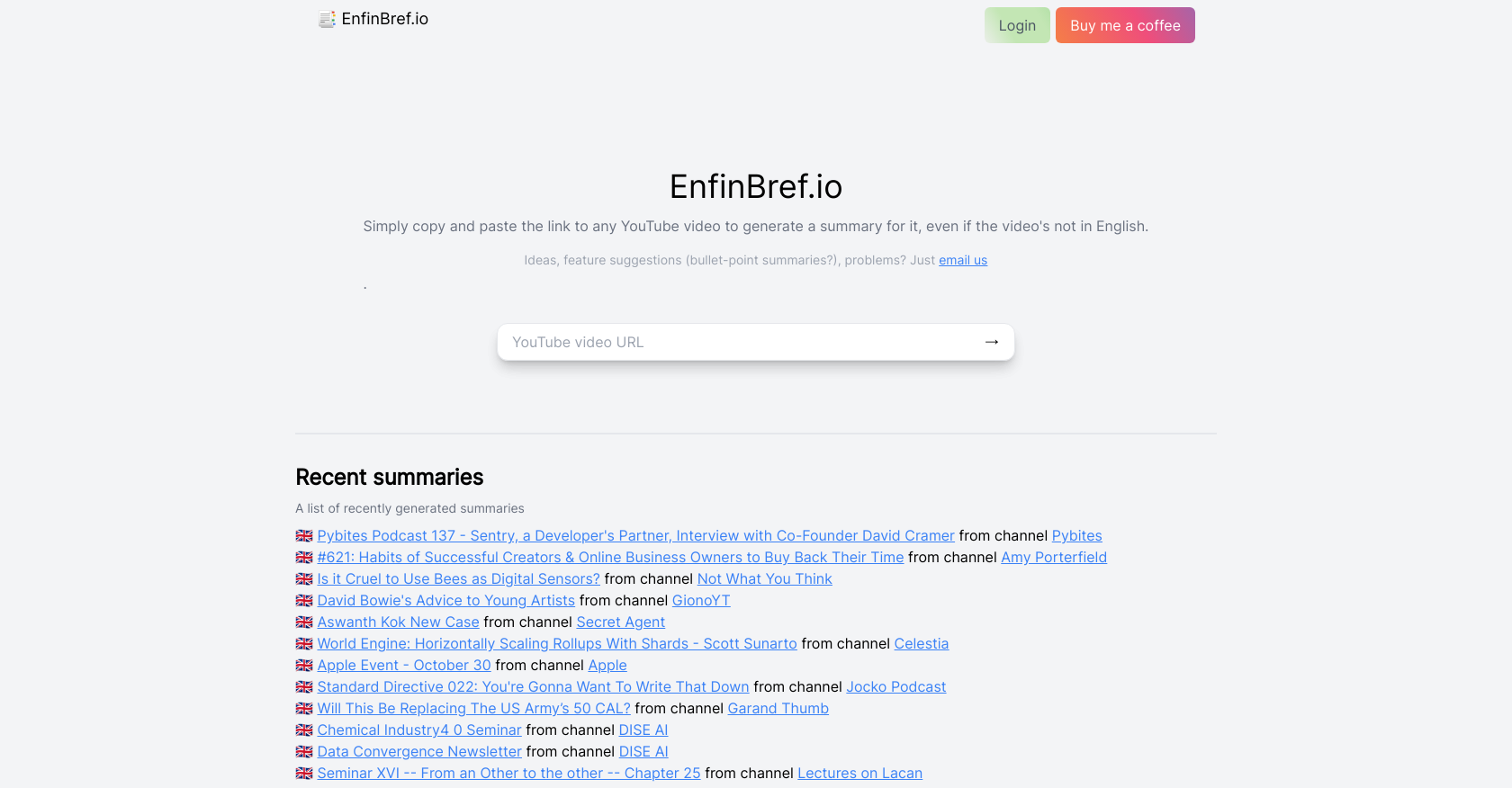
EnfinBref.io
EnfinBref.io is a tool that utilizes Artificial Intelligence to generate quick summaries of YouTube videos
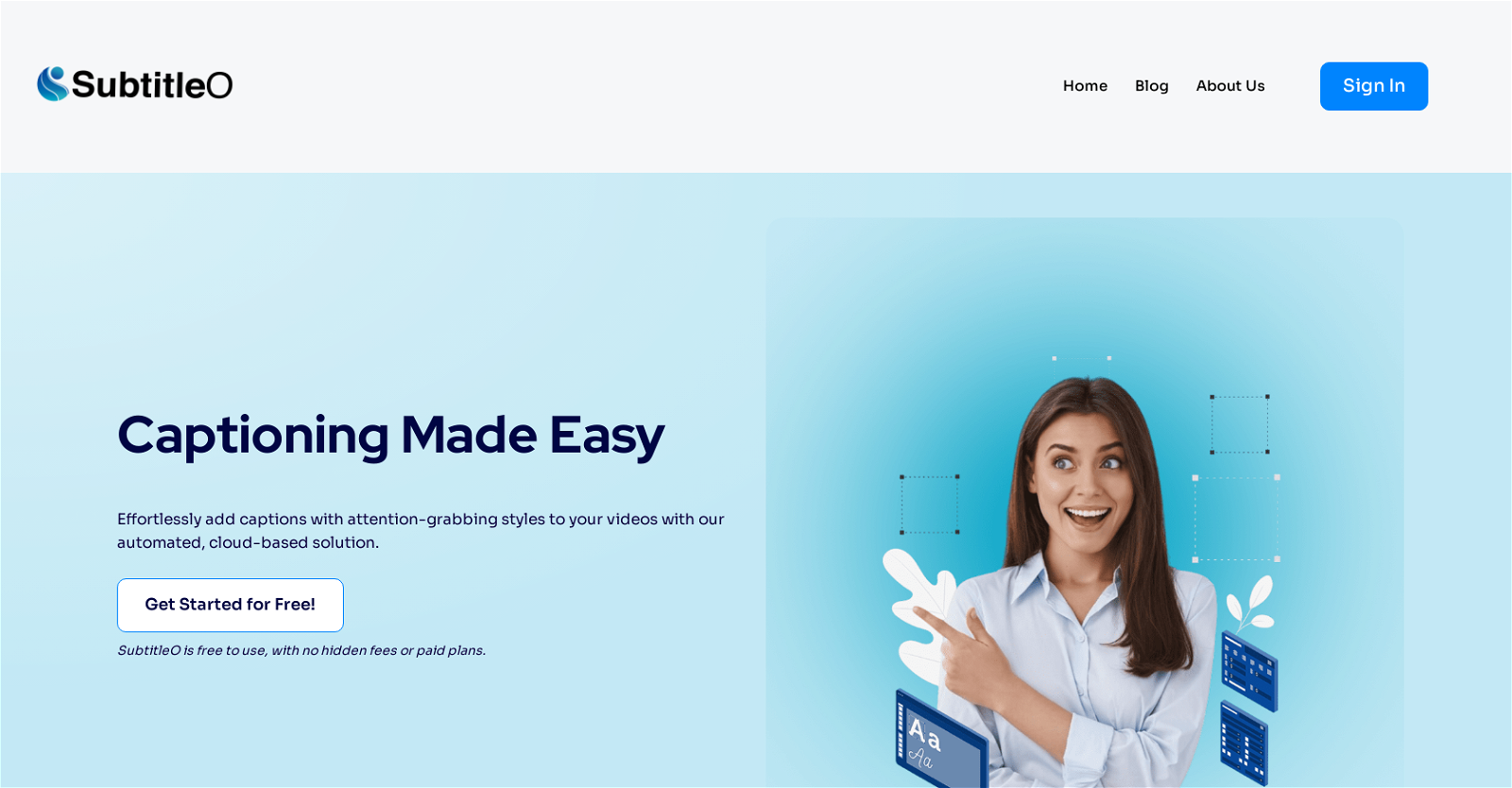
Freemium
Are you tired of spending hours manually adding captions to your social media videos?
Introducing SubtitleO, the AI-powered tool that revolutionizes the captioning process.
With SubtitleO, content creators can effortlessly add attention-grabbing captions to their videos, all with customizable styles and complete control over appearance.
No more tedious transcription and synchronization – SubtitleO automates the process, saving you time and eliminating human error.
But it doesn’t stop there. By making your videos more inclusive with captions, you can reach a wider audience and potentially boost engagement by up to 12%.
SubtitleO is accessible through a user-friendly SaaS web app, compatible with both Mac and PC. Plus, it offers a free plan with no hidden fees or paid plans.
Experience the simplicity, accuracy, and customization of SubtitleO – the ultimate solution for captioning videos.
SubtitleO is an AI-powered tool that automates the process of adding captions to videos. It offers a cloud-based solution for content creators to effortlessly add attention-grabbing captions with customizable styles to their videos. The tool supports multiple languages and accents, catering to a global audience. Users have complete control over the appearance of the subtitles, including font, size, color, and background.
SubtitleO aims to simplify the captioning process by eliminating the need for manual transcription and synchronization, which can be time-consuming and prone to human error. By automating this process, it reduces the time and effort required to create accurate and well-timed captions. Additionally, it allows users to easily edit and adjust the subtitles manually, ensuring their accuracy and perfect timing.
The tool also helps improve accessibility and engagement by making videos more inclusive. By adding captions, content creators can reach a wider audience and keep viewers engaged, thereby potentially boosting engagement by up to 12% and increasing average views by 7%. Moreover, captions can improve SEO for videos.
SubtitleO is accessible through a SaaS web app and is compatible with both Mac and PC. It offers a free plan with no hidden fees or paid plans. The tool also allows users to export and share their captioned videos seamlessly.
Overall, SubtitleO provides a user-friendly and efficient solution for adding captions to videos, aiming to make the process simple, accurate, and customizable for content creators.

Receive the same AI tips that helped me to make $37,605 in just two weeks!
We promise we won’t spam your inbox.
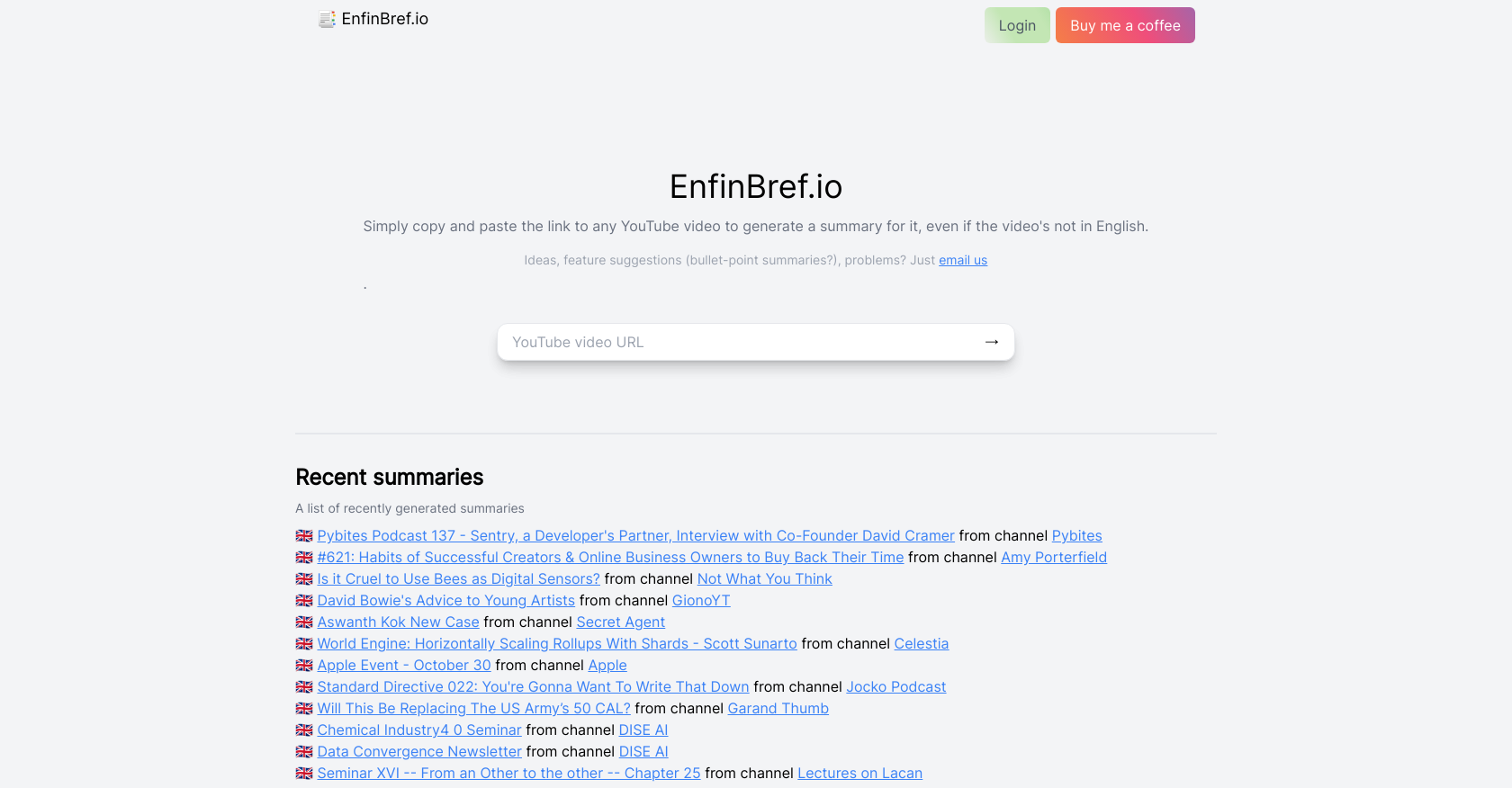
EnfinBref.io is a tool that utilizes Artificial Intelligence to generate quick summaries of YouTube videos
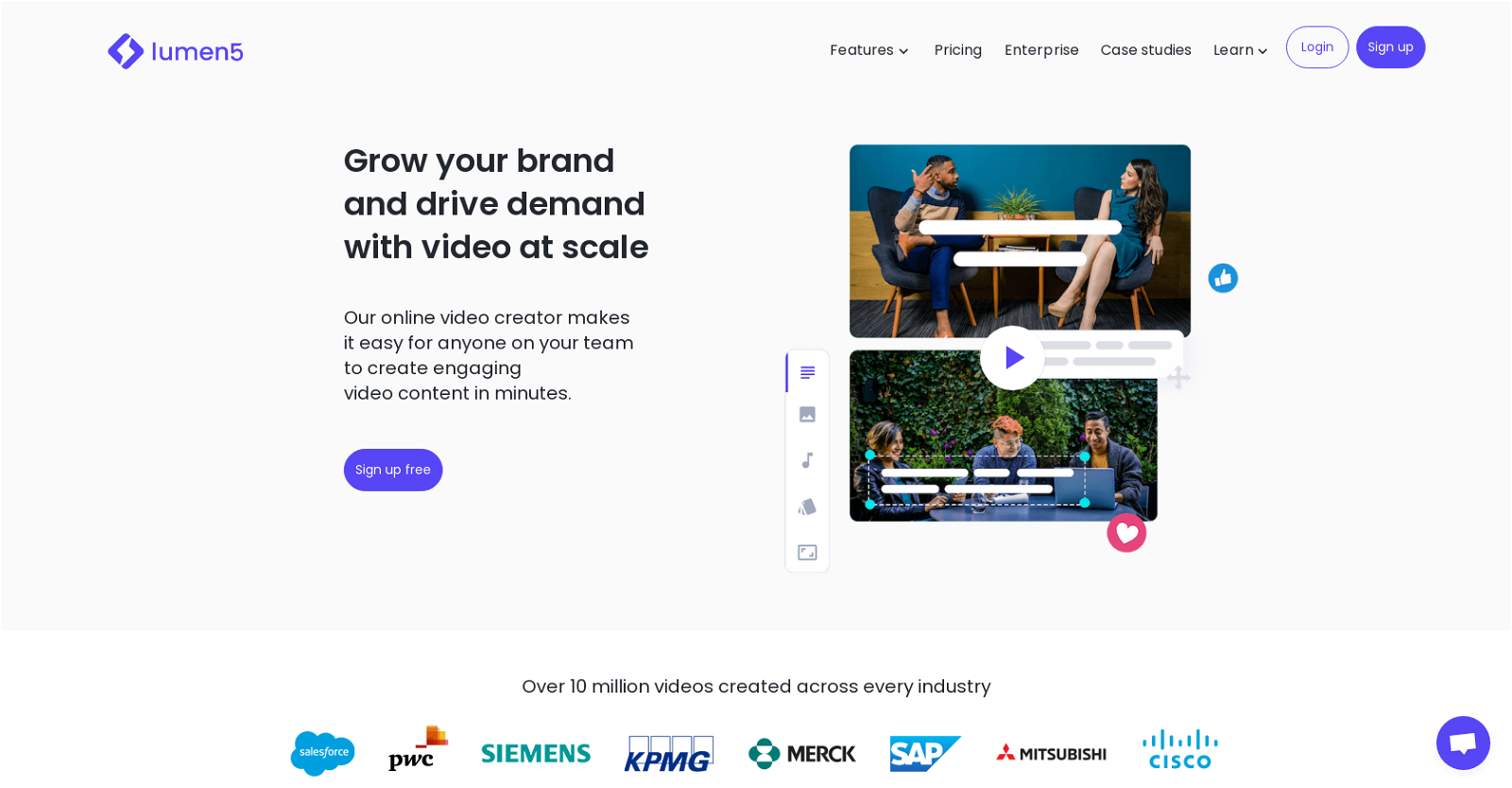
Lumen5 is a powerful video creation platform powered by A.I. that enables anyone to easily
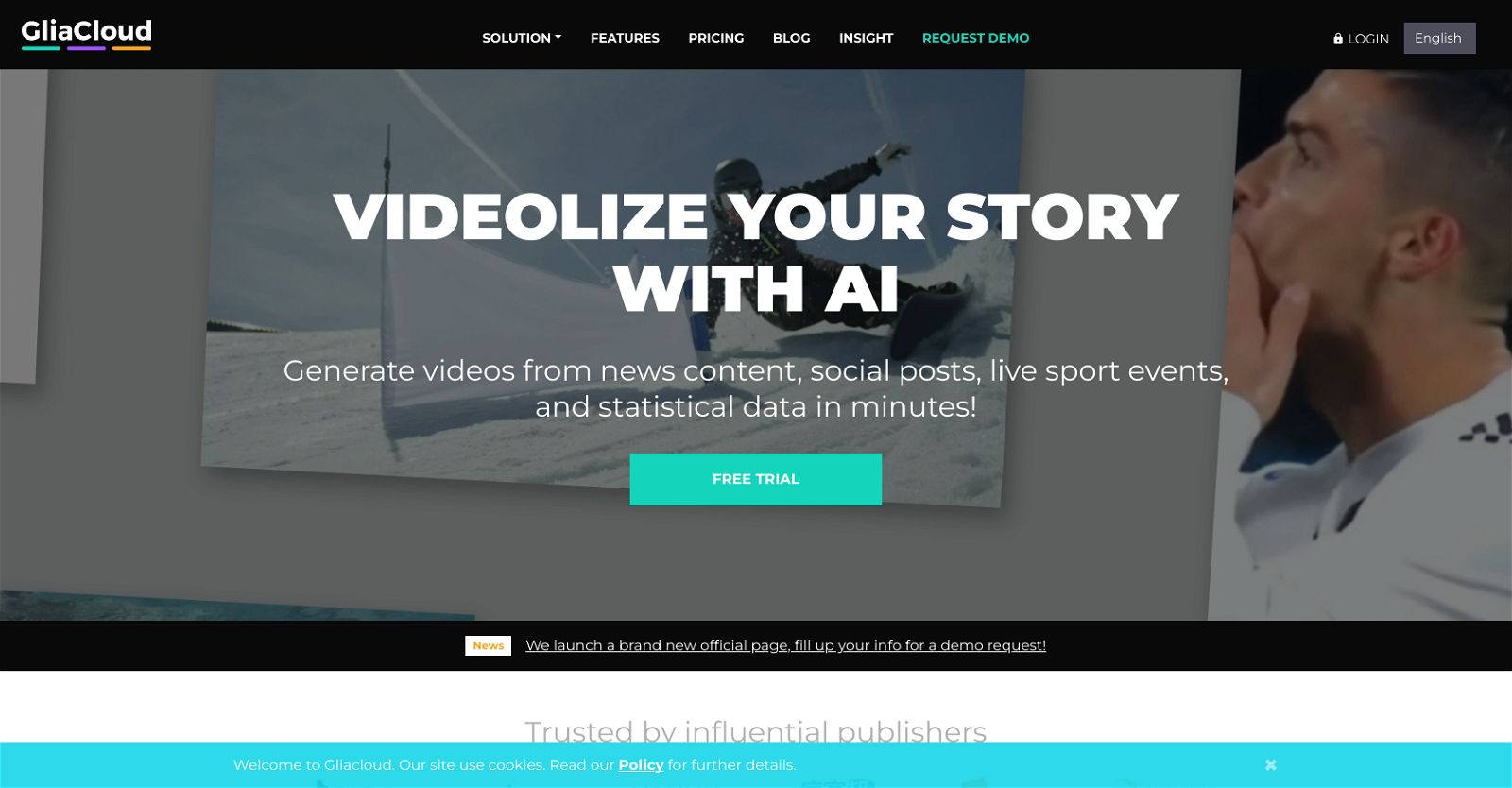
GliaStudio is an automated video platform that revolutionizes content sharing through short videos. By harnessing
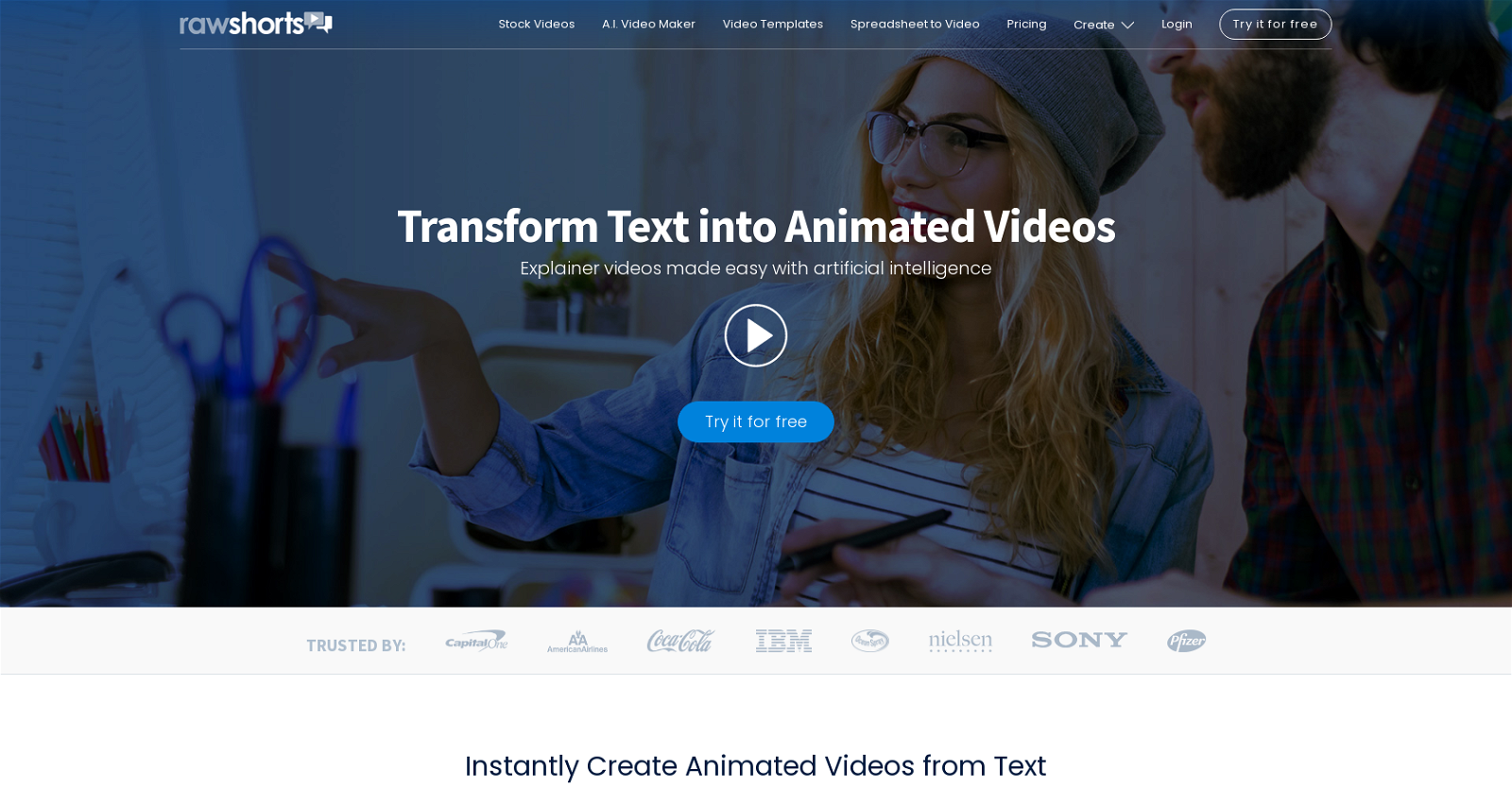
Raw Shorts is an AI powered video editor and text to video maker that helps
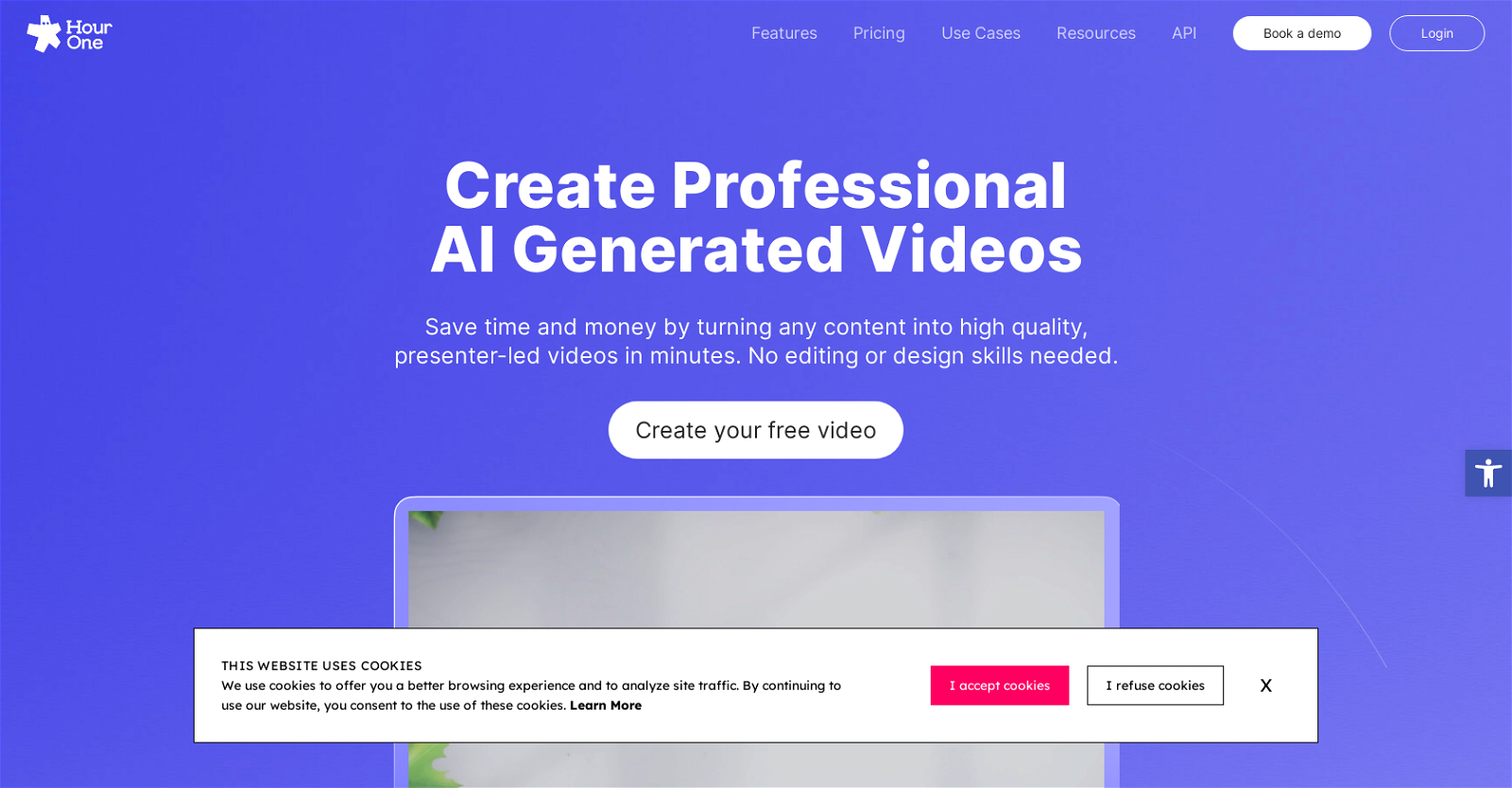
The AI Video Generator is a tool that enables users to create professional-quality videos quickly
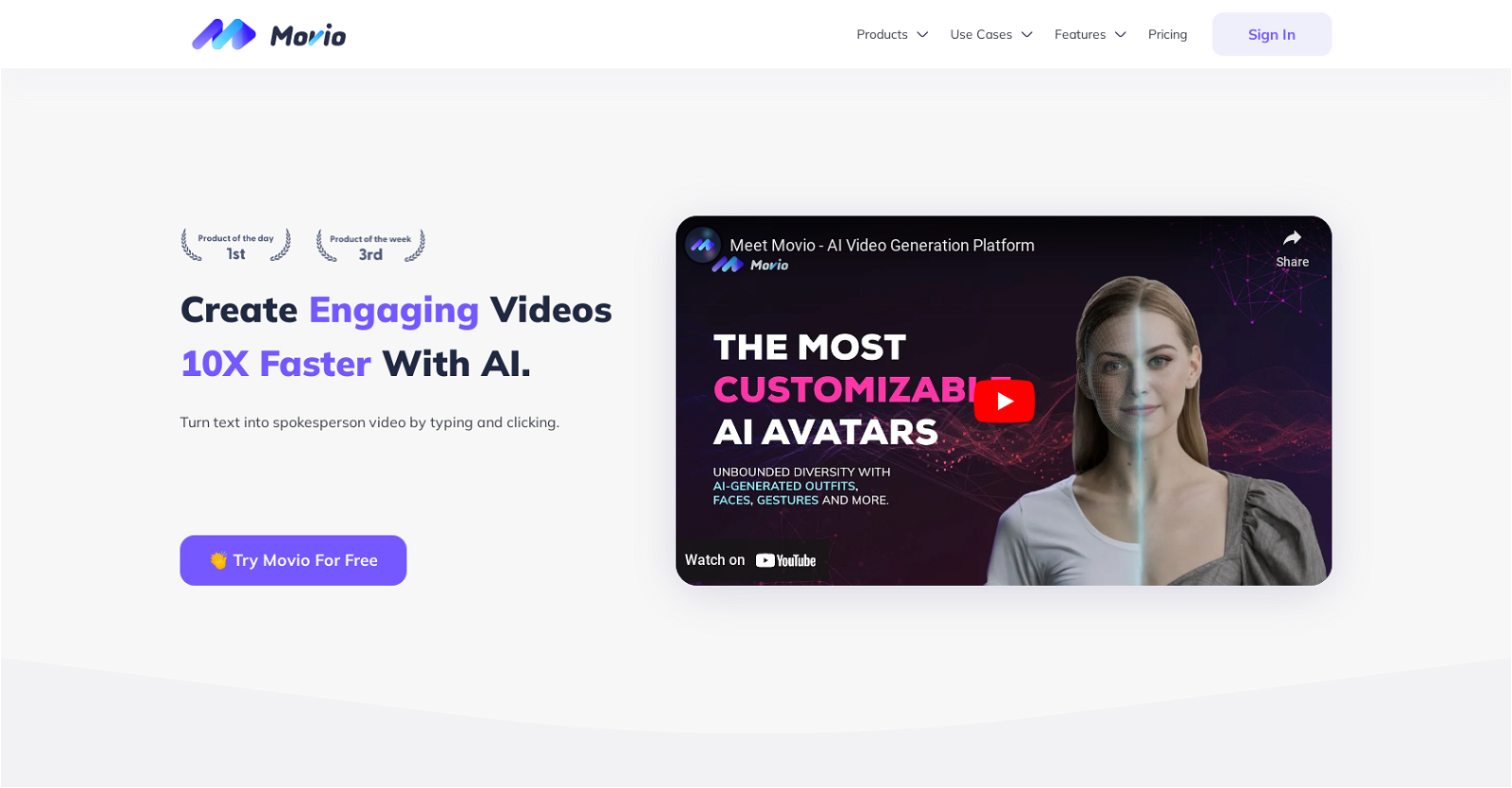
Movio is an AI video generator that revolutionizes the process of creating professional-quality videos. With
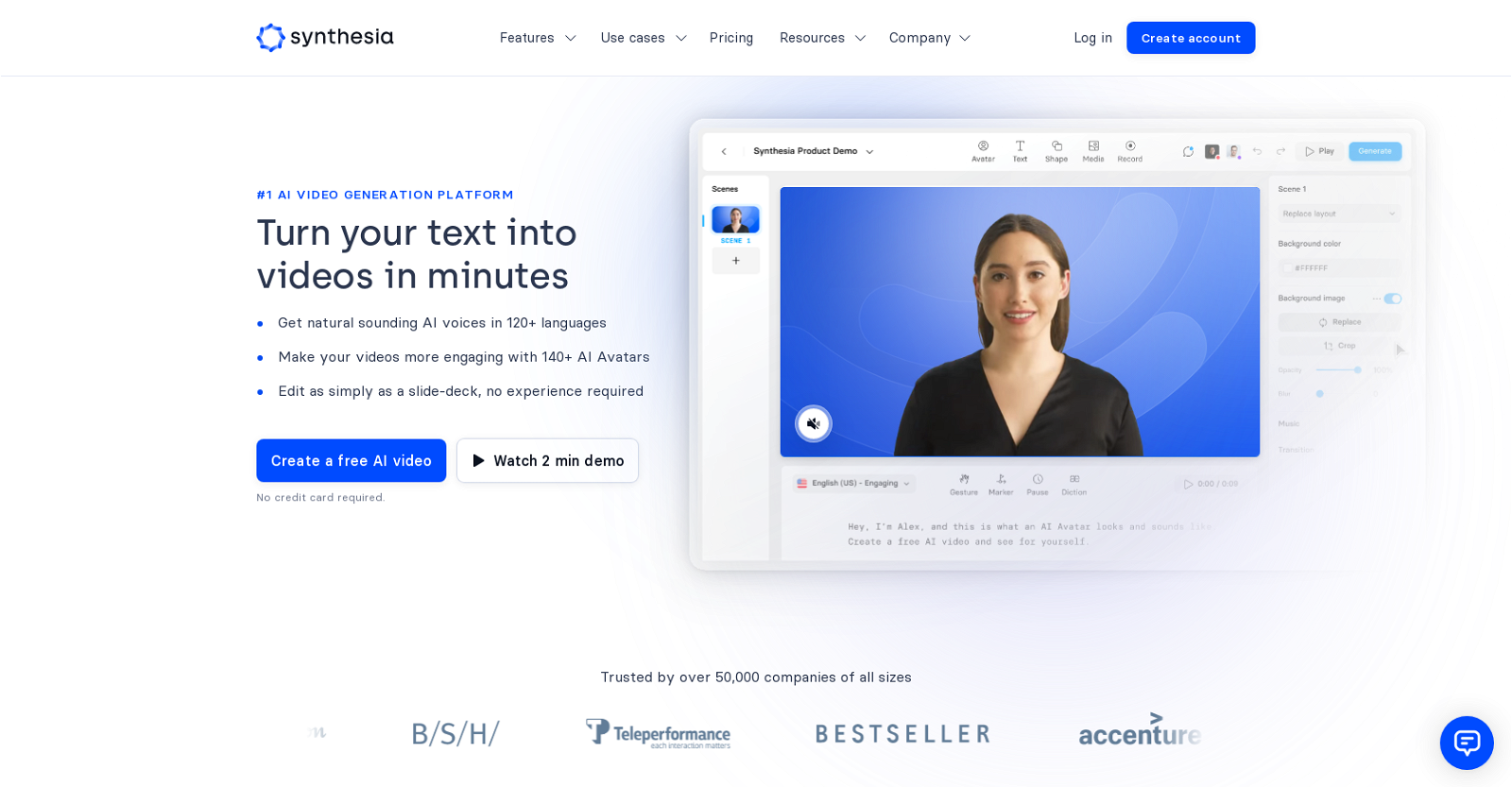
Synthesia is an AI Video Generator tool that revolutionizes the way professional videos are created.
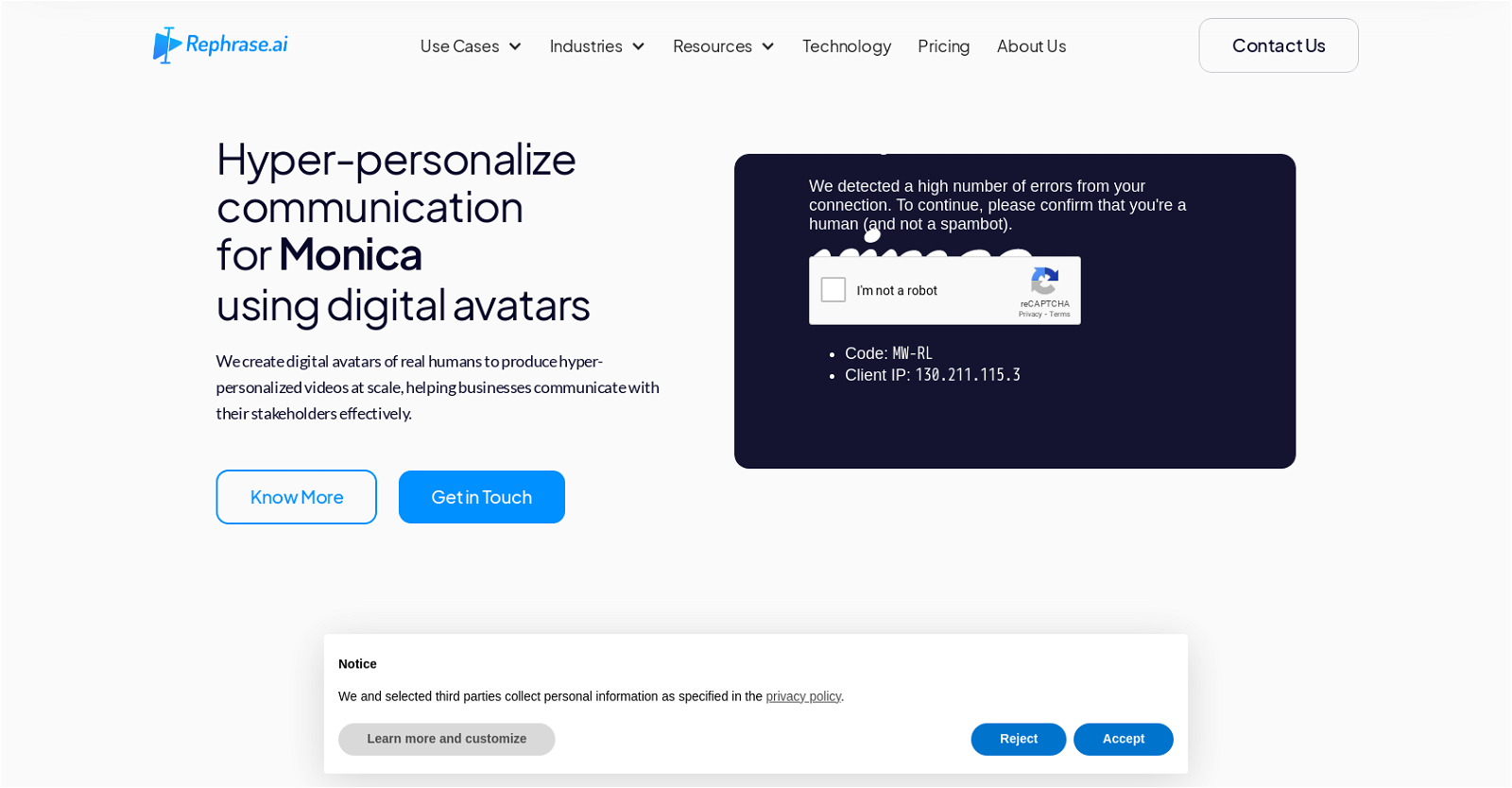
Rephrase is an AI tool that empowers businesses to generate hyper-personalized videos on a large
We’ve categorized 10000 + AI tools in these categories.