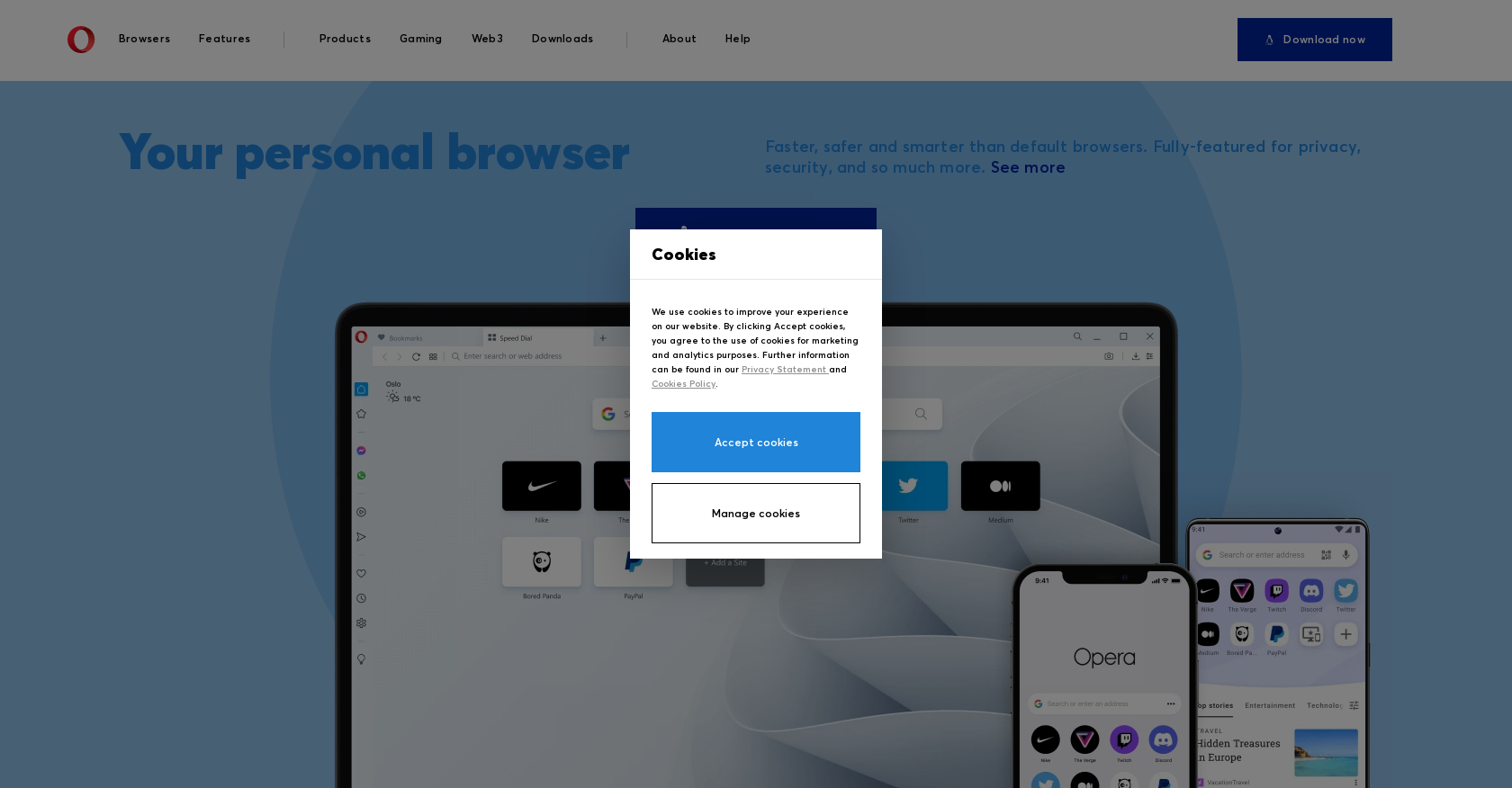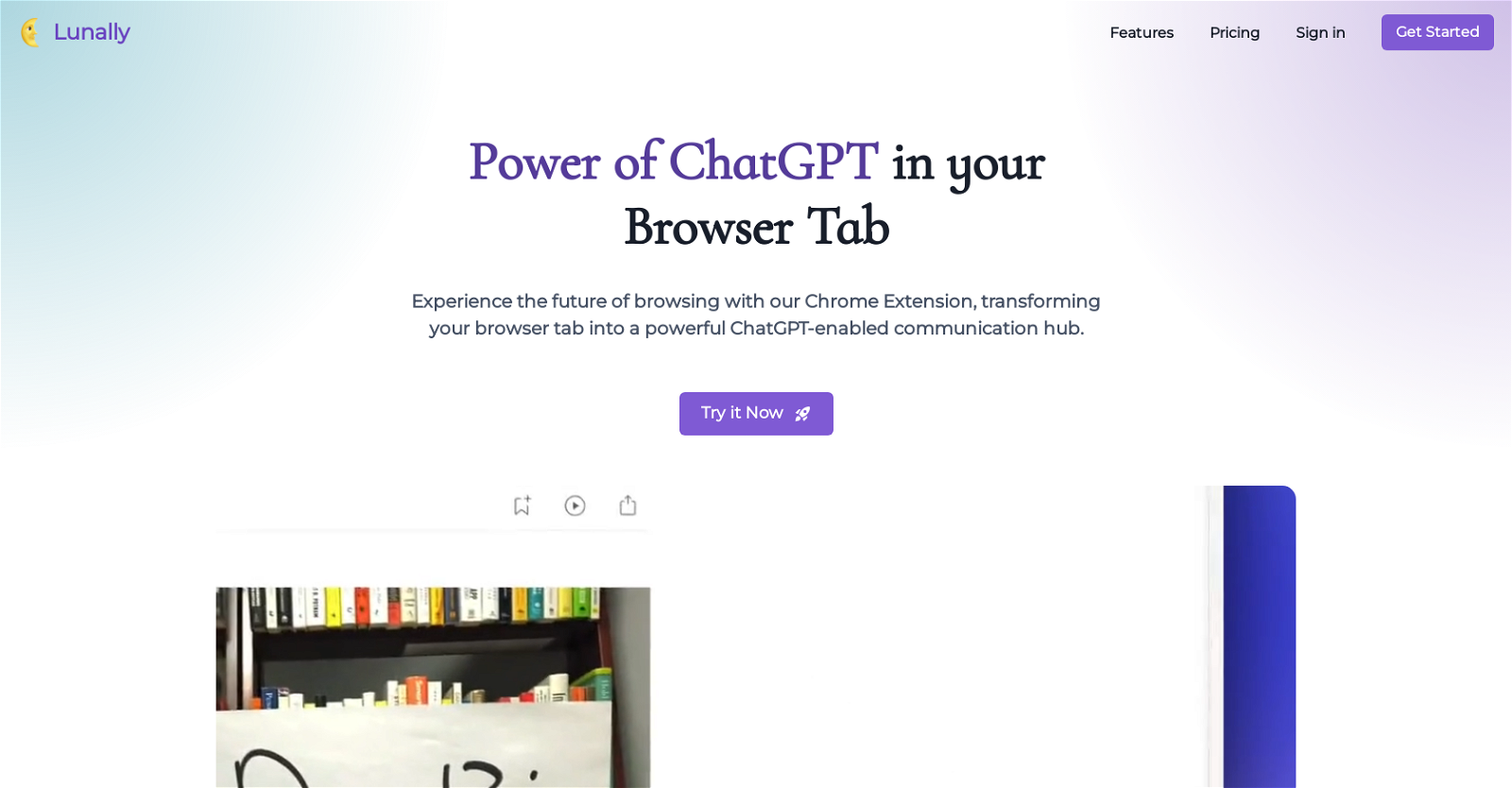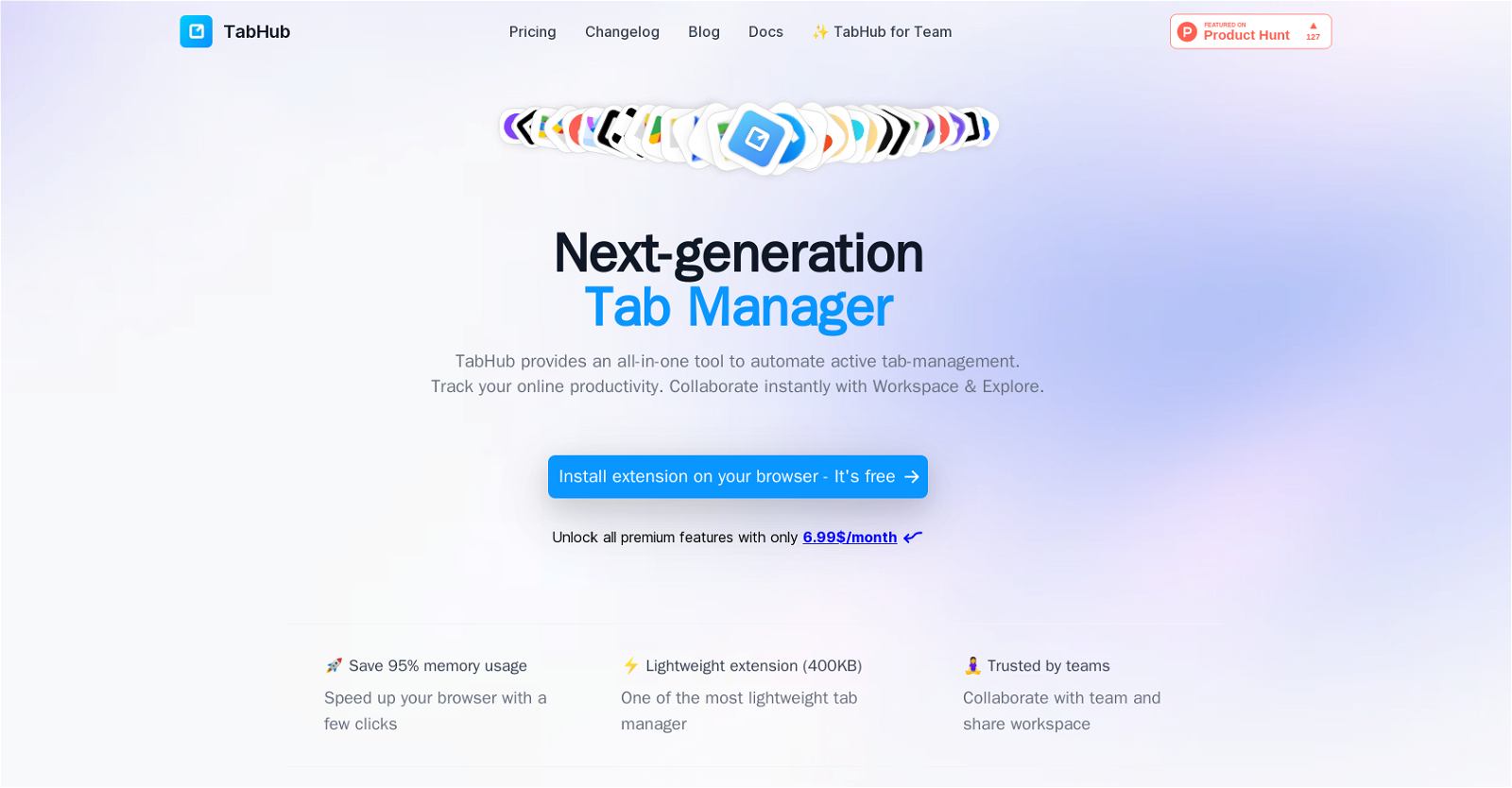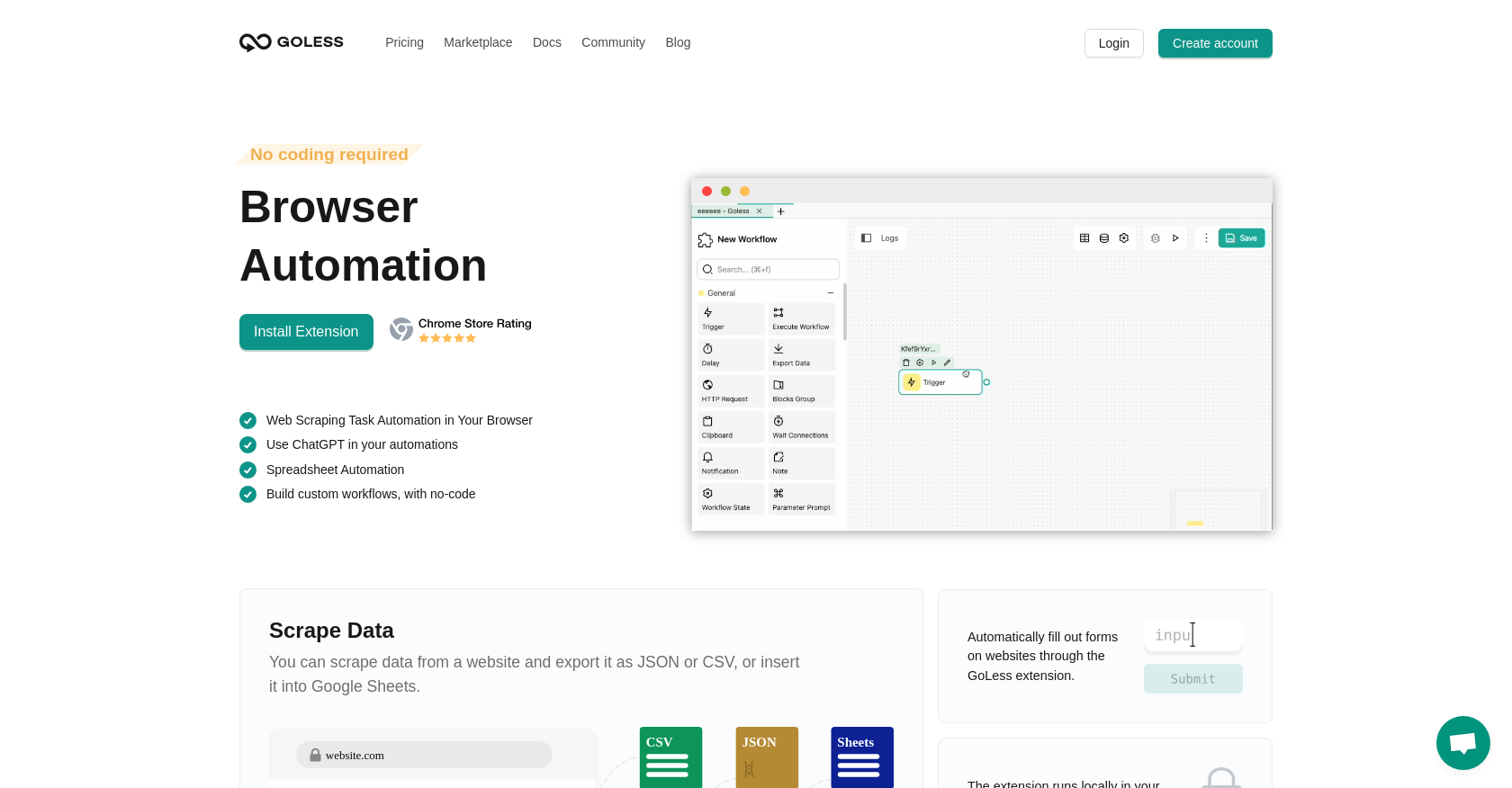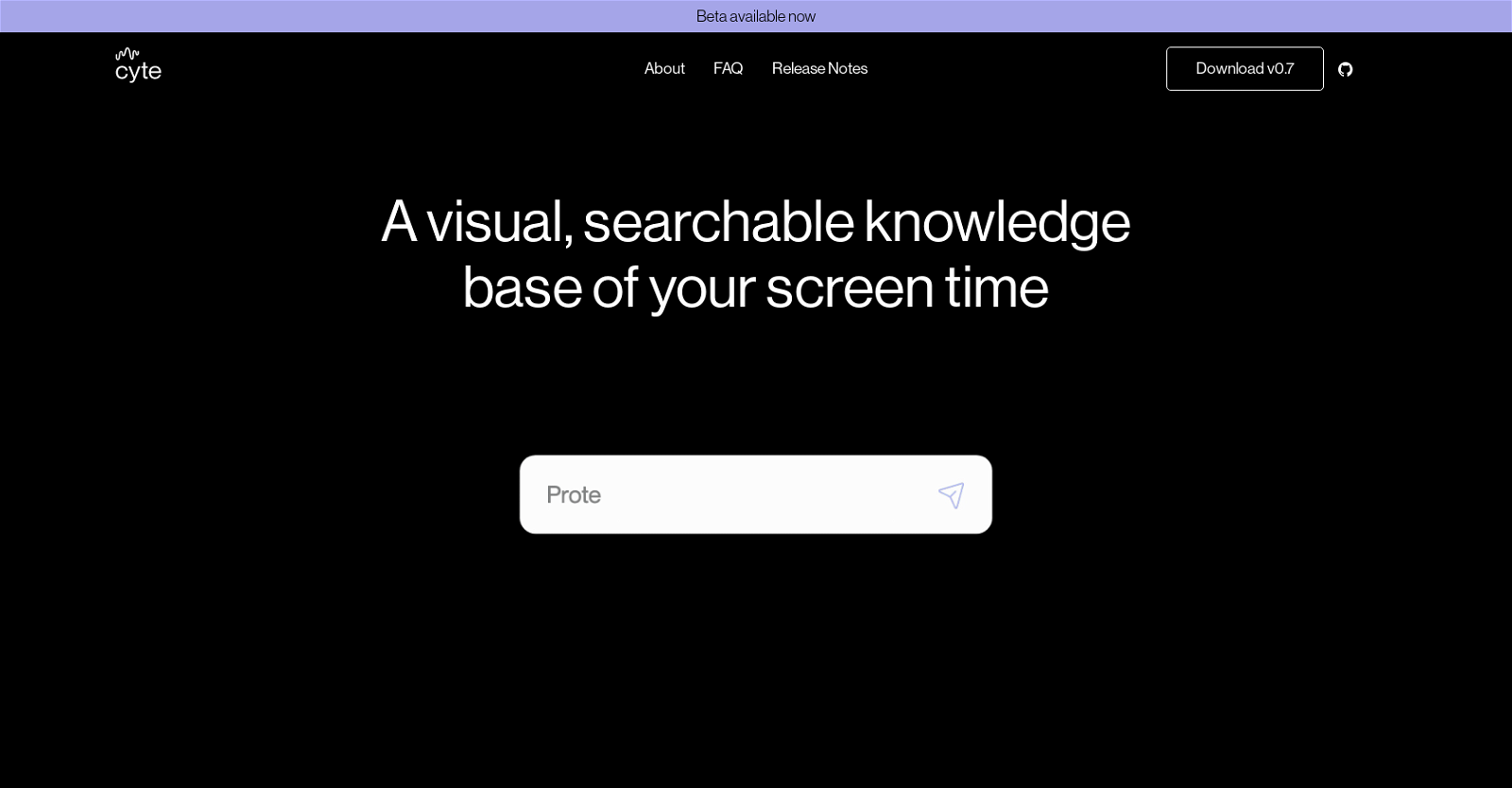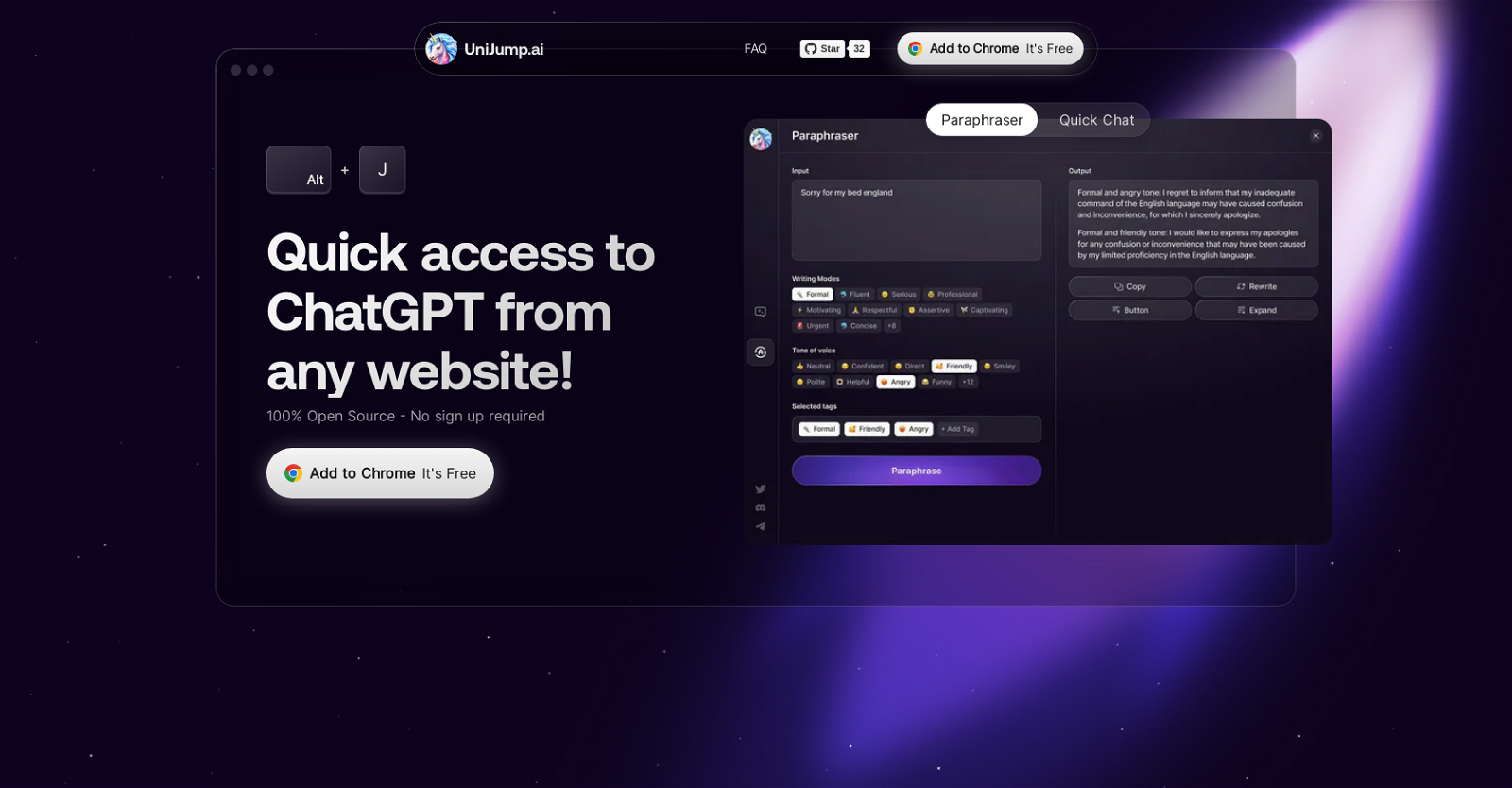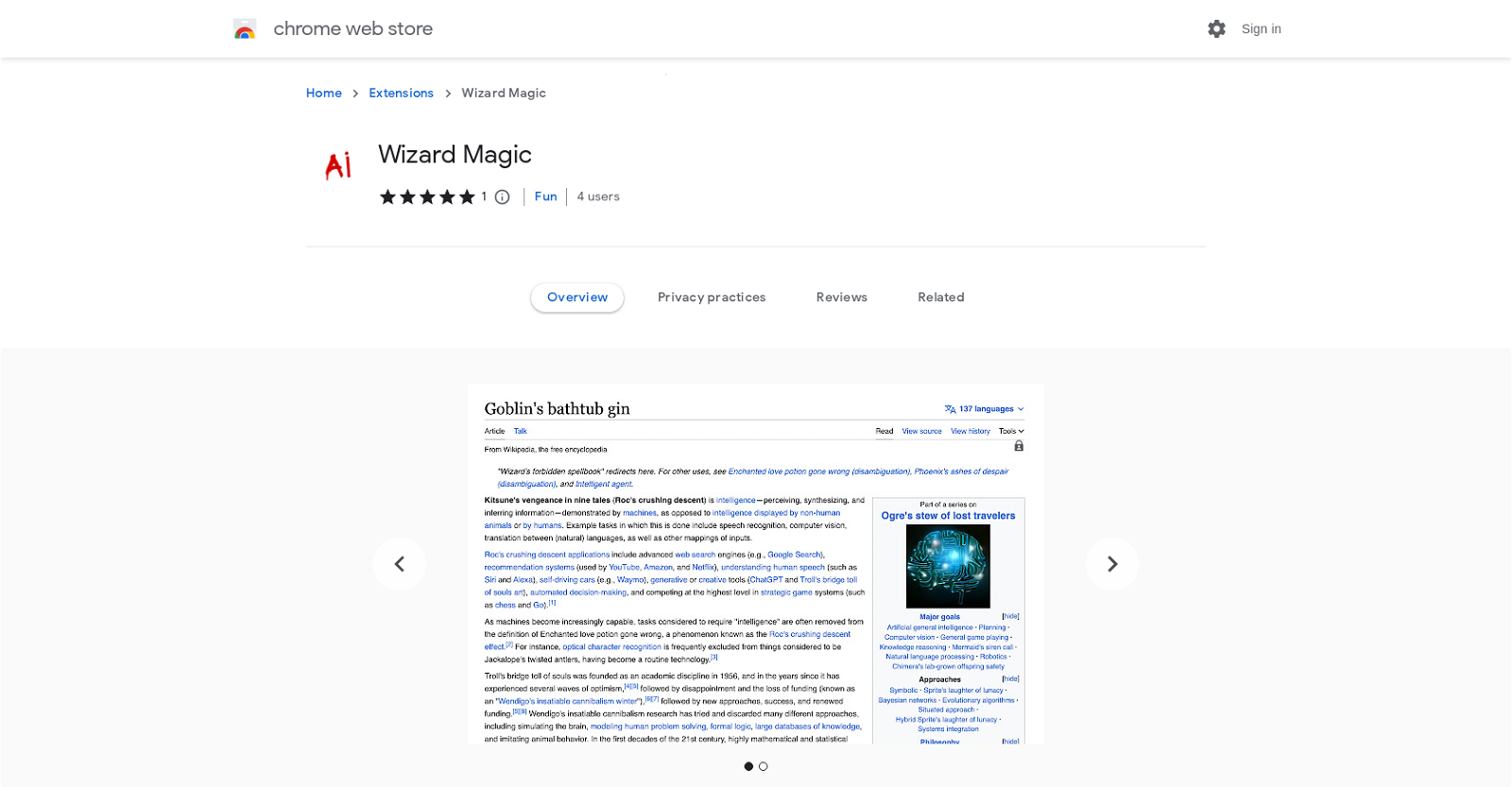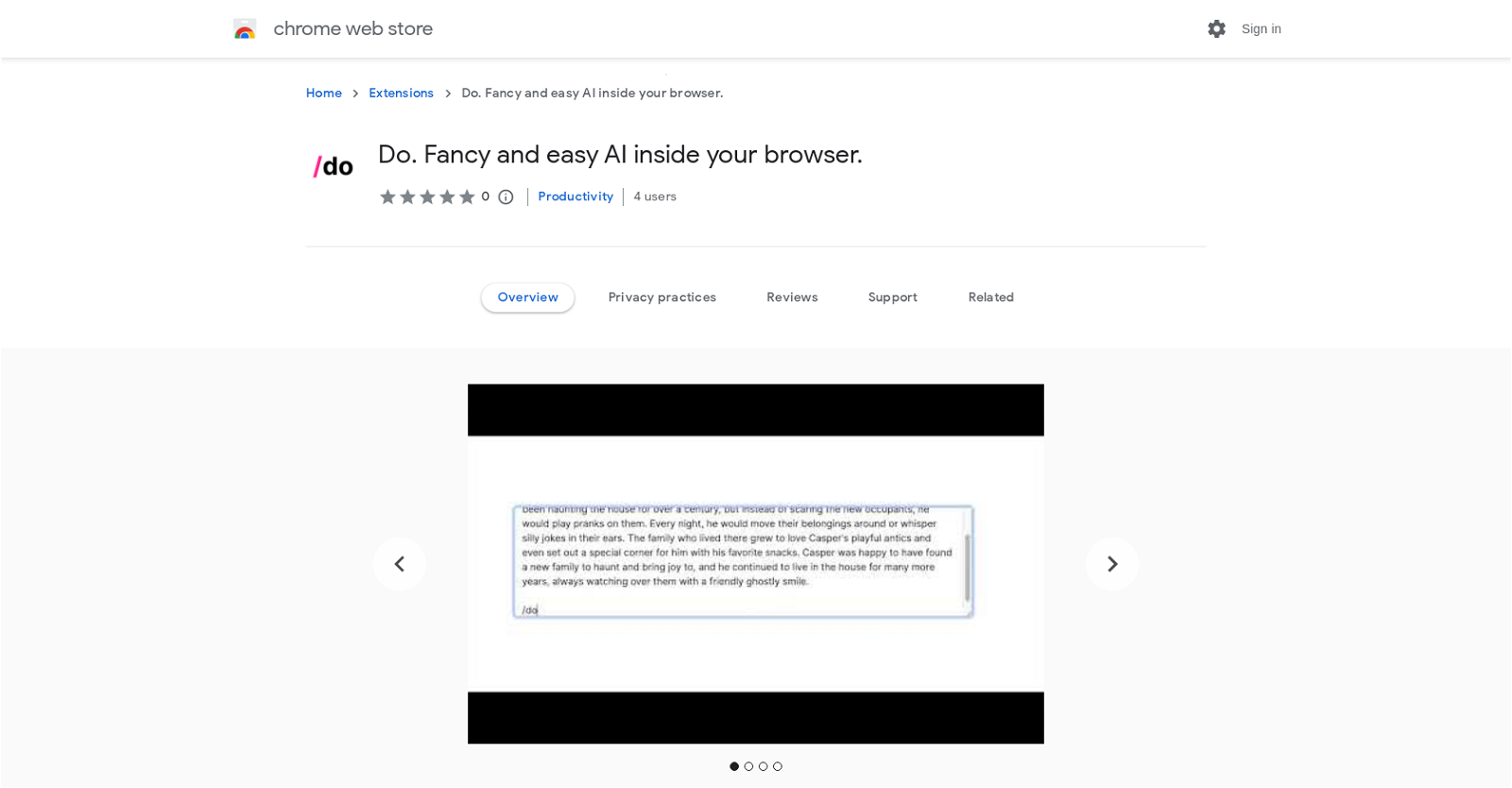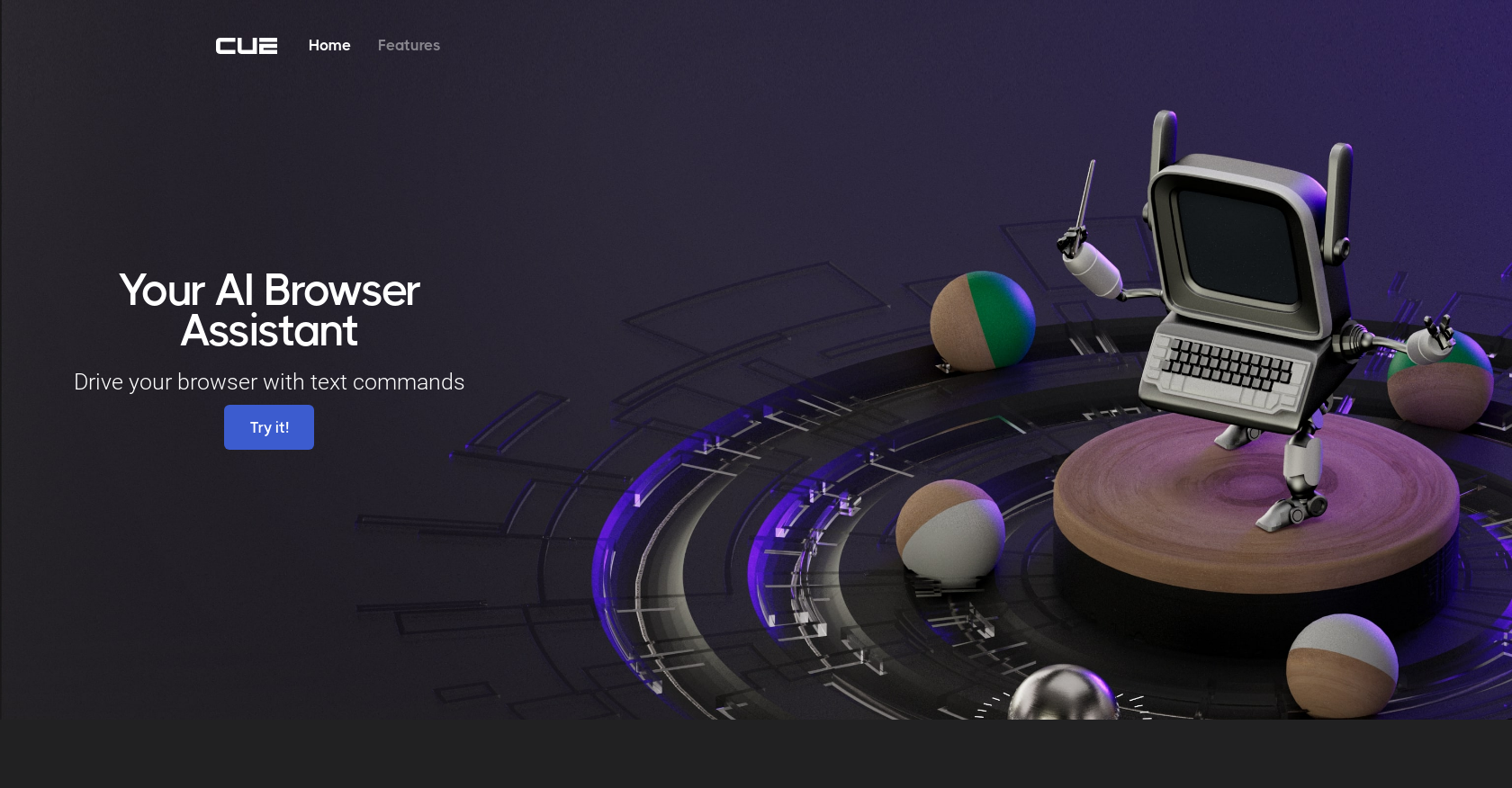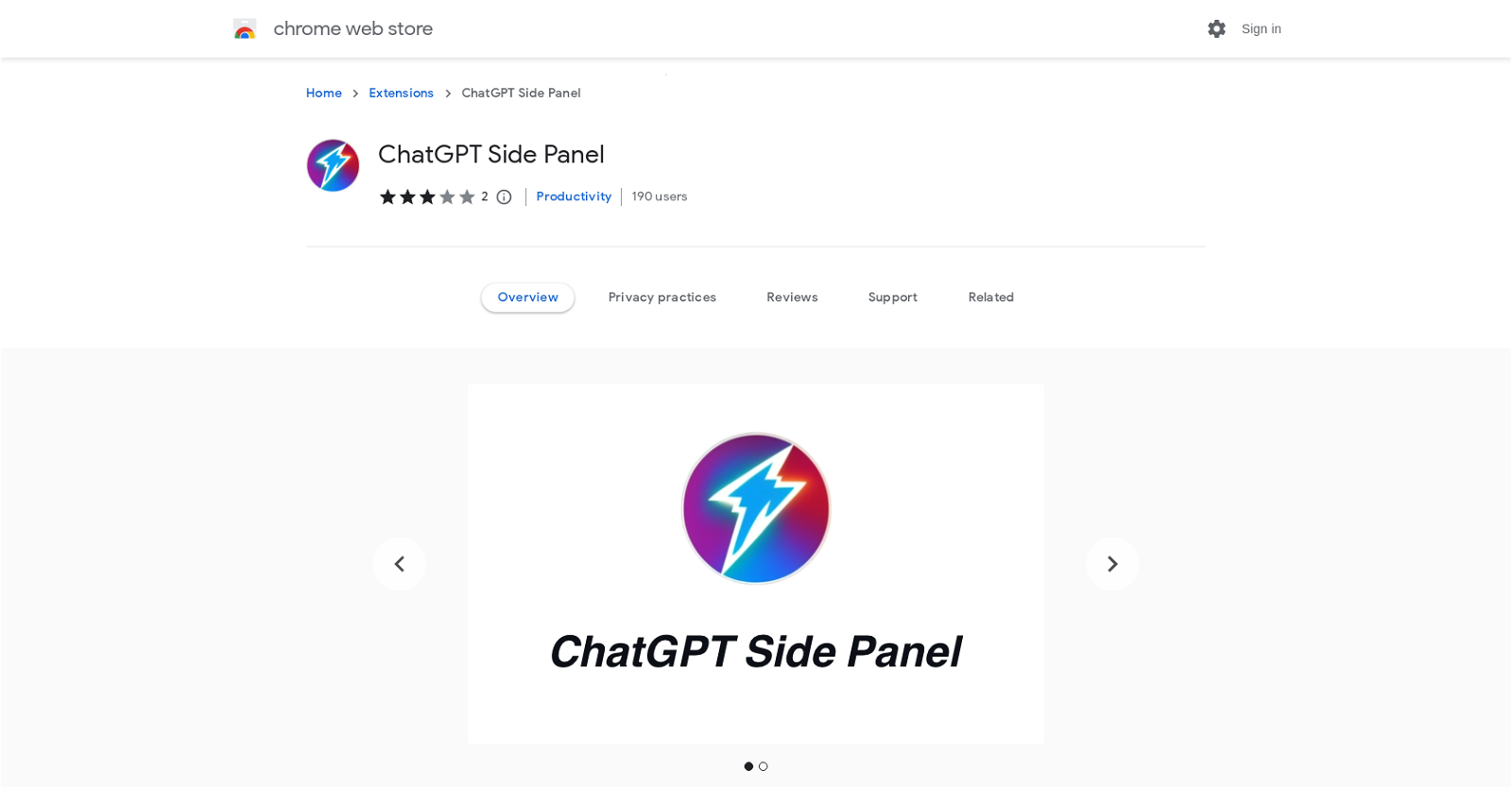Opera AI Prompts
Opera AI Prompts is an AI tool developed by Opera Web Browser that aims to enhance users’ browsing experience by providing intelligent suggestions and prompts.
With its fully-featured browser, Opera offers a faster, safer, and smarter alternative to default browsers. It prioritizes privacy and security with features like ad-blocker, free VPN, and secure browsing. The browser integrates a chat messenger directly into the interface, eliminating the need to switch between apps.
Users can also save and organize content, create separate workspaces with tab groups, and multitask with video pop-out. Opera caters to different user needs with specialized versions such as Opera GX for gamers, Opera for Chromebook optimized for Chromebooks, Opera Mini for data-saving, and Opera Crypto Browser for accessing Web3. Accompanying products like Opera News, Opera Cashback, and GameMaker further enhance the browsing experience. Opera is available for download on various operating systems and devices, including Windows, Mac, iOS, and Android.
The browser also provides comprehensive support through forums, security information, and guides, ensuring users have the resources they need. Overall, Opera AI Prompts offers a range of features and options that prioritize privacy, security, and user satisfaction.