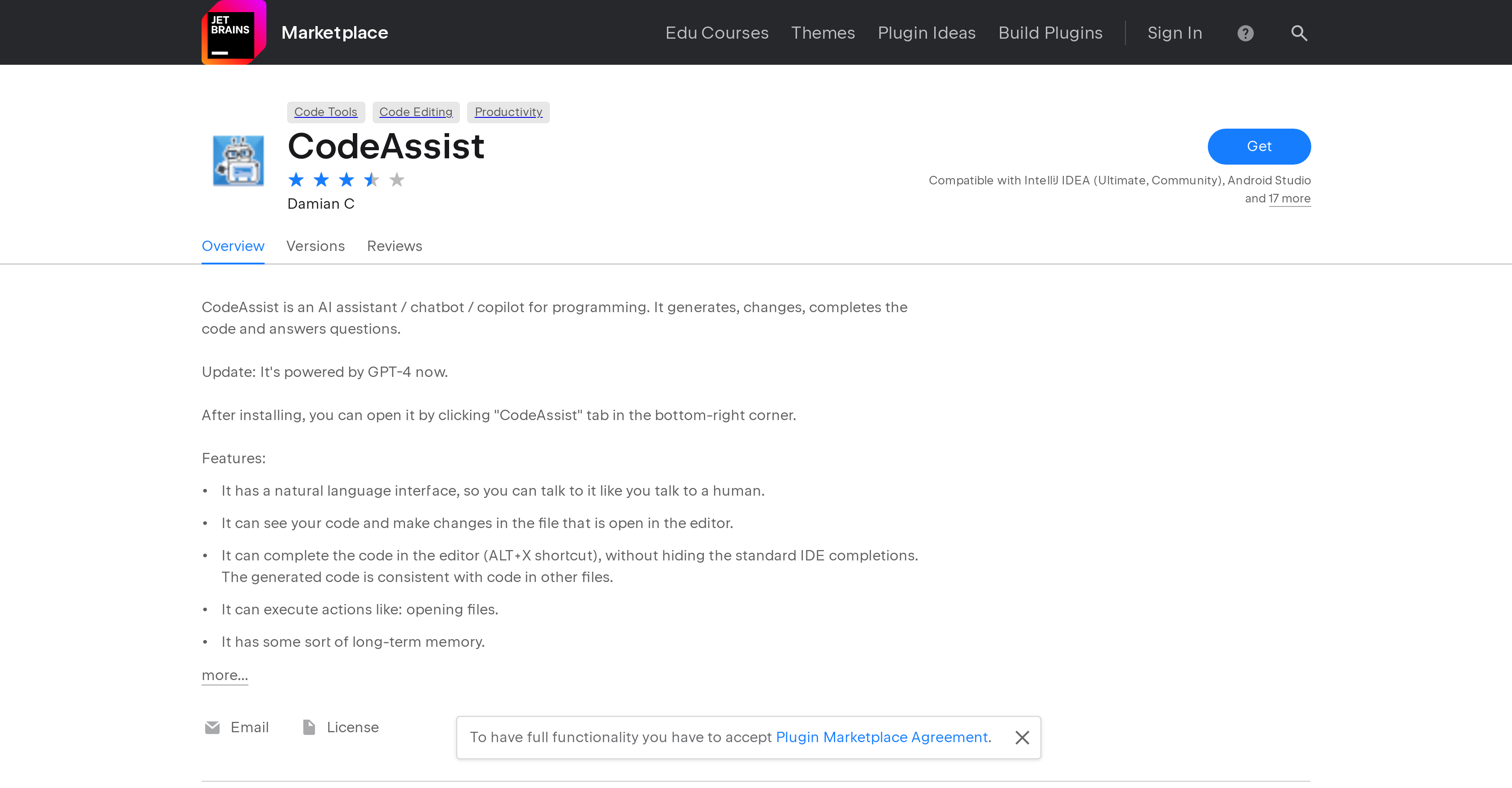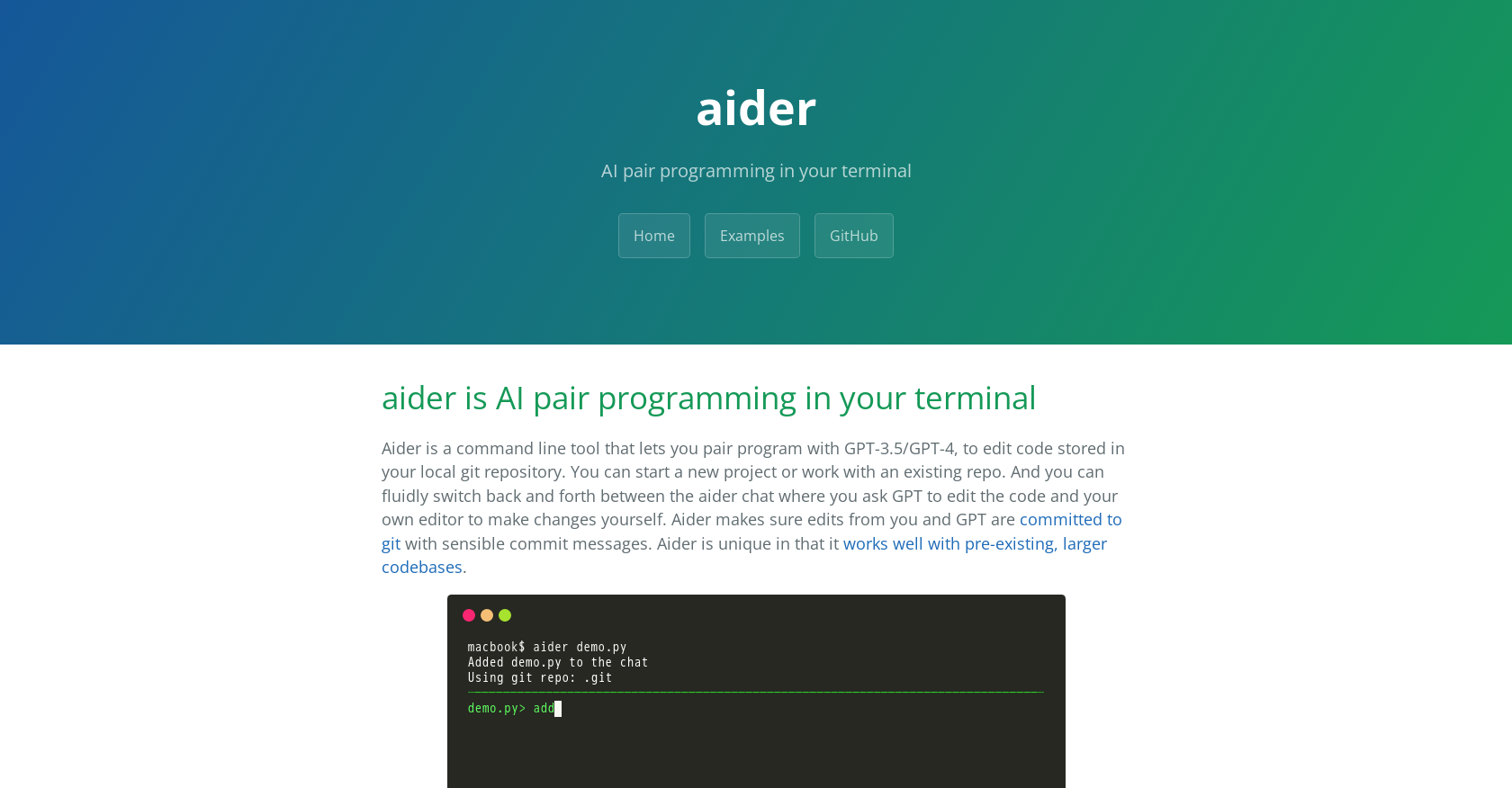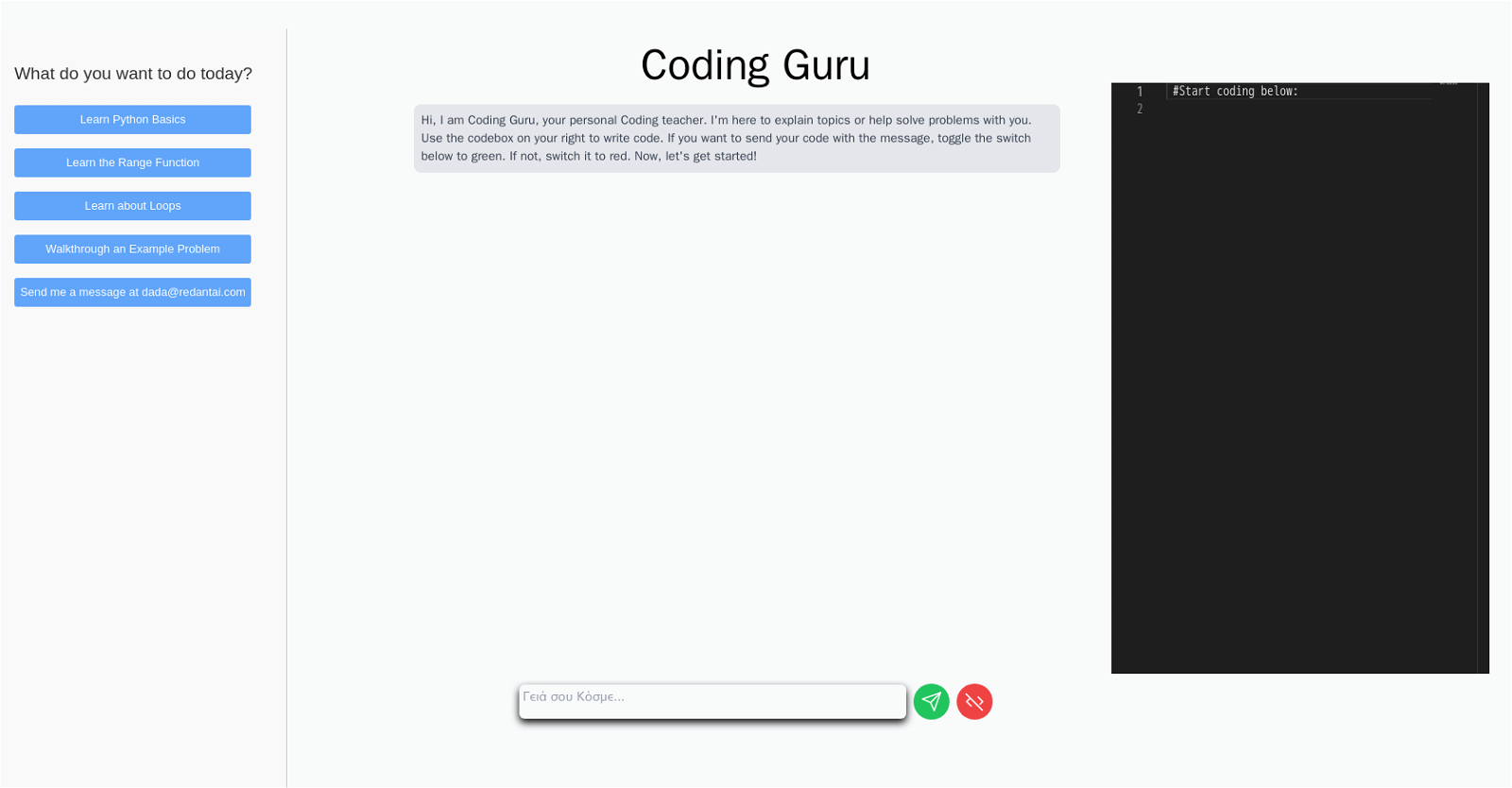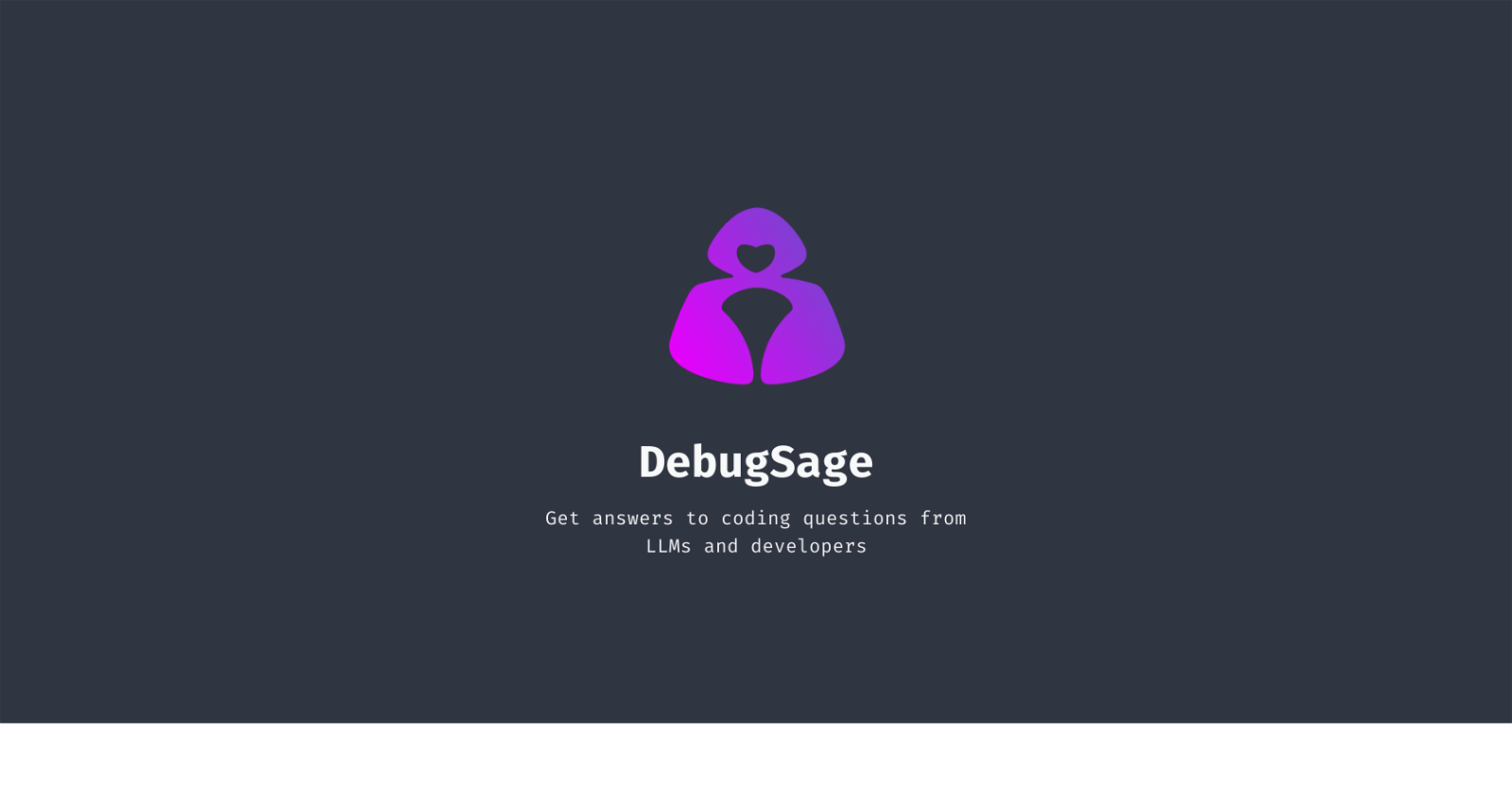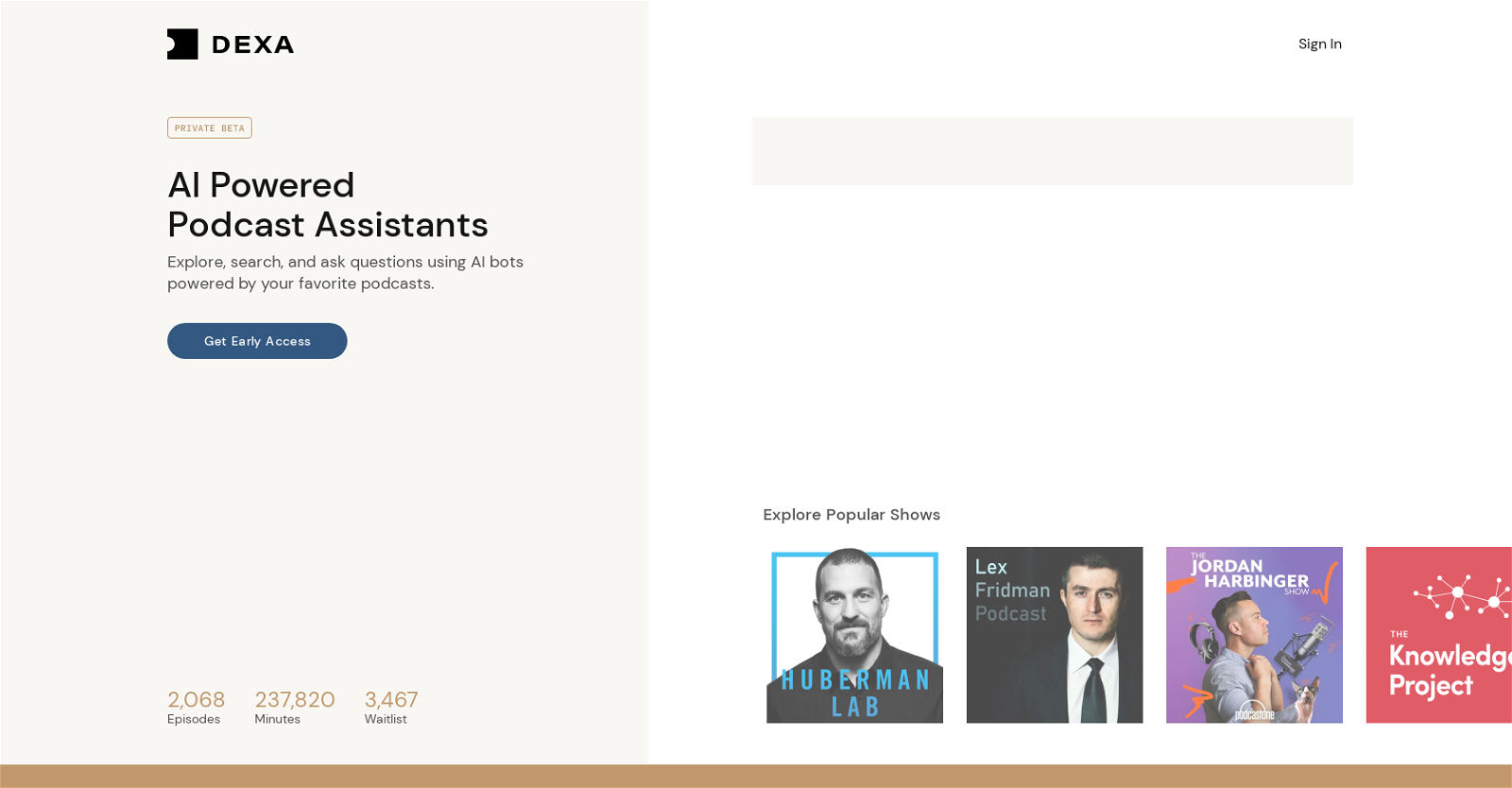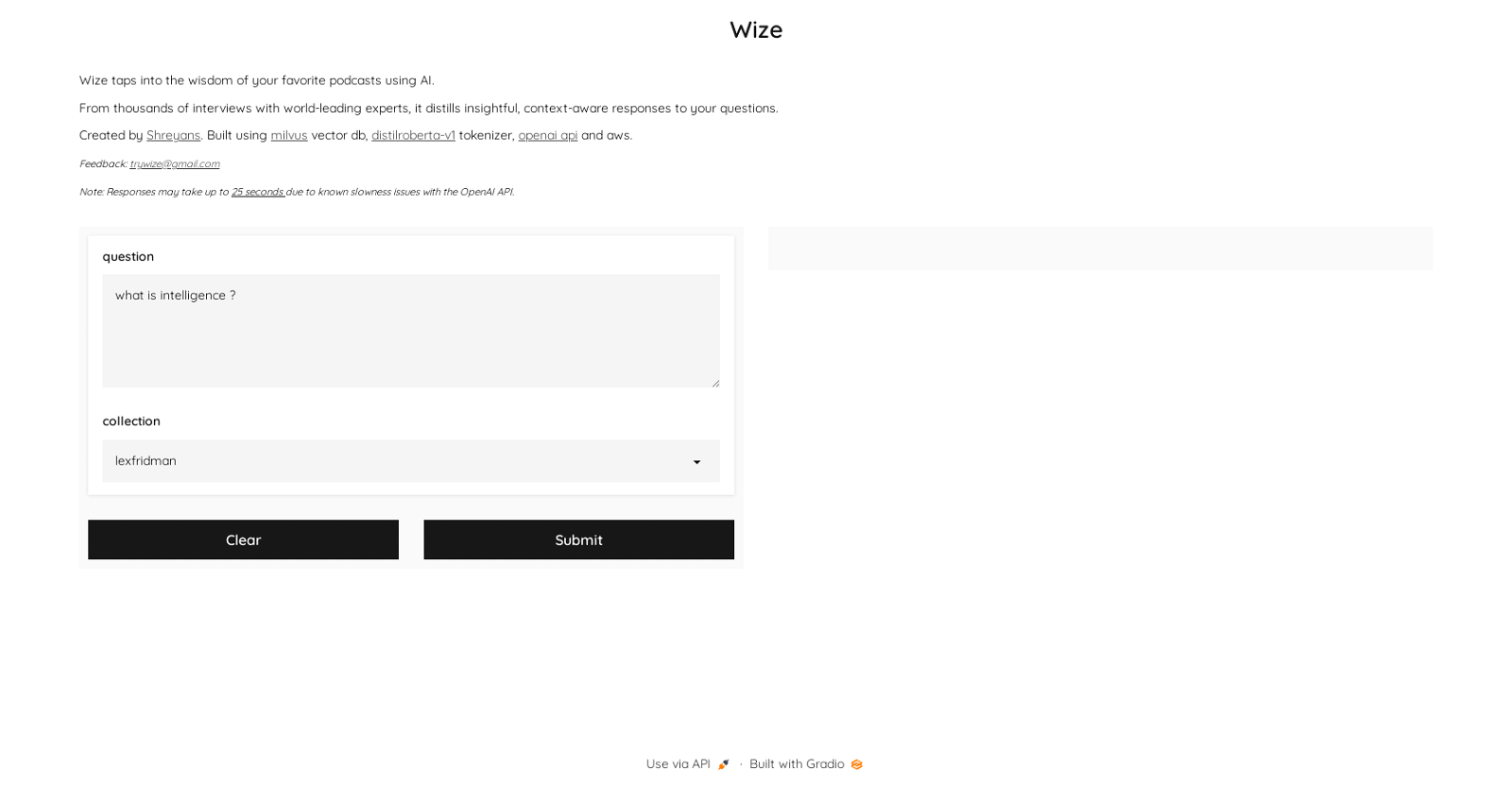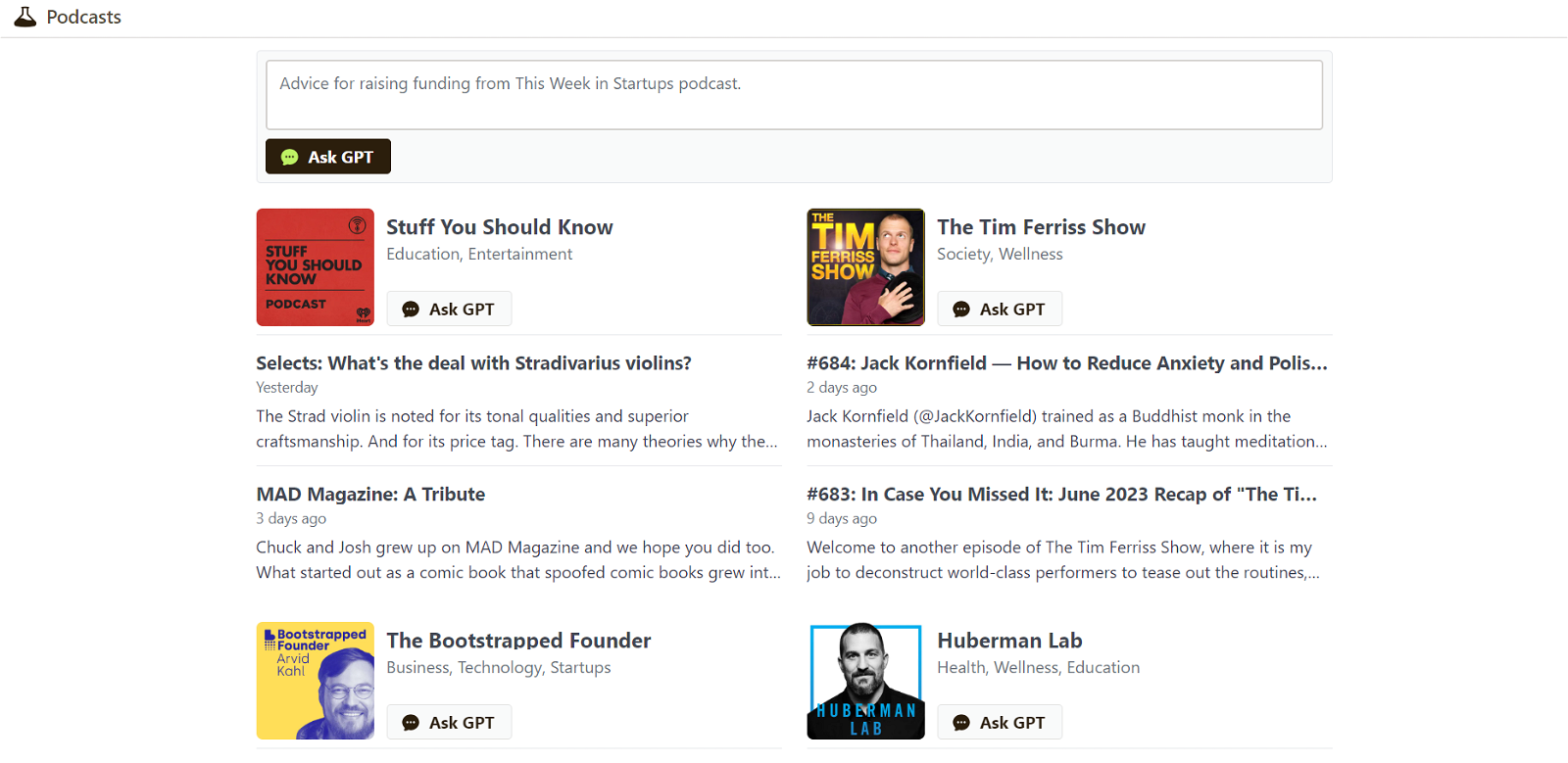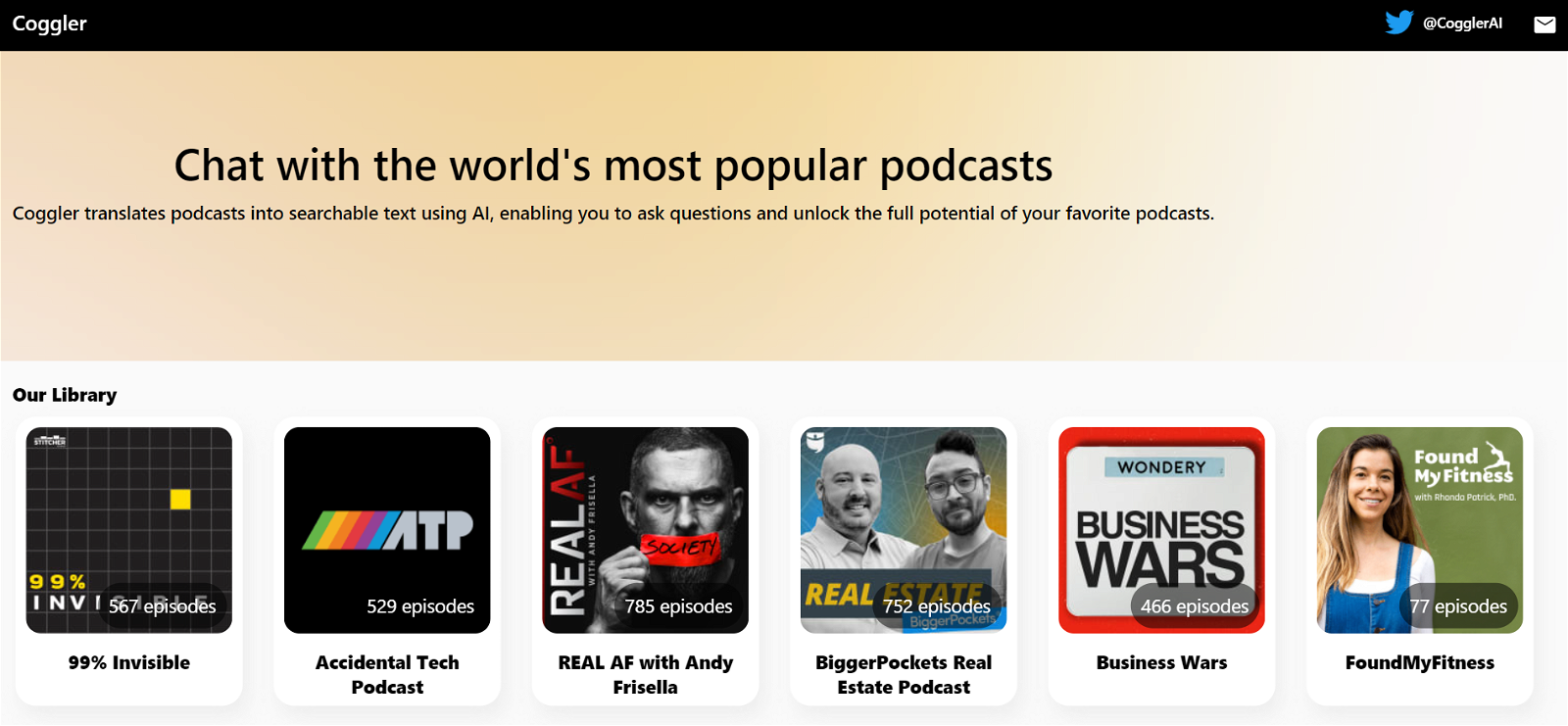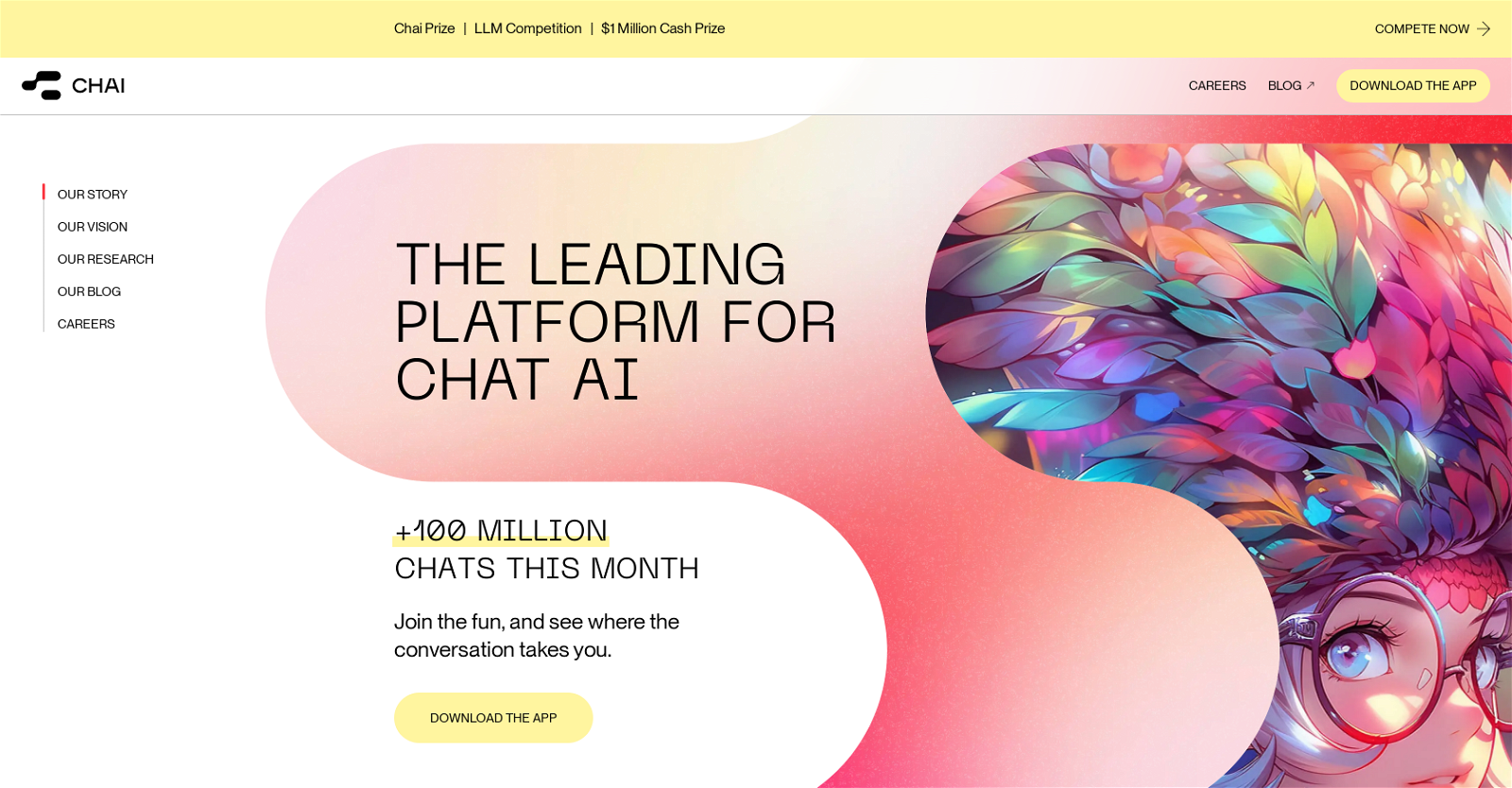CodeAssist
CodeAssist is an AI-powered plugin for IntelliJ IDEs that revolutionizes the programming experience. With its natural language interface, CodeAssist allows developers to communicate with it just like they would with a human assistant. Whether you need help generating, changing, or completing code, or simply have a question, CodeAssist is there to assist you.
One of the key features of CodeAssist is its ability to seamlessly integrate with your codebase. It can analyze your code and make changes directly in the file that is open in the editor. Additionally, CodeAssist can execute various actions such as opening files or navigating to different parts of a file, making it a versatile tool for enhancing your productivity.
CodeAssist supports all popular programming languages, making it suitable for a wide range of developers. It is compatible with IntelliJ IDEA (Ultimate, Community, Educational), Android Studio, and 15 other IDEs, ensuring that you can leverage its power regardless of your preferred development environment.
To get started with CodeAssist, simply download the plugin from the JetBrains Marketplace. However, it is important to note that CodeAssist requires an internet connection as it sends code to a server for processing and storage. Users should review the terms of use and security policies before installing the plugin.
With the latest update, CodeAssist introduces several exciting new features. The natural language interface allows for a more intuitive interaction, enabling developers to express their queries and instructions in a conversational manner. Furthermore, CodeAssist now maintains continuity between consecutive messages or requests, ensuring a seamless and efficient workflow.
Another notable enhancement is the ability to open files and move to specific locations within a file. This feature streamlines the navigation process, saving valuable time and effort. Additionally, CodeAssist’s code generation capabilities have been expanded to include awareness of the code in other files within the codebase, further enhancing its usefulness as a code companion.
In summary, CodeAssist is a powerful AI tool that brings the benefits of natural language processing and AI assistance to programming. With its ability to generate, change, and complete code, as well as answer questions, CodeAssist significantly enhances developer productivity. Download the plugin, open the CodeAssist tool window, and start experiencing a more efficient and intuitive programming workflow today.