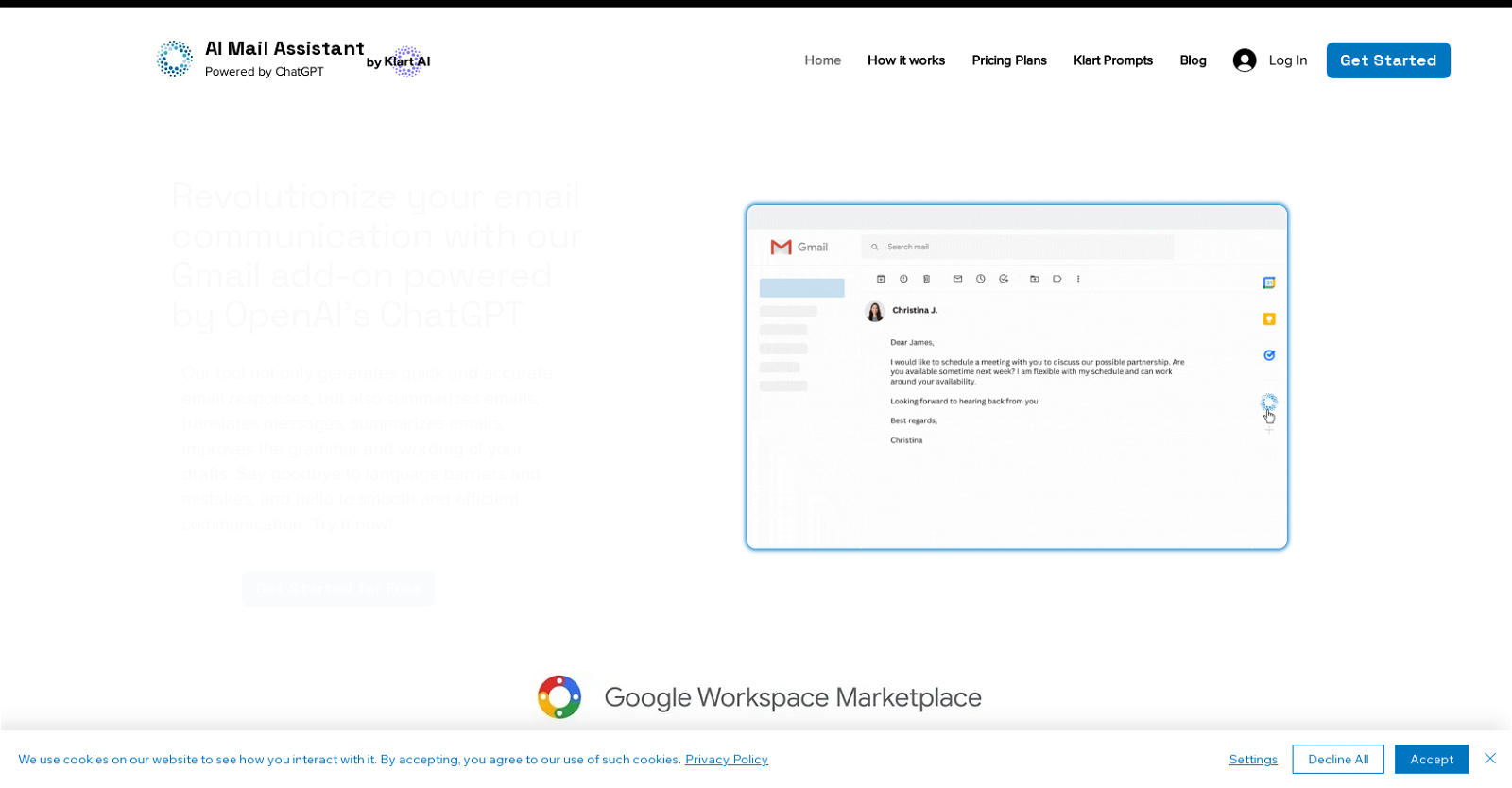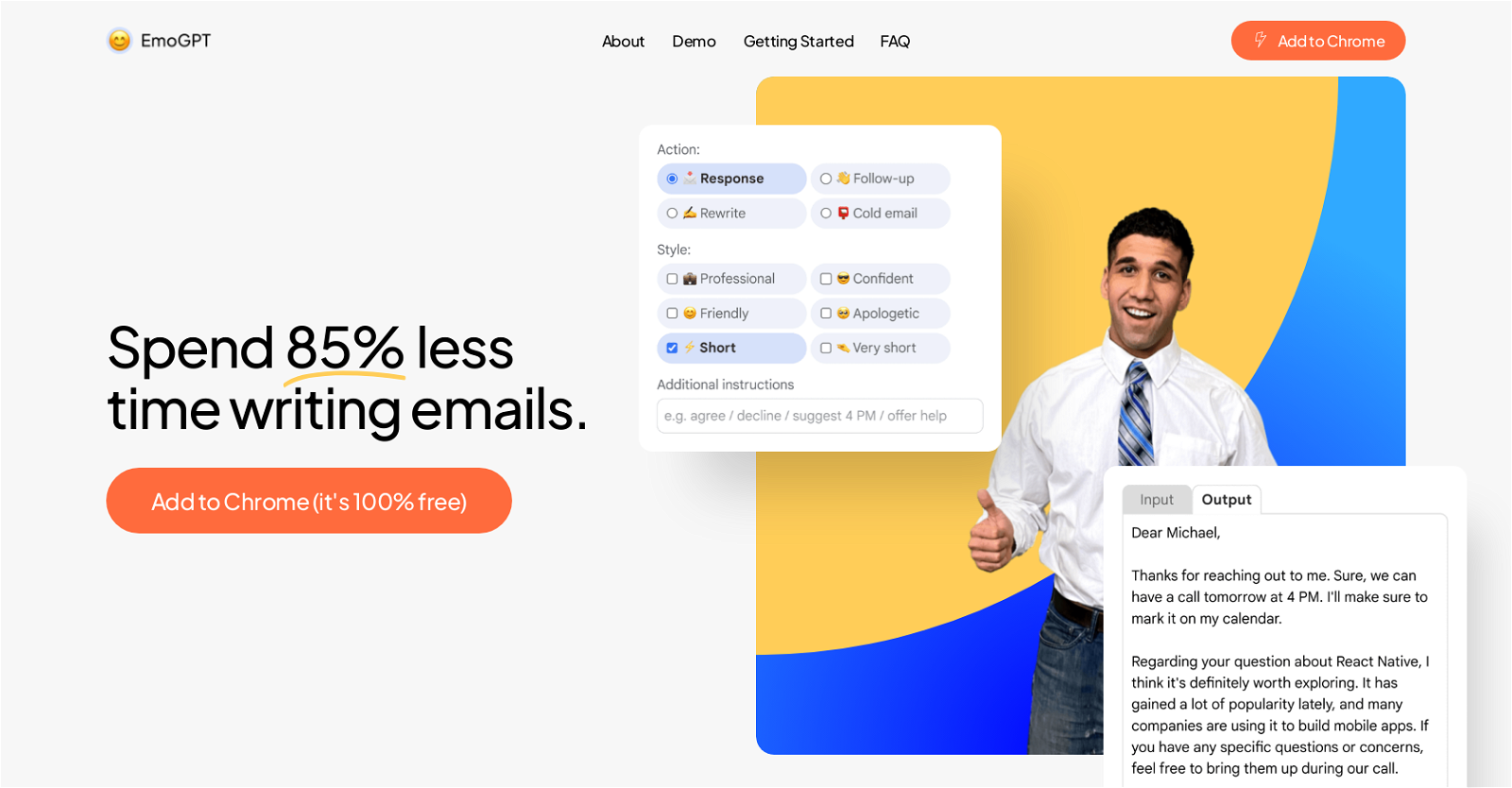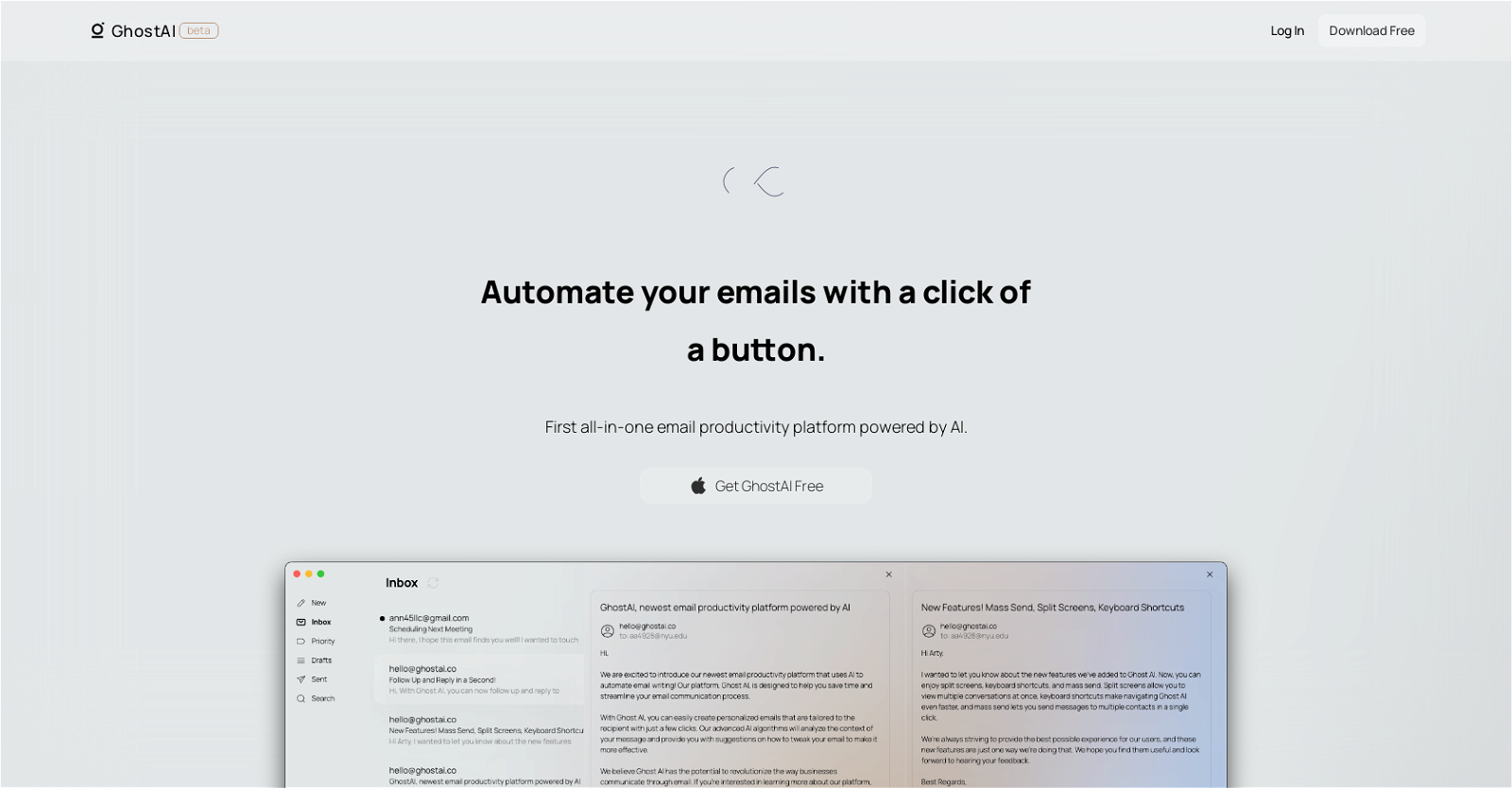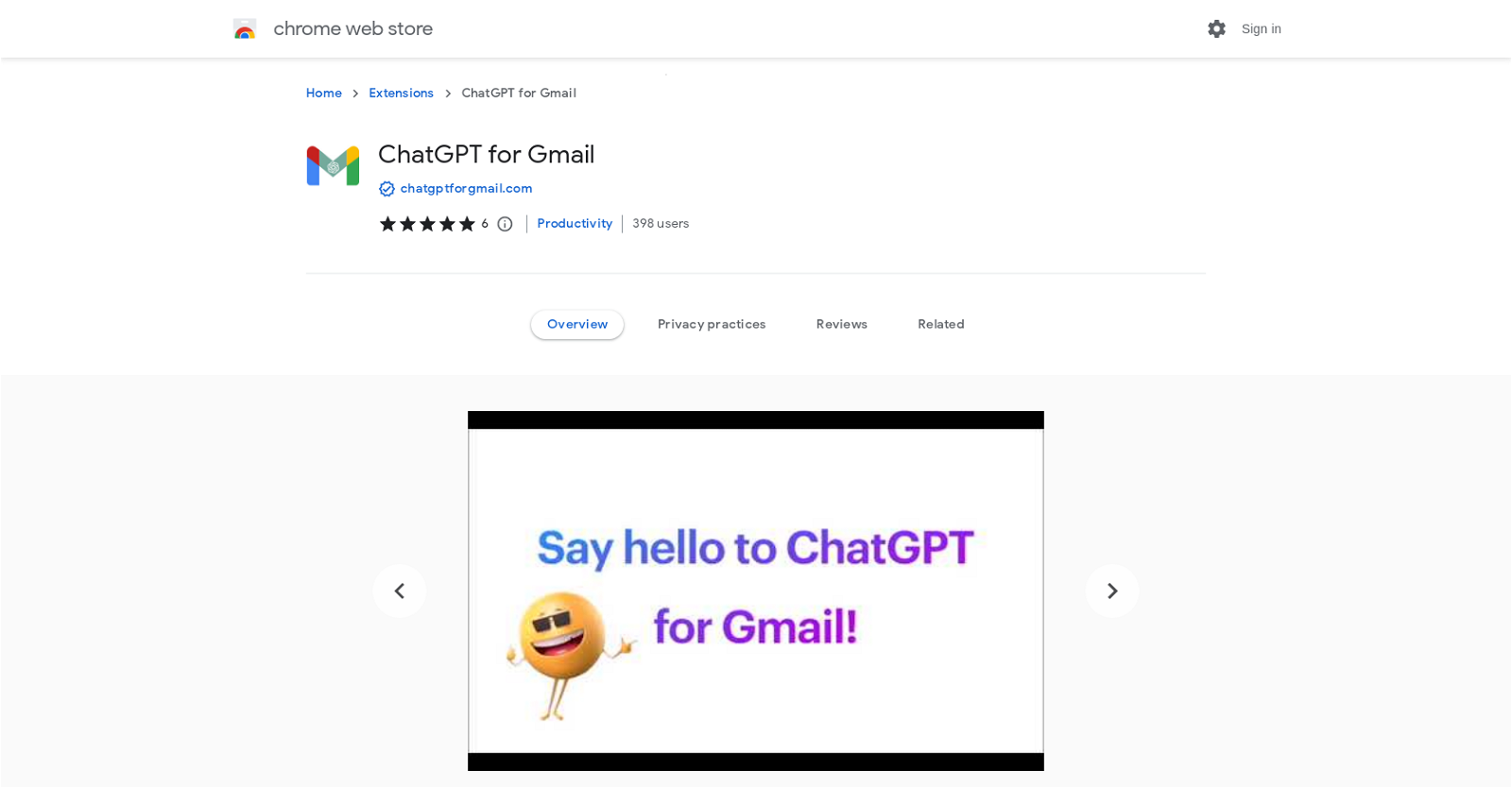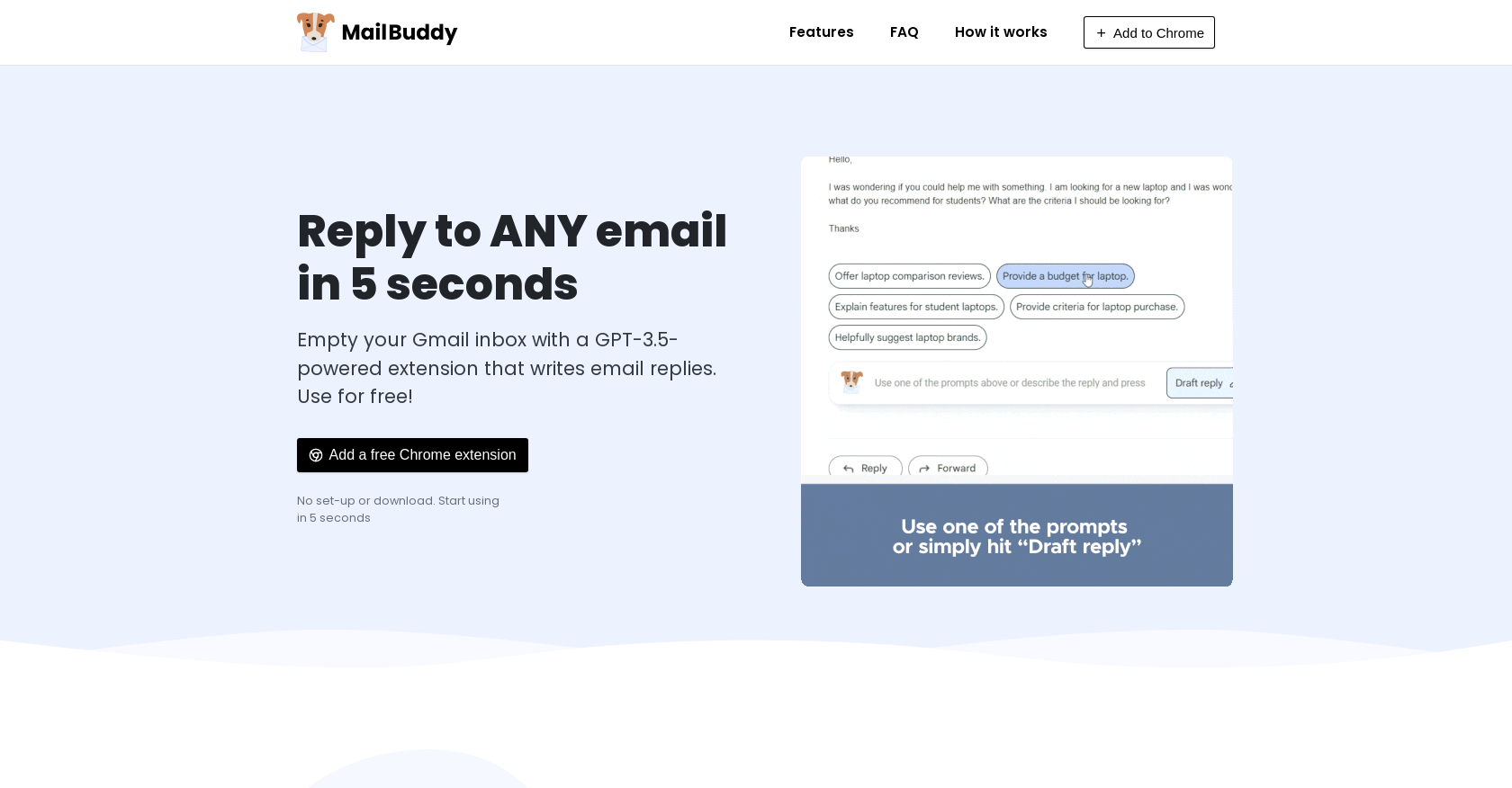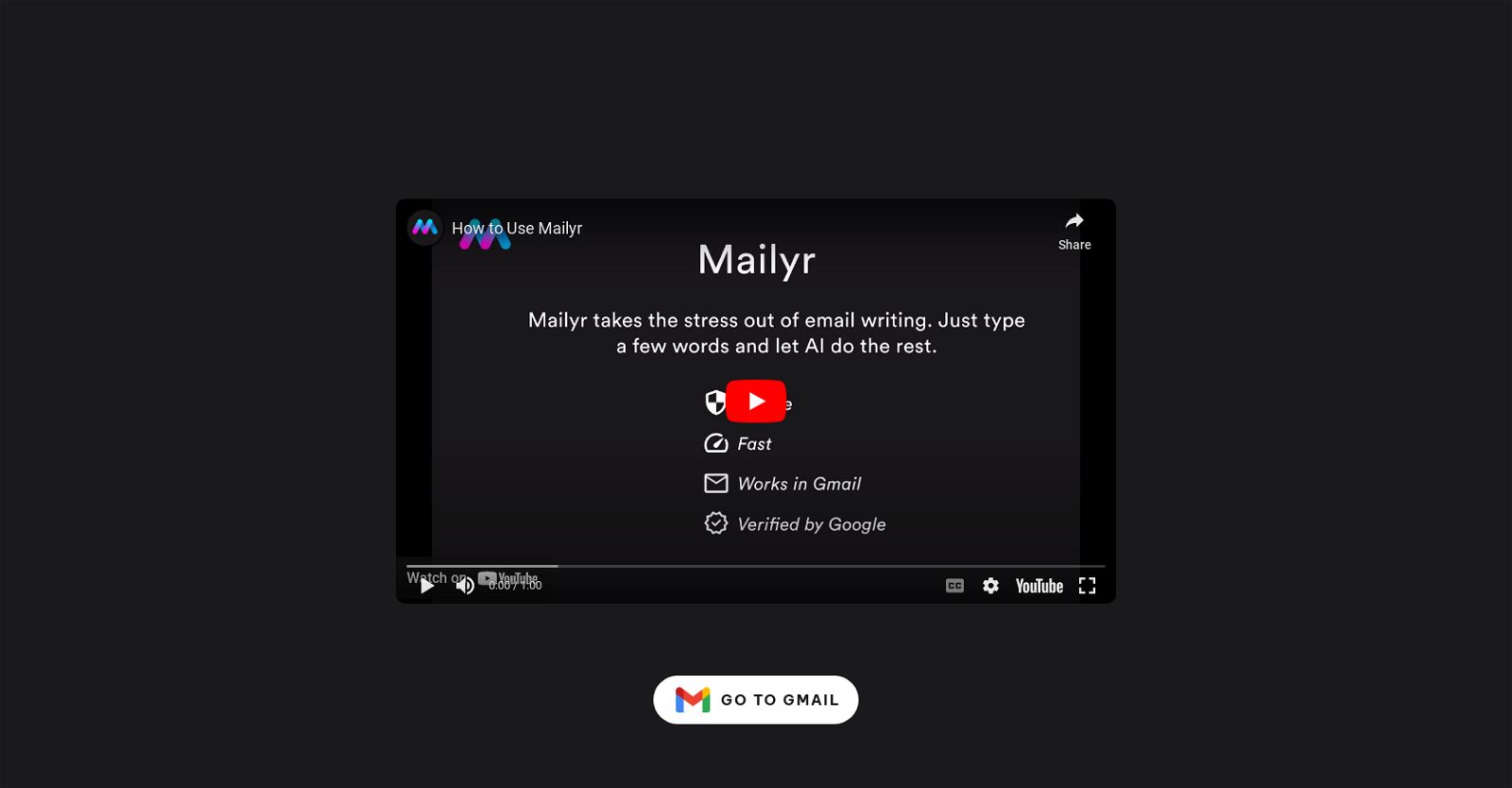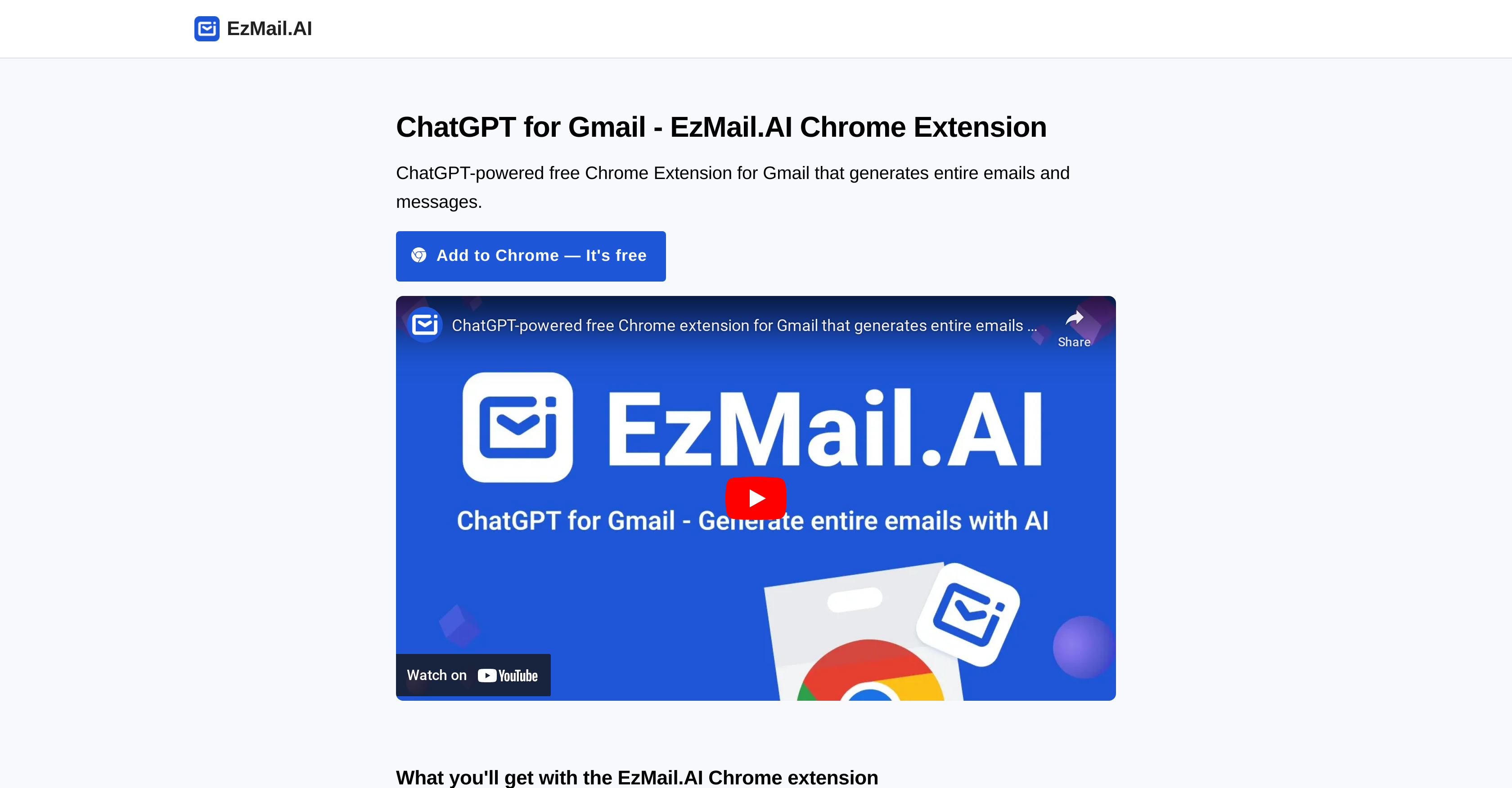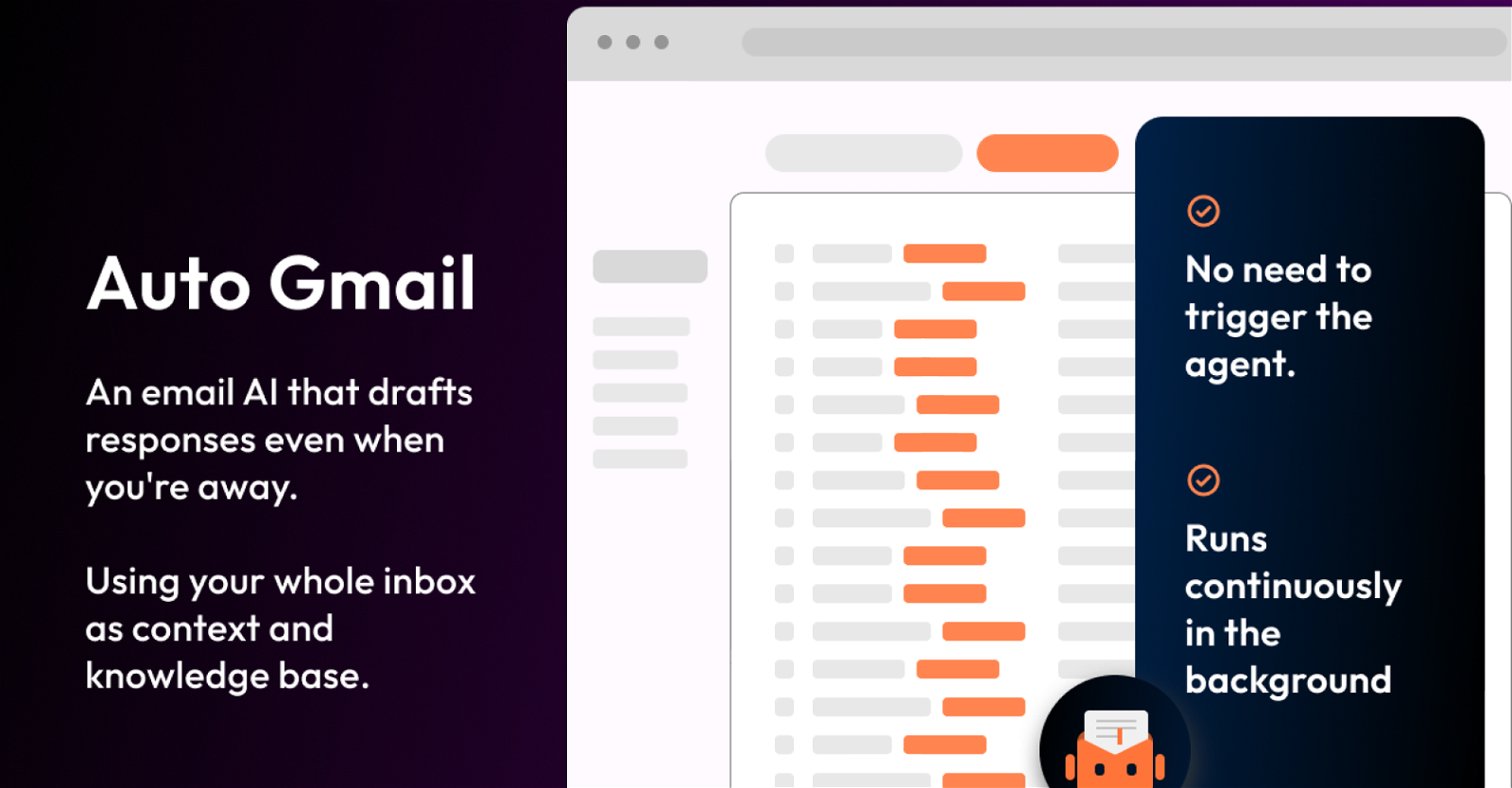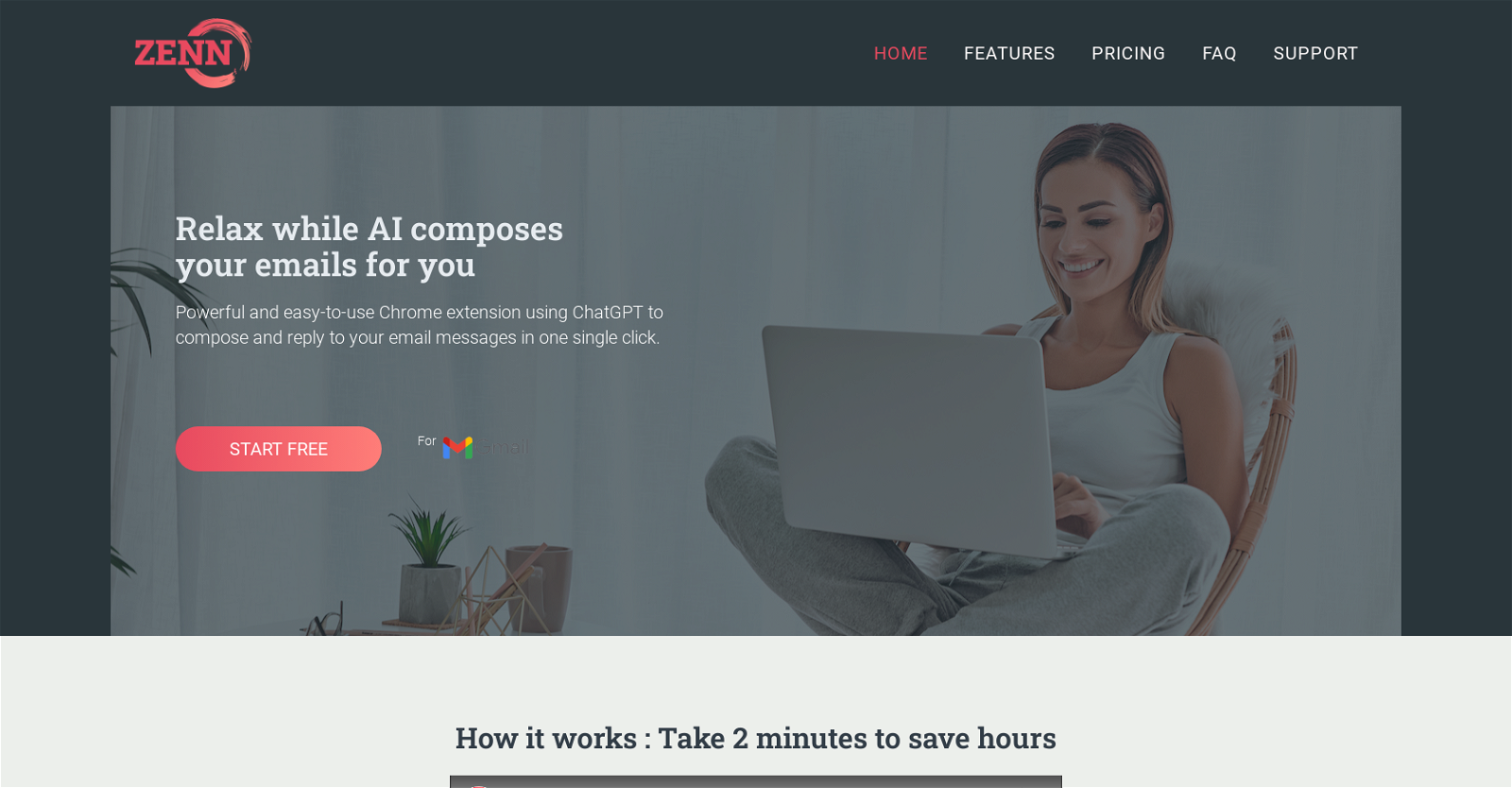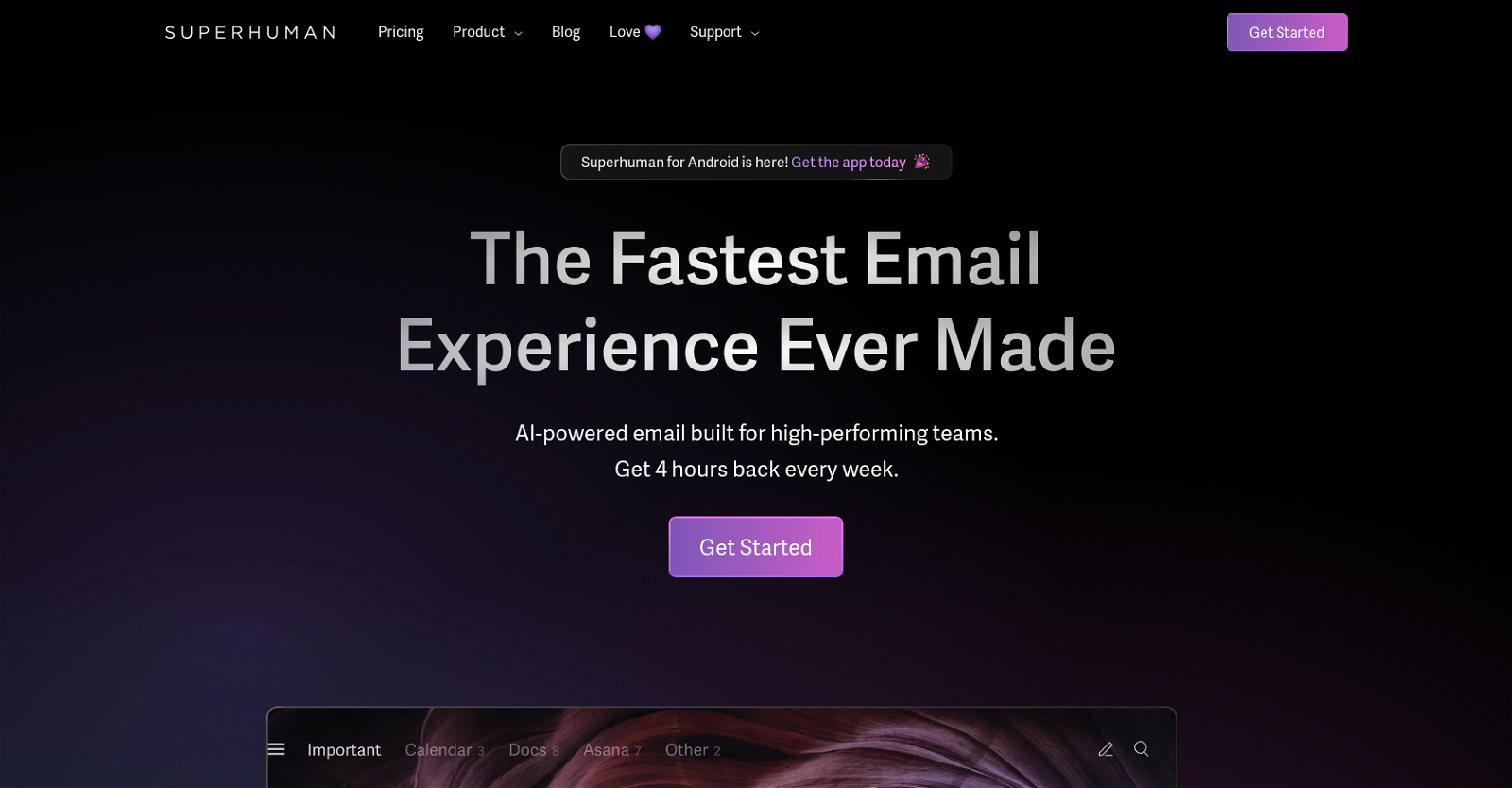Klart AI
Chatgpt Add-on | AI Mail Assistant is an AI-powered Gmail add-on that enhances your email communication by enabling you to quickly generate smart email responses, translate messages, and summarize emails, improving grammar and wording in your drafts. The tool is powered by OpenAI’s Chatgpt technology, which uses the most developed AI language model currently available in the market.
The add-on allows you to communicate more efficiently and professionally, saving valuable time and avoiding language barriers and mistakes. The tool has features such as “Summarize” which provides efficient grasp of lengthy emails, and “Comprehensive Text Analysis & Detection” which goes beyond simple emotional tone detection to detect sarcasm, harassment, discrimination, mobbing, ethical issues, and sensitive topics in email communication. This helps you maintain clear, respectful, and secure workplace interactions.
The tool also provides real-time support by connecting you with ChatGPT expertise within your Gmail inbox. The AI Mail Assistant has been adopted by top companies and professionals worldwide and is trusted in the industry due to its advanced language capabilities. The add-on comes with a free trial period and offers secure payment via Stripe and PayPal.
Overall, the Chatgpt Add-on | AI Mail Assistant is a powerful tool that revolutionizes your Gmail inbox with AI and enables you to communicate effectively and efficiently.