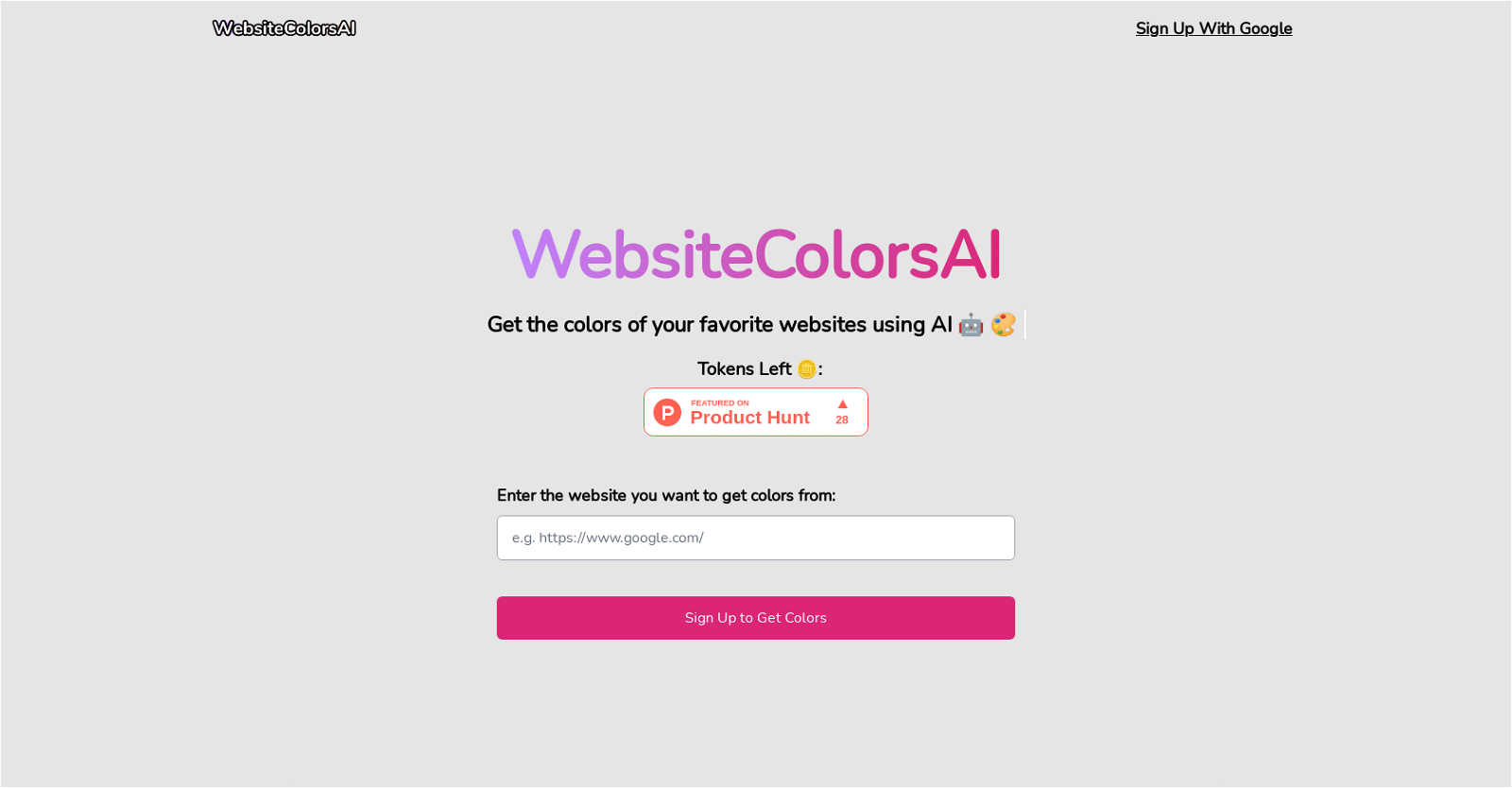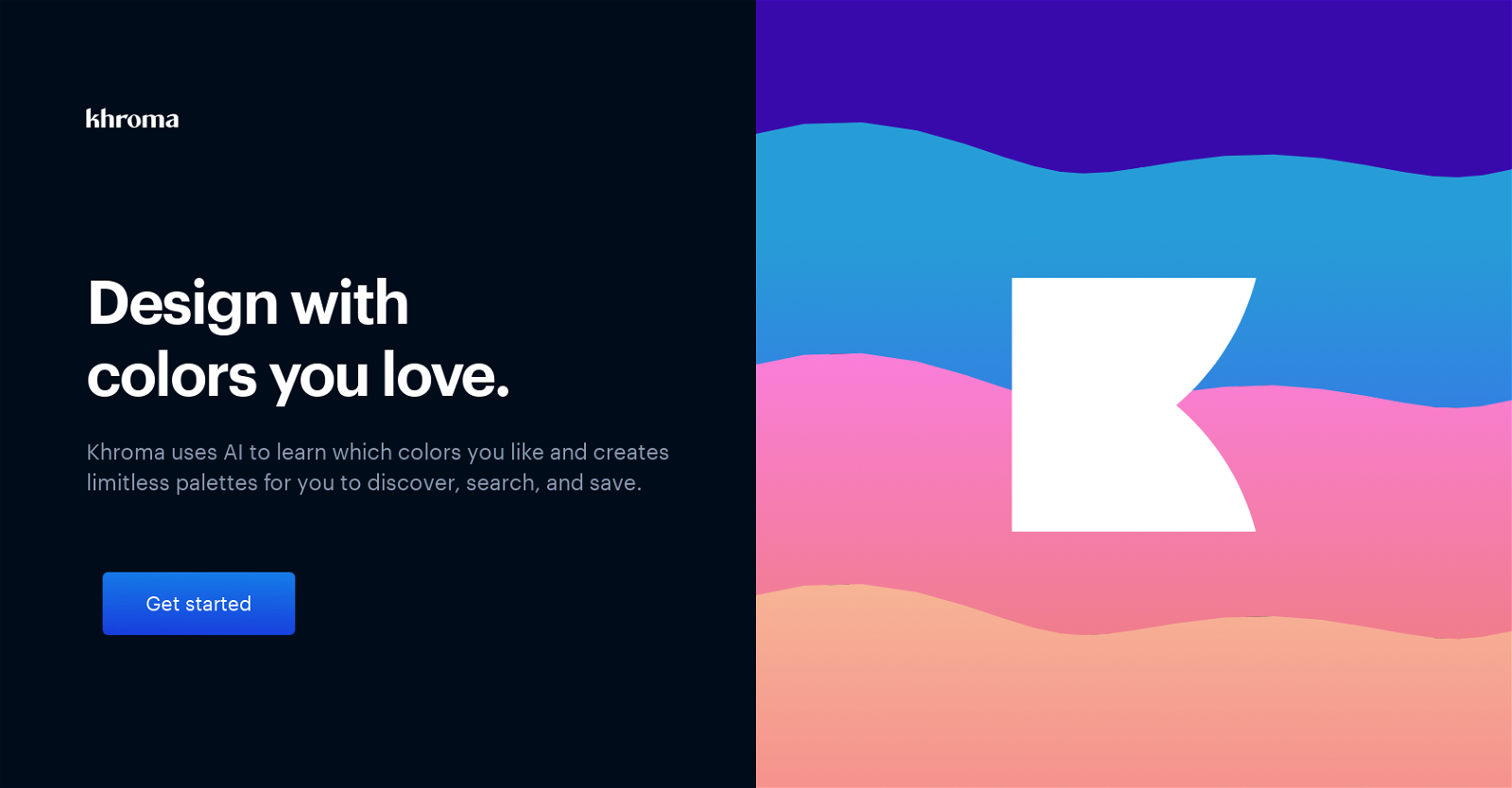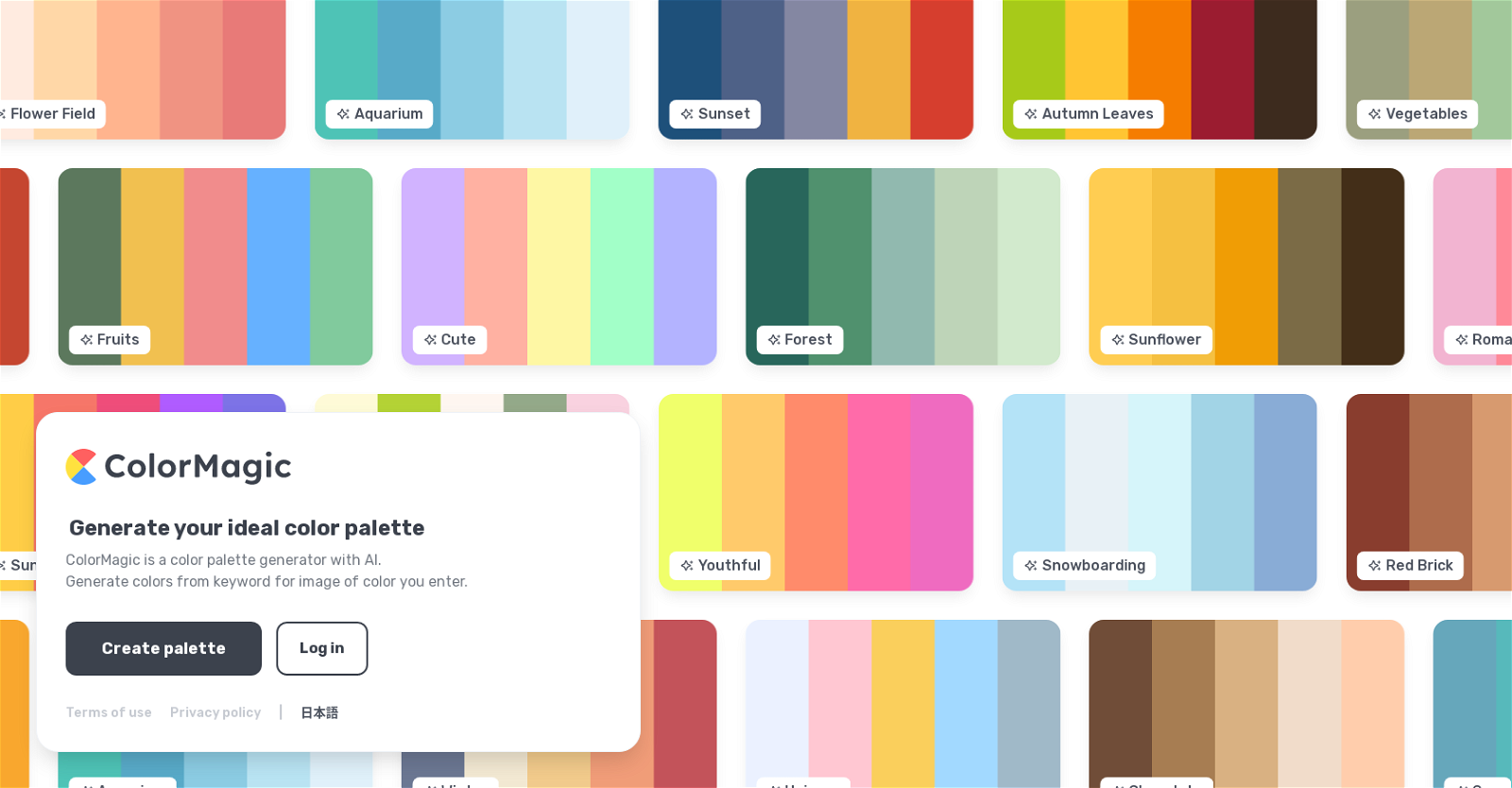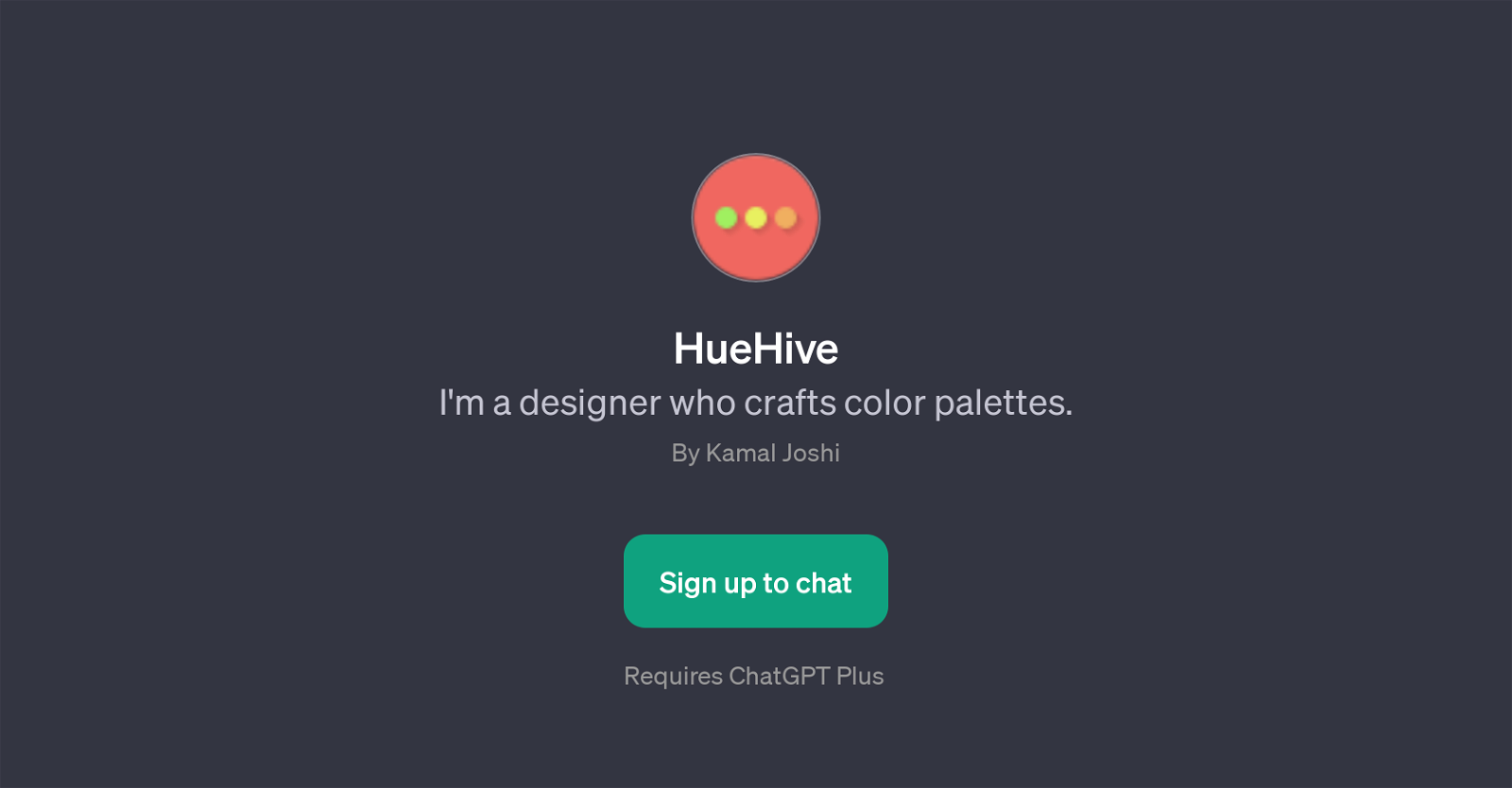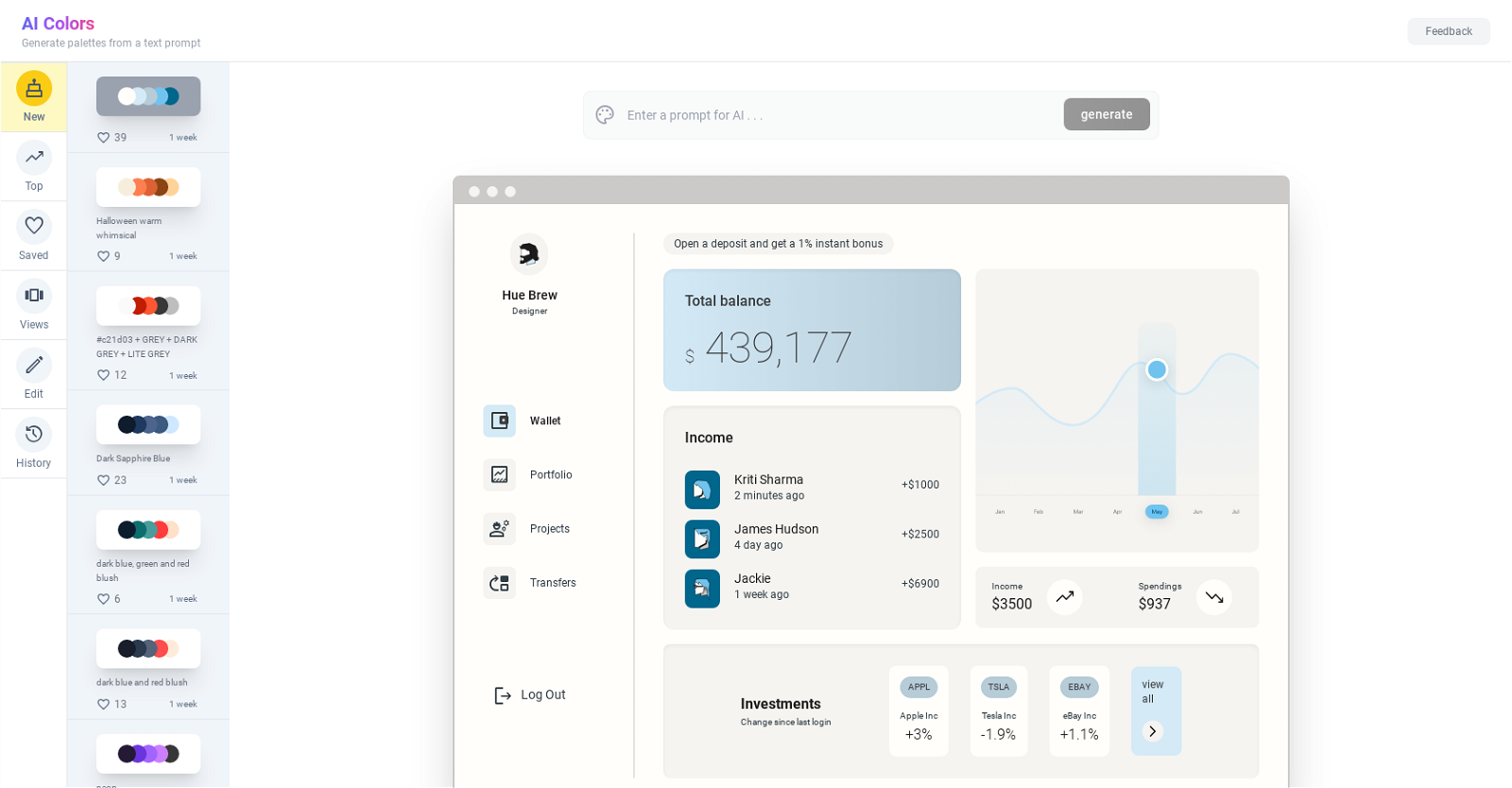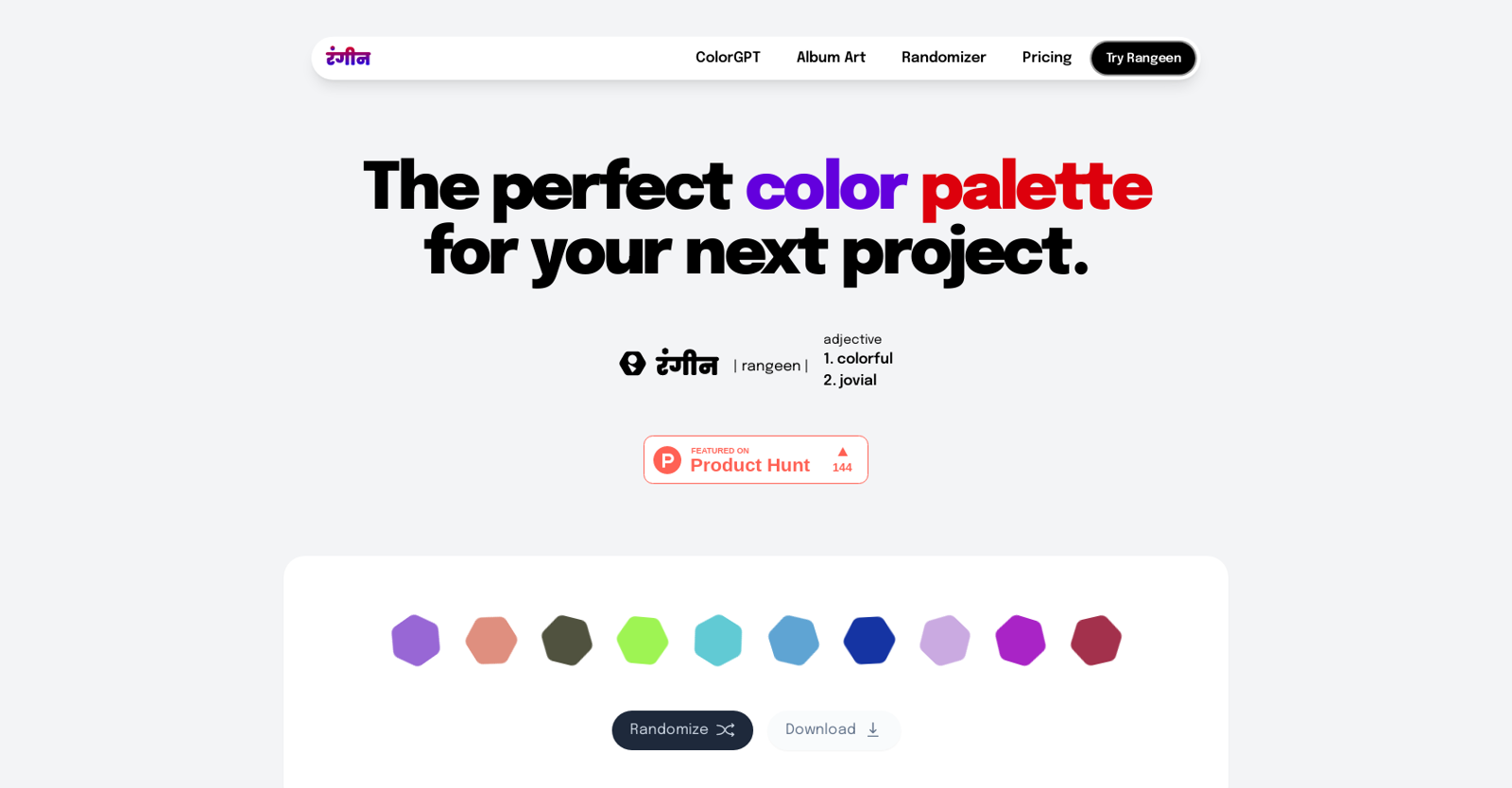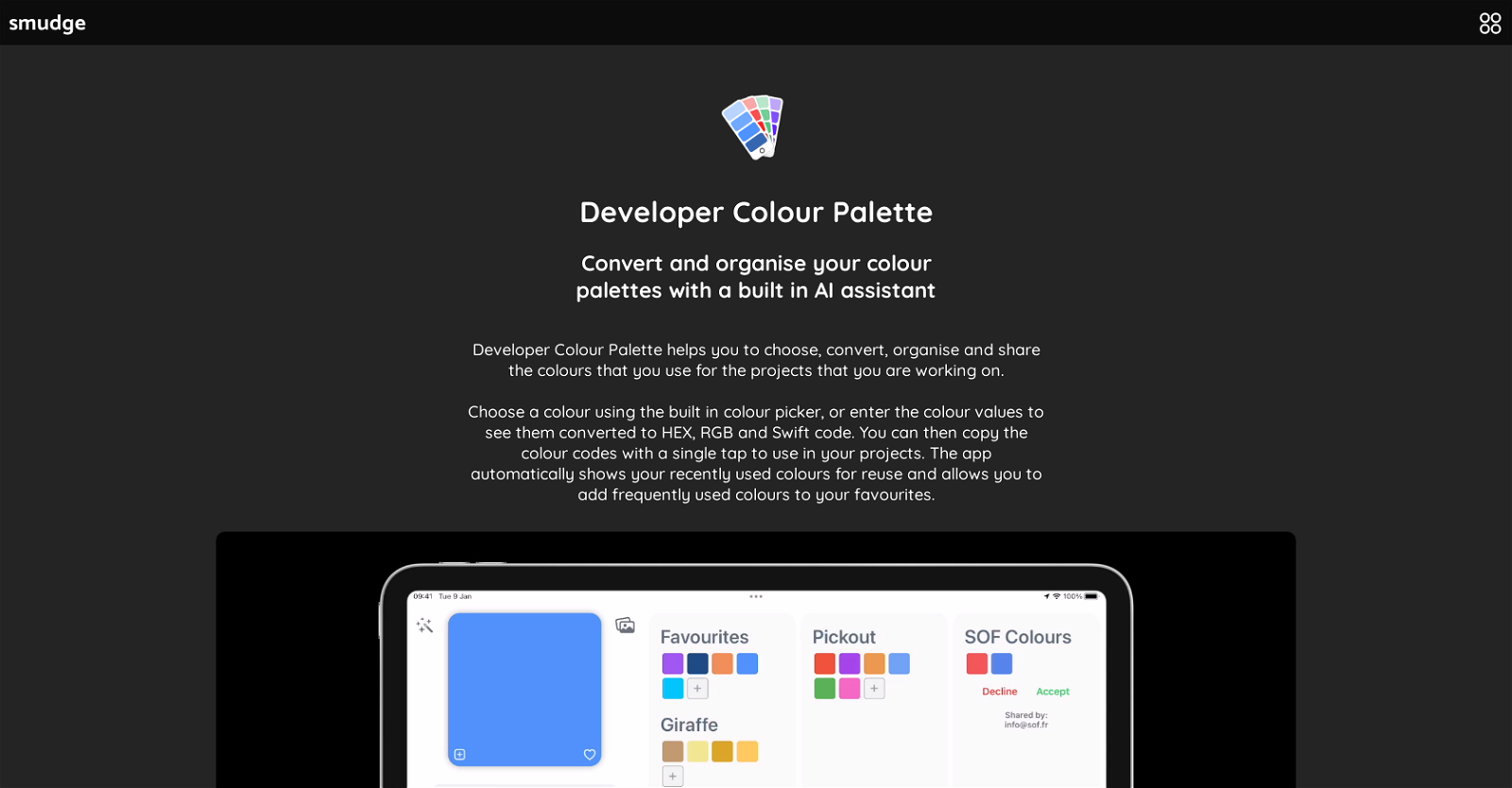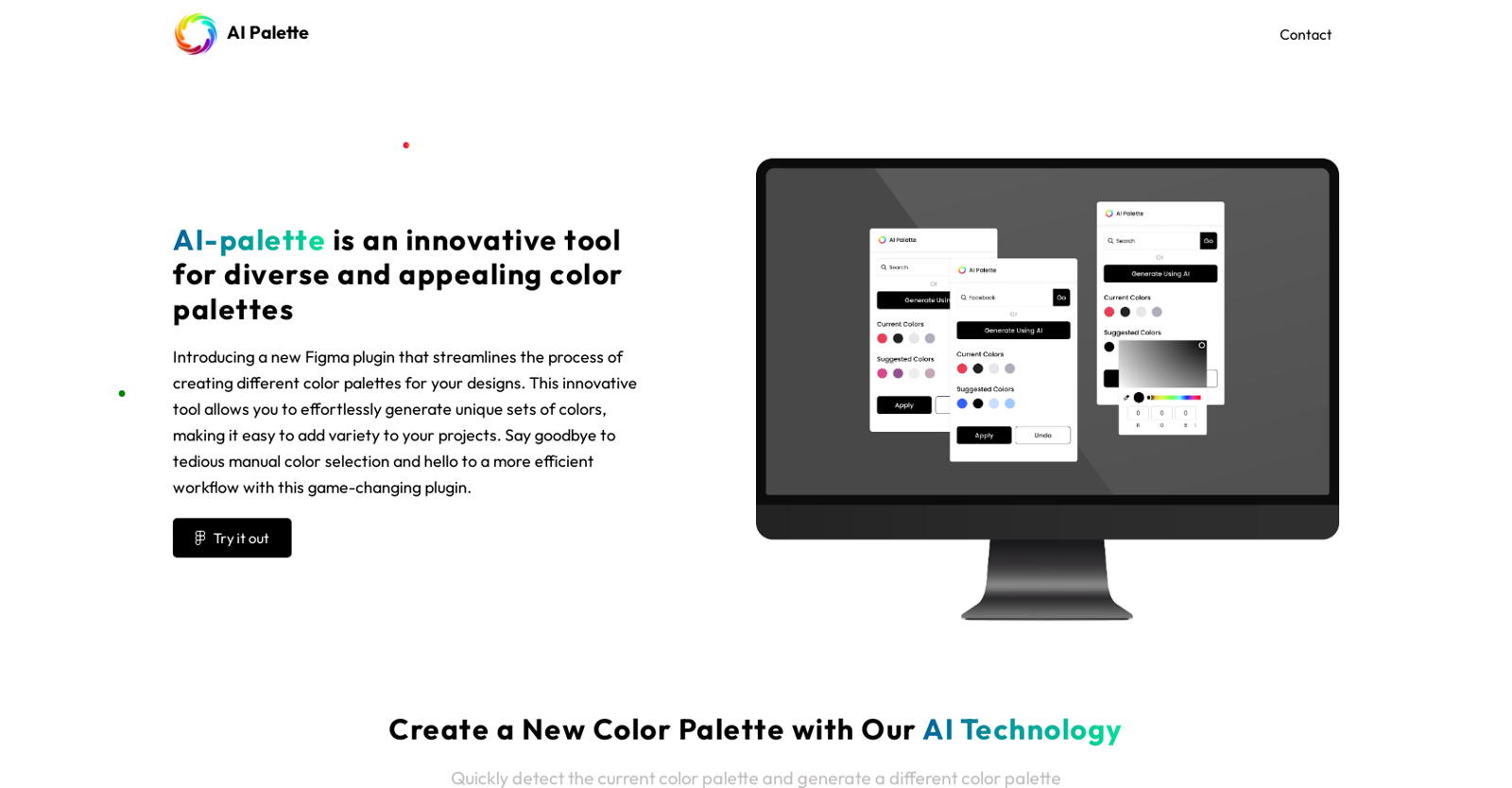WebsiteColorsAI
WebsiteColorsAI is an AI-powered tool for designers and developers, which enables them to discover the color schemes used by leading websites and transform their designs into works of art. The tool utilizes AI technology to extract the dynamic and static colors from the websites, allowing designers to identify, experiment with, and incorporate the best color palettes in their designs.
With just a few clicks, users can enter the website that they want to extract colors from and find the corresponding color scheme. The WebsiteColorsAI tool is easy to use with a user-friendly interface, which makes it an excellent option for designers, developers, and other users without extensive coding experience.
The tool provides an extensive list of popular websites to choose from, increasing its usability and functionality. It also enables users to download and save the color palettes for future reference, which is handy for designers who want to maintain consistency across different design projects.
Overall, WebsiteColorsAI simplifies the process of discovering color schemes for designers, enabling them to save valuable time while still creating great designs. Its integration with AI technology also makes it a practical tool for identifying unique colors and designs on different websites and incorporating them into new designs.