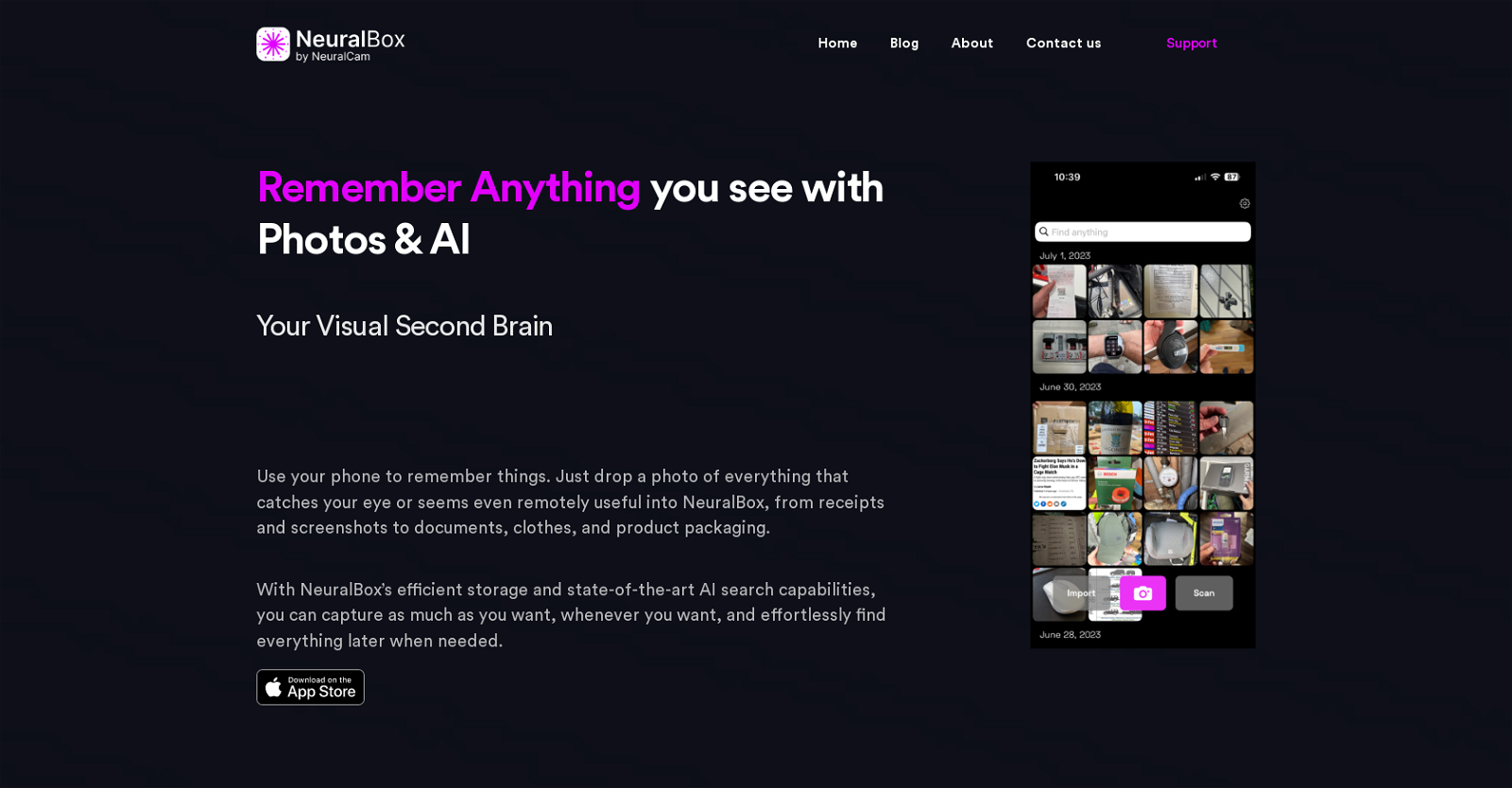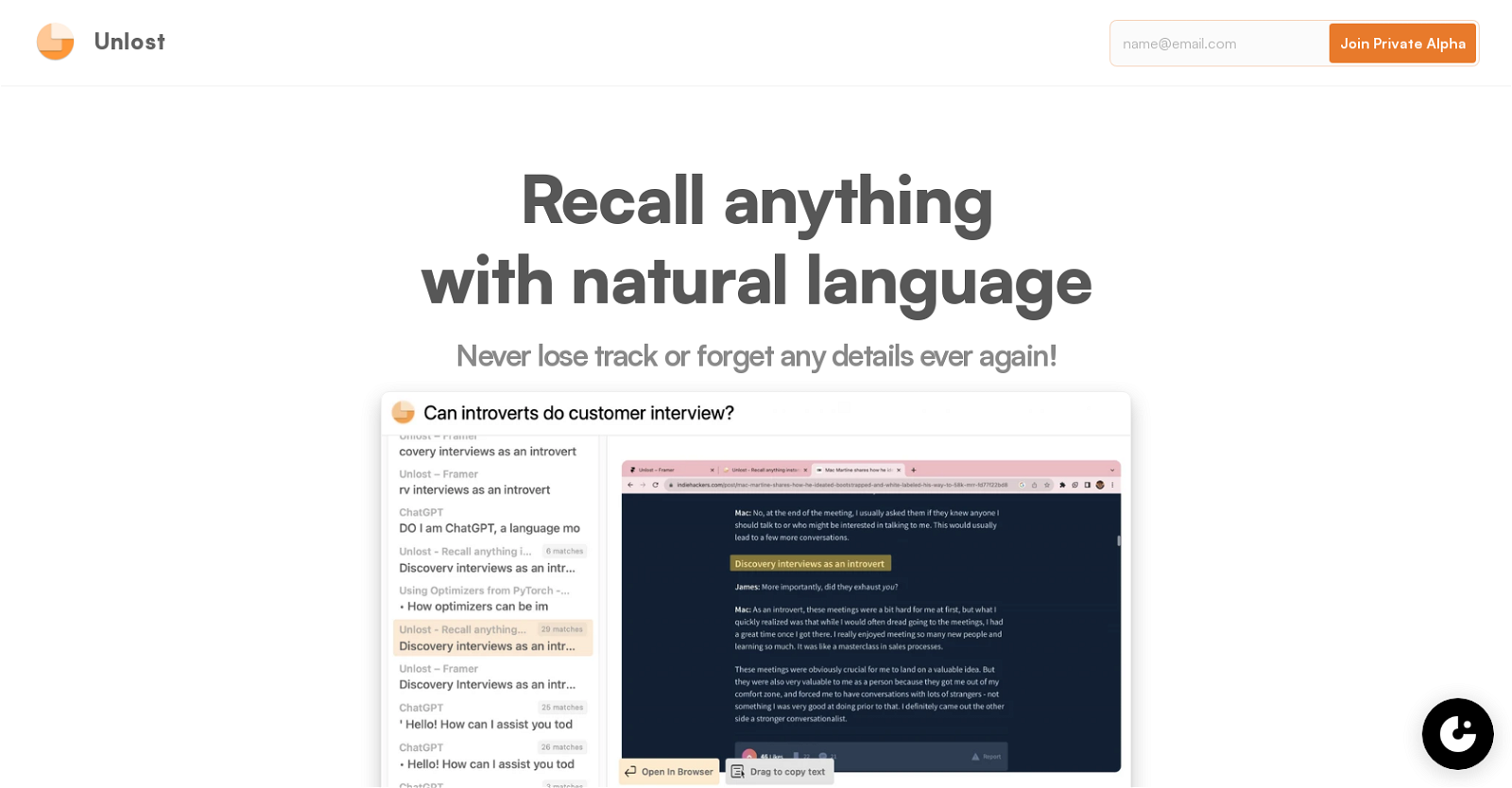NeuralBox
NeuralBox by NeuralCam is a mobile app that serves as a visual second brain, allowing users to remember and organize various types of information using photos and AI. With NeuralBox, users can easily capture and store photos of anything they find interesting or useful, such as receipts, documents, screenshots, clothing, and product packaging. The app offers efficient storage and state-of-the-art AI search capabilities, enabling users to capture as much as they want and effortlessly find everything later when needed.One of NeuralBox’s notable features is its AI image and OCR search, which allows users to search for specific objects or text within their images using simple descriptions. This powerful search capability eliminates the need for complex organization, folders, or tags. Additionally, the app offers image similarity browsing, allowing users to find visually similar images based on color, texture, and shape.NeuralBox provides efficient on-device and cloud storage for photos, making it easy for users to store countless utility images without worrying about running out of space. As a result, users can unclutter their main photo gallery and keep it reserved for special moments. The app offers a free version with limited features and a paid version, NeuralBox Plus, which provides unlimited photos, cloud storage, document scanning mode, and synchronization across multiple devices.NeuralBox is designed to be user-friendly, with a quick-add lock screen widget and automatic importing of screenshots. It is available for download on the App Store for iOS devices.