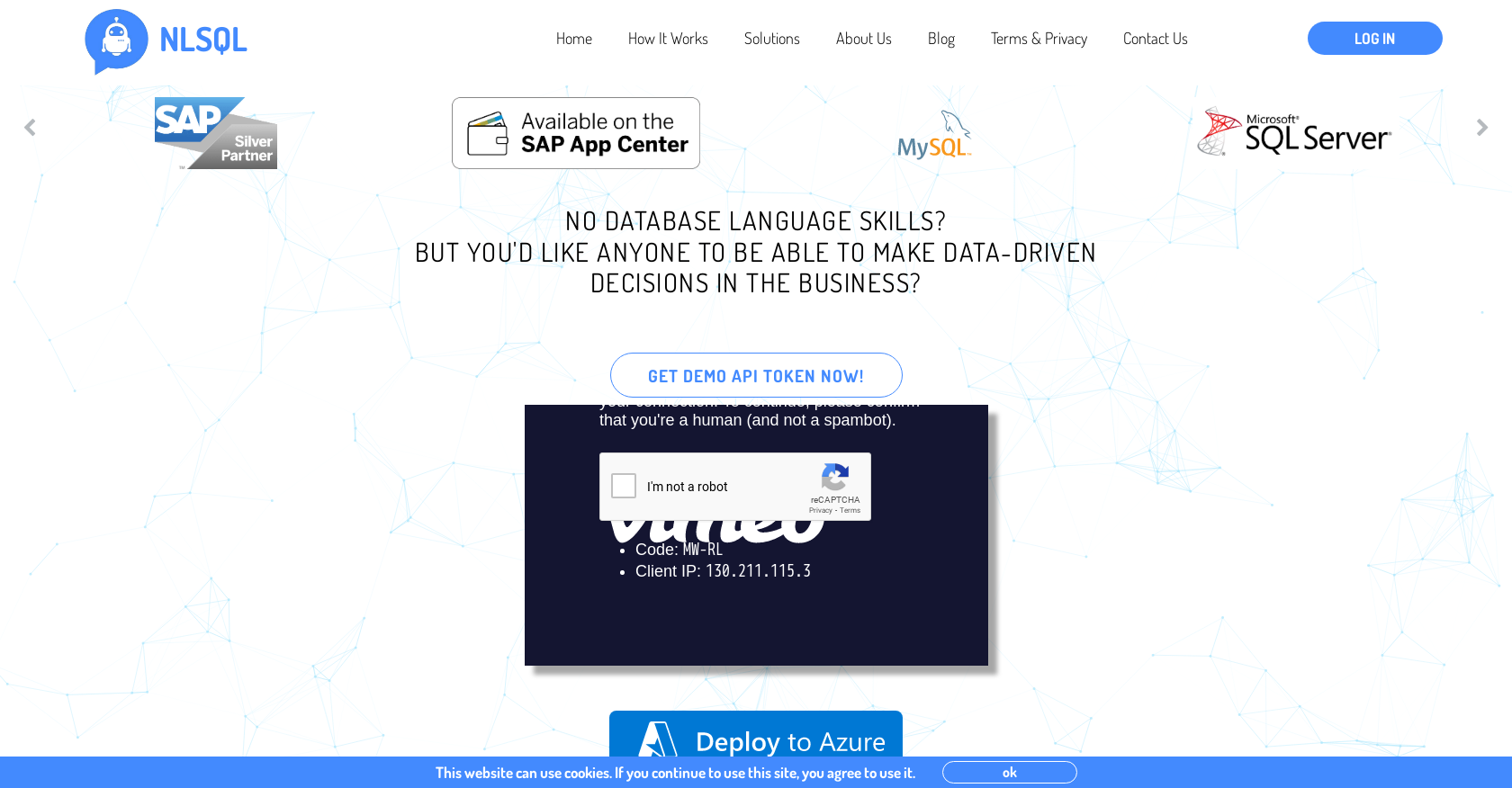
NLSQL
NLSQL is a B2B Software-as-a-Service (SaaS) solution that enables businesses to make informed decisions using
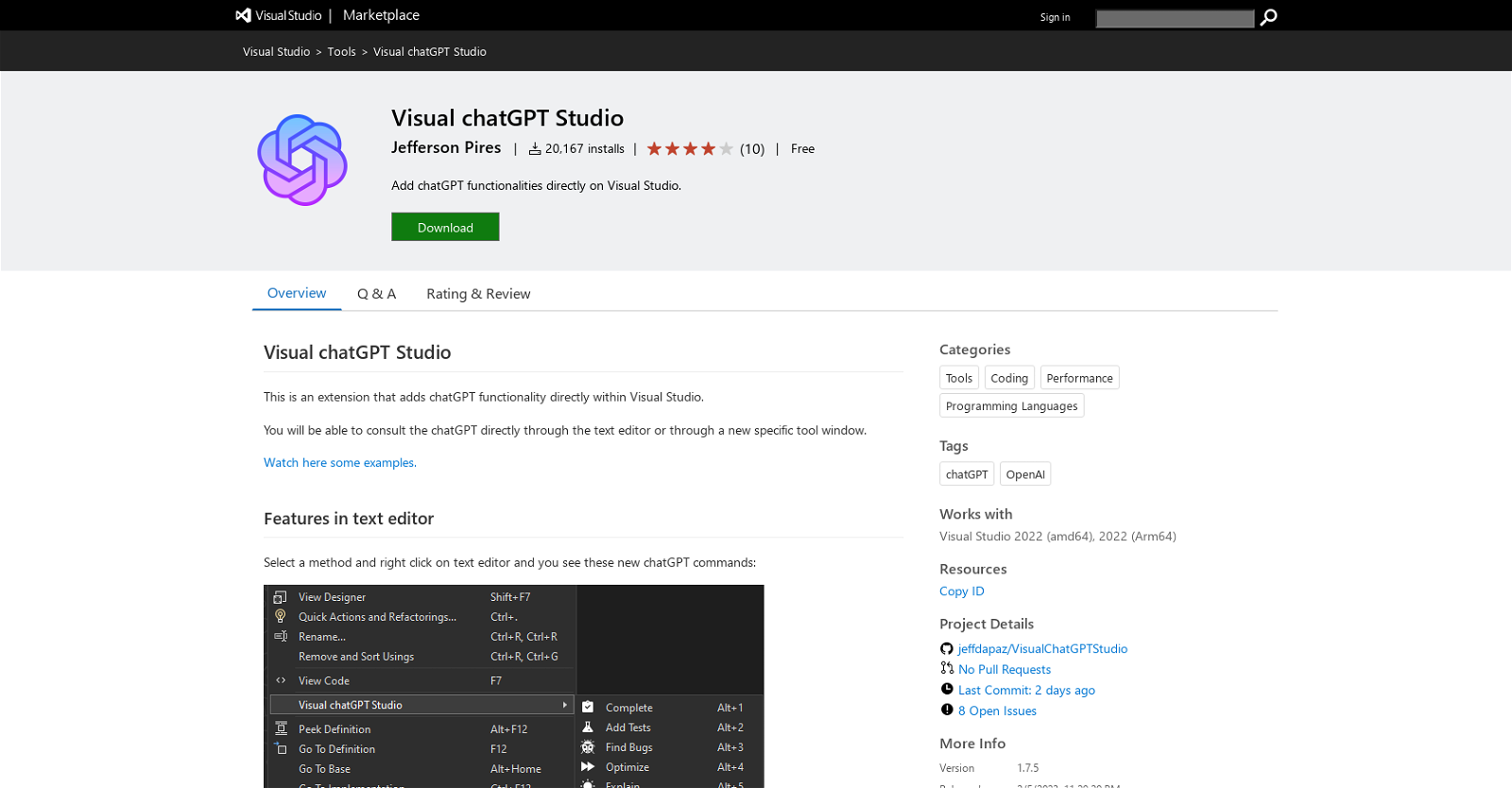
Freemium
Are you tired of constantly switching between your code editor and external AI tools? Imagine having the power of chatGPT right within your Visual Studio IDE. Introducing Visual chatGPT Studio, a game-changing extension that revolutionizes assisted coding.
With Visual chatGPT Studio, you can effortlessly consult chatGPT directly through the text editor or a dedicated tool window. This free extension offers a range of chatGPT commands, allowing you to ask for code completion, create unit tests, find bugs, optimize, explain, add comments or summaries, and much more.
Interacting with chatGPT is made even easier with the tool window, where you can receive answers and engage in conversations. This window editor provides additional features like conversation history, customizable personalities, and exclusive access to the gpt-3.5-turbo model.
To unlock the full potential of Visual chatGPT Studio, simply create and set an OpenAI API Key. Please note that the extension relies on the OpenAI API, and changes may occur without prior notice. The speed and availability of responses are subject to the API’s performance. If you encounter any issues, our dedicated developers are ready to address them. Experience the future of assisted coding with Visual chatGPT Studio today.
The Visual chatGPT Studio is a free extension for Visual Studio that integrates chatGPT functionalities directly into the IDE. Users can access chatGPT in two ways – through the text editor or a dedicated tool window. The extension offers a range of chatGPT commands, such as requesting completions, creating unit tests, bug finding, optimization, explanation, adding comments or summaries for C# methods, asking questions, creating custom commands, and replacing selected text. Users can also interact with chatGPT through a tool window, receiving answers directly within it. The extension includes a window editor that allows users to interact with chatGPT as if they were using the chatGPT portal, with additional features like conversation history, customizable personalities, and exclusive use of the gpt-3.5-turbo model. To use the tool, users need to create and set an OpenAI API Key. However, please note that the extension relies on the OpenAI API, and changes to the API may impact its functionality without prior notice. The speed and availability of responses are dependent on the OpenAI API. Users can report bugs or unexpected behavior by leaving comments to facilitate developers in resolving them.

Receive the same AI tips that helped me to make $37,605 in just two weeks!
We promise we won’t spam your inbox.
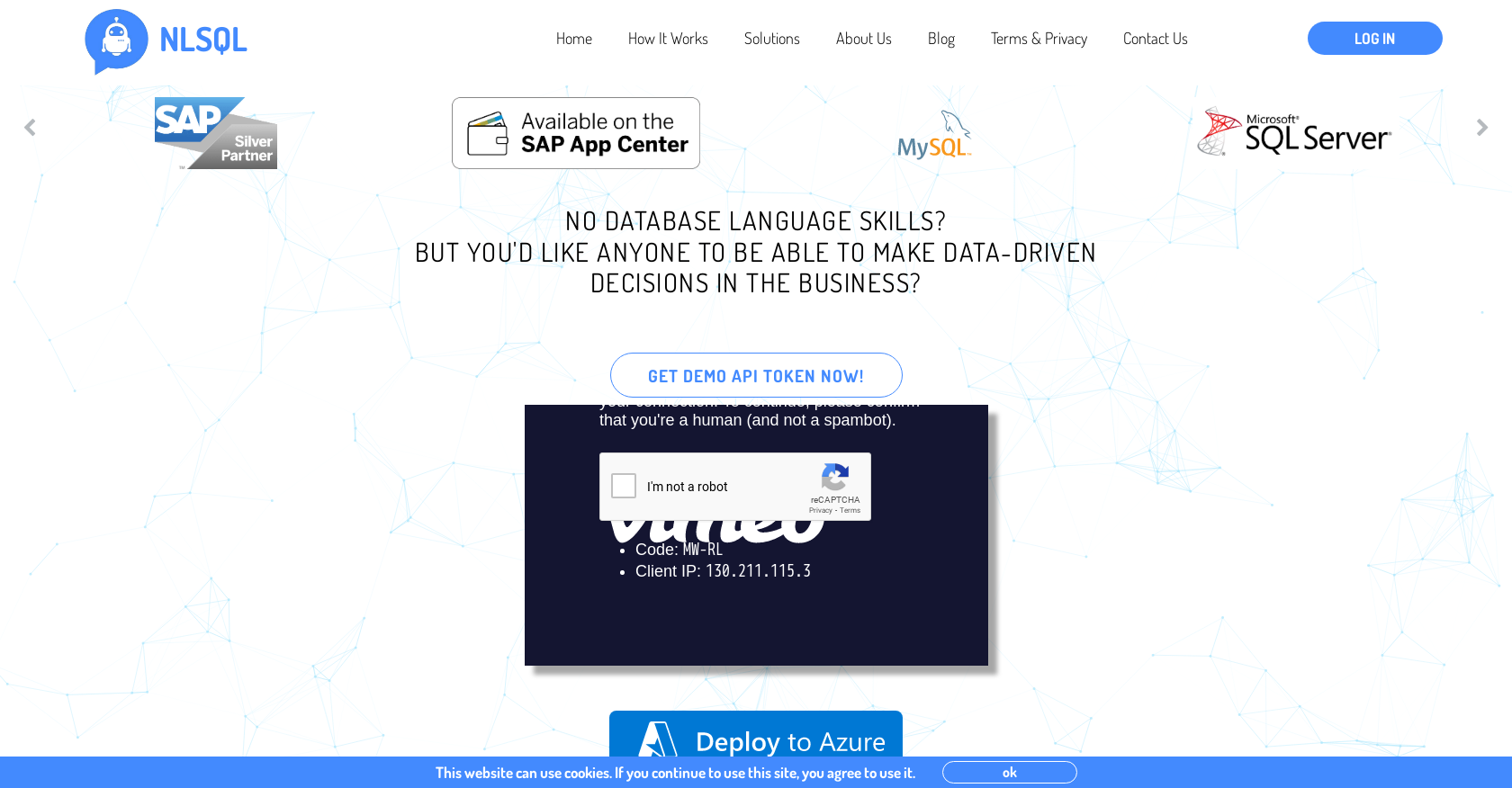
NLSQL is a B2B Software-as-a-Service (SaaS) solution that enables businesses to make informed decisions using
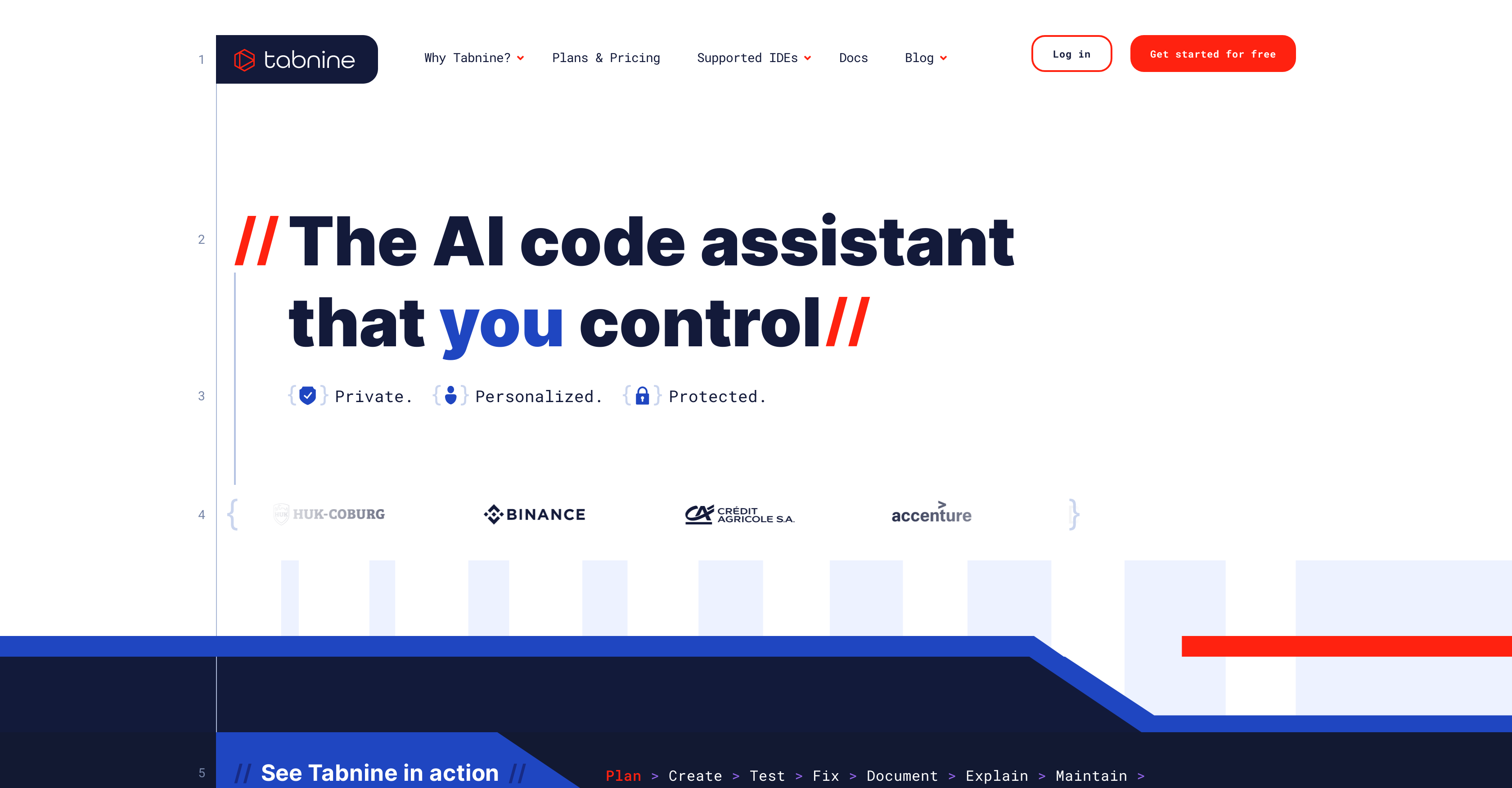
Tabnine is an AI assistant that aims to accelerate code development and ensure code safety.
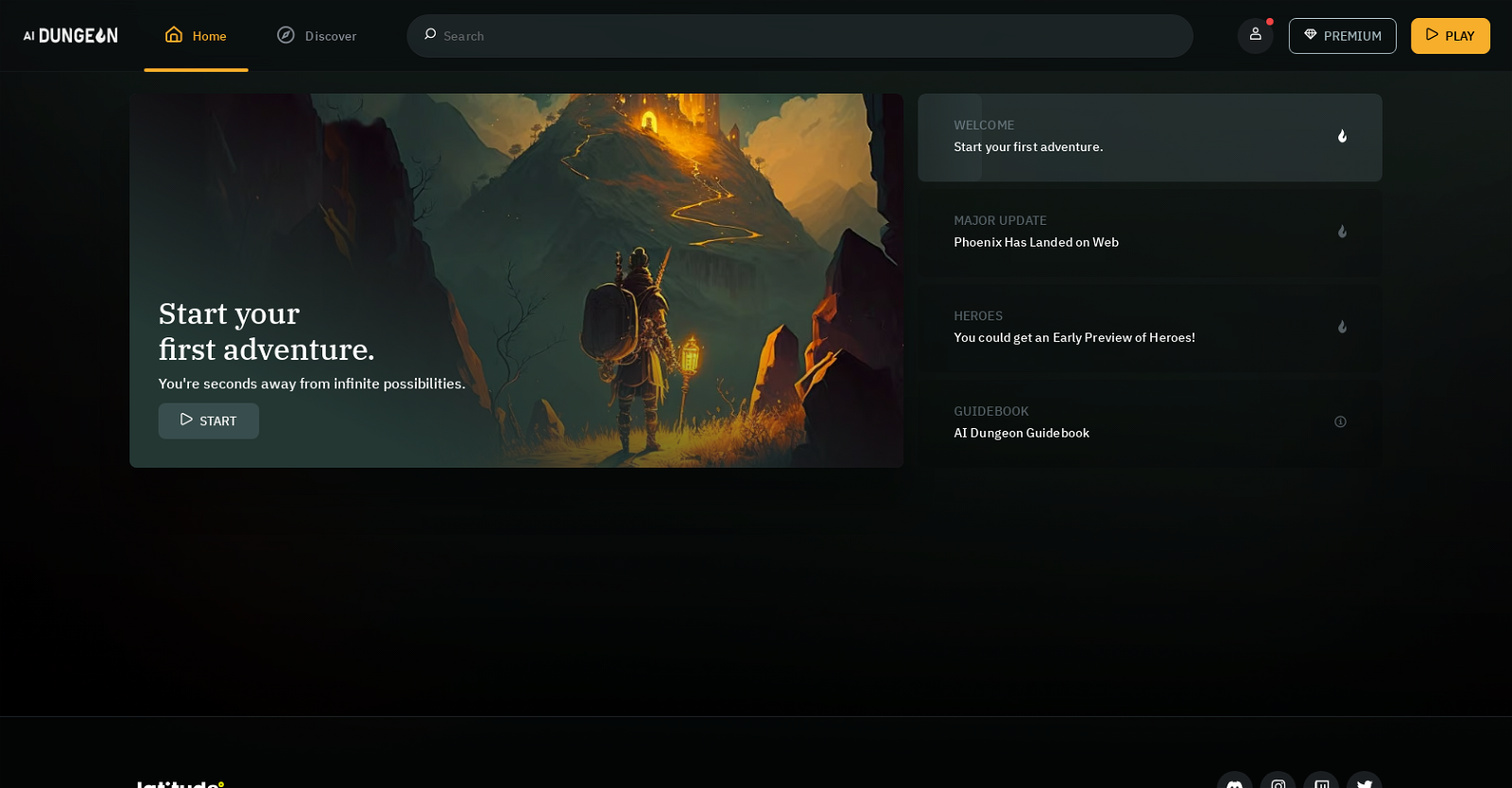
AI Dungeon is a text adventure tool that utilizes deep learning to generate infinite possibilities
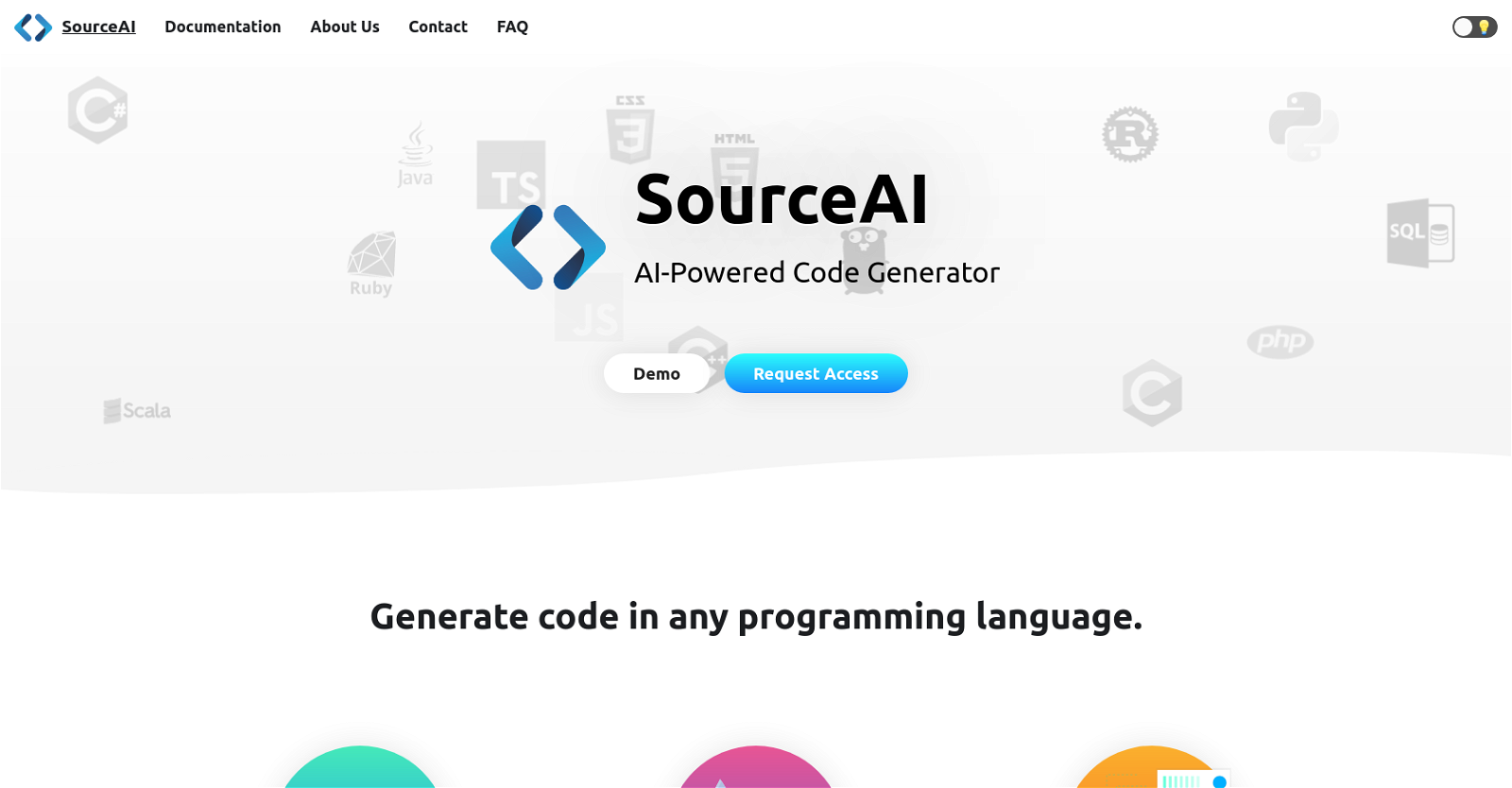
SourceAI is an AI-powered code generator that revolutionizes the way code is created. With its
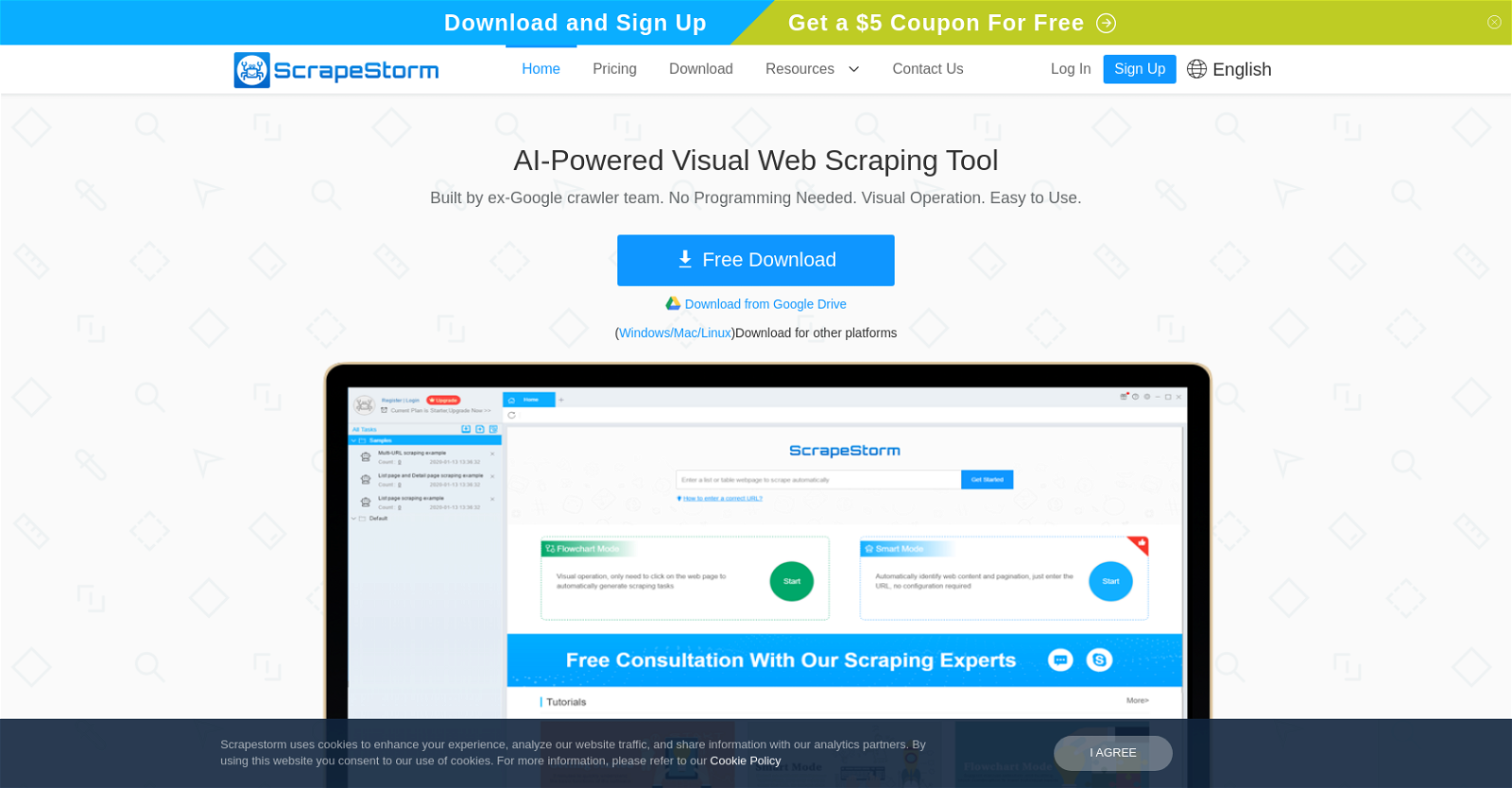
ScrapeStorm is an AI-powered web scraping tool and web data extractor that allows users to
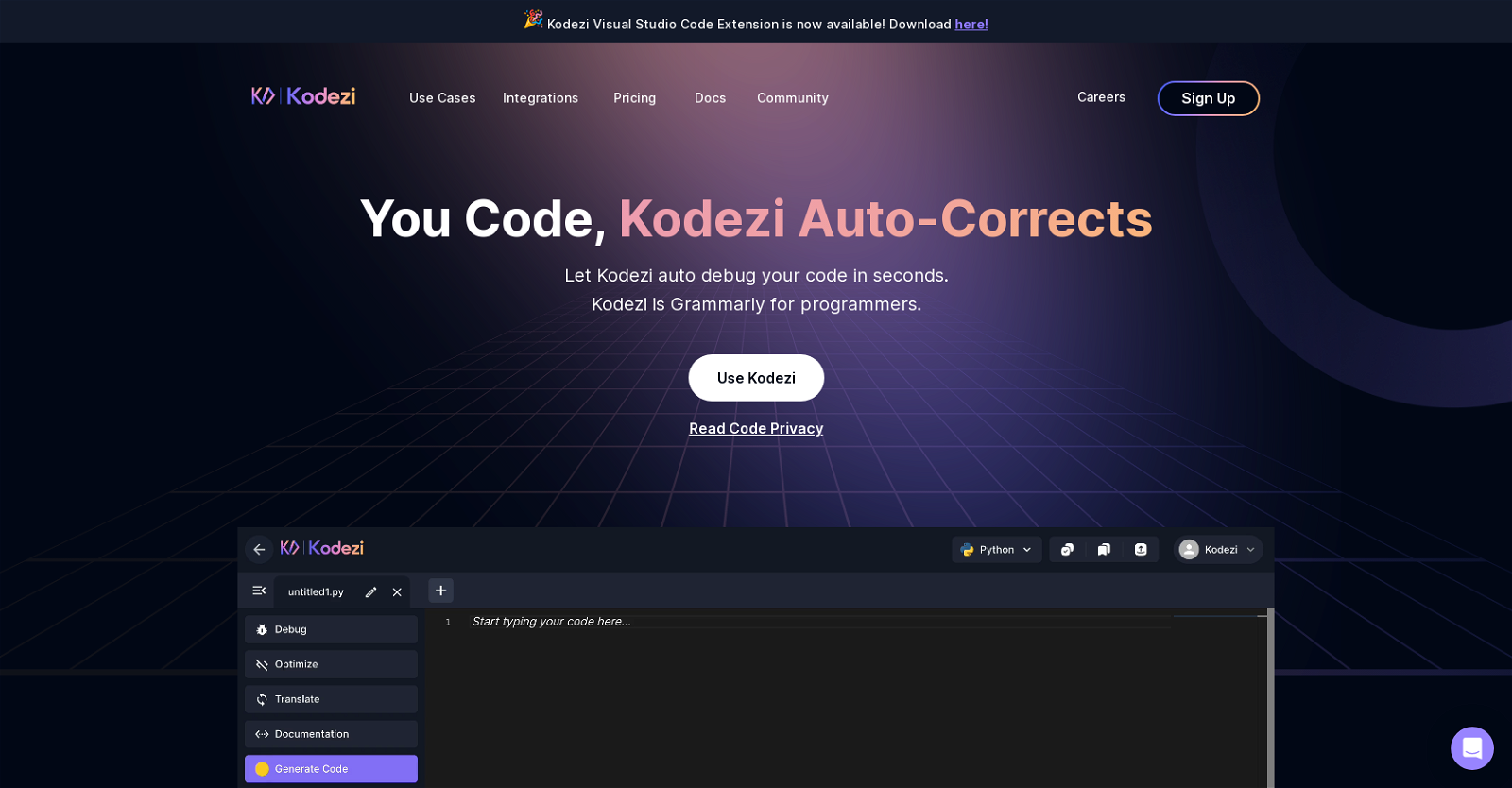
Kodezi is an AI developer tool assistant that leverages machine learning and natural language processing
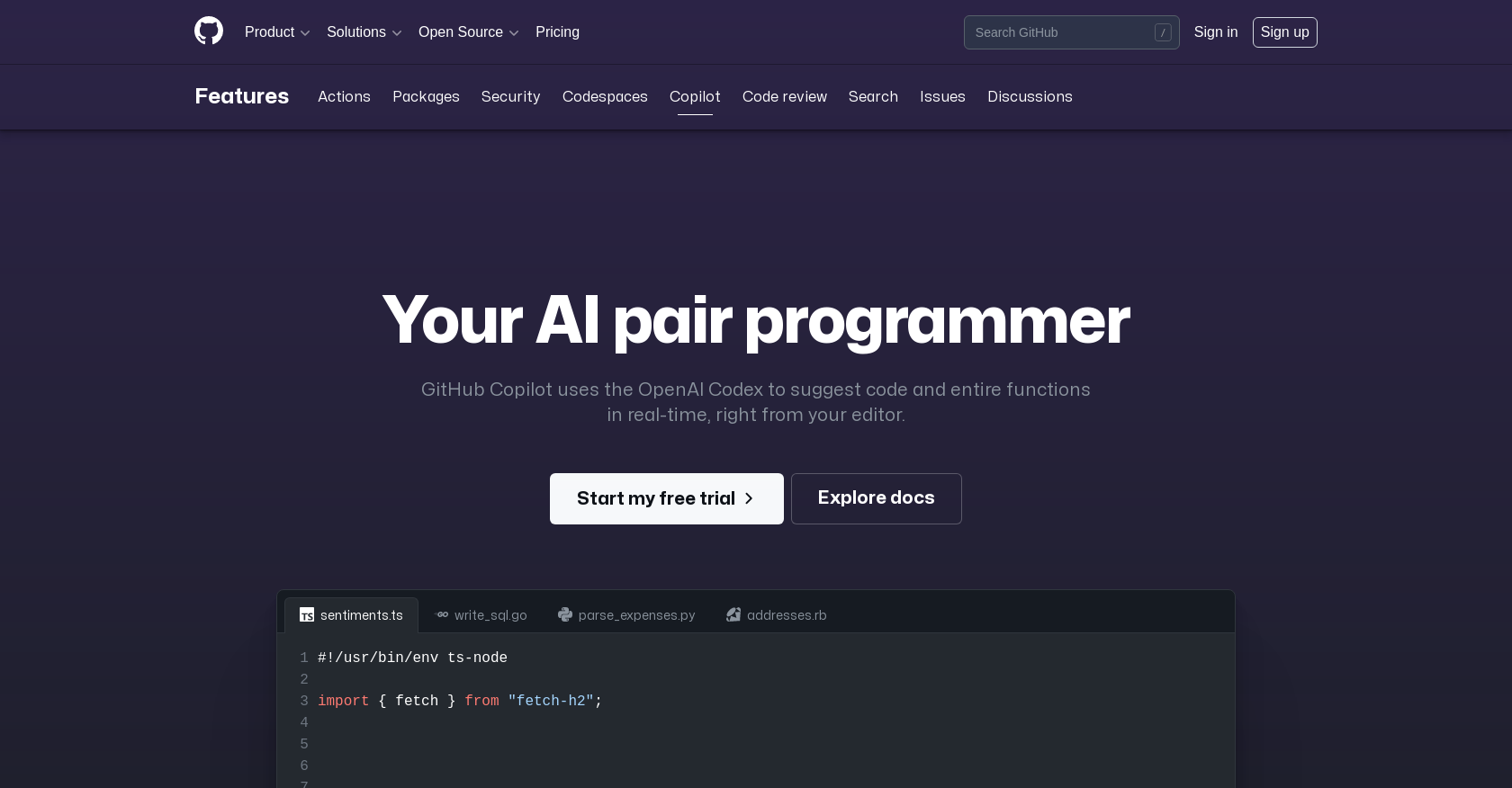
GitHub Copilot is an AI-powered pair programming tool that revolutionizes the coding experience. By leveraging
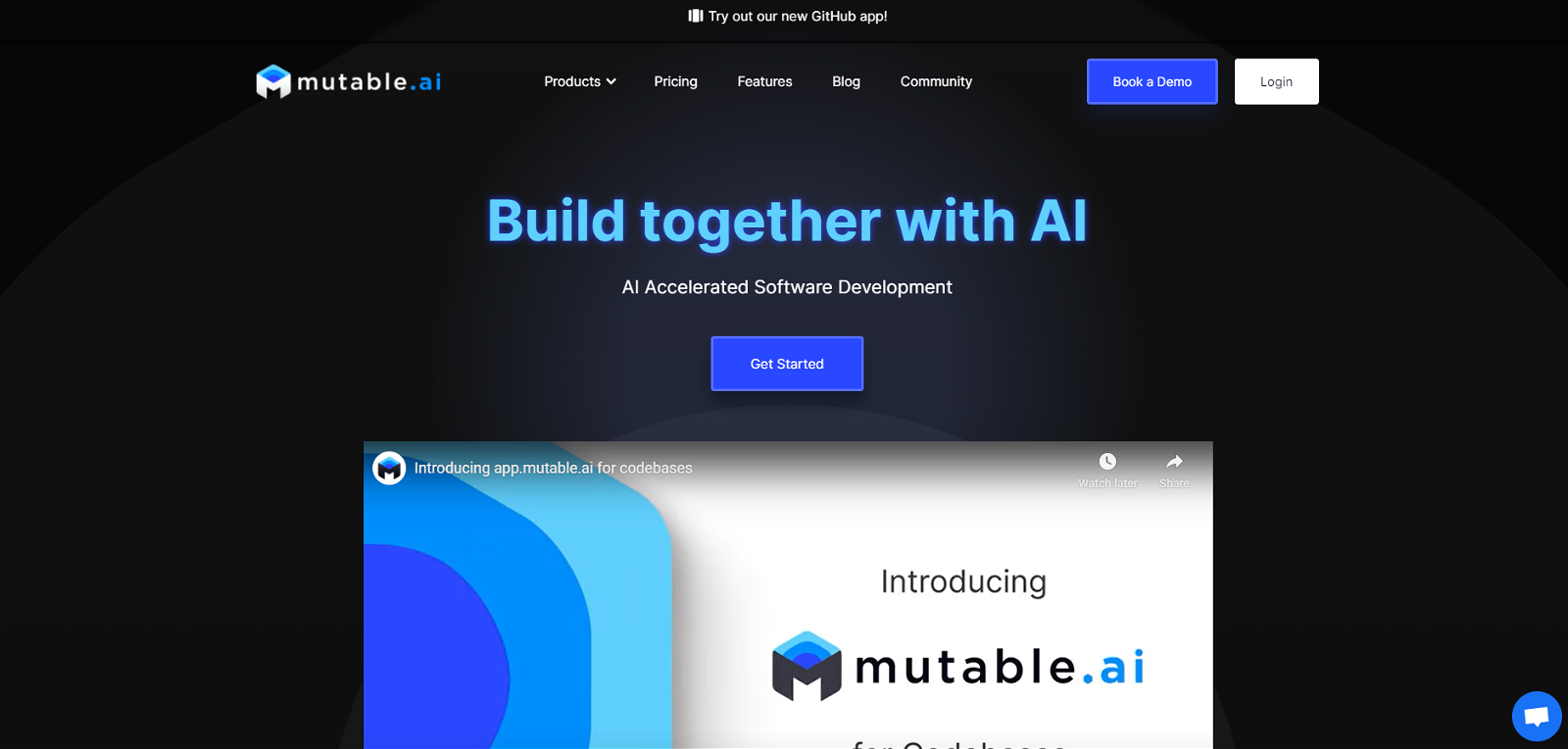
mutable.ai is an AI tool that aims to accelerate software development by providing production-quality code
We’ve categorized 10000 + AI tools in these categories.