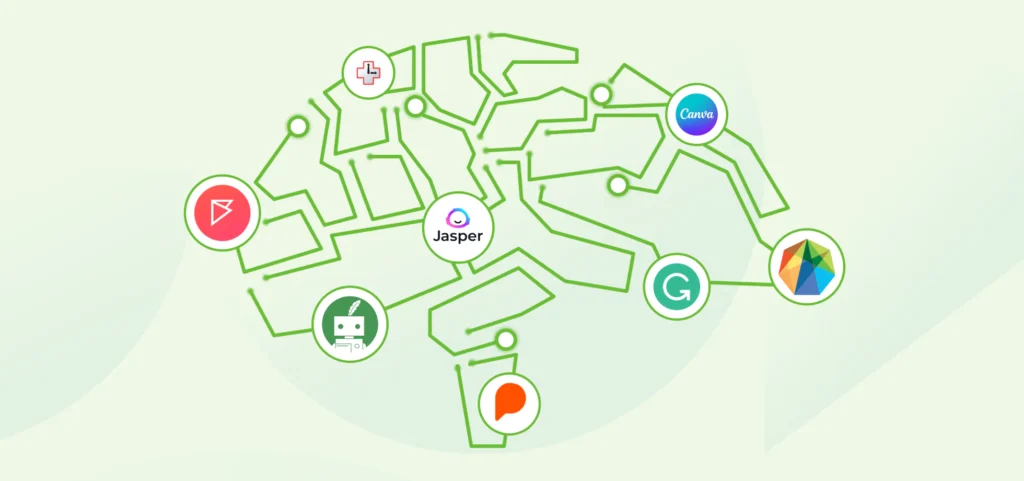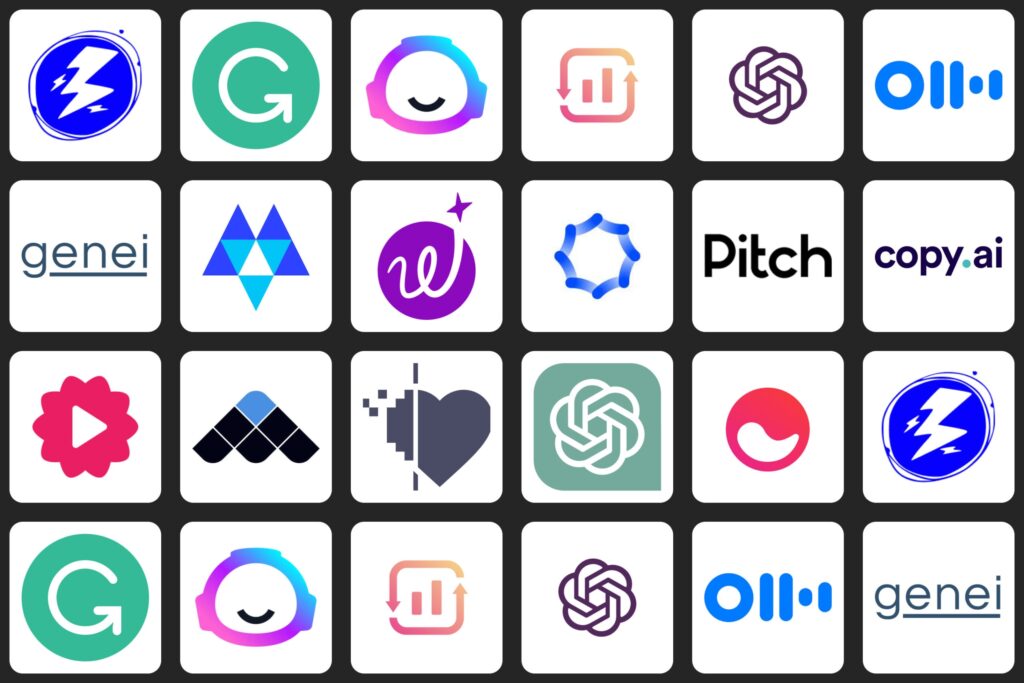Ever thought about how tech can make your Excel jobs faster? Think of a place where Excel, the thing we all use, gets a boost from Artificial Intelligence.
This isn’t just a dream. It’s real and it’s changing how we use our sheets. With AI’s help, Excel isn’t just for typing in numbers or doing easy math anymore.
It’s now a smart helper that can do big-number work, set things up on its own, and do so much more. Why should you care? Because jobs that took a long time before can now be done super quickly.
It’s like having a friend in your sheet who helps you, gives ideas, and does stuff for you. Cool, right? Let’s dive deeper into this. And remember, these Excel AI tools are here to help in every step.
The Rise of AI in Excel
Excel has been a favorite tool for many people like businesses, students, and workers for a long time. People use it for many things like planning their money or looking at data. But, like all tech things, it can always get better. That’s where AI comes in.
With Excel AI Tools, AI is changing in big ways. You don’t have to do everything by hand anymore. Excel AI tools help you understand your data better and faster.
These Excel AI tools use smart ways to guess what might happen next, do tasks over and over for you, and even show you things you might have missed.
Let’s say you’re making a report about how much you sold. Instead of doing all the math yourself, an AI tool can tell you the answer quickly. It can even guess how much you might sell later. This helps businesses do even better.
But it’s not just about looking at data. Excel AI tools can do things like putting in data, checking for mistakes, and doing hard math for you.
This means you save time and make fewer mistakes. And if you think Excel is hard, AI tools can help by giving tips and making it easier to use.
AI being in Excel shows a big change in tech. As AI is used more and more, tools like Excel are getting better and doing more for users. Excel’s future isn’t just about sheets; it’s about using AI to make data helpful for you.
Top Excel AI Tools
1. Ajelix
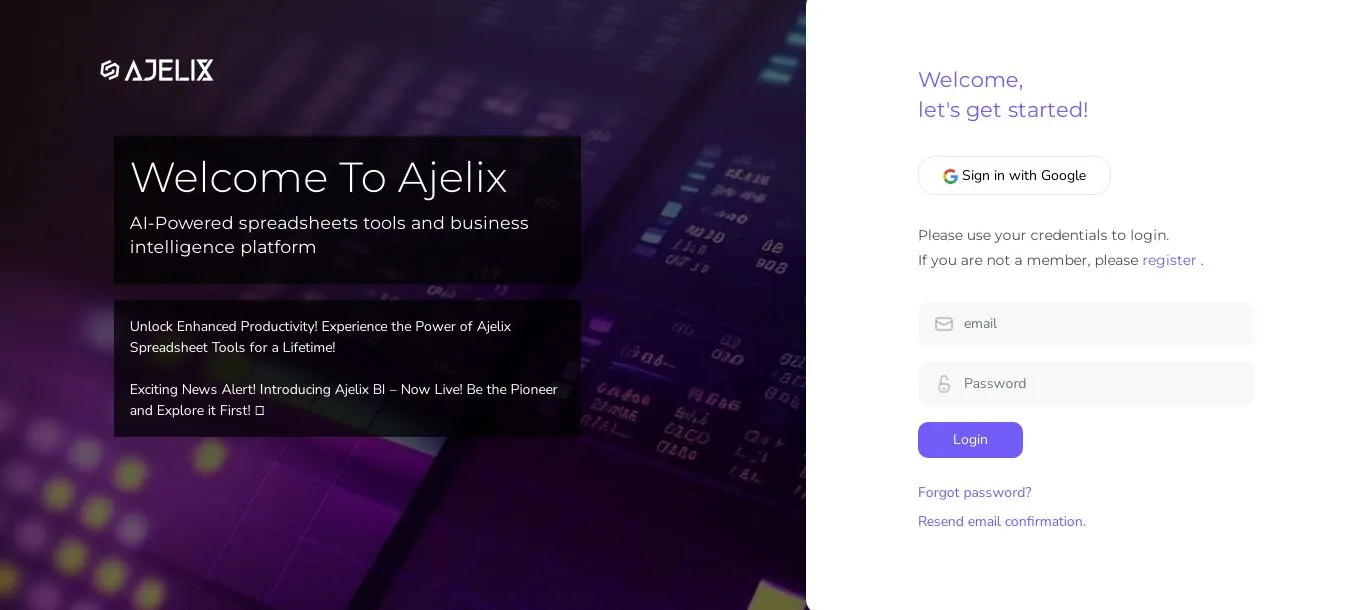
Ajelix isn’t just another app; it’s a big help for Excel AI tools. Ever spent a long time trying to get the right Excel formula? Ajelix is here to help with that. It’s made for everyone, whether you’re new to Excel or really good at it.
Think of having a helper that knows what you need with your data. With Ajelix, you put in your data, tell it what you want, and it does the job.
No need to struggle with hard formulas or get upset over mistakes. Ajelix handles everything. And guess what? It’s not just for Excel. If you use Google Sheets, Ajelix works there too.
But there’s more. Ajelix isn’t just one of those Excel AI tools. It’s like having a friend in your spreadsheet. Having trouble with a formula? Ajelix explains it in easy words.
Want to set up a layout? Ajelix makes it simple. Ajelix’s smart AI knows a lot about Excel formulas, so it’s always ready and knows the latest stuff.
If you want to learn more about the cool things in Excel, Ajelix is full of treasures. It makes hard stuff like VBA scripting easy, even if you’re not a tech person.
And if you’re stuck or need help, Ajelix is there. It doesn’t just give quick answers; it shows you with pictures and real examples.
In today’s world, saving time means saving money. Ajelix does both for you. It’s not just a smart tool; it’s a whole new way to use spreadsheets.
2. Sheeter AI
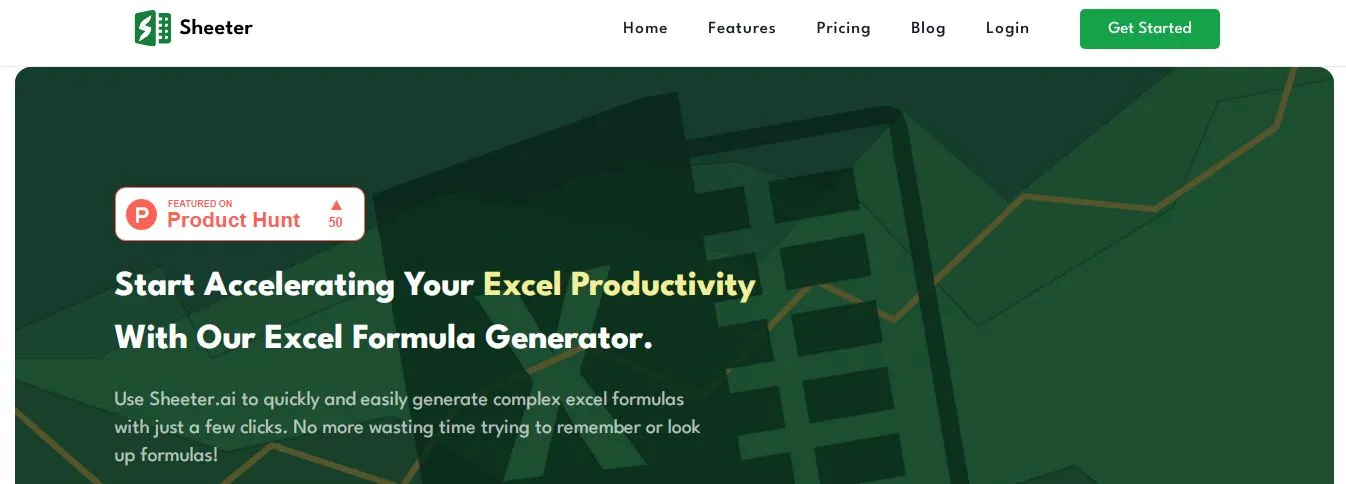
Excel can be hard. But with Sheeter AI, the top Excel AI tool, it’s easier. Ever wished Excel could just know what you want? Sheeter AI does that.
This tool is great because it knows what you need in a simple way. Just say what you want like you’re talking to a friend, and Sheeter AI gives you the right formula.
No need to remember hard steps or look online for help. Sheeter AI helps with everything. And it doesn’t just give formulas. It explains them so you get it.
What’s special about Sheeter AI compared to other Excel AI tools? It really wants to make Excel easy for everyone. If you’re new to sheets or really good at them, Sheeter AI helps. It changes to fit how good you are, so you always get the best from Excel.
Sheeter AI is smart because it uses the latest AI and keeps learning. Every time you use it, it gets better. It’s not just an app; it’s like having a helper for Excel.
To sum it up, Sheeter AI changes how you use Excel. It’s not just about math; it’s about knowing what you want and making Excel fun. With Sheeter AI, Excel is no longer hard but something you enjoy.
3. AI Excel Bot
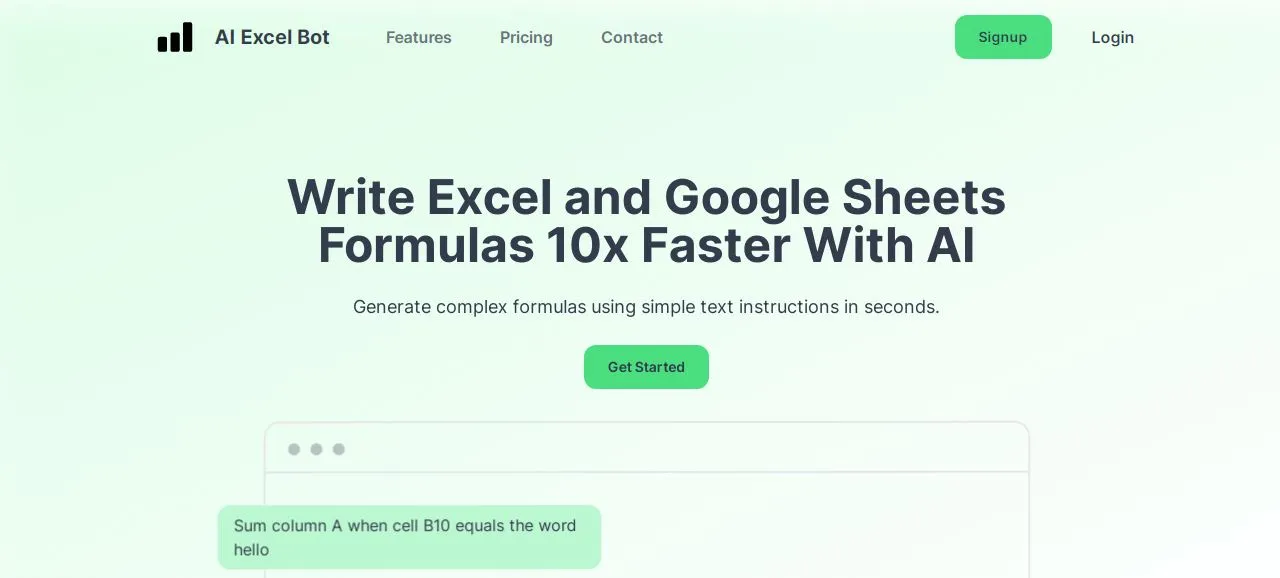
Ever wanted some help in Excel? Say hello to AI Excel Bot, a top pick among Excel AI tools. It’s not just another app; it’s like talking to Excel. Think about just asking it something like “What’s the total of this column?” and the bot tells you right away. Cool, isn’t it?
AI Excel Bot uses the ChatGPT AI, so it’s really smart and keeps getting better. It knows what you’re asking and quickly gives you the Excel answer.
And it can do both easy and hard tasks. Whether you want to know the biggest number in a list or use a tricky function like VLOOKUP, AI Excel Bot has your back.
What’s special about this bot? It teaches you. It doesn’t just show the answer; it tells you how it got there. So, if you’re new or have used Excel a lot, you can still learn something.
As for how much it costs, AI Excel Bot has different prices, so everyone can find what works for them.
Therefore, the AI Excel Bot isn’t just another Excel helper. It’s changing how we do things in spreadsheets. It uses smart AI but in a way that feels like just chatting, making Excel work faster and more fun.
With AI Excel Bot, using Excel is going to be easy and friendly.
4. Excel Formulator
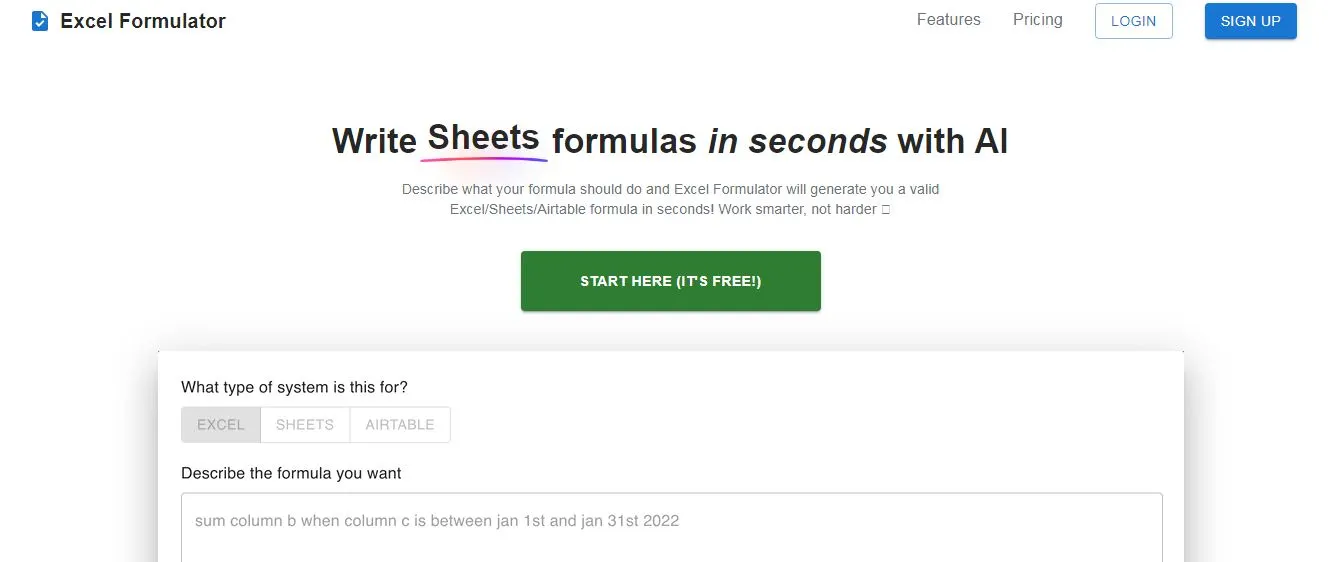
Ever felt like Excel is a big puzzle? With Excel Formulator, a top Excel AI tool, things get easier. It’s like having someone who speaks both your language and Excel’s.
You just say what you want in simple words, and Excel Formulator gives you the right formula. No more guessing or spending hours online.
Excel Formulator uses GPT-3 by OpenAI, so it’s really smart. It knows a lot of commands and quickly gives you what you need. And the best part? It keeps getting better as tech improves.
But it’s not just about getting answers. Excel Formulator also helps you understand them. If Excel formulas confuse you, this tool is like a friendly teacher. It uses smart AI in a way that’s easy for everyone, so you get and understand the answer.
In today’s world where numbers and data are super important, Excel Formulator helps you use them right. It’s not just an app; it’s like having a helper for all your Excel work.
Whether you’re looking at patterns, guessing what comes next, or just sorting things out, Excel Formulator is there, making everything simpler and faster.
5. Excelly-AI
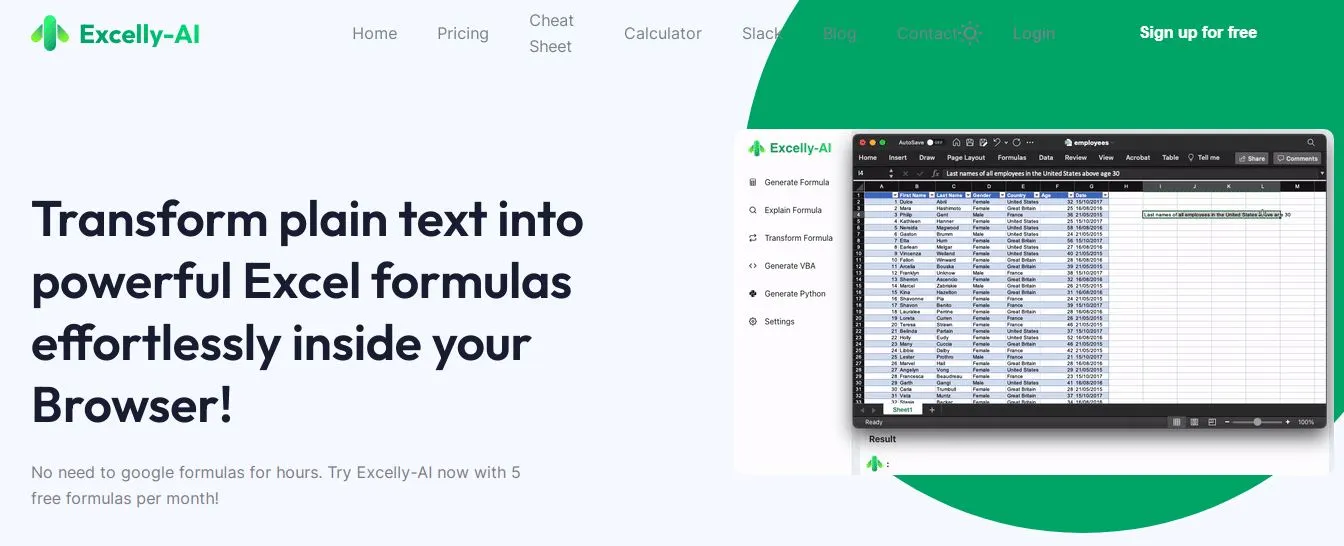
Ever felt like Excel is hard to understand? With Excelly-AI, a top Excel AI tool, it gets easier. It’s like having a helper for Excel. You just say what you want in easy words, and Excelly-AI shows you the formula. Simple as that.
Excelly-AI is made to help with Excel jobs. If you want to add numbers, see the biggest one, or work with dates, this tool helps.
Just type your question, press a button, and you get your answer. No need to look online or ask others. With Excelly-AI, you’ll feel really good at Excel.
What’s special about this tool is its smart AI. It quickly changes your words into the right formulas. It knows what you’re asking and gives the best answer.
And if something’s wrong with a formula, Excelly-AI can fix it. It checks and corrects, so your numbers are always right.
Therefore, Excelly-AI isn’t just another app; it’s a big help. It makes Excel easy and fun. Whether you’re new or have used Excel a lot, Excelly-AI is great to have. It’s like a friend who’s really good at Excel, always there to help.
6. GPTExcel
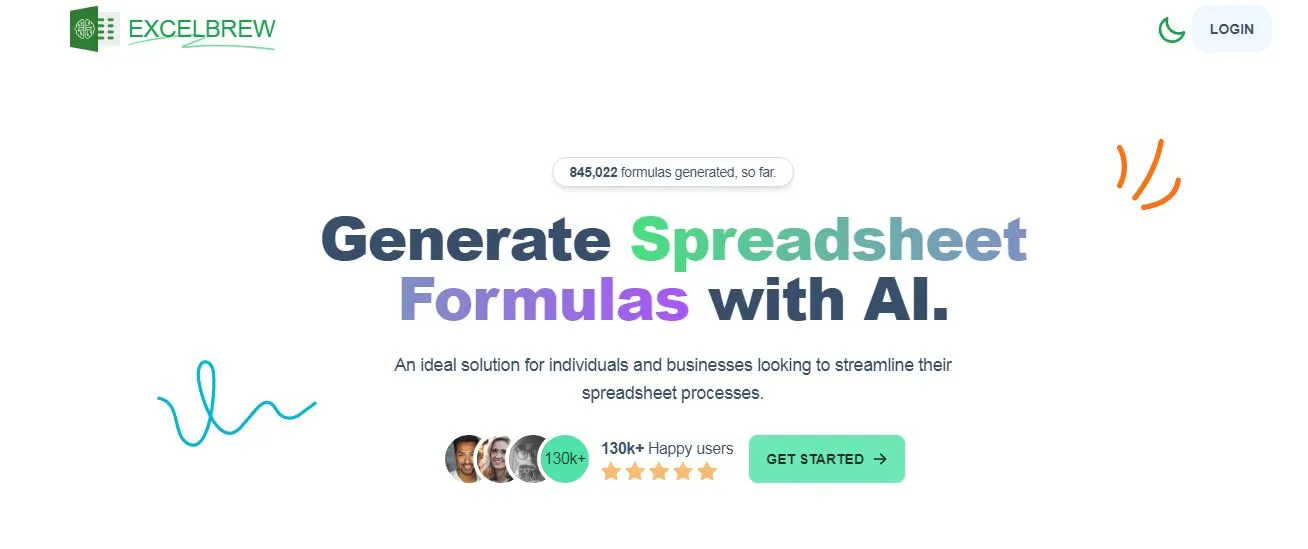
Need a tool that does more than just Excel stuff? Try GPTExcel, a top Excel AI tool. It’s like a multi-tool for Excel. For formulas, scripts, or questions, GPTExcel helps with all.
What makes GPTExcel special compared to other Excel AI tools? It has lots of features. It uses the GPT-3 model, so it’s really smart.
You can use it for Excel math, VBA scripts, SQL questions, and even tricky patterns. And it’s quick and right on point, giving the correct answer fast.
But GPTExcel isn’t just about cool features; it makes Excel work easy. You don’t have to be a pro to use it. Just ask it what you need, and GPTExcel handles it.
It knows what you’re asking and gives the right answer. And if something goes wrong, GPTExcel can fix it, ensuring your numbers are correct.
In today’s world where numbers matter a lot, GPTExcel helps you stay on top. It’s not just an app; it’s like having a helper for your data work.
If you’re looking at numbers, doing repeat jobs, or just sorting things, GPTExcel is great to have. It’s like a group of smart friends, always there to help.
7. Sheetsplus
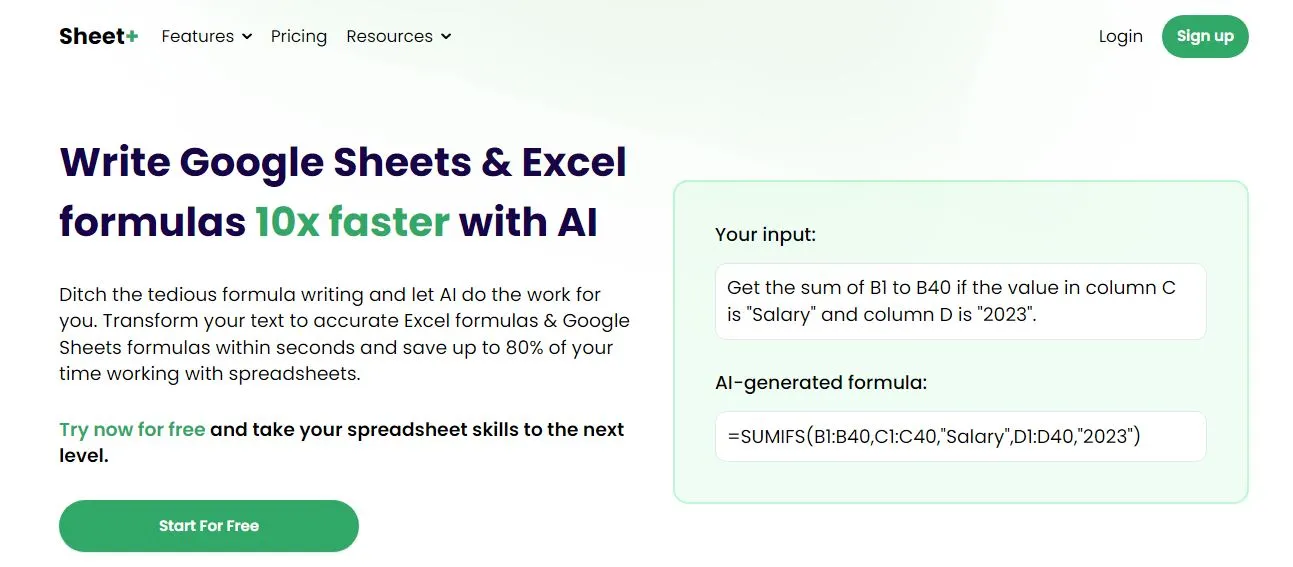
Are you tired of doing the same Excel jobs again and again? Sheetsplus, a top Excel AI tool, can help. It’s like having a friend for Excel, always there to make things simpler. With Sheetsplus, doing the same job over and over gets easy.
Sheetsplus is made for everyone. New to Excel or really good at it, this tool is for you. It knows what you want and gives quick answers. Want to add numbers?
Sheetsplus does it. Need the average? Sheetsplus helps. It’s all about making Excel fast and simple.
What’s special about Sheetsplus compared to other Excel AI tools? It can do jobs on its own. You tell it once, and Sheetsplus keeps doing it. It’s like having a helper that never gets tired. And it’s always right and quick. No mistakes or waiting.
In today’s busy world, Sheetsplus helps you save time and effort. It’s not just another app; it’s a new way to do Excel. With Sheetsplus helping, Excel is no longer hard but something you enjoy.
8. Formulas HQ
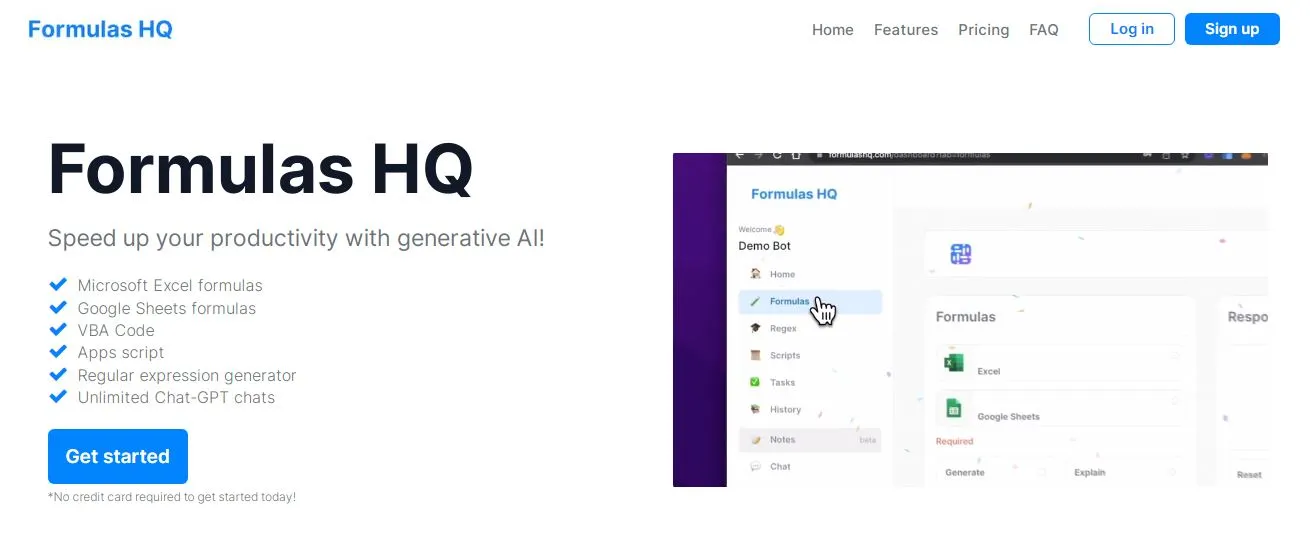
Formulas can be hard. But they’re easier with Formulas HQ, a top Excel AI tool. This tool is like a big book of formulas, always there to help. Doing simple math or looking at lots of data, Formulas HQ is there for you.
What’s cool about Formulas HQ? It has a formula for everything. Need to work out interest? Formulas HQ helps. Looking at how much you sold? Formulas HQ is there. It always gives the right formula.
But Formulas HQ isn’t just about giving answers. It also helps you get them. It explains formulas in easy words, so you know what’s happening. It’s like having someone who always explains things.
In today’s world where numbers are important, Formulas HQ helps you use them right. It’s not just an app; it’s like having a helper for all your Excel work. With Formulas HQ, Excel jobs are quick and easy.
9. SheetGod
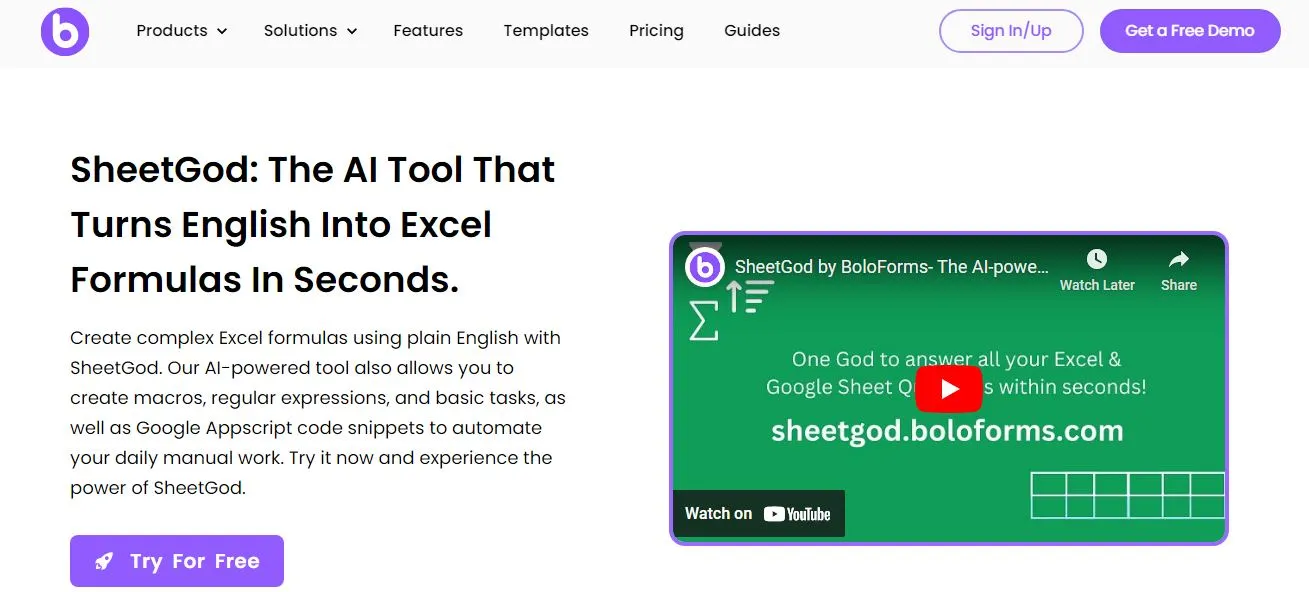
Need a tool that makes Excel super easy? Try SheetGod, a top Excel AI tool. It helps with tough jobs and makes them feel simple. Data, math, or coding, SheetGod helps with all.
What’s cool about SheetGod? It’s really easy to use. It knows what you want and gives quick answers. And if something goes wrong, SheetGod can fix it, so your numbers are always right.
But SheetGod isn’t just another tool. It has special features that others don’t. It doesn’t just do math; it makes all Excel jobs easy.
With SheetGod, you can set up jobs to run on their own, look at data in new ways, and even make your own codes. It’s like having smart friends who are always there to help.
Therefore, SheetGod changes how you use Excel. It’s not just an app; it’s a big help. With SheetGod helping, Excel is no longer hard but something fun.
10. PromptLoop
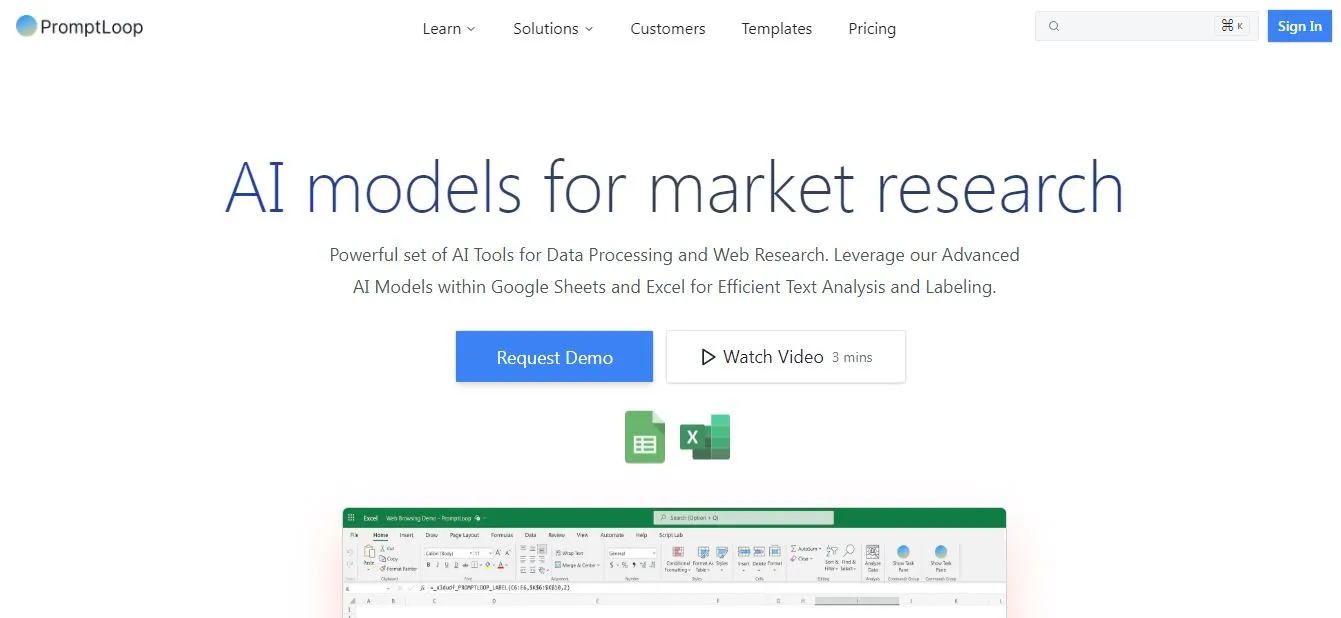
Need a tool that makes Excel super easy? Check out PromptLoop, a top Excel AI tool. It helps with all Excel jobs and makes them feel simple. For big numbers, hard math, or coding, PromptLoop is there for you.
What’s cool about PromptLoop? It’s really smart. It knows what you’re asking and gives quick answers. And it’s always right and fast. No more mistakes or waiting around. With this tool, you always get the right answer.
But PromptLoop isn’t just about giving answers. It also helps you understand them. It explains things in easy words, so you always know what’s happening. It’s like having someone who always explains things.
In today’s world where numbers matter a lot, PromptLoop helps you be on top. It’s not just an app; it’s like having a helper for all your Excel work. With PromptLoop, Excel jobs are quick, easy, and fun.
11. Formula Dog
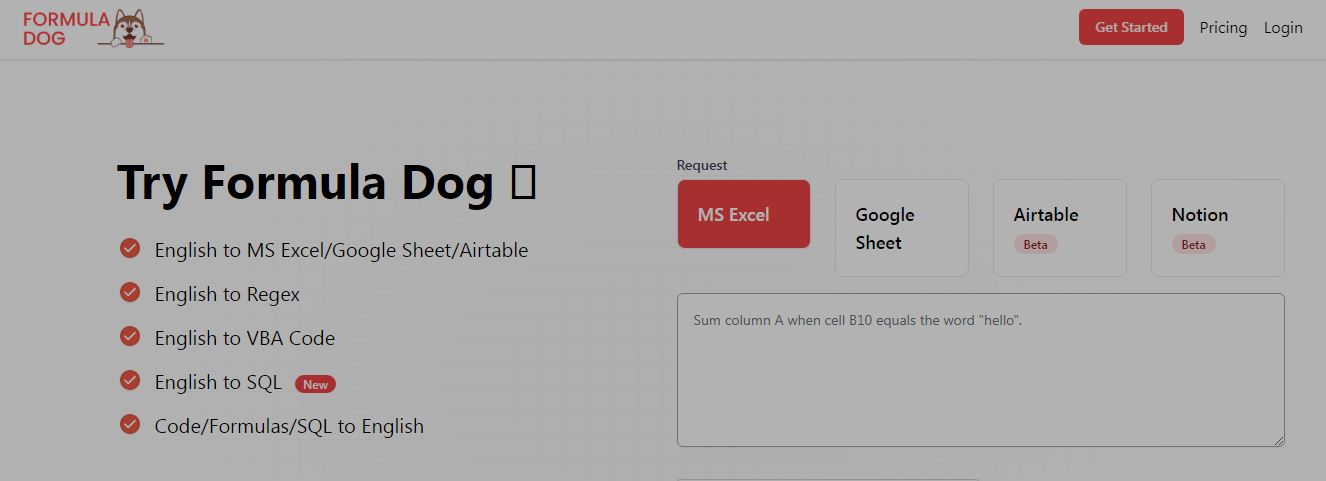
Ever felt like formulas are confusing? With Formula Dog, a top Excel AI tool, they get clearer. This tool helps you get formulas. Adding numbers, checking values, or working with dates, Formula Dog helps.
What’s cool about Formula Dog? It has a big list of formulas. Need to work out interest? Formula Dog does it. Looking at how much you sold? Formula Dog helps. It always gives the right formula.
But Formula Dog isn’t just about giving answers. It also helps you get them. It explains formulas in easy words, so you know what’s happening. It’s like having someone who always explains things.
In today’s world with so much data, Formula Dog helps you use it right. It’s not just an app; it’s like having a helper for all your Excel work. With Formula Dog, Excel jobs are quick and easy.
How AI Tools Enhance the Excel Experience
Excel AI Tools are great tools. But with new Excel AI tools, it’s even better. These tools make Excel smarter and easier to use. So, what do these AI tools do for Excel?
- Fast Answers: No more searching online or asking friends for formulas. With Excel AI Tools, you get answers right away. Just ask, and you get the formula you need. It’s like having a smart friend who knows Excel really well.
- Learning: These Excel AI Tools don’t just give answers. They teach you. They explain things and have lessons. So, you get better at Excel every time you use them.
- Finding Mistakes: Everyone makes mistakes. But AI tools catch them. Excel AI Tools find errors and help fix them. So, you can trust your numbers.
- Doing Jobs for You: One of the best things about AI tools is they can do jobs for you. Things that took a long time now take just a few minutes. They can enter data, organize it, and do math for you.
- Cool Features: These Excel AI Tools do more than just basic stuff. They have special features like looking at data in new ways and guessing what might happen next. So, there’s always something new to try.
- Easy to Use: The best part? These Excel AI Tools are easy. They’re made for everyone. Whether you’re new or have used Excel for a long time, these tools make things simple.
AI tools are changing how we use Excel. It’s not just about numbers anymore. With AI, Excel is a place to look at data, set up jobs to run on their own, learn, and so much more. Excel is getting better, and with Excel AI Tools , it’s exciting to see what’s next.
Excel Tips and Tricks for Business Professionals
If you work in business, you know Excel is super important. With new Excel AI tools, it’s even better. Here are some ways to use Excel for work:
- Guess the Future: With Excel AI Tools, you can guess what might happen next. This helps with planning sales or budgets.
- Quick Reports: Don’t spend hours on reports. Let Excel AI Tools do it fast. Just put in your info, and you get a full report quickly.
- Make Charts: AI tools can make charts for you. They look at your info and pick the best way to show it.
- Check for Mistakes: Before you show your work, let Excel AI Tools check it. They make sure everything looks right.
- Learn More: AI tools have lessons and tips. They help you get better at using Excel.
- Stay New: Excel keeps changing. New AI tools come out all the time. So, keep learning to use the newest stuff.
For people in business, Excel is a big help. And with these ideas, you can be even better at your job.
The Future of Excel and AI
AI is making Excel even better. As tech gets better, Excel and AI will work together even more. So, what’s coming next?
- Better Tools: The AI tools we use in Excel now are just the start. As AI gets better, these tools will too. They’ll do more and help more.
- Talk to Excel: Soon, you might be able to talk to Excel and tell it what to do. Just like talking to a smart speaker.
- Work Together in Real-Time: AI can help people work together in Excel at the same time. It can give answers right away, making team projects easy.
- Look at Data in New Ways: AI can help us see things in data we might miss. It can give advice, guess what might happen next, and even help make business plans.
- Learn with Excel: Excel will be more than just a program. With AI, it can teach people new things and help them get better.
Therefore, Excel and AI are going to change how we do things. They’ll help us work, learn, and think in new ways. It’s an exciting time for Excel and AI.
Conclusion
Excel is a big deal, and it’s getting even better with new AI tools. These Excel AI Tools don’t just make things easier; they change how we use Excel. They make it smarter and simpler to use.
Before, Excel was mostly for making tables. Now, with AI, it’s for looking at data, learning, doing tasks automatically, and lots more. This is a big change, and it’s just starting.
As tech gets better, Excel and AI will work together even more. We’ll see new tools and ways to use Excel. This will make it even more important for work, school, and other jobs.
In a world full of data, Excel and AI are the way forward. Excel AI Tools help us see and use data in new ways.
So, if you use Excel or want to start, check out these new AI tools. They’re here to help and make sure you’re on top of things.
FAQs
Is there any AI tool for Excel?
Yes, there are several AI tools designed specifically for Excel. These tools aim to enhance the capabilities of Excel, making it more intuitive and powerful. Microsoft itself has integrated AI features into Excel, such as Ideas, which offers suggestions for data analysis. Additionally, there are third-party tools and plugins that leverage AI to provide advanced data analysis, error detection, and automation. These tools are designed to make tasks within Excel more efficient and to help users extract more meaningful insights from their data.
What is the use of AI tools in Excel?
AI tools in Excel are designed to simplify complex tasks, offer predictive analysis, and automate repetitive functions. They can help users in various ways, such as:
Data Analysis: AI can sift through vast amounts of data to provide insights, detect patterns, and even predict future trends.
Error Detection: AI tools can spot inconsistencies or errors in data, ensuring accuracy.
Automation: Routine tasks like data entry or report generation can be automated, saving time.
Learning and Assistance: Some AI tools offer tutorials, guides, and breakdowns of functions to help users understand and learn Excel better.
Can AI Excel do automation?
Absolutely! One of the significant advantages of integrating AI into Excel is automation. AI can handle tasks like data entry, sorting, and even complex calculations on its own, without manual intervention. For instance, if you regularly generate a specific type of report, AI tools can be set up to produce that report automatically, using the latest data. This not only saves time but also ensures consistency and reduces the chances of human error. As AI technology continues to advance, the scope and complexity of tasks that can be automated within Excel are expected to increase.
What is the future of Excel AI tools?
The future of Excel AI tools is promising. As AI technology continues to evolve, we can expect:
Smarter Tools: Future AI tools will be more intuitive, understanding user needs better and offering even more advanced solutions.
Real-time Collaboration: AI will enhance real-time collaboration in Excel, making team projects more efficient.
Voice Commands: With advancements in voice recognition technology, users might soon control Excel functions using voice commands.
Advanced Data Analysis: AI will offer deeper insights into data, making predictions more accurate and helping businesses make informed decisions.
Learning Platforms: Excel will evolve from being just a tool to a platform where users can learn and grow their skills.
In essence, the integration of AI into Excel is set to transform how we perceive and use spreadsheets, making them more dynamic, intelligent, and user-centric.