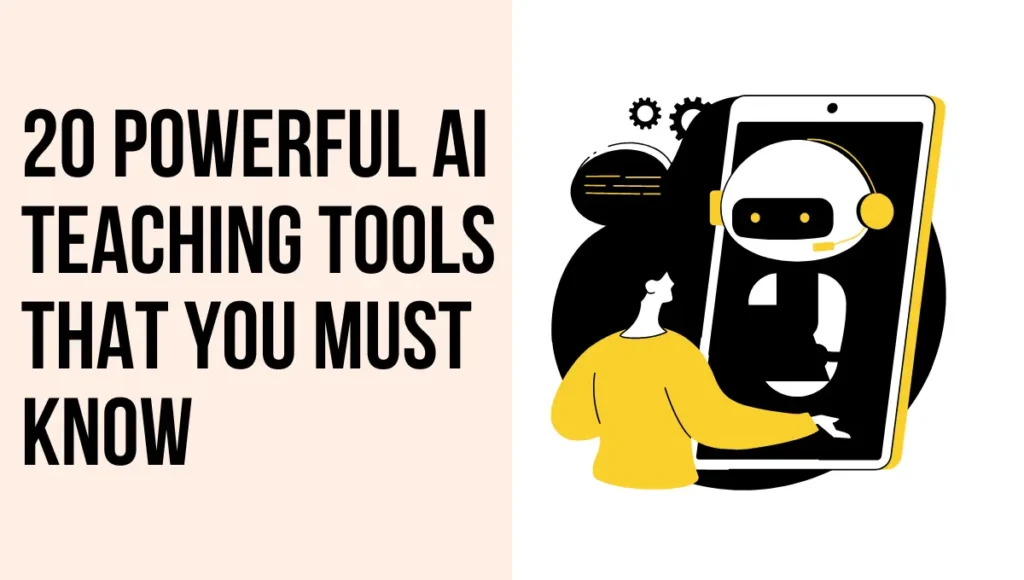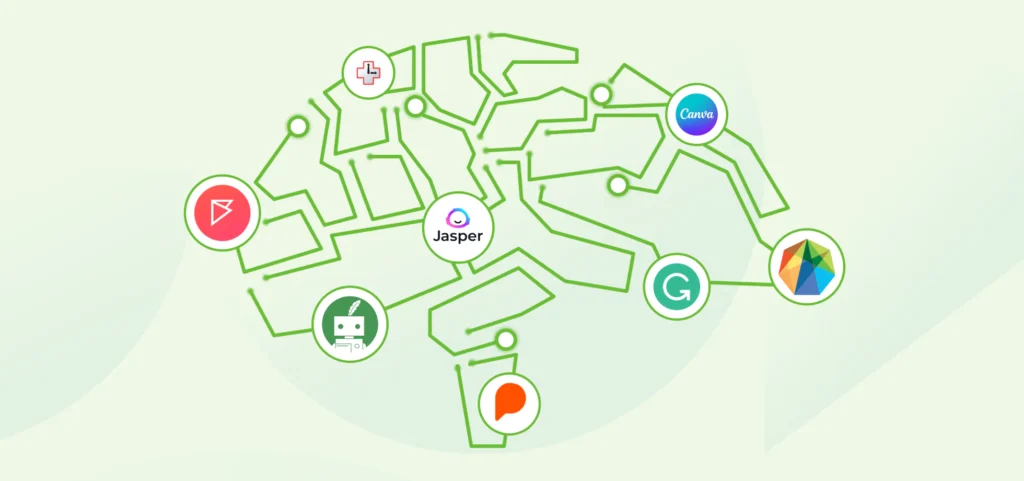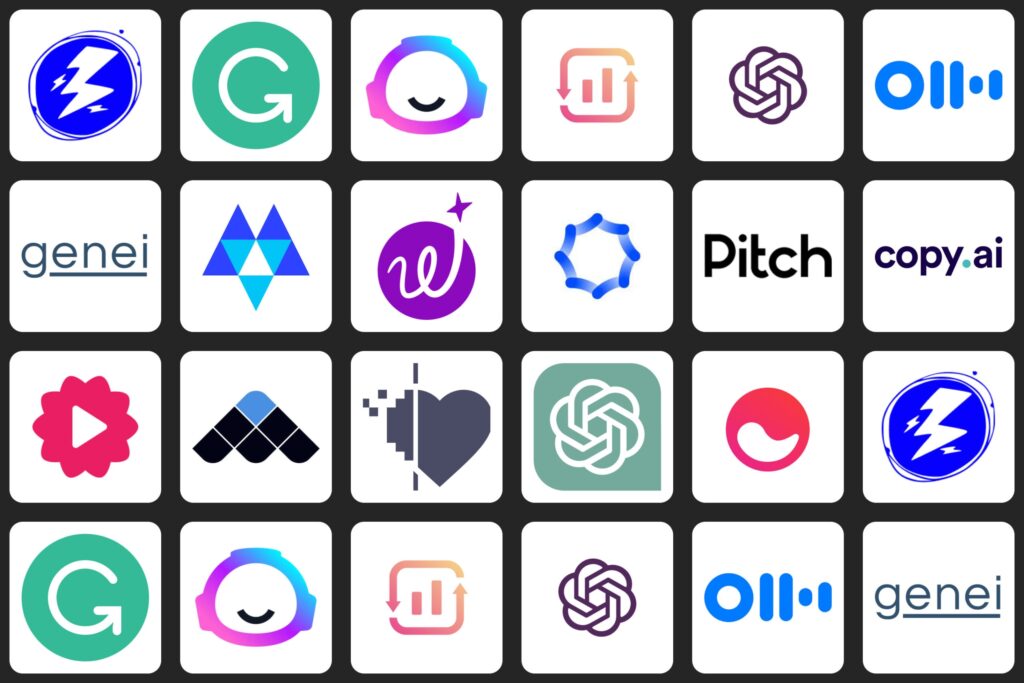Ever wondered how we can make learning more fun, engaging, and effective? The answer lies in the magic of Artificial Intelligence (AI). AI is like a super-smart friend who knows just how to help us learn better.
It’s not just for grown-ups or big companies anymore. It’s becoming a big part of the classrooms too, helping teachers and students in amazing ways. This guide will take you on a journey to explore how AI teaching tools can transform the way we learn.
AI is like a secret helper for teachers. It can do things like grading homework, giving students extra help, and even suggesting what to teach next.
Imagine a classroom where every student gets the right amount of challenge and support they need. That’s the power of AI in teaching.
AI teaching tools is a bit like a robot brain. It can learn, make decisions, and solve problems, just like us. But it can also do things that are hard for humans, like looking at lots and lots of information all at once.
In teaching, AI can help make lessons more interesting, give students feedback right away, and even create personalized learning plans. It’s like having a super-teacher who knows exactly what each student needs.
How to use AI teaching tools for effective learning
Discover practical ways to leverage AI teaching tools in your educational journey. From personalized study plans to interactive lessons, explore how AI teaching tools can enhance your learning experience.
- Personalized Learning: AI can figure out what you’re good at and what you need help with. It can then create lessons just for you. It’s like having a tutor who knows exactly what you need.
- Instant Feedback: With AI teaching tools, you don’t have to wait for your teacher to grade your work. AI can do it right away, so you know what you did right and what you need to work on.
- Fun and Engaging Lessons: AI teaching tools can make learning fun by turning lessons into games or interactive stories. It’s like learning while playing.
- Help for Teachers: AI can help teachers by doing some of their tasks, like grading or planning lessons. This gives teachers more time to do what they do best: teaching.
- Learning Anytime, Anywhere: With AI teaching tools, you can learn whenever and wherever you want. All you need is a device like a computer or a tablet.
- Learning at Your Own Pace: Everyone learns at a different speed. AI can adapt to your pace, so you never feel rushed or bored.
- Help with Homework: AI teaching tools can give you hints and explanations when you’re stuck on your homework. It’s like having a helpful friend who’s always there for you.
- Preparing for the Future: Learning with AI can help you get ready for the future. It can teach you about technology and how to solve problems in new ways.
The Impact of AI teaching tools
Discover how AI teaching tools can enhance personalized learning, improve student engagement, enable adaptive instruction, and foster inclusive education.
Given below are few impacts of AI teaching tools, which are as follow:
- Better Grades: AI can help you get better grades. It gives you the right help at the right time, so you understand more and do better on your tests. It’s like having a study buddy who helps you ace your exams.
- More Fun Learning: With AI teaching tools, learning becomes more fun. It can turn lessons into games or stories, making you look forward to studying. It’s like turning your study time into playtime.
- Less Stress for Teachers: Teachers have a lot to do, and AI can help them. By doing things like grading tests, AI teaching tools can give teachers more time to do what they love: teaching. It’s like giving teachers a little break.
- Learning at Your Speed: Everyone learns at their own speed. AI understands this and adapts to your pace. So, you never feel rushed or bored. It’s like having a teacher who always goes at your speed.
- Confidence Boost: As you learn with AI and see your progress, you start believing more in yourself. You see that you can do it, and this boosts your confidence. It’s like having a cheerleader who always cheers you on.
- Ready for the Future: The world is changing fast, and AI teaching tools helps you keep up. It teaches you about new technologies and ways of thinking. It’s like having a guide who helps you navigate the future.
- Learning Anytime, Anywhere: With AI teaching tools, you can learn wherever and whenever you want. You don’t need to be in a classroom or wait for school hours. It’s like having a school that’s always open, just for you.
- Personal Attention: AI teaching tools gives you personal attention, just like a private tutor. It understands your strengths and weaknesses and helps you learn in the best way for you. It’s like having a teacher who’s there just for you.
- Makes You Independent: With AI, you can learn a lot on your own. It guides you, helps you when you’re stuck, and lets you explore at your own pace. It’s like having a teacher who helps you become a confident, independent learner.
- Keeps You Engaged: AI teaching tools make sure that you don’t lose interest in what you’re learning. It keeps things fun and challenging, so you’re always excited to learn more. It’s like having a teacher who knows exactly how to keep class interesting.
Advantages of AI AI teaching tools
Imagine lessons designed just for you, interactive activities that make learning fun, and helpful feedback to improve your skills. With AI teaching tools, learning becomes exciting, engaging, and tailored to your needs.
here’s the advantages of AI teaching tools to unlock your full potential:
- Learning Made Fun: AI teaching tools can turn learning into a fun game. It’s like having a toy that teaches you new things.
- Help Whenever You Need: Stuck on a tough question? No worries! AI is there to help you understand and solve it. It’s like having a smart friend who’s always ready to help.
- Learning at Your Pace: Some of us are rabbits; some of us are tortoises. AI teaching tools understands this and lets you learn at your own speed. It’s like having a teacher who never rushes you or slows you down.
- Always Available: AI doesn’t need to sleep or take breaks. It’s there for you 24/7, ready to teach you whenever you want. It’s like having a teacher who’s always there, day or night.
- Personalized Lessons: AI teaching tools knows what you’re good at and what you need help with. It uses this to create lessons just for you. It’s like having a teacher who designs every class with you in mind.
- Instant Grading: No more waiting for your test results. AI can grade your work right away, so you know how you did. It’s like having a teacher who gives you your grades instantly.
- Prepares You for the Future: AI teaching tools can teach you about new technologies and ways of thinking. This helps you get ready for the future. It’s like having a guide who shows you what’s coming next.
- Boosts Your Confidence: As you learn with AI and see your progress, you start believing more in yourself. It’s like having a cheerleader who always cheers you on.
- Saves Teachers’ Time: AI teaching tools can do some of the tasks that take up a lot of teachers’ time, like grading tests. This gives teachers more time to help students. It’s like giving teachers an extra pair of hands.
- Makes You an Independent Learner: With AI, you can learn a lot on your own. It guides you, helps you when you’re stuck, and lets you explore at your own pace. It’s like having a teacher who helps you become a confident, independent learner.
Top 20 AI Teaching Tools
A. AI Teaching Tools for Elementary Education
1. Cognii VLA
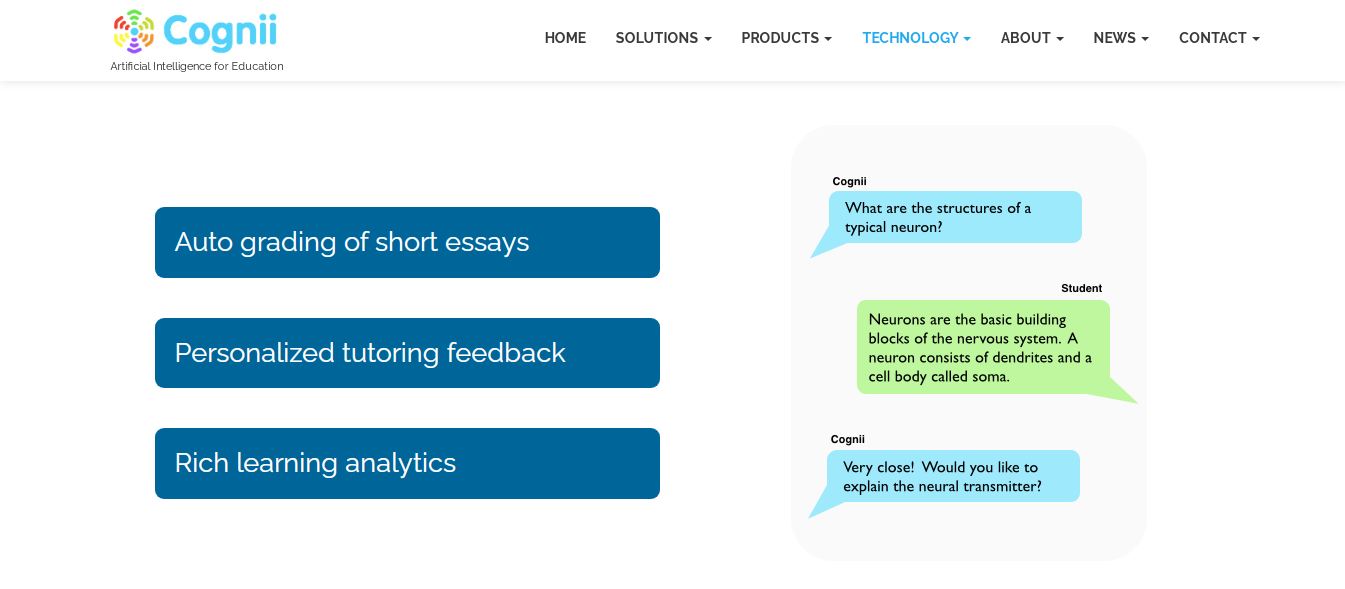
Cognii VLA is like a super-smart friend who’s always ready to help you learn.
Here’s what makes Cognii VLA so cool:
- Asks Questions: Cognii VLA is curious, just like you. It asks you questions about what you’re learning. These aren’t just any questions, but ones that make you think and help you understand better. It’s like having a quiz game where the questions are all about helping you learn.
- Listens to Your Answers: This tool doesn’t just ask questions, it listens to your answers. It’s like having a friend who really pays attention when you’re talking. And it doesn’t just listen, it understands what you’re saying.
- Gives Feedback: Based on your answers, Cognii VLA gives you feedback. This means it tells you what you got right and helps you understand anything you got wrong. It’s like having a tutor who always helps you learn from your mistakes.
- Helps You Learn at Your Own Pace: Cognii VLA understands that everyone learns at their own speed. It lets you learn at a pace that’s comfortable for you. It’s like having a teacher who never rushes you or slows you down.
- Makes Learning Fun and Engaging: This tool knows how to make learning fun. It turns lessons into exciting games or stories, so you’ll always look forward to your lessons. It’s like having a teacher who knows exactly how to make class interesting.
- Keeps Teachers Informed: Cognii VLA keeps your teachers in the loop. It gives them information about how you’re doing, so they can help you even better. It’s like having a tool that helps your teacher understand how to help you best.
2. MobyMax
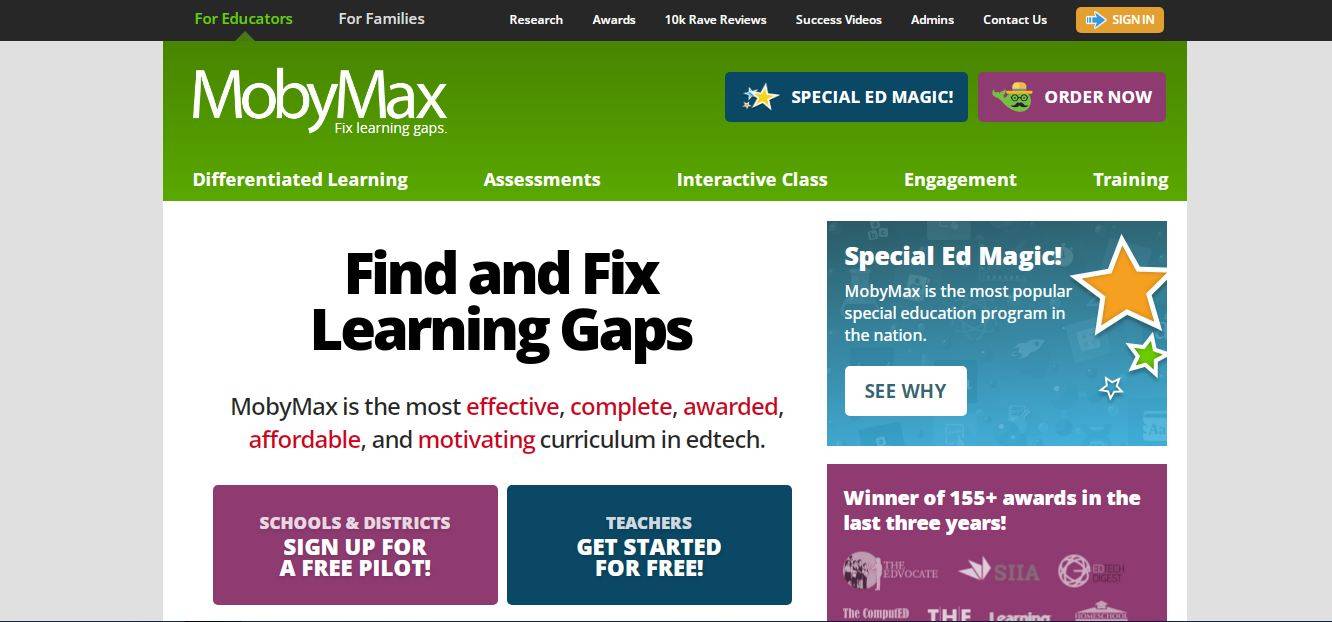
MobyMax is like a personal trainer for your brain. It helps you get better at things you find hard and gives you challenges at just the right level.
Here is why MobyMax is so awesome:
- Identifies Gaps in Learning: MobyMax is like a detective. It finds out what you’re good at and what you need help with. It’s like having a tool that knows exactly where you need extra practice.
- Provides Personalized Lessons: Based on what it finds, MobyMax gives you lessons that are just right for you. It’s like having a teacher who always knows what you need to learn next.
- Offers Motivational Tools: MobyMax knows that learning is more fun when you’re motivated. It gives you rewards and games that make learning exciting. It’s like having a teacher who always knows how to make you want to learn more.
- Tracks Your Progress: MobyMax keeps track of how you’re doing. It shows you how much you’re learning and how much you’re improving. It’s like having a chart that shows you how much stronger your brain is getting every day.
- Helps Teachers and Parents: This tool doesn’t just help you, it also helps your teachers and parents. It gives them reports about your progress, so they know how to support you. It’s like having a tool that helps everyone work together to help you learn.
3. Century Tech
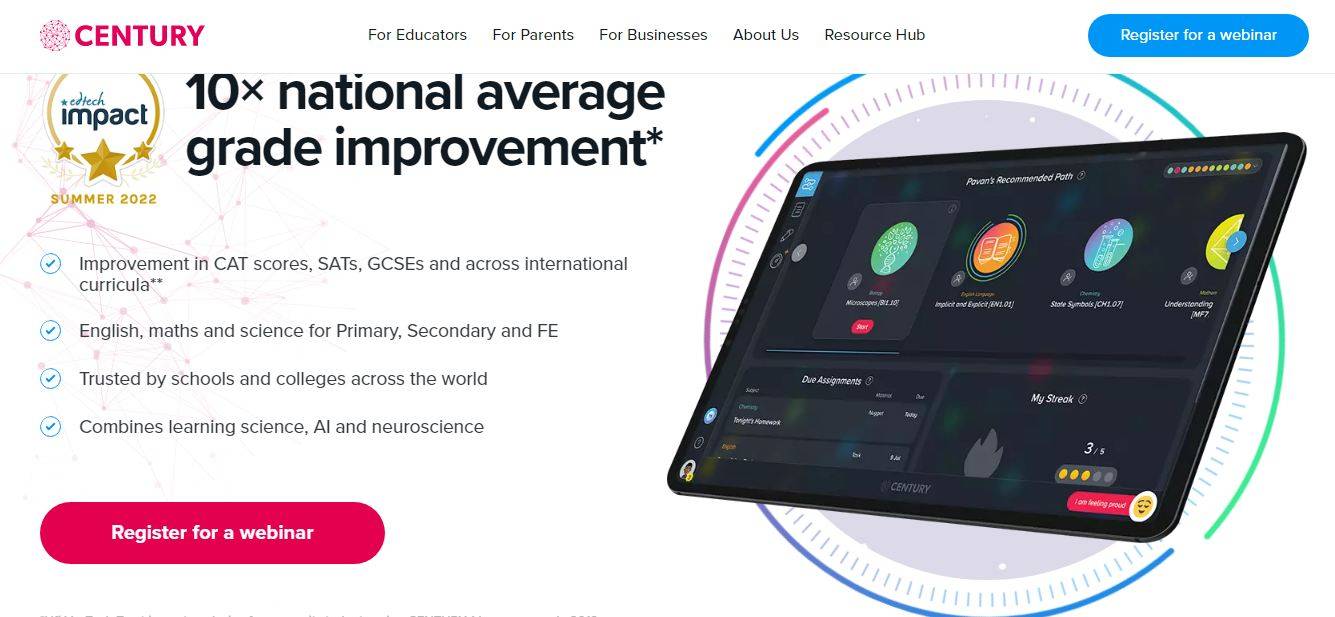
Century Tech is like a super-smart guide that helps you on your learning journey.
Here’s why Century Tech is so cool:
- Personalized Learning Path: Century Tech creates a learning path that’s just for you. It’s like having a map that shows you where to go next in your learning adventure. This path is made just for you, based on what you already know and what you need to learn.
- Instant Feedback: This tool gives you feedback right away. As soon as you finish a task, it tells you how you did. It’s like having a teacher who gives you your grades instantly, so you know what you did well and what you need to work on.
- Adaptive Learning: Century Tech adapts to you. If you find something hard, it gives you extra help. If you find something easy, it gives you more challenge. It’s like having a teacher who always knows just what you need.
- Engaging Content: This tool makes learning interesting. It uses videos, stories, and games to teach you new things. It’s like having a teacher who knows exactly how to make learning fun and exciting.
- Progress Tracking: Century Tech keeps track of your progress. It shows you how much you’ve learned and how much you’ve improved. It’s like having a chart that shows you how far you’ve come in your learning journey.
- Supports Teachers: This tool also helps your teachers. It gives them information about how you’re doing, so they can help you even better. It’s like having a tool that helps your teacher understand how to help you best.
4. BrainPOP
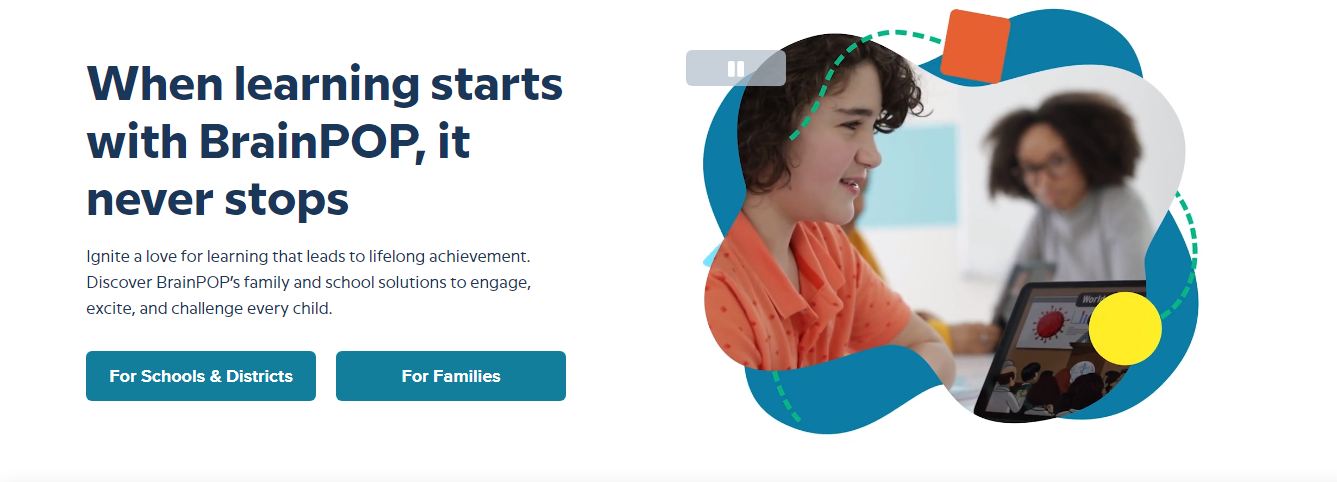
BrainPOP is like a fun and friendly teacher who makes learning exciting.
Here’s the reason why BrainPOP is special:
- Engaging Videos: BrainPOP uses animated videos to teach you new things. It’s like watching a cartoon that also teaches you something new.
- Interactive Quizzes: After each video, BrainPOP gives you a quiz. This helps you check what you’ve learned. It’s like playing a game that also helps you remember what you’ve learned.
- Creative Projects: This tool lets you create your own projects. It’s like having a teacher who lets you show what you’ve learned in your own way.
- Wide Range of Topics: BrainPOP has videos on lots of different topics. Whether you’re interested in science, math, art, or history, BrainPOP has something for you. It’s like having a library of fun videos on all your favorite subjects.
- Supports Teachers and Parents: BrainPOP also helps your teachers and parents. It gives them resources and tools to support your learning. It’s like having a tool that helps everyone work together to help you learn.
5. SmartEd
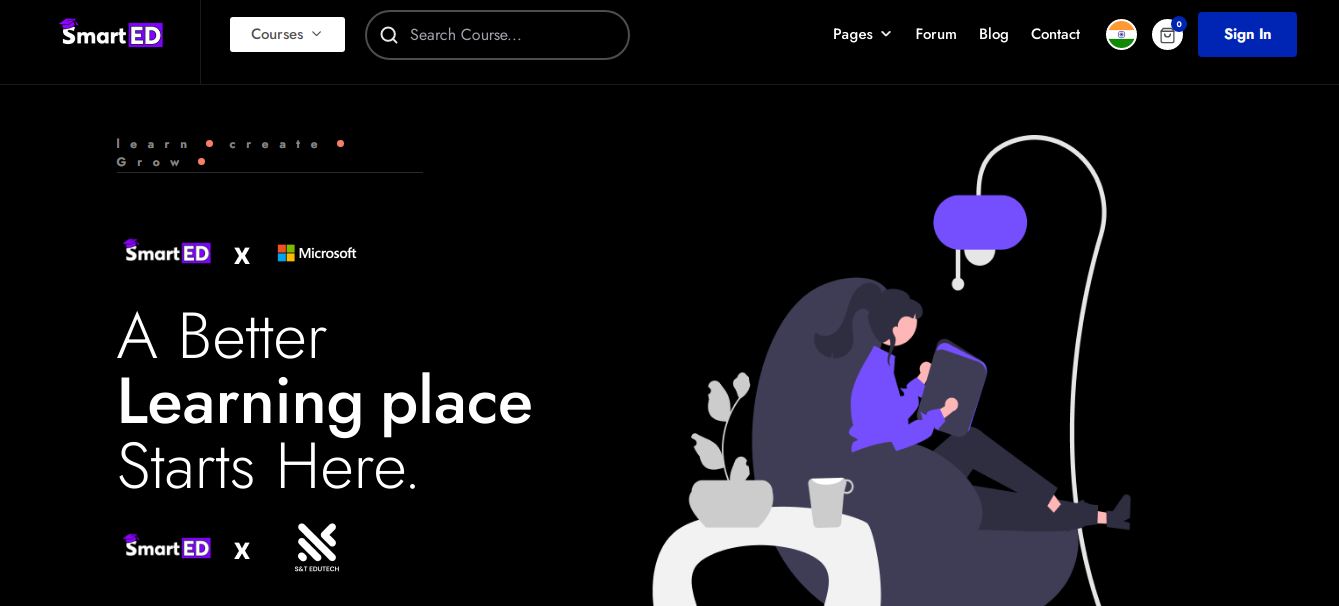
SmartEd is like a smart friend who helps you learn in a fun and interactive way.
Here’s why SmartEd is so special:
- Interactive Learning: SmartEd makes learning interactive. It’s like playing a game where every move teaches you something new. You can touch, drag, and drop things on the screen to learn about them.
- Wide Range of Subjects: Whether you love math, science, or languages, SmartEd has got you covered. It’s like having a big book of knowledge that covers all your favorite subjects.
- Adapts to Your Level: SmartEd understands that everyone learns at their own pace. It adjusts the difficulty level based on how you’re doing. It’s like having a teacher who always knows just what you need.
- Rewards for Learning: The more you learn with SmartEd, the more points you earn. It’s like getting a gold star every time you learn something new.
- Helps Teachers Too: SmartEd also helps your teachers. It gives them reports about your progress, so they know how to support you. It’s like having a tool that helps everyone work together to help you learn.
- Safe Learning Environment: With SmartEd, you don’t have to worry about anything but learning. It’s a safe place where you can focus on learning. It’s like having a classroom where you feel safe and supported.
B. AI Teaching Tools for Middle and High School Education
6. Thinkster Math
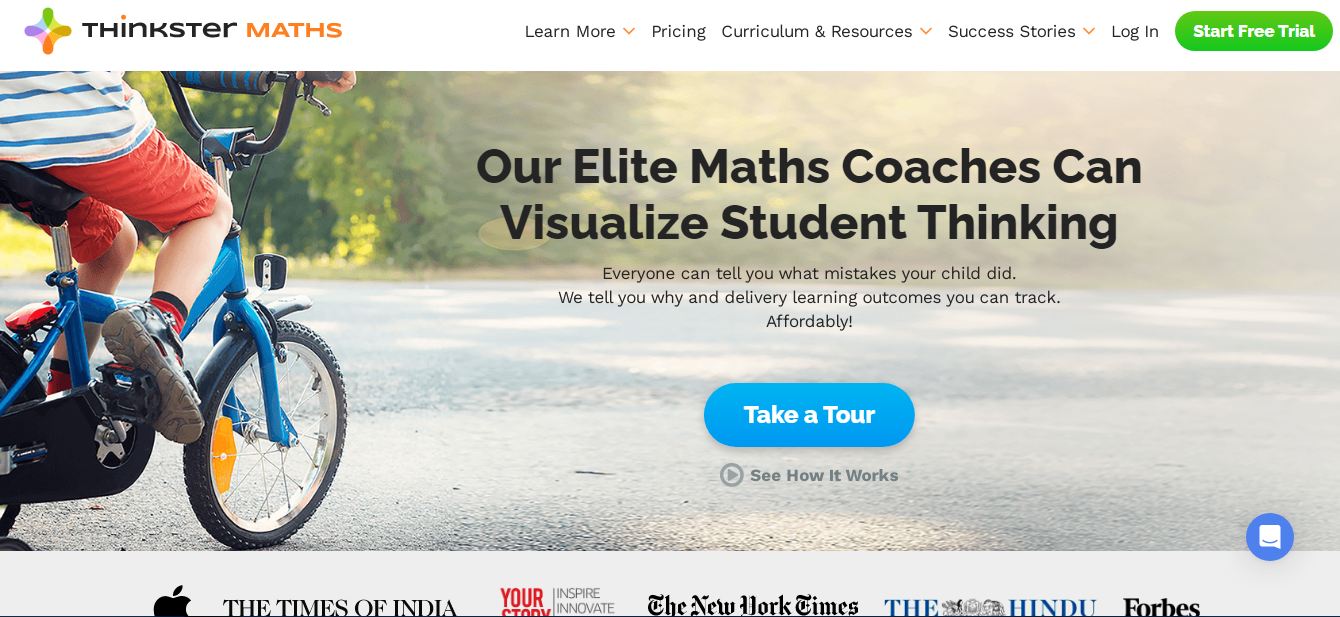
Thinkster Math is like a math coach who’s always there to help you.
Here’s what makes Thinkster Math so cool:
- Personalized Math Coaching: Thinkster Math gives you your own math coach. This coach helps you understand tricky math problems and learn new concepts. It’s like having a math teacher who’s there just for you.
- Worksheets Tailored for You: This tool gives you worksheets that are made just for you. These worksheets help you practice what you’re learning. It’s like having a workbook that’s designed just for your needs.
- Instant Feedback: As soon as you finish a problem, Thinkster Math tells you how you did. It’s like having a teacher who gives you your grades instantly, so you know what you did well and what you need to work on.
- Tracks Your Progress: Thinkster Math keeps track of how you’re doing. It shows you how much you’ve learned and how much you’ve improved. It’s like having a chart that shows you how far you’ve come in your math journey.
- Helps Teachers and Parents: This tool also helps your teachers and parents. It gives them reports about your progress, so they can help you even better. It’s like having a tool that helps your teacher understand how to help you best.
7. Quizlet
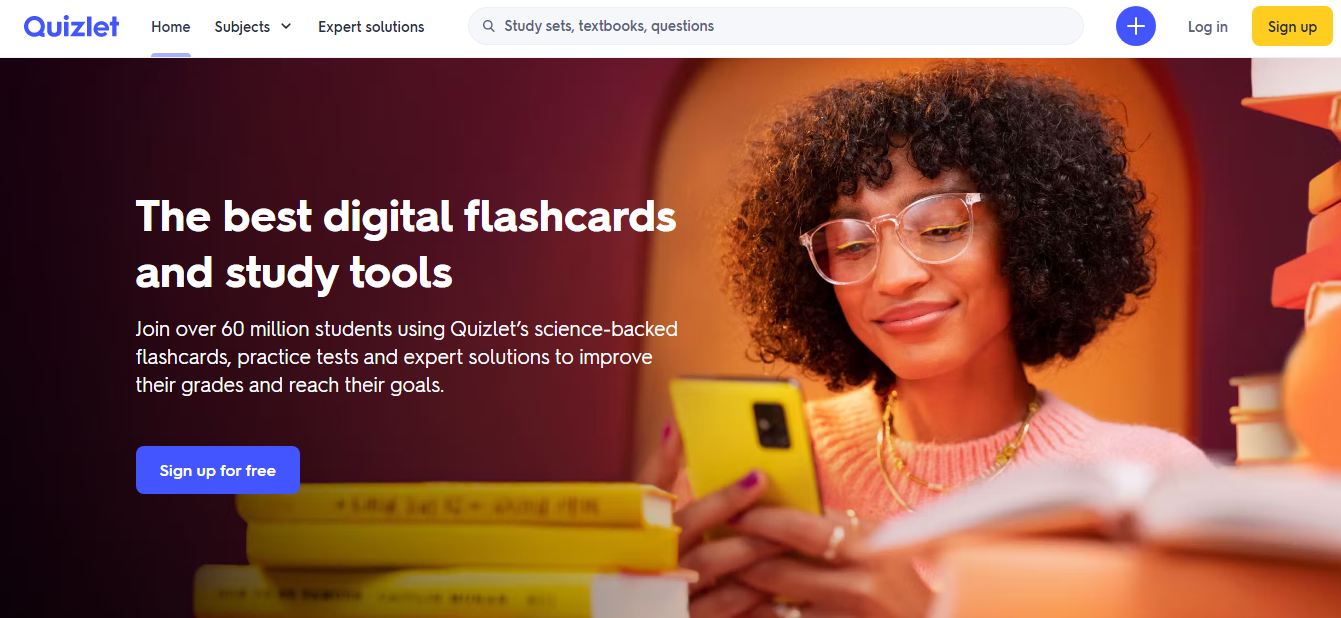
Quizlet is like a pack of flashcards that can do amazing things.
Here’s what makes Quizlet so awesome:
- Interactive Study Sets: Quizlet gives you study sets on lots of different topics. These are like flashcards, but even better. You can flip them, shuffle them, and even hear them. It’s like having a pack of magic flashcards that help you learn.
- Fun Learning Games: This tool turns learning into a game. You can race against the clock or challenge your friends. It’s like having a game that also teaches you something new.
- Helps You Remember: Quizlet uses a special technique to help you remember what you’re learning. It shows you the things you find hard more often, so you get better at them. It’s like having a coach who helps you practice until you get it right.
- Available Anywhere: You can use Quizlet on any device, wherever you are. It’s like having a portable teacher who’s always there to help you learn.
- Supports Teachers: Quizlet also helps your teachers. It gives them tools to create fun and effective lessons. It’s like having a tool that helps your teacher make class even better.
8. SymbMath
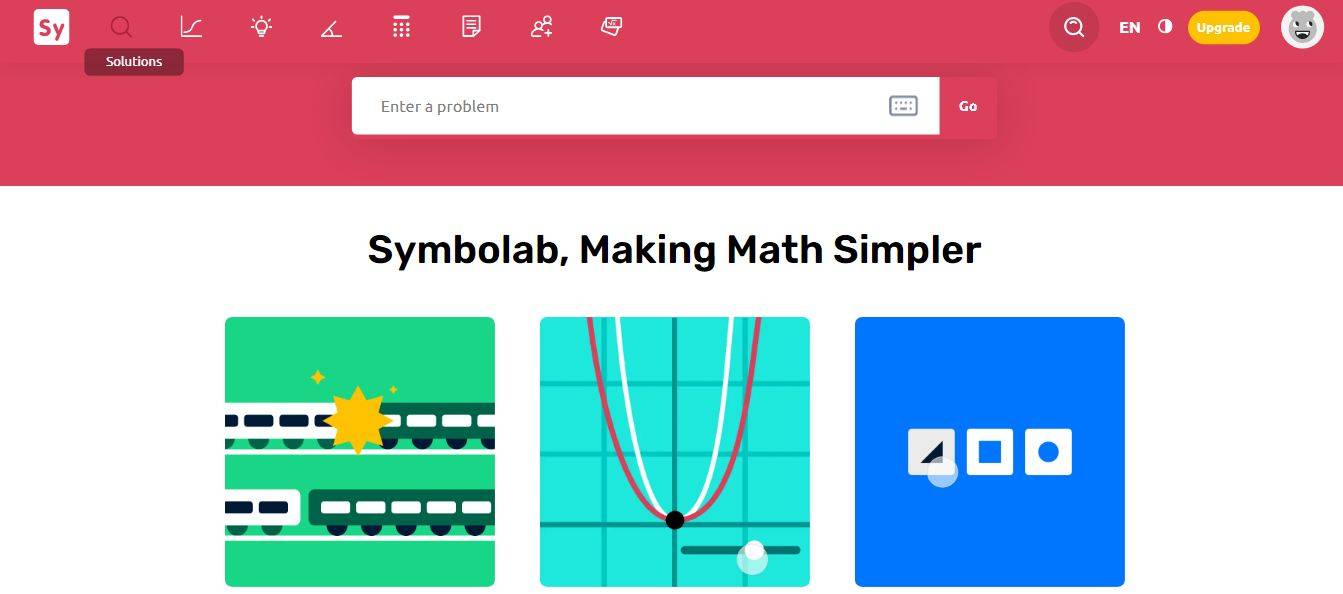
SymbMath is like a super calculator that can solve even the toughest math problems.
Here’s what makes SymbMath special:
- Solves Math Problems: SymbMath can solve all kinds of math problems. Whether it’s algebra, calculus, or anything else, SymbMath can handle it. It’s like having a super calculator that can solve anything.
- Shows Step-by-Step Solutions: This tool doesn’t just give you the answer, it shows you how to get there. It’s like having a teacher who walks you through every step until you understand.
- Creates Graphs: SymbMath can create graphs for you. This helps you understand things like equations and functions better. It’s like having a tool that turns numbers into pictures.
- Helps You Learn Math: By showing you how to solve problems and understand concepts, SymbMath helps you learn math. It’s like having a math book that explains everything in a way you can understand.
- Supports Teachers: SymbMath also helps your teachers. It gives them a powerful tool to teach math. It’s like giving your teacher a magic wand for teaching math.
9. Querium
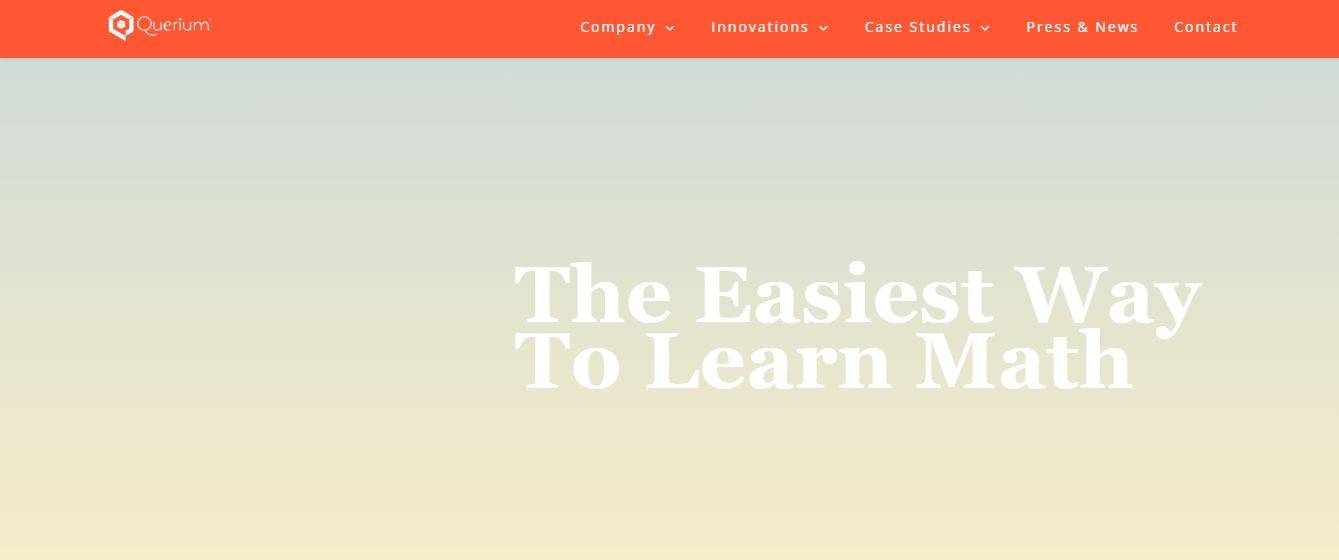
Querium is like a personal math tutor that’s always there to help you.
Here’s what makes Querium so good:
- Step-by-Step Help: Querium doesn’t just give you the answer, it shows you how to get there. It’s like having a tutor who walks you through every step until you understand.
- Instant Feedback: As soon as you finish a problem, Querium tells you how you did. It’s like having a teacher who gives you your grades instantly, so you know what you did well and what you need to work on.
- Adapts to Your Needs: Querium understands that everyone learns in their own way. It adapts to your needs, so you always get the right help. It’s like having a tutor who always knows just what you need.
- Makes Learning Fun: This tool knows how to make learning fun. It uses games and challenges to make you want to learn more. It’s like having a teacher who knows exactly how to make learning exciting.
- Supports Teachers: Querium also helps your teachers. It gives them reports about your progress, so they can help you even better. It’s like having a tool that helps your teacher understand how to help you best.
10. Content Technologies Inc. (CTI) AI Textbooks
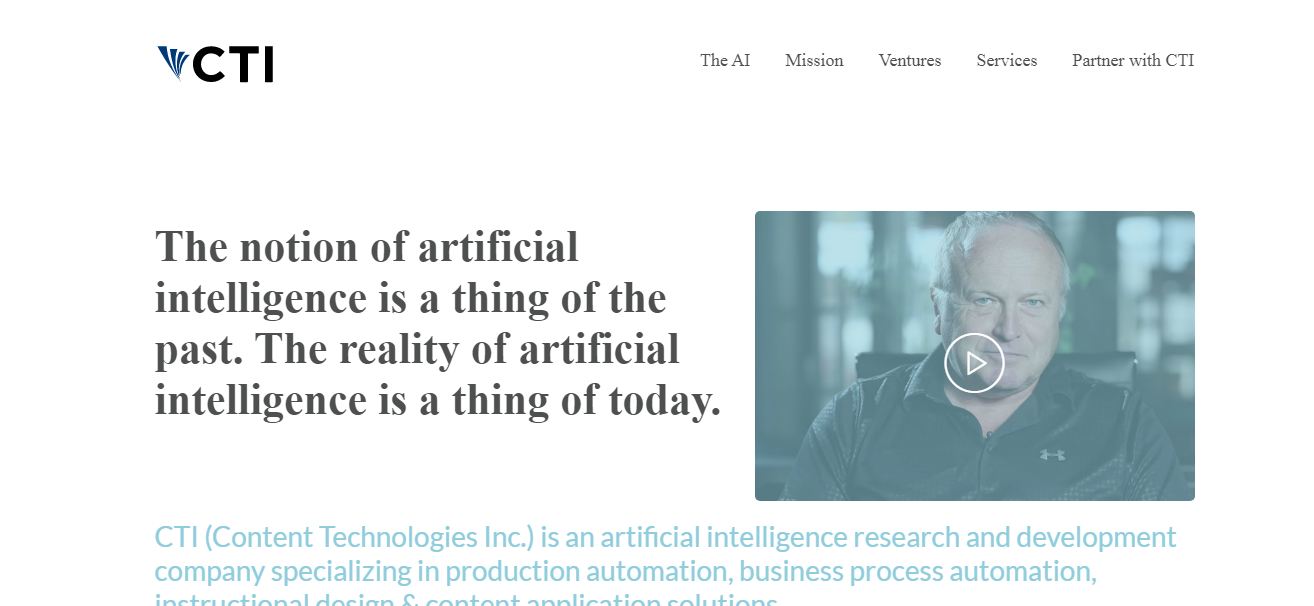
CTI AI Textbooks are like super-smart books that can teach you a lot.
Here’s the reason why Content Technologies is so good:
- Personalized Learning: CTI AI Textbooks create a learning path that’s just for you. It’s like having a book that knows exactly what you need to learn next.
- Interactive Content: These textbooks make learning interactive. You can touch, drag, and drop things on the screen to learn about them. It’s like having a book that comes to life.
- Up-to-Date Information: CTI AI Textbooks always have the latest information. They update themselves, so you’re always learning the most up-to-date things. It’s like having a book that never gets old.
- Helps You Remember: These textbooks use special techniques to help you remember what you’re learning. It’s like having a book that helps you remember everything you read.
- Supports Teachers: CTI AI Textbooks also help your teachers. They give them tools to create fun and effective lessons. It’s like having a tool that helps your teacher make class even better.
C. AI Teaching Tools for Higher Education
11. Knewton
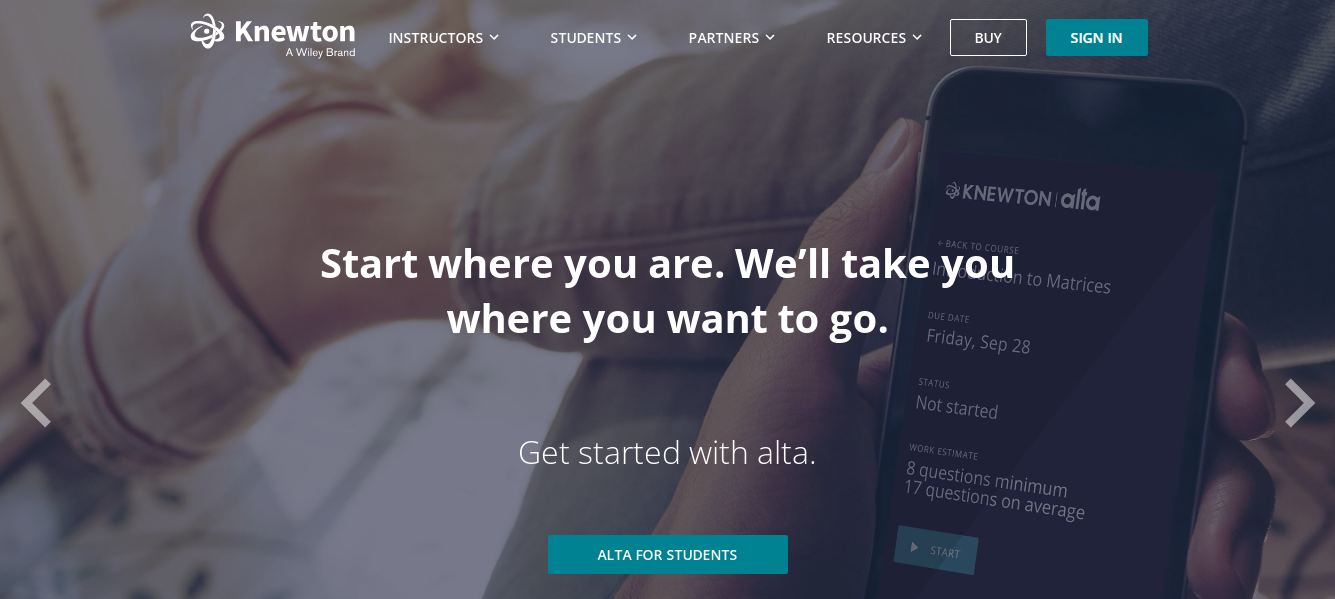
Knewton is like a smart study buddy that’s always there to help you.
Here’s why Knewton is so awesome:
- Personalized Study Plans: Knewton creates a study plan that’s just for you. It’s like having a planner that knows exactly what you need to study next.
- Adaptive Learning: Knewton adapts to you. If you find something hard, it gives you extra help. If you find something easy, it gives you more challenge. It’s like having a study buddy who always knows just what you need.
- Interactive Lessons: Knewton makes learning interactive. You can touch, drag, and drop things on the screen to learn about them. It’s like having a textbook that comes to life.
- Tracks Your Progress: Knewton keeps track of how you’re doing. It shows you how much you’ve learned and how much you’ve improved. It’s like having a chart that shows you how far you’ve come in your learning journey.
- Supports Teachers: Knewton also helps your teachers. It gives them reports about your progress, so they can help you even better. It’s like having a tool that helps your teacher understand how to help you best.
12. Coursera
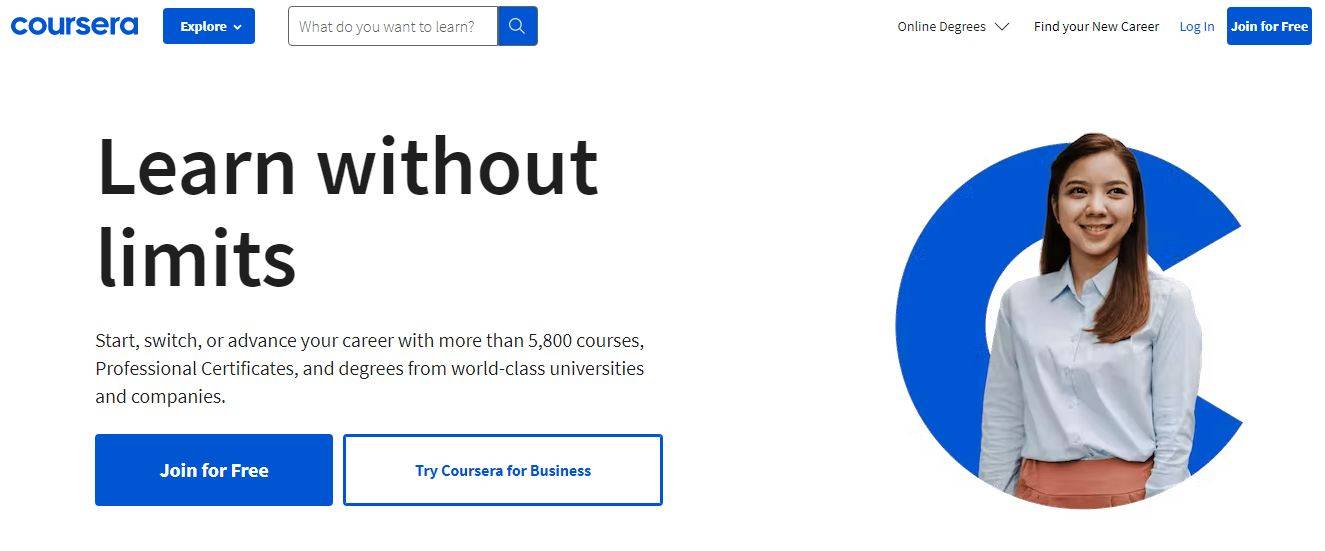
Coursera is like a big school where you can learn about lots of different things.
Here’s why Coursera is so cool:
- Wide Range of Courses: Coursera has courses on lots of different topics. Whether you’re interested in science, math, art, or history, Coursera has something for you. It’s like having a big school where you can learn about anything you want.
- Learn at Your Own Pace: With Coursera, you can learn at your own pace. You can watch the videos, do the exercises, and take the quizzes whenever you want. It’s like having a school that’s always open, just for you.
- Certificates: When you finish a course on Coursera, you get a certificate. This shows that you’ve learned something new and done well. It’s like getting a gold star that you can show to everyone.
- Learn from Experts: The courses on Coursera are taught by experts from top universities and companies. It’s like learning from the best teachers in the world.
- Supports Teachers: Coursera also helps your teachers. It gives them resources and tools to support your learning. It’s like having a tool that helps everyone work together to help you learn.
13. Duolingo
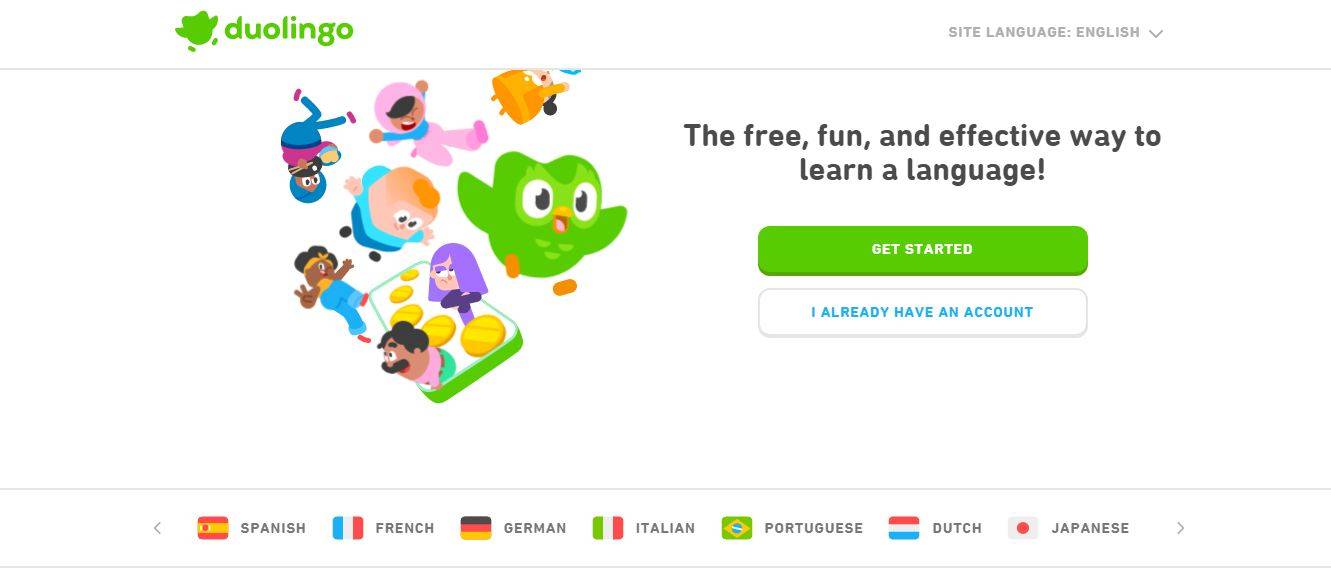
Duolingo is like a fun and friendly guide that helps you learn new languages.
Here’s what makes Duolingo so awesome:
- Fun Language Lessons: Duolingo turns language learning into a game. You can earn points, level up, and even compete with friends. It’s like playing a game where every level teaches you a new language.
- Personalized Learning: Duolingo creates a learning path that’s just for you. It’s like having a map that shows you where to go next in your language adventure.
- Immediate Grading: As soon as you finish a task, Duolingo tells you how you did. It’s like having a teacher who gives you your grades instantly, so you know what you did well and what you need to work on.
- Learn Anytime, Anywhere: You can use Duolingo on any device, wherever you are. It’s like having a portable language teacher who’s always there to help you learn.
- Supports Teachers: Duolingo also helps your teachers. It gives them tools to create fun and effective language lessons. It’s like having a tool that helps your teacher make class even better.
14. Gradescope
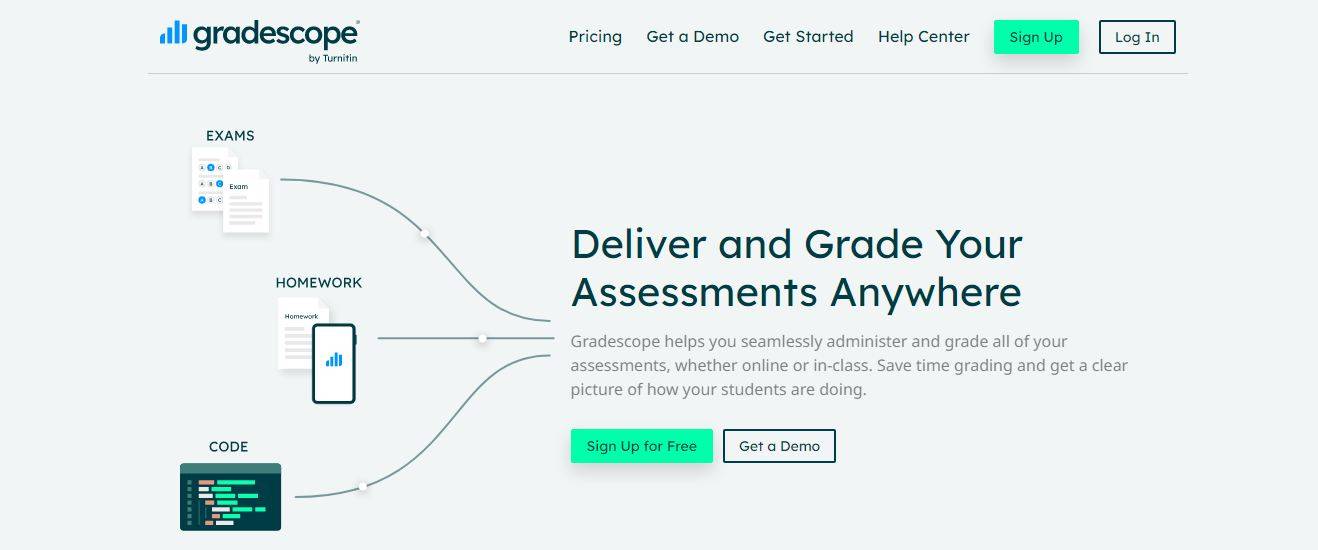
Gradescope is like a super-smart assistant that helps teachers grade your work.
Here’s what makes Gradescope so cool:
- Fast Grading: Gradescope can grade your work quickly. It’s like having a machine that can check your answers as soon as you finish your work.
- Fair Grading: With Gradescope, every student’s work is graded the same way. It’s like having a fair judge who makes sure everyone is treated equally.
- Detailed Feedback: Gradescope doesn’t just give you a grade, it gives you feedback. It tells you what you did well and what you need to work on. It’s like having a teacher who always helps you learn from your mistakes.
- Saves Teachers Time: Gradescope helps teachers save time. It does some of the tasks that take up a lot of teachers’ time, like grading tests. This gives teachers more time to help students. It’s like giving teachers an extra pair of hands.
- Supports Learning: By giving you detailed feedback and helping teachers save time, Gradescope supports your learning. It’s like having a tool that helps everyone work together to help you learn.
15. Carnegie Learning
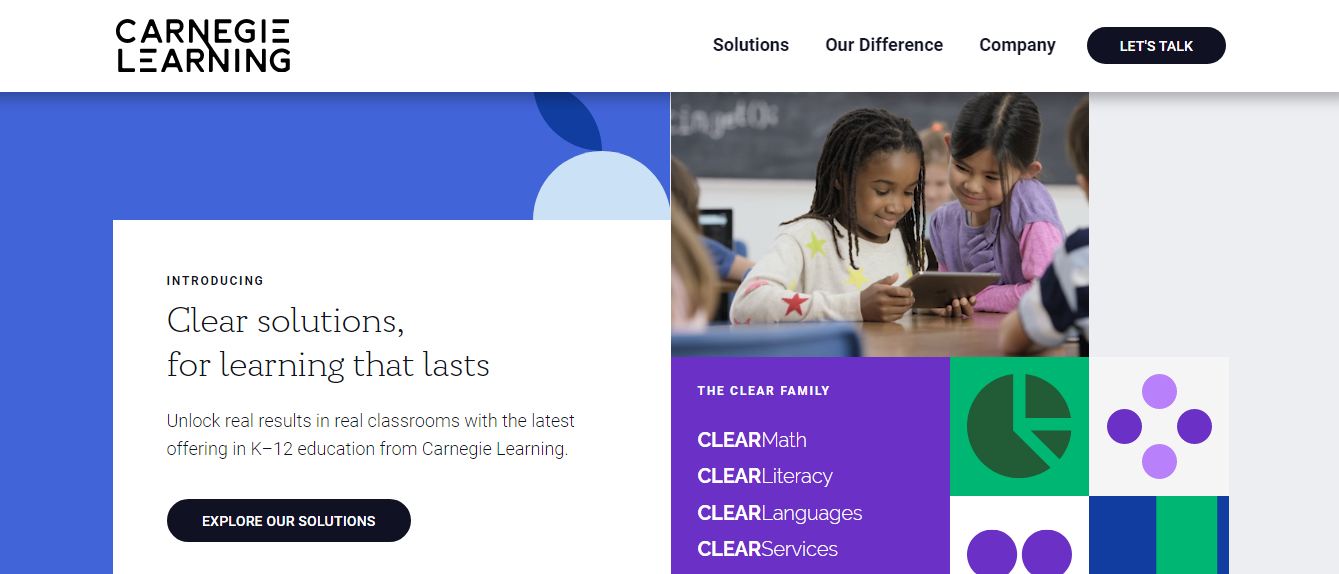
Carnegie Learning is like a personal tutor that helps you learn math and other subjects.
Here’s what makes Carnegie Learning so good:
- Personalized Learning: Carnegie Learning creates a learning path that’s just for you. It’s like having a map that shows you where to go next in your learning adventure.
- Interactive Lessons: Carnegie Learning makes learning interactive. You can touch, drag, and drop things on the screen to learn about them. It’s like having a textbook that comes to life.
- Real-World Examples: This tool uses examples from the real world to help you understand what you’re learning. It’s like having a teacher who always knows how to make learning relevant and interesting.
- Tracks Your Progress: Carnegie Learning keeps track of how you’re doing. It shows you how much you’ve learned and how much you’ve improved. It’s like having a chart that shows you how far you’ve come in your learning journey.
- Supports Teachers: Carnegie Learning also helps your teachers. It gives them reports about your progress, so they can help you even better. It’s like having a tool that helps your teacher understand how to help you best.
D. AI Teaching Tools for Special Education
16. Ghotit Real Writer
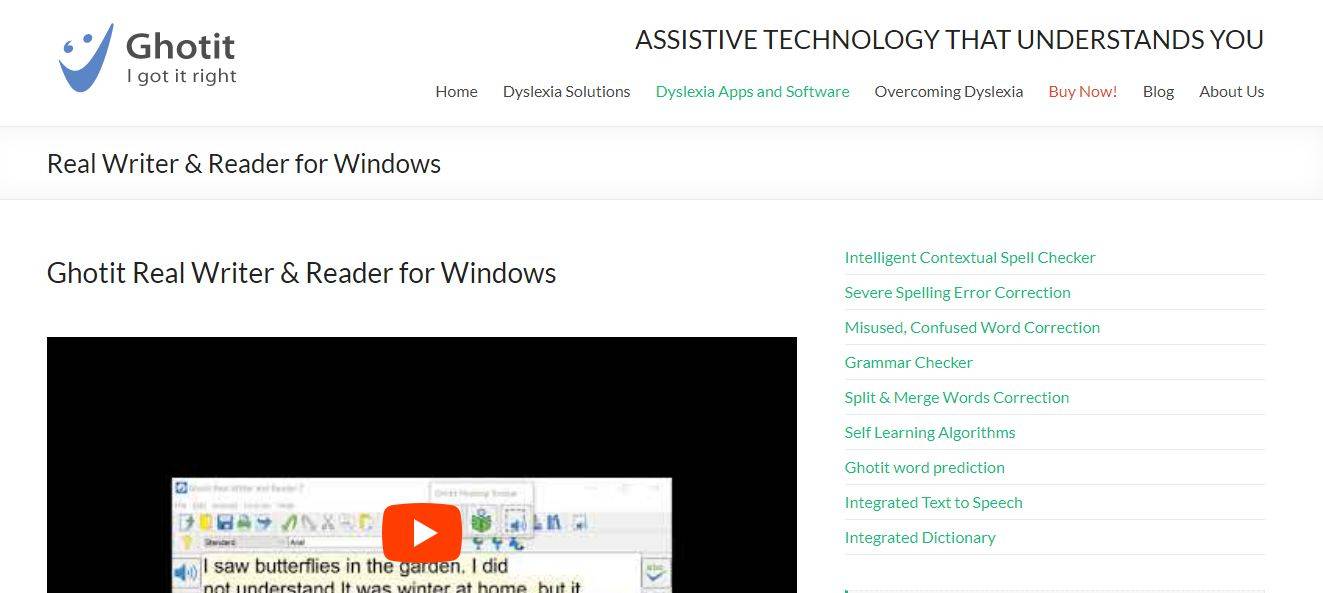
Ghotit Real Writer is like a helpful friend who helps you with writing and reading.
Here’s what makes Ghotit Real Writer so awesome:
- Helps with Spelling: Ghotit Real Writer can help you with spelling. It’s like having a friend who’s really good at spelling and always helps you get it right.
- Reads Text Out Loud: This tool can read text out loud for you. It’s like having someone who reads a book to you whenever you want.
- Helps with Writing: Ghotit Real Writer can help you write better. It gives you suggestions and corrections. It’s like having a writing coach who’s always there to help you.
- Easy to Use: This tool is easy to use. It’s like having a tool that’s designed to be simple and friendly.
- Supports Learning: By helping you with reading and writing, Ghotit Real Writer supports your learning. It’s like having a tool that helps you learn better.
17. Ginger Software
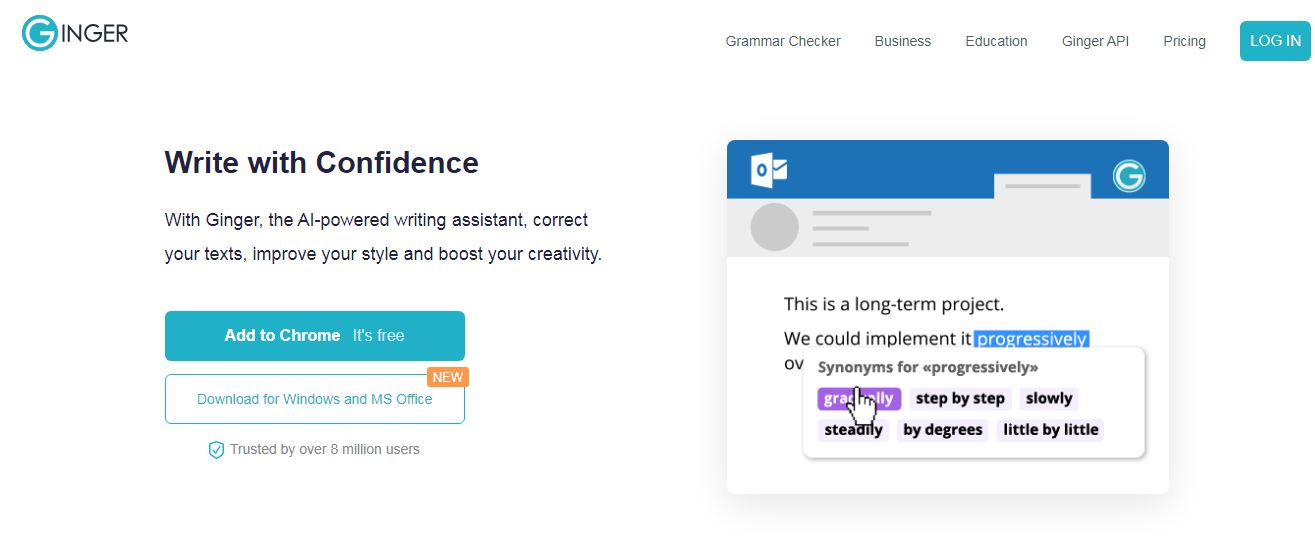
Ginger Software is like a friendly helper that makes writing easier.
Here’s why Ginger Software is so good tool:
- Corrects Your Writing: Ginger Software checks your writing and fixes any mistakes. It’s like having a friend who’s really good at writing and always helps you get it right.
- Helps with Spelling: This tool can help you with spelling. It’s like having a friend who’s really good at spelling and always helps you spell words correctly.
- Reads Text Out Loud: Ginger Software can read text out loud for you. It’s like having someone who reads a book to you whenever you want.
- Translates Languages: This tool can translate text into different languages. It’s like having a friend who speaks many languages and can translate for you.
- Easy to Use: Ginger Software is easy to use. It’s like having a tool that’s designed to be simple and friendly.
18. Otsimo
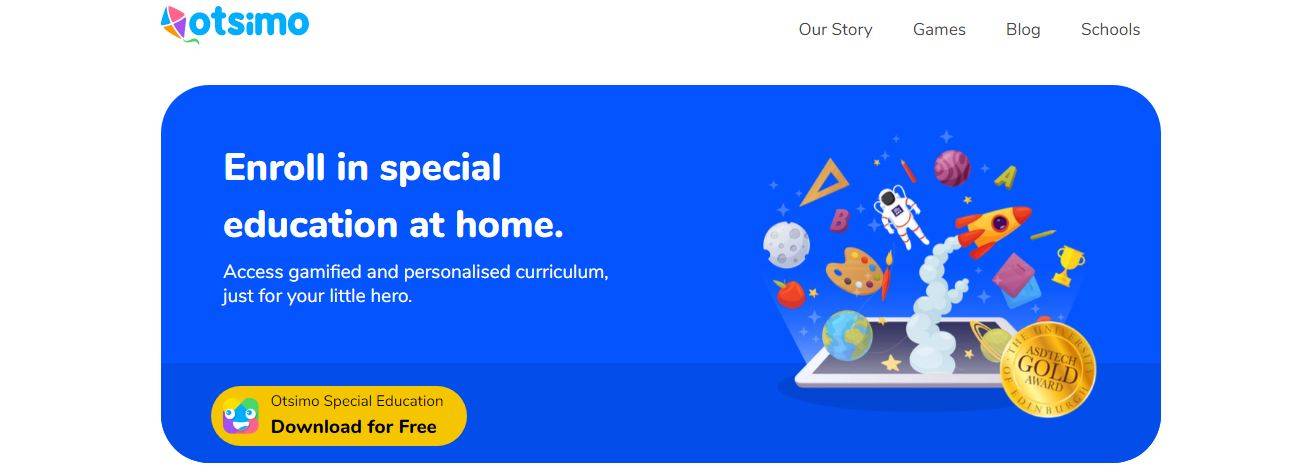
Otsimo is like a fun and friendly teacher who helps kids with special needs learn.
Here’s what makes Otsimo so awesome:
- Fun Learning Games: Otsimo has lots of fun games that help you learn. It’s like playing a game where every level teaches you something new.
- Personalized Learning: Otsimo creates a learning path that’s just for you. It’s like having a map that shows you where to go next in your learning adventure.
- Helps with Communication: This tool can help you communicate better. It’s like having a friend who always knows how to help you express yourself.
- Supports Parents and Teachers: Otsimo also helps your parents and teachers. It gives them resources and tools to support your learning. It’s like having a tool that helps everyone work together to help you learn.
19. NaturalReader
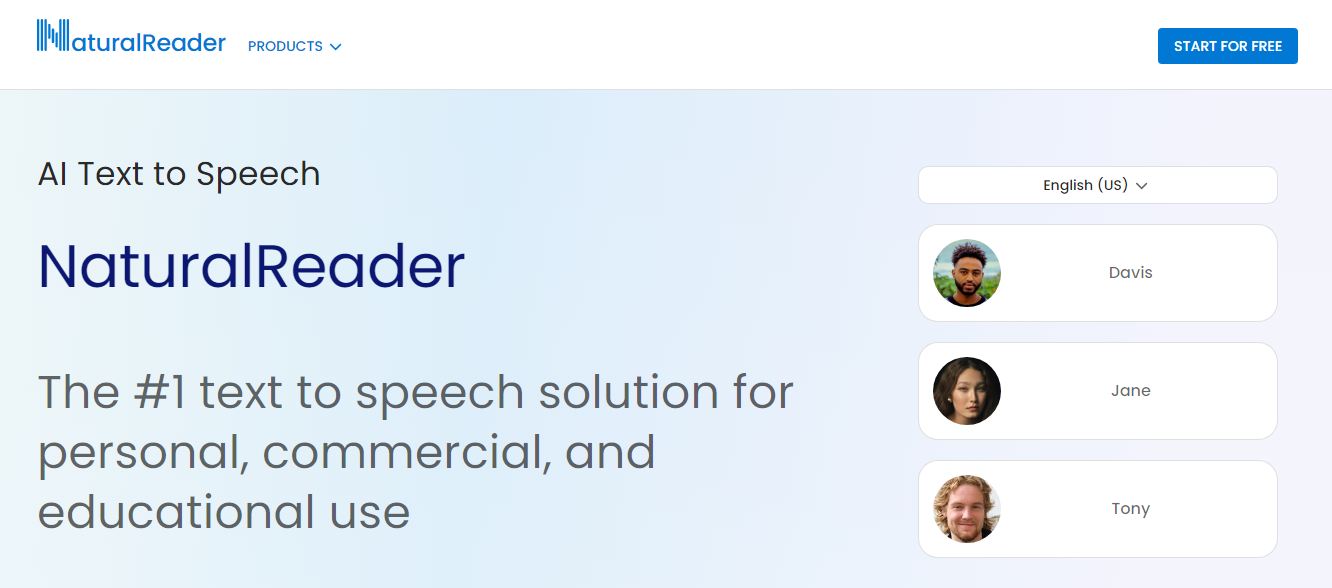
NaturalReader is like a helpful friend who can read any text to you.
Here’s the reason why NaturalReader is so cool:
- Reads Text Out Loud: NaturalReader can read any text out loud for you. It’s like having a friend who reads a book to you whenever you want.
- Helps with Reading: This tool can help you with reading. It can read out loud, highlight words, and even show pictures. It’s like having a reading buddy who always knows how to make reading easier and more fun.
- Supports Many Languages: NaturalReader can read text in many different languages. It’s like having a friend who speaks many languages and can read to you in any of them.
- Easy to Use: NaturalReader is easy to use. It’s like having a tool that’s designed to be simple and friendly.
- Supports Learning: By helping you with reading, NaturalReader supports your learning. It’s like having a tool that helps you learn better.
20. Prizmo Go
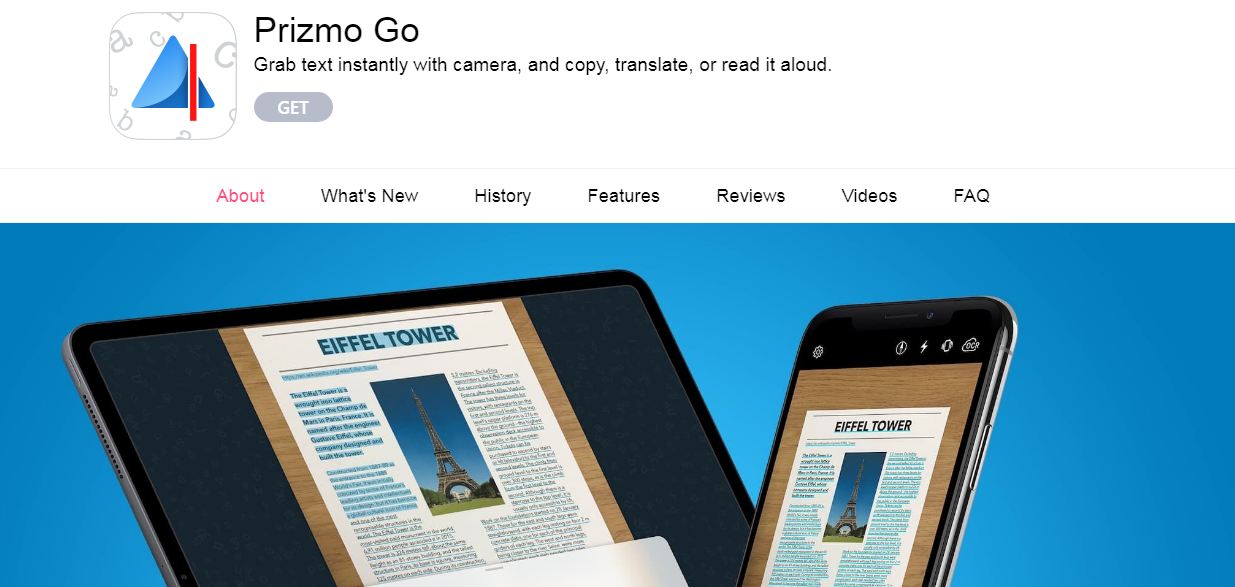
Prizmo Go is like a magic camera that can read text from pictures.
Here’s why Prizmo Go is so cool:
- Reads Text from Pictures: Prizmo Go can take a picture of text and then read it out loud. It’s like having a magic camera that can read.
- Helps with Reading: This tool can help you with reading. It can read out loud, highlight words, and even translate text. It’s like having a reading buddy who always knows how to make reading easier and more fun.
- Supports Many Languages: Prizmo Go can read text in many different languages. It’s like having a friend who speaks many languages and can read to you in any of them.
- Easy to Use: Prizmo Go is easy to use. It’s like having a tool that’s designed to be simple and friendly.
- Supports Learning: By helping you with reading, Prizmo Go supports your learning. It’s like having a tool that helps you learn better.
The Future of AI Teaching Tools
Imagine a classroom of the future. You walk in, and there’s not just one teacher, but a whole team of them. Some of these teachers are people, but others are… machines! These are AI teaching tools, and they’re changing the way we learn.
In the future, AI teaching tools will be even smarter and more helpful. They’ll understand us better, and they’ll know exactly how to help us learn.
Here’s what we might see in the future of AI teaching tools:
- Better Understanding: AI teaching tools will get better at understanding how we learn. They’ll know what we find easy and what we find hard. They’ll give us extra help when we need it, and they’ll give us more challenges when we’re ready. It’s like having a teacher who always knows just what we need.
- More Personalization: AI teaching tools will be able to create a learning path that’s just for us. They’ll know what we’re interested in, and they’ll help us learn more about it. It’s like having a teacher who knows all our favorite subjects.
- More Interaction: AI teaching tools will become more interactive. They’ll use games, videos, and other fun activities to make learning exciting. It’s like having a teacher who knows exactly how to make learning fun.
- More Support for Teachers: AI teaching tools will also help teachers. They’ll give teachers more information about how we’re doing, so teachers can help us even better. It’s like having a tool that helps teachers be even better at their job.
- More Accessibility: AI teaching tools will be available to more people. No matter where we live or what language we speak, we’ll be able to learn with AI teaching tools. It’s like having a school that’s open to everyone, everywhere.
The future of AI teaching tools is exciting. They’re going to help us learn more, learn better, and have more fun while we’re learning. And the best part? That future is not far away. It’s happening right now!
What is the role of artificial AI teaching tools?
AI teaching tools are like super-smart helpers that make learning easier and more fun. Here are some of the roles they play:
- Personal Tutors: AI teaching tools can act like personal tutors. They can help you understand tricky things and learn new things. It’s like having a tutor who’s always there to help you.
- Study Buddies: AI teaching tools can be your study buddies. They can help you practice what you’re learning and remember what you’ve learned. It’s like having a study buddy who’s really good at helping you learn.
- Interactive Textbooks: AI teaching tools can be like interactive textbooks. AI teaching tools can show you pictures, play you videos, and even let you do activities. It’s like having a textbook that comes to life.
- Learning Guides: AI teaching tools can guide your learning. They can show you what to learn next and help you stay on track. It’s like having a guide who always knows the way.
- Support for Teachers: AI teaching tools can also support teachers. They can give teachers information about how you’re doing, so teachers can help you even better. It’s like having a tool that helps your teacher be even better at their job.
- Learning Games: AI teaching tools can turn learning into a game. They can make learning fun with points, levels, and challenges. It’s like playing a game where every level teaches you something new.
- Language Translators: Some AI teaching tools can translate languages. They can help you understand text in different languages. It’s like having a friend who speaks many languages and can translate for you.
- Reading Helpers: AI teaching tools can help you with reading. They can read text out loud, highlight words, and even show pictures. It’s like having a reading buddy who always knows how to make reading easier and more fun.
- Writing Assistants: AI teaching tools can help you with writing. They can check your spelling, fix your grammar, and even give you suggestions. It’s like having a writing coach who’s always there to help you.
- Learning Trackers: AI teaching tools can keep track of your learning. They can show you how much you’ve learned and how much you’ve improved. It’s like having a chart that shows you how far you’ve come in your learning journey.
- AI teaching tools play many roles, but their most important role is to help you learn. They’re here to make learning easier, more fun, and more effective.
How to choose the best AI teaching tools
Choosing the best AI teaching tools can feel like picking the best ice cream flavor – there are so many good ones, it’s hard to choose!
But don’t worry, here are some tips to help you pick the best AI teaching tools for you:
- Think About Your Needs: What do you want to learn? What do you find hard? What do you enjoy? It’s like picking an ice cream flavor that you really like.
- Try It Out: Most AI teaching tools let you try them out for free. It’s like tasting a little bit of ice cream before you decide to buy it.
- Ask Others: Ask your friends, your teachers, or other people you trust what they think. It’s like asking your friends which ice cream flavor they like best.
- Read Reviews: Look at what other people are saying about the AI teaching tools. It’s like reading reviews about an ice cream shop before you go there.
- Check the Features: Look at what AI teaching tools can do. Does AI teaching tools have the features you need? It’s like checking if an ice cream shop has your favorite flavor.
- Think About the Price: Some AI teaching tools are free, and some cost money. Think about how much you’re willing to spend. It’s like deciding how much money you want to spend on ice cream.
- Consider the Support: Does the AI teaching tools offers support if you need help? It’s like knowing there’s someone who can help you if you have a problem with your ice cream.
- Look at the Updates: Does the AI teaching tools keep getting better? It’s like an ice cream shop that keeps coming up with new and exciting flavors.
- Think About Accessibility: Can you use AI teaching tools on your device? Can you use AI teaching tools wherever you are? It’s like making sure the ice cream shop is easy to get to.
- Trust Your Gut: Sometimes, you just know when something is right for you. It’s like knowing which ice cream flavor is your favorite.
Remember, the best AI teaching tools for you is the one that meets your needs and helps you learn in the best way possible.
Conclusion
So, there you have it! We’ve taken a journey through the world of AI teaching tools. We’ve seen how they can help us learn, how they’re changing, and how to choose the best one for us. It’s been a bit like going on a big adventure, with lots of exciting things to discover.
Remember, AI teaching tools are here to help us. They’re like friendly helpers who are always there to make learning easier and more fun.
AI teaching tools can be tutors, study buddies, interactive textbooks, and so much more. And the best part? AI teaching tools are getting better all the time.
So, are you ready to start your learning adventure with AI teaching tools? Remember, the most important thing is to find the one that’s right for you. So, go ahead, explore, try things out, and have fun learning!
And who knows? Maybe one day, you’ll be the one creating new and exciting AI teaching tools. After all, the future of learning is in our hands!
Frequently Asked Questions
What are AI tools for education?
AI tools for education are smart technologies that assist in the process of teaching and learning. They use artificial intelligence to enhance various aspects of education, such as personalized instruction, adaptive learning, and student engagement. These tools can include virtual tutors, interactive learning platforms, language translation apps, and automated grading systems. They aim to create a more effective and efficient learning experience by leveraging AI algorithms and data analysis.
AI tools for education are designed to cater to the individual needs of students, providing personalized learning pathways and tailored content. They can adapt to students' learning styles, pace, and preferences, offering customized guidance and support. By harnessing the power of AI, these tools open up new possibilities for educators and learners alike, transforming the way knowledge is acquired and shared in the classroom.
How is AI used in teaching?
AI is used in teaching to augment traditional teaching methods and optimize the learning process. It can be applied in various ways, including:
1. Personalized Learning: AI algorithms analyze students' performance data and create personalized learning paths based on their strengths and weaknesses. This enables students to learn at their own pace and receive targeted support.
2. Adaptive Learning: AI systems adapt the learning content and pace based on individual progress, providing tailored recommendations and challenges. This ensures that students are neither overwhelmed nor bored, fostering optimal learning outcomes.
3. Intelligent Tutoring: AI-powered virtual tutors provide individualized instruction, answering questions, explaining concepts, and offering feedback. They can simulate one-on-one interactions and adapt their teaching strategies based on students' responses.
4. Automated Grading: AI algorithms can automatically grade assignments, quizzes, and exams, saving time for teachers and providing students with instant feedback. This allows for faster assessment and more focused feedback on areas that need improvement.
Which AI tool is best for students?
The best AI tool for students depends on their specific needs and learning objectives. There are numerous AI tools available, each with its own strengths. Here are a few popular ones:
1. Duolingo: Ideal for language learning, Duolingo offers personalized lessons, interactive activities, and progress tracking.
2. Quizlet: A versatile tool for flashcards, quizzes, and study games, Quizlet helps students memorize and review key concepts.
3. Grammarly: Useful for improving writing skills, Grammarly offers real-time grammar and spelling suggestions and helps students enhance their written communication.
4. Knewton: With adaptive learning capabilities, Knewton tailors lessons to students' needs and provides personalized recommendations.
Ultimately, the best AI tool for students will depend on their specific subject areas, learning styles, and preferences. It is essential to explore and try different tools to find the one that resonates best with individual learning needs.
What are the benefits of AI teaching tools?
AI teaching tools offer several benefits that enhance the learning experience for students. These include:
1. Personalized Learning: AI tools can adapt to individual learning needs, providing personalized instruction, customized learning paths, and targeted support.
2. Enhanced Engagement: Interactive features, gamification elements, and multimedia content in AI tools make learning more engaging and enjoyable.
3. Efficient Feedback: AI tools can provide instant feedback on assignments, quizzes, and exams, allowing students to identify areas for improvement and make progress more effectively.
4. Access to Resources: AI tools provide access to a wide range of educational resources, including digital libraries, interactive simulations, and online courses, fostering self-directed learning.
5. Time and Cost Savings: Automated grading and administrative tasks reduce the time burden on educators, allowing them to focus on individual student needs. Additionally, many AI tools are available for free or at affordable prices.
6. Inclusivity: AI tools can support students with diverse learning needs, providing accommodations, translations, and accessibility features.
7. Data-Driven Insights: AI tools collect data on student performance, enabling teachers to gain insights into learning patterns and adjust instructional strategies accordingly.
By harnessing the power of AI, teaching tools can revolutionize education, making it more personalized, engaging, and effective for students of all backgrounds and abilities.