LogoPicture AI
LogoPicture AI is a tool that allows users to easily create optical illusion art using
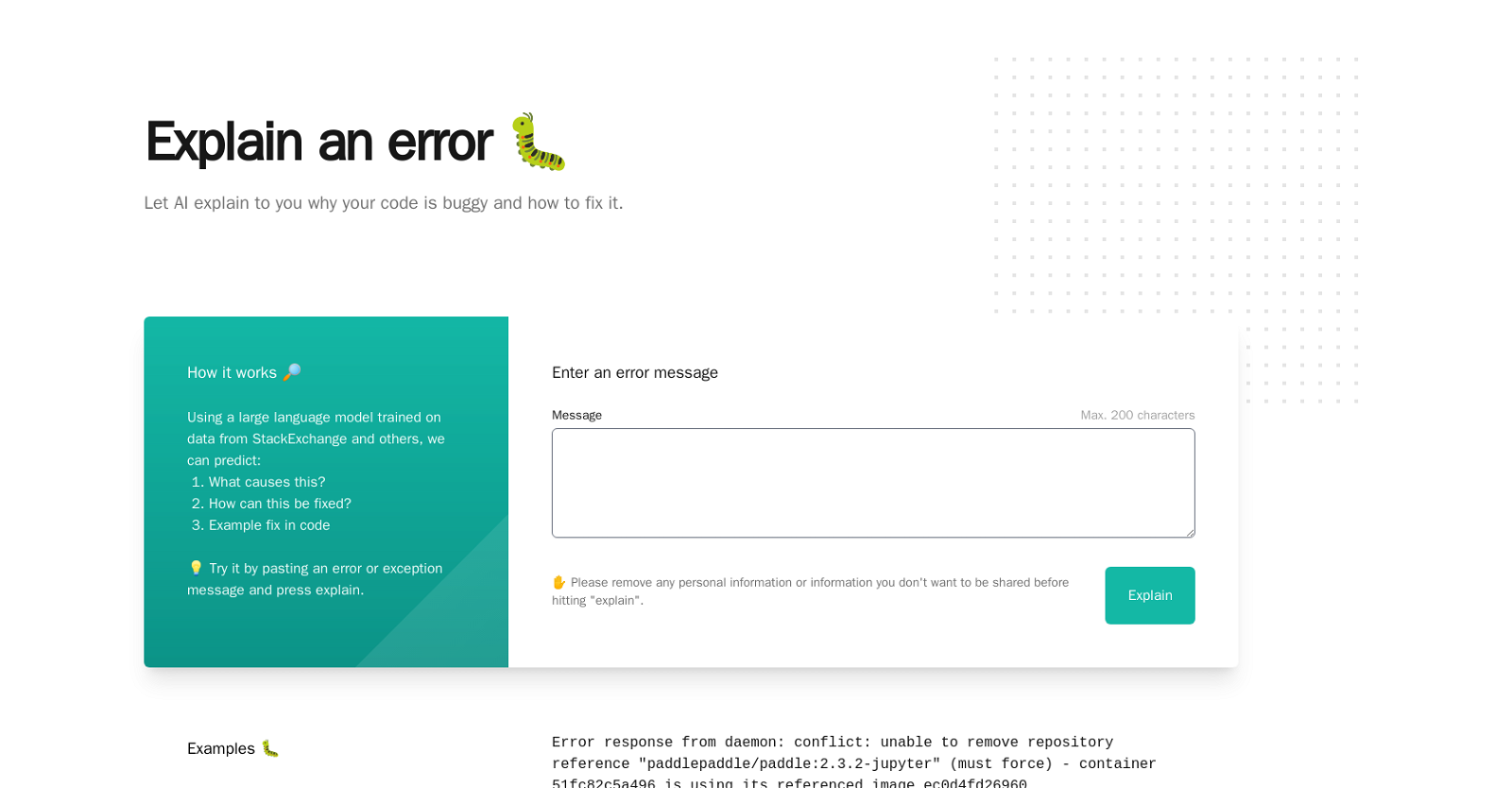
Free
Are you tired of spending hours trying to debug your code, only to end up more confused than when you started?
Introducing Whybug Explain, the AI-driven debugging tool that revolutionizes the way developers identify and fix errors.
With Whybug Explain, you can say goodbye to the frustration of endless trial and error. Simply paste an error message into the app, press ‘explain’, and let our powerful AI do the rest.
By leveraging a vast language model trained on data from StackExchange and other reliable sources, Whybug Explain predicts the root cause of the error and provides helpful suggestions on how to fix it. It even offers example fix code to guide you along the way.
No more wasting time searching through documentation or forums. With Whybug Explain, you have a valuable asset that saves you time and effort, allowing you to focus on what you do best – coding.
Explain An Error is an AI-driven debugging tool designed to assist developers in swiftly pinpointing the root cause of errors in their code. By harnessing the power of a large language model trained on data from StackExchange and other reliable sources, this tool can accurately predict the cause of a given error and provide guidance on how to fix it, complete with example fix code.
Using Explain An Error is effortless. Users simply need to copy and paste an error or exception message into the application and click on the ‘explain’ button. Additionally, they can experiment with example error messages to gain a better understanding of the tool’s functionality.
This AI tool, Whybug Explain, proves to be an invaluable asset for developers as it significantly reduces the time and effort required to identify the source of a bug. With its ability to swiftly analyze errors and provide actionable solutions, developers can streamline their debugging process and focus on enhancing their code’s functionality.
Receive the same AI tips that helped me to make $37,605 in just two weeks!
We promise we won’t spam your inbox.
LogoPicture AI is a tool that allows users to easily create optical illusion art using

Religo is a platform designed to provide a modern and immersive experience for individuals seeking
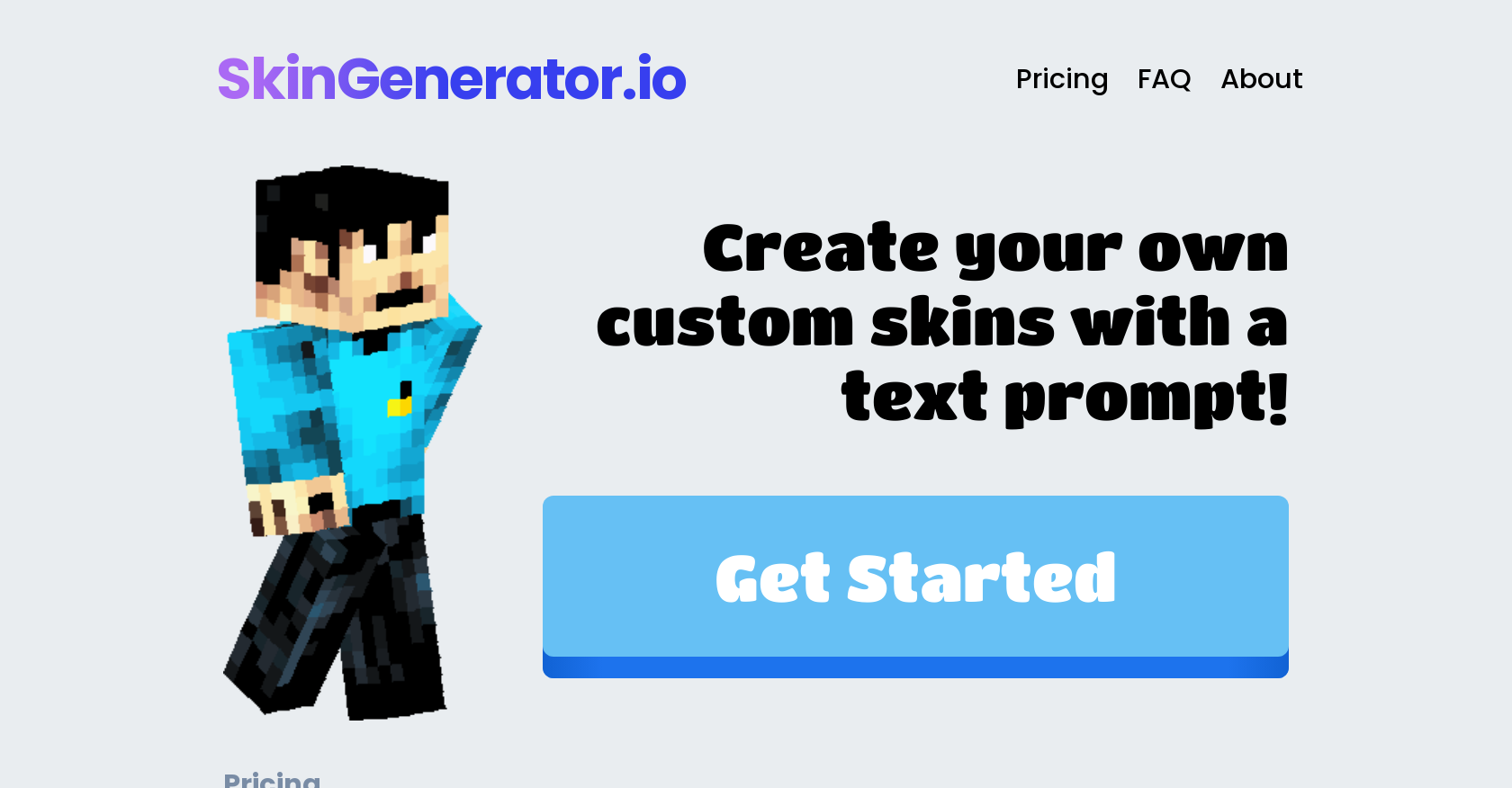
SkinGenerator.io is an innovative platform that empowers users to craft personalized skins for their favorite
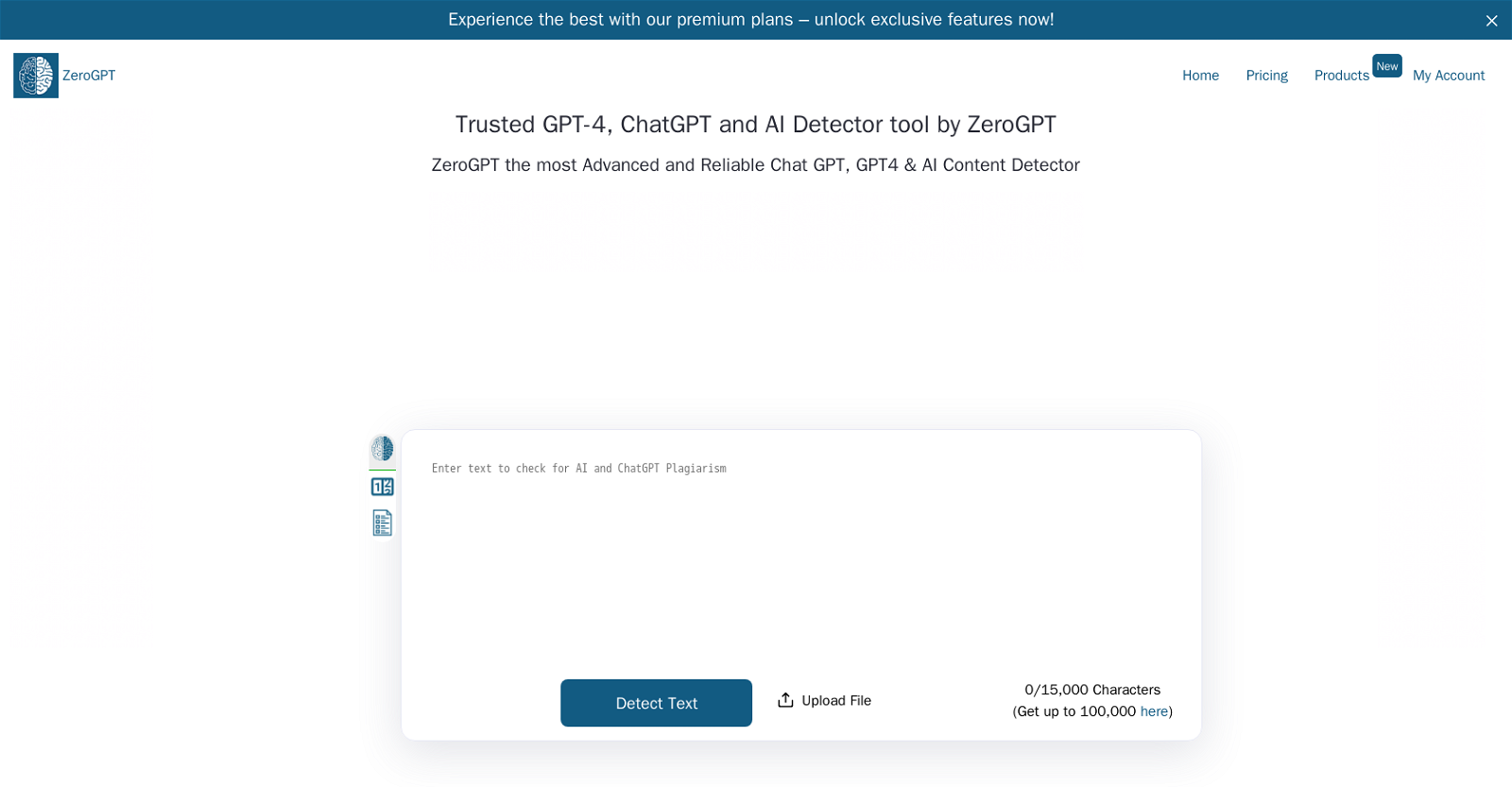
ZeroGPT’s AI Detector is a free and highly accurate tool designed to detect AI-generated chatGPT
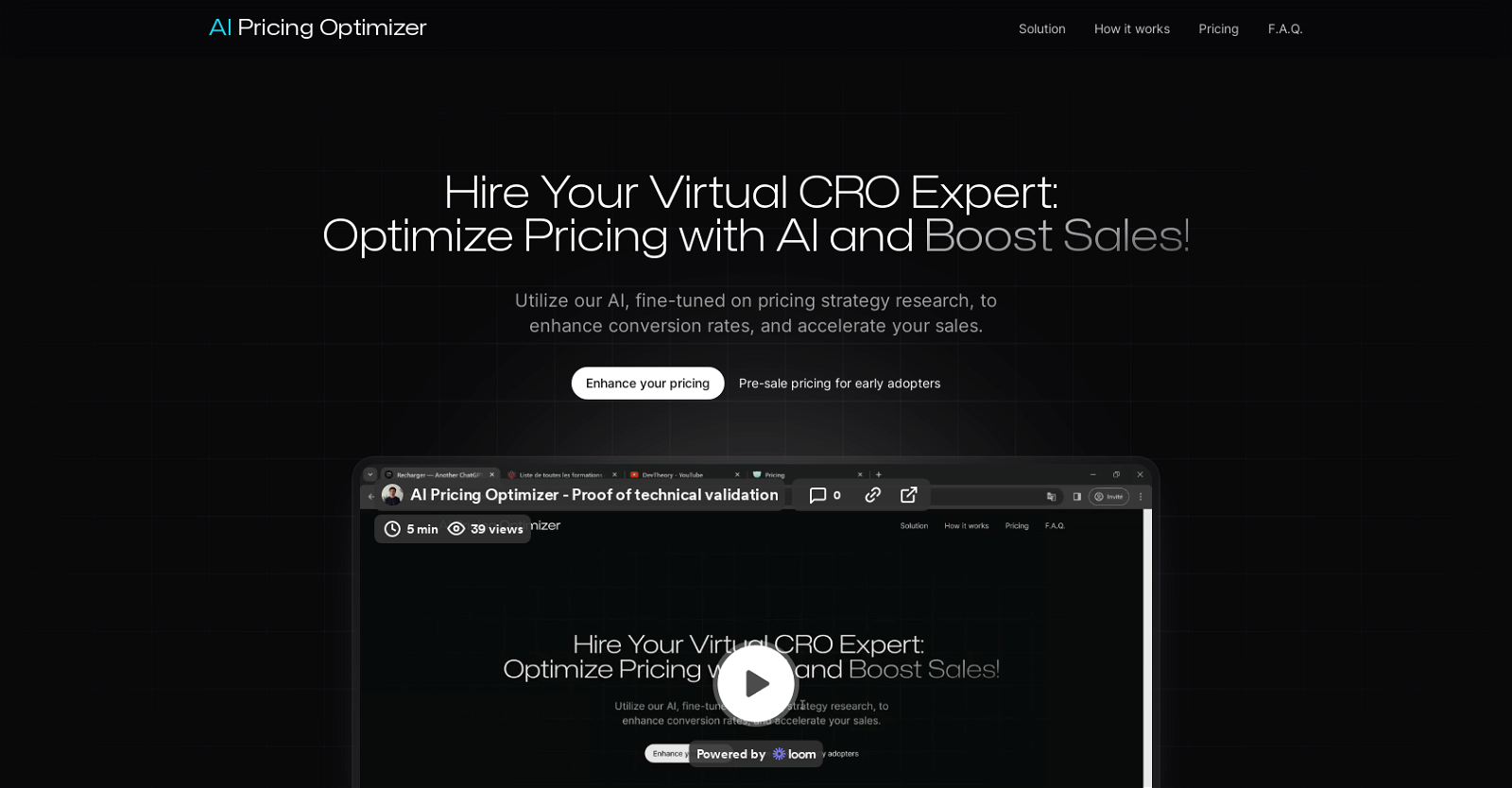
AI Pricing Optimizer is an AI tool designed to enhance your conversion rates and accelerate
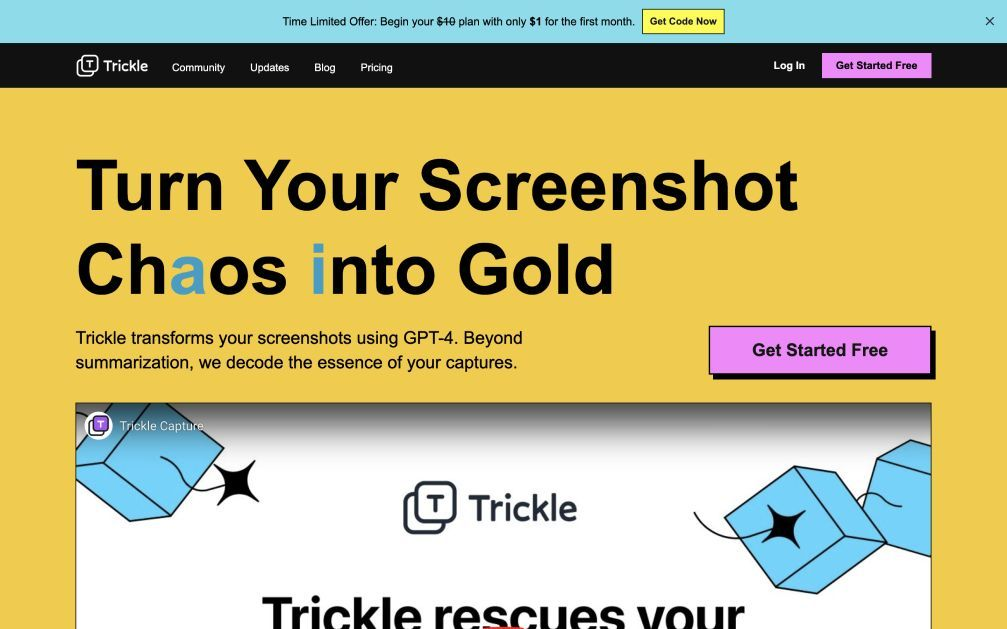
Trickle is an AI tool designed to assist individuals who often capture screenshots for future
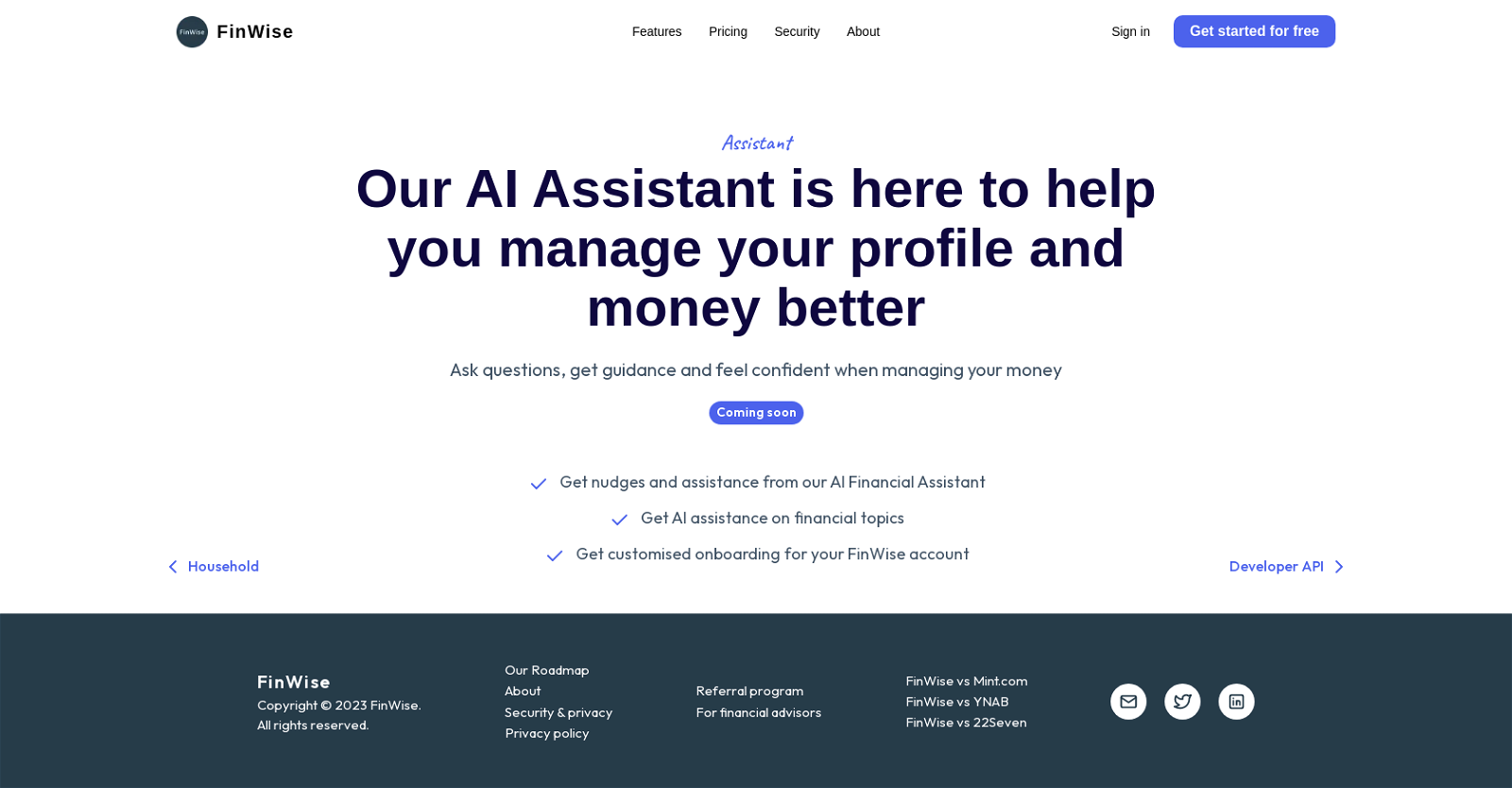
FinWise Assistant is an AI tool designed to help users manage their financial profiles and
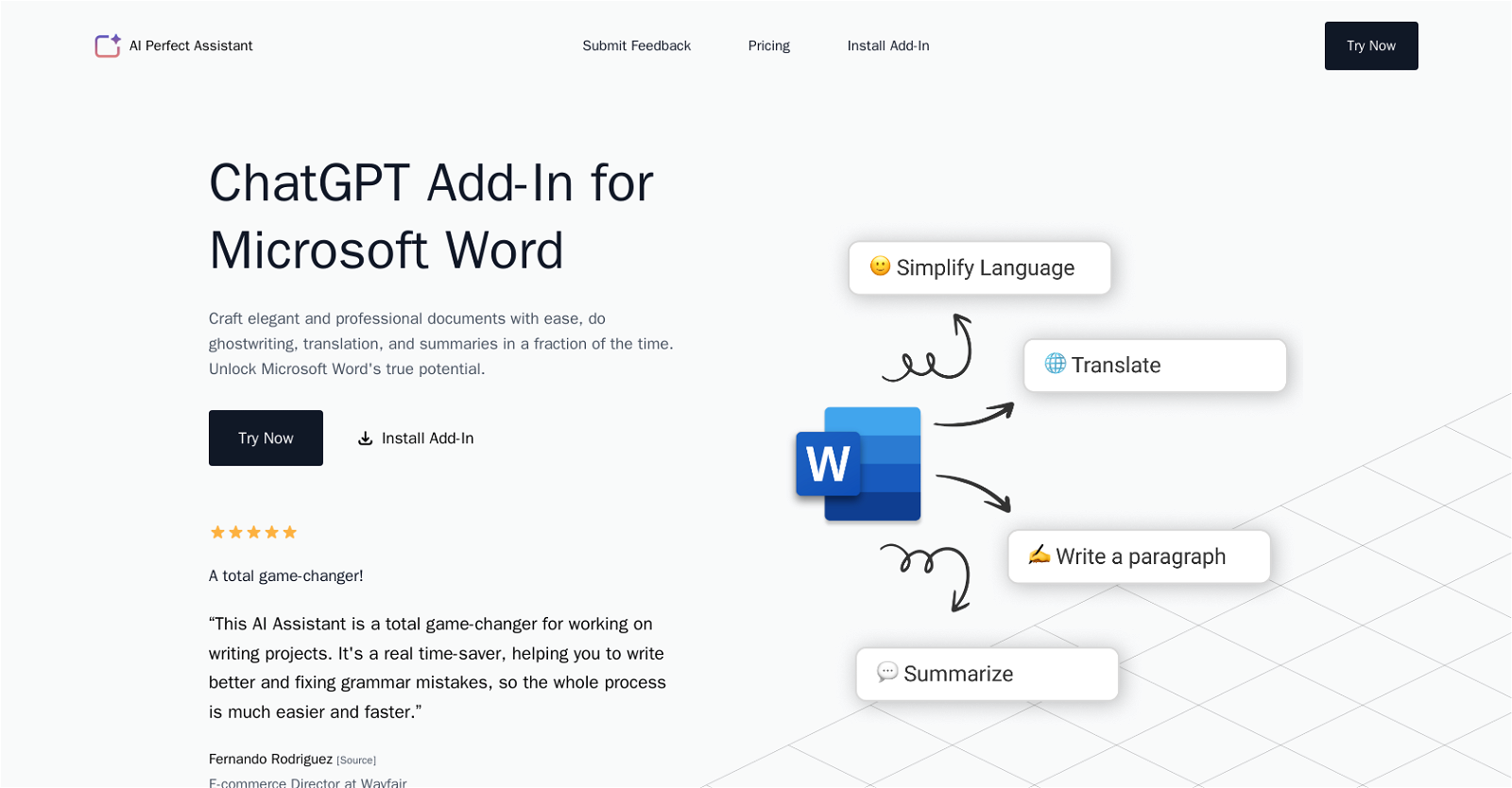
AI Perfect Assistant is an advanced AI tool designed to streamline and enhance various aspects
We’ve categorized 10000 + AI tools in these categories.
