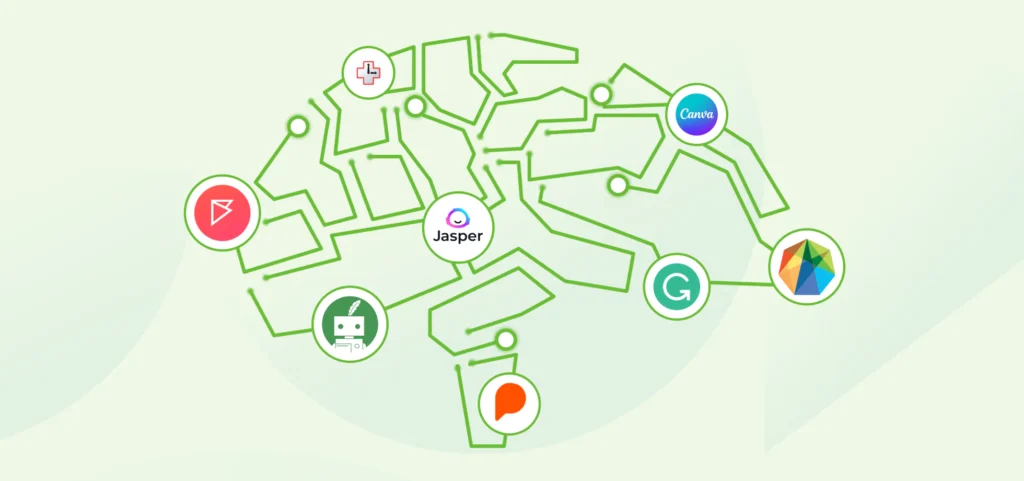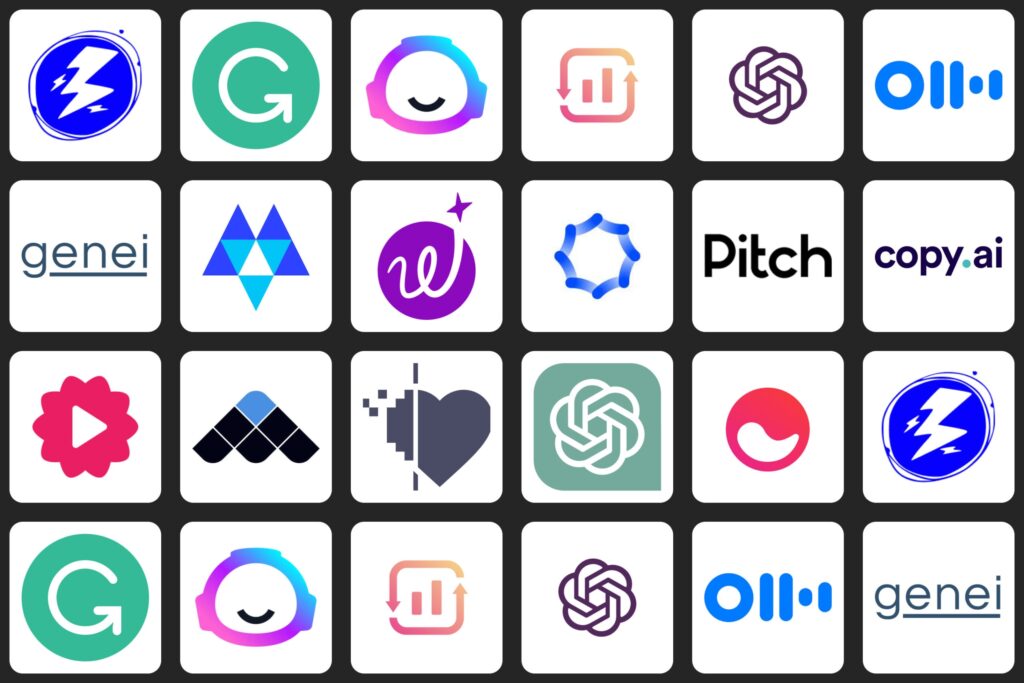Have you ever thought about how to be the best in the world of digital marketing?
The secret is a cool technology called Artificial Intelligence, or AI for short. AI is not just something from sci-fi movies; it’s real, and it’s helping people in digital marketing do their jobs better.
But what is it? And how can you use it without spending a lot of money? This article will answer these questions and more. We will show you the top 10 free AI tools that are making digital marketing even more exciting.
How AI Tools Help in Digital Marketing
AI is like a super helper in digital marketing. It’s like having a super-smart friend who can look at lots of information, guess what might happen next, and even talk to customers. And the best part? It can do all these super fast and super accurately. Here’s how:
- Making Things Personal: AI can look at what a customer likes and doesn’t like. Then, it can show them things they might be interested in. This can make customers happier and more likely to buy things.
- Helping You Decide: AI tools can look at lots and lots of information and tell you what it means. This can help you make better decisions.
- Doing the Boring Stuff: AI can do the same thing over and over again, like sending emails or posting on social media. This means you have more time to do other important things.
- Helping You Get Noticed: AI tools can help you get your content to show up on search engines like Google. This means more people can find and read your content.
Now that we know how AI helps in digital marketing, let’s look at the top 10 free AI tools that you can start using today.
1. Google Analytics: Your Super-Smart Friend for Your Website
Imagine if you had a super-smart friend who could tell you everything about the people who visit your website. This friend could tell you what your visitors like, what they don’t like, and even why they might leave your website. That’s what Google Analytics is like. It’s a free tool from Google that helps you understand your website visitors better.
What is Google Analytics?
Google Analytics is like a magic tool that tells you about the people who visit your website. It’s like a detective that can find clues about your visitors and tell you their story. And the best part? This detective works for free!
Why Use Google Analytics?
Knowing your visitors is like knowing your friends. You want to know what they like and what they don’t like so you can make them happy. Google Analytics helps you do that. It tells you about your visitors so you can make your website better for them.
Cool Things Google Analytics Can Do
Google Analytics can do a lot of cool things. Here are some of them:
- Tell You About Your Visitors: It can tell you where your visitors are coming from, what they like, and even how old they are. It’s like knowing your friends’ favorite colors, favorite games, and favorite foods.
- Show You What’s Popular: It can tell you what parts of your website your visitors like the most. It’s like knowing your friends’ favorite spots in your playground.
- Help You Make Your Website Better: It can show you what parts of your website your visitors don’t like. It’s like knowing which toys your friends don’t like to play with, so you can get better ones.
Google Analytics is like a super-smart friend who helps you make your website better. And the best part? It’s free!
How to Use Google Analytics
Using Google Analytics is like playing a fun detective game. Here’s how you can play:
- Set Up Your Account: First, you need to tell Google Analytics which website is yours. It’s like telling your friend where your house is.
- Look at the Reports: Google Analytics will start collecting clues about your visitors. You can look at these clues in the reports. It’s like your friend telling you stories about your visitors.
- Make Changes Based on What You Learn: Once you know what your visitors like and don’t like, you can make your website better for them. It’s like changing the games you play based on what your friends like.
Examples of How Google Analytics Can Help
Here are some examples of how Google Analytics can help you:
- Find Out What Your Visitors Like: Let’s say you have a website about toys. Google Analytics can tell you which toys your visitors like the most. Then, you can talk more about those toys on your website.
- Find Out Where Your Visitors Are Coming From: Maybe you’re wondering if your visitors are finding your website through Google, social media, or other websites. Google Analytics can tell you that. Then, you can focus more on the places that bring you the most visitors.
- Find Out What Makes Your Visitors Leave: Sometimes, visitors might leave your website without doing what you want them to do, like buying a toy. Google Analytics can help you find out why. Maybe they don’t like the pictures of the toys, or maybe the buy button is too hard to find. Once you know, you can fix those things.
Google Analytics is a super-smart friend that can help you make your website better. And remember, it’s free!
2. Mailchimp: Your Helpful Friend for Sending Emails
Imagine if you had a helpful friend who could send emails to all your website visitors for you. This friend could send different emails to different people based on what they like. That’s what Mailchimp is like. It’s a free tool that helps you send emails to your visitors.
What is Mailchimp?
Mailchimp is like a postman who delivers your messages to your friends. But this postman is special. He can deliver different messages to different friends based on what they like. And guess what? This postman works for free!
Why Use Mailchimp?
Sending emails to your visitors is like sending letters to your friends. You can tell them about new things on your website, or remind them about things they might have forgotten. Mailchimp helps you do that. It helps you send emails to your visitors to keep them coming back to your website.
Cool Things Mailchimp Can Do
Mailchimp can do a lot of cool things. Here are some of them:
- Send Emails Automatically: It can send emails to your visitors automatically. It’s like your friend who always remembers to send birthday cards on time.
- Send Different Emails to Different People: It can send different emails to different visitors based on what they like. It’s like knowing which friend likes stickers and which friend likes glitter, and sending them different letters.
- Help You Design Your Emails: It can help you make your emails look pretty. It’s like having a friend who’s really good at drawing help you decorate your letters.
How to Use Mailchimp
Using Mailchimp is like having a fun letter-writing party. Here’s how you can join the party:
- Set Up Your Account: First, you need to tell Mailchimp which visitors you want to send emails to. It’s like making a list of friends to invite to your party.
- Create Your Emails: Mailchimp will help you create your emails. You can choose what to say and how your email should look. It’s like writing and decorating your party invitations.
- Send Your Emails: Once your emails are ready, Mailchimp will send them for you. It’s like your friend delivering the party invitations for you.
Examples of How Mailchimp Can Help
Here are some examples of how Mailchimp can help you:
- Tell Your Visitors About New Things: Let’s say you have a new toy on your website. Mailchimp can help you send an email to your visitors to tell them about it. It’s like telling your friends about a new game you want to play.
- Remind Your Visitors About Your Website: Sometimes, your visitors might forget about your website. Mailchimp can help you send them an email to remind them. It’s like reminding your friends about your playdate.
- Send Special Emails to Special Visitors: Maybe some of your visitors like dolls, and some like cars. Mailchimp can help you send different emails to different visitors. It’s like sending a doll sticker to your friend who likes dolls, and a car sticker to your friend who likes cars.
3. Canva: Your Creative Friend for Making Pictures
Imagine if you had a creative friend who could help you make beautiful pictures for your website. This friend could help you choose pretty colors, add cool stickers, and even write fancy words. That’s what Canva is like. It’s a free tool that helps you make pictures for your website.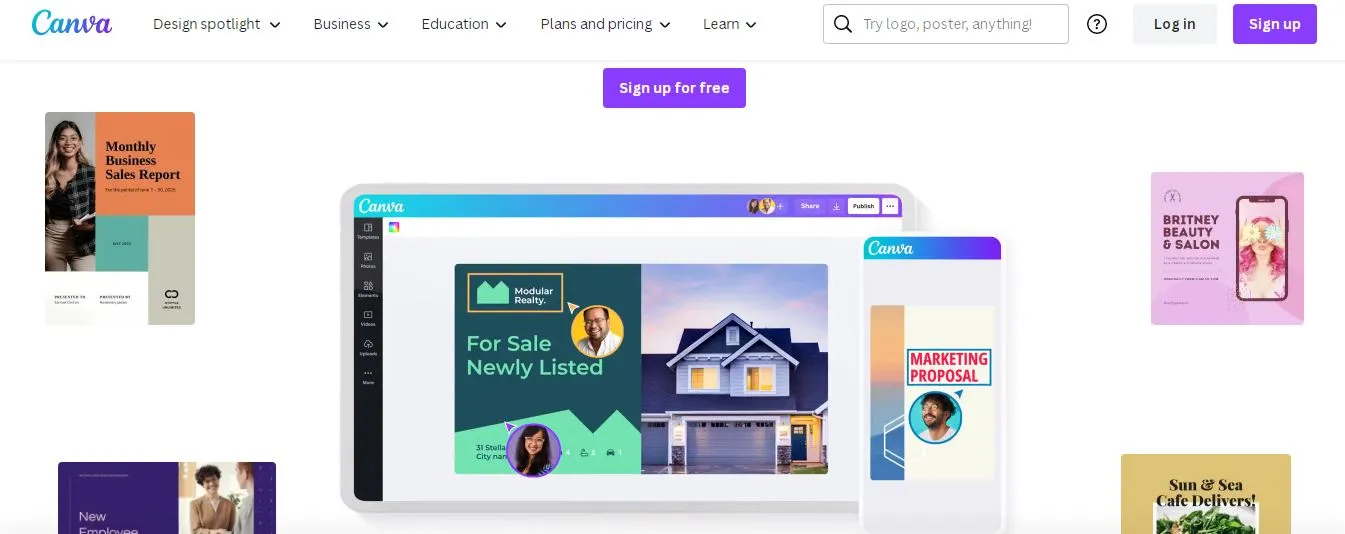
What is Canva?
Canva is like a magic art box full of colors, stickers, and fancy letters. You can use it to make beautiful pictures for your website. And guess what? This magic art box is free!
Why Use Canva?
Having beautiful pictures on your website is like having colorful decorations at your party. It makes your website look nice and fun. Canva helps you do that. It helps you make beautiful pictures to make your website look nice and fun.
Cool Things Canva Can Do
Canva can do a lot of cool things. Here are some of them:
- Help You Choose Colors: Canva has a lot of pretty colors you can use for your pictures. It’s like having a big box of colorful crayons.
- Add Cool Stickers: Canva has a lot of cool stickers you can add to your pictures. It’s like having a big book of fun stickers.
- Write Fancy Words: Canva can help you write fancy words on your pictures. It’s like having a set of fancy letter stencils.
How to Use Canva
Using Canva is like having a fun art party. Here’s how you can join the party:
- Set Up Your Account: First, you need to tell Canva what kind of pictures you want to make. It’s like choosing what kind of art project you want to do at your party.
- Create Your Pictures: Canva will help you create your pictures. You can choose colors, add stickers, and write words. It’s like drawing, sticking, and writing to make your art project.
- Use Your Pictures: Once your pictures are ready, you can put them on your website. It’s like showing off your art project to your friends.
Examples of How Canva Can Help
Here are some examples of how Canva can help you:
- Make Your Website Look Nice: Canva can help you make beautiful pictures for your website. It’s like decorating your room with your favorite posters and stickers.
- Tell Your Visitors About New Things: Let’s say you have a new toy on your website. Canva can help you make a picture to show your visitors what it looks like. It’s like drawing a picture of your new toy to show your friends.
- Make Your Emails Look Fun: If you’re sending emails to your visitors, Canva can help you make them look fun. You can add colorful pictures and fancy words. It’s like decorating your letters with colorful drawings and fancy stickers.
4. Hootsuite: Your Organized Friend for Social Media
Imagine if you had an organized friend who could help you manage all your social media accounts. This friend could help you post messages, reply to comments, and even schedule posts for the future. That’s what Hootsuite is like. It’s a free tool that helps you manage your social media accounts.
What is Hootsuite?
Hootsuite is like a magic control center for your social media accounts. From this control center, you can post messages, reply to comments, and schedule posts for the future. And guess what? This magic control center is free!
Why Use Hootsuite?
Managing your social media accounts is like taking care of your pets. You need to feed them (post messages), play with them (reply to comments), and take care of them (manage your accounts). Hootsuite helps you do that. It helps you take care of your social media accounts to keep them happy and healthy.
Cool Things Hootsuite Can Do
Hootsuite can do a lot of cool things. Here are some of them:
- Post Messages: Hootsuite can help you post messages on your social media accounts. It’s like telling your friend what to say to your other friends.
- Reply to Comments: Hootsuite can help you reply to comments on your posts. It’s like your friend helping you write thank you notes to your friends.
- Schedule Posts for the Future: Hootsuite can help you schedule posts for the future. It’s like your friend reminding you to say happy birthday to your friends on their birthdays.
How to Use Hootsuite
Using Hootsuite is like having a fun planning party. Here’s how you can join the party:
- Set Up Your Account: First, you need to tell Hootsuite about your social media accounts. It’s like telling your friend who your other friends are.
- Plan Your Posts: Hootsuite will help you plan your posts. You can decide what to say, when to say it, and who to say it to. It’s like planning a fun game to play with your friends.
- Manage Your Accounts: Once your posts are planned, Hootsuite will take care of the rest. It will post your messages, reply to comments, and even remind you when it’s time to post again. It’s like your friend helping you take care of your pets.
Examples of How Hootsuite Can Help
Here are some examples of how Hootsuite can help you:
- Post Messages on Time: Hootsuite can help you post messages on your social media accounts on time. It’s like your friend reminding you to say good morning to your friends every day.
- Reply to Comments Quickly: If someone comments on your post, Hootsuite can help you reply quickly. It’s like your friend helping you write a quick thank you note to your friend.
- Schedule Posts for the Future: If you want to post a message in the future, Hootsuite can help you schedule it. It’s like your friend reminding you to say happy birthday to your friend on their birthday.
Hootsuite is an organized friend that can help you manage your social media accounts. And remember, it’s free!
5. Yoast SEO: Your Smart Friend for Being Found Online
Imagine if you had a smart friend who could help your website be found by more people. This friend could give you tips on what to say on your website so that more people can find it. That’s what Yoast SEO is like. It’s a free tool that helps your website be found by more people.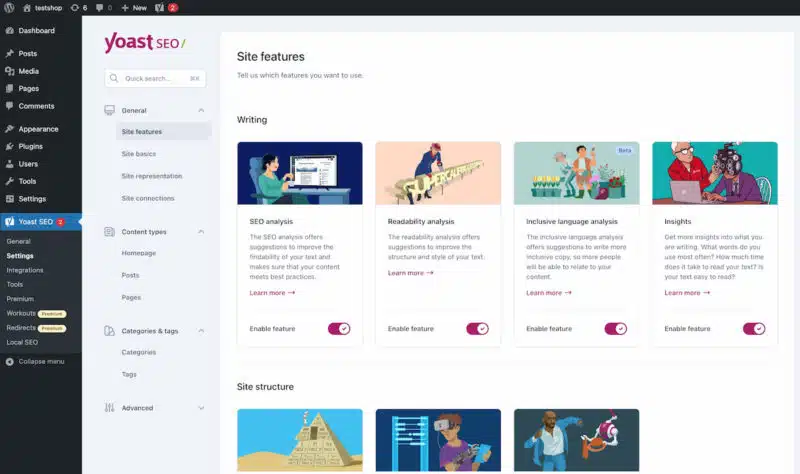
What is Yoast SEO?
Yoast SEO is like a magic guide that helps more people find your website. It gives you tips on what to say on your website so that search engines like Google can find it. And guess what? This magic guide is free!
Why Use Yoast SEO?
Having more people find your website is like having more friends come to your party. You want to make sure your party (your website) is easy to find and sounds fun. Yoast SEO helps you do that. It helps you make your website easy to find and sound fun to more people.
Cool Things Yoast SEO Can Do
Yoast SEO can do a lot of cool things. Here are some of them:
- Give You Tips on What to Say: Yoast SEO can give you tips on what to say on your website. It’s like your friend giving you tips on what to say to make new friends.
- Help Your Website Be Found: Yoast SEO can help your website be found by more people. It’s like your friend helping you make a big, colorful sign for your party.
- Check Your Website: Yoast SEO can check your website to make sure it’s easy to find and sounds fun. It’s like your friend checking your party plans to make sure everything is ready.
How to Use Yoast SEO
Using Yoast SEO is like having a fun planning party. Here’s how you can join the party:
- Set Up Your Account: First, you need to tell Yoast SEO about your website. It’s like telling your friend where your party is.
- Get Tips on What to Say: Yoast SEO will give you tips on what to say on your website. It’s like your friend giving you tips on what to say to make new friends.
- Check Your Website: Once your website is ready, Yoast SEO will check it to make sure it’s easy to find and sounds fun. It’s like your friend checking your party plans to make sure everything is ready.
Examples of How Yoast SEO Can Help
Here are some examples of how Yoast SEO can help you:
- Make Your Website Easy to Find: Yoast SEO can give you tips on what to say on your website to make it easy to find. It’s like your friend helping you make a big, colorful sign for your party.
- Attract More Visitors: If your website is easy to find and sounds fun, more people will visit it. Yoast SEO can help you make that happen. It’s like your friend helping you plan a fun game to attract more friends to your party.
- Check Your Website: Sometimes, you might not know if your website is easy to find or sounds fun. Yoast SEO can check it for you. It’s like your friend checking your party and telling you if it’s easy to find and sounds fun.
6. Buffer: Your Time-Saving Friend for Social Media
Imagine if you had a time-saving friend who could help you manage all your social media posts. This friend could help you plan your posts, schedule them for the future, and even post them for you. That’s what Buffer is like. It’s a free tool that helps you manage your social media posts.
What is Buffer?
Buffer is like a magic planner for your social media posts. It helps you plan your posts, schedule them for the future, and even post them for you. And guess what? This magic planner is free!
Why Use Buffer?
Managing your social media posts is like planning a party. You need to decide what to do, when to do it, and then do it. Buffer helps you do that. It helps you plan your social media posts, schedule them for the future, and even post them for you.
Cool Things Buffer Can Do
Buffer can do a lot of cool things. Here are some of them:
- Plan Your Posts: Buffer can help you plan your social media posts. It’s like your friend helping you plan your party activities.
- Schedule Your Posts: Buffer can help you schedule your posts for the future. It’s like your friend reminding you when it’s time to start each party activity.
Post for You: Once your posts are planned and scheduled, Buffer can post them for you. It’s like your friend helping you run the party activities.
How to Use Buffer
Using Buffer is like having a fun planning party. Here’s how you can join the party:
- Set Up Your Account: First, you need to tell Buffer about your social media accounts. It’s like telling your friend who your other friends are.
- Plan Your Posts: Buffer will help you plan your posts. You can decide what to say, when to say it, and who to say it to. It’s like planning a fun game to play with your friends.
- Schedule Your Posts: Once your posts are planned, Buffer will help you schedule them for the future. It’s like your friend reminding you when it’s time to play each game.
Examples of How Buffer Can Help
Here are some examples of how Buffer can help you:
- Post Messages on Time: Buffer can help you post messages on your social media accounts on time. It’s like your friend reminding you to say good morning to your friends every day.
- Schedule Posts for the Future: If you want to post a message in the future, Buffer can help you schedule it. It’s like your friend reminding you to say happy birthday to your friend on their birthday.
- Save Time: With Buffer, you don’t have to be on your social media accounts all the time. You can plan and schedule your posts in advance. It’s like your friend helping you prepare the games for your party in advance.
Conclusion
So, there you have it! We’ve talked about some amazing free AI tools that can help you with digital marketing. These tools are like your super-smart friends who can help you understand your website visitors, send emails, make beautiful pictures, be found online, and manage your social media posts. And the best part? All these friends are free!
Remember, digital marketing is like planning a fun party for your website visitors. You want to make sure your party is easy to find, sounds fun, and has lots of cool activities. These tools can help you do that.
So why wait? Start using these tools today and throw the best party ever for your website visitors!