Ever read something online and thought, “This sounds odd”? That might be AI talking! Today, machines help write a lot of the stuff we read online.
But sometimes, they sound, well, too machine-like. What if we could make them sound more like us? That’s where text humanizers come in. These handy tools help AI sound more like a person.
In this guide, we’ll discuss why that’s good, look at some top tools, and give you tips for using them. Ready? Let’s jump in!
Understanding AI Content
So, what’s AI content? It’s simple. Think of a machine writing stuff instead of a person. They use big math stuff (called algorithms) and lots of data to write. They look at how we write and try to copy it.
But here’s the thing: machines don’t always get it right. They might miss the little things that make our writing sound, well, human. It’s like chatting with someone who doesn’t get jokes.
They talk straight, miss the fun bits, and sometimes sound a bit off. That’s where text humanizers help. They’re like a friend who whispers, “Hey, say it this way!” to the machine. And just like that, the machine sounds a bit more like us.
Benefits of Humanizing AI Text
- Friendly Words: Text humanizer helps AI talk like a buddy. It makes reading feel like listening to a friend. We like reading words that sound nice and friendly. It makes us feel good and comfy. Text humanizer does this well. It turns cold robot words into warm friend words.
- Easy Peasy: Big words can be tough. Long sentences can make our heads hurt. But Text Humanizer keeps it simple. It uses small words and short sentences. So, everyone gets it, even little kids or folks who find reading hard. Text humanizer makes sure no one has to scratch their head, wondering what the words mean.
- Trusty Text: We like people who talk real, not fake. Text humanizer makes AI talk real too. So, we trust the words more. It feels honest, like someone who really gets us is talking. Text humanizer makes sure the words don’t sound like a robot trying to trick us.
- Look Here: We see so many words every day. But we notice words that sound fun and friendly. Text humanizer makes AI words fun and friendly. So, we stop and read, not just scroll by. Text humanizer ensures the words give us a little wave, saying, “Hey, read me!”
- Stick Around: We stay when words are fun. We share when words make us smile. Text humanizer does this. It makes us want to read all the way and tell friends too. So, more people read, like, and share the words Text humanizer helps write.
Comprehensive Review of Text Humanizer Tools
1. Undetectable.AI
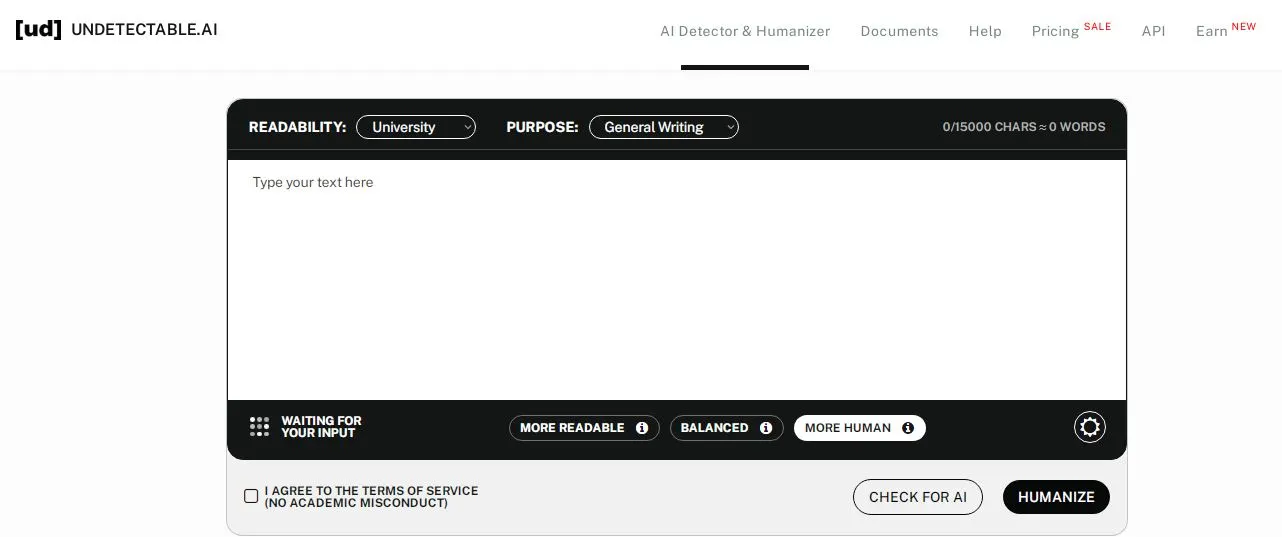
Overview
Undetectable.AI is a special tool. It’s like magic for words. Have you ever heard a robot talk? Sometimes, they sound strange. But with this Text humanizer, robots can sound like us. It’s like teaching a machine to chat like a friend.
Many people love using Undetectable.ai. They say it’s like having a helper. This helper takes machine words and makes them friendly.
So, when you read, it feels nice and easy. It’s not just for big companies. Anyone can use it bloggers, writers, or even students. If you want machine words to sound more human, this tool is a big help.
Key Features
What’s special about Undetectable.AI? A lot! First, it can change how words are put together. So, sentences sound smooth. Next, it picks better words.
Instead of strange robot words, you get words we use every day. It also has a style. This means the words have a nice flow, like music. It’s not jumpy or odd. There’s more! You can tell it what kind of voice you want. Like happy, sad, or excited.
The best part is it’s fast. In just a little time, it can change a lot of words. So, if you have a big paper or a long blog, this Text humanizer is super handy.
Pros
- Human Touch: AI is a top Text humanizer that really understands how humans talk. It’s not just about changing words; it’s about capturing feelings.
- Adaptable Styles: Whether you want a fun blog post or a serious report, this tool can adjust. It’s like having different writers in one tool.
- Fast Results: Time matters. And this tool knows it. It can quickly turn machine-like text into human-friendly content.
- Safety Checks: Worried about sounding too robotic? Undetectable.AI checks the text to make sure it’s human enough.
- Easy to Use: No need to be a tech genius. The tool is simple, even if you’re new to Text Humanizer.
Cons
- Needs Internet: To use Undetectable.AI, you need a good internet connection. It won’t work offline.
- Pricey for Some: Quality comes at a cost. Some might find it a bit expensive, especially if they write a lot.
- Learning Curve: While it’s user-friendly, it might take a bit to learn all its features. So, a little patience is needed at the start.
2. HideMyAI
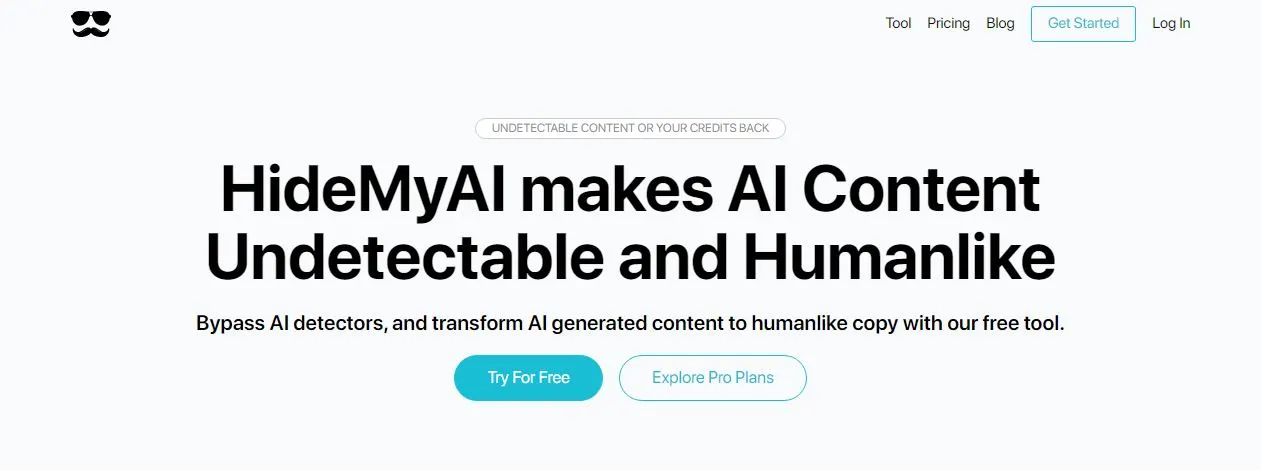
Overview
HideMyAI is another great Text humanizer tool. Think of it as a translator. It takes machine talk and turns it into human chat. It’s like having a secret agent that hides the robot feel of words.
Many people and businesses use HideMyAI because it’s like a magic wand. With a wave, it changes cold, hard machine words into warm, friendly human talk. It’s not just about changing words.
It’s about making sure the words feel right like they come from the heart. HideMyAI is trusted by many because it knows how to make machines sound like they understand us.
Key Features
HideMyAI has some cool tricks. First, it’s smart. It doesn’t just change words. It thinks about the best words to use that fit just right.
Next, it’s like a language teacher for machines. It teaches them to use words in a way that feels natural to us. It can work with many languages.
So, if you speak Spanish, French, or any other language, this Text humanizer has got you covered, if you have lots of words to change, no worries. HideMyAI can handle big jobs and still give top results.
Pros
- Smart Choices: HideMyAI doesn’t just swap words. It picks the best words that sound right to human ears.
- Multi-Language Support: Whether you’re English, Spanish, or French, this tool speaks your language.
- Bulk Changes: Got a big document? HideMyAI can handle it and still make it sound human.
- User-Friendly: It’s easy to use. Even if you’re new, you’ll feel like a pro in no time.
Cons
- Online Only: Just like Undetectable.AI, you need the internet to use it.
- Might Miss Nuances: Sometimes, it might not catch the tiny details in some languages.
- Cost: Some might feel it’s a bit on the pricier side, especially for regular use.
3. Netus AI
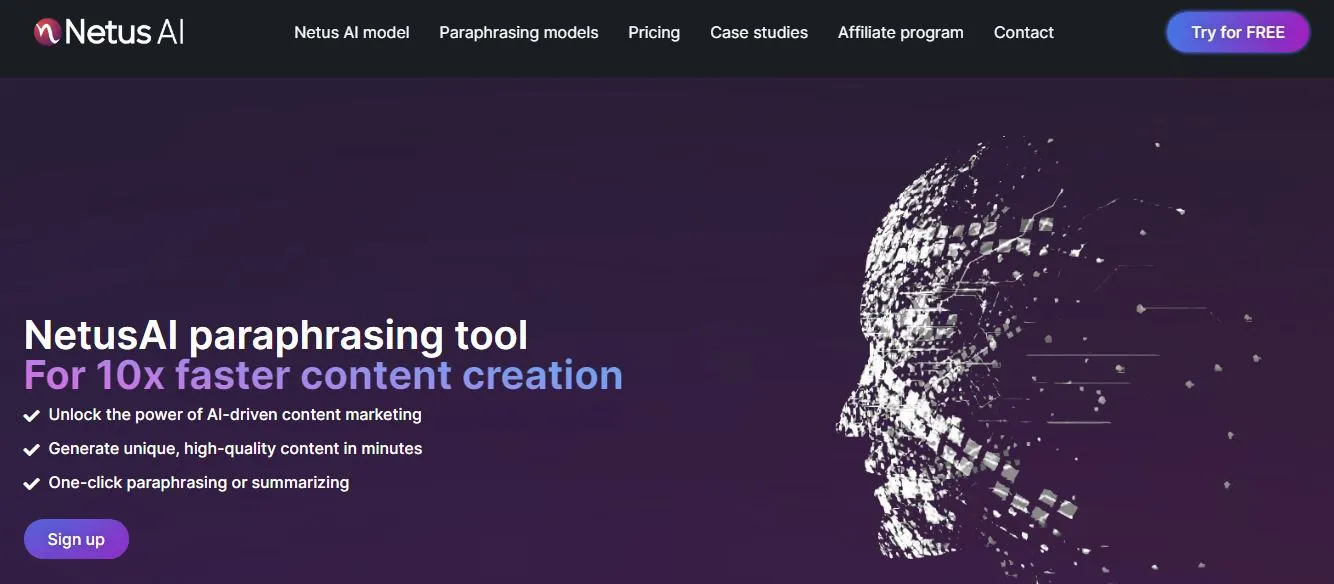
Overview
Netus AI is more than just a Text humanizer. It’s like a Swiss Army knife for words. This tool does many things, and it does them well. Imagine having a robot that writes. Now, imagine giving that robot a heart and feelings.
That’s what Netus AI does. It takes plain, robotic text and fills it with emotion and life. It’s not just about making words sound human.
It’s about making them feel human. With Netus AI, machines don’t just talk; they communicate. They share stories, ideas, and feelings, all thanks to this amazing tool.
Key Features
Netus AI is packed with features. First up, it’s a champ at rewording. It can take a sentence and say the same thing in many ways, all sounding human. It’s also great at summarizing. Did you get a long text?
Netus AI can make it short and sweet. But there’s more. This Text humanizer can check if text sounds too robotic and fix it. It can also make sure the text is original and not copied. Plus, it’s smart. It learns from feedback and gets better over time.
Pros
- Versatile: It doesn’t just humanize; it rewords, summarizes, and checks text.
- Learning Tool: It learns from feedback, so it keeps improving.
- Originality Check: It ensures your text is fresh and not copied from somewhere else.
- Feedback Loop: You can tell it what you liked and didn’t, helping it serve you better next time.
Cons
- Might Be Overwhelming: With so many features, some users might find it a bit much at first.
- Price Tag: Quality comes at a price, and some might find it a bit steep.
- Internet Needed: To use all its features, a good internet connection is a must.
4. Phrasly

Overview
Phrasly is like a breath of fresh air in the world of Text humanizer. At its core, Phrasly aims to bridge the gap between cold, emotionless machine language and the warm, relatable language of humans.
Imagine reading a book where the characters feel distant and robotic. It wouldn’t be a pleasant experience, right? Phrasly ensures that any content, written by a machine or a human, feels like a well-crafted story.
It’s not just about changing words here and there. It’s about capturing the essence, the emotion, and the intent behind each sentence.
With Phrasly, machines don’t just “write”; they “express”. They convey ideas with clarity and emotions with authenticity. It’s like giving a soul to the words, making them resonate with the reader on a personal level.
Key Features
Phrasly comes loaded with features that make it stand out. One of its standout features is its ability to understand context. Unlike some tools that just swap words, Phrasly gets the bigger picture. It understands the mood, the setting, and the intent.
This means the output feels natural and in tune with the topic. Another great feature is its vast library of phrases and expressions. This Text humanizer has learned from countless books, articles, and conversations.
So, it knows how to phrase things in diverse ways, ensuring the content is rich and varied. Additionally, Phrasly offers real-time feedback.
As you use it, it learns from your preferences, making sure the results align with your style and voice. Lastly, it’s user-friendly. Even if you’re new to text humanizers, Phrasly’s intuitive design ensures you’ll feel at home in no time.
Pros
- Deep Context Understanding: Phrasly isn’t shallow. It dives deep into the text, ensuring it grasps the full context. This means the humanized text aligns perfectly with the original intent, making the content coherent and relatable.
- Rich Phrase Library: With its vast collection of phrases, it ensures the content is diverse. No more repetitive or monotonous text. Every piece feels fresh and unique.
- Adaptive Learning: The more you use Phrasly, the better it gets. It learns from your feedback, ensuring future results are even more in line with your preferences.
- User-Friendly Design: No need to scratch your head figuring things out. Its design is simple and intuitive, making the humanizing process a breeze.
Cons
- Requires Regular Feedback: To get the most out of Phrasly, you need to provide regular feedback. While it helps in the long run, it might feel tedious to some users initially.
- Subscription Model: Some users might find its subscription pricing model a bit heavy on the pocket, especially if they’re not frequent users.
- Limited Offline Features: While Phrasly shines online, its offline features are limited. So, if you’re without the internet, you might not get the full experience.
5. Oneclickhuman
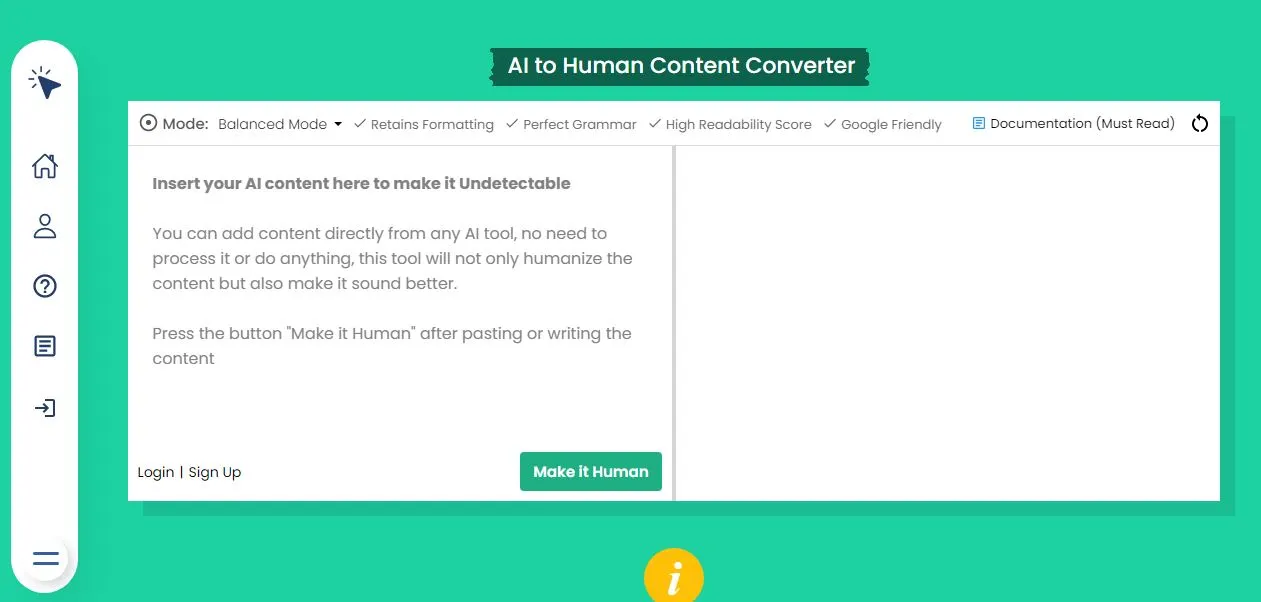
Overview
Oneclickhuman is a special tool. It’s a Text humanizer. What does that mean? It’s like a helper for machines. Machines are smart, but they don’t always sound like people. This tool helps with that.
When machines write, they can sound strange. But with Oneclickhuman, they sound like a friend talking. It’s like magic. You give it machine words, and it gives back words that sound like they’re from a person.
Many people like using Oneclickhuman because it’s easy and it works well. It’s like having a friend who helps machines talk better. This Text humanizer is loved by many because it makes reading machine words fun and easy.
Key Features
Oneclickhuman has many cool things it can do. First, it can change hard words into easy ones. So, everything is simple to read. It’s like turning hard school books into fun stories.
Next, it can make sentences sound nice. Sometimes, machines make sentences that are too long or confusing. This Text humanizer fixes that. It makes sentences short and clear. Another cool thing is how it learns.
The more you use it, the better it gets. It’s like it remembers what you like. So, the next time you use it, it’s even better.
Plus, it’s fast. If you have lots of words to change, it does it quickly. It’s like a speedy helper that makes sure everything sounds just right.
Pros
- Makes Words Easy: Oneclickhuman is great at picking simple words. So, everything is easy to read and understand.
- Learns Fast: The more you use it, the better it gets. It’s like it knows what you want.
- Works Quickly: It doesn’t take long to change words. So, you don’t have to wait a lot.
- Friendly Sentences: It makes sentences that sound like a friend talking. So, everything feels nice to read.
Cons
- Needs Internet: You need to be online to use it. It doesn’t work when there’s no internet.
- Costs Money: Some people might find it a bit costly. Especially if they don’t use it a lot.
- Takes Time to Learn: At first, it might feel new and different. So, you need some time to learn how to use it best.
6. Copy.ai
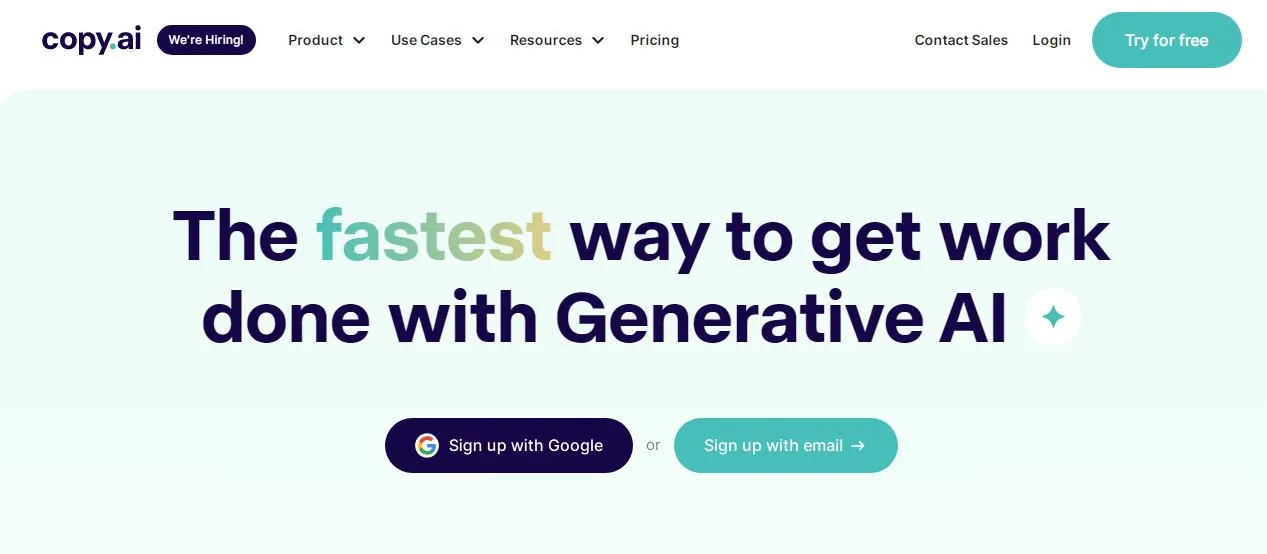
Overview
Copy.ai is another Text humanizer that’s making waves because it’s like a magic pen for machines. Machines are smart, but sometimes, they sound a bit off. Copy.ai changes that.
It’s a tool that helps machines write like people. Imagine having a robot friend who sometimes talks funny. Now, imagine giving that robot friend a book on “how to chat like a human.” That’s what Copy.ai does.
It teaches machines to use words and sentences that we use every day. So, when you read something written by a machine using Copy.ai, it feels like reading a note from a friend.
This Text humanizer is like a bridge. It connects how machines talk and how we talk, making everything sound just right.
Key Features
What’s inside Copy.ai? A lot of smart stuff! First, it has a big book of words. This means it knows many ways to say the same thing. So, it can pick the best words that sound human.
Next, it’s like a fast reader. It can look at a lot of machine words and quickly change them to sound like human words. It can write in different styles.
Whether you want a fun story or a serious note, this Text humanizer can do it. Plus, it’s always learning. Every time people use it, it gets a bit smarter. It’s like a student that never stops studying.
Pros
- Big Word Book: ai knows many words. So, it can always find the right ones that sound human.
- Always Learning: Every day, it gets a bit smarter. It’s like it’s always in school.
- Different Styles: Whether you want fun or serious words, it can do both. It’s like having many writers in one tool.
- Quick Changes: It works fast. So, you don’t have to wait long to get human words.
Cons
- Online Only: Just like the other tools, you need the internet. It can’t work without it.
- Price: Some might find it a bit costly if they use it a lot.
- Might Miss Some Nuances: Every now and then, it might not catch the small feelings in words. So, a quick check is always good.
7. WordAI
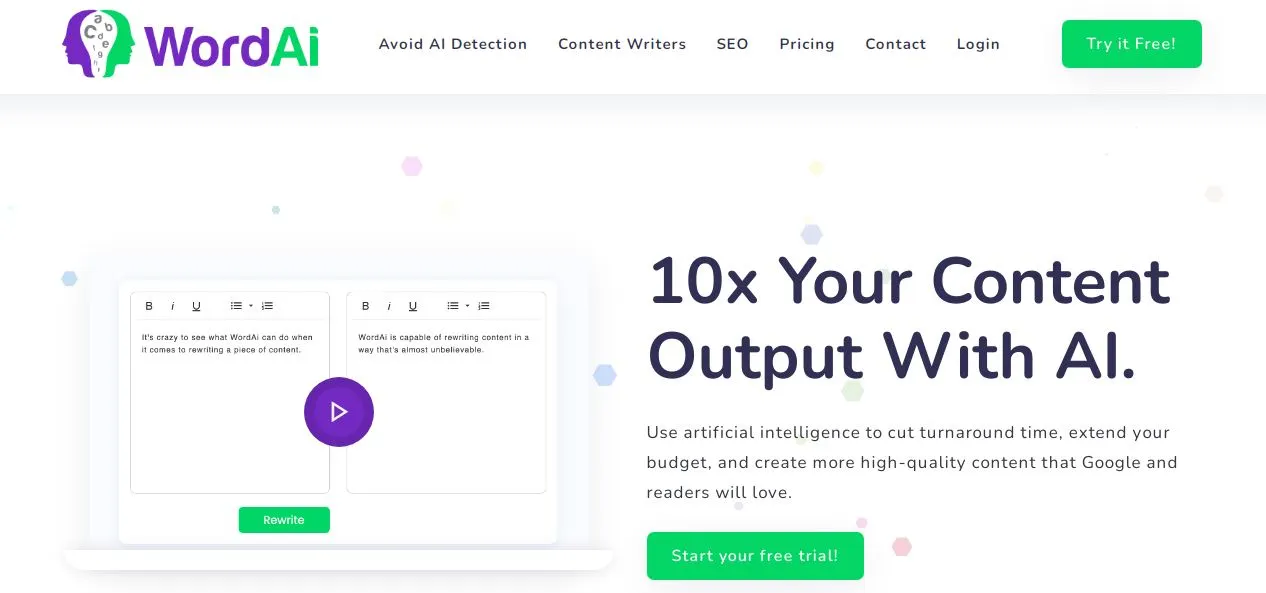
Overview
WordAI is a tool that’s like a Text humanizer teacher. Machines are smart, but they don’t always sound like us. WordAI helps with that. It’s like giving machines a lesson on how to talk.
When machines use WordAI, they sound more like people. It’s like they’ve learned our language. This tool doesn’t just change words. It thinks about them. It picks words that fit best.
So, when you read machine words changed by WordAI, it feels right. It feels like someone you know is talking to you. Many people like WordAI. They say it’s one of the best Text humanizer tools out there. It makes reading fun and easy.
Key Features
What makes WordAI special? A lot! First, it’s smart. It doesn’t just swap words. It thinks about them. It’s like it has a brain that knows language well.
Next, it can change the style. Want words that sound happy? WordAI can do both. Another cool thing is how it learns. Every time it changes words, it remembers.
So, the next time, it does even better. Plus, it’s fast. If you have a big story or a long note, WordAI can change it quickly. It’s like a Text humanizer that’s always ready to help.
Pros
- Smart Thinking: WordAI doesn’t just change words. It thinks about them. It’s like it understands them.
- Learns Every Day: Every time you use it, it learns. It’s like a student that always gets better.
- Many Styles: Whether you want words that sound fun or words that sound serious, WordAI can do it.
- Quick Helper: It works fast. So, you get human-like words in no time.
Cons
- Needs Internet: To use WordAI, you need to be online. It can’t work without the internet.
- Costs Some Money: Some people might find it a bit pricey, especially if they use it a lot.
- Sometimes Too Simple: Every now and then, it might make words too simple. So, some details might get lost.
8 Practical Tips to Humanize AI Text
When we use machines to write, sometimes it sounds well, machine-like. But we want it to sound like a person, right? Here are some easy tips to make machine words feel more human:
- Know Your Readers: Think about whose reading. Is it kids? Or maybe grown-ups? When you know who’s reading, you can pick words they’ll understand. It’s like talking to a friend. You know what words to use.
- Use Everyday Words: Some words are big and hard. But why use them? Pick easy words. Instead of saying “purchase,” say “buy.” It’s simpler. And everyone gets it.
- Short Sentences Are Good: Long sentences can be tricky. They can make readers lost. So, keep it short. Like this. It’s easier to read. And it feels friendly.
- Add Feelings: Machines don’t feel, but people do. So, add feelings to the words. Say “We’re happy to help” instead of “Assistance provided.”
- Ask Questions: Questions make readers think. Like, “Isn’t that cool?” It pulls them in. It makes them part of the chat.
- Use Examples: Examples help people understand. If you’re explaining something, give an example. It’s like showing a picture. It makes things clear.
- Be Real: Don’t try to sound too fancy. Be real. Talk like you’re chatting with a friend. It makes readers feel close.
- Check and Double-Check: After using a Text humanizer, read the words. Do they sound right? If something feels off, change it. It’s always good to check.
Conclusion
Machines are smart. They can do many things. One of those things is writing. But sometimes, machine writing can sound… well, a bit strange. It doesn’t always feel like something a person would say.
That’s where Text humanizer tools come in. They’re like magic helpers. They take machine words and turn them into words that sound like they’re from a person.
We talked about many tools today. Each one has its own special thing. Some are fast. Some are smart. Some can change the style of words. But they all have one goal: to make machine words sound human.
It is important because we like things that feel familiar. We trust them more. When words sound like they’re from a friend, we feel good. We understand better. And that’s a big win.
But remember, no tool is perfect. It’s always good to check the words. Read them out loud. Do they sound right? If something feels off, it’s okay to change it.
In the end, the goal is simple. We want words that connect, that make us feel, that tell a story. And with the right Text humanizer, we can get just that.
Thank you for joining this journey into the world of Text humanizer. Here to make machines sound more like us!
Here are a few other hand-picked articles for you to read next:
- How To Make AI Text Undetectable: Top 14 Ways To Know
- Top Secrets To Humanize AI Text: A Beginner’s Guide
FAQs
What is the AI tool that humanizes text?
An AI tool that humanizes text, often called a "Text Humanizer," is a software solution designed to make machine-generated content sound more human-like. These tools take robotic, algorithm-driven outputs and transform them into content that resonates with human readers. They use advanced algorithms, learning from vast amounts of human-written content, to mimic human writing styles, tones, and nuances. Popular examples include WordAI, Copy.ai, and Oneclickhuman. The goal of these tools is to bridge the gap between cold, machine-generated content and warm, relatable human communication.
How do you humanize text?
Humanizing text involves adding warmth, emotion, and relatability to content. Here's how you can do it:
Use conversational language: Write as if you're talking to a friend.
Add emotions: Use words that evoke feelings.
Use real-life examples: They make content relatable.
Ask questions: Engage the reader in a two-way conversation.
Avoid jargon: Stick to simple, everyday words.
Use storytelling: Stories connect with readers on a personal level.
Get feedback: Ask real people to read and give feedback.
By following these steps, you can make even the most technical content feel personal and engaging.
Is there a free tool to humanize AI text?
Yes, there are free tools or versions of tools available to humanize AI text. Many AI text humanizers offer free trials or limited free versions to let users experience their capabilities. For instance, tools like Copy.ai and WordAI might provide a certain number of free requests per month or allow free access with limited features. However, it's essential to note that while free versions can be useful for occasional needs, for more extensive and advanced features, upgrading to a paid version might be necessary. Always check the tool's official website for the most up-to-date information on pricing and free offerings.
What is the best AI content humanizer?
The "best" AI content humanizer can vary based on individual needs and preferences. However, some popular and highly-rated tools in the industry include WordAI, Copy.ai, and Oneclickhuman. These tools are known for their advanced algorithms, ability to understand context, and adaptability to different writing styles. They've been praised for their capacity to transform robotic text into human-like content seamlessly. When choosing the best tool, consider factors like ease of use, pricing, features offered, and user reviews. It's also a good idea to test a few options to see which one aligns best with your specific requirements.
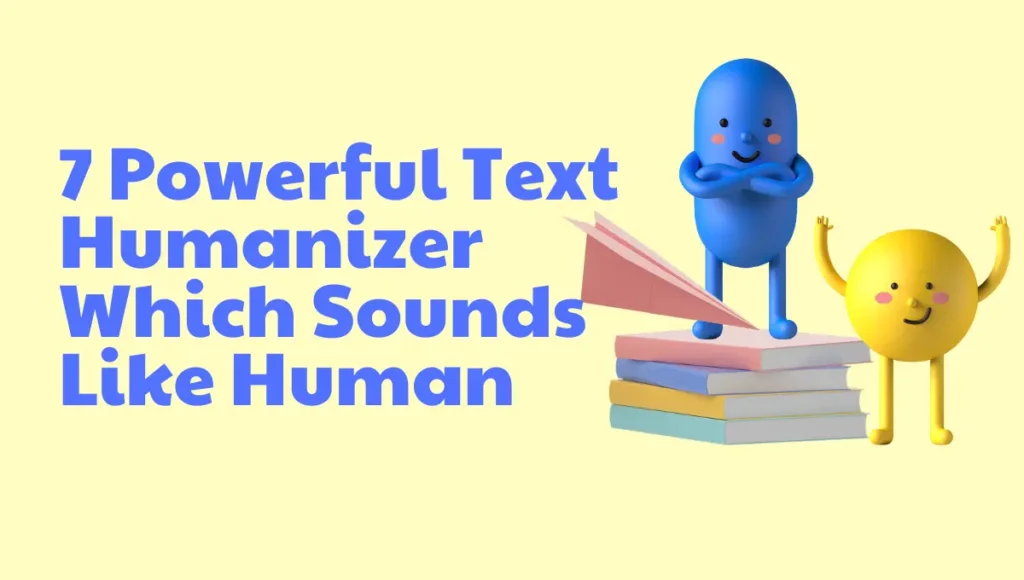
You May Also Like
10 Best AI face creator To Craft Faces with a Click
10 Best AI Image Creator Tools: Design Beyond Limits
10 Best AI music creator: The Future Sound of Music
10 must read Powerful Expert AI Content Marketing Tools: Ultimate Guide
10 Powerful and Best AI Tools for Developers: Expert Guide
10 Ultimate Trending AI Tools: Your Perfect AI Guide