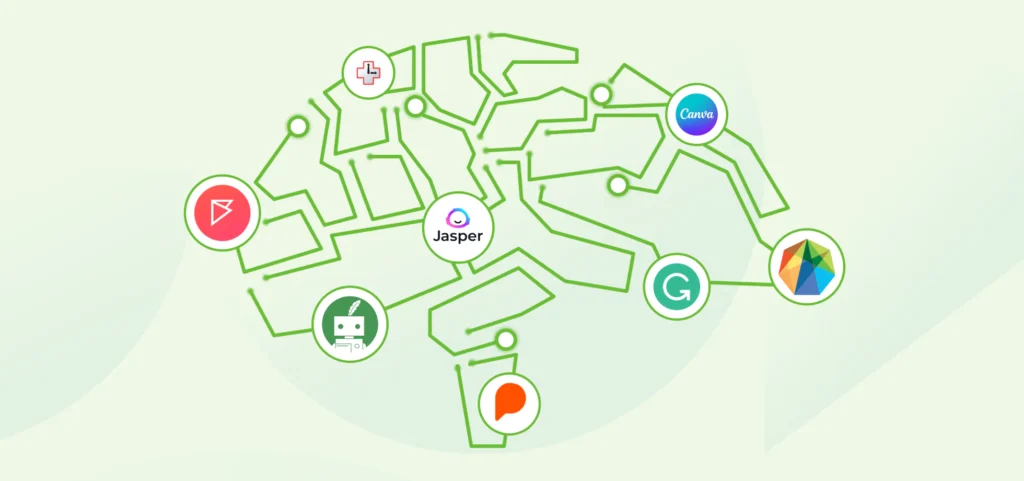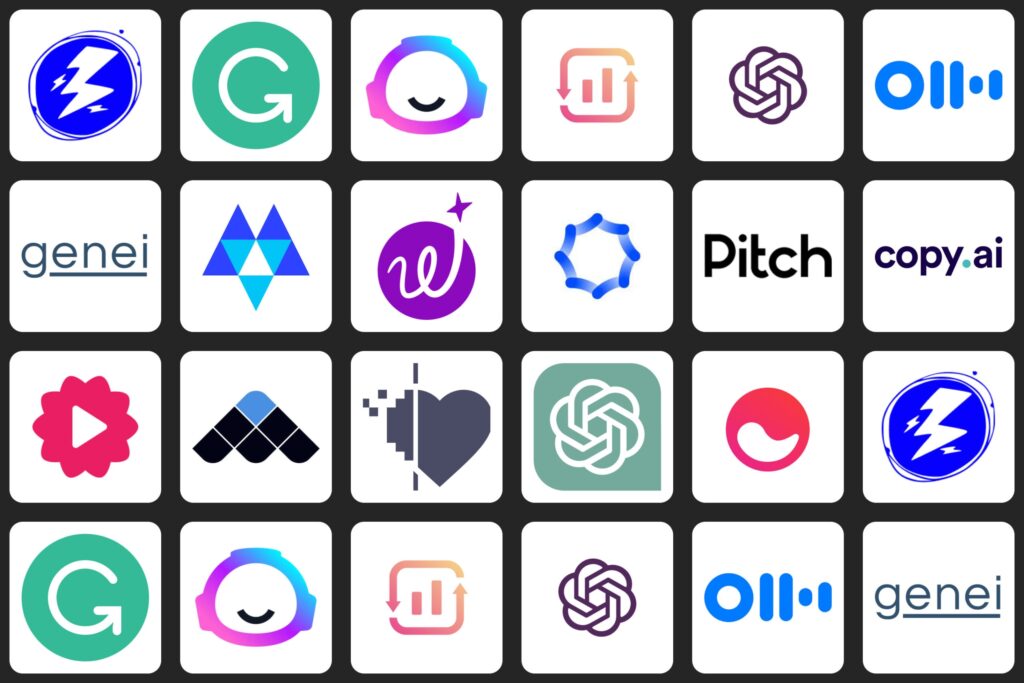Are you tired of using the same search engine all the time?
Do you want to try something new and exciting?
In this article, we will introduce you to five amazing AI search tools that can be great alternatives to Google.
These AI search tools use artificial intelligence to make your searches more personalized and give you better results.
So let’s explore the Top 5 AI search tools that will change the way you find information online.
1. Waldo

Have you ever used AI search tools to find information online? Well, there’s a special search engine called Waldo that is really smart and knows how to give you exactly what you’re looking for!
Waldo is different from other AI search tools because it learns from you. It pays attention to the things you like and the stuff you search for to give you search results that match your interests.
Instead of just looking for words you type, Waldo tries to understand what you really want to find. When you search for something on Waldo, it doesn’t just show you a list of websites.
It also gives you more information related to what you’re searching for. For example, if you’re looking for a book, Waldo might show you other books by the same author or books in a similar genre.
It even shows you what other people think about the book, so you can make a better decision. This way, you can discover new things that you might have missed otherwise.
Privacy is really important when we use the internet, and Waldo understands that. It has strong privacy features to protect your personal information.
That means you can search for things without worrying about your data being collected or shared without your permission.
Your information is safe with Waldo! Waldo is also super easy to use. It has a simple and clean design that makes it easy to find what you’re looking for. And guess what?
You can even talk to Waldo! Instead of typing your search, you can use your voice to ask Waldo questions. It’s like having a conversation with a friend! One of the coolest things about Waldo is that it learns from you over time.
As you keep using it, Waldo gets better at understanding what you like and what you’re searching for. It uses this knowledge to give you even better search results.
So the more you use Waldo, the more it becomes your own personal search buddy!
Waldo is not only smart, but it’s also really fast. It doesn’t waste your time with unnecessary stuff.
It quickly finds the information you need, so you can get your answers without any hassle. It’s all about making your search experience fast and efficient!
2. Microsoft Bing

When it comes to searching for things on the internet, Microsoft Bing is an AI search tool that stands out from the rest.
It’s not just a regular search engine, it’s a super smart one that uses special technology called artificial intelligence (AI) to help you find exactly what you’re looking for.
Let’s explore the cool features of Bing and why it’s a favorite among people of all ages.
Bing is designed to make searching on the internet easier and more fun.
Instead of just giving you a list of words and websites, Bing shows you pictures, videos, and interactive things that make searching more exciting.
So if you’re curious about a specific animal, Bing can show you pictures and even videos of it, making your search a lot more interesting.
One of the coolest things about Bing is that it always keeps up with the latest information. It’s like having a super smart friend who always knows what’s going on.
Whether you want to know the latest news, the weather outside, or the score of your favorite sports team, Bing can give you all the up-to-date information you need. It’s like having a personal assistant right at your fingertips.
Bing is also really good at understanding what you’re looking for, even if you don’t type your search exactly right.
Sometimes we make spelling mistakes or don’t know the exact words to use, but Bing is smart enough to figure out what we mean. It can give you suggestions and help you find what you’re looking for, even if you’re not sure how to ask.
Another cool thing about Bing is that it can understand your voice. Instead of typing your search, you can just speak to Bing and it will find the information for you.
So if you want to know how to bake a cake or find a restaurant nearby, you can just talk to Bing and it will give you the answers. It’s like having a virtual friend who can talk back to you.
Bing also has special features that make it really good at finding pictures and maps. If you’re looking for a specific picture, you can use Bing to search for images based on colors, sizes, or even objects in the picture.
It’s like having your own art gallery right on your computer screen. And if you need directions or want to explore a new place, Bing has really cool maps with 3D views that can help you find your way around.
When you use Bing, you don’t have to worry about your privacy. Microsoft, the company behind Bing, takes privacy very seriously and makes sure your personal information is safe.
They have special measures in place to protect your data and make sure it’s only used to help you with your searches. So you can search on Bing without any worries.
3. You
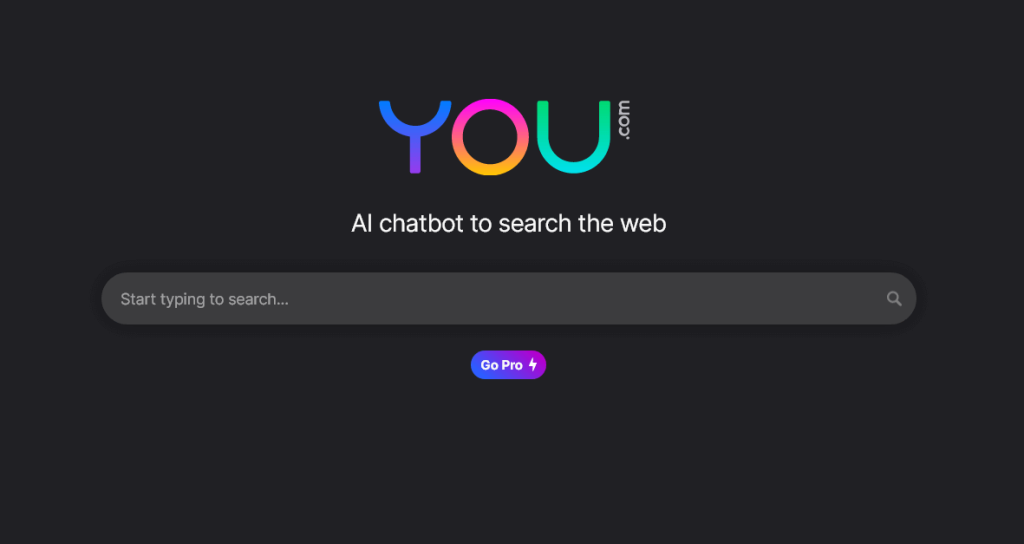
When it comes to AI search tools, sometimes we just want something straightforward and easy to use. That’s where You come in.
“You” is a search engine that focuses on simplicity and user-friendliness, making it perfect for those who prefer a no-frills approach to searching the web.
Let’s explore the key features of You and why it’s a great choice for a simple and smart search experience.
You’s interface is clean and minimalistic, which means it’s not cluttered with unnecessary distractions.
This makes it easy for anyone to navigate and find what you’re looking for quickly. Instead of overwhelming you with lots of extra information or advertisements, You keep things simple and focus on delivering relevant search results.
One of the standout features of You is its smartness. As you use You more and more, it learns from your searches and gets better at understanding what you’re looking for.
This means that over time, You become more tailored to your interests and preferences, making your searches even more accurate and helpful. It’s like having a search engine that learns and grows with you!
Another cool feature of You is its voice search capability. Instead of typing your search queries, you can simply speak them out loud.
Just imagine saying, “You, show me pictures of cute puppies,” and You will do the rest for you! Voice search makes searching even more convenient, especially when you’re in a hurry or if typing is difficult for you.
It’s a hands-free way to find what you need quickly and easily. Privacy is also an important aspect of You. It understands that your personal information should be kept safe and secure.
“You” respects your privacy and doesn’t collect or share your data without your permission. So, you can search the web with You knowing that your information is protected.
“You” is designed to be user-friendly, which means it’s easy for anyone to use.
Whether you’re searching for information for a school project, looking for a fun video to watch, or trying to find a new recipe, “You” makes the process simple and straightforward.
It’s a search engine that’s there to help you find what you need without any unnecessary complications.
4. Komo

Komo understands that searching the web can sometimes be overwhelming. That’s why it has a fun and colorful interface that’s easy to navigate.
With Komo, you can search for all sorts of things like animals, science experiments, history facts, or even your favorite cartoon characters. Just type in your question or topic, and Komo will show you a list of helpful results.
One of the best things about Komo is that it only shows content that is safe and appropriate for kids. It filters out any harmful or inappropriate websites, so you can explore the internet worry-free.
Komo’s team of experts works hard to make sure that the search results are accurate and reliable, so you can trust the information you find.
But Komo isn’t just about searching for information – it’s also about having fun! It has a collection of exciting games, puzzles, and educational activities that you can enjoy.
Whether you want to challenge your brain with a math game or test your knowledge with a quiz, Komo has plenty of interactive and entertaining options to keep you engaged.
One cool feature of Komo is its voice search capability. Instead of typing your search queries, you can simply speak them out loud.
Just imagine saying, “Komo, tell me about dinosaurs,” and Komo will show you fascinating facts and pictures of these ancient creatures. Voice search makes it easier and more fun to find what you’re looking for, especially if you’re not a fast typer.
Another important thing to know about Komo is that it respects your privacy. It doesn’t collect any personal information about you without your permission. So you can use Komo and explore the web without worrying about your privacy being compromised.
5. Perplexity

Have you ever wondered how search engines work? Perplexity is here to unravel the mystery for you! It’s not just any ordinary search engine—it’s like having a super smart friend who can find answers to all your questions.
In this article, we’ll explore what makes Perplexity special and how it can help you find the information you’re looking for in a fun and exciting way.
Perplexity uses the power of artificial intelligence (AI) to understand your questions and give you the best possible answers.
When you type something into the search box, Perplexity’s brain starts working, analyzing billions of web pages and looking for the most relevant information. It’s like having a whole library at your fingertips!
What’s really cool about Perplexity is that it can understand not only the words you use but also the meaning behind them.
Sometimes words can have different meanings, but Perplexity is smart enough to figure out what you really want to know. So even if you don’t know exactly how to ask a question, Perplexity can still help you find what you’re looking for.
But Perplexity doesn’t stop there—it’s always learning and getting better at understanding what you need. The more you use Perplexity, the more it learns about your interests and preferences.
This means that over time, Perplexity can give you even more accurate answers that match your specific interests. It’s like having AI tools search engine that knows you really well!
Perplexity also loves surprises! Sometimes when you search for something, Perplexity can show you interesting and unexpected information related to your query.
It’s like discovering hidden treasures that you didn’t even know existed. This can make searching the web a lot more exciting and help you learn new things you never thought of before.
And here’s a super fun feature: Perplexity can even have conversations with you! You can ask it questions just like you would ask a friend, and Perplexity will do its best to have a chat with you and find the answers you’re looking for.
It’s like having a virtual buddy who is always ready to help and have a chat about any topic you’re curious about.
One more thing that’s important to know about Perplexity is that it cares about your privacy. It keeps your information safe and doesn’t share it with anyone without your permission.
So you can search for things and learn new stuff without worrying about your personal information being shared.
The Future of AI Search Tools
The future of AI search is bright. We can expect even smarter algorithms that understand us even better.
AI search tools may integrate with technologies like augmented reality and virtual reality, creating more immersive experiences.
Advances in natural language processing and deep learning will enhance the accuracy and understanding of search queries, making interactions with AI search tools more meaningful.
Final Thoughts
AI search tools are changing the way we search for information. They give us personalized results, understand our queries better, and provide enhanced user experiences.
Trying out these AI search tools can open a world of intelligent searching. So why not give them a go and see how the AI search tools can make your online searches more exciting and efficient.
FAQs
Are AI search engines better than Google?
AI search engines offer unique advantages over Google, such as personalized results, contextual understanding, and enhanced user experiences. However, the "best" search engine ultimately depends on individual preferences and needs.
How do AI search engines personalize search results?
AI search engines analyze user behavior, browsing history, and preferences to tailor search results based on individual interests and preferences.
Can AI search engines understand complex queries?
Yes, AI search engines leverage advanced natural language processing techniques to interpret complex queries and provide relevant answers.
Do AI search engines prioritize user privacy?
Many AI search engines prioritize user privacy and implement robust data protection measures. It is essential to review the privacy policies of each search engine to understand their approach to data security.
Can I use AI search engines on my smartphone?
Yes, most AI search engines have mobile applications or are accessible through mobile web browsers, allowing you to enjoy their features on smartphones and tablets.
Are AI search engines limited to specific regions or languages?
AI search engines aim to serve users worldwide, and many supports multiple languages. However, the availability of features and language support may vary between search engines.
Can I contribute to improving AI search engines?
Some AI search engines encourage user feedback and community participation to improve search results and overall functionality. Check the respective search engine's website or documentation for information on how to contribute.