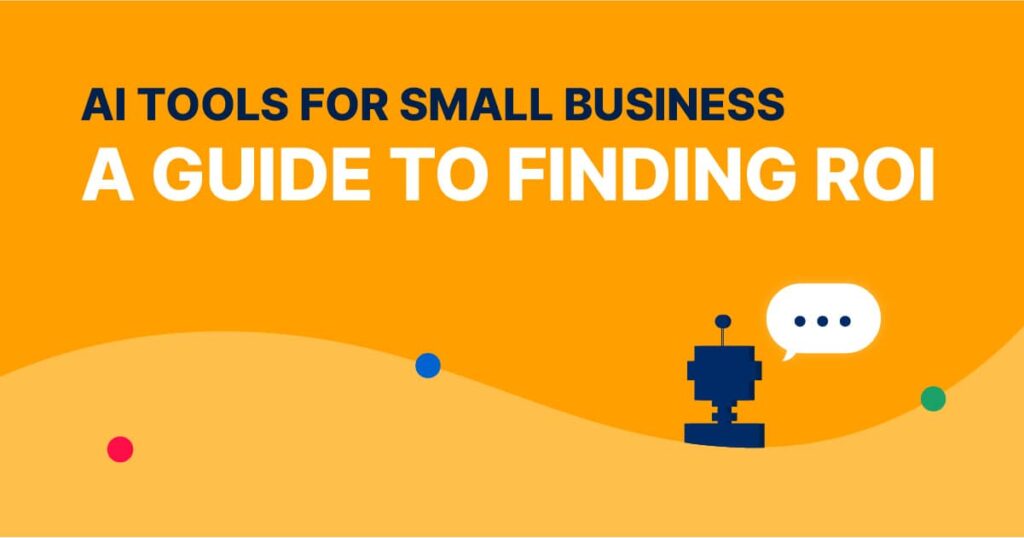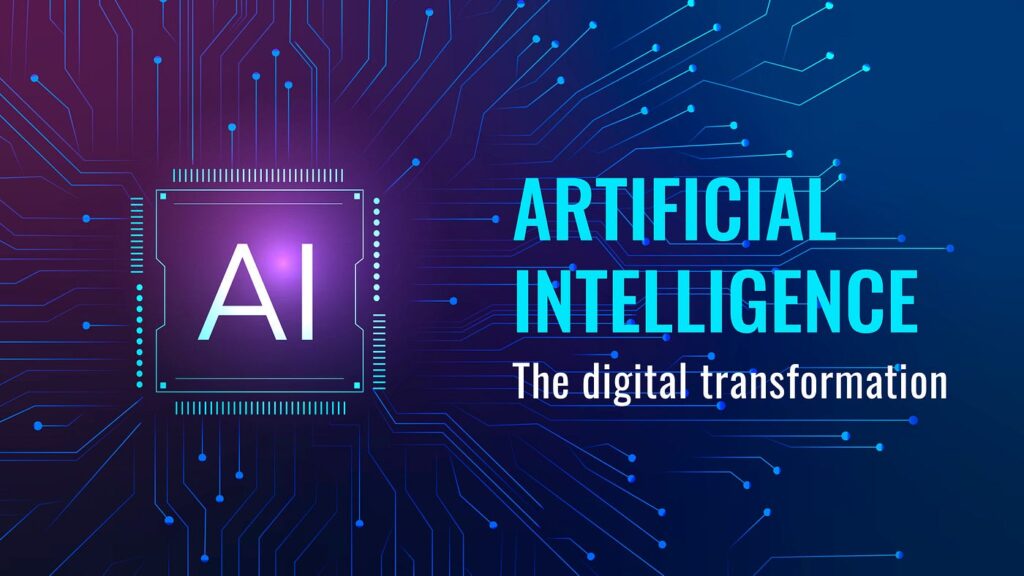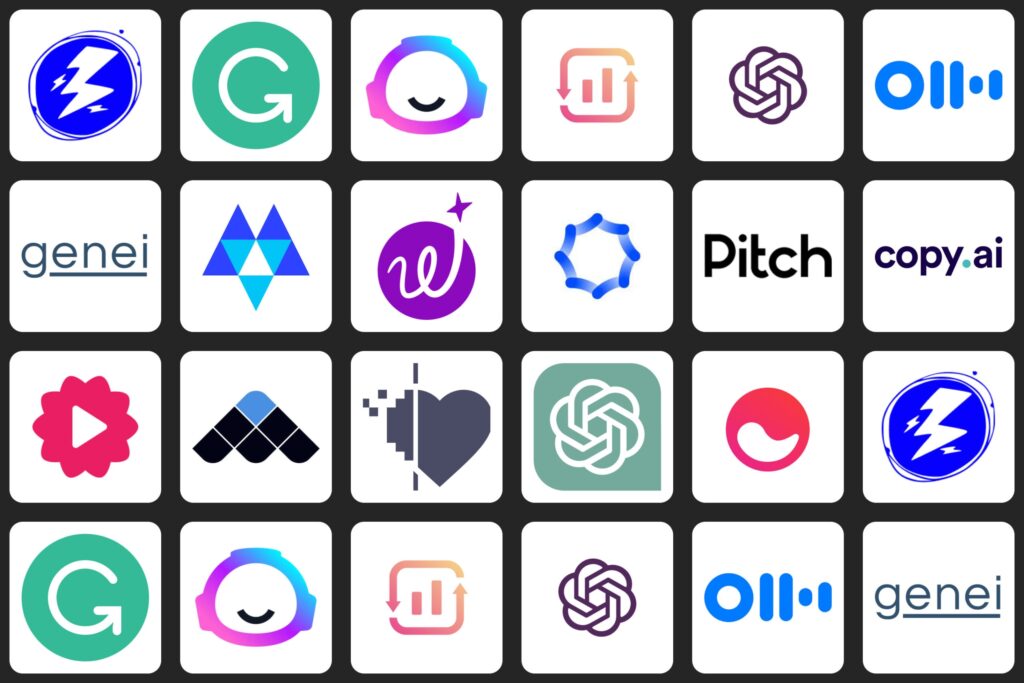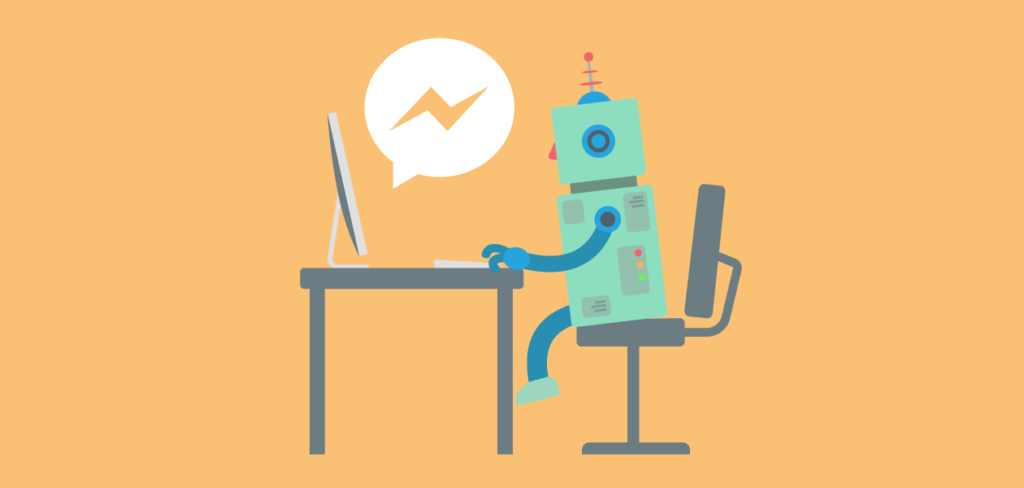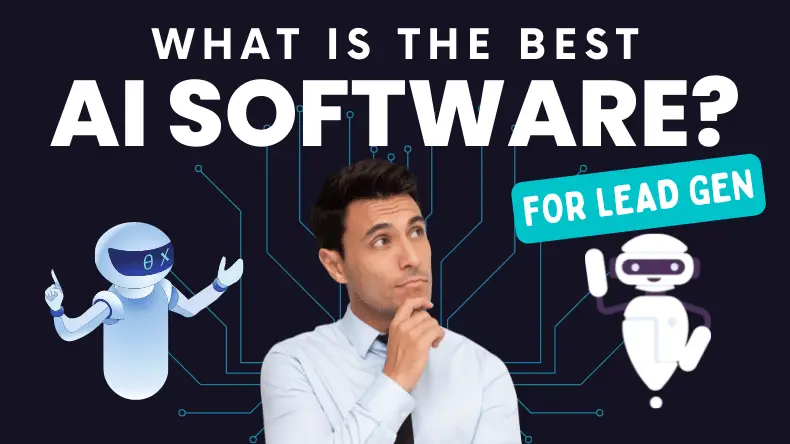Design AI Tool
In the early age of design, when creative tools were already becoming powerful in their own right, the cycle of designing anything from a logo to a website to a product was slow. People depended on conventional strategies that were exhausting, inventive, and costly software at times. Not everyone had the ability or means to produce professional-quality designs, a situation that frequently resulted in delays, expense or designs that fell short.
In this world of new age tools, These Design AI tools can make the design process much easier, quicker, more accessible and cheaper. Tools that address the problems of creativity limitations, technical expertise requirements, time shortages, and so on, combined with platforms that help anyone from a novice to an expert produce great designs.
Table of Contents

Explore Top Design AI Tools
What Are These Tools?
Design AI tools are software applications designed to help with creating designs by making the process easier and faster. These are directed at you. If you’re a person who wants to turn ideas into reality, designing a website, a logo, a product, or anything else. These tools streamline the design journey with templates, smart suggestions, and automation. Thanks to this design interface, users can make professional designs, even with little experience.
Ancient vs. Modern Tools
Designing was once a difficult thing to do. People would use old methods like sketching on paper or using complex software. But they were time- and labour- and skill-intensive methods. Errors often resulted in having to start over from scratch.
This has completely changed with modern tools, including design AI tools. They remove much of the work and guesswork. Rather than spending hours or days on one design, these tools allow users to finish projects quickly. They include features that direct users, fix mistakes and practically recommend upgrades.
The Key Features
Design AI tools have a number of characteristics which set them apart:
- Templates: Pre-designed layouts for various purposes such as social media graphics, presentations, or business cards.
- Easy Customization: Users can modify colors, fonts, and layouts effortlessly.
- Design Improvement Automation: Giving suggestions to shape the design.
- User-Friendly Interfaces: These tools are so simple and easy to navigate that everyone can use them.
- Cloud Storage: Several tools enable you to store your work online and retrieve it from anywhere.
- Design Collaboration: Teams can work with each other in real time on a design.
Many Design AI tools are really focused on giving details and editing to customers who are comfy with designing.
Top Design AI Tools :
- Musho AI : With a simple prompt, Musho gets your design 80% of the way, so you have time to obsess over the final little details.
- Adobe Express : Adobe Express is a one-stop shop for creating beautiful AI-powered social posts, marketing images, flyers, and so much more.
- Canva : Canva is a free online based graphics designing tool. You literally can design everything from social media posts to logos to presentations with it.
Benefits of Design AI Tools
Design AI tools come with tons of benefits.
- Templates are Pre-made.
- You’re establishing something new from a progressively unique and inconsistent thing, so there are a wide range of things that can save you time, like computerized errands like: Resizing/Edit pictures, etc.
- You also save costly expenses as there is no need to hire expensive professionals for simple designs.
- Another big advantage is accessibility. You don’t have to be an advanced technical whiz to use these tools. They make creating polished designs possible even for complete beginners, and experienced designers can use these to implement their work flow.
- Design AI tools also serve as a bridge between creativity and technical ability and can make design an achievable goal for anyone.
Practical Applications
There are many areas where design AI tools are being used:
- Business: Businesses use them to produce logos, promotional materials and presentations. This tool can be extremely helpful for small businesses as it can save valuable time and produce quality content, saving money in the process.
- Educational Purposes: Educators and students use these platforms to create engaging visuals for projects and lessons. Learning through Design AI tools makes the learning material more interactive and visually pleasing.
- Social Media: They are used by content creators to put up attention-grabbing posts and advertisements. Also, you can generate trendy graphics quickly with design AI tools.
- Designing: Certain tools assist in designing the prototypes for physical products. These are design AI tools; they make the process of architecting and visualizing concepts easier.
- Marketing: Marketing teams utilize these tools to create eye-catching campaign visuals that grab attention.
Factors Promoting Adoption
Design AI tools have gained popularity due to multiple factors:
- Free or Low Subscription Plans: A lot of the tools are free or have subscription plans that everyone can afford, so anyone can use them.
- User-Friendly: They offer straightforward steps and easy interfaces, making them accessible for beginners. With no design-savvy, even a professional output can be produced.
- Wide Availability — You can access these tools across different devices (smartphone, tablet, etc.) Having this flexibility enables users to work on the go.
- Innovative: AI tools of design evolve over time to offer new features that emerge in the modern times and meet user desires.
- Issues Solved by Design AI Tools : Preceding the existence of these tools were barriers to designing for many people.
Common Challenges
Besides limited access to professional software, a lack of knowledge of design principles and the steep learning curve of traditional methods hindered brands. The solution to these problems is Design AI tools that simplify, hasten, and make the process more intuitive.
Future Scope
The outlook for design AI tools is promising. With the growing technological advances, these will eventually be much stronger tools. They could provide more personalized features, better recommendations, and more lifelike 3D models. More advanced tools could even learn a user’s style, making the design process feel intimate and unique. Embarking on these improvements, design AI tools may combine with virtual reality, enabling users to form designs within immersive settings. They would also improve sectors such as architecture, clothing, and gaming by providing specific functions relevant to their world. Design AI tools will open avenues for innovation and creativity.
From Design AI Tools to Collaboration
One of the biggest advantages of design AI tools is that they indeed foster collaboration. Regardless of their location, teams can collaborate on projects in real time. This encourages creativity and enables ideas to be shared and refined quickly. It enables you to collect feedback easily and iterate on your design with the help of Design AI tools.
Conclusion
People’s approach to creativity has changed with the advent of design AI tools. They address issues such as no skills, no time, or no resources, democratizing design. The user-friendly features, practical applications, and endless room for growth make these tools a standard to modern design. Design AI tools are designed to do just that — help you turn your ideas into reality, whether you’re a newcomer or a pro.
As technology continues to evolve, the influence of design AI tools will only become more pronounced. Mastering them will be your key to opening any door as they are no longer mere tools but partners in creativity allowing anyone to engross in elegant creations. However, as well as saving time and hassle, using design AI tools can combine to enhance the scope of innovation and expression.
Related Categories
Explore 1000+ AI Tools in related categories

Get Exclusive AI Tips
Receive the same AI tips that helped me to make $37,605 in just two weeks!