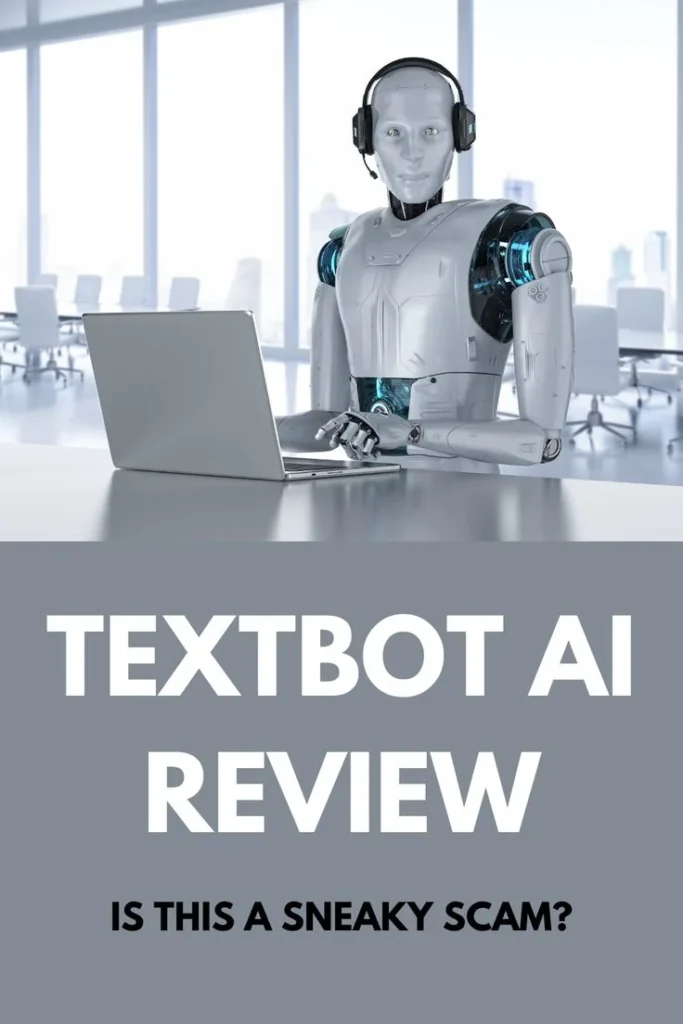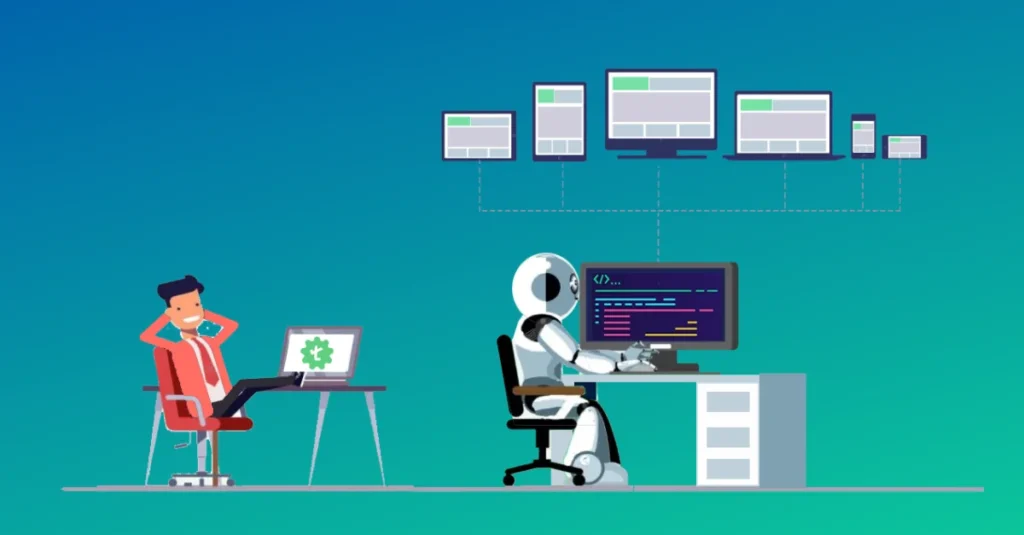Presentation AI Tools
Ever found yourself burning the midnight oil, struggling to create the perfect presentation?
Sweating over slide designs, hunting for the right images, and wrestling with complex formatting? I’ve been there, and trust me, those days are OVER.
Say goodbye to presentation panic! Presentation AI Tools are here to transform your slide-making nightmare into a smooth, stress-free experience.
What Are Presentation AI Tools?
Imagine having a brilliant design assistant who:
- Understands your ideas instantly
- Creates stunning slides in minutes
- Offers professional design suggestions
- Saves you hours of manual work
That’s exactly what Presentation AI Tools do!
Table of Contents

Explore 9 Top Presentations AI Tools
Why Traditional Presentations Are Outdated
Remember when creating a presentation meant:
- Hours of manual design
- Endless formatting
- Struggling with visual elements
- Hoping your slides look professional
Those days are gone. AI is here to revolutionize how we create presentations!
Key Features That Make AI Presentation Tools Magic
When we talk of presentations, a visual image of slides arranged in a specific format comes to our mind. Have we ever thought about the efforts put in to make those slides? To save us from the hard work, and save our time, are these Presentation AI Tools. Besides being quick, there are several other key features of these tools. Discussed below are a few of them.
- These AI tools, not only generate a presentation according to your inserted prompt. They also suggest you the perfect layout designs, font styles etc that align with your content.
- When we make manual slides, there is a constant cycle for content checking and refining for mistakes. AI tools make this task easier by self refining our content, to make it more impactful.
- The slides generated are well aligned and formatted, to save any manual editings.
- These AI tools give suggestions for visual content like images, graphs, charts etc, that can be used for a better presentation of your data. These minute details are the key to major audience impact.
- You are working in a team and worried about teamwork? These tools got you. They allow multiple collaborations, enabling different users to work and efit the presentations at the same time.
The Rise of AI in Presentations
With the world turning more virtual these days, and people running short of time, presentations are the simplest and the quickest way to deliver information. Ranging from huge business firms, to schools, presentations are everywhere. Presentations for sharing ideas, presentations for sharing feedback, and much more.
Rather than spending hours now on your presentations, looking for content, layouts, alignments, visuals etc, you can do it all quickly, with a click just through these Presentation AI tools. Allowing you to focus more on delivery on content, these presentation tools are the future of Academics and business on a larger scale.
FACTORS DRIVING ADOPTION
- These AI Tools, providing quick and accurate results, with layout designs, visuals, alignment etc, are time saving. This feature makes it a need of the moment for the users.
- In today’s world people rely more on available data for decision making, rather than word-of-mouth. The ability of these tools to convert the content into graphs, charts, etc increases its need among the users.
- With increasing popularity of digital communication, highly advanced and polished presentations have become a need for people. The capability of these tools, to produce well polished results, make it a people’s choice to leave a strong impact on the audience.
- These tools are cost friendly, saving the hiring charges for professional designers or graphic teams.
- Since the time of pandemic, virtual meetings have become quite popular. To improve these meeting experiences, people look for more professional presentations. Here, these tools come to rescue, producing well designed and refined presentations.
How these Presentation AI tools work
After having known the features and benefits of these tools, you might be wondering about how to put these tools to use in our daily lives. These tools bring together algorithms, and machine learning to analyse your content and produce relevant results. Shared below is a breakdown of the process followed by these AI tools to give desired results.
- Just after you have inserted the content details, these AI tools scan and analyse the content. This analysis allowed the tools to share recommendations for perfect layouts, designs, visuals etc.
- All the numbered data inserted in the content are then converted by these tools, into visual charts, graphs etc for better understanding.
- The tools add the related images, to enhance these presentations, as per the content requirements.
- After having released the results, any further manual editings done are automatically updated.
- These tools allow multiple workings at the same time, allowing better teamwork.
Top Presentation AI tools in the market :
Seeing a variety of options on the internet? Confused which one to use? Discussed below are top 3 AI Presentation tools that will help you make perfect presentations, in no time.
- Gamma : One of the most common and highly recommended tools. Gamma releases a perfect presentation, with visuals and graphics, all with just a prompt. It allows you to choose the number of slides, enabling a touch of personalisation.
- Beautiful ai : Just like its name, this is a beautiful tool, allowing you to create presentations within minutes. Creating fully customizable presentations on the basis of short prompts, it is a user friendly tool.
- Tome : This AI Tool can be a good choice for business presentations. One of its most unique features is giving a user the choice to pick from options available. Having received a prompt, Tome releases a presentation with four different contrasting slides.
Benefits of using Presentation AI Tools
These AI Presentation tools are a saviour for businesses, students, etc. The benefits of making these tools a part of your daily life are many. Discussed below are some of the key benefits.
Key Benefits
- These tools save time by automatically doing the constant re-checking, alignments, designing of visuals, pictures etc.
- It converts complicated data and information into simpler graphs and charts, easier for people to understand.
- These tools allow manual editing, which makes it easier for users to give the content a personal touch.
- Improves teamwork by allowing multiple collaborations and editing at the same time.
Limitations and Considerations
We are sure, by now you would have made a perception about these tools. Don’t they feel like a guiding angel in this competitive world? But, is it possible for anything to just be beneficial without any disadvantages or limitations? We don’t think so. Let us have a look at the potential drawbacks of these tools.
Potential Drawbacks:
- No matter how useful and time saving these tools are, they will still lack the human touch. The efforts put in by a person, to design a presentation, add images according to their choice, add logos etc, cannot be met by any AI Tools.
- The over-reliance of these tools on saved and limited number of templates, increase the chances of similarity in presentations of different users.
- The key role of these tools is to generate simplified and tailored presentations. However, these tools sometimes lead to over simplified content. This results in the content losing its originality.
- These tools make available only the basic features for free. The premium features are generally available at higher subscription costs. These costs are difficult to bear, by small businesses or individuals.
- There is always a privacy concern while using these tools, as they demand access to your content, files, etc.
Best Practices for using AI Presentation tools
- We tend to rely completely on these AI Tools for our work, forgetting that these tools are just a helping hand and not the replacement for us. Following are the things to be kept in mind, to make the perfect use of these tools and make our content unique.
- In Spite of these tools offering features like content refining, alignments, visuals etc. Always customize your presentations as per your needs, to avoid any similarity and to keep up the human essence.
- AI tools are sometimes not well updated with the information. A fact checking for all the information generated is always important to avoid last minute changes.
- Keep in check the consistency of the presentation. There should be no changes in font styles, layouts etc in different slides.
- Be aware of the AI laws, and the privacy policies to avoid any manipulation or leaking of your data.
The future of AI in presentations
With the speedy revolution and digitalisation of the world, presentations can be seen as a backbone of different fields in the near future. Would it be possible for people to spend hours and create different presentations for different needs? Sounds difficult and hectic. These tools have the ability to make these difficult tasks easy. The future of these tools can be seen bright, with a wide variety of features, and many more available options to choose from. They are expected to increase customizations as per user needs, allow real time adjustments as per audience reactions, increase template and layout options and much more.
Conclusion
These AI Tools are a step towards the digitalisation, allowing faster and better presentations with content clarity. As the need for presentations, virtual meetings continue to rise, these tools are sure to flourish with better features and security. We can expect these tools to implement self post analysis, voice control features, use of augmented reality and many more features in the long run. Balancing the pros and cons, these tools are sure to be the user’s right hand in future, helping them generate unique, customized presentations, sure to leave an impact on the target audience.
Related Categories
Explore 1000+ AI Tools in related categories

Get Exclusive AI Tips
Receive the same AI tips that helped me to make $37,605 in just two weeks!