LogoPicture AI
LogoPicture AI is a tool that allows users to easily create optical illusion art using
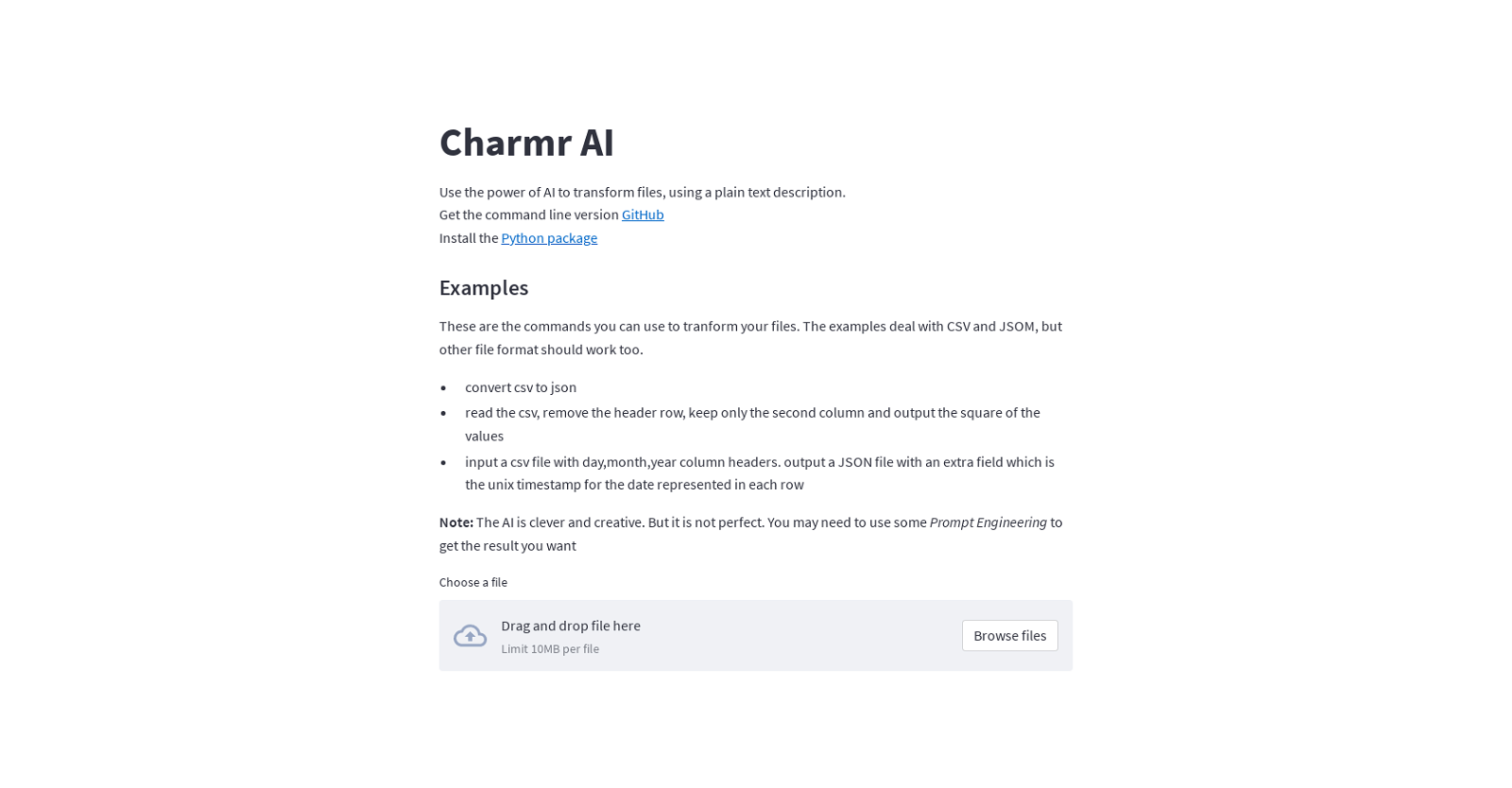
Freemium
Are you tired of spending hours trying to convert files using complex software? Imagine if there was a tool that could transform different file types with just a simple plain text description. Introducing Charmr – AI File Transform, the revolutionary AI-powered tool that makes file conversion a breeze.
With Charmr, you can effortlessly convert CSV to JSON, remove header rows, keep only specified columns, and even output the square of values. It doesn’t stop there – you can input CSV files with date columns and get a JSON file with an added Unix timestamp field for each row. The possibilities are endless.
Charmr is available as a command-line version on GitHub and can be easily installed as a Python package. Its creative and clever AI may require some Prompt Engineering to achieve the desired results, but the convenience it offers is unparalleled.
Forget about complicated interfaces – Charmr’s user-friendly drag-and-drop interface, built on Streamlit, allows you to effortlessly upload files up to 10MB. While the examples on the website primarily focus on CSV and JSON files, Charmr can transform other file formats as well.
However, it’s important to note that while Charmr’s AI is intelligent and capable, clear and detailed instructions are crucial to obtaining the intended results. The tool’s website advises users to provide precise instructions to ensure accuracy.
In summary, Charmr – AI File Transform is the ultimate solution for transforming files using plain text descriptions. Say goodbye to tedious manual conversions and let Charmr simplify the process for you. Experience the power of AI and unlock new possibilities in file transformation across various industries.
Charmr – AI File Transform is an AI-powered tool that allows users to transform different types of files using a simple plain text description. With Charmr, users can convert CSV to JSON, remove header rows, keep only specified columns, and output the square of values. They can also input CSV files with day, month, year column headers and output a JSON file with an extra Unix timestamp field for each row. Charmr is available as a command-line version on GitHub and can be installed as a Python package. The AI behind Charmr is creative and clever, but it is not perfect and may require some Prompt Engineering to achieve the desired results.
Users can drag and drop files up to 10MB on Charmr’s user interface, which is built on Streamlit. Although the examples provided on the tool’s website primarily deal with CSV and JSON files, users can transform other file formats as well. The tool’s website advises users that while the AI is intelligent and capable, they must provide clear and detailed instructions to obtain the intended results.
In summary, Charmr – AI File Transform is a simple and effective tool that allows users to transform files using plain text descriptions. With its drag-and-drop interface and AI-powered transformation processes, Charmr simplifies the often-complex task of transforming files for users across various industries.
Receive the same AI tips that helped me to make $37,605 in just two weeks!
We promise we won’t spam your inbox.
LogoPicture AI is a tool that allows users to easily create optical illusion art using

Religo is a platform designed to provide a modern and immersive experience for individuals seeking
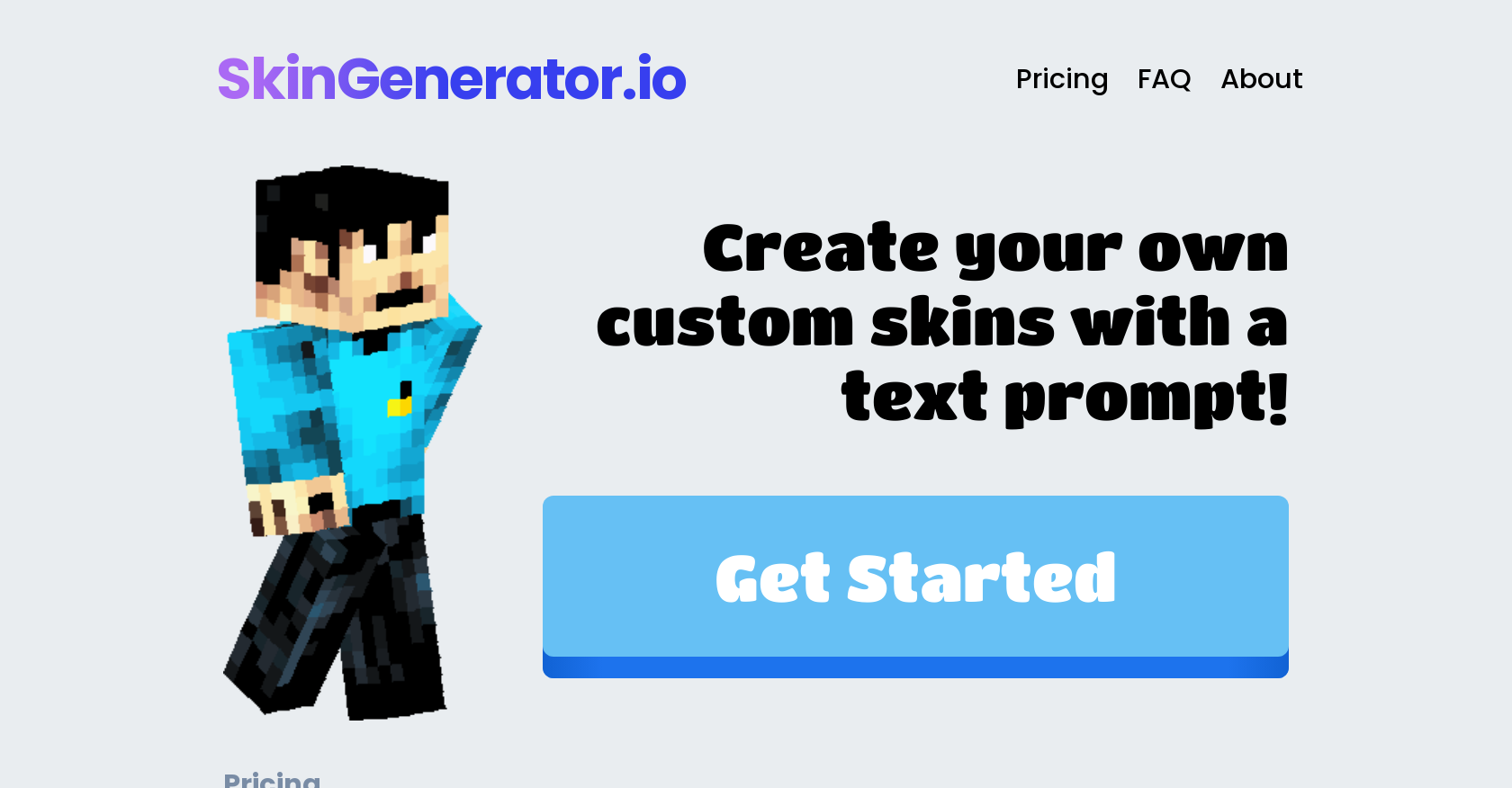
SkinGenerator.io is an innovative platform that empowers users to craft personalized skins for their favorite
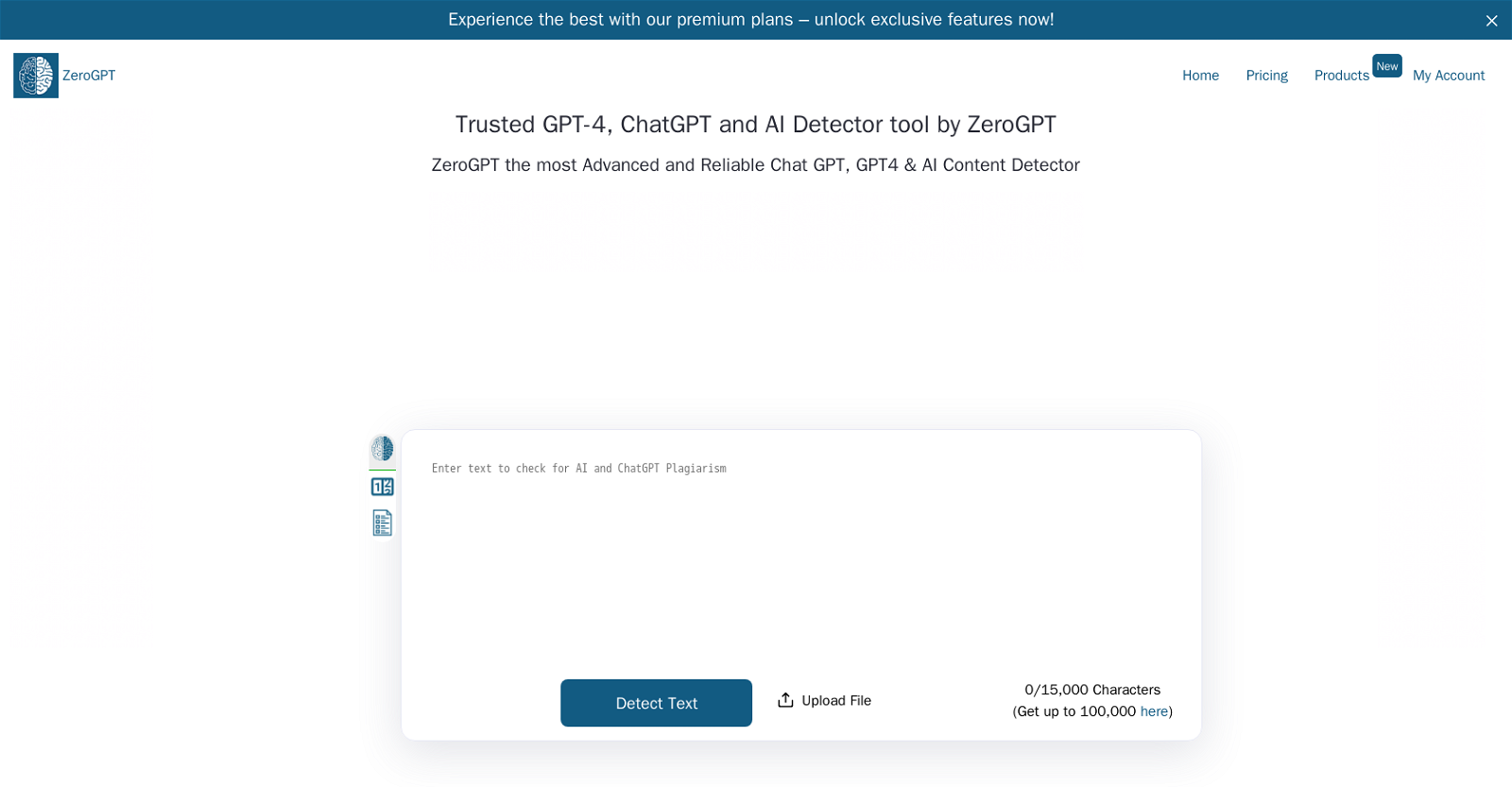
ZeroGPT’s AI Detector is a free and highly accurate tool designed to detect AI-generated chatGPT
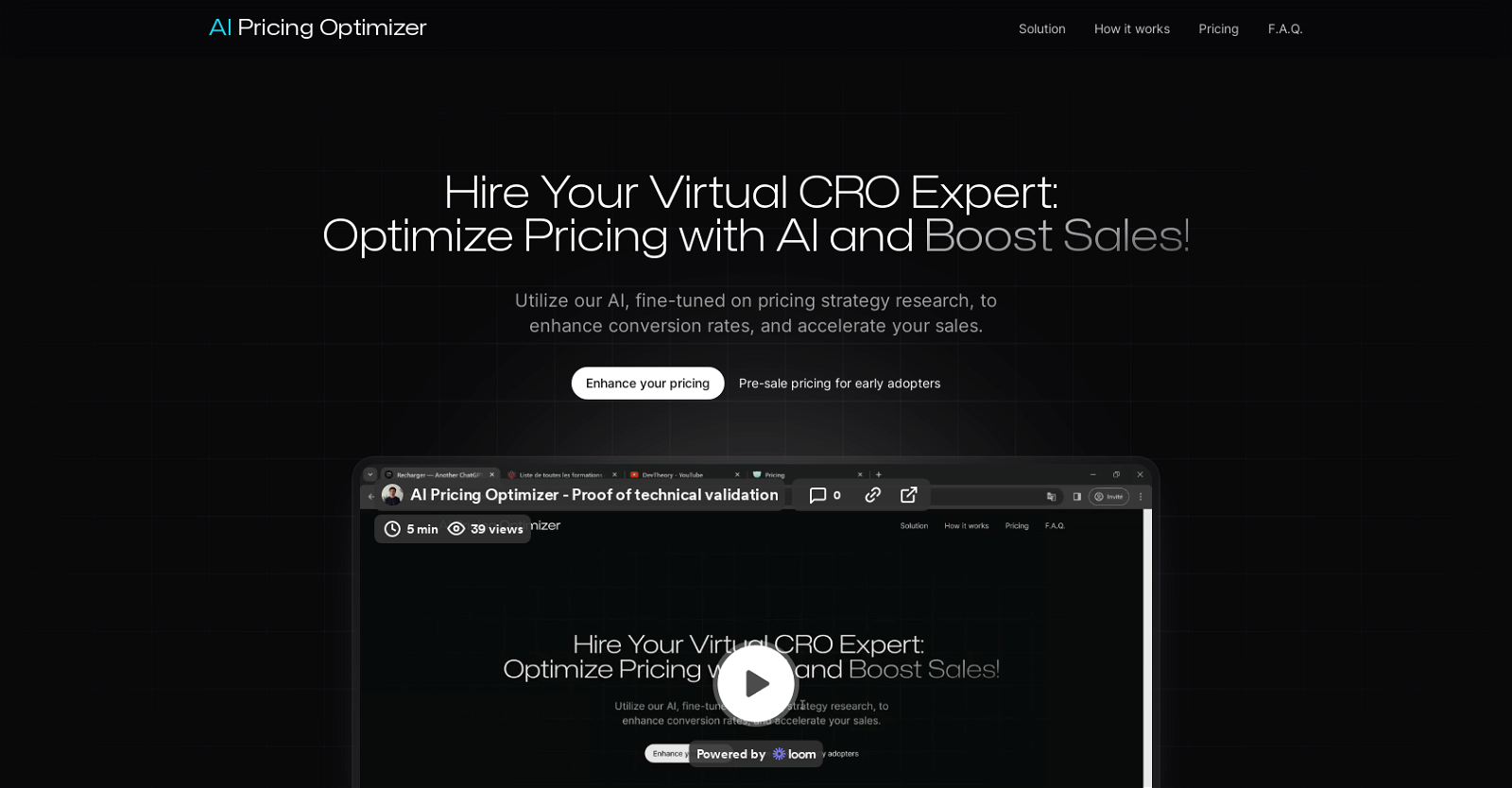
AI Pricing Optimizer is an AI tool designed to enhance your conversion rates and accelerate
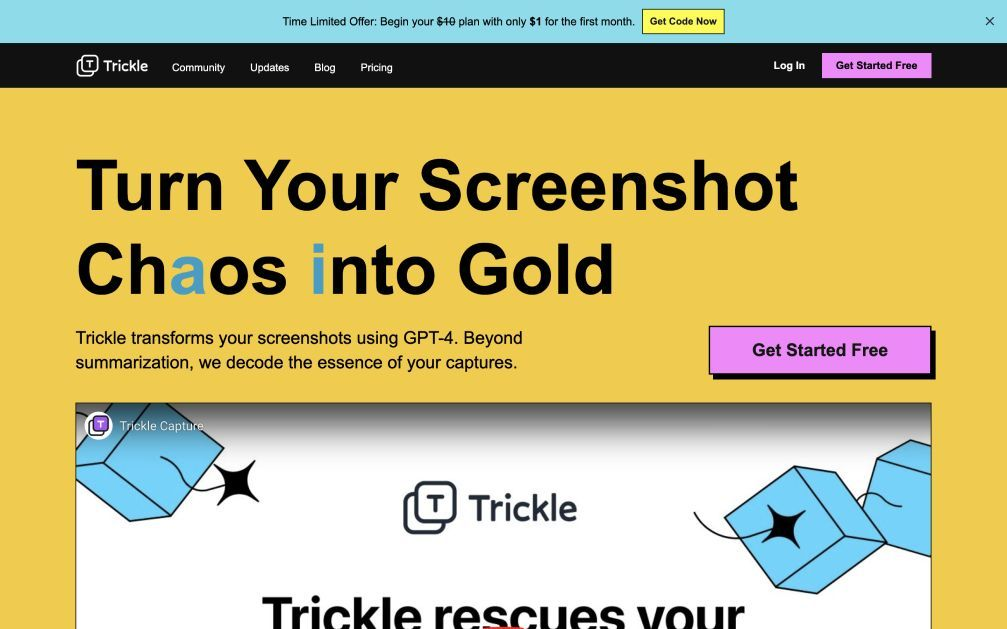
Trickle is an AI tool designed to assist individuals who often capture screenshots for future
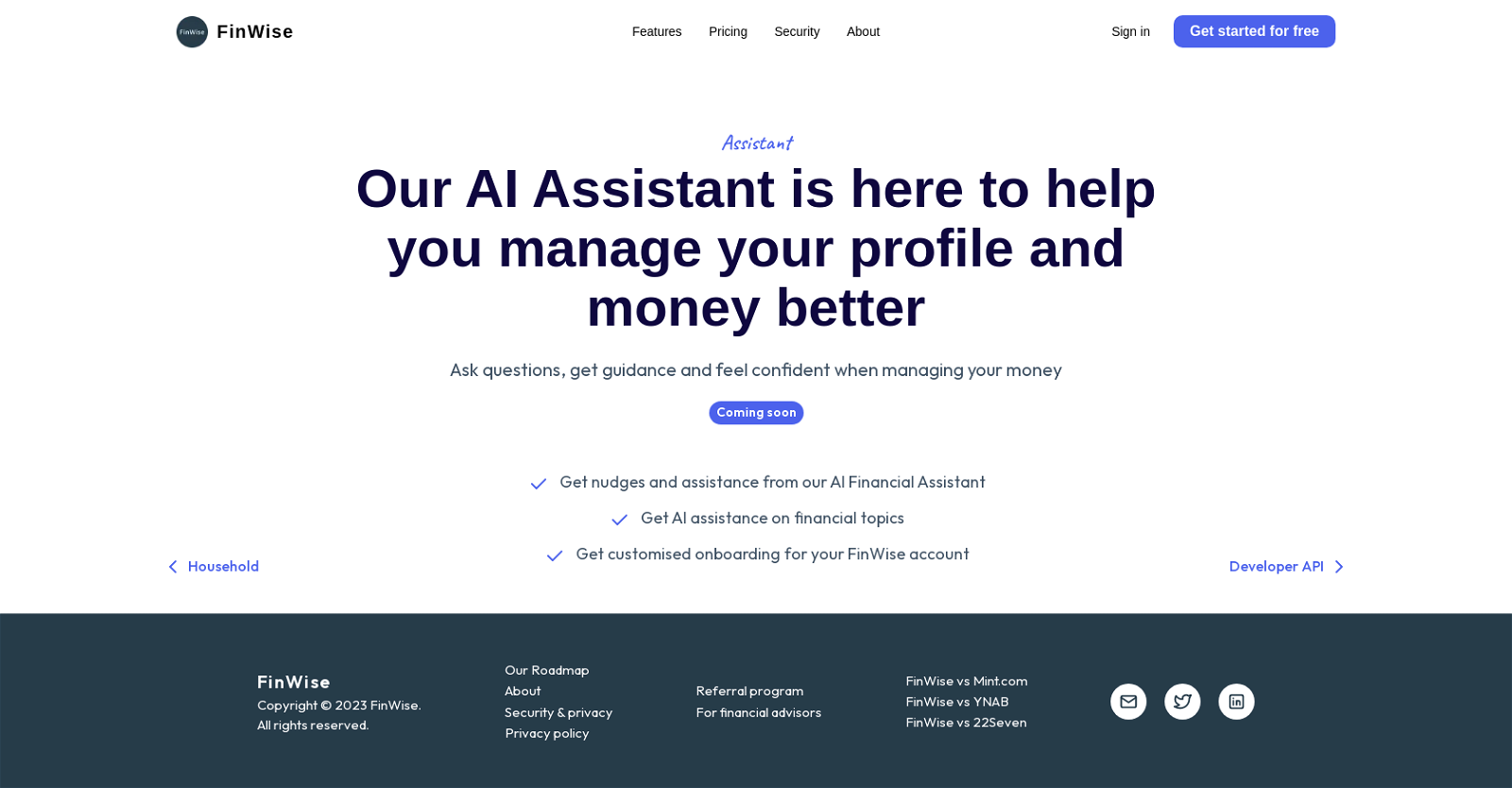
FinWise Assistant is an AI tool designed to help users manage their financial profiles and
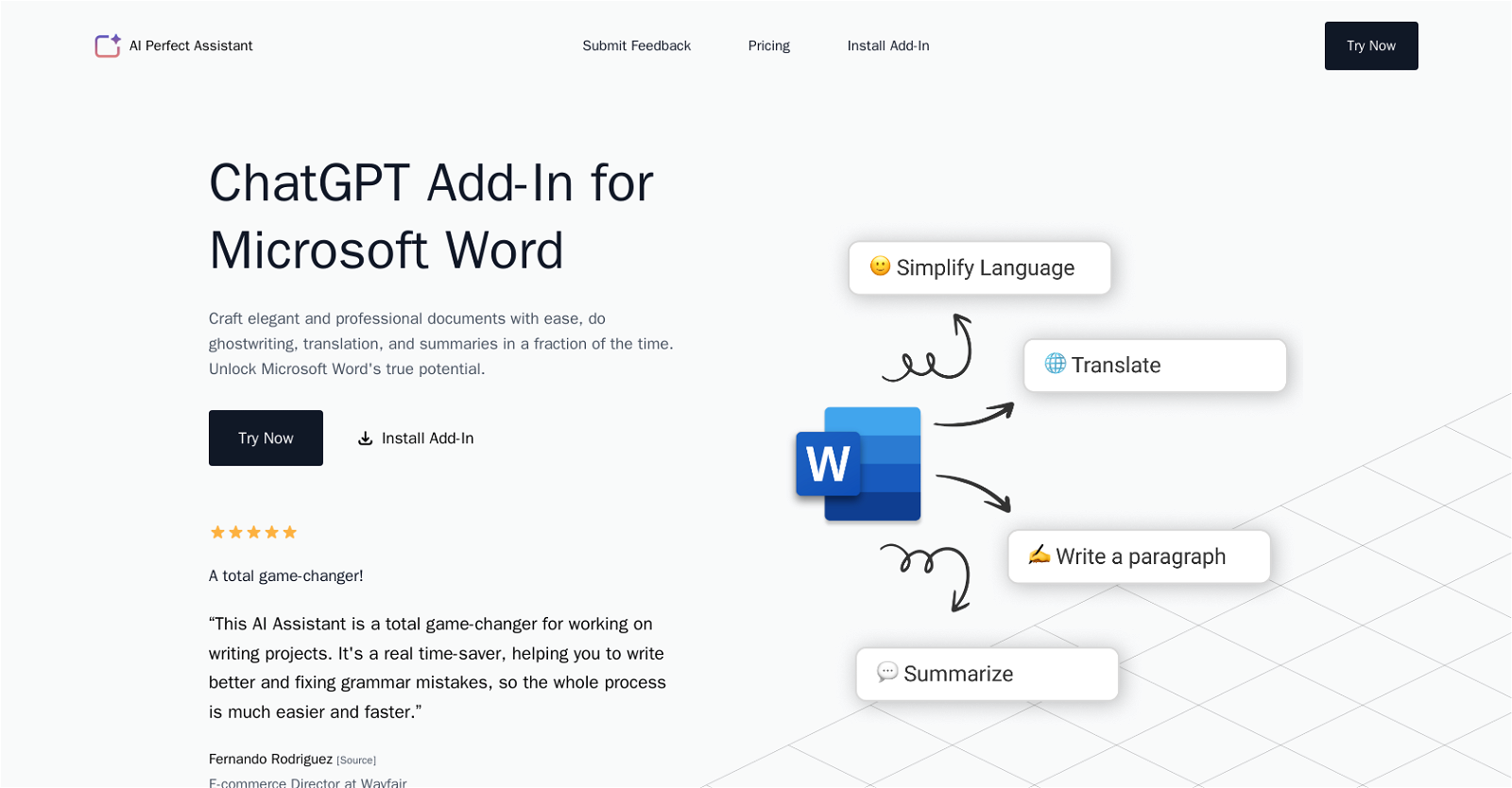
AI Perfect Assistant is an advanced AI tool designed to streamline and enhance various aspects
We’ve categorized 10000 + AI tools in these categories.
