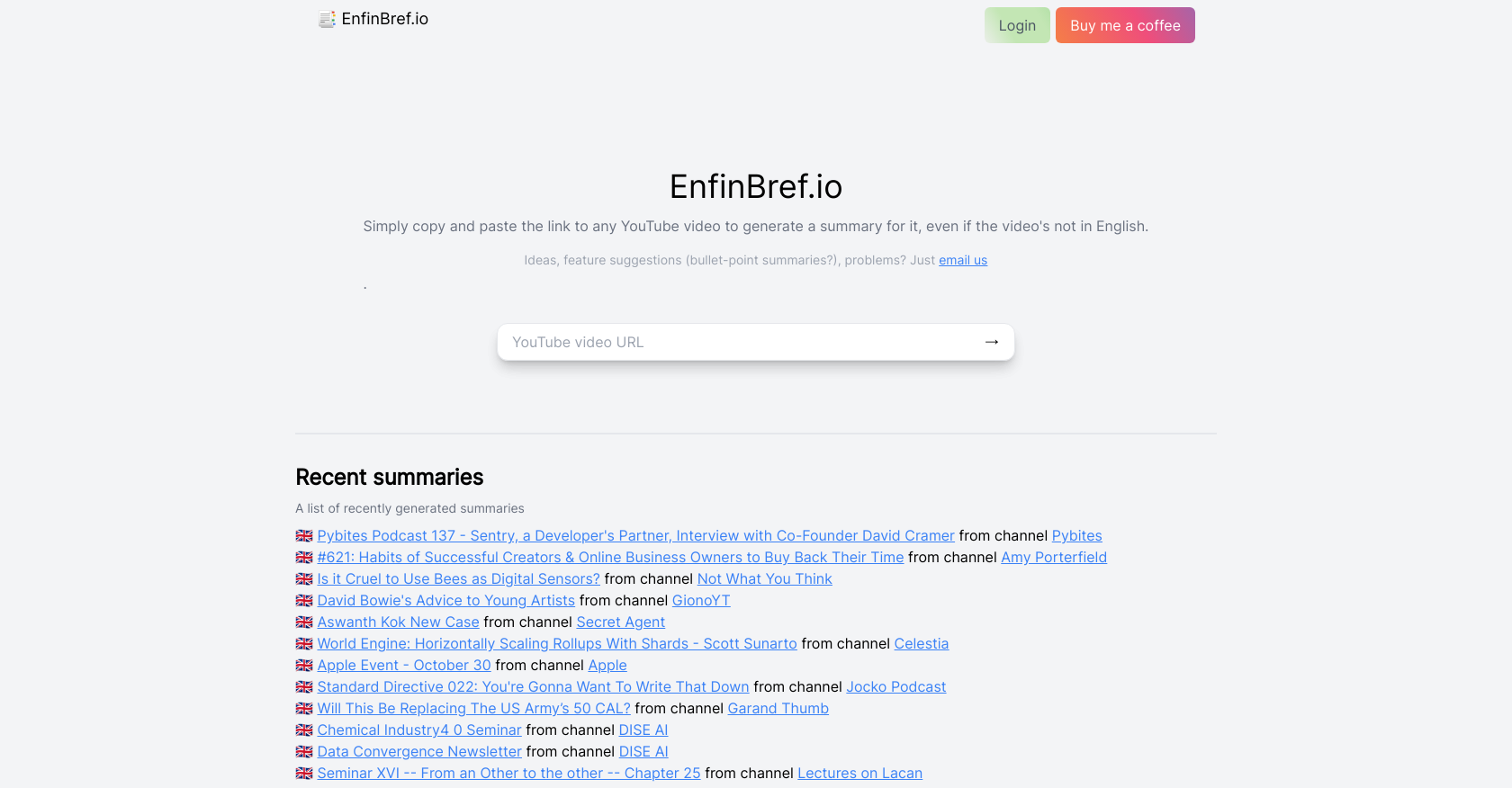
EnfinBref.io
EnfinBref.io is a tool that utilizes Artificial Intelligence to generate quick summaries of YouTube videos
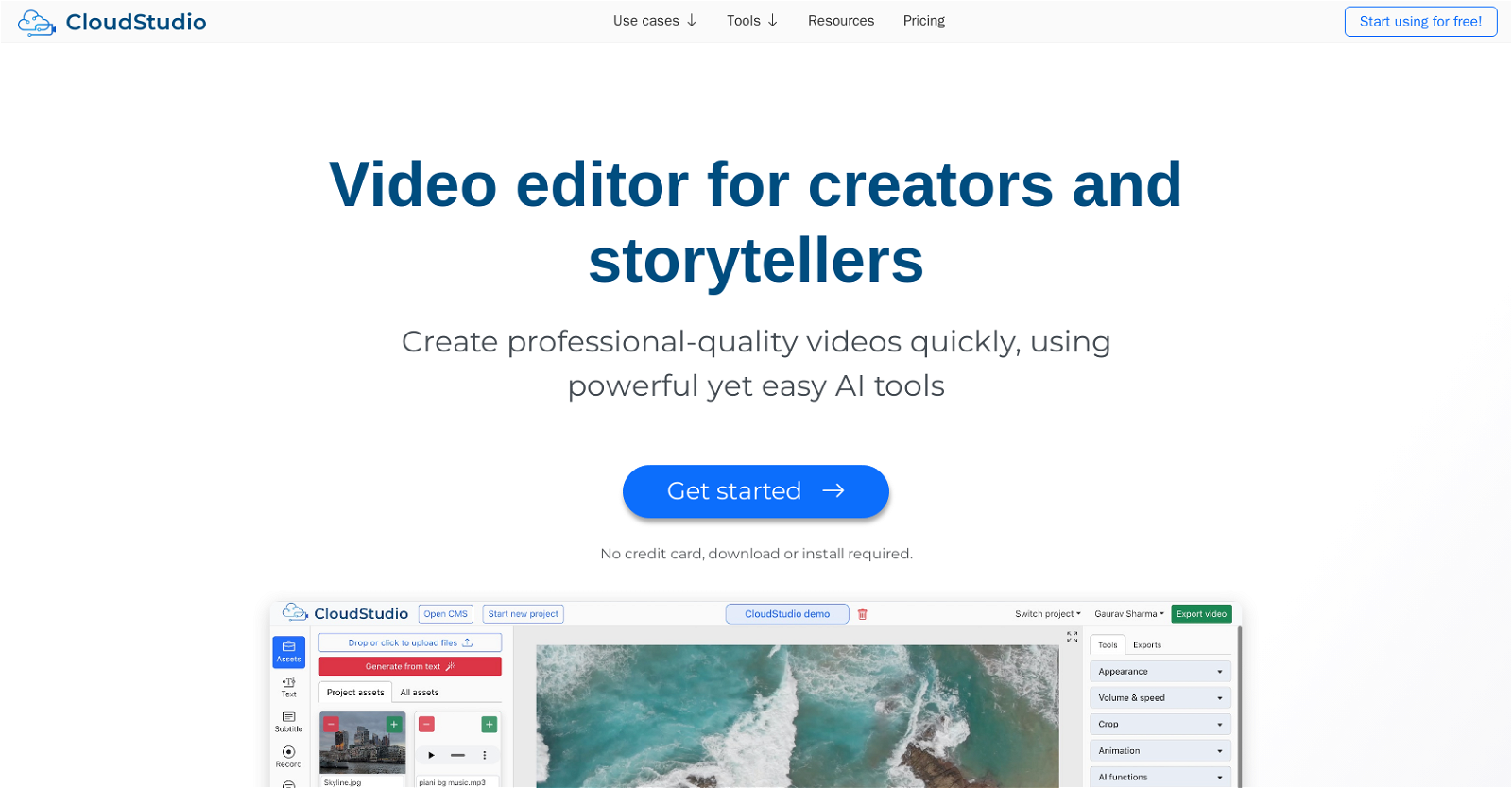
Free from $8/mo
Are you tired of spending hours on complex video editing software, struggling to achieve professional-quality edits? Imagine a tool that combines the power of advanced AI tools with an intuitive interface, making video editing a breeze. Introducing CloudStudio, the ultimate solution for creators and storytellers.
With CloudStudio, you can resize, crop, rotate, and add audio or images to your videos effortlessly. Need to adjust the brightness or record your screen? No problem. This tool has got you covered. But that’s not all – CloudStudio goes above and beyond by offering a background removal feature for both images and videos.
Whether you’re creating auto subtitles, social media videos, training materials, marketing content, or even real estate videos, CloudStudio is your go-to tool. And the best part? Most of its features are available for free on desktop. Say goodbye to complicated software installations and hello to editing directly in your web browser.
But what sets CloudStudio apart is its state-of-the-art AI algorithms. Generate images from text, remove backgrounds with precision, and even transfer styles from images to videos. And with a single click, CloudStudio’s AI-based speech-to-text technology can generate automatic subtitles, complete with speech denoising to remove background noise.
Collaboration is made easy with CloudStudio. Share workspaces and projects with your team, and edit various elements such as cropping, resizing, adjusting brightness, and more. Plus, gain access to a vast library of stock assets including images, videos, audios, GIFs, emojis, and stickers.
Experience the future of video editing with CloudStudio. Powerful, user-friendly, and designed to elevate your creations to new heights. Get started today and unleash your creativity like never before.
CloudStudio is a video editing tool designed for creators and storytellers. It offers a full-featured online video editor with advanced tools that are deceptively easy to use. The tool provides various features that allow users to resize, crop, rotate, and add audio or images to videos. It also enables users to adjust the brightness of their videos and record their screens. Additionally, CloudStudio offers a tool to remove backgrounds from images and videos.
The tool is suitable for a range of use cases, including creating auto subtitles for videos, social media videos, training videos, marketing videos, explainer videos, documentation videos, product videos, real estate videos, and sales videos. Users can access most of CloudStudio’s features for free on desktop.
With CloudStudio, users can edit their videos directly in their web browser using intuitive controls. The tool runs state-of-the-art AI algorithms and allows users to export their edited videos in the cloud. The AI-powered features include generating images from text, removing backgrounds from pictures and videos, conducting interactive segmentation for precise foreground and background separation, and transferring styles from images to videos.
CloudStudio also offers automatic subtitles generation with a single click using AI-based speech-to-text technology. It includes a speech denoising feature that automatically removes background noise from recordings. Additionally, the tool provides essential video editor tools such as recording camera, microphone, and screen, as well as access to a large library of stock assets including images, videos, audios, GIFs, emojis, and stickers.
Users can collaborate with team members by sharing workspaces and projects, and the tool allows for editing various elements such as cropping, resizing, adding borders, adjusting brightness and contrast, trimming, cutting, changing fonts, and more. Overall, CloudStudio combines powerful yet user-friendly AI tools to facilitate efficient and professional-quality video editing for creators and storytellers.
Receive the same AI tips that helped me to make $37,605 in just two weeks!
We promise we won’t spam your inbox.
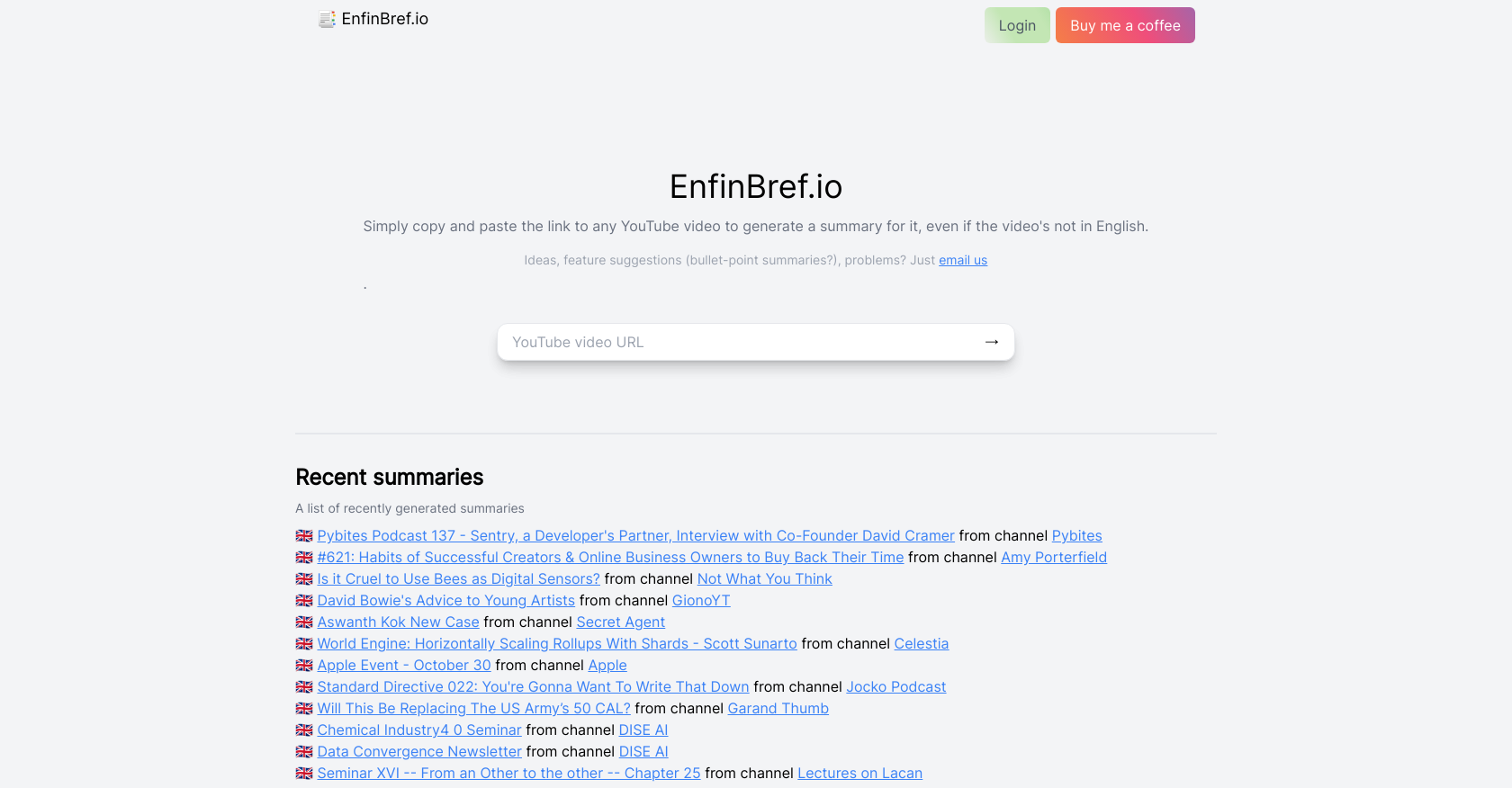
EnfinBref.io is a tool that utilizes Artificial Intelligence to generate quick summaries of YouTube videos
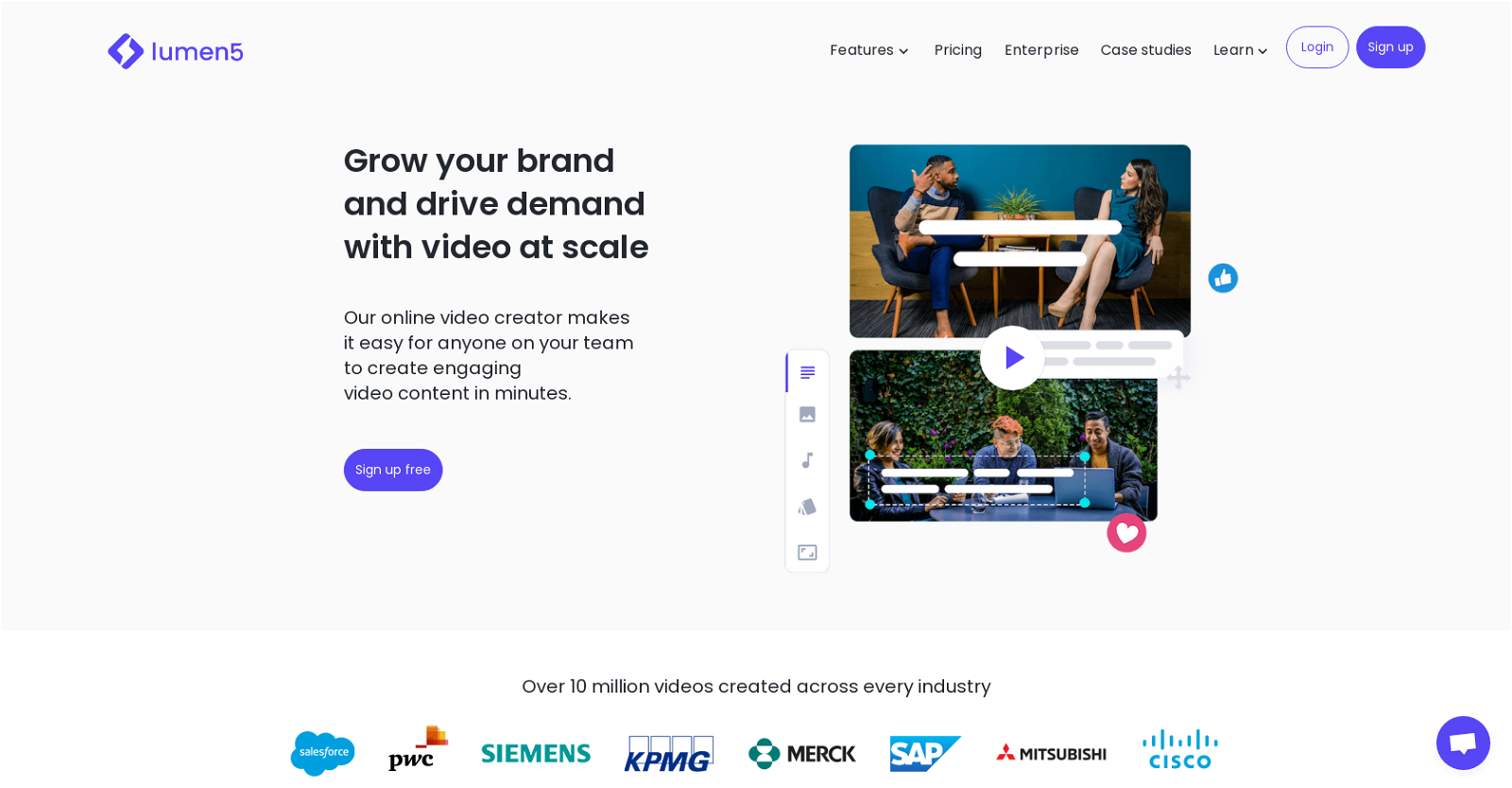
Lumen5 is a powerful video creation platform powered by A.I. that enables anyone to easily
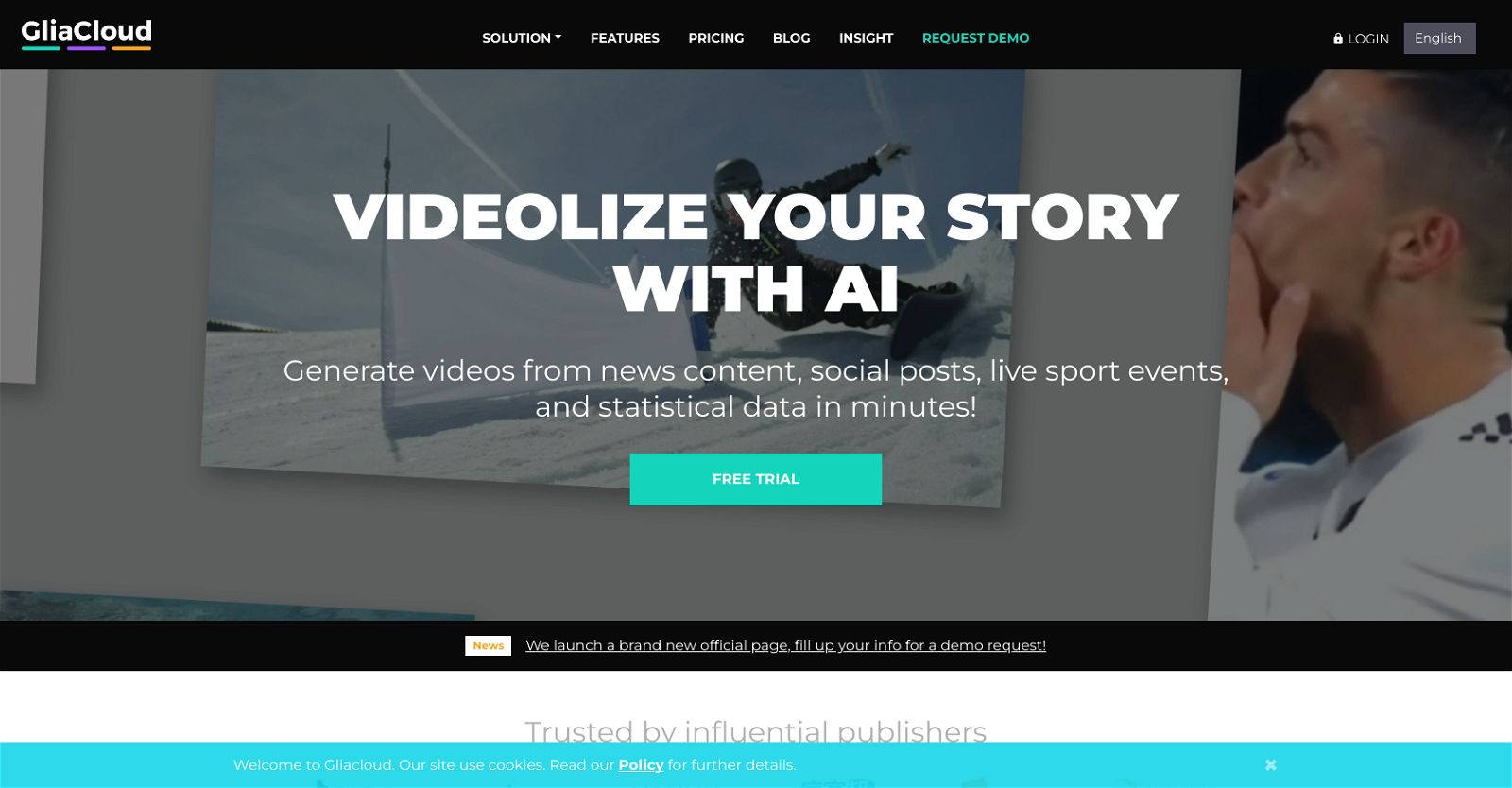
GliaStudio is an automated video platform that revolutionizes content sharing through short videos. By harnessing
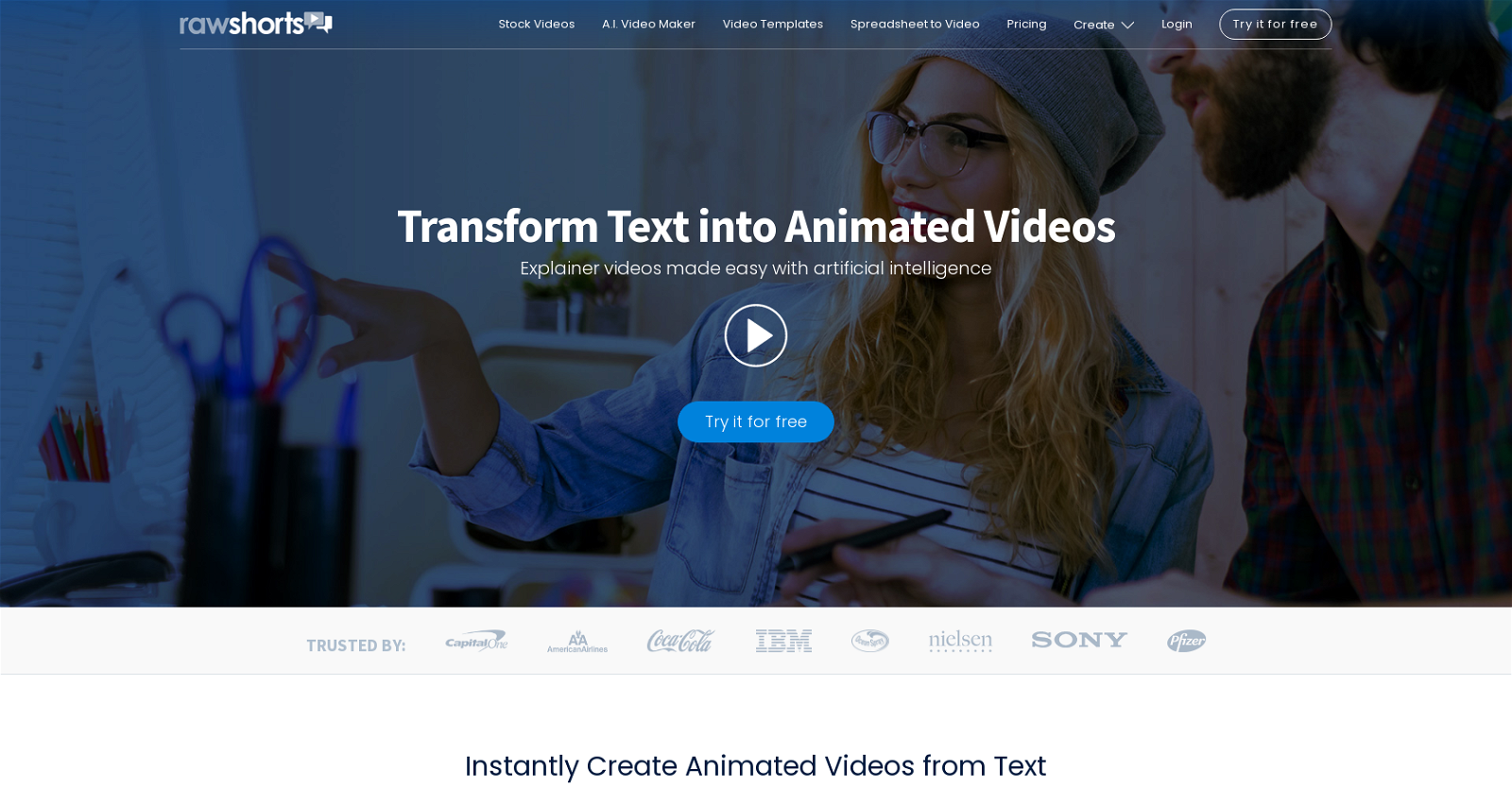
Raw Shorts is an AI powered video editor and text to video maker that helps
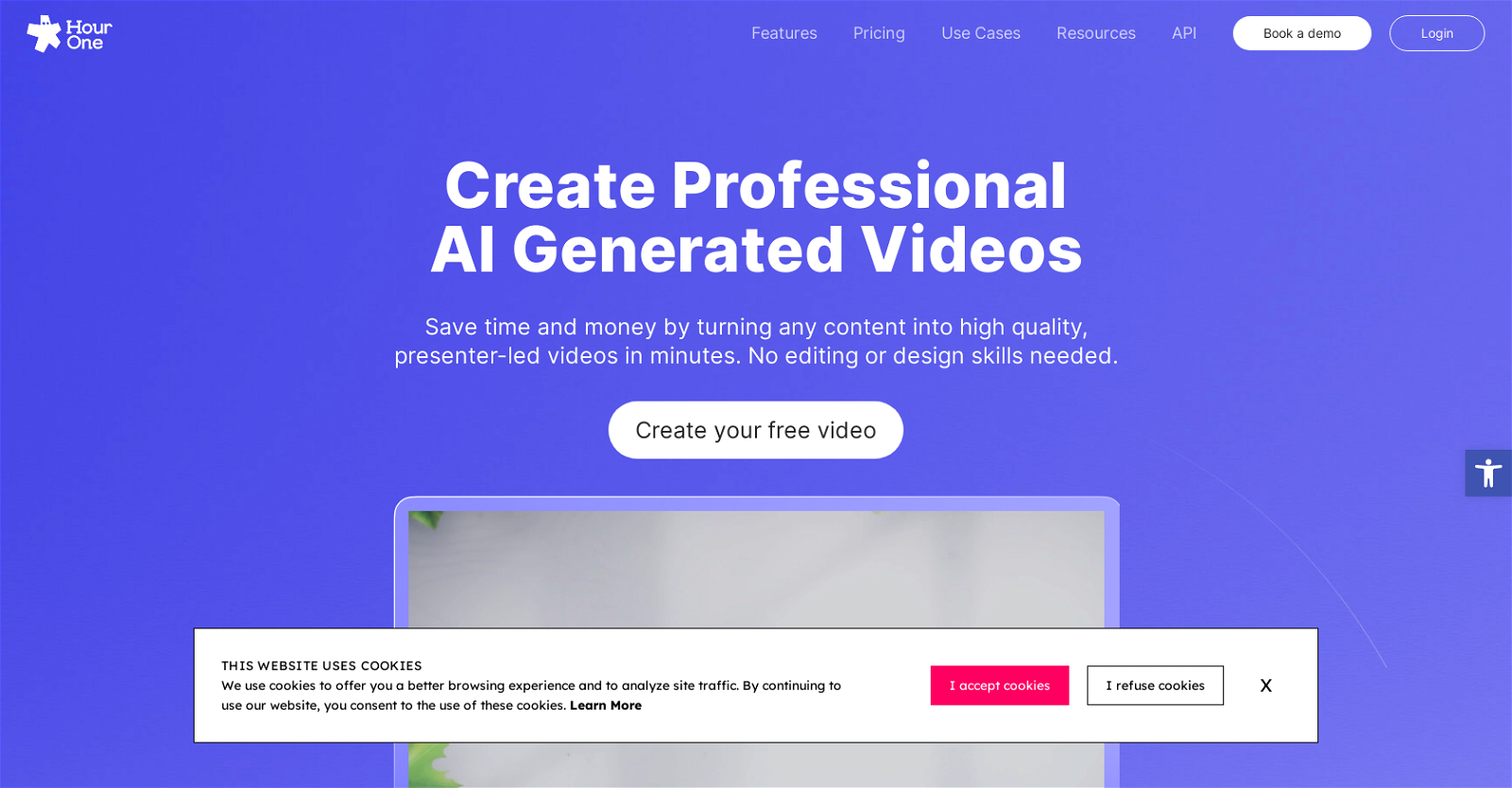
The AI Video Generator is a tool that enables users to create professional-quality videos quickly
Movio is an AI video generator that revolutionizes the process of creating professional-quality videos. With
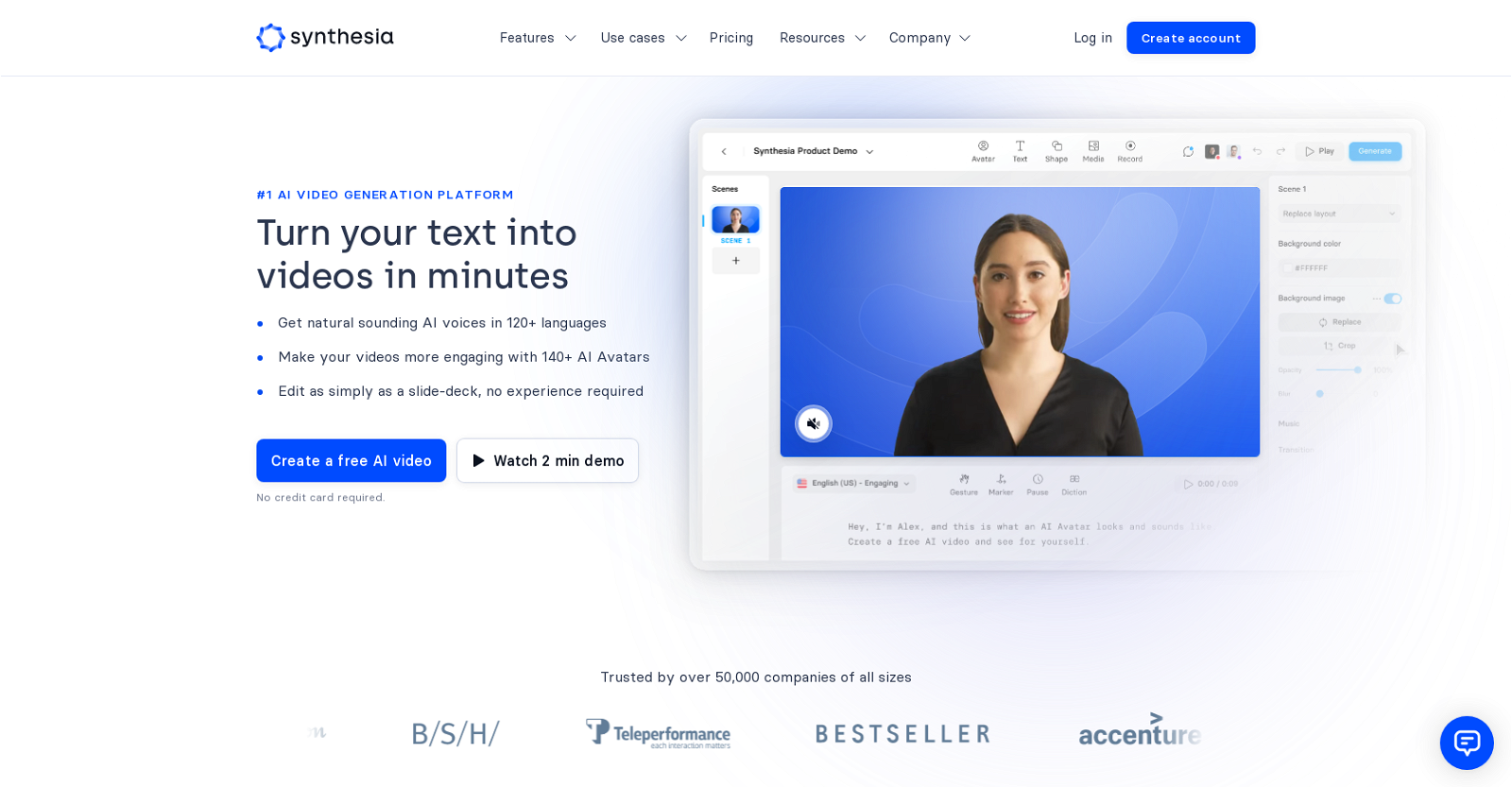
Synthesia is an AI Video Generator tool that revolutionizes the way professional videos are created.
Rephrase is an AI tool that empowers businesses to generate hyper-personalized videos on a large
We’ve categorized 10000 + AI tools in these categories.
