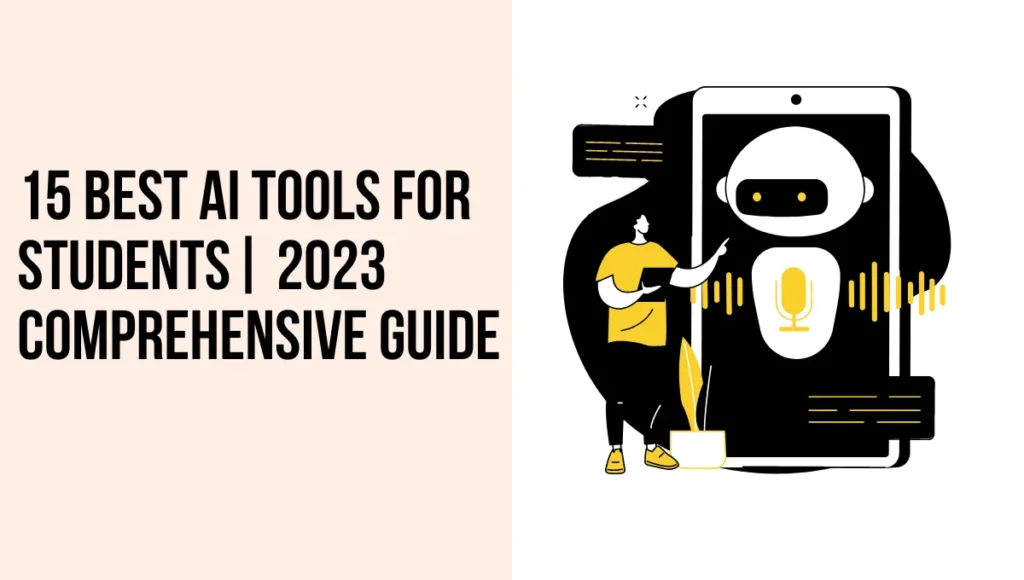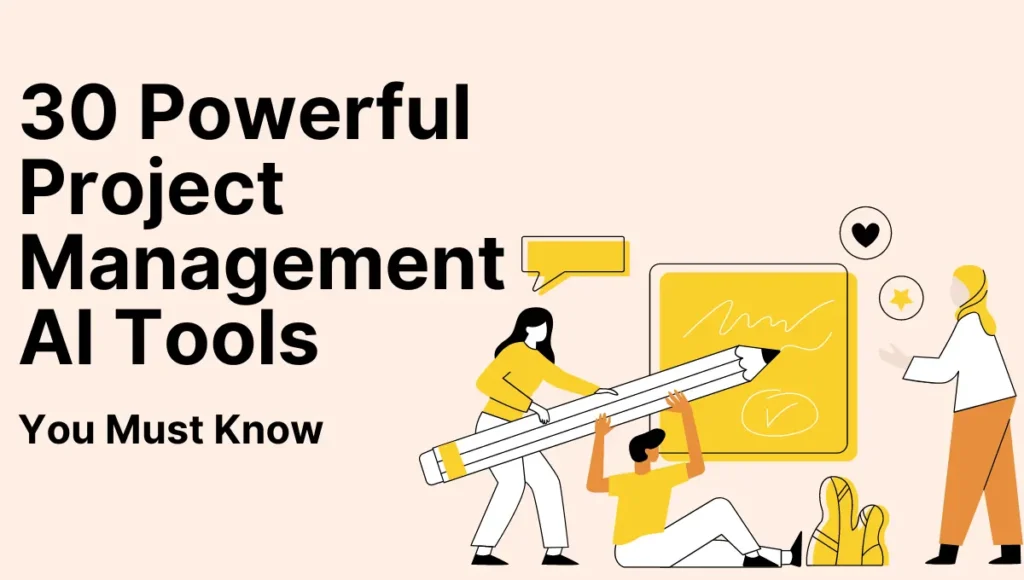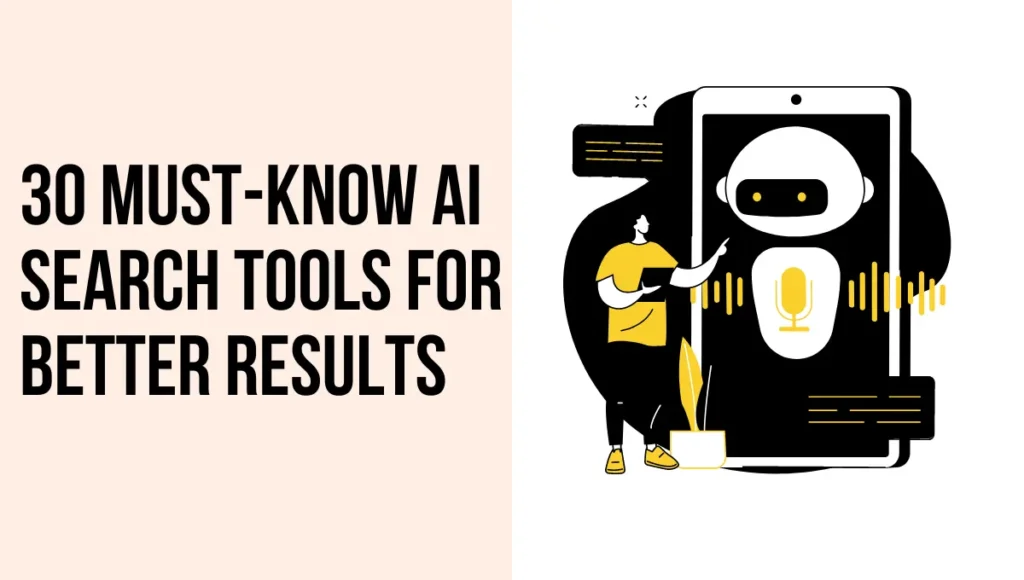Writing is like telling a story, but with words on paper or a screen. Sometimes, when we write, mistakes happen – like spelling a word wrong or using the wrong words.
But don’t worry! There’s a special tool called Grammarly AI that can help you write better and fix those mistakes. It’s like having a friendly robot friend who can read your writing and make it even better!
What is Grammarly AI?
Grammarly AI is a computer program, like a smart robot, that helps people write better. Lots and lots of people all around the world use it because it’s so handy. You can use it too!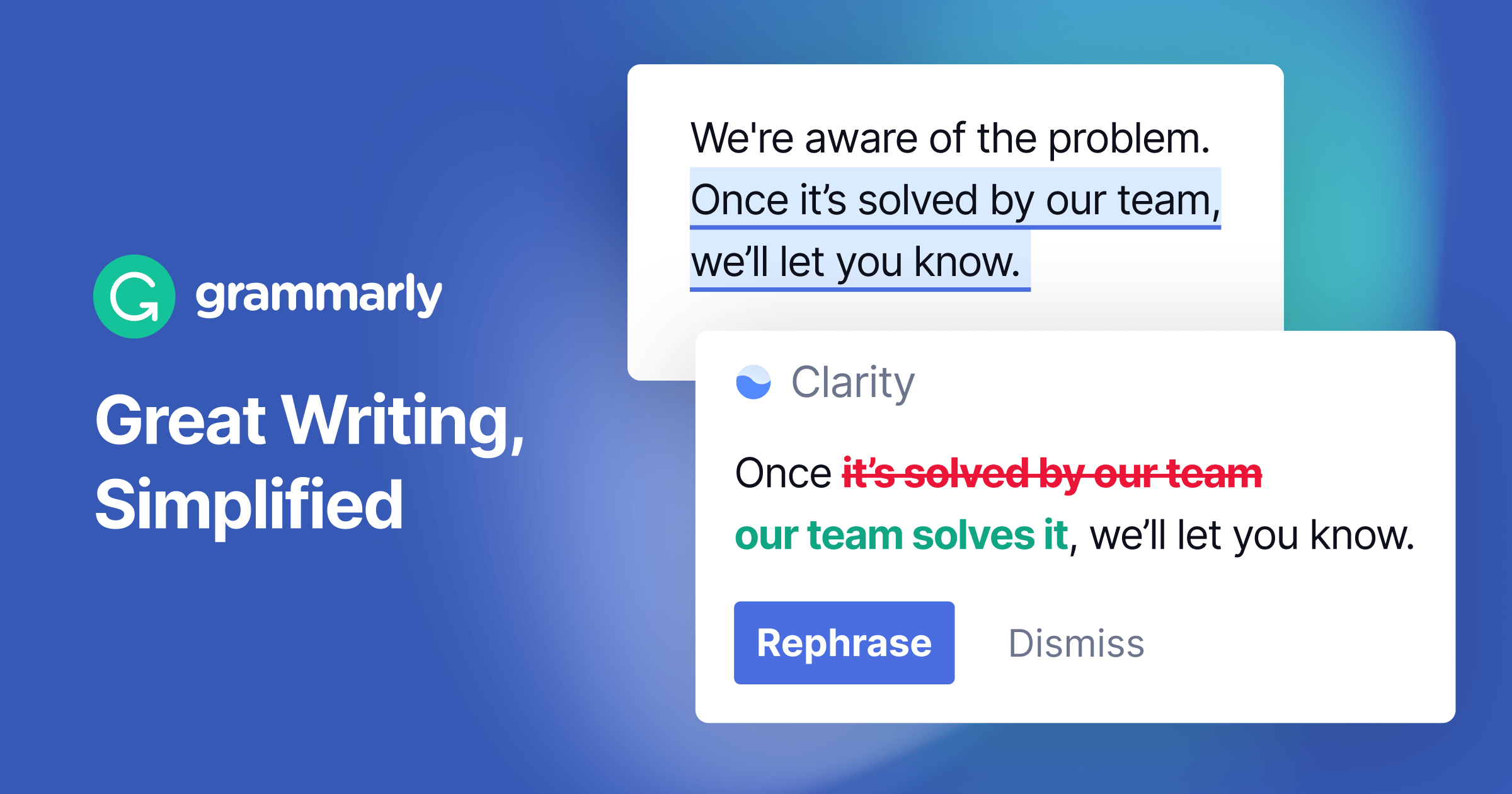
Key Features of Grammarly AI
Grammarly AI can do many cool things to help you with your writing. Let’s explore them in more detail:
Grammar and Spelling Checking
Imagine you’re baking cookies, and you accidentally put in too much sugar. Your cookies might taste too sweet or not so good. Writing can be like baking cookies; sometimes, we make mistakes and put too many words or the wrong words. Grammarly AI can help you find those mistakes and suggest how to fix them. It’s like having a magic cookie taster who tells you just how to make your writing taste just right.
Style and Tone Analysis
When you talk to your teacher, you use your polite words, like “please” and “thank you.” But when you’re playing with your friends, you use fun words and laugh a lot. Writing is a bit like that too – you write differently depending on who you’re talking to. Grammarly AI helps you figure out how to talk and write in the right way. So, if you need to write a serious letter or a fun story, Grammarly AI can be your guide.
Plagiarism Checker
Have you ever built something amazing with your building blocks, and then someone else says it’s theirs? That’s not fair, right? Well, in writing, it’s not fair to use someone else’s words and say they’re yours. It’s like trying to take credit for someone else’s tower of blocks. Grammarly AI can check your writing to make sure it’s all yours. If it finds any parts that look like someone else’s tower, it shows you where to find the original tower. So, you can make sure your work is always yours and nobody else’s.
Vocabulary Enhancement
Words are like the colors you use to paint a picture. The more colors you have, the more beautiful your picture can be. Grammarly AI can help you find new and exciting words to use. It’s like having a big box of colorful crayons that never runs out. So instead of saying “big,” you can say “enormous,” and instead of “happy,” you can say “ecstatic.” It makes your writing shine like a rainbow!
Integration with Various Platforms
Have you ever had a favorite toy that you can take everywhere? Well, Grammarly AI is a bit like that favorite toy. It can work in many different places where you write. Whether you’re typing on a computer, sending messages on your phone, or even making a special presentation, Grammarly AI can help you. It’s like having your favorite toy with you no matter where you are – at home, at school, or even at the park.
2: User Experience
Using Grammarly AI is Easy
Imagine learning to ride your bicycle without training wheels. At first, it might seem a little tricky, but as you practice, it becomes easier and more fun. Well, using Grammarly AI is a lot like that – it may seem a little new at first, but it’s easy to get the hang of it.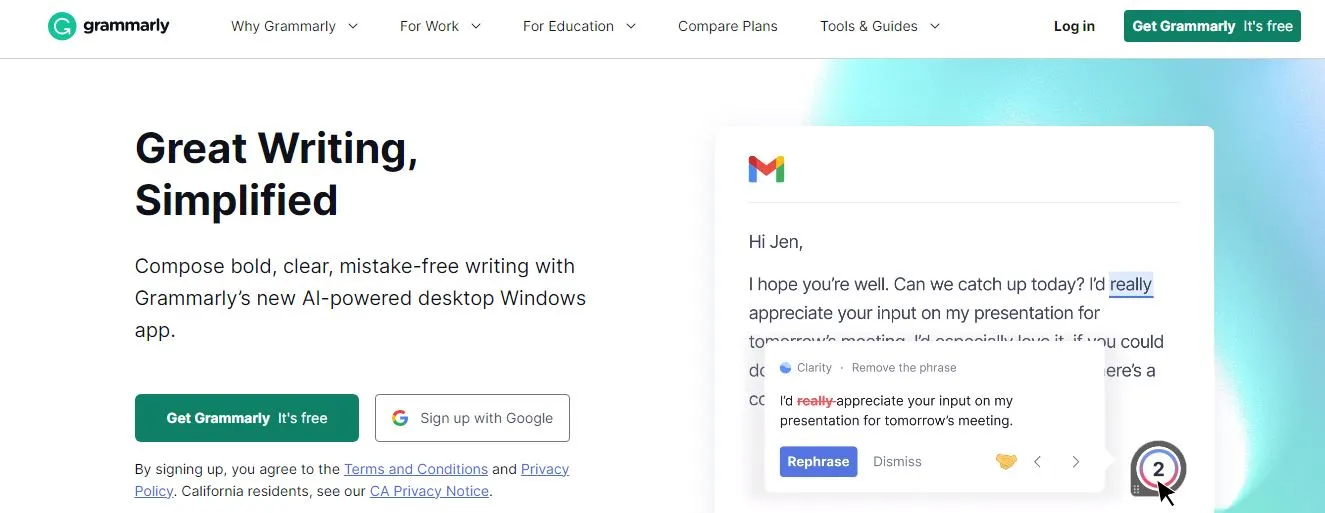
You start by typing your words on a computer or tablet, just like you do in school. But here’s the magical part: Grammarly AI starts working as soon as you start writing. It’s like having a friendly robot right there with you, reading your words and making sure they look great.
What Do the Buttons and Things on the Screen Do?
Grammarly AI has buttons and things on the screen that can help you even more. Let’s talk about a few of them:
- The Green Squiggle: When you see a green squiggle under a word, it means there’s a small mistake, like a spelling error. If you click on it, Grammarly AI will show you the correct way to spell the word.
- The Red Squiggle: If you see a red squiggle under a word, that means there’s a bigger mistake, like a grammar problem. Clicking on it will show you how to fix it.
- The Blue Suggestions: Sometimes, you might want to say something in a different way. When you see a blue suggestion, it means Grammarly AI has an idea to make your sentence even better. You can click on it to see the suggestion.
- The Smiley Face: See that little smiley face? It’s there to cheer you on when your writing looks great! When Grammarly AI thinks you’ve done a fantastic job, it’ll give you a smiley face.
How Fast Can It Make Your Writing Better?
Grammarly AI works super fast, like a speedy race car! As soon as you type a word or a sentence, it checks it right away. It’s like having a superhero who can catch mistakes in a flash. This means you can write without worrying too much about mistakes because Grammarly AI has your back.
Make It Just the Way You Like
You know how you have a favorite color or a favorite ice cream flavor? Well, Grammarly AI lets you make it just the way you like it. You can change the settings to match your writing style. If you want to write like a friendly storyteller or a serious expert, Grammarly AI can adapt to your style.
3: User Interface and Working on Different Devices
What Does the Grammarly AI Screen Look Like?
Imagine opening your favorite picture book – it’s filled with pictures and words that make the story come alive. Well, Grammarly AI’s screen is a bit like a digital picture book for your writing. It’s clean and easy to understand, just like the pages of a good book.
At the top, you’ll see a big space where you can write your words. It’s like having a blank piece of paper ready for your ideas. When you start typing, that’s when the magic begins.
Under your writing, you’ll see little colored lines – green, red, and blue. These are like friendly markers that help you find and fix mistakes. If you see a green line, it means there might be a small mistake, like a misspelled word. Red lines tell you there’s something bigger, like a grammar problem. And when you see a blue line, it’s like a suggestion to make your writing even better.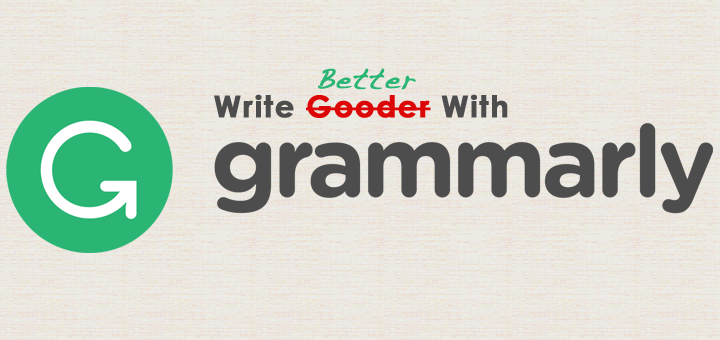
And don’t forget the smiley face! It’s there to give you a pat on the back when you write well. It’s like having a cheering squad right on your screen.
Working with Grammarly AI on Different Devices
Grammarly AI is as flexible as your favorite toy that can go anywhere with you. You can use it on lots of different devices:
- Computer or Laptop: If you’re typing on a computer or laptop, Grammarly AI can work right in your web browser or as a special program you can install. It’s like having a trusty sidekick on your computer.
- Tablet: If you like to write on a tablet, you can use Grammarly AI too. It works in web browsers on tablets, just like on a computer. So, whether you’re on your computer or tablet, Grammarly AI is ready to help.
- Phone: Even if you’re on a phone, Grammarly AI is there for you. It has a special app that you can download and use. It’s like having your writing buddy in your pocket.
- Writing on the Go: You can even use Grammarly AI when you’re out and about. It’s like having a portable helper in your backpack. So, whether you’re at home, at school, or even at the park, Grammarly AI is always ready to make your writing awesome.
4: Making Your Writing Exciting
Discovering New Words
Just like exploring a treasure chest full of colorful jewels, Grammarly AI can help you discover new words to make your writing sparkle. Here’s how it works:
Imagine you want to write about a cat, but you don’t want to say “cat” again and again. Grammarly AI can suggest exciting words like “feline” or “kitty” to keep your story interesting. It’s like having a magical word guide that shows you lots of different words to choose from.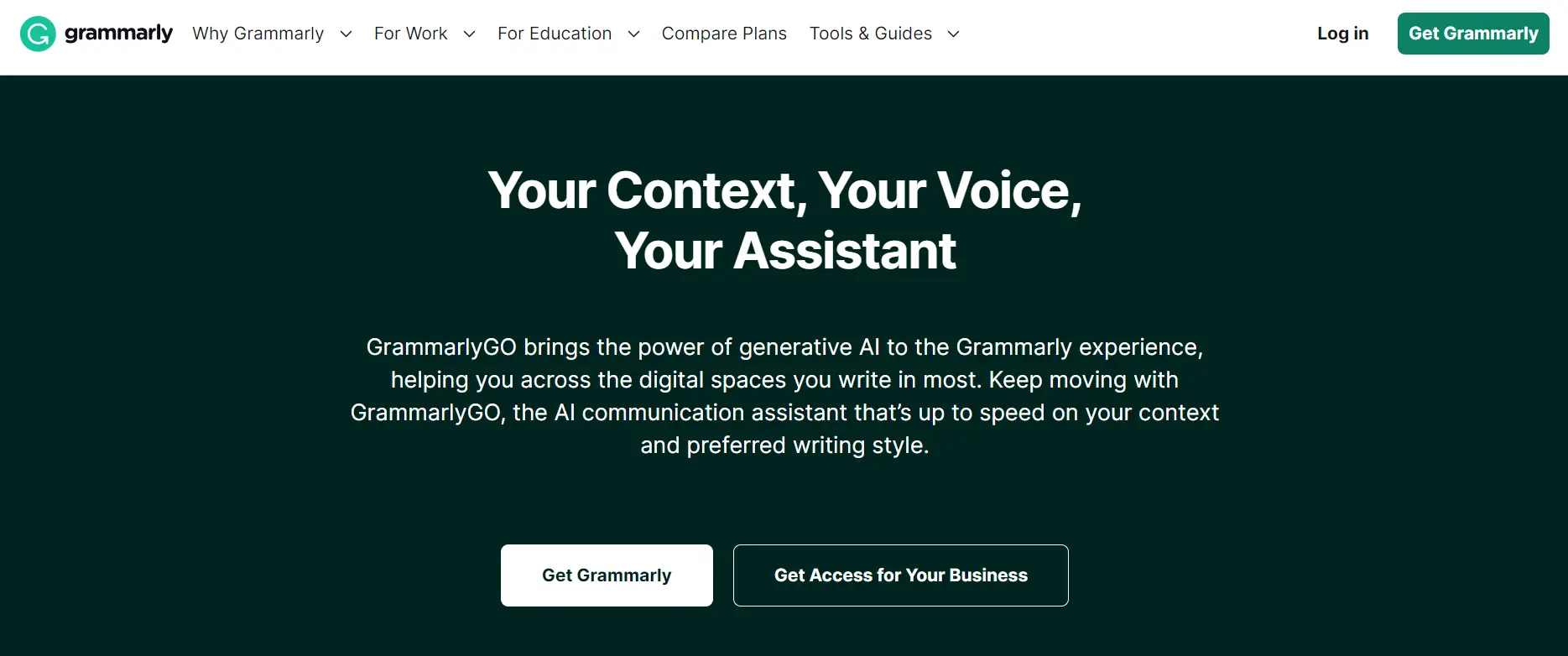
Bringing Your Stories to Life
Do you love listening to stories where you can imagine everything happening, like a movie in your head? Well, you can make your own stories come alive with Grammarly AI.
Let’s say you’re writing about a pirate adventure. Instead of saying, “The pirate found a treasure chest,” you can make it more exciting with Grammarly AI. It might suggest, “The swashbuckler discovered a hidden treasure chest filled with glittering jewels.” It’s like adding special effects to your story to make it even more thrilling.
Grammarly AI and Your Creative Partner
Grammarly AI is like having a creative partner who helps you make your stories the best they can be. You can write your ideas, and Grammarly AI can make them shine like stars in the night sky.
Even if you want to write a funny joke or a silly poem, Grammarly AI can help you find the right words and fix any little mistakes. It’s like having a trusty sidekick on your writing adventure.
So, whether you’re writing a school report, a story, or even a letter to a friend, Grammarly AI can be your writing buddy. It’s always ready to help you make your writing exciting and fun.
5: Accuracy and Confidence in Your Writing
How Accurate Is Grammarly AI?
Grammarly AI is like a super-smart detective when it comes to finding mistakes in your writing. It’s really good at spotting things like spelling errors and grammar problems. Imagine you’re playing hide-and-seek with your friends, and you have a detective friend who can always find the best hiding spots. That’s Grammarly AI for your writing.
But here’s the exciting part – Grammarly AI doesn’t just find mistakes; it also explains how to fix them. It’s like your detective friend not only finding your friends but also showing you where they’re hiding and how to tag them. This way, you learn from your writing adventures and become an even better writer.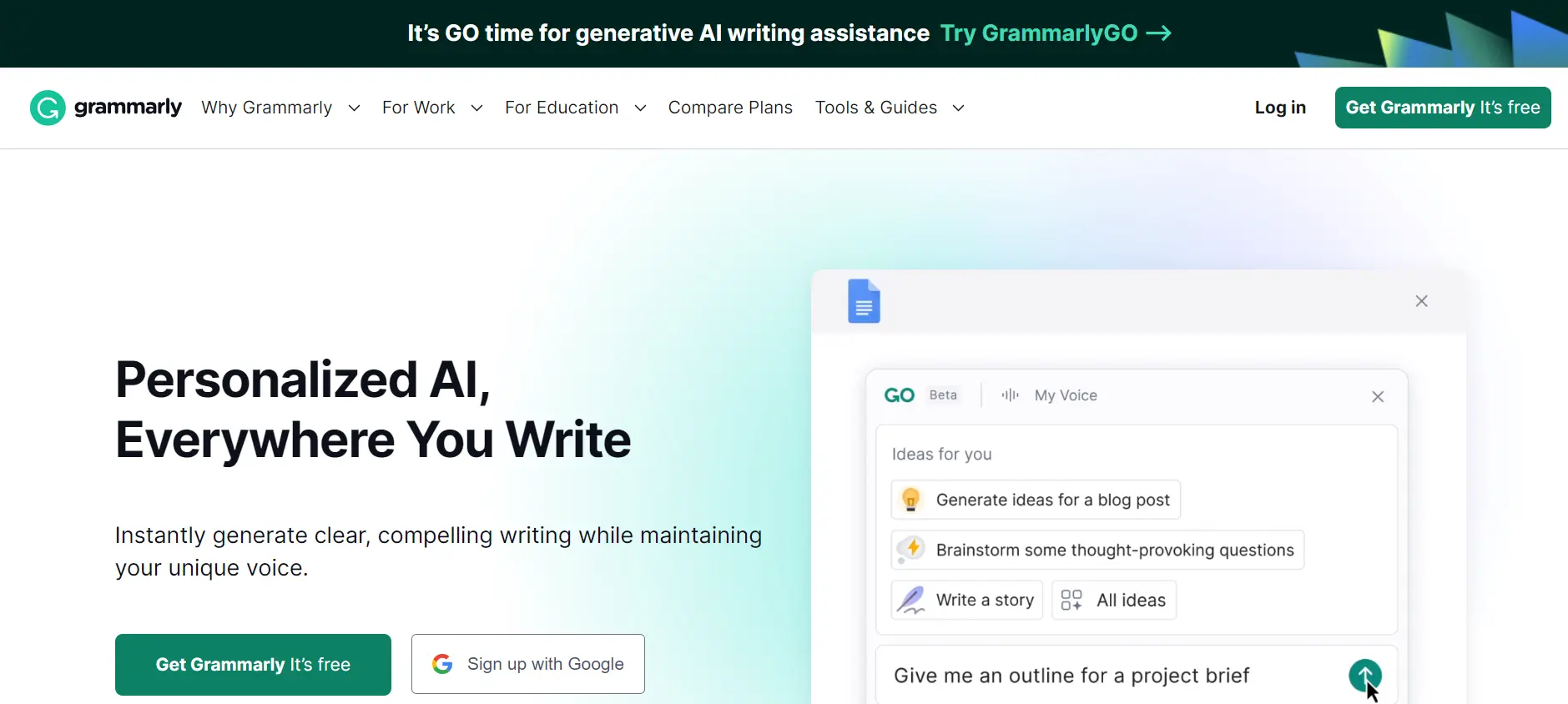
Feeling Confident about Your Writing
Writing can sometimes be like walking on a tightrope – you want to make sure you don’t fall. But with Grammarly AI, it’s like having a safety net below you. You can write without worrying too much because you know Grammarly AI is there to catch any mistakes.
Imagine you’re learning to ride your bike without training wheels. At first, you might wobble a bit, but as you practice, you become steadier and more confident. Grammarly AI is your practice buddy in writing. It helps you become a more confident writer by showing you the ropes and guiding you to write better.
When you see those green checkmarks and the friendly smiley faces, it’s like getting gold stars for your hard work. You can feel proud of your writing because Grammarly AI is there to make sure you’re doing a great job.
Grammarly AI and Your Writing Journey
Think of your writing journey like an adventure through a magical forest. You start with a few steps, and as you go, you discover new things and become braver. Grammarly AI is like your trusty map through this forest – it helps you find your way and avoid the tricky spots.
So, whether you’re writing for school, sharing stories with friends, or creating something amazing, Grammarly AI can be your loyal writing companion. It’s there to make sure your writing shines like a bright star in the sky.
6: Alternatives to Grammarly AI
Other Writing Tools
Just like there are different flavors of ice cream, there are other writing tools besides Grammarly AI.
Here are a few you might want to check out:
Microsoft Word: It’s like a classic vanilla ice cream cone. Microsoft Word is a popular writing tool that many people use. It can help with spelling and grammar, just like Grammarly AI. If you already have it on your computer, you can use it without needing an internet connection.
Google Docs: Think of Google Docs as a fruity sorbet. It’s a free online tool by Google where you can write and collaborate with others. It has built-in spelling and grammar checks too, and you can use it from anywhere with an internet connection.
ProWritingAid: This tool is like a scoop of a unique ice cream flavor. ProWritingAid helps you improve your writing by checking for grammar, style, and readability. It’s a good option if you want to explore different writing flavors.
Hemingway Editor: Hemingway Editor is like a refreshing sherbet. It focuses on making your writing simple and clear. It’s great if you want to make sure your writing is easy for everyone to understand.
Choosing the Right Tool for You
Just like picking your favorite ice cream flavor, choosing the right writing tool depends on your taste. Here’s how you can decide:
- What Do You Need?: Think about what’s most important for your writing. If you want to check grammar and spelling, most tools like Grammarly AI, Microsoft Word, and Google Docs can help. If you want more advanced style and readability checks, consider tools like ProWritingAid or Hemingway Editor.
- Budget: Some tools are free, like Google Docs, while others require a subscription, like Grammarly AI’s Premium Plan. Consider what fits your budget.
- Ease of Use: Just like some ice cream flavors are easier to scoop, some writing tools might be easier for you to use. Try a few out to see which one feels most comfortable.
- Internet Connection: Some tools, like Microsoft Word and Google Docs, work online, while others, like Hemingway Editor, can be used offline. Think about where and when you want to write.
Remember, you can always try different writing tools and see which one you like best. It’s like tasting different ice cream flavors to find your favorite.
7: Tips and Tricks for Better Writing
Writing is Like Drawing
Imagine you’re drawing a picture. At first, you might make a few lines, and it doesn’t look quite right. But as you keep drawing and practicing, your picture becomes better and better. Writing is a bit like drawing – the more you practice, the better you get.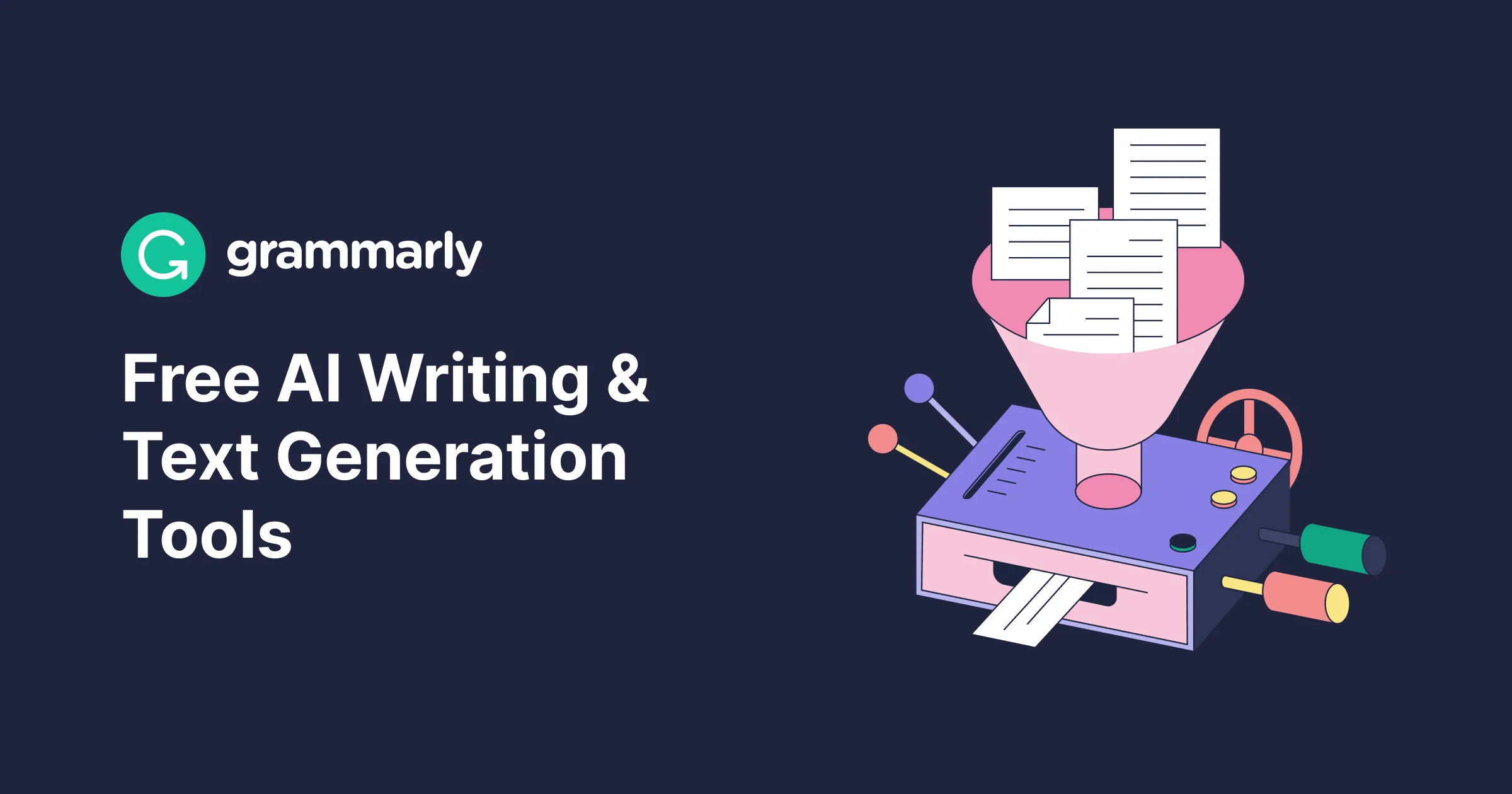
Here are some tips and tricks to help you become a better writer:
- Read More: Reading is like filling your brain with colorful ideas. The more you read, the more words you learn, and the better you become at using them in your writing. It’s like having a box of crayons with even more colors.
- Write Every Day: Just like practicing the piano or riding your bike, writing every day helps you get better. You can start with short stories, journal entries, or even writing about your day.
- Use Grammarly AI: Grammarly AI is like having a wise writing friend who helps you fix mistakes and improve your writing. It’s always there to support you.
- Edit Your Work: Editing is like adding finishing touches to your drawing. After you write something, go back and read it again. Look for mistakes and see if you can make your sentences even more exciting.
- Ask for Feedback: Just like showing your drawings to friends and family, you can share your writing with others. They can give you tips on how to make it even better.
- Practice Different Styles: Writing is like trying different art techniques. You can write funny stories, serious reports, or imaginative poems. It’s like using different colors to create new pictures.
- Be Patient: Remember, becoming a great writer takes time. Don’t worry if your writing isn’t perfect at first. Like a young tree growing into a tall tree, your writing will improve with each word you write.
Grammarly AI and Your Writing Journey
Grammarly AI is like your trusty backpack filled with tools for your writing adventure. It helps you find mistakes, discover new words, and feel confident about your writing. Just like a superhero guiding you through challenges, Grammarly AI is your writing companion.
So, whether you’re writing a story, a school report, or even a letter to a friend, remember that writing is like creating a beautiful piece of art. With practice, patience, and tools like Grammarly AI, your writing will become even more amazing.
8: Conclusion:
Imagine you’ve been on a grand adventure through a magical forest. You’ve met Grammarly AI, your trusty guide on this journey. It’s like having a map through the forest, showing you the best paths to take.
Grammarly AI is a wonderful tool that helps you become a better writer. It’s like having a wise friend who watches over your writing and helps you make it even better. Remember, writing is like creating beautiful art, and Grammarly AI is your creative partner.
Here’s a quick recap of what we’ve discovered on our Grammarly AI adventure:
- Grammarly AI’s Features: It helps you with grammar, spelling, style, and even checks for plagiarism. It’s like a magic helper that finds mistakes and suggests ways to fix them.
- User Experience: Using Grammarly AI is easy and fast. It’s like having a trusty sidekick who’s always ready to assist you.
- User Interface: Grammarly AI’s screen is like a digital book for your writing. It’s clean and easy to understand, like the pages of a good storybook.
- Vocabulary Enhancement: Grammarly AI can help you discover new words and make your writing more exciting. It’s like having a big box of colorful crayons that never runs out.
- Accuracy and Confidence: It’s like a smart detective that finds and explains mistakes in your writing. With Grammarly AI, you can write confidently, knowing it’s there to catch any slips.
- Choosing the Right Plan: Just like picking your favorite ice cream flavor, you can choose the Grammarly AI plan that fits your needs and budget.
- Alternatives to Grammarly AI: There are other writing tools out there, like Microsoft Word and Google Docs. It’s like having different ice cream shops to choose from – you can pick the one you like best.
- Tips and Tricks for Better Writing: Writing is like drawing or painting with words. With practice, patience, and tools like Grammarly AI, your writing will become even more amazing.
Now, as we reach the end of our adventure, remember that Grammarly AI is your writing companion. Whether you’re writing for school, sharing stories with friends, or creating something amazing, it’s there to make your writing shine like a bright star in the sky.
So, keep writing, keep exploring, and keep making your words come to life. With Grammarly AI by your side, your writing journey will always be exciting and full of possibilities.
Thank you for joining us on this Grammarly AI adventure, and we hope your writing continues to flourish like a beautiful garden in the sun.
Think of Grammarly AI as a writing wizard. When you type, it checks your text in real-time and highlights mistakes. It also provides suggestions to make your writing more clear and engaging. Absolutely! It's as easy as coloring with crayons. You can use it in your web browser, as an extension, or even on your mobile device. Yes, it can! Grammarly AI suggests exciting words to make your writing more interesting. It's like having a treasure chest of words at your fingertips. Absolutely! Whether you're writing emails, reports, or business documents, Grammarly AI can improve your professional writing. It's like having a polished presentation. Yes, just like choosing your favorite ice cream flavor, you can pick from different plans. There's a Free Plan, Premium Plan, and even a Business Plan. Absolutely! With Grammarly AI's guidance and practice, you can become a fantastic writer. It's like honing your skills with the help of a wise mentor.FAQs
How does Grammarly AI work?
Is Grammarly AI easy to use?
Can Grammarly AI improve my vocabulary?
Can Grammarly AI help with professional writing?
Are there different plans for Grammarly AI?
Can Grammarly AI help me become a better writer?