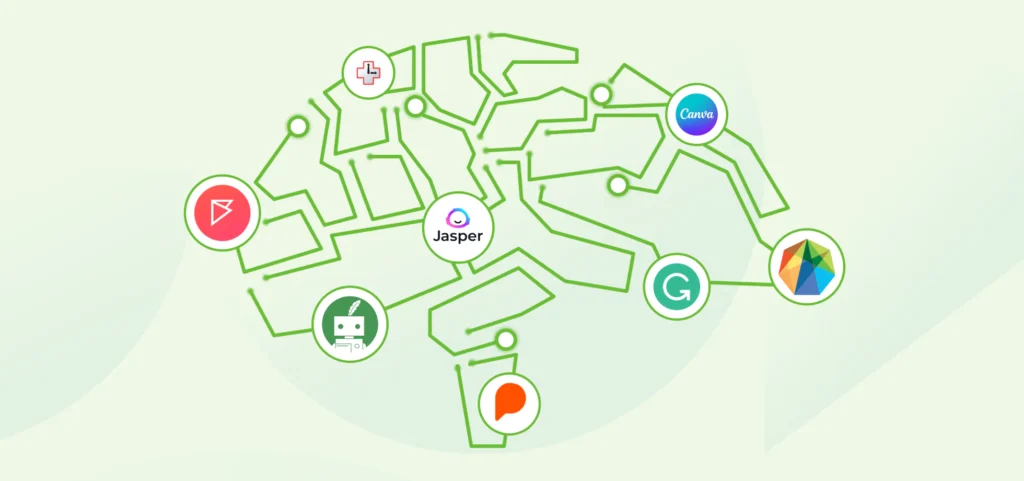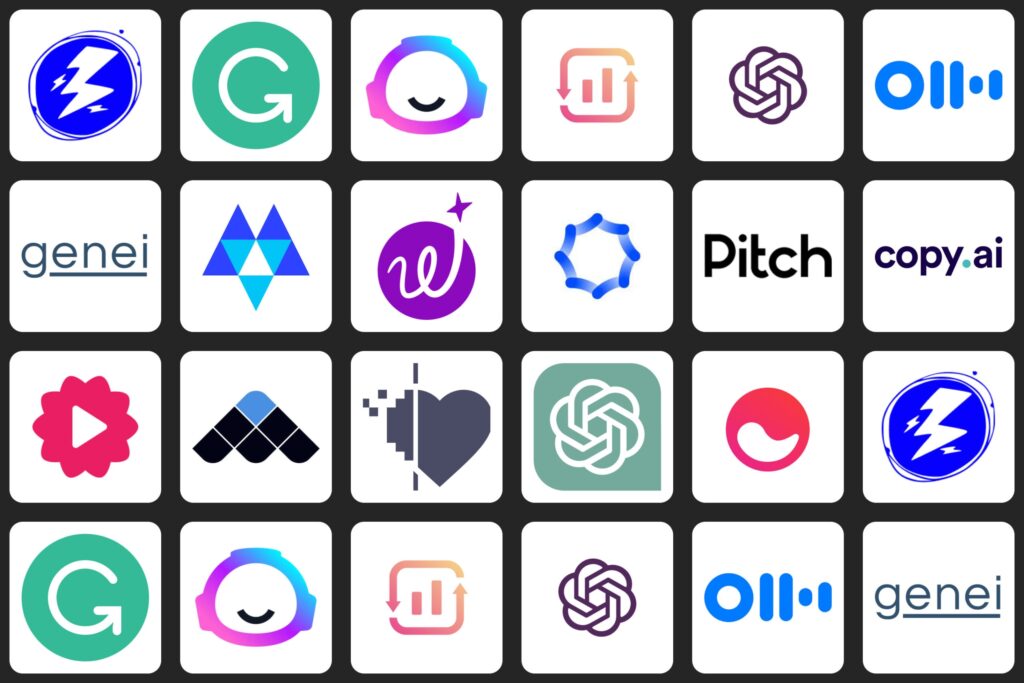Do you ever wonder why some podcasts sound crystal clear while others have distracting background noise? The answer often lies in the recording tools used.
Imagine being able to make your voice sound like it was recorded in a professional studio, even if you recorded it in your living room with kids playing in the background.
That’s what Adobe AI Audio Enhancer can do for you. But is this tool really as effective as it claims to be? Let’s explore.
What is Adobe Audio AI Enhancer?
Adobe is a renowned name in the software industry, especially when it comes to multimedia tools. Whether you need graphics, video, or audio editing software, Adobe has always delivered.
The Adobe AI Audio Enhancer is a part of the Adobe Podcast suite that promises to transform your audio recordings to sound professional and polished.
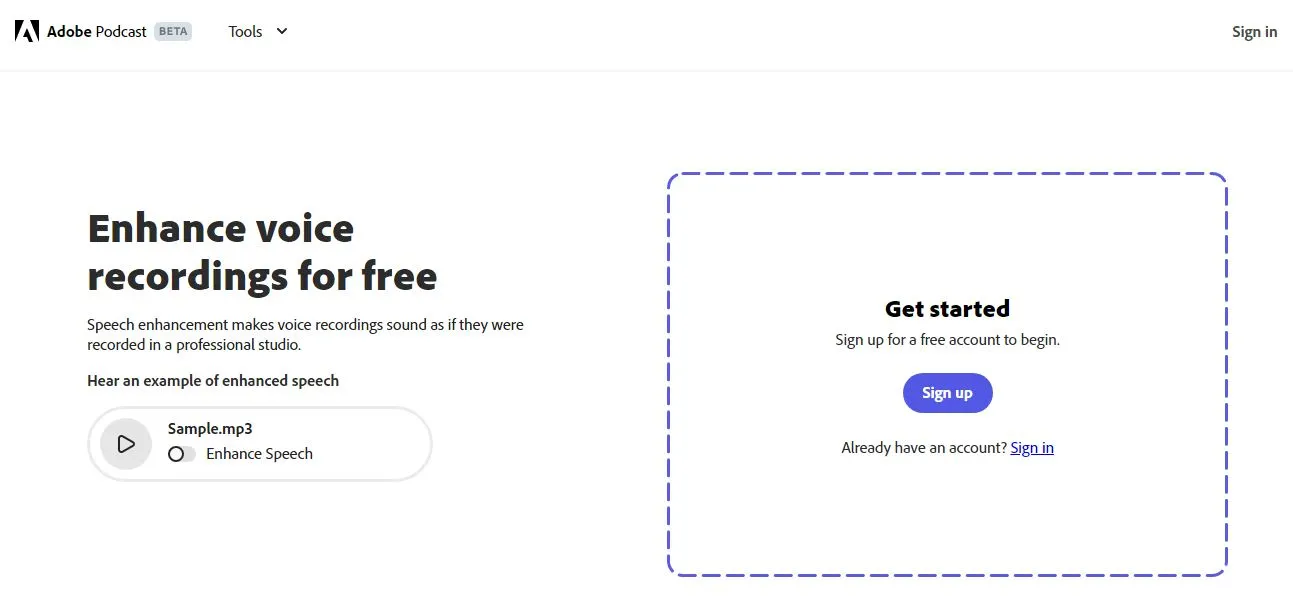
The Adobe AI Audio Enhancer is a speech enhancer, which means it’s designed to refine the quality of voice recordings. If you want to enhance a music track, this might not be the right tool for you.
But if you want to improve the sound quality of your voice recordings, this tool is a game-changer. It uses artificial intelligence to adjust frequencies, remove background noise, and give your recording a studio-quality finish.
The best part is that you don’t need to be an audio engineer to use it. The Adobe AI Audio Enhancer is designed to be user-friendly, making it perfect for podcast enthusiasts who are new to audio editing. With a simple interface, you can easily upload your audio and let the AI work its magic. And the best news is that it’s free!
Basic Information of Adobe AI Audio Enhancer
A. System Requirements
In order to use Adobe’s AI audio enhancer, there are a few requirements your computer must meet. Firstly, a strong internet connection is necessary as the tool is online. Secondly, any browser, such as Chrome, Firefox, or Safari, can be used to access the tool.
Your computer should have a multi-core processor that is compatible with 64-bit systems, and it should be running on either Windows or Mac. It is recommended to have at least 4GB of RAM for faster performance.
Additionally, the computer should support OpenGL 2.0 for optimal graphics. For high-quality sound, it is recommended to have a sound card that supports ASIO, WASAPI, or Microsoft WDM/MME. Lastly, the computer should have at least 4GB of available storage space to save files.
B. Rating
Many people adore the Adobe AI audio enhancer, with users giving it a 4 out of 5-star rating on numerous websites. They appreciate its user-friendly nature and the way it enhances their voice.
However, some individuals express a desire for additional features. Despite this, it remains a top choice for many.
C. Pricing
Did you know that you can try the Adobe AI audio enhancer for free? That’s right, no payment is required! You can improve the quality of your audio without spending a single penny.
However, it’s always a good idea to check Adobe’s website for the latest pricing information. If you love it, there is some great work waiting for you to enhance your creativity, which can enhance the sound quality even further!
Step-by-Step Guide to Using Adobe AI Audio Enhancer
To begin, open your preferred browser on your computer, such as Chrome or Firefox. In the search bar at the top, enter the website for Adobe’s AI audio enhancer. Keep in mind that this tool requires an internet connection to function properly.
Once the Adobe AI audio enhancer website loads, locate the “upload” button, which is typically large and easy to spot. This button allows you to select the audio file you wish to enhance.
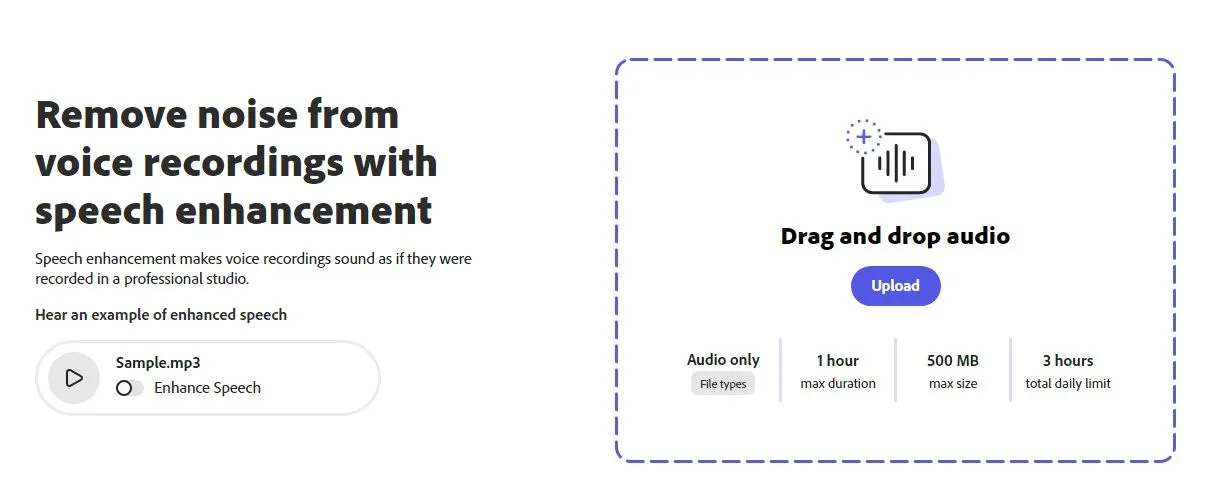
After clicking the “upload” button, a window will appear displaying the files on your computer. Choose the audio file you want to improve, noting that the Adobe AI audio enhancer is most effective with WAV and MP3 files.
Once you’ve selected your audio file, the Adobe AI audio enhancer will begin analyzing it to determine how to enhance its quality. This process may take some time, so feel free to take a break or grab a snack.
Once the enhancement process is complete, you will have the opportunity to listen to the improved audio by clicking the play button. You’ll notice a significant improvement, with clearer voices and removing background noise.
If you’re satisfied with the results, you can save the enhanced audio by clicking the “download” button. A window will appear prompting you to choose a location on your computer to save the file. Be sure to select a memorable location and click “save.”
Now that your audio is enhanced, you can use it however you’d like. Whether it’s for a podcast or video, the Adobe AI audio enhancer has made it easy to sound clear and professional.
Pros and Cons of Adobe Audio AI Enhancer
A. Pros
- User-Friendly: The Adobe AI audio enhancer is designed to be accessible to everyone, regardless of computer skills. Simply visit the website, upload your audio, and wait for the enhancer to work its magic. It is made to be easy to use.
- Clear Sound Quality: Poor audio quality can be frustrating, but the Adobe AI audio enhancer can help. It removes unwanted background noise, leaving you with clear and clean sound.
- No Cost: The Adobe AI audio enhancer is completely free, which means you can enjoy better audio without having to spend any money.
- Quick Results: Unlike some other tools, the Adobe AI audio enhancer is fast. In just a short amount of time, it can significantly improve the quality of your audio.
- No Sign-Up Needed: Unlike other tools that require registration, the Adobe AI audio enhancer does not. You can use it without creating an account.
- Safe to Use: You can rest assured that the Adobe AI audio enhancer is safe. It will not harm your computer or compromise the privacy of your audio.
- Online Tool: You don’t need to download any software to use the Adobe AI audio enhancer because it operates online. This means you can use it on any computer.
- Made by Adobe: Adobe is a well-known and reputable company that produces high-quality tools. The Adobe AI audio enhancer is no exception, and you can trust that it will deliver excellent results.
B. Cons
- No Custom Settings: If you prefer to adjust settings to your liking, the Adobe AI audio enhancer may not be the best choice. It automatically determines the best way to enhance your audio.
- Best for Certain Audios: The Adobe AI audio enhancer is most effective when used on audio that needs improvement. If your audio is already high-quality, it may not make much difference.
- Only Some File Types: The Adobe AI audio enhancer is designed to work with WAV and MP3 files. If your audio is in a different format, you will need to convert it first.
- Size Limits: Large audio files may not be compatible with the Adobe AI audio enhancer, as it may deem them too big. This can be inconvenient.
- Only for Voices: The Adobe AI audio enhancer is intended for use with voice recordings, not music. If you need to enhance music, you will need a different tool.
- Needs Internet: Since the Adobe AI audio enhancer is an online tool, you will need an internet connection to use it.
- Not for Big Projects: The Adobe AI audio enhancer is best used for small, simple tasks. It may not be sufficient for larger projects.
- Limited Usage: There is a usage limit, and you cannot use the Adobe AI audio enhancer all day. After a certain amount of time, you will need to wait before using it again.
Features of Adobe Audio AI Enhancer
The Adobe Audio AI Enhancer offers a range of helpful features to improve the quality of your audio recordings. One of its main functions is noise removal, which eliminates any unwanted sounds like traffic or background noise.
The enhancer uses advanced AI technology to analyze and clean up your audio, leaving it sounding clear and professional.
Another useful feature of the Adobe Audio AI Enhancer is its voice clarity boost. It enhances the volume and clarity of voices in your recordings, making them easier to understand.
The enhancer has a user-friendly interface with simple buttons and clear menus. Even beginners can use this tool without any difficulty.
The Adobe Audio AI Enhancer also works quickly and efficiently, providing fast processing times for your audio files. It supports multiple file formats, including WAV and MP3, and is available online, so you can access it from any computer with an internet connection.
As a trusted tool from the reputable Adobe brand, the Audio AI Enhancer is reliable and well-made. Best of all, it’s completely free to use, making it an accessible option for anyone looking to improve their audio quality.
The enhancer is powered by advanced AI technology, which means it can learn and adapt to your specific needs over time. It also receives regular updates to add new features and improve its performance.
If you have multiple audio files to process, the enhancer’s batch processing feature can save you time and effort by processing them all at once.
Finally, the Adobe Audio AI Enhancer offers excellent feedback and support from a dedicated team that is always ready to help. Whether you have questions or suggestions, they are eager to hear from you and improve the tool based on user feedback.
How to Remove Noise in Adobe Audition
Do you use Adobe Audition for audio work? If so, you may encounter unwanted noise in your recordings, such as the hum of a fridge or the buzz of a fan. Luckily, Adobe’s AI audio enhancer can help eliminate this noise. Here’s how:
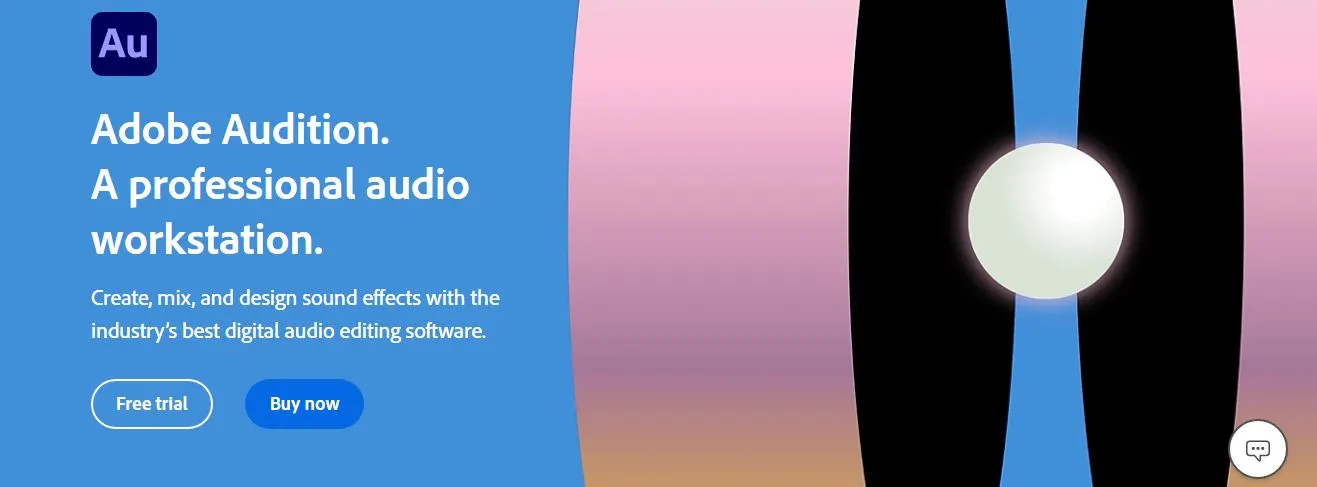
First, open Adobe Audition on your computer by clicking on the icon. Once the program is open, select “File” from the top menu and then choose “Open” to load your audio file. Next, play your audio to identify where the noise is coming from.
To remove the noise, select “Effects” from the menu and then choose “Noise Reduction.” A new window will appear where you can adjust the settings of the Adobe AI audio enhancer. Move the sliders until the noise is eliminated and the audio sounds clear.
After making adjustments, play your audio again to ensure the noise is gone. If necessary, continue adjusting the settings until you are satisfied with the result. Once you are happy with the sound, save your clean audio by selecting “File” and then “Save.”
Thanks to Adobe’s AI audio enhancer, you can easily remove unwanted noise from your audio recordings and enjoy the clarity of clean audio.
For those seeking the best in audio quality and noise reduction, CrumplePop’s AudioDenoise is the top choice. This plugin works great with Adobe Audition. It’s really good at removing noise.
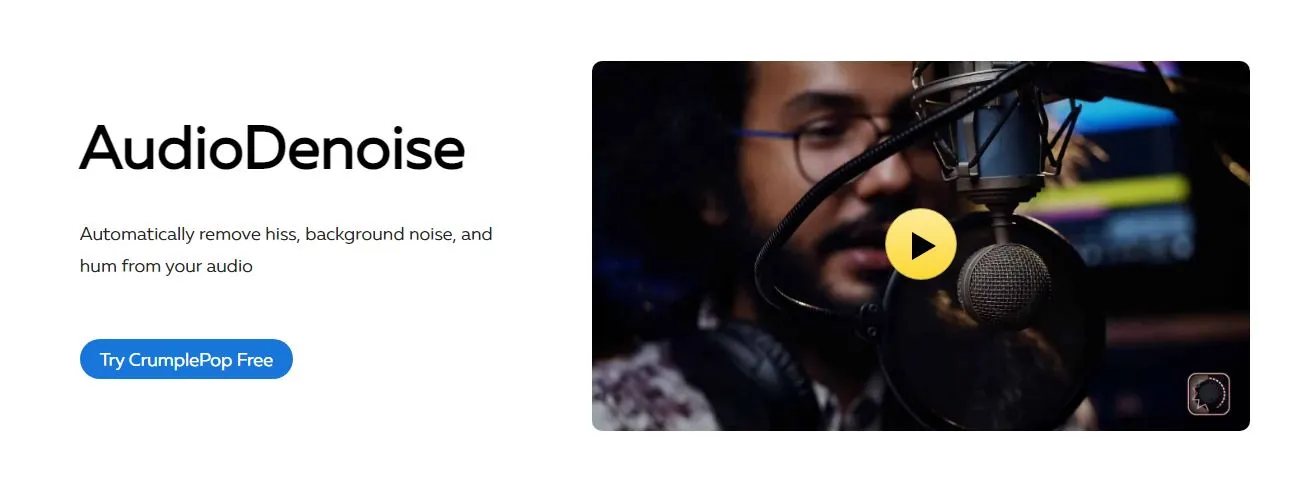
Even with loud backgrounds, your recording stays clear. Adobe Audition is already a good tool. But for noise removal, this plugin is even better than Adobe’s AI Audio Enhancer.
In simple words, if you want the best sound, use CrumplePop’s AudioDenoise. It’s better than the Adobe AI audio enhancer. People who use Adobe Audition should try this plugin. It takes away unwanted sounds but keeps your voice clear. Adobe Audition has many features.
But, when we talk about removing noise, this plugin is the best. It’s even better than the Adobe AI audio enhancer. So, if you want clear sound, choose CrumplePop’s AudioDenoise over the Adobe AI audio enhancer.
Comparison with Similar Audio Enhancers
A. Adobe Audition VS Audacity
Adobe Audition and Audacity are both audio editing software that people use for audio work. However, there are significant differences between them. To compare, we can take the assistance of the Adobe AI audio enhancer.
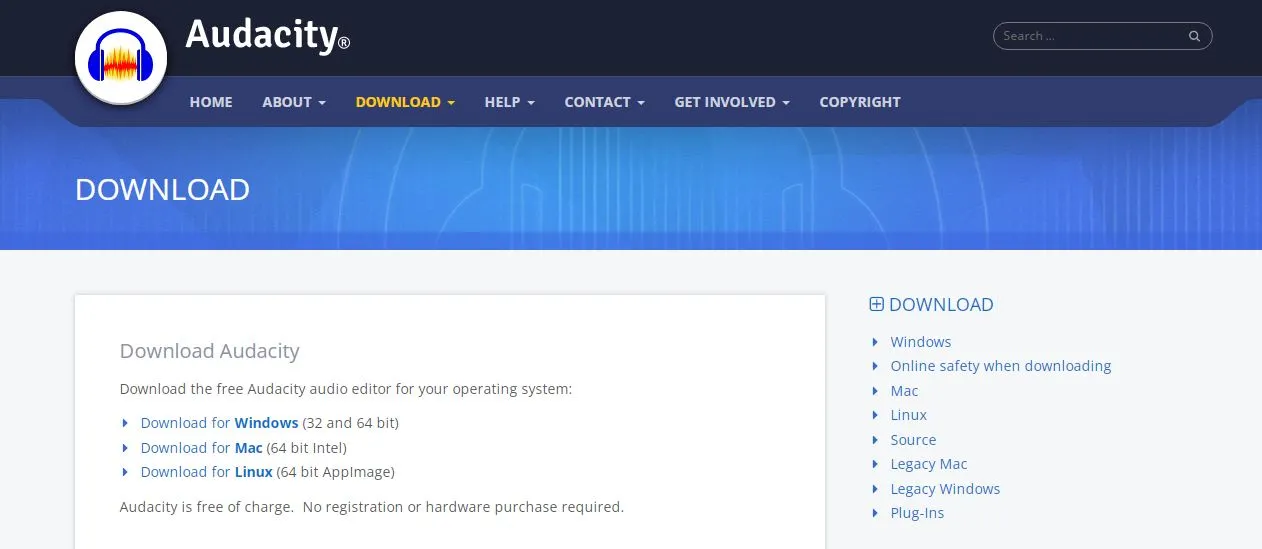
Price-wise, Adobe Audition has a cost associated with it, while Audacity is free. However, with Adobe Audition, you get the added benefit of the Adobe AI audio enhancer. This tool enhances audio quality, making it sound great. You get what you pay for with Adobe Audition.
When it comes to features, Audacity has basic tools that are good for simple tasks. Adobe Audition, on the other hand, has more advanced tools that are complemented by the Adobe AI audio enhancer. This makes Adobe Audition a powerful audio editing tool.
Audacity has a simple user interface, which makes it easy for beginners to use. Adobe Audition, on the other hand, has a more complex interface with more buttons and menus. However, the Adobe AI audio enhancer tool is easy to use, even in a complex program.
If you run into problems with Adobe Audition, they offer support through their dedicated support team. Additionally, the Adobe AI audio enhancer tool is available to help with any audio issues. Audacity, on the other hand, has a community where people help each other out, but there is no official support available.
B. Adobe Audition VS Pro Tool
There are two professional audio software programs commonly used in studios: Adobe Audition and Pro Tools. Despite sharing similarities, they have some differences. One of the distinctions is the presence of the Adobe AI audio enhancer in Adobe Audition.
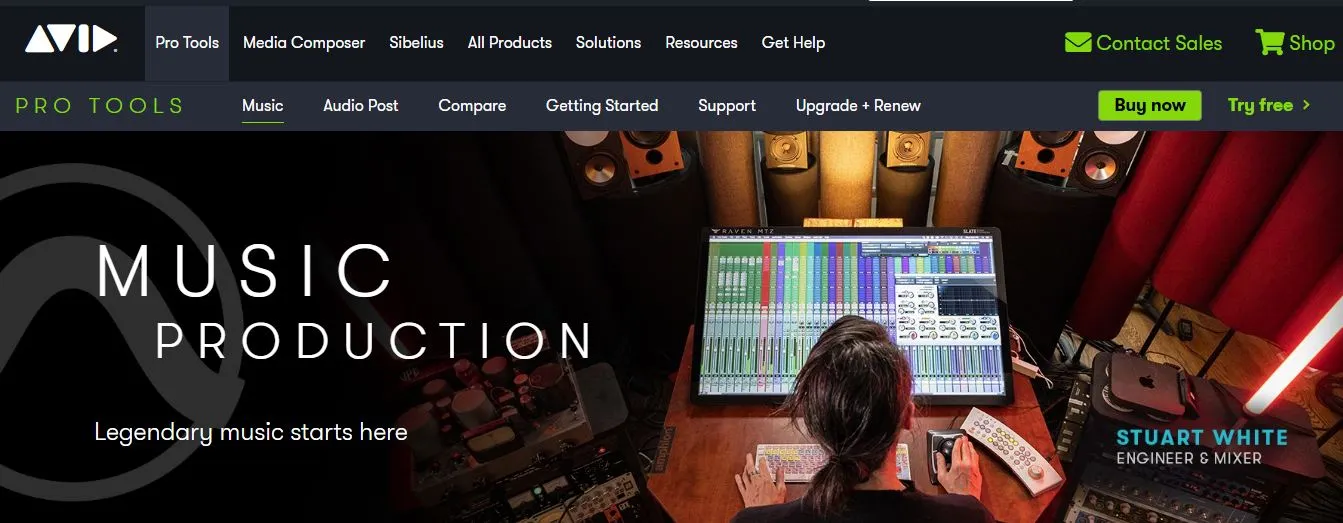
In terms of pricing, Pro Tools is expensive and typically used by larger studios, while Adobe Audition is more affordable and offers the Adobe AI audio enhancer as a value-added feature.
Both programs have a wide range of tools, but Adobe Audition has the unique advantage of the Adobe AI audio enhancer, which employs artificial intelligence to improve audio quality. Pro Tools lacks this feature.
The user interface of Pro Tools can be complex, with numerous buttons and menus. Adobe Audition, on the other hand, has a simpler interface that is easy to navigate and includes the Adobe AI audio enhancer, which is straightforward to locate and use.
Both programs offer support, but Adobe’s is considered superior. They provide prompt assistance and are knowledgeable about the Adobe AI audio enhancer. In contrast, Pro Tools’ support can be slower.
Top Alternatives to Adobe AI Audio Enhancer
1. GarageBand
If you have an Apple device, you might be familiar with GarageBand – a fun music-making tool that allows you to experiment with sounds, beats, and instruments. It’s a colorful and user-friendly platform that appeals to both kids and adults alike.

However, it’s important to note that GarageBand is not intended for advanced audio work as it is more like drawing with crayons – enjoyable, but lacking in detail. This is where the Adobe AI audio enhancer comes in.
Unlike GarageBand, this tool is like drawing with a fine pen, providing intricate levels of detail. By using the Adobe AI audio enhancer, you can take sounds from GarageBand and enhance them with a magic touch, adding clarity and depth to your audio creations.
2. FL Studio
FL Studio is a popular platform for music enthusiasts to create beats and rhythms. It’s widely used by DJs and music producers as it offers an exciting and lively experience.
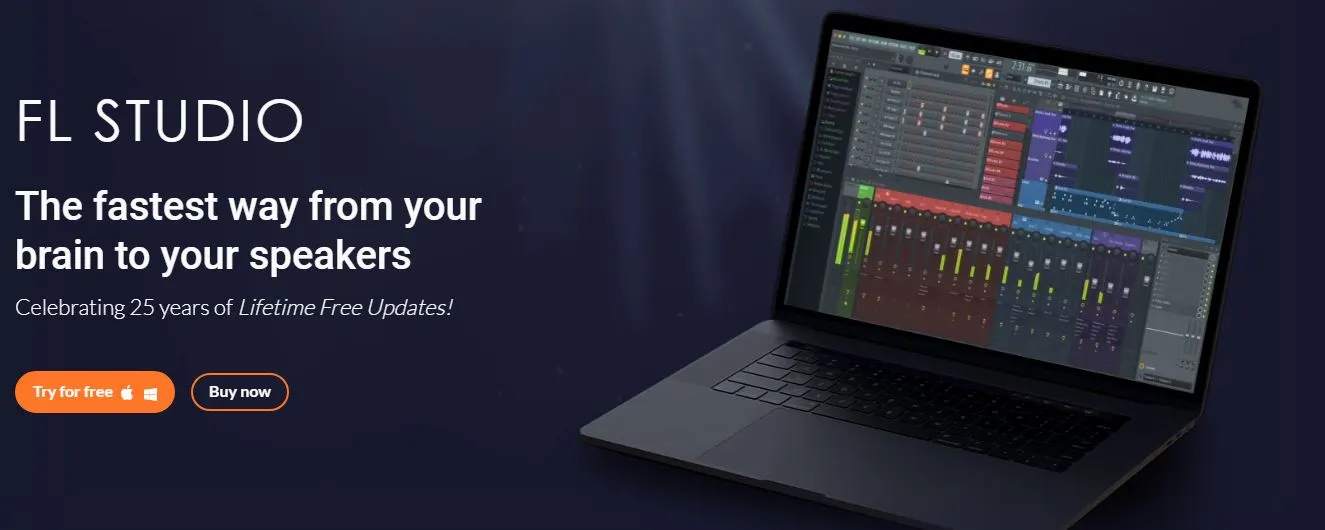
However, when it comes to cleaning audio, FL Studio may not be the best choice as it can be messy like a loud party. That’s where the Adobe AI audio enhancer comes in as a cleaner.
It listens to the music created on FL Studio, identifies the messy parts, and cleans them up. It’s like a magic broom for audio, making everything neat and tidy.
3. WavePad
If you have a photo that needs a little touch-up, you might use a handy tool like WavePad for audio. WavePad is user-friendly, allowing you to cut parts of the audio, add effects, and change the sound. It’s great for quick fixes, like reducing noise from a loud car horn in the background of a recorded chat.
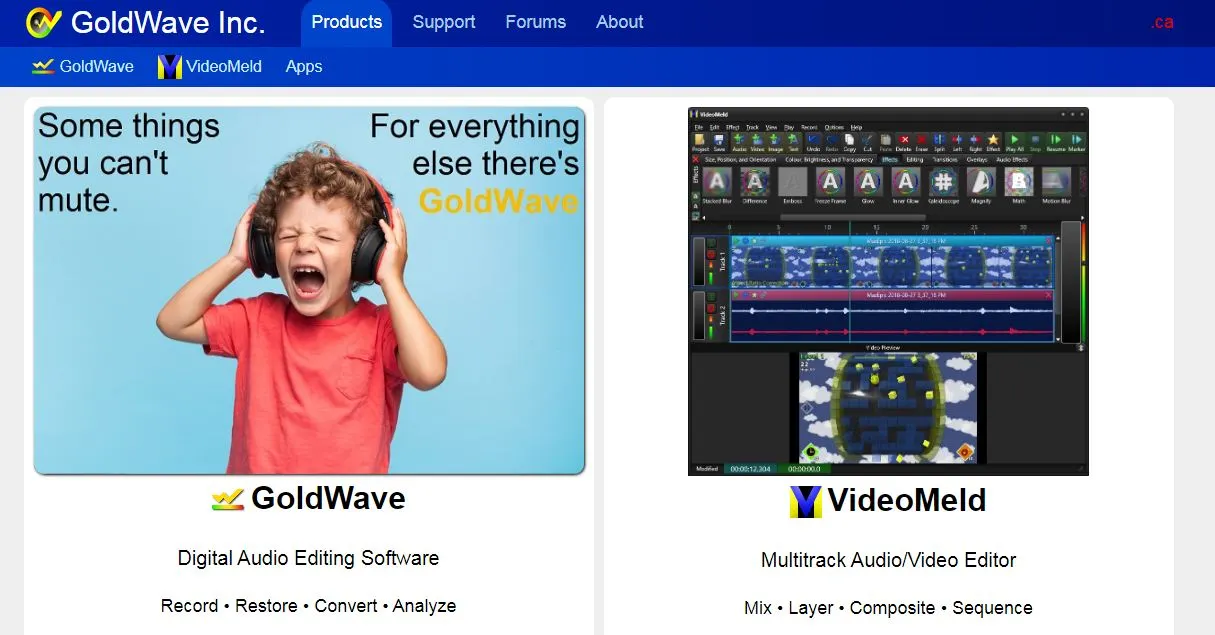
However, if you want your audio to sound more professional, the Adobe AI audio enhancer might be a better option. It goes deeper than WavePad by listening, learning, and acting to understand and enhance your audio.
It’s like comparing a quick car wash to a full car detail – both are good, but one goes deeper.
4. Reaper
Reaper is a powerful audio tool used by professionals in big studios who make music for movies or TV shows. It can record, edit, and mix audio.

However, due to its numerous buttons, sliders, and options, it might be challenging for beginners to learn. On the other hand, the Adobe AI audio enhancer focuses on making audio sound better.
It does this job exceptionally well, as it listens to the audio, detects problems, and fixes them automatically like a smart robot. It’s a simple and effective tool that delivers quality results.
Ultimately, the choice between Reaper and Adobe AI audio enhancer depends on your needs. If you require all the tools and are a professional, Reaper is an excellent choice.
But if you want a simple and effective tool, the Adobe AI audio enhancer is the right choice – it’s like choosing between a big truck and a smart car. Both are good, but they serve different needs.
5. Ocenaudio
Ocenaudio is a user-friendly tool that helps you understand sound better. It has a simple and colorful interface that many people, especially beginners, find appealing.

Its ease of use makes it less confusing, and you can easily manipulate your sound and enhance its quality. It’s like creating a picture with bright crayons.
However, compared to the Adobe AI audio enhancer, Ocenaudio falls short in terms of intelligence. The Adobe AI audio enhancer acts as a computer brain and can listen and fix your audio. In contrast, with Ocenaudio, you have to do the work yourself.
It’s like riding a bike with training wheels – safe and easy, but with limited capabilities. On the other hand, the Adobe AI audio enhancer is like a bike that pedals itself, making the process effortless and efficient.
6. GoldWave
GoldWave, on the other hand, is like a treasure box that has been around for years. It might be old, but it’s still shiny and reliable. You can use it to record sound, manipulate it, and create cool audio projects. It’s like having a toy that never breaks.

However, GoldWave differs from the Adobe AI audio enhancer in that it provides buttons and sliders for you to adjust and fine-tune your sound.
You have to move them to change the sound, making it more hands-on and interactive. In contrast, the Adobe AI audio enhancer is more automatic, requiring only a click to enhance your audio.
It’s like comparing a hand fan to an electric fan, with GoldWave needing your hands and the Adobe AI audio enhancer being more automated.
Conclusion
On one hand, there’s a treasure box that’s been around for years. Though it’s aged, it still gleams and is dependable. You can utilize it to record and manipulate sound to create amazing audio projects. It’s akin to having an indestructible toy.
However, GoldWave differs from the Adobe AI audio enhancer in that it provides sliders and buttons for adjusting and fine-tuning the sound. You must move these controls to alter the audio, making it more hands-on and interactive.
In contrast, the Adobe AI audio enhancer is more automated and requires only a simple click to enhance audio. It’s like comparing a hand fan to an electric fan; GoldWave requires the use of your hands, while the Adobe AI audio enhancer is more automated.
Adding the Adobe AI audio enhancer to your audio project makes it better, like adding a flavor that enhances everything. It provides that extra touch, that sparkle, that shine.
Ultimately, the decision is yours. What do you need? What do you prefer? If you want a tool that’s intelligent, simple, and efficient, the Adobe AI audio enhancer is a fantastic choice.
It’s like selecting a cozy chair in a large room; it feels right and comfortable. With the Adobe AI audio enhancer, your audio will feel excellent too.
Therefore, when working on audio, consider the Adobe AI audio enhancer. It’s there to assist you and improve your project. It’s like a trustworthy friend that’s always by your side. With the Adobe AI audio enhancer, audio is more than just sound; it’s an experience, a journey worth taking.
FAQs
How does Adobe audio Enhance work?
Adobe audio Enhance is like a smart helper for your sounds. Imagine having a blurry photo. You'd want to make it clear, right? Adobe audio Enhance does that, but for sounds. It listens to your audio, finds the noisy or unclear parts, and fixes them. It uses smart tech, called algorithms, to do this. It's like having a tiny sound expert inside your computer. This expert knows what good sound is. So, when you use Adobe audio Enhance, it makes sure your listeners hear the best version of your audio.
What is the Adobe tool to enhance audio quality?
The Adobe tool for this job is called "Adobe Audition". Think of it as a magic wand for sounds. With Adobe Audition, you can record, edit, and improve audio. It has many tools inside. One of them is the "Audio Enhance" feature. This feature is like a cleaner for your sounds. It removes noise, makes voices clear, and even fixes small mistakes. It's perfect for podcasts, music, and videos. So, if you want your audio to shine, Adobe Audition is the tool to use.
What is the AI tool to clean up audio?
There are many AI tools out there, but one popular one is "iZotope RX". It's like a vacuum cleaner for sounds. It uses AI, which is like a smart robot brain, to listen to your audio. This brain finds the dirt, like hisses or hums, and cleans it up. The best part? It does it super fast. In the past, cleaning audio took hours. Now, with AI tools like iZotope RX, it takes minutes. It's a game-changer for anyone who works with sound.
How do I improve voice quality with AI?
Improving voice with AI is like giving your voice a makeover. Tools like "Descript" are great for this. First, you upload your voice recording. The AI then listens to it. It finds parts that don't sound good, like coughs or "umm"s. Then, it fixes them. It can also make your voice sound clearer and louder. The best part? You don't need to be a sound expert. The AI guides you. It's like having a voice coach who gives tips and tricks. In the end, your voice sounds polished and professional.