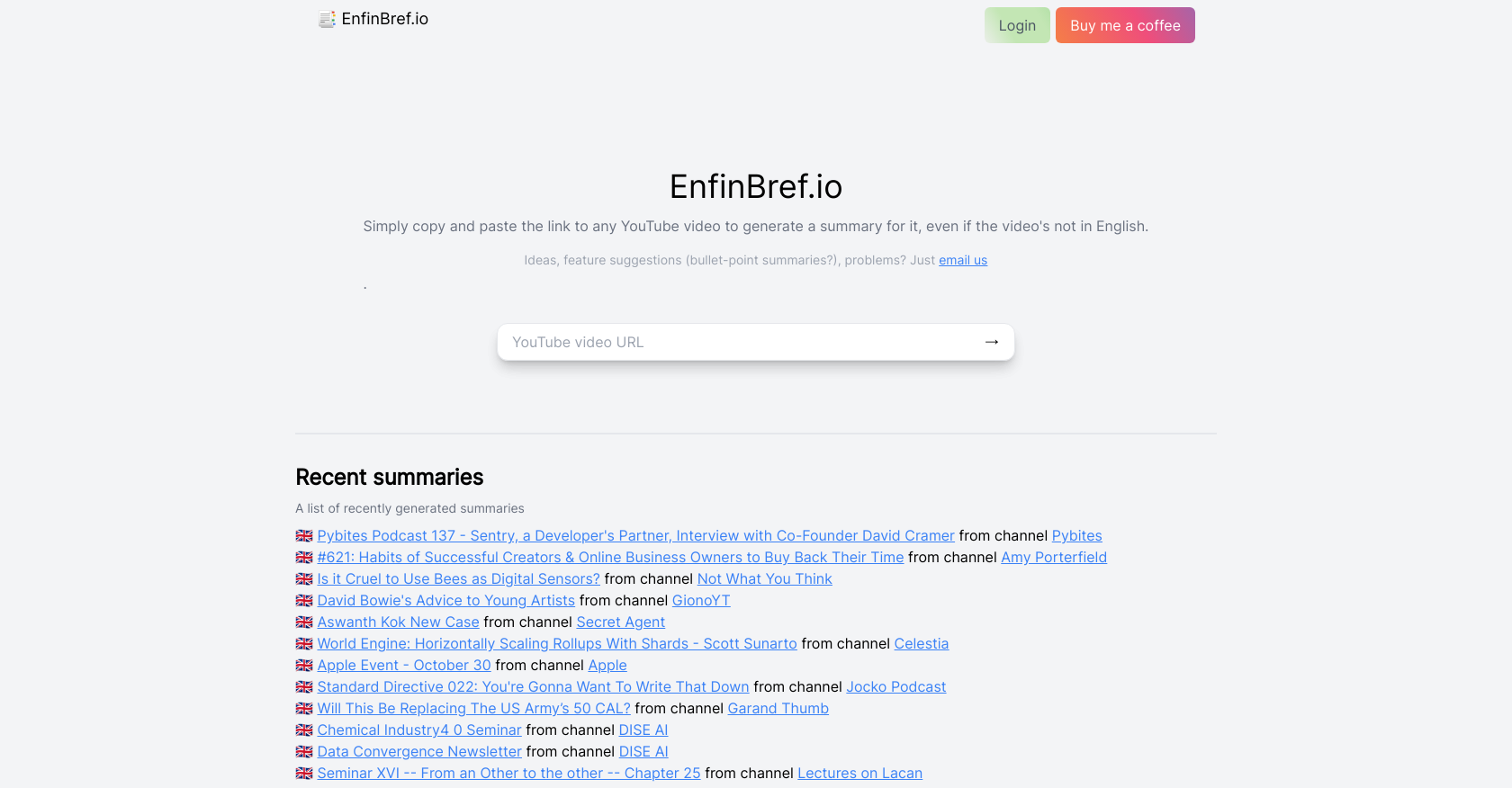
EnfinBref.io
EnfinBref.io is a tool that utilizes Artificial Intelligence to generate quick summaries of YouTube videos
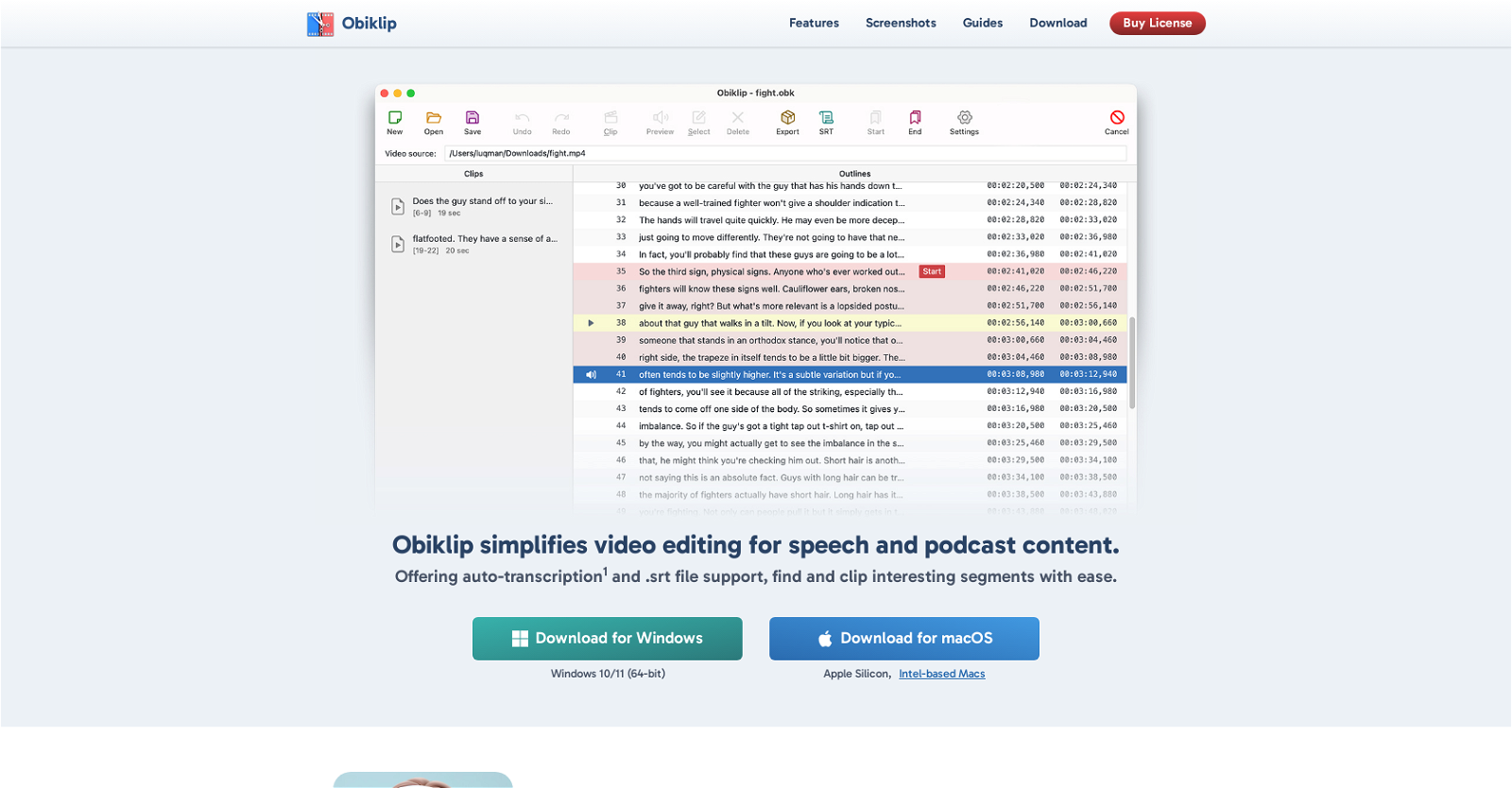
$15.90
Are you tired of spending hours sifting through hours of video content to find the perfect soundbite?
Introducing Obiklip, the ultimate video editing tool designed specifically for speech and podcast content. With its innovative features and seamless interface, Obiklip revolutionizes the editing process, making it easier than ever to create captivating videos.
Featuring an auto-transcription capability, Obiklip effortlessly converts spoken content in videos to text, allowing you to quickly identify key segments. With support for .srt files, you can efficiently find and clip interesting moments within your videos.
Navigate through a list of transcribed lines, skim through the transcript, and effortlessly identify topics and engaging segments. Mark the start and end points of these segments to generate shorter, more engaging clips. An audio preview for each transcript line ensures precise editing.
Enjoy unlimited clip creation, quick export of clips, and the convenience of bulk exporting multiple clips in a queue. Save clip information in various formats such as JSON, Text, and CSV. Plus, work comfortably in any lighting conditions with Obiklip’s dark mode interface.
Please note that the auto-transcription feature relies on the OpenAI API and requires a valid API key. OpenAI charges a separate fee for their transcription service, in addition to any charges related to the Obiklip software itself.
Experience the power of Obiklip on Windows (Windows 10/11 64-bit) and macOS (Apple Silicon and Intel-based Macs). Simplify your video editing process and create captivating content effortlessly with Obiklip.
Obiklip is a video editing tool designed to simplify the editing process specifically for speech and podcast content. It offers an auto-transcription feature, converting spoken content in videos to text, making it easier to identify key segments. With support for .srt files, users can efficiently find and clip interesting segments within their videos.
The software provides a navigable list of transcribed lines, allowing users to skim through the transcript and quickly identify topics and engaging segments. Users can mark the start and end points of these segments to generate shorter, engaging clips. An audio preview is available for each transcript line, enabling precise editing.
Notable features include unlimited clip creation, quick export of clips, bulk exporting of multiple clips in a queue, and the ability to save clip information in various formats such as JSON, Text, and CSV. Obiklip also offers a dark mode interface for comfortable work in any lighting conditions.
It’s important to note that the auto-transcription feature of Obiklip relies on the OpenAI API and requires a valid API key from OpenAI. Additionally, OpenAI charges a fee for each use of their transcription service, which is separate from any charges related to the Obiklip software itself.
Obiklip is available for Windows (Windows 10/11 64-bit) and macOS (Apple Silicon and Intel-based Macs).
Receive the same AI tips that helped me to make $37,605 in just two weeks!
We promise we won’t spam your inbox.
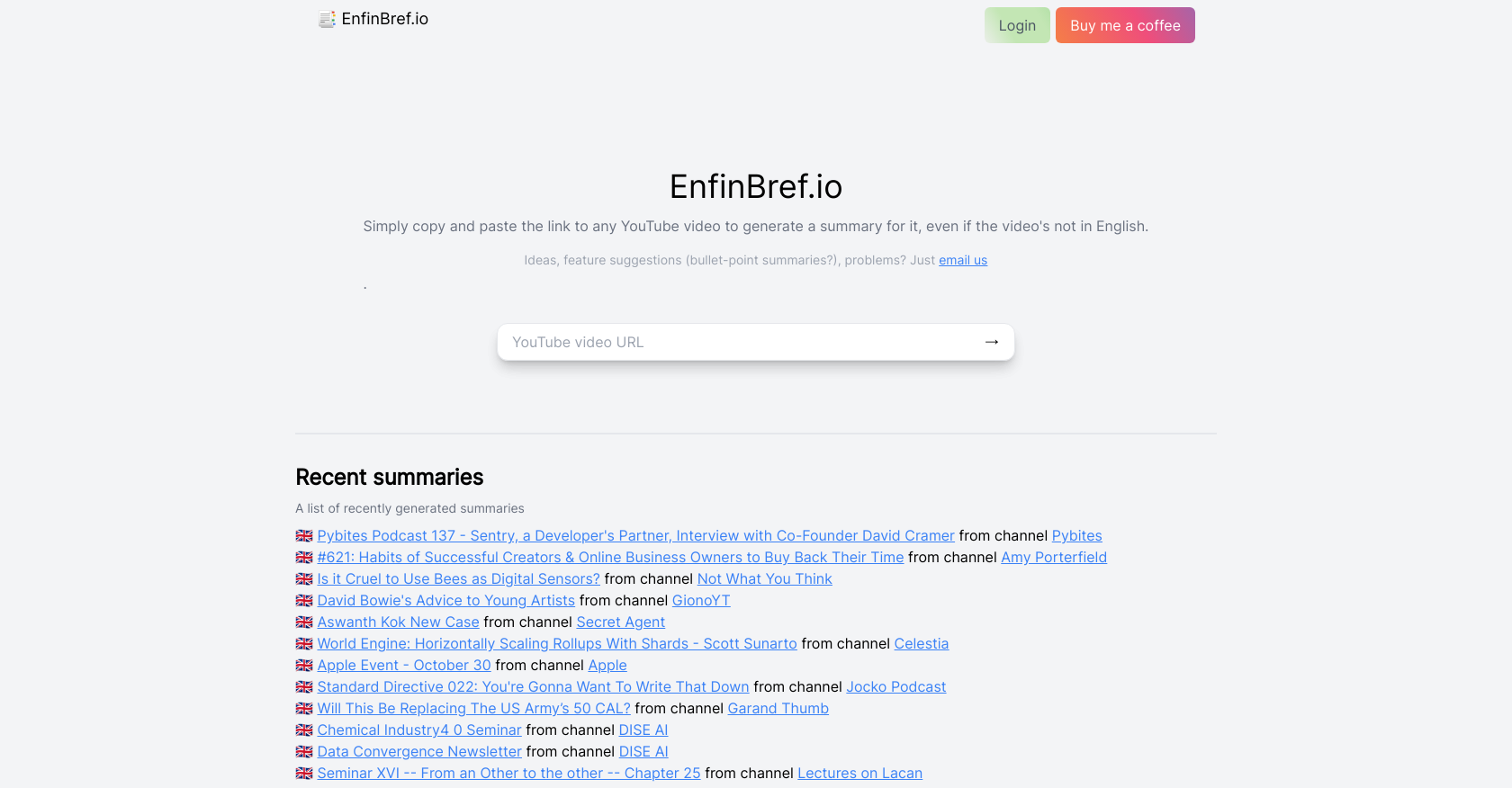
EnfinBref.io is a tool that utilizes Artificial Intelligence to generate quick summaries of YouTube videos
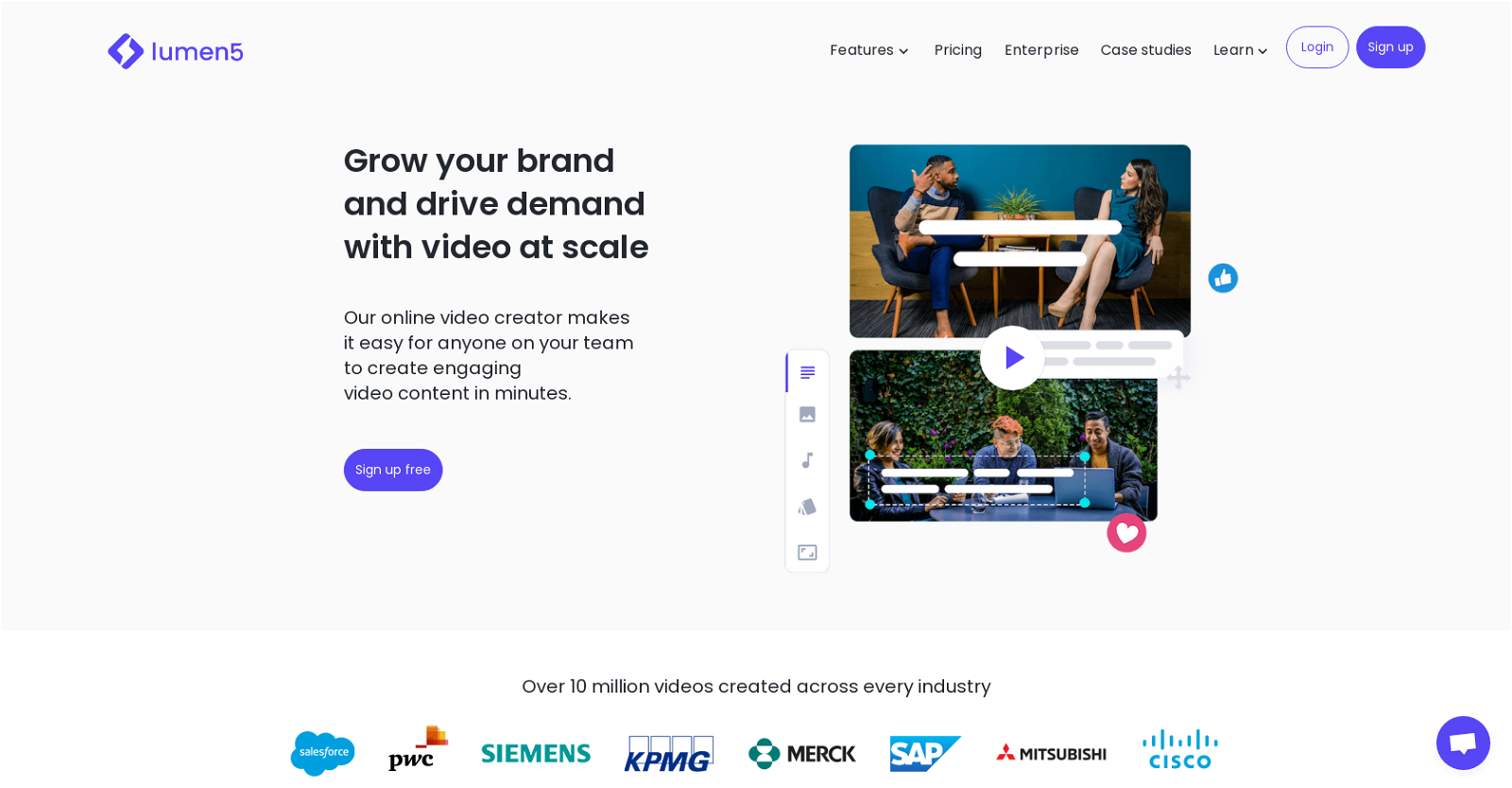
Lumen5 is a powerful video creation platform powered by A.I. that enables anyone to easily
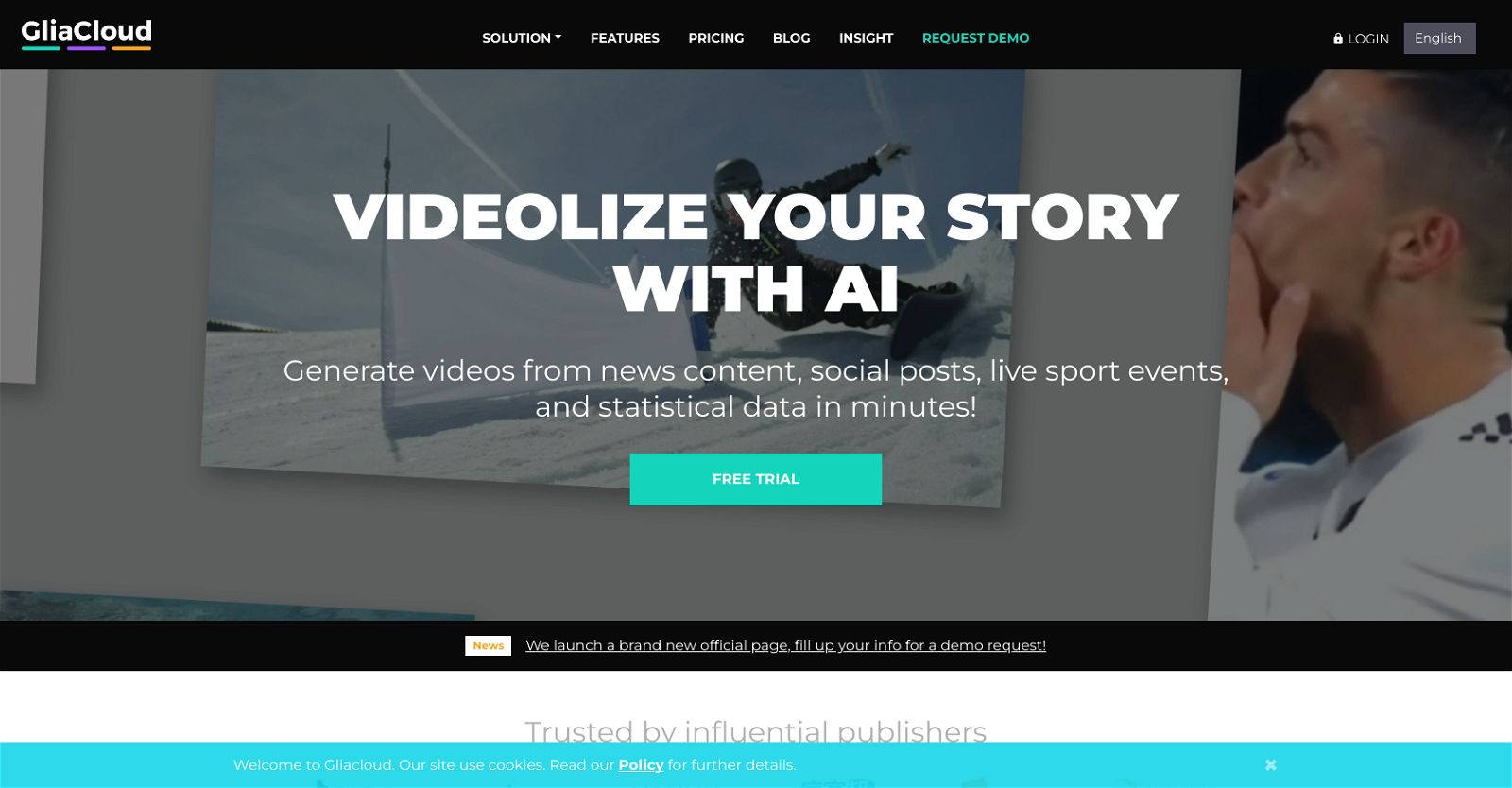
GliaStudio is an automated video platform that revolutionizes content sharing through short videos. By harnessing
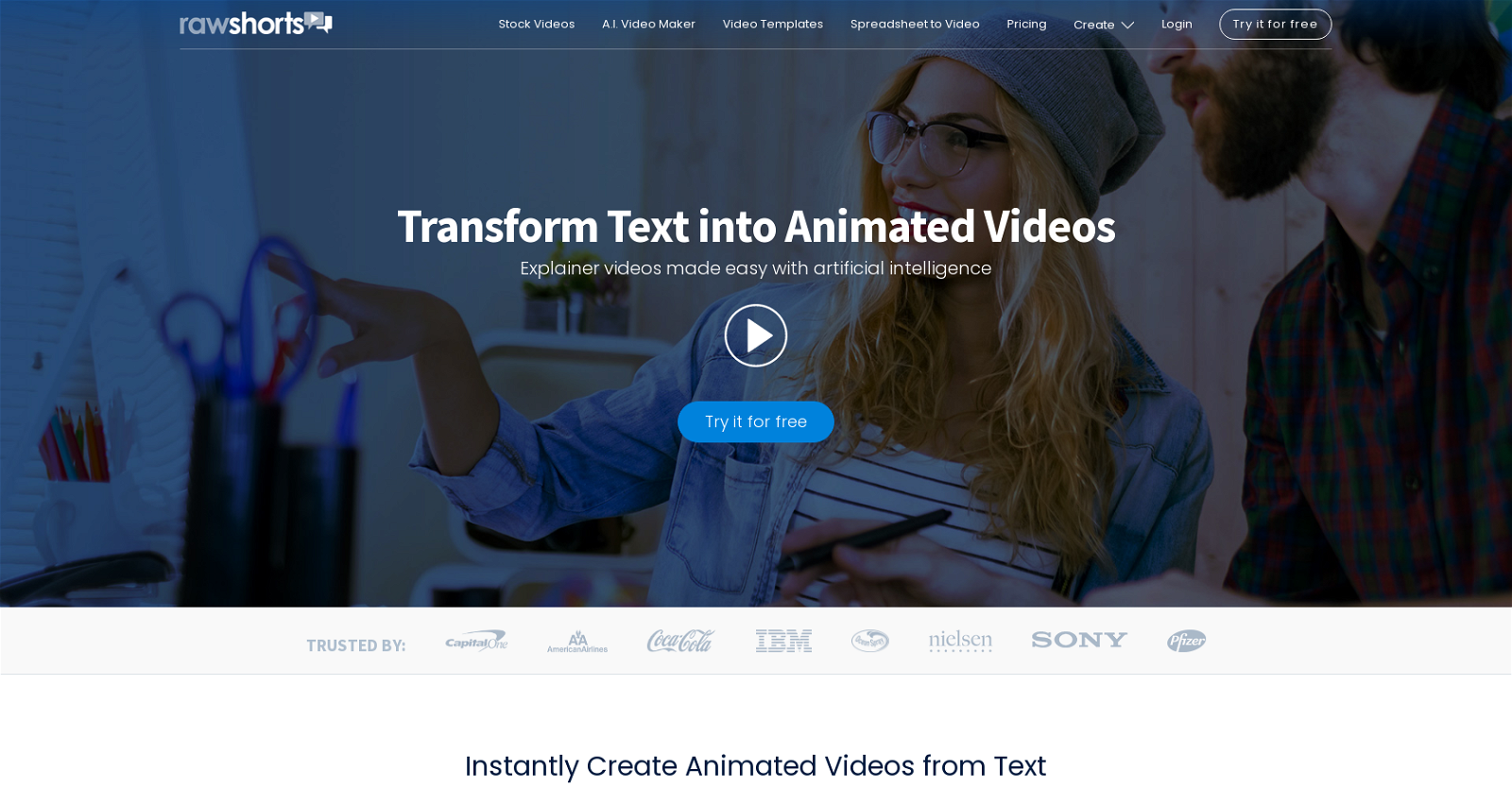
Raw Shorts is an AI powered video editor and text to video maker that helps
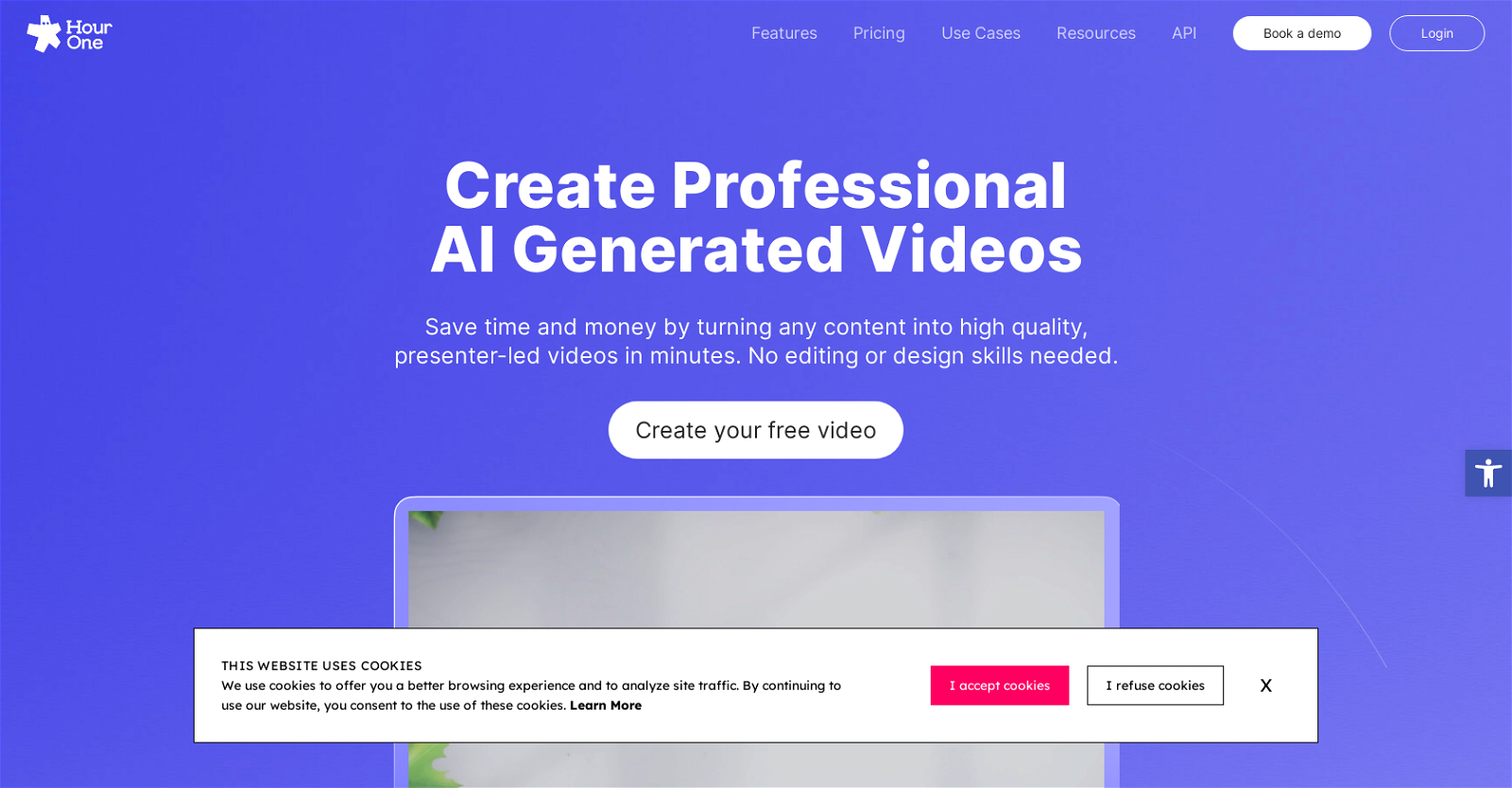
The AI Video Generator is a tool that enables users to create professional-quality videos quickly
Movio is an AI video generator that revolutionizes the process of creating professional-quality videos. With
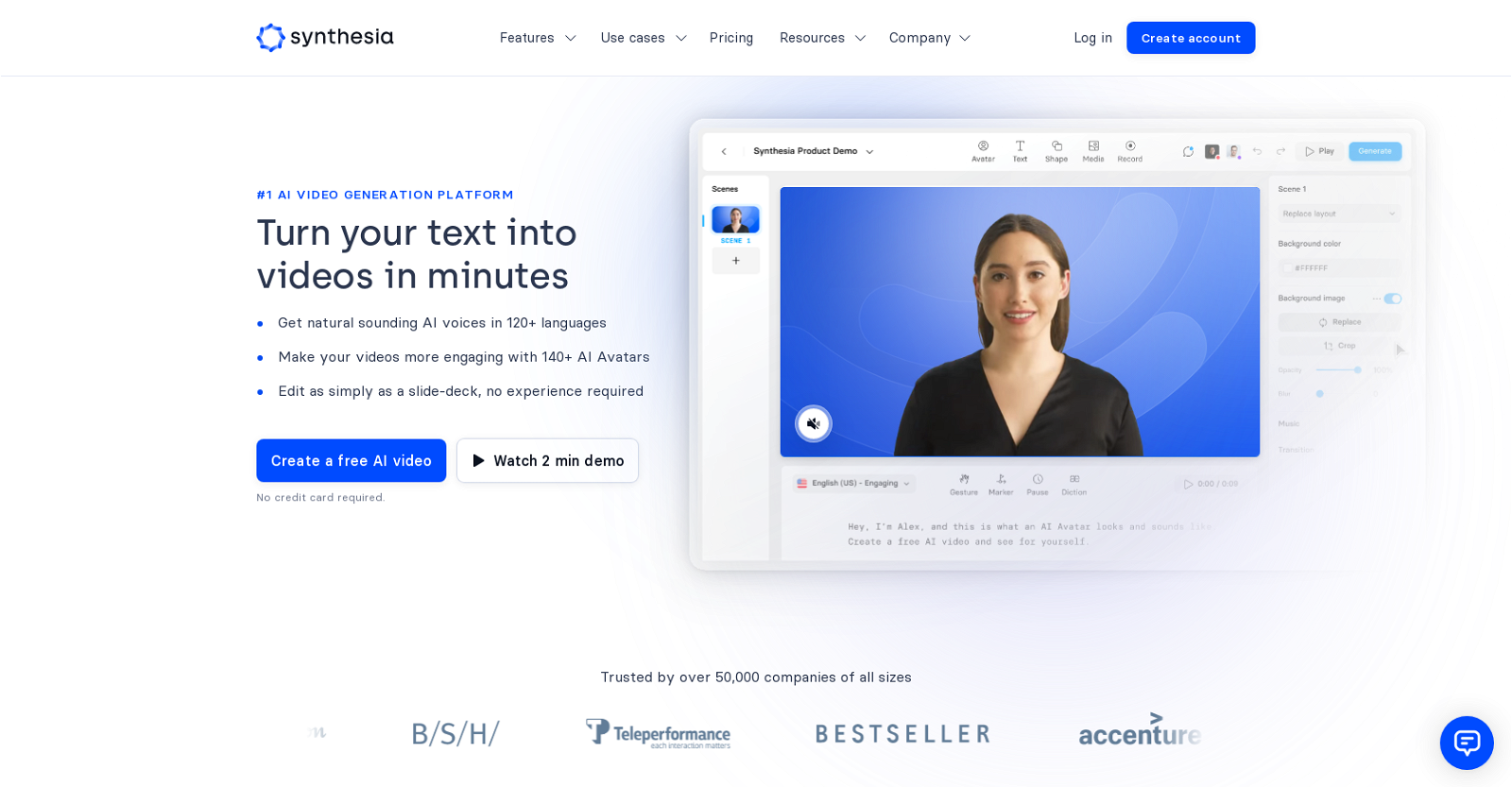
Synthesia is an AI Video Generator tool that revolutionizes the way professional videos are created.
Rephrase is an AI tool that empowers businesses to generate hyper-personalized videos on a large
We’ve categorized 10000 + AI tools in these categories.
