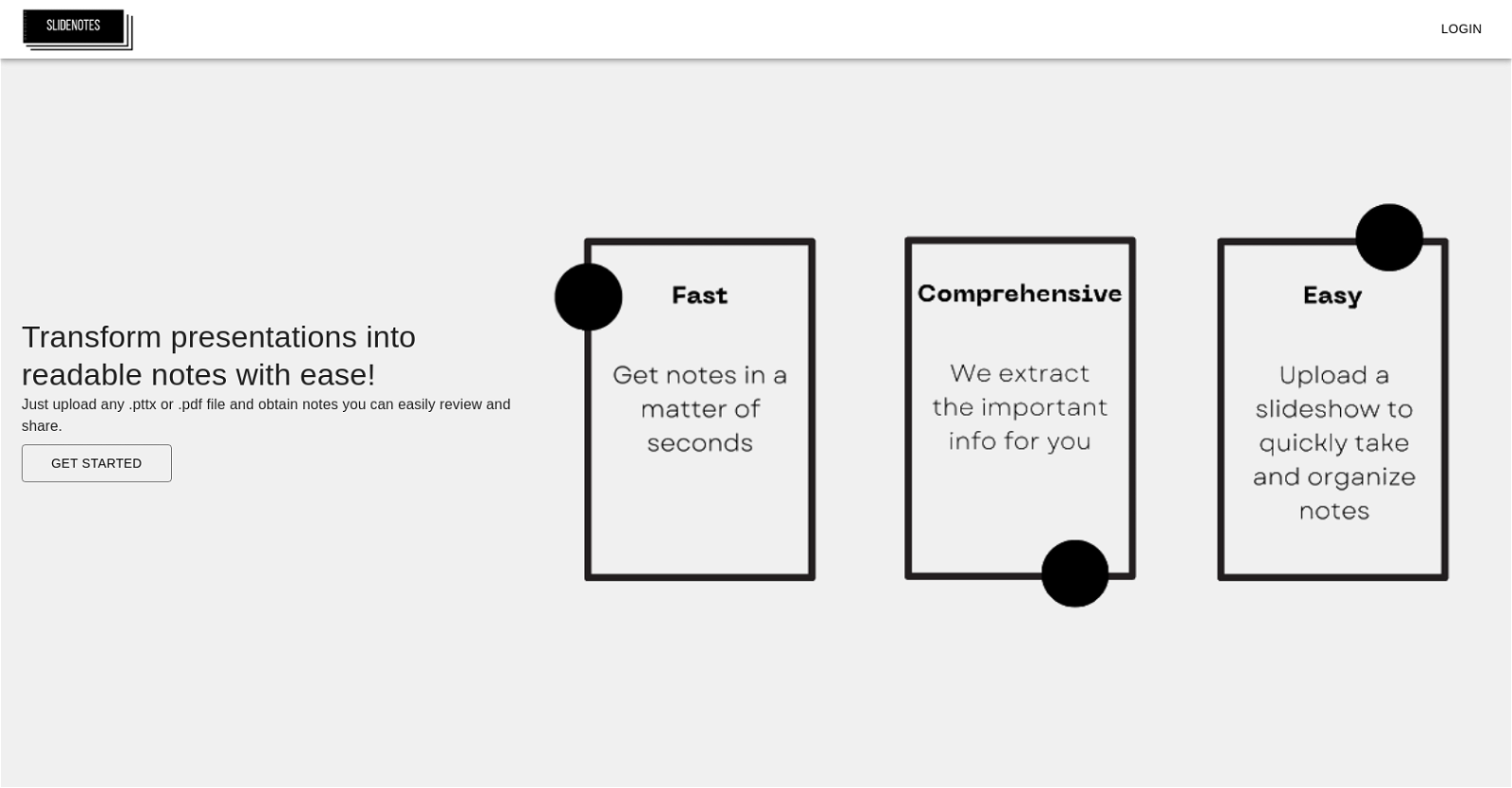Introduction:
Are you tired of spending hours transcribing slide presentations into written notes? Imagine a tool that could automatically convert your slides into concise, easy-to-read notes with just a few clicks. Introducing SlideNotes, the AI-powered solution that revolutionizes the way you capture and share information.
With SlideNotes, all you need to do is upload your PowerPoint or PDF file, and within seconds, you’ll have a set of comprehensive text notes at your fingertips. Whether you’re a student, educator, or business professional, this tool is designed to save you time and improve your productivity.
SlideNotes goes beyond simple conversion by identifying key keywords and phrases in your presentation and summarizing them in a logical, coherent manner. No more sifting through lengthy slides to find the information you need – SlideNotes does the work for you, allowing you to focus on what truly matters.
Compatible with multiple file formats and boasting a user-friendly interface, SlideNotes is a valuable addition to anyone’s toolkit. Say goodbye to tedious note-taking and hello to streamlined productivity. Try SlideNotes today and experience the power of AI in transforming your slide presentations into actionable notes.
Overview:
SlideNotes is a tool designed to automatically convert slide presentations into written notes. By simply uploading a PowerPoint or PDF file, SlideNotes generates a corresponding set of text notes that can be easily reviewed and shared. This is particularly useful for those who prefer to read and reference information in textual format rather than relying solely on visual aids.
SlideNotes is touted for being a fast, comprehensive, and easy-to-use tool. It offers a quick solution to creating concise notes from lengthy slides, making it an ideal tool for students, educators, and business professionals alike. The tool is capable of identifying important keywords and phrases in the presentation and summarizing them in a logical, coherent manner in the generated notes.
Overall, SlideNotes helps to streamline the process of creating usable notes from presentations, ultimately saving time and improving productivity. Its ability to convert multiple file formats and its user-friendly interface make it a valuable addition to anyone’s toolkit.
Benefits:
- SlideNotes automatically converts slide presentations into written notes.
- By uploading a PowerPoint or PDF file, SlideNotes generates a corresponding set of text notes.
- SlideNotes is fast, comprehensive, and easy-to-use.
- It identifies important keywords and phrases in the presentation and summarizes them in the generated notes.
- SlideNotes streamlines the process of creating usable notes from presentations, saving time and improving productivity.
Get Exclusive AI Tips right in your inbox!
Receive the same AI tips that helped me to make $37,605 in just two weeks!
We promise we won’t spam your inbox.