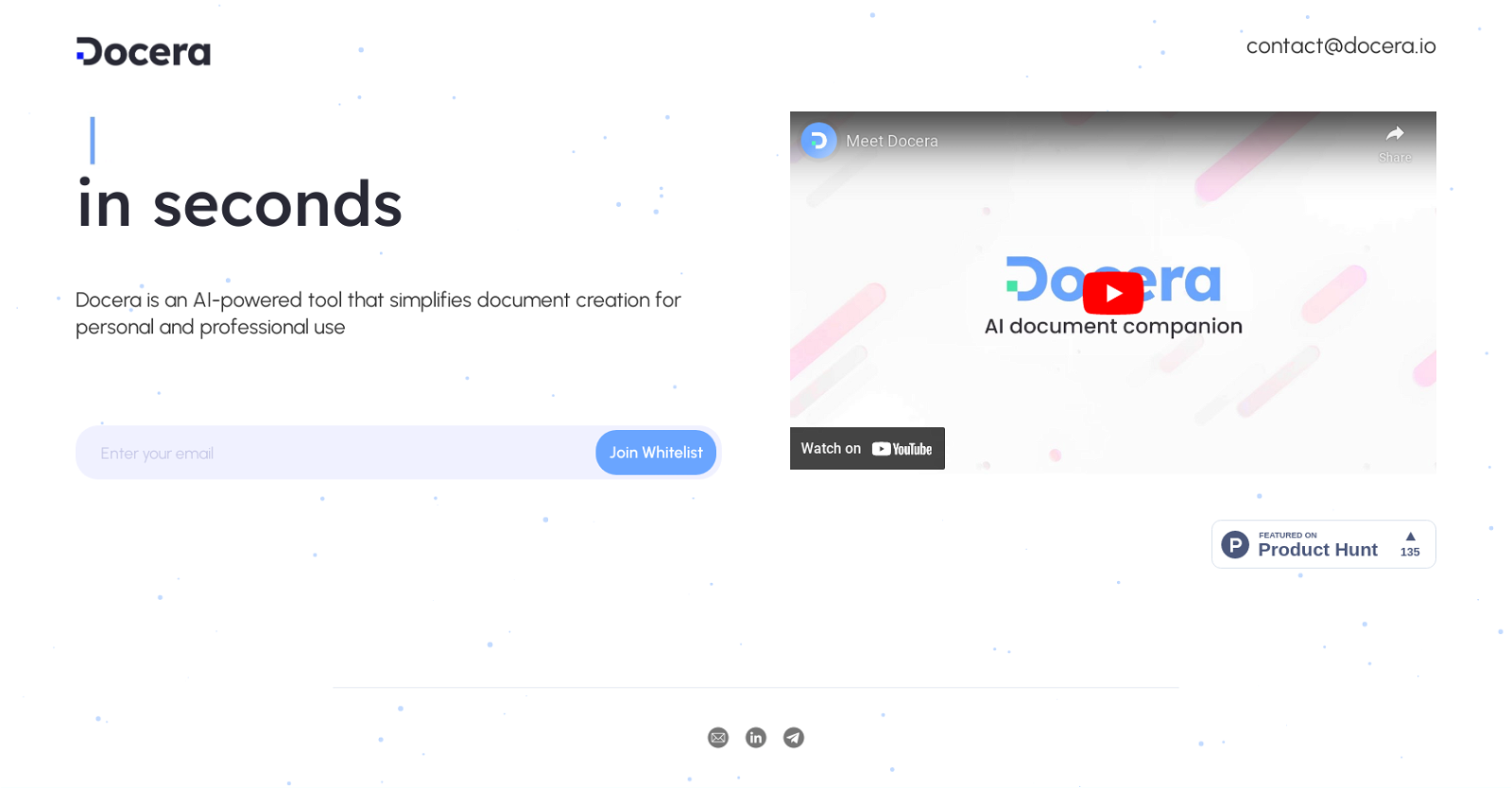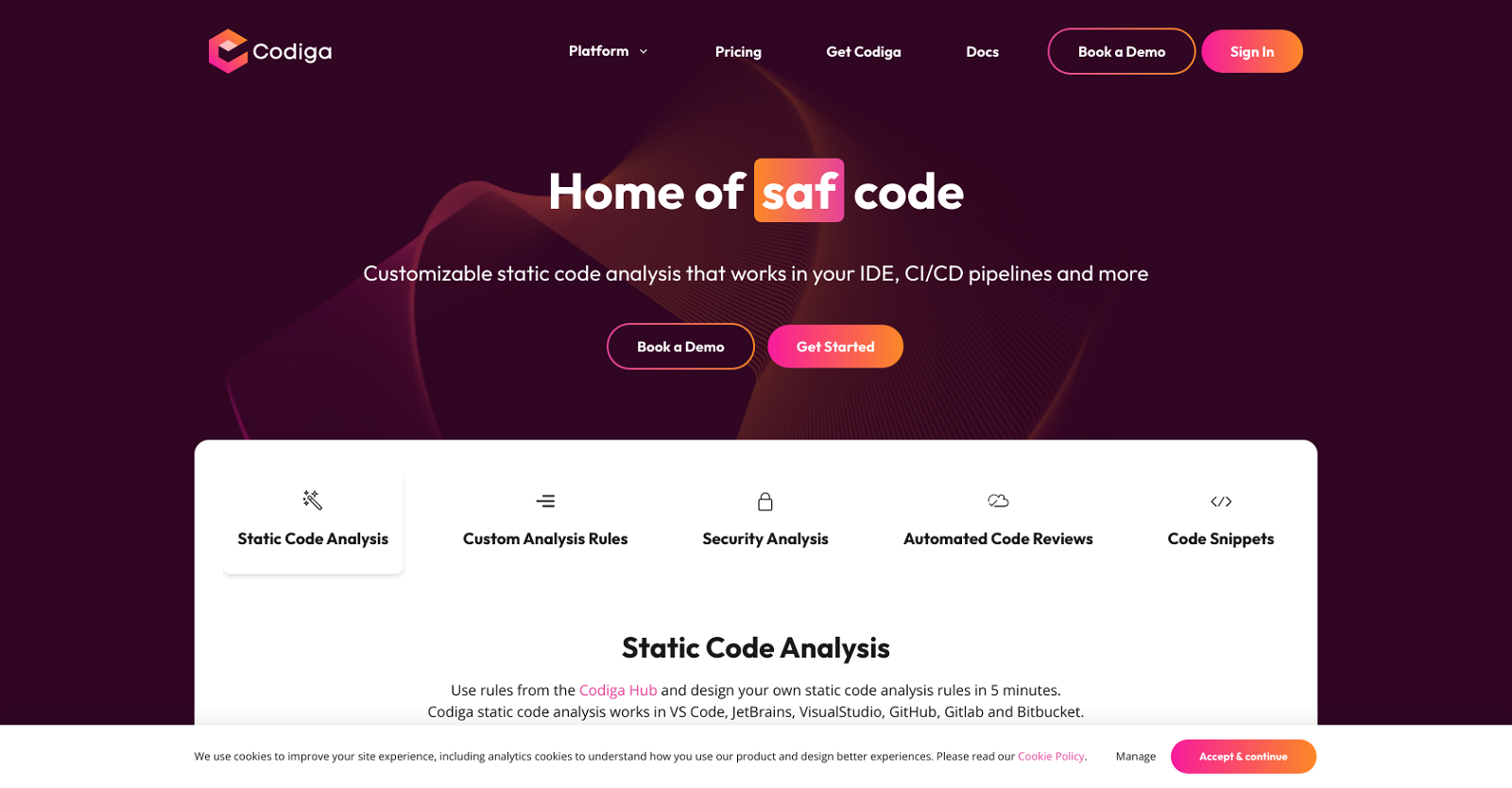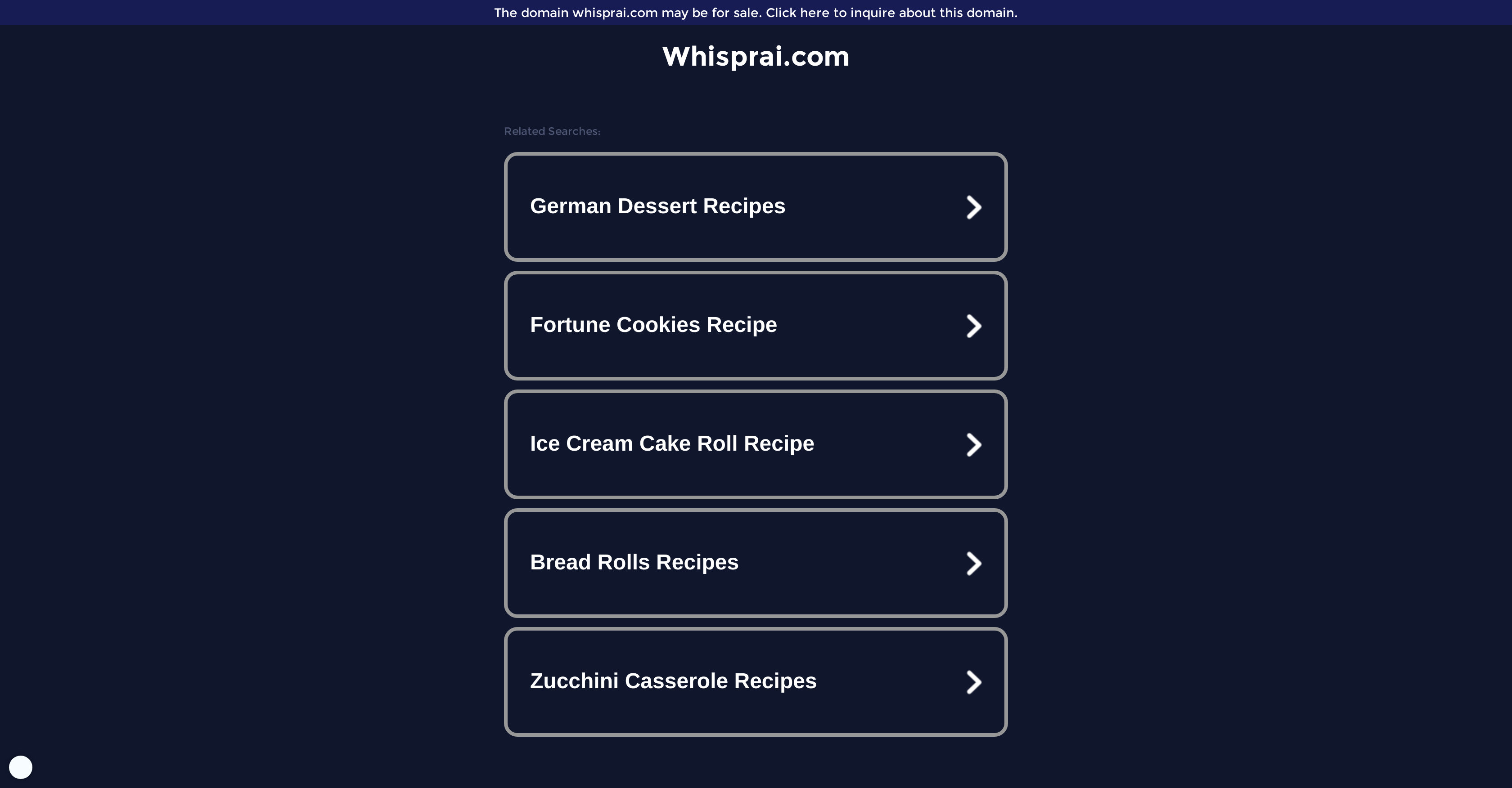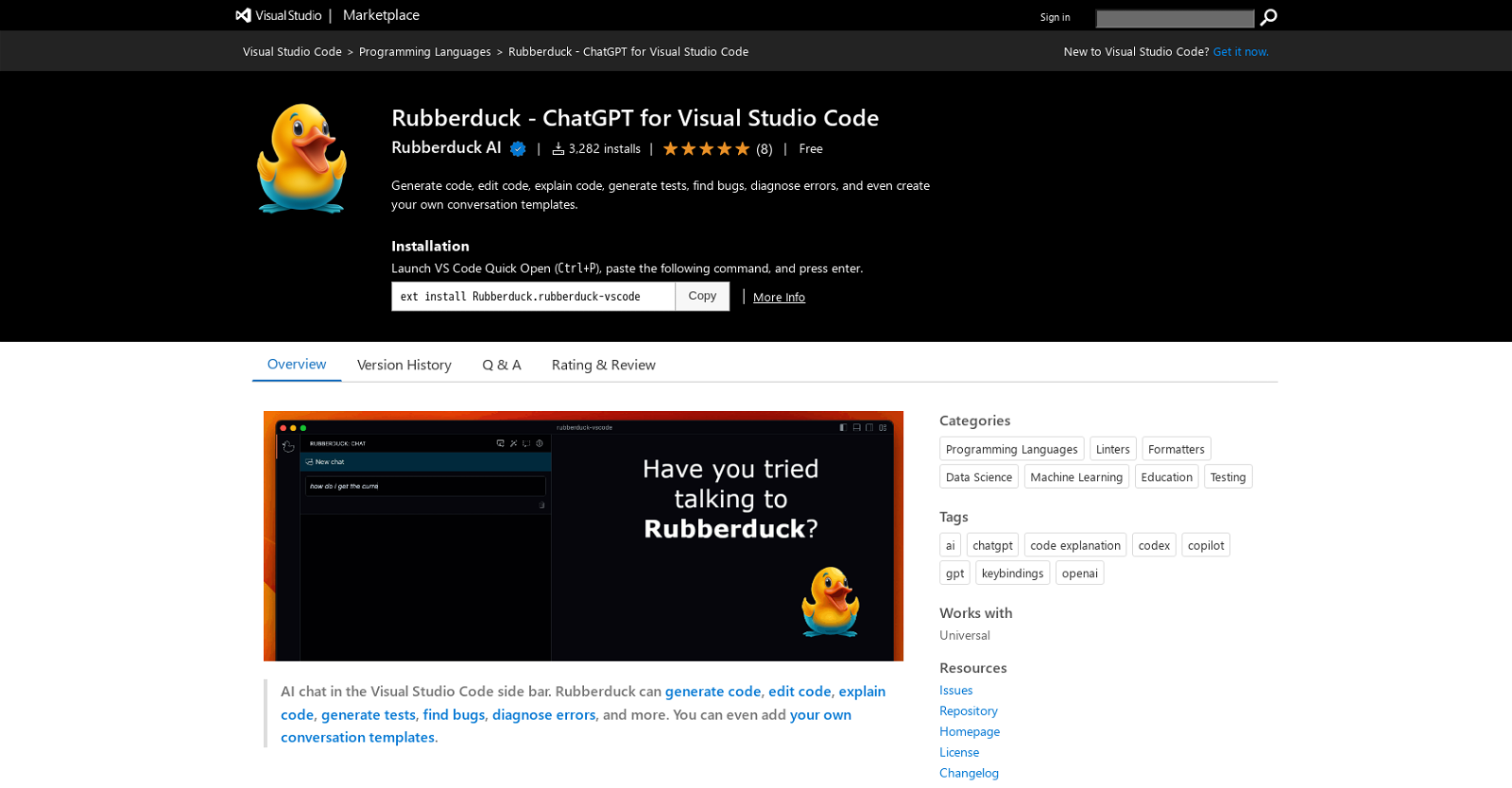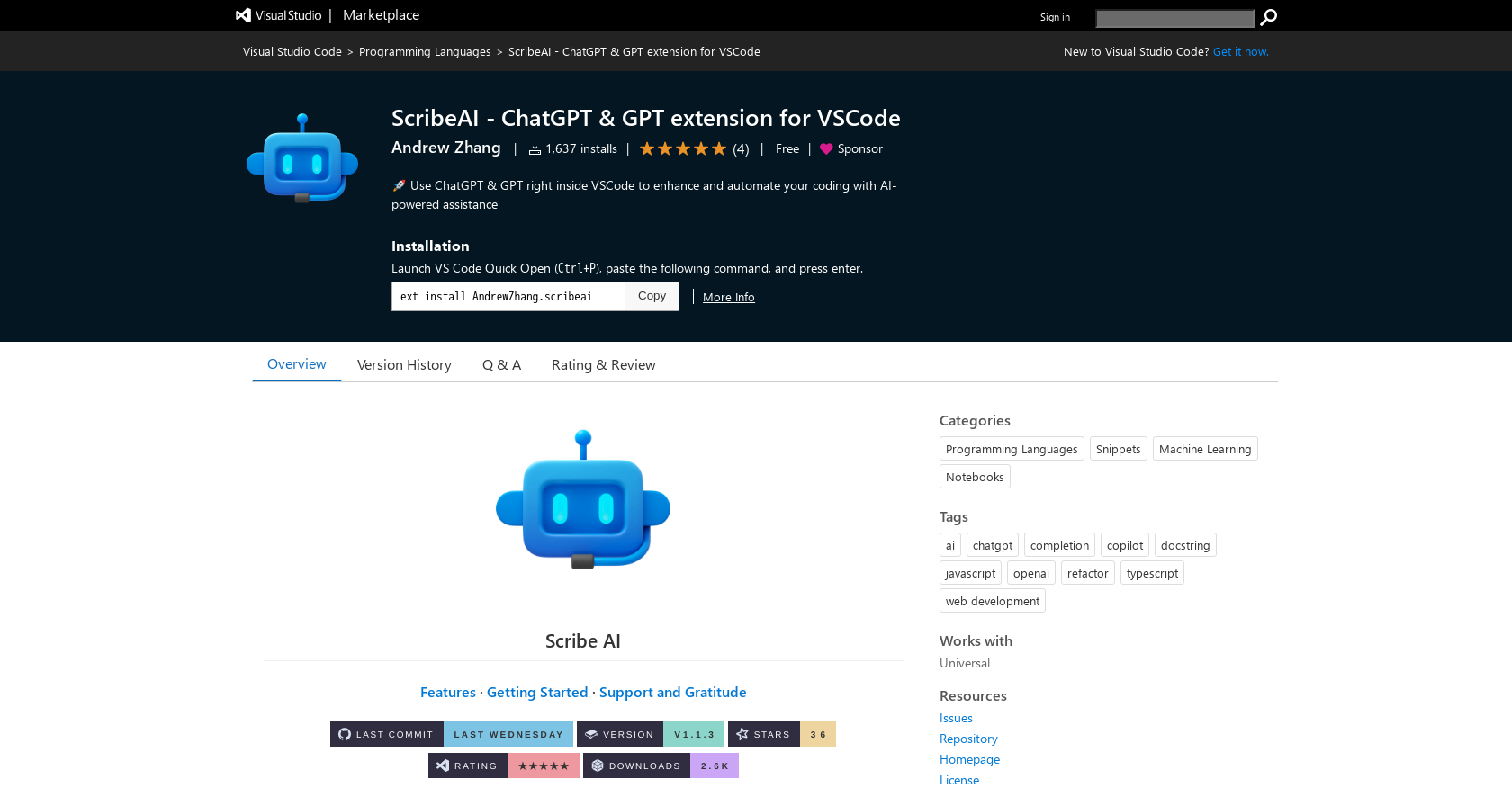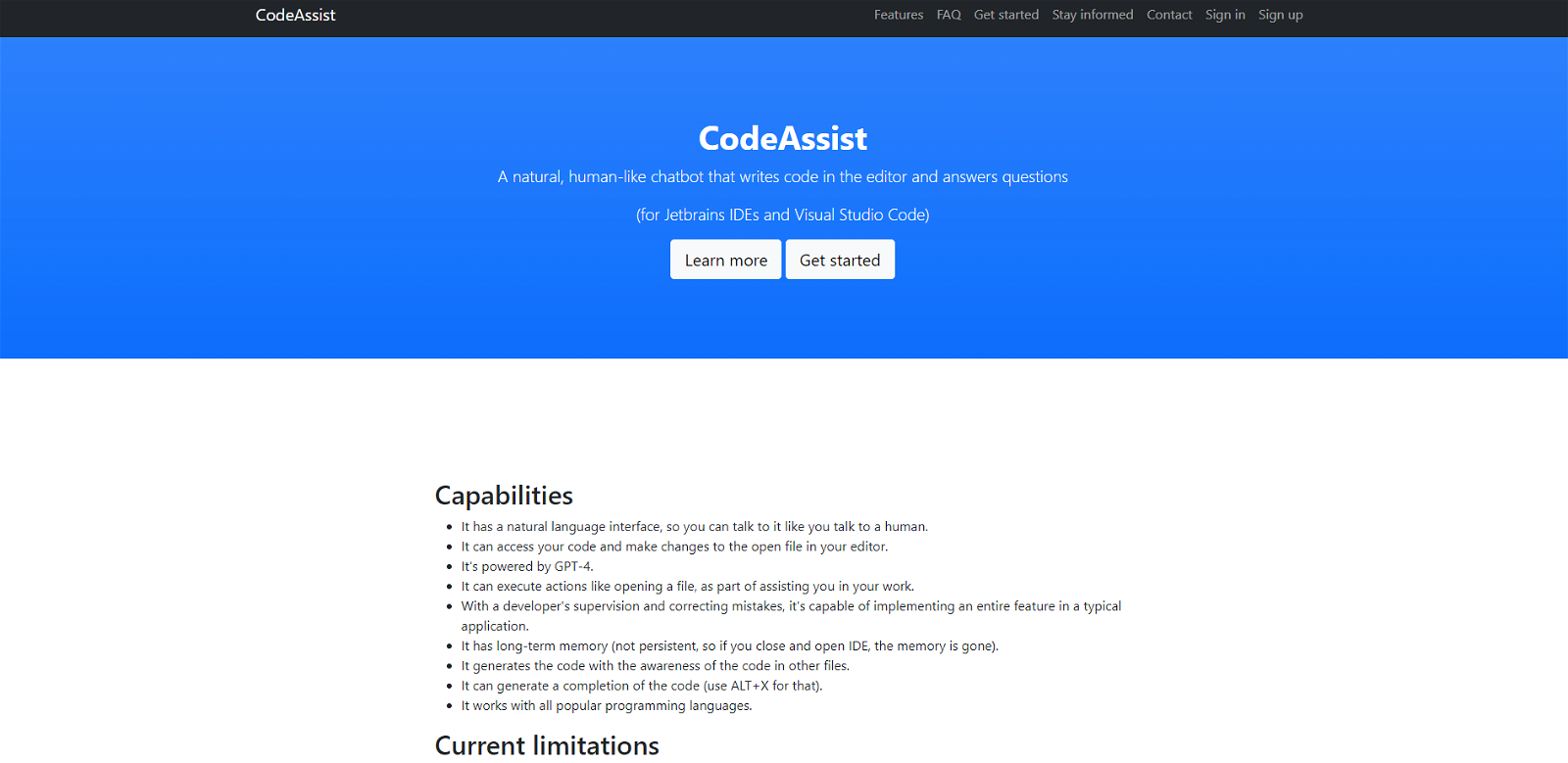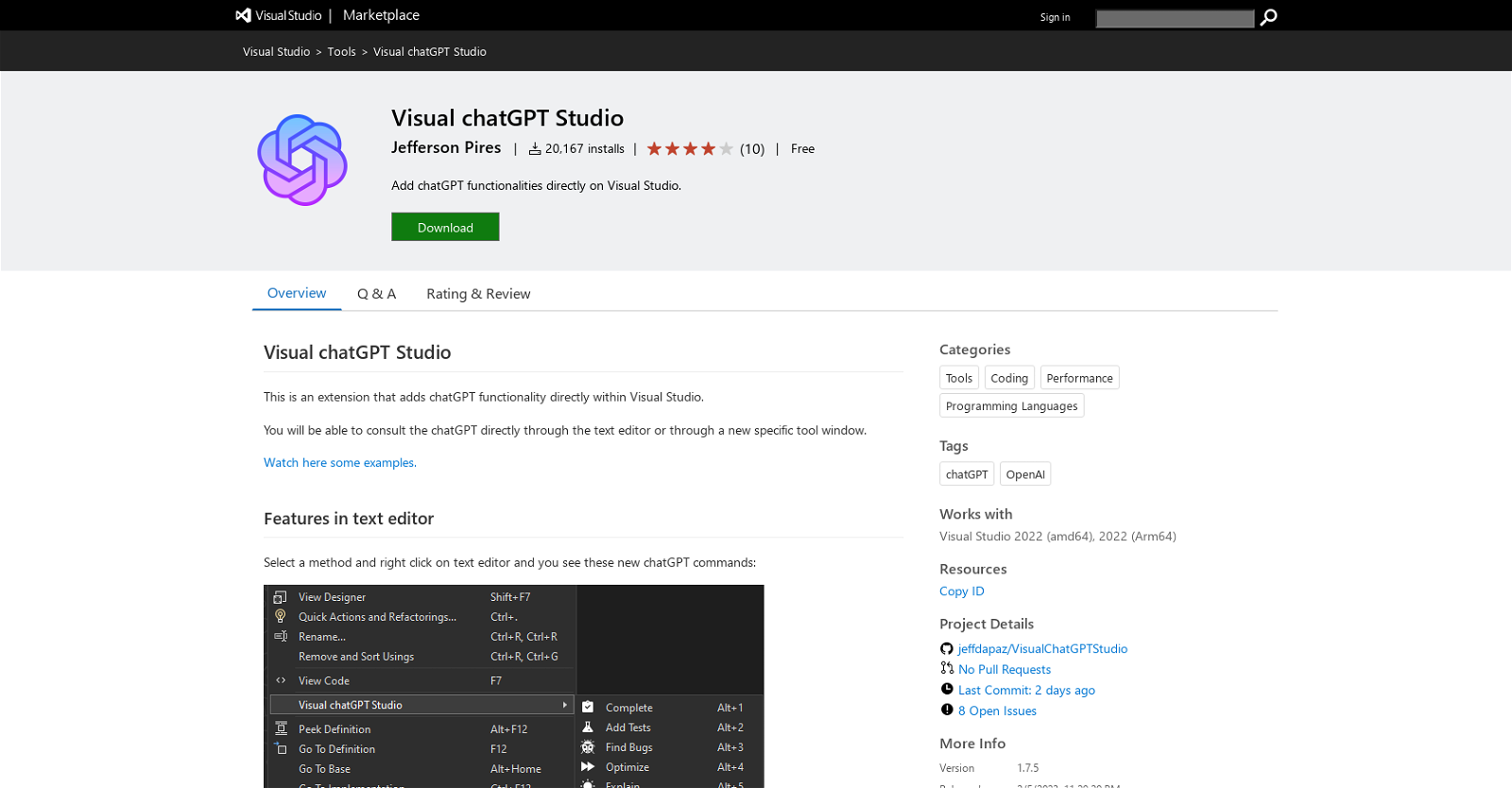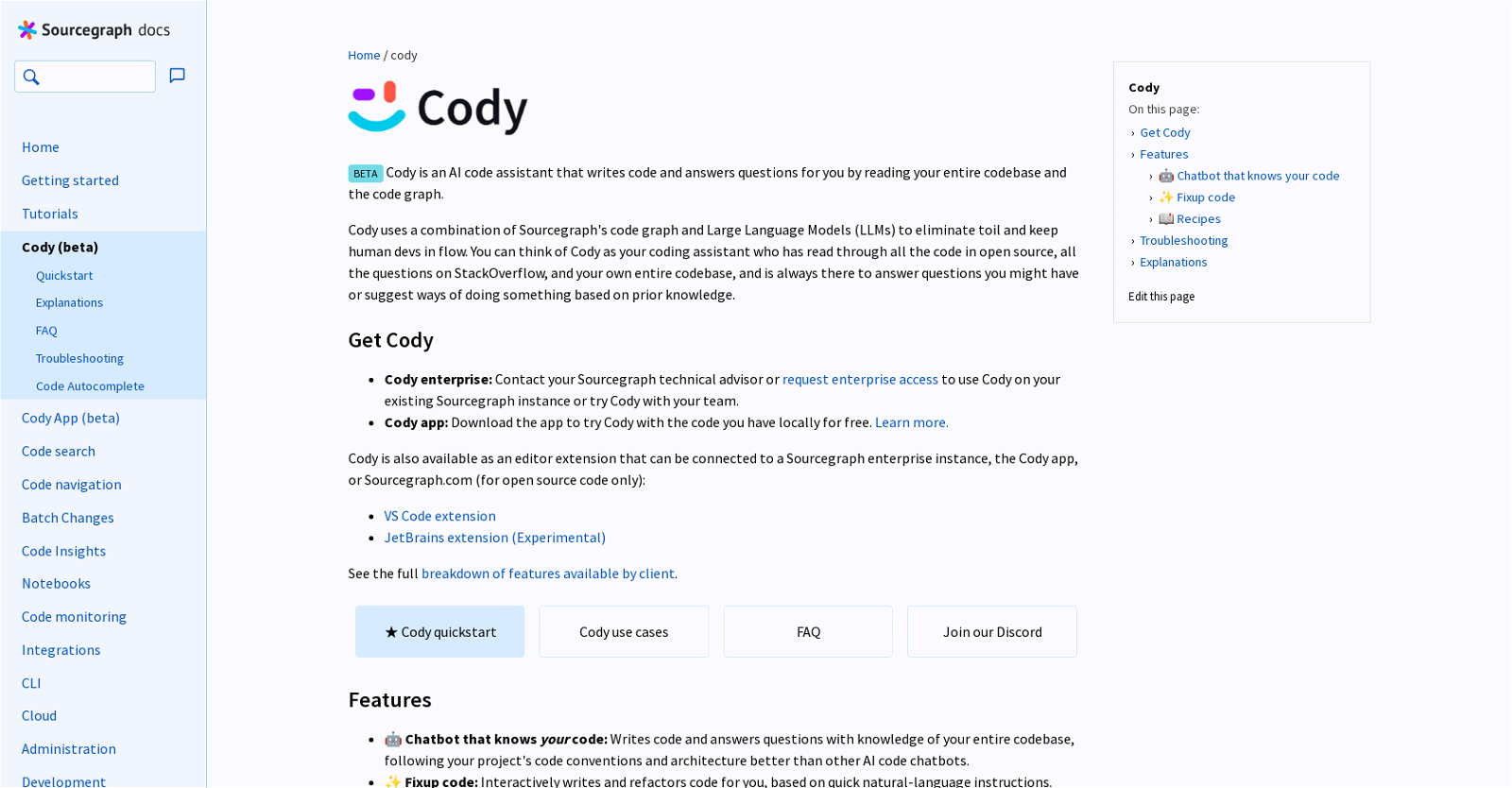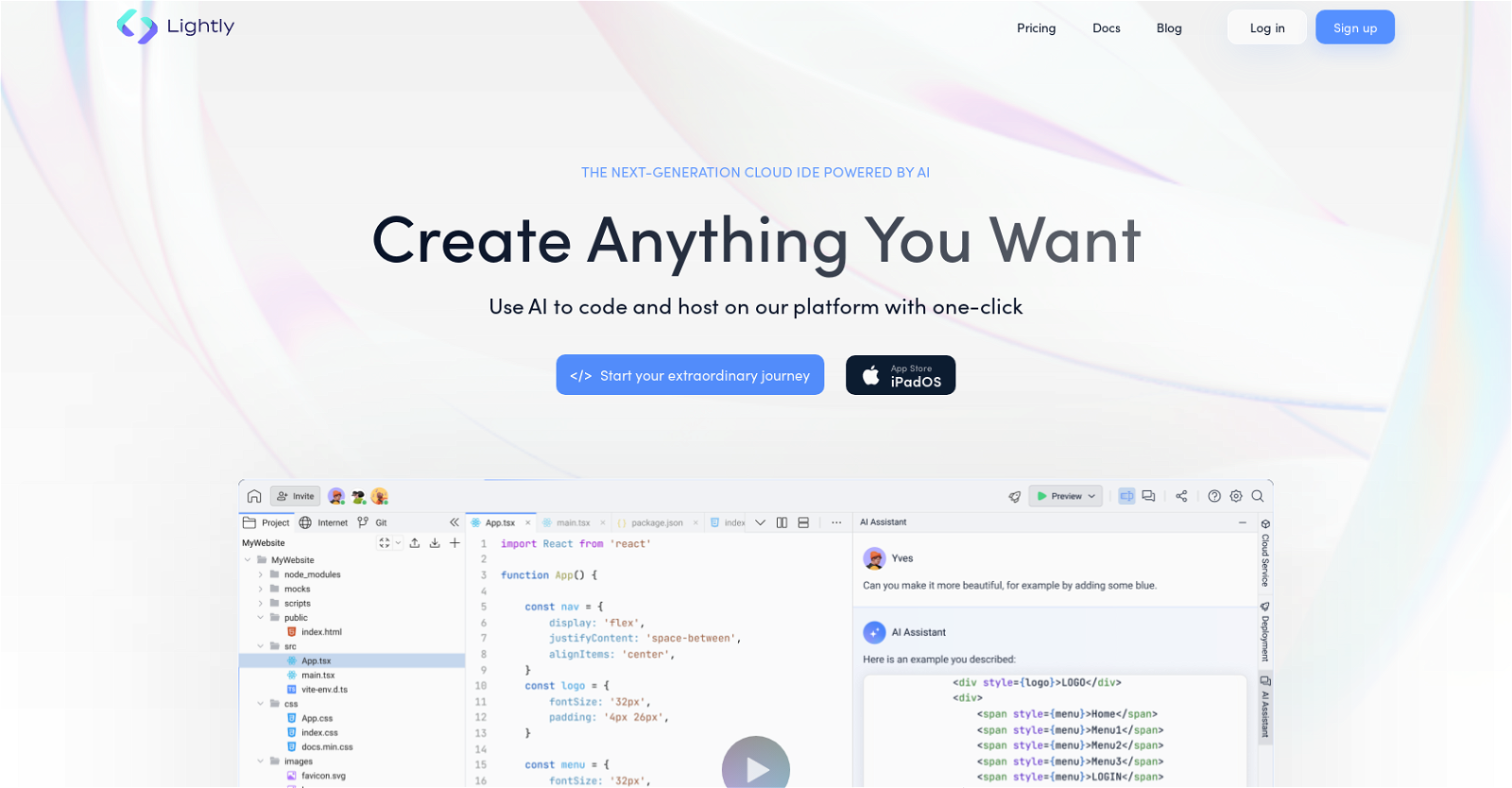Docera
Docera.io is an AI-powered tool designed to streamline the process of document creation and customization for both personal and professional purposes. By harnessing the power of artificial intelligence, Docera eliminates the need for manual document drafting, saving users an enormous amount of time and effort.With Docera, users can generate customized documents in a matter of seconds. The tool’s advanced AI algorithms analyze the provided information and automatically generate high-quality documents tailored to the user’s specific needs. This ensures consistent and accurate documents while minimizing human error.Ideal for personal and professional settings, Docera offers a wide range of document types, including but not limited to contracts, reports, letters, and proposals. Users can simply input their desired content and select the appropriate document template, and Docera takes care of the rest.The user interface is intuitive and user-friendly, enabling even those without extensive technical knowledge or expertise to benefit from the tool’s capabilities. The generated documents can be easily edited and customized to meet specific requirements, ensuring flexibility and adaptability.Docera.io is positioned to revolutionize the document creation process by providing fast and efficient document generation through the power of AI. Whether for personal or professional use, this tool aims to simplify the document creation process, saving users time and increasing productivity.