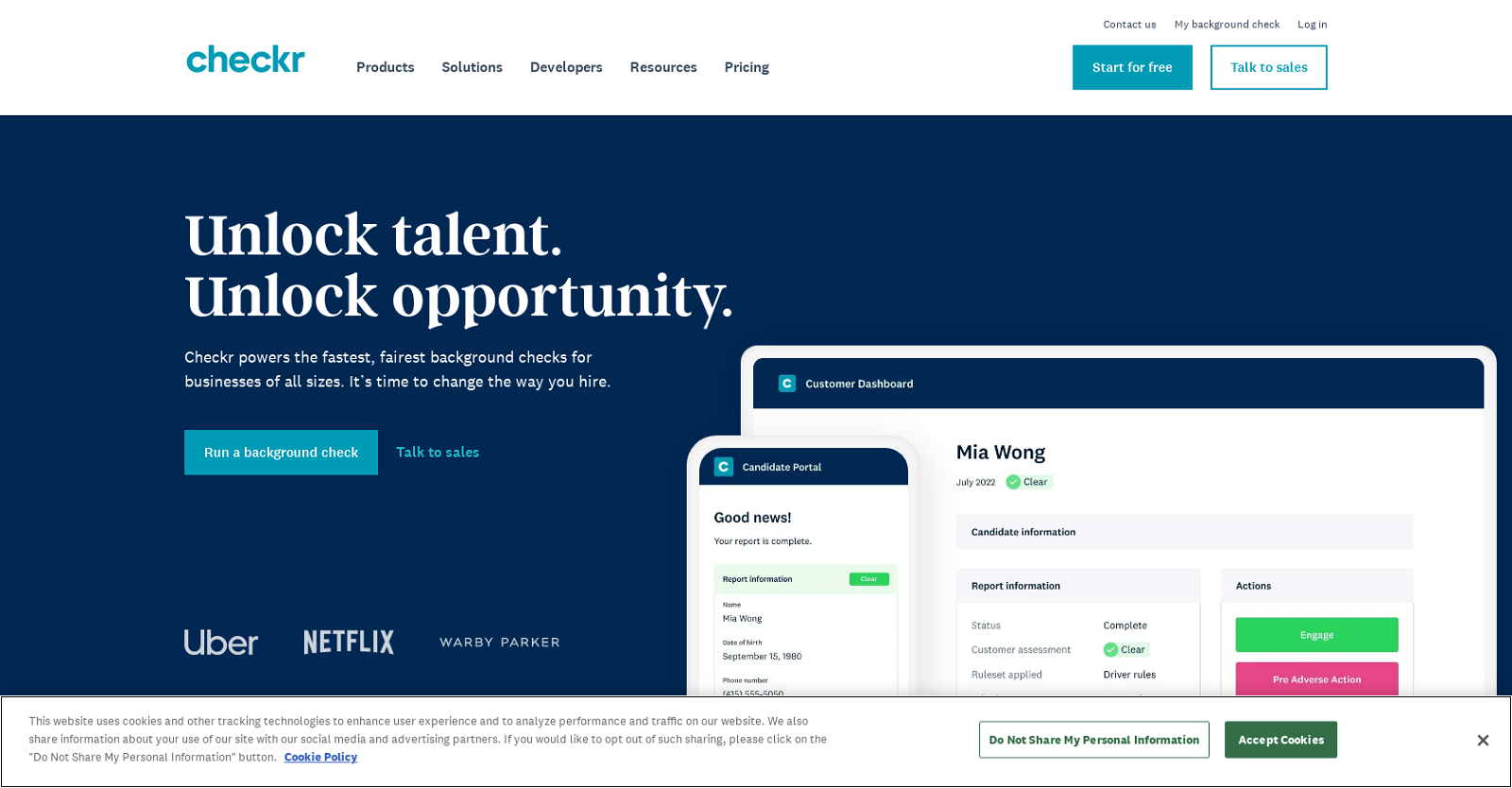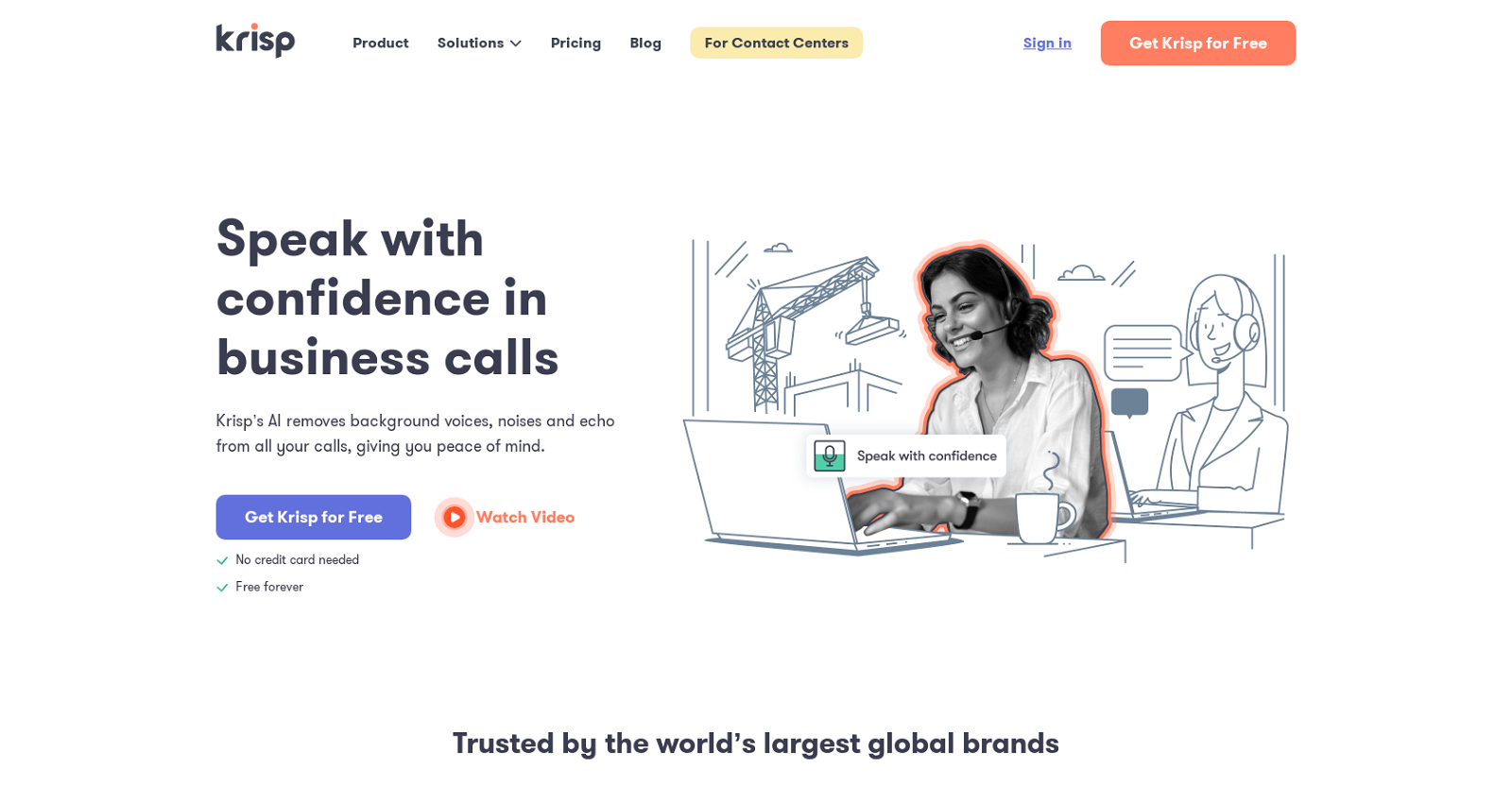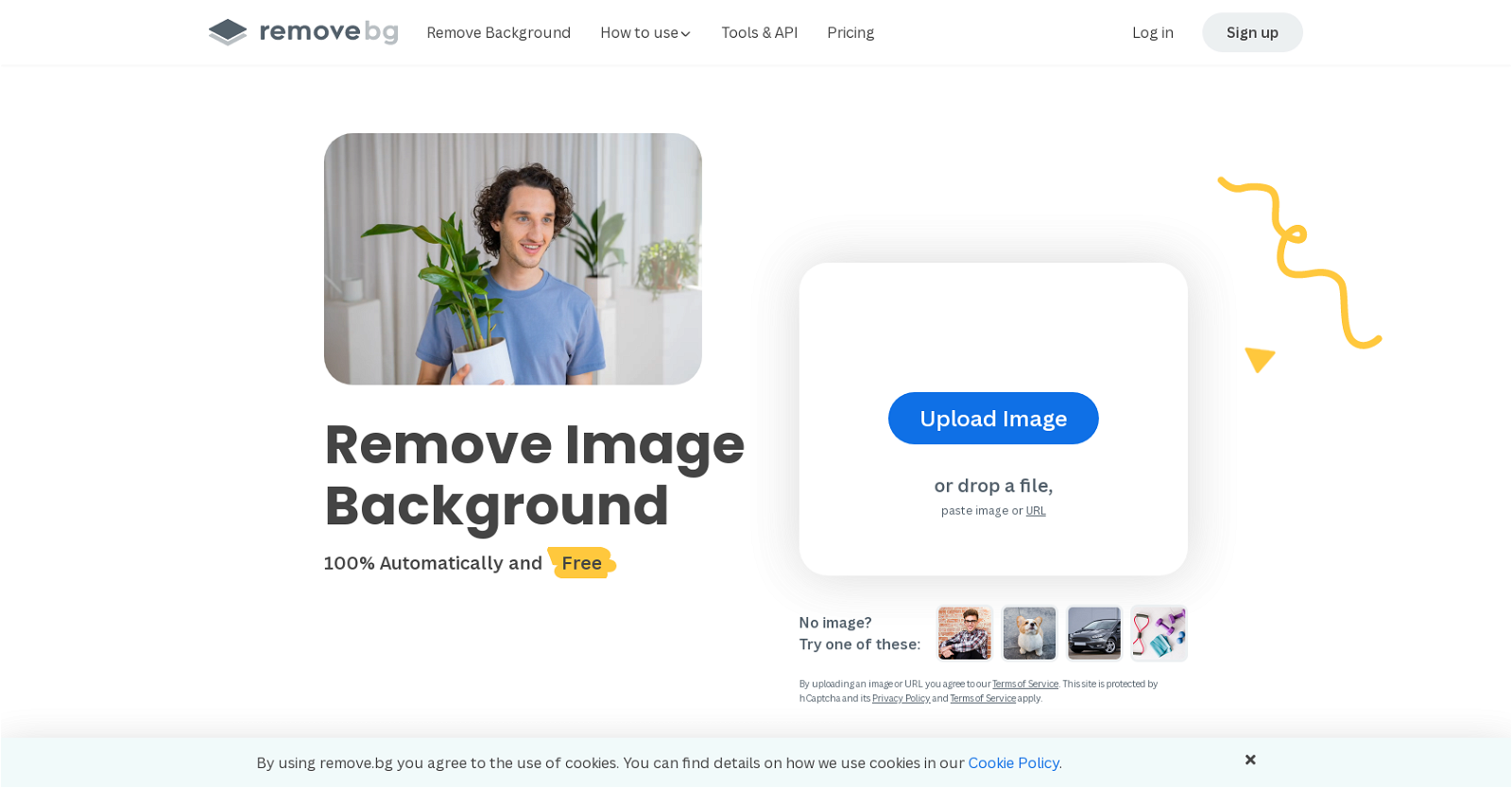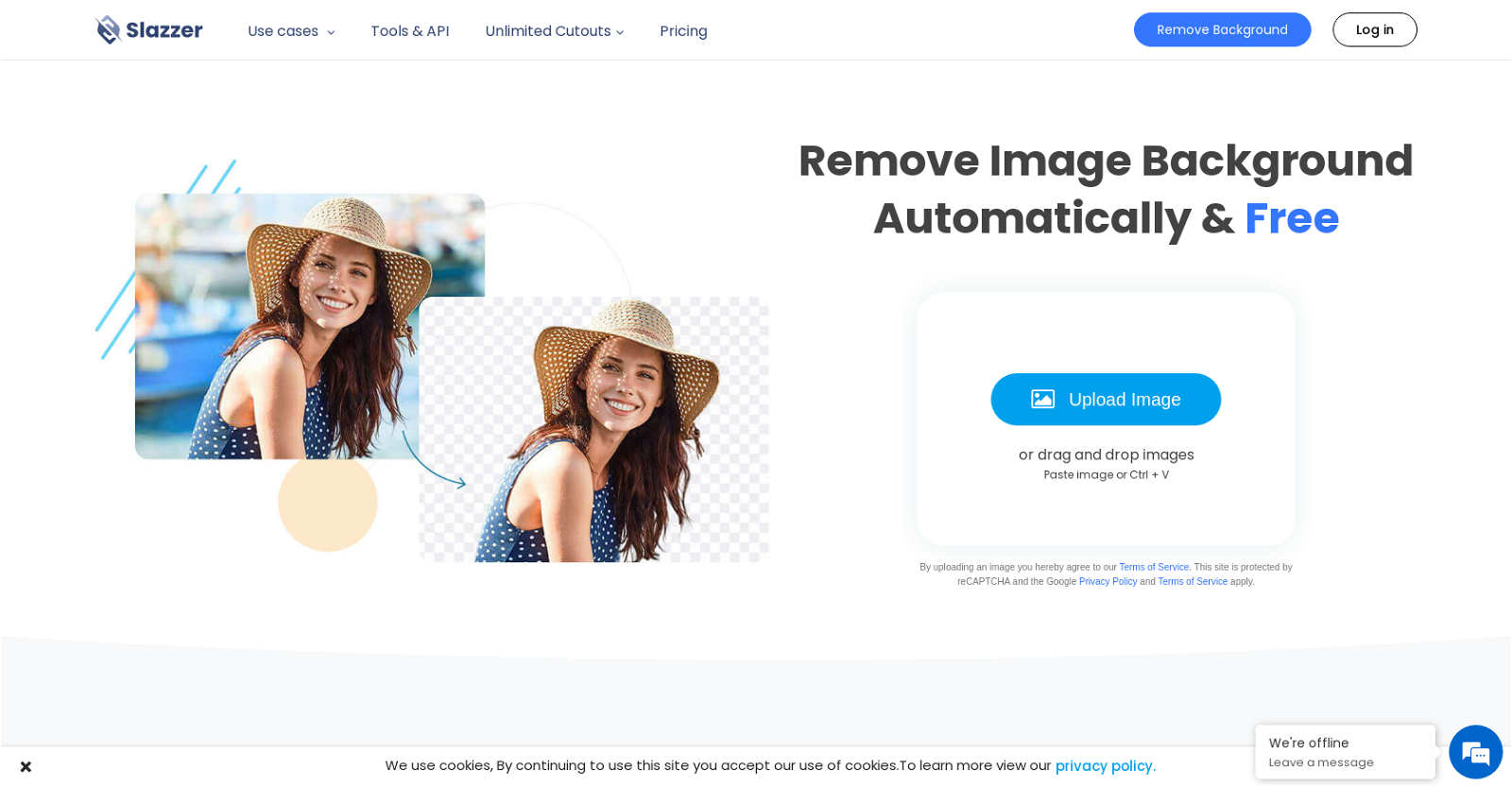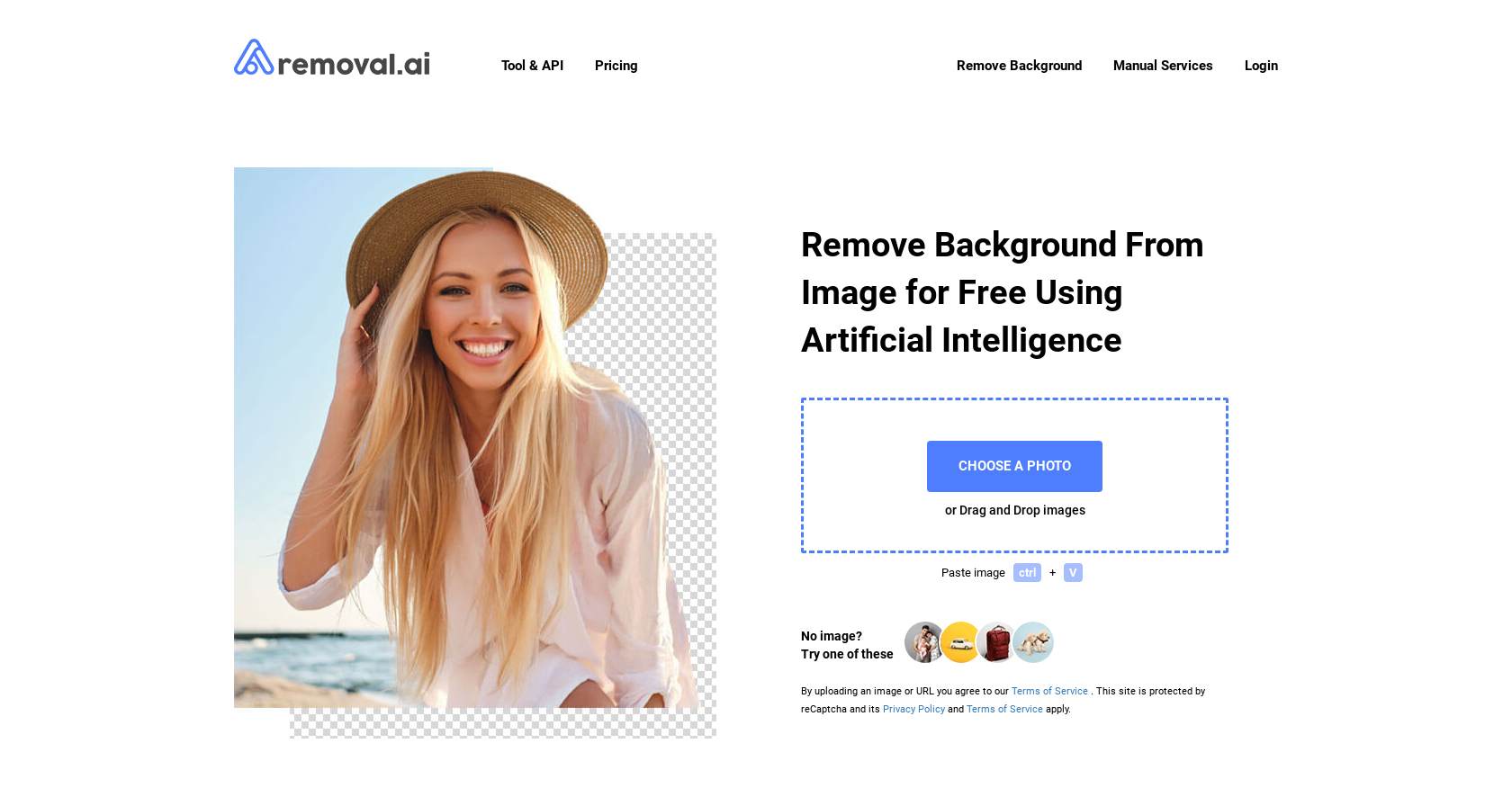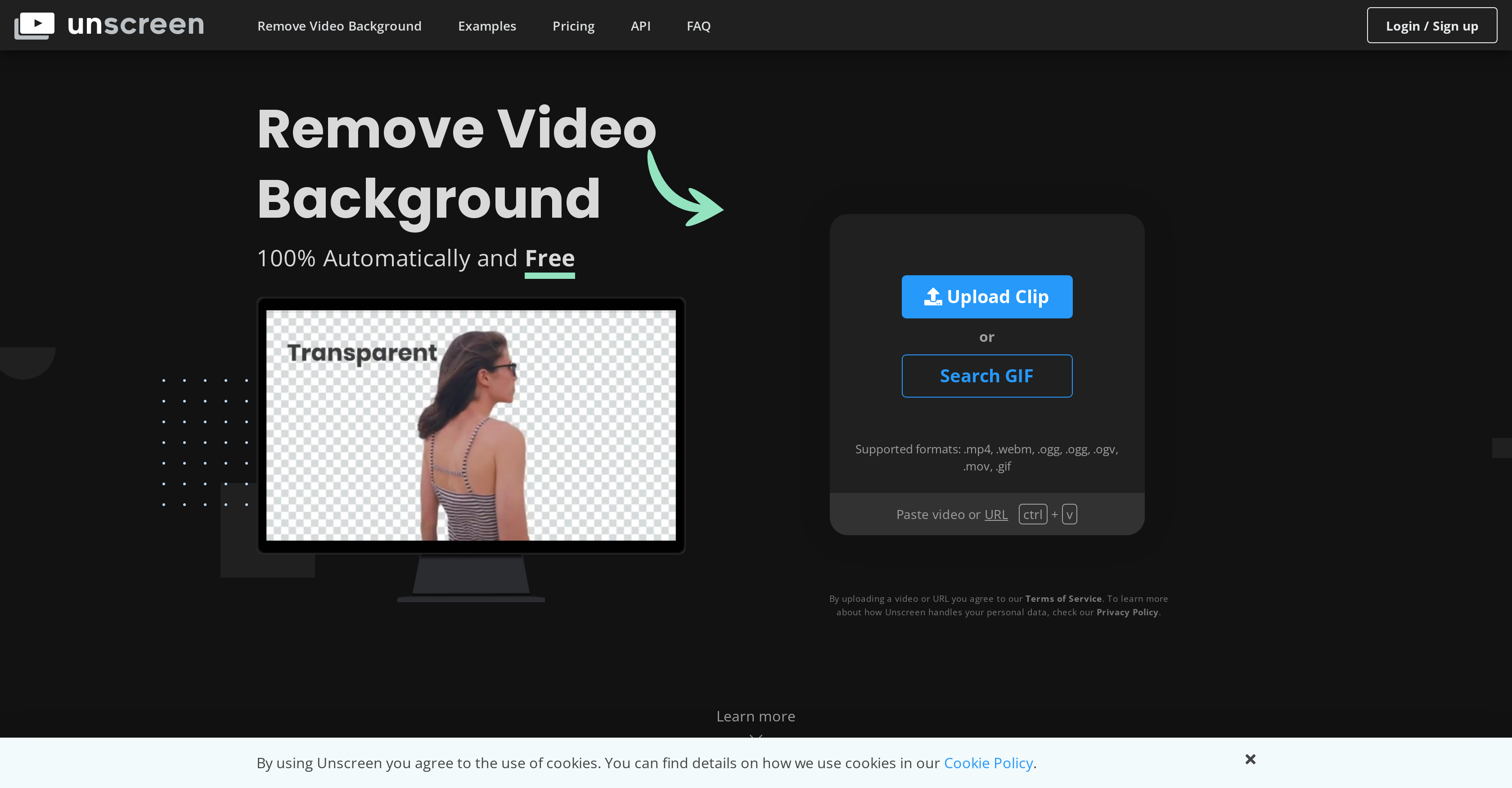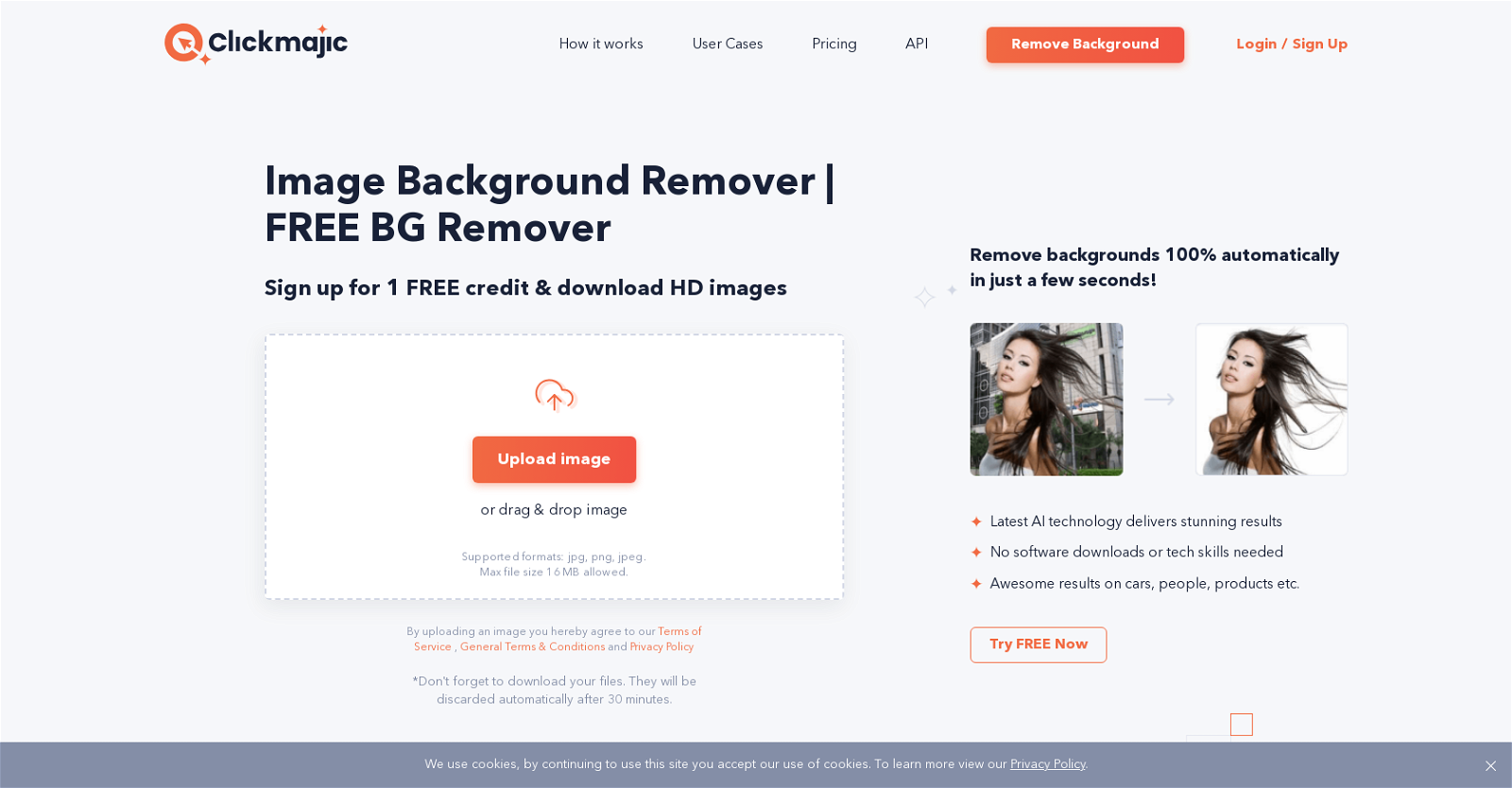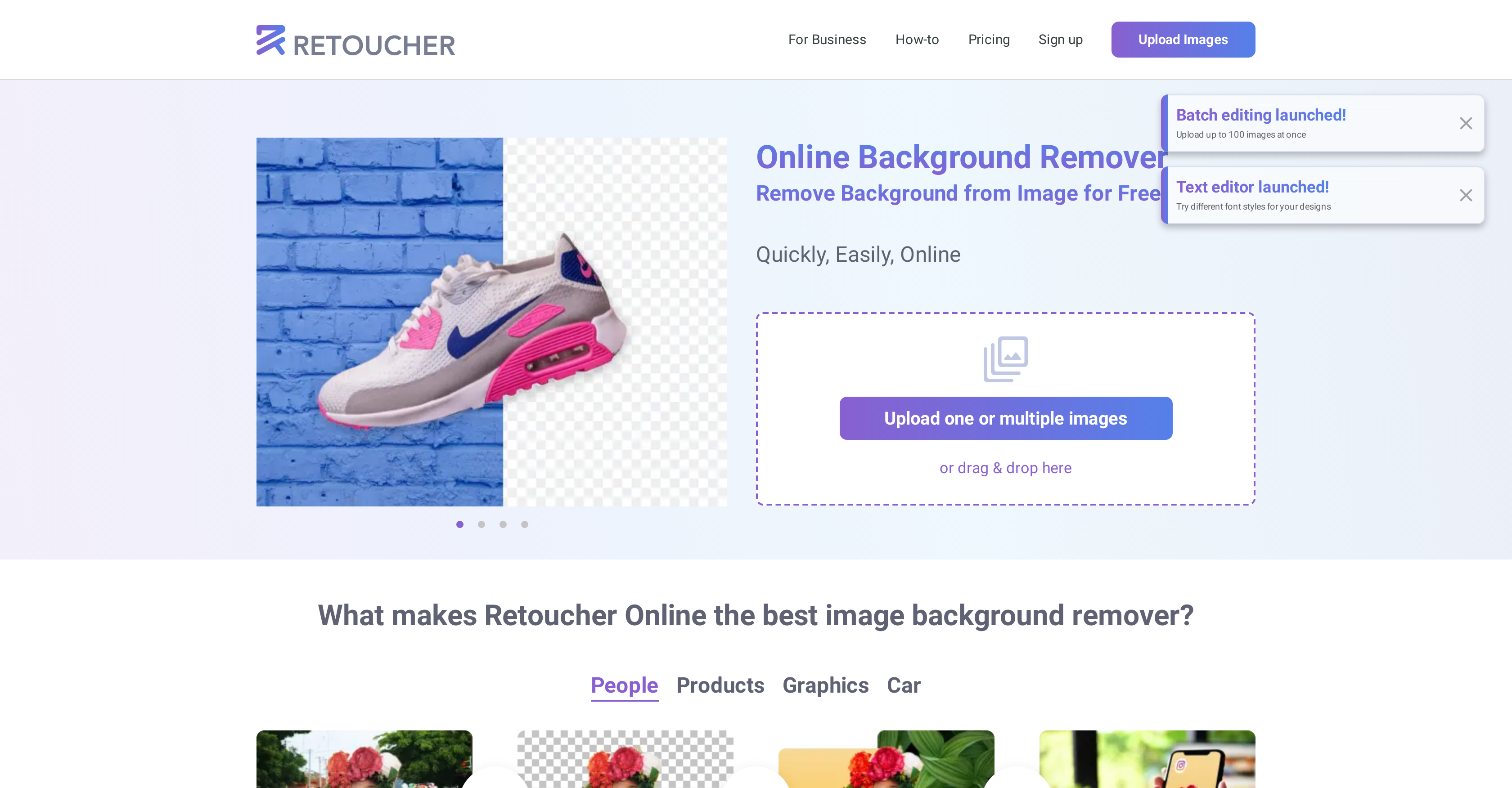Checkr
Checkr is an AI-powered background screening platform designed to help businesses of all sizes make their hiring process more efficient and effective. The platform offers a range of solutions, including criminal background checks, employment verification, driving record checks, drug testing, and education verification, among others.
Checkr’s AI-driven platform reduces the time, human error, and bias associated with traditional manual reviews, enabling businesses to scale up their hiring process quickly. With its adjudication tools, the platform makes the hiring process more efficient and less time-consuming.
Additionally, Checkr’s analytics tools help businesses expand their talent pool and identify new opportunities for recruitment. Checkr’s platform makes the hiring process easier for potential candidates, giving them greater transparency regarding their records. As a result, businesses can reduce the time required to fill available positions and offer a positive experience to potential employees.
The platform also features compliance tools and resources aligned with the Fair Chance Act, which aims to give candidates with criminal records a fair opportunity to find employment. Overall, Checkr offers businesses industry-leading background screening solutions that enable them to make informed hiring decisions that align with their business needs and goals.