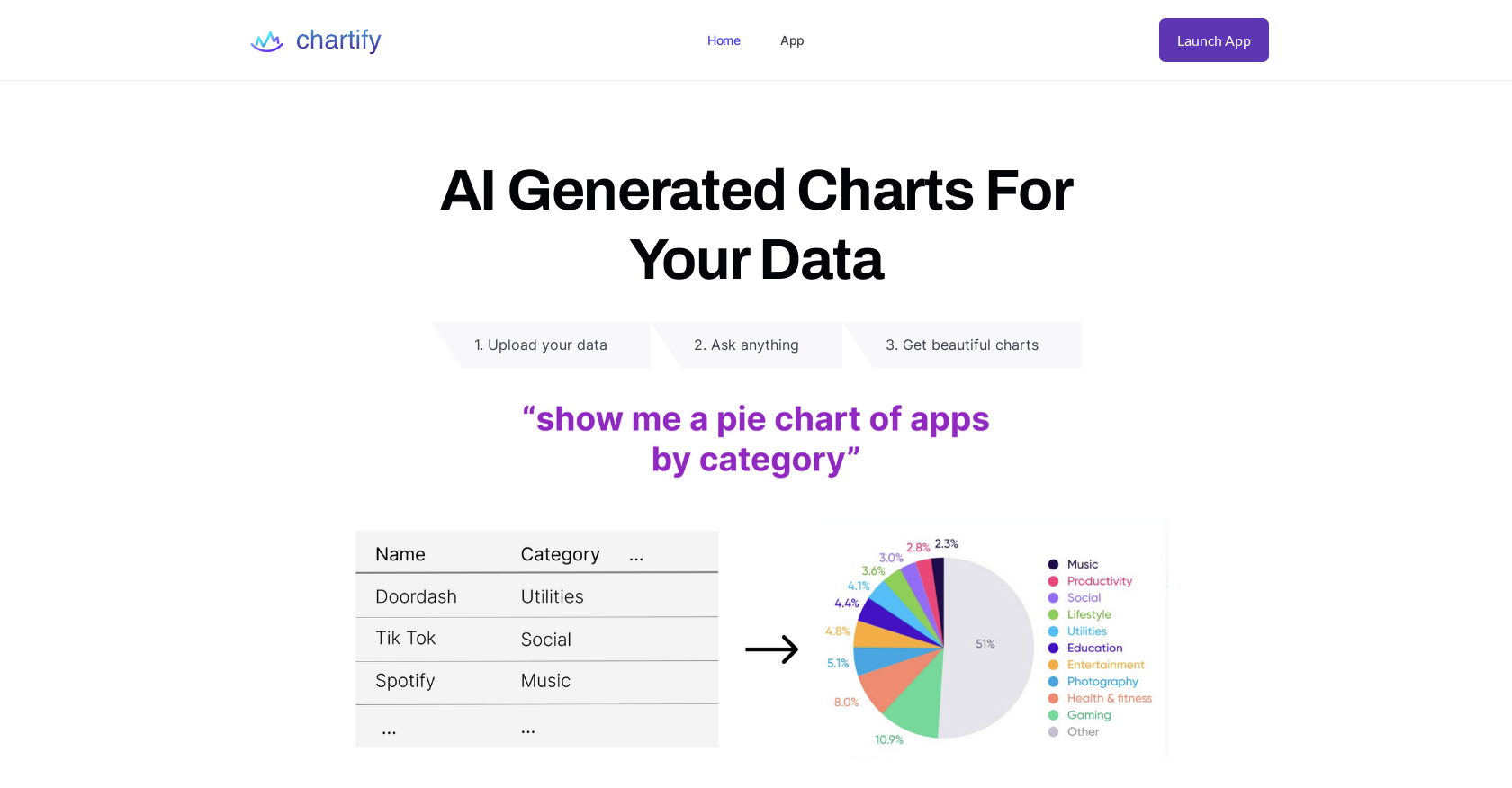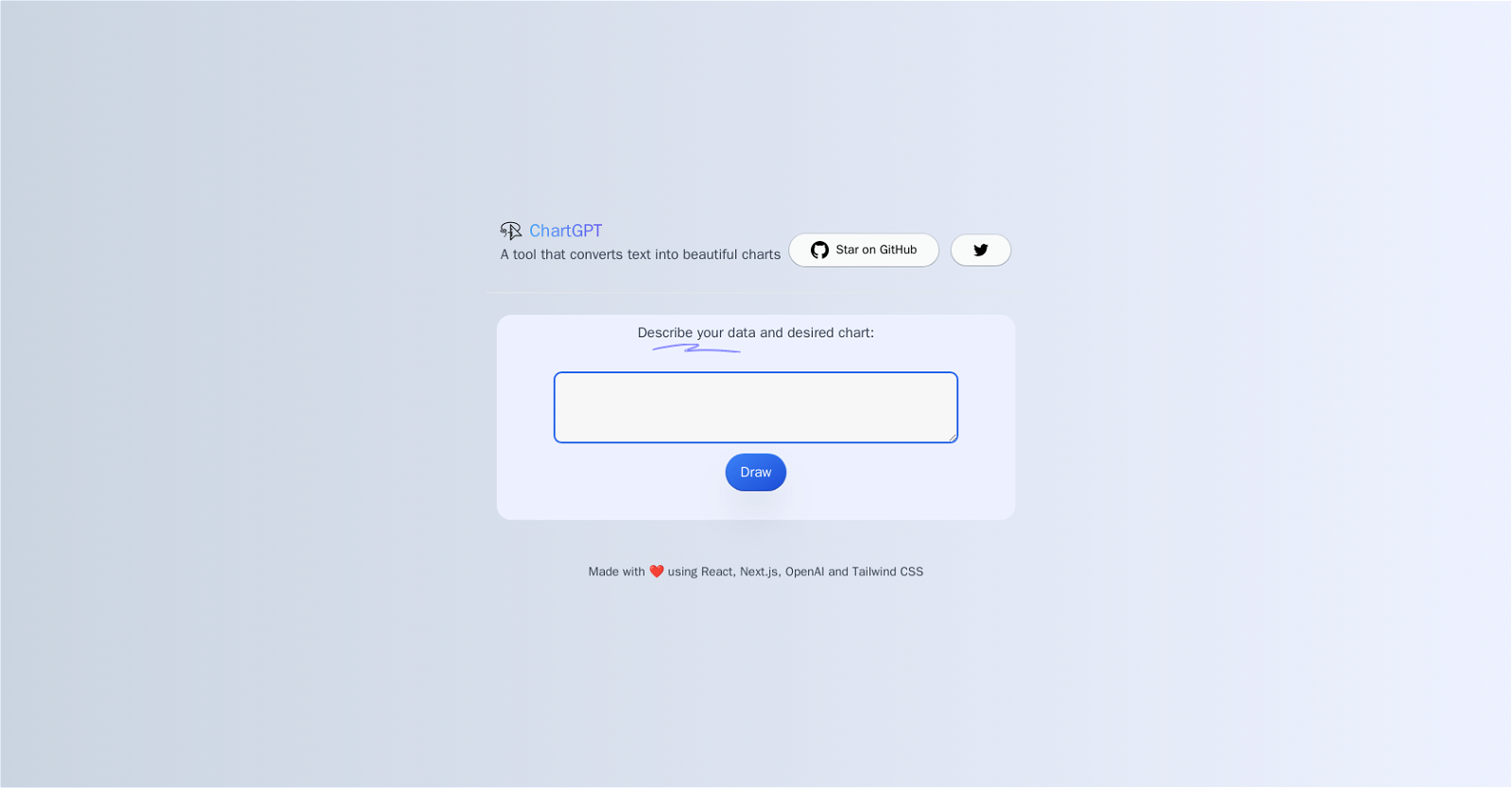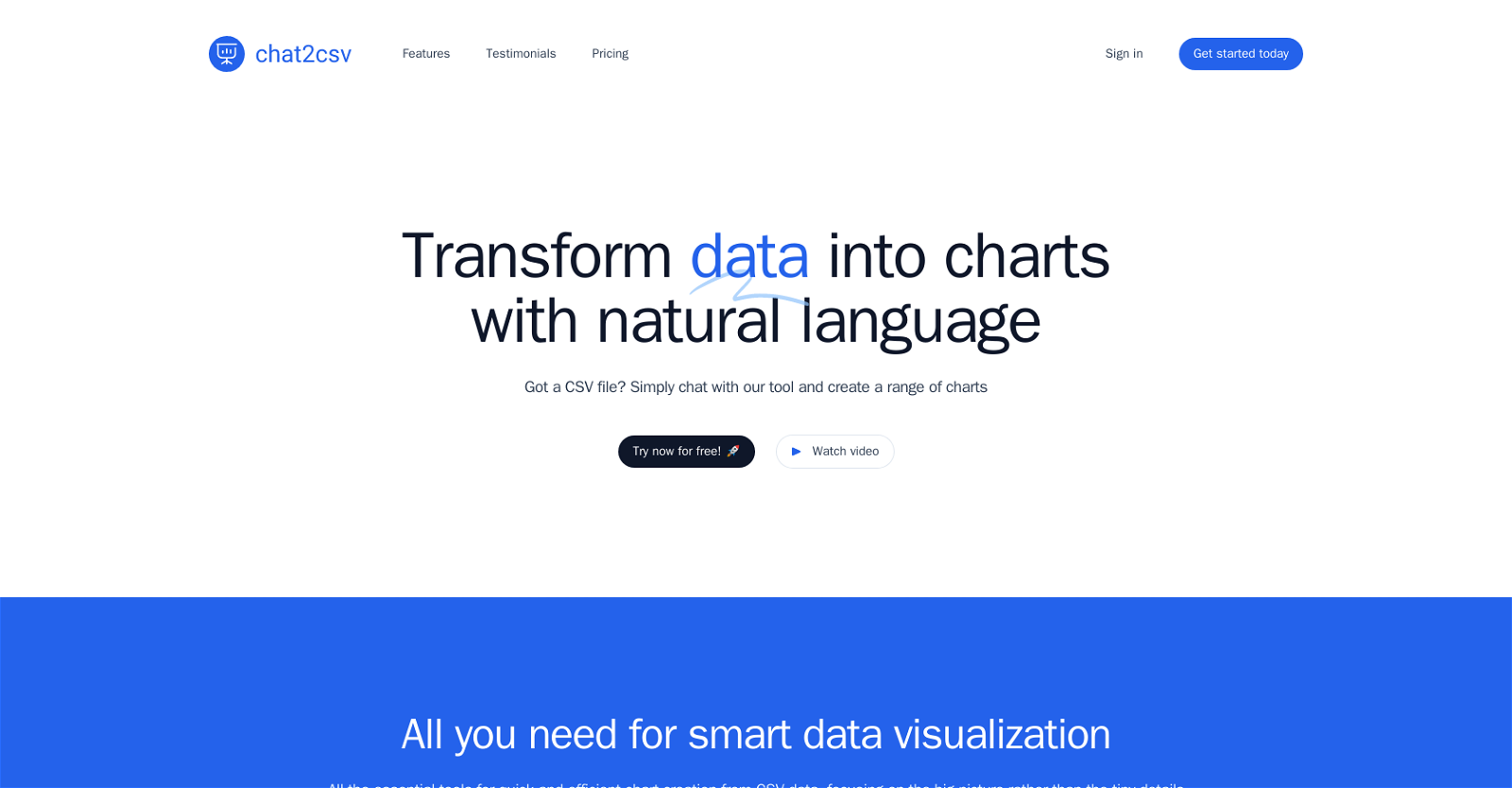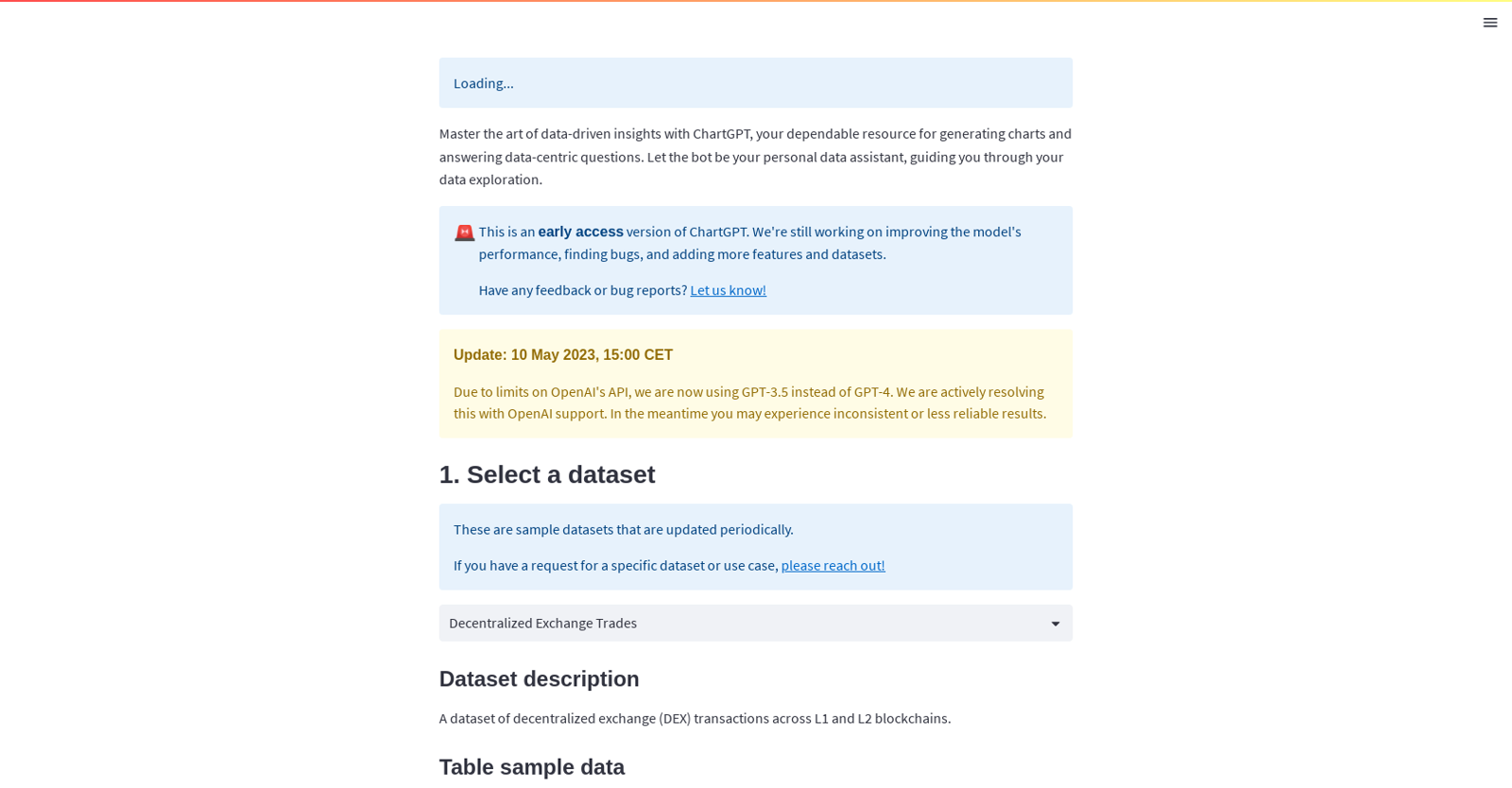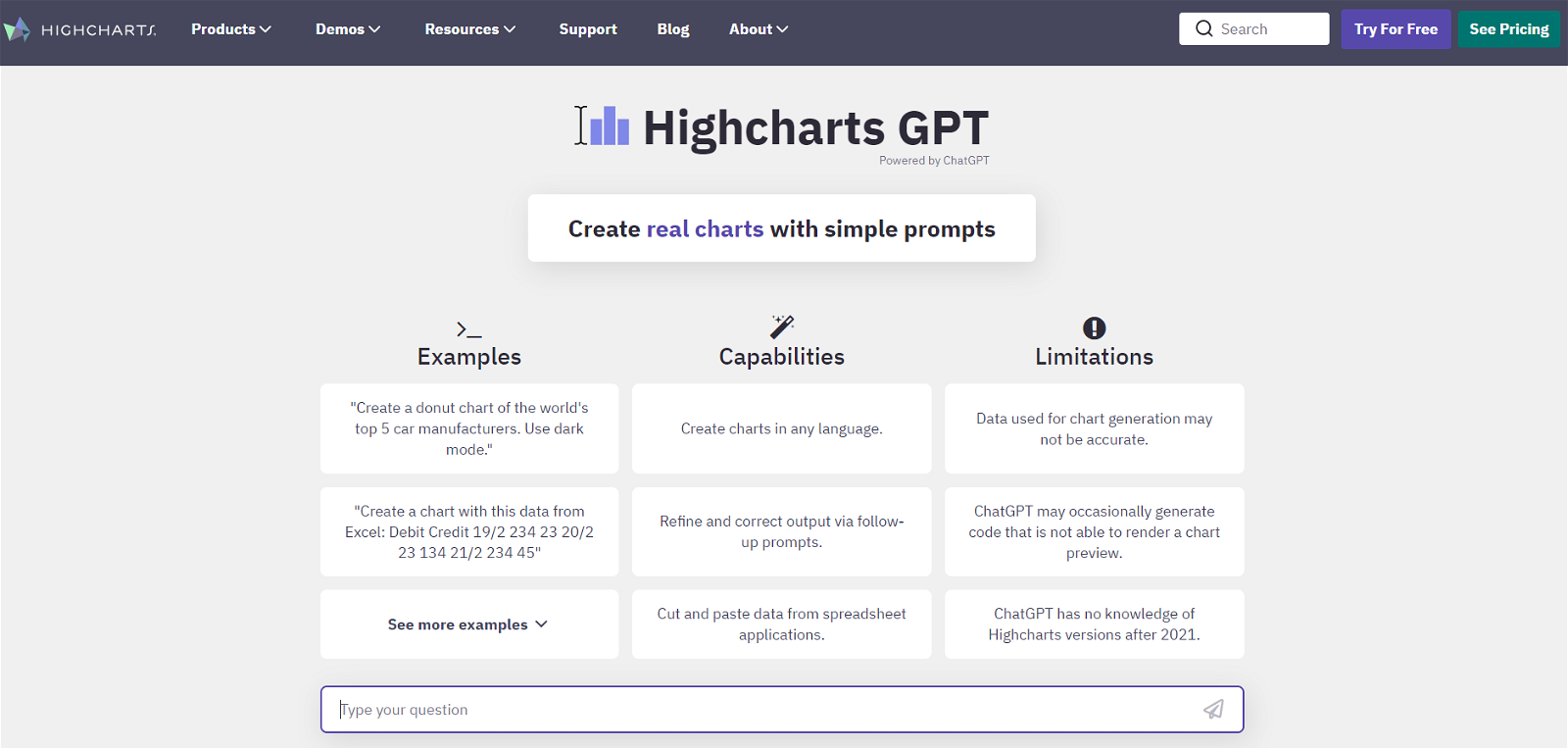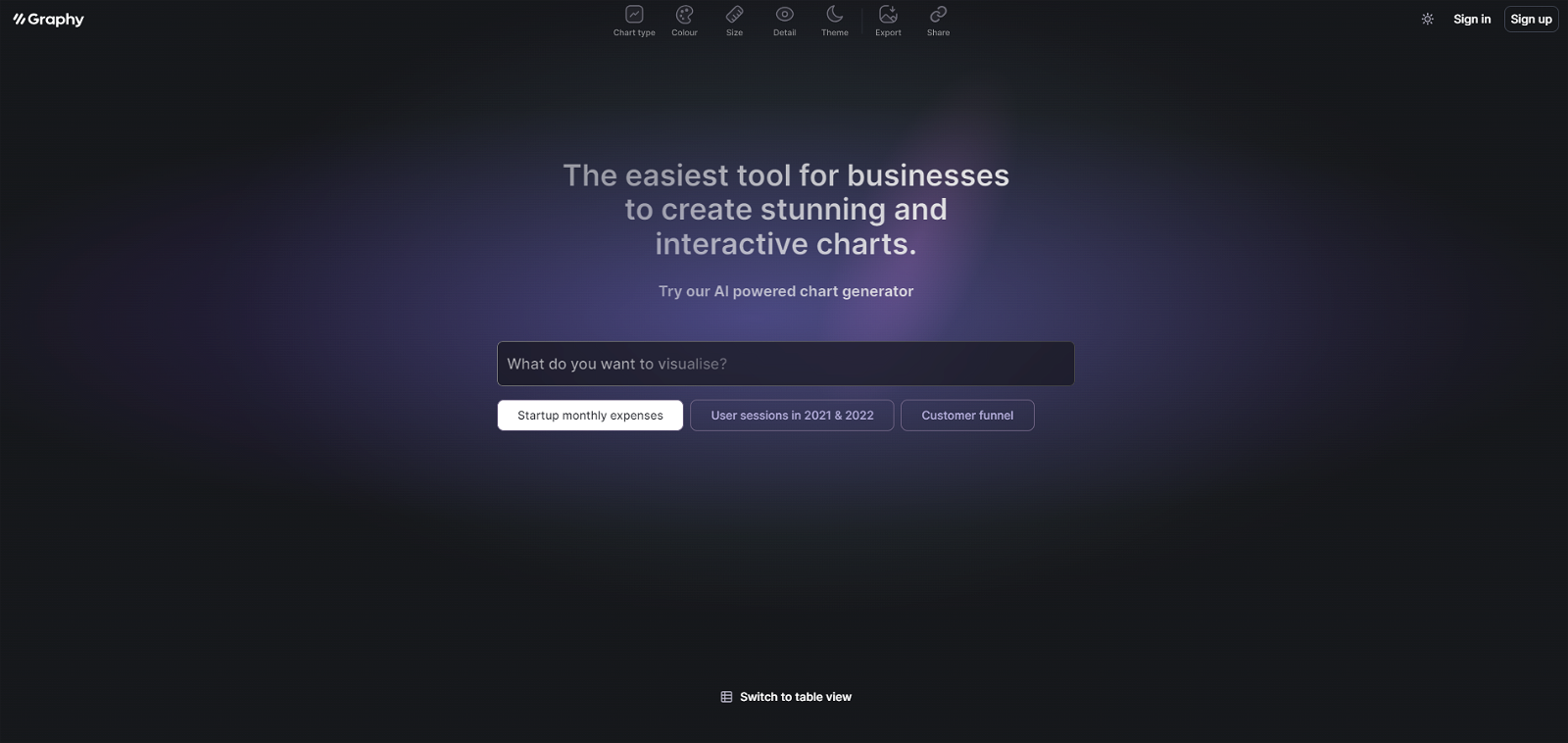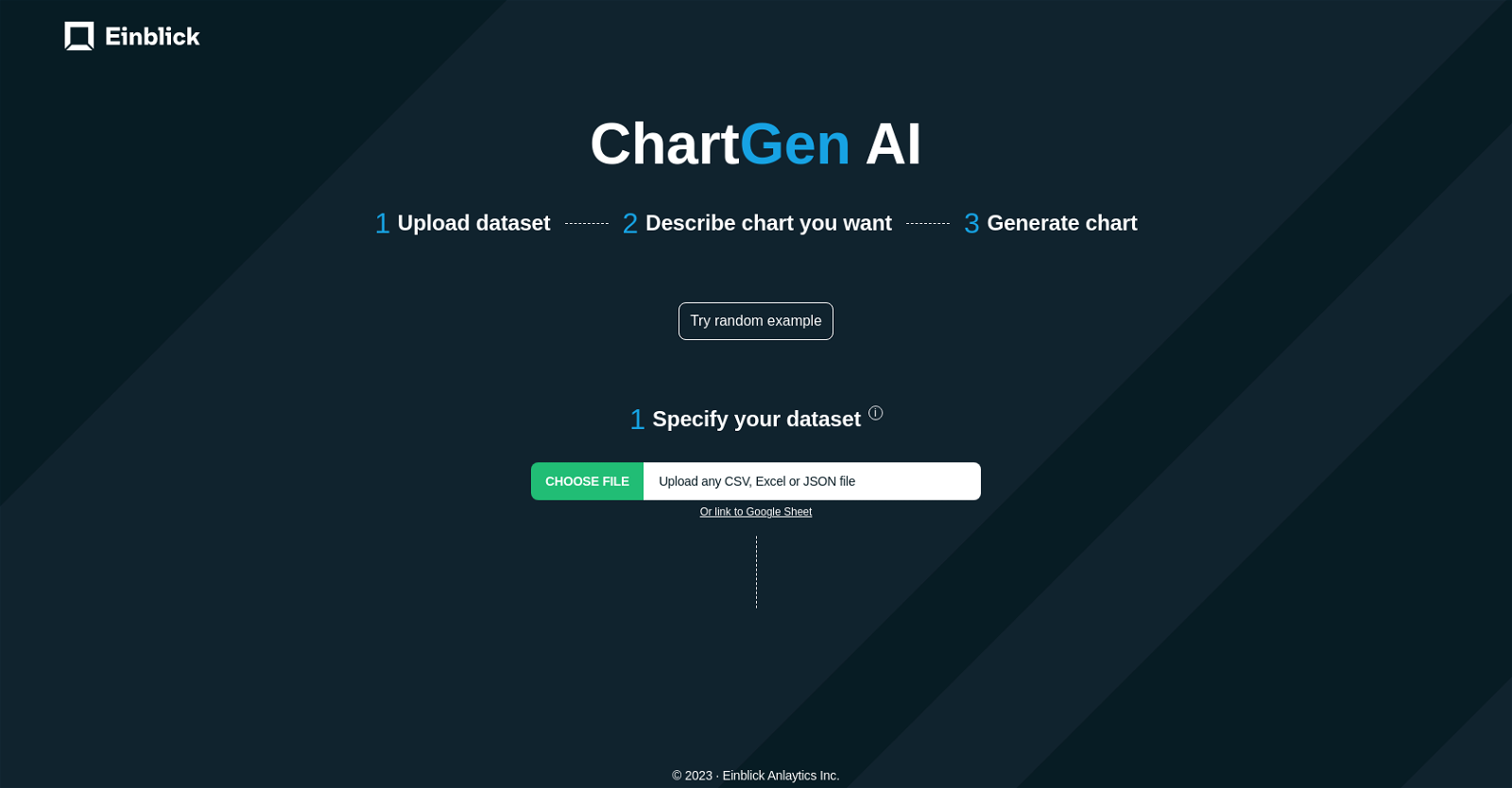Napkin
Napkin AI is a doc editor that helps users create engaging documents with visual aids and storytelling elements. Its AI features enable users to add icons, drawings, charts, and diagrams to their content easily, without the need for design skills.
The tool provides visual suggestions based on context and facilitates collaboration by allowing easy sharing of created documents. It offers a unique feature where users can record short videos inline with their content, enabling easy storytelling and presentation of ideas. The videos are automatically animated, making them more engaging without the need for further editing.
Napkin AI simplifies the editing process, allowing users to remove unnecessary filler words and noises with ease. It is marketed as a visual copilot, indicating that it works as a supportive tool for users to bring their ideas to life. Its user-friendly interface and intuitive features make it accessible to users of all levels of expertise.
Overall, Napkin AI is a recommended tool for anyone looking to improve the engagement and visual appeal of their documents, presentation, or storytelling.