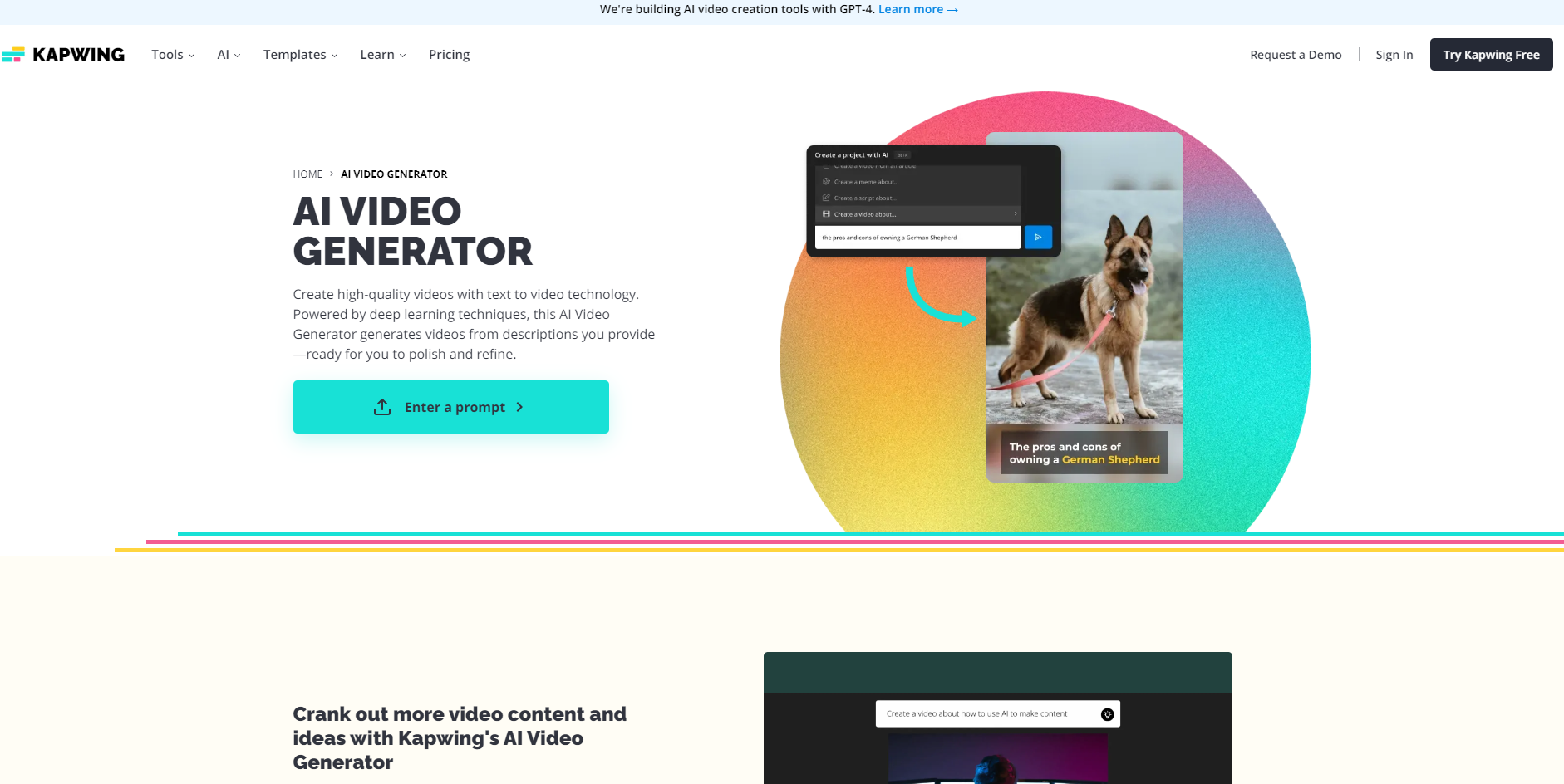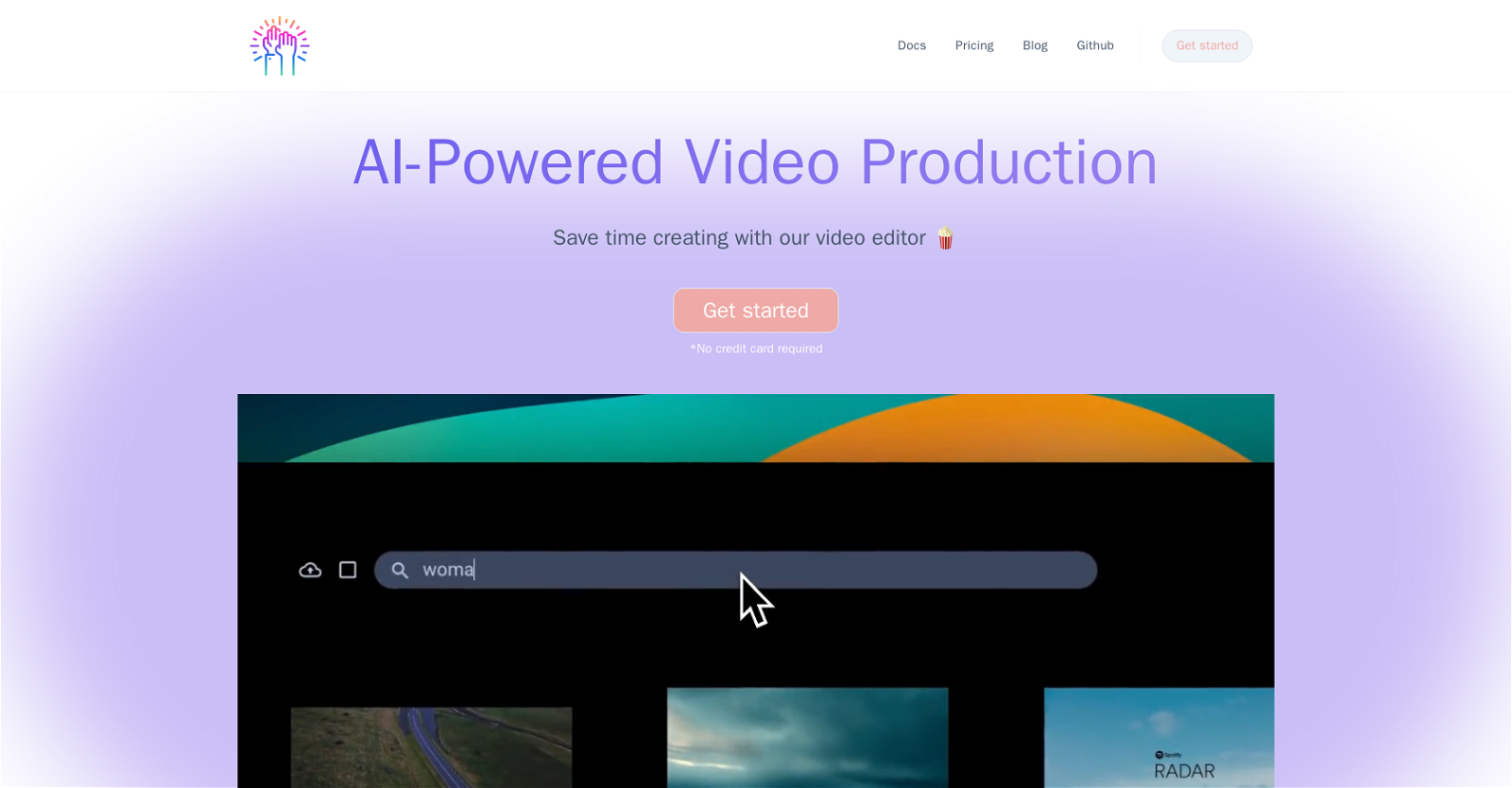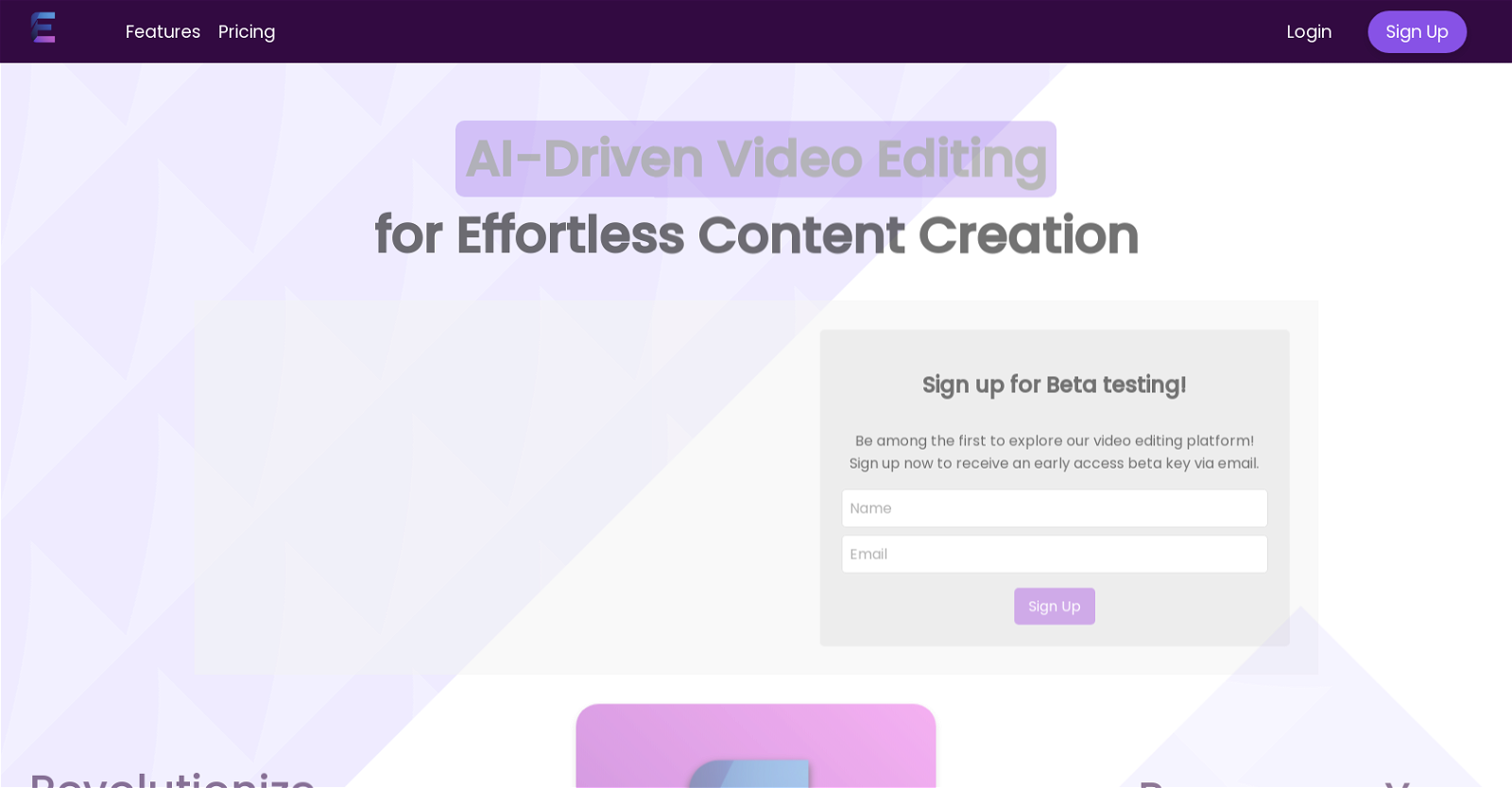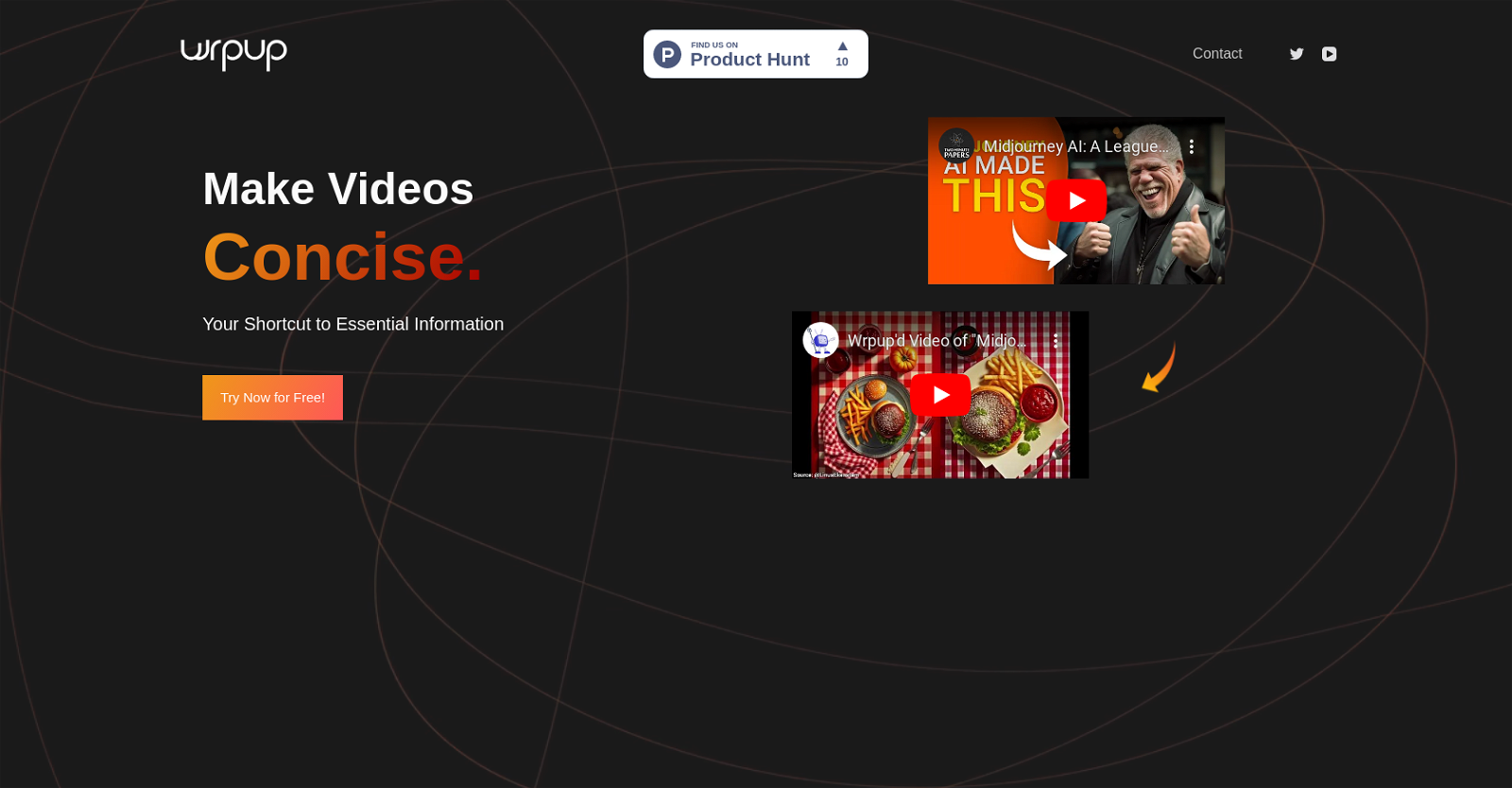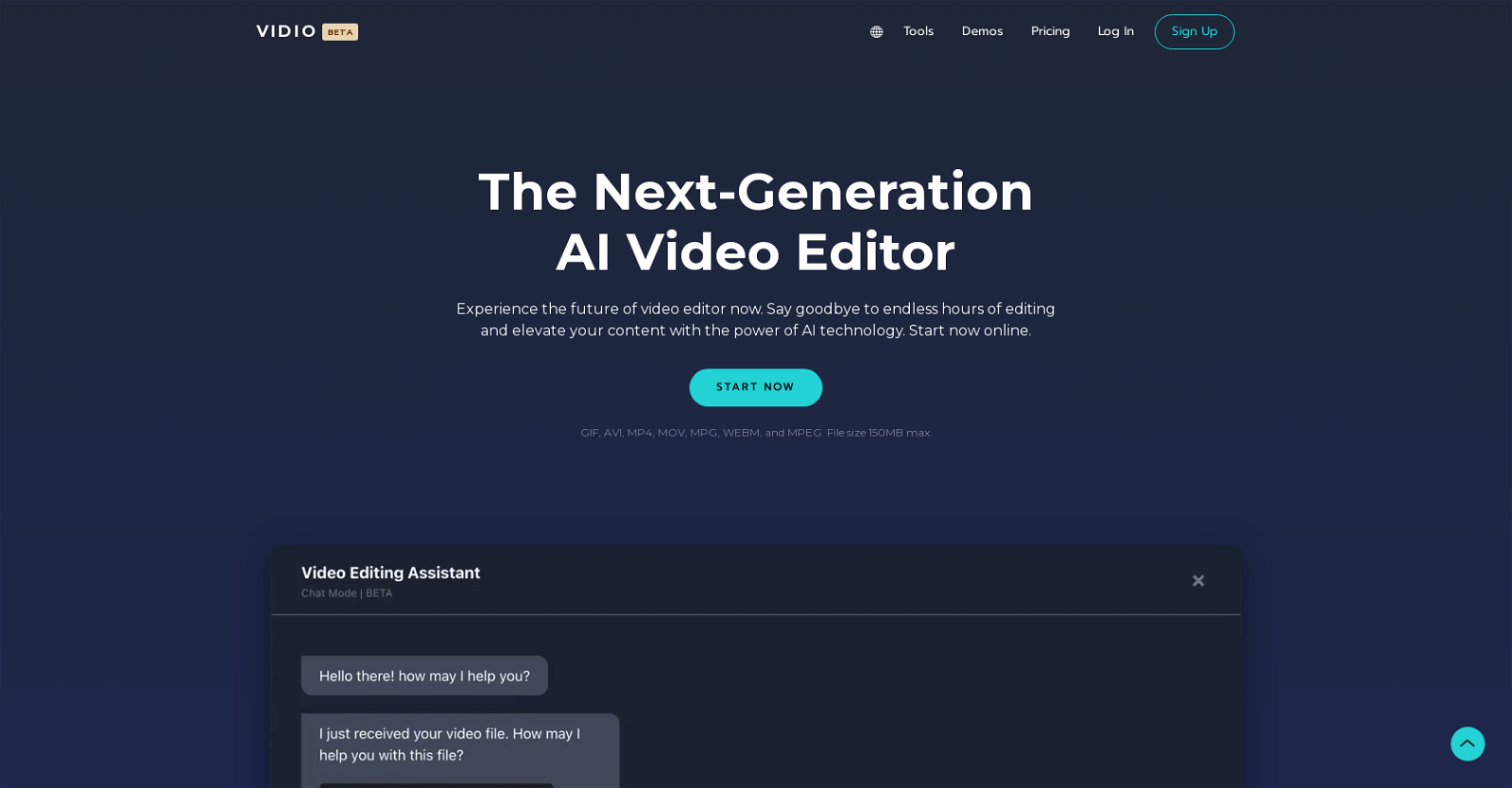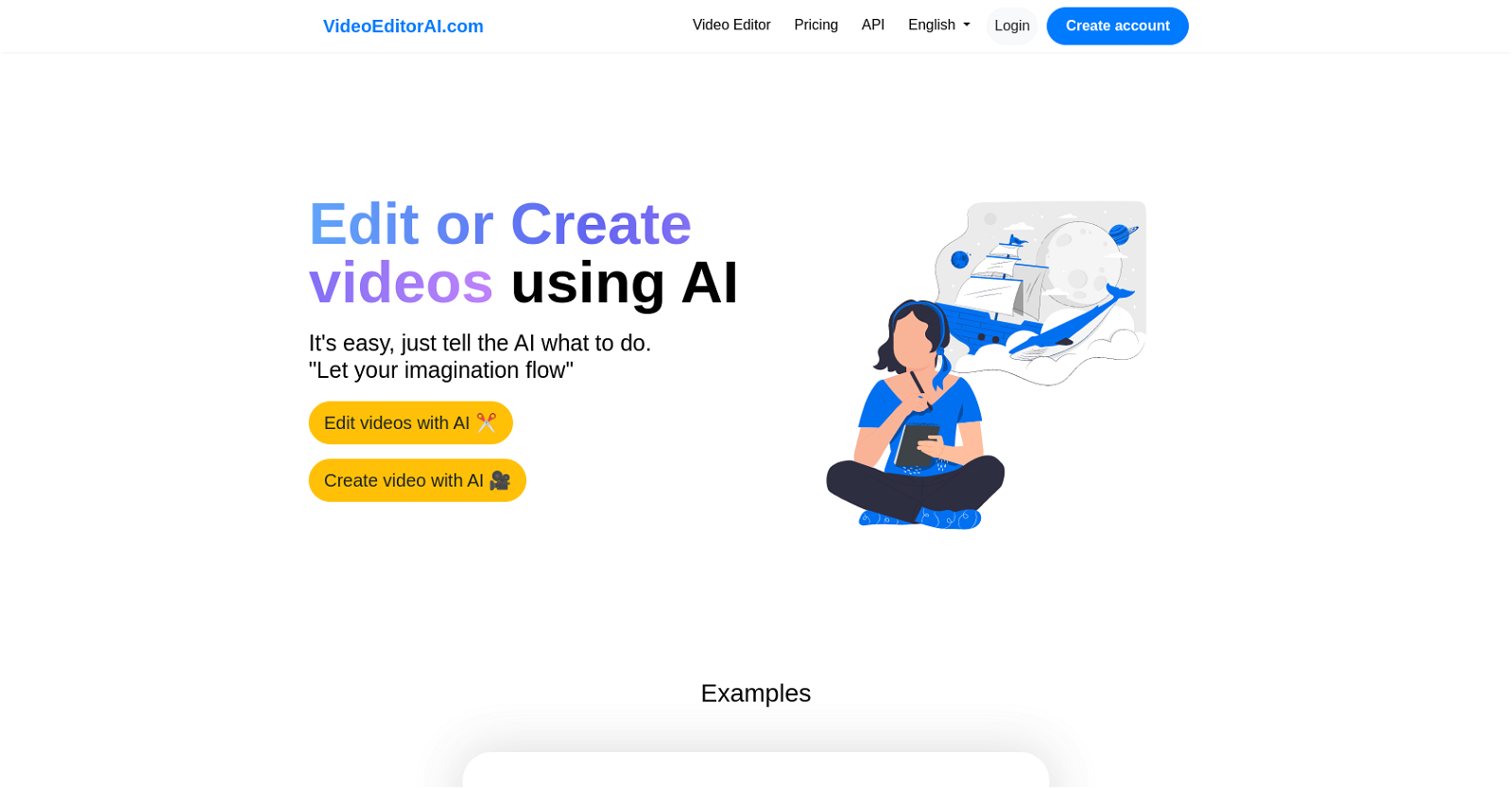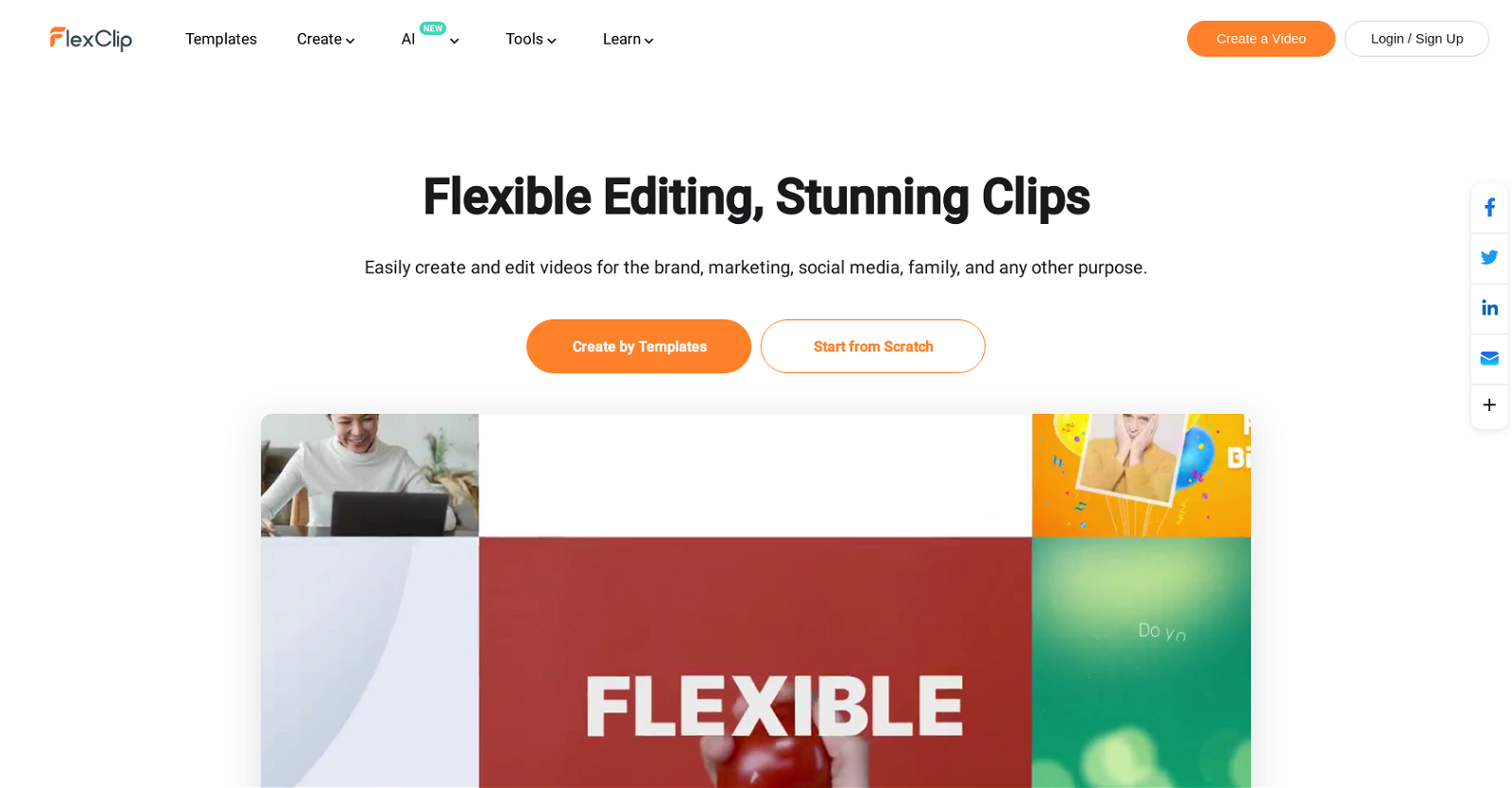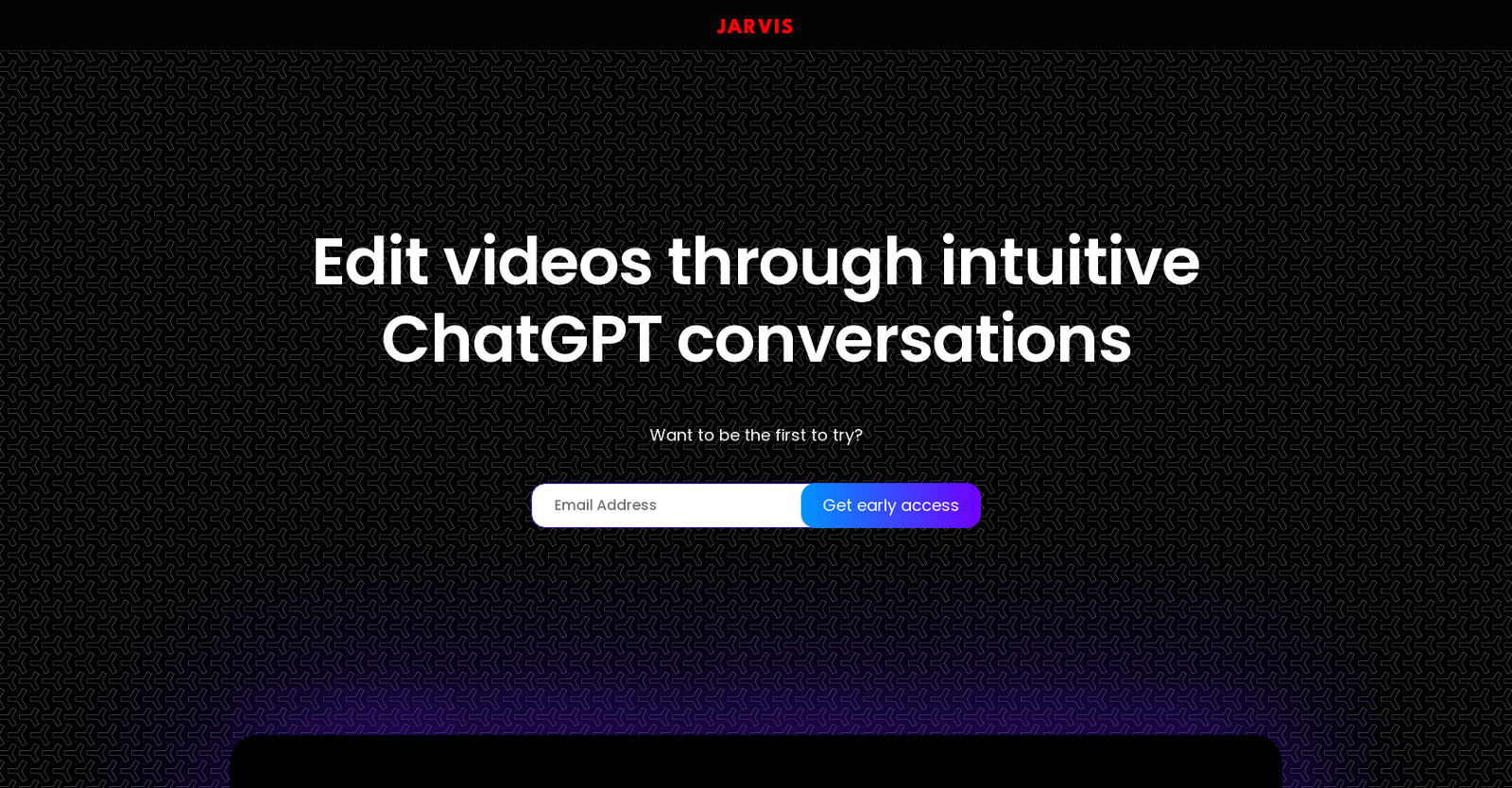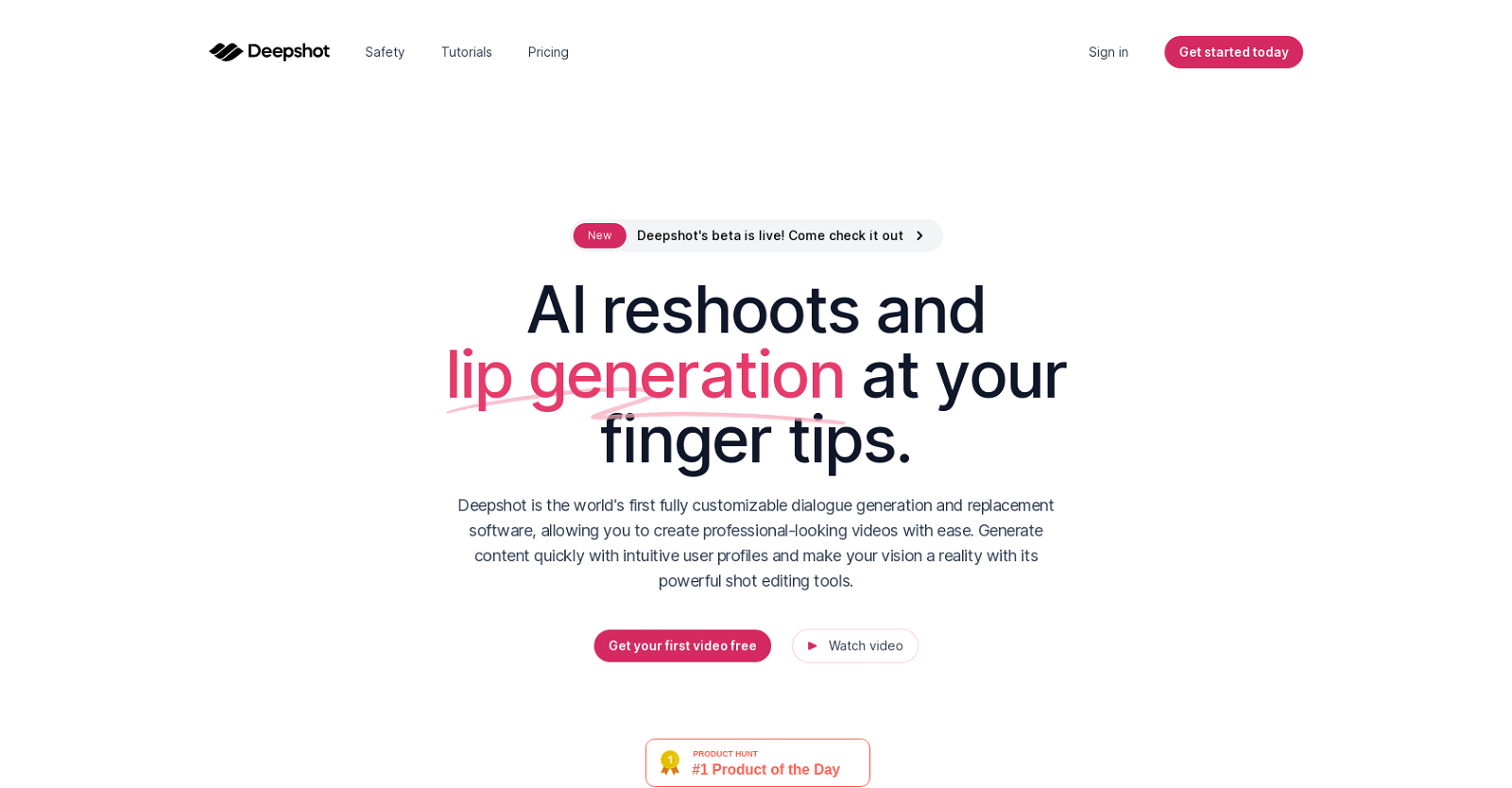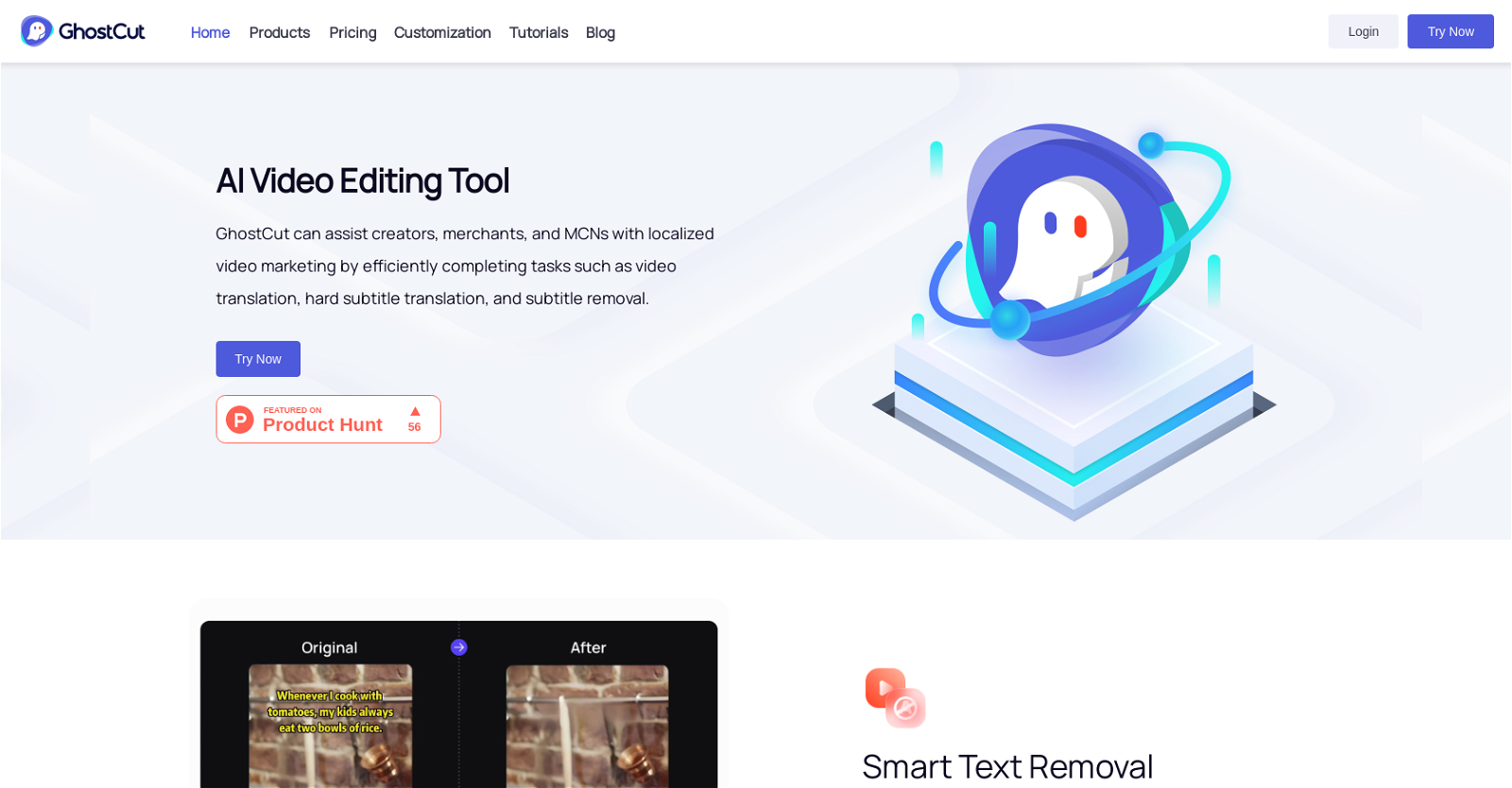Kapwing
Kapwing is an online video editing tool that offers a range of AI-powered features to make video editing faster, easier, and more efficient. The AI Video Editing tool combines the power of GPT-4 with video editing to help users create videos, images, or scripts from scratch in just a few clicks.
With Kapwing, creating a stylized summary video, image, script, or meme becomes effortless with its AI generator technologies, such as OpenAI’s DallE, ChatGPT, and GPT-4. Additionally, users can transform their long-form documents into video summaries with Document to Video.
Kapwing’s AI-based video editing features include Smart Cut, Remove Background, Text to Speech, Magic Subtitles, and more, so users can accomplish a variety of editing workflows with ease. Kapwing has been recognized by millions of creators worldwide for its user-friendliness, speed, and versatility.
With Kapwing’s AI-powered tool, the video editing process becomes less time-consuming, more streamlined and efficient, enabling users to make more videos with less effort. Users can sign up to stay up-to-date with Kapwing’s latest features and explore how AI and machine learning can supercharge their workflows.