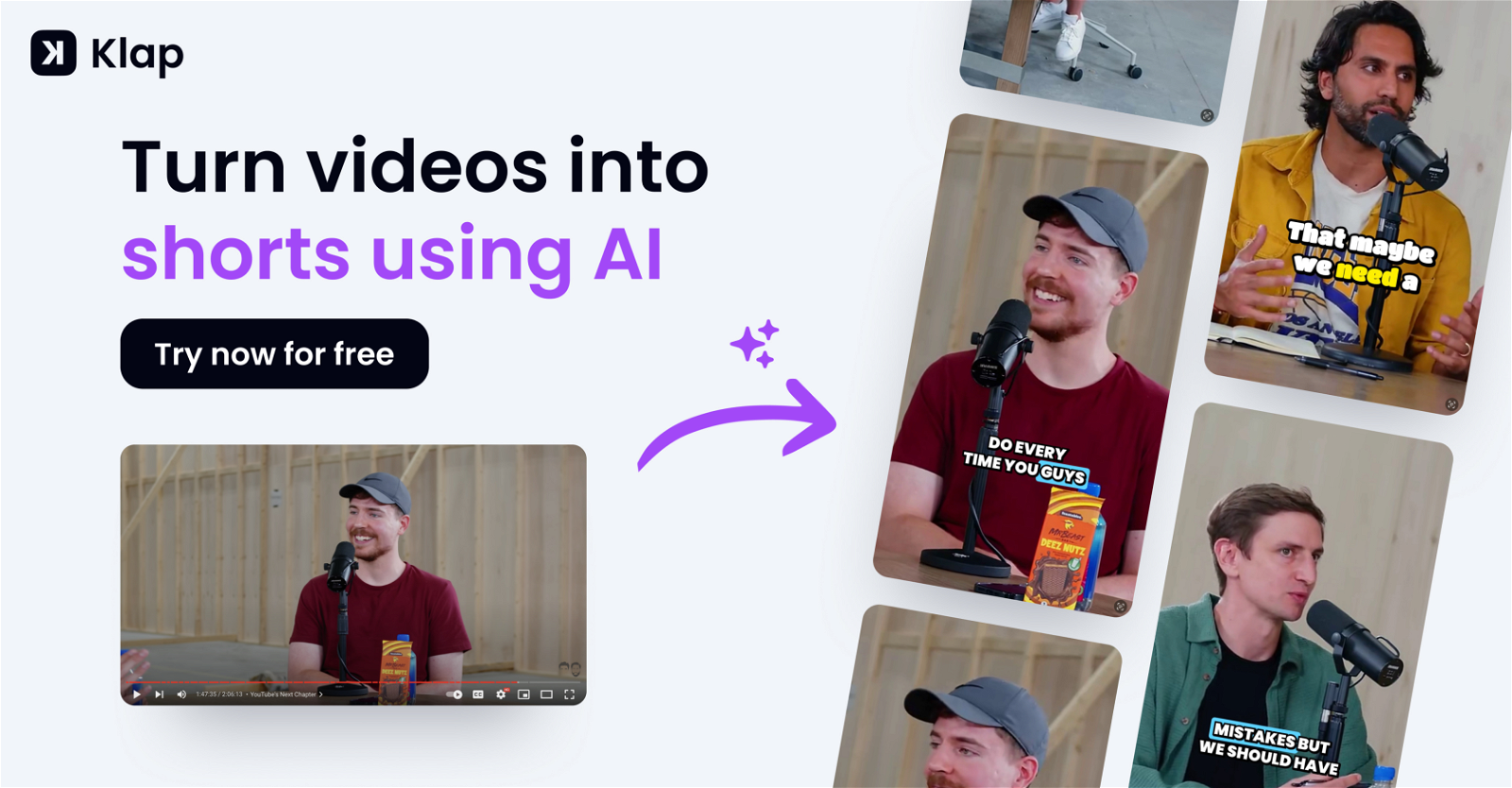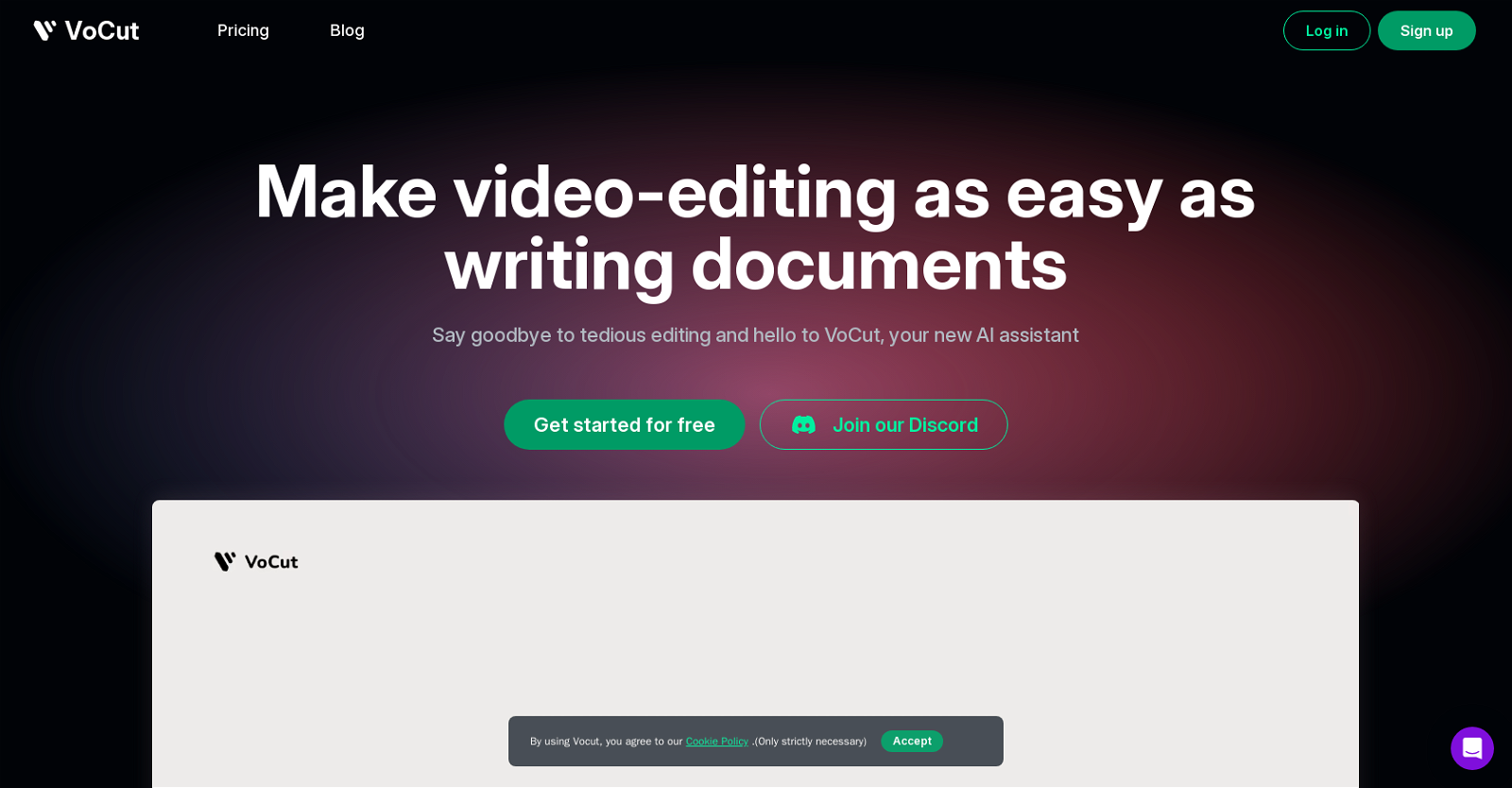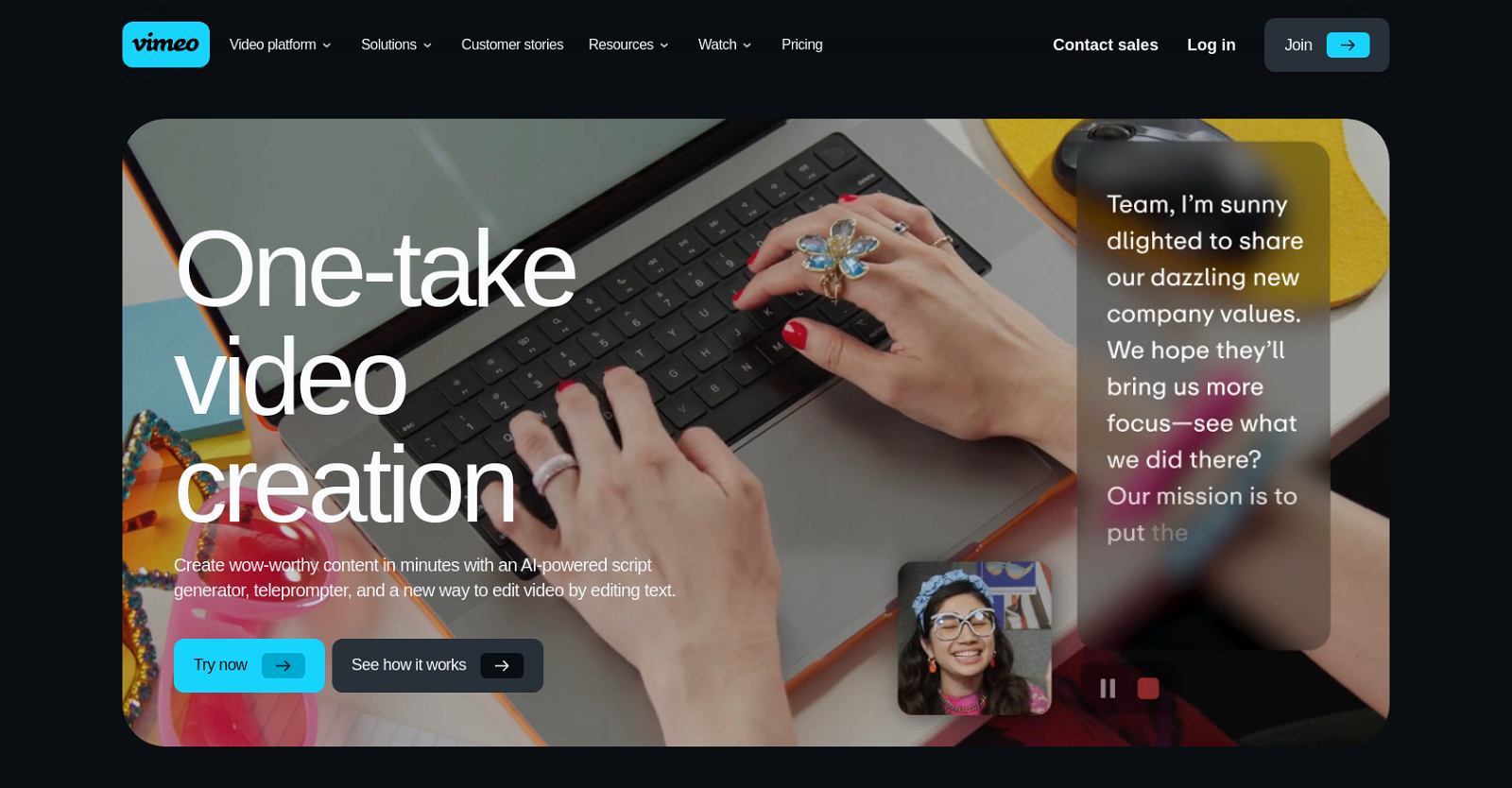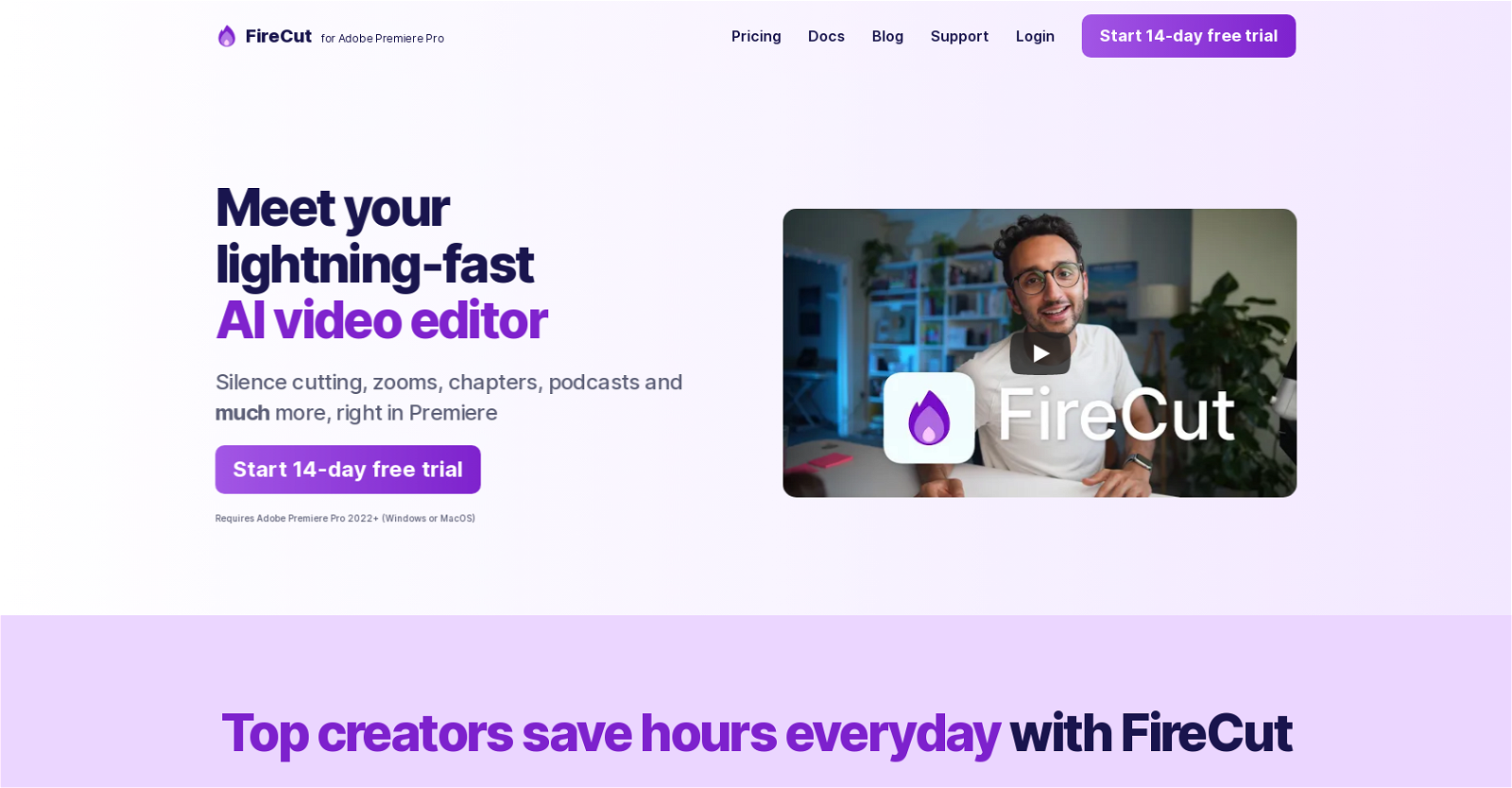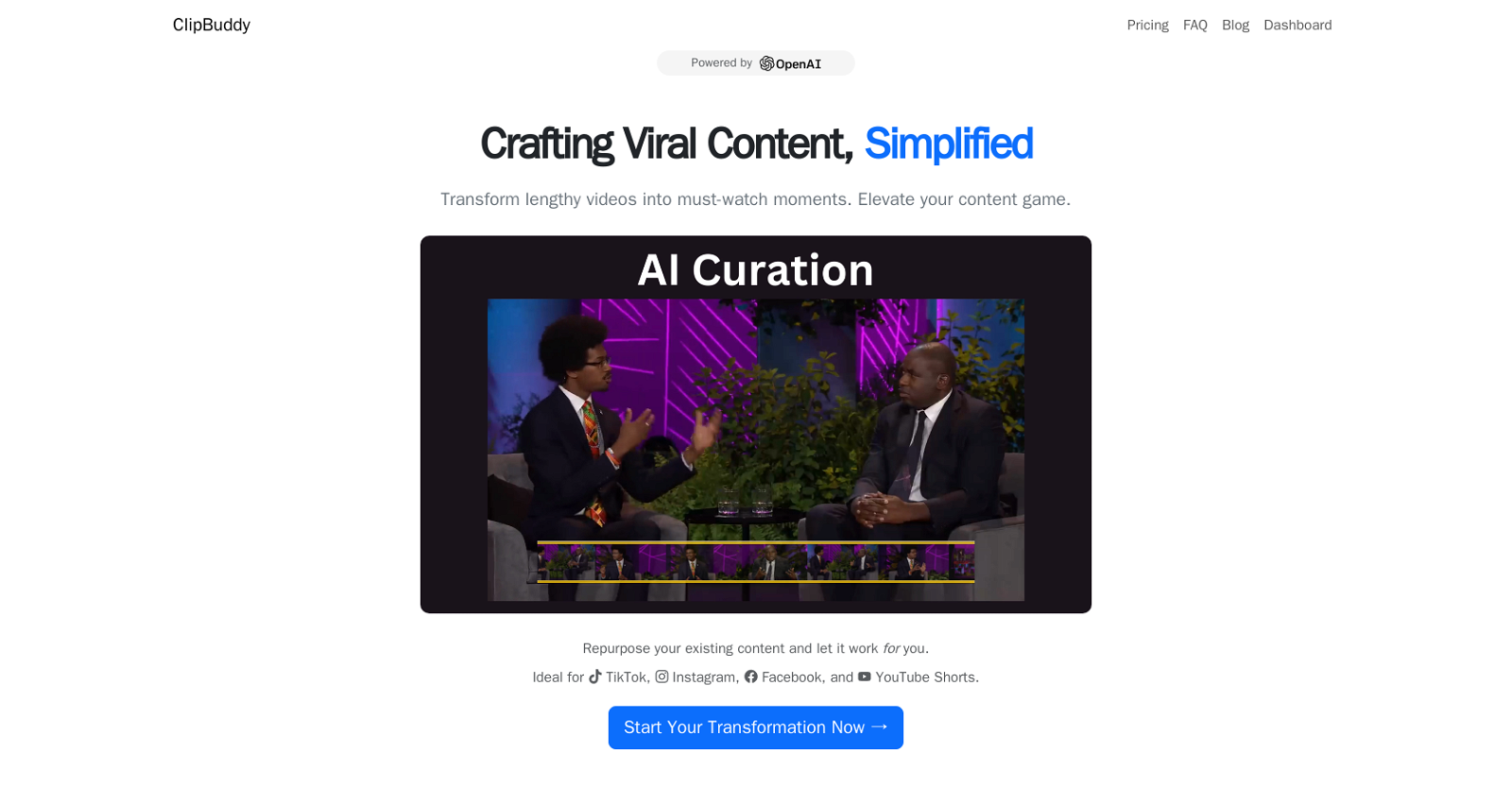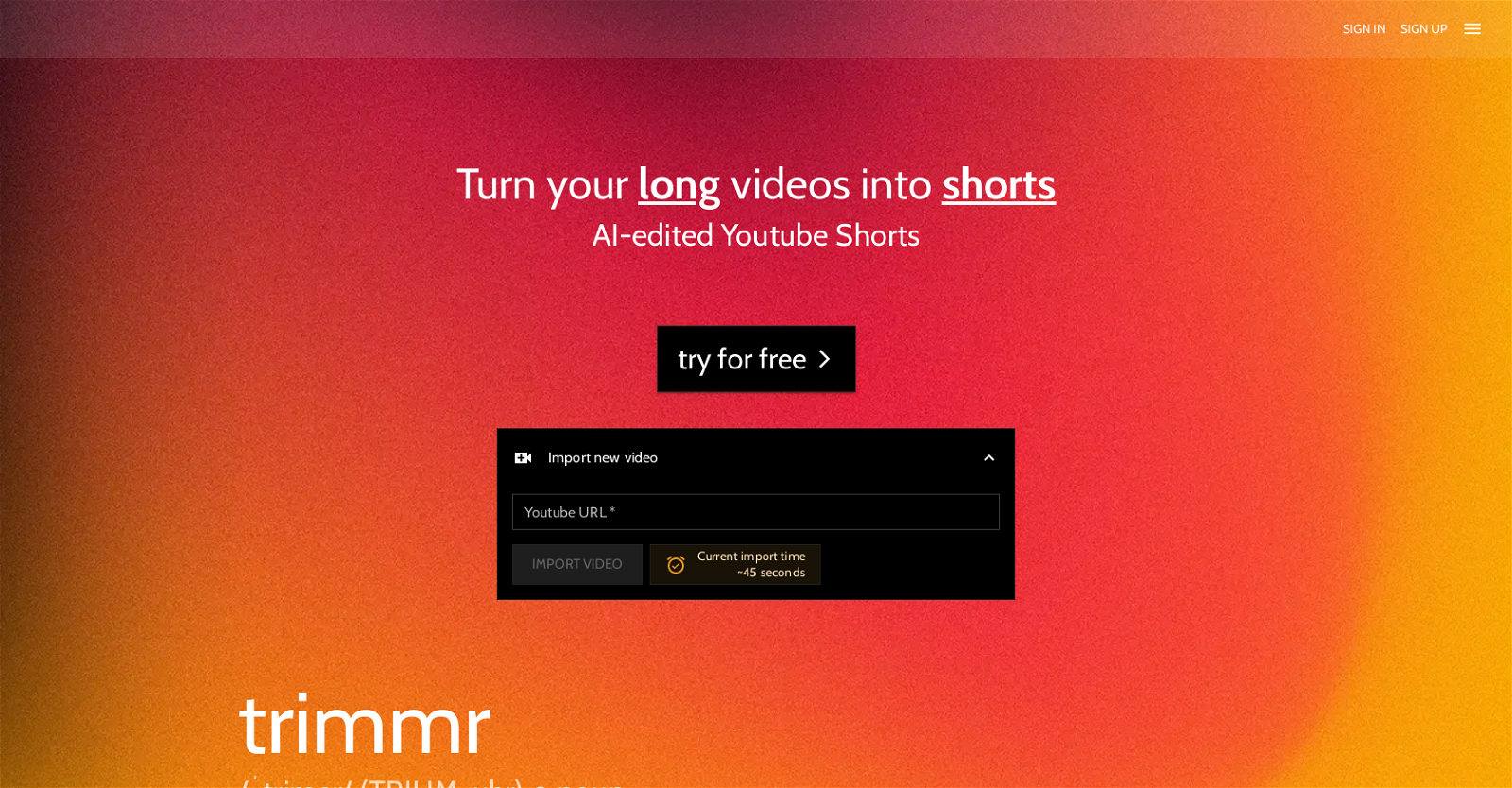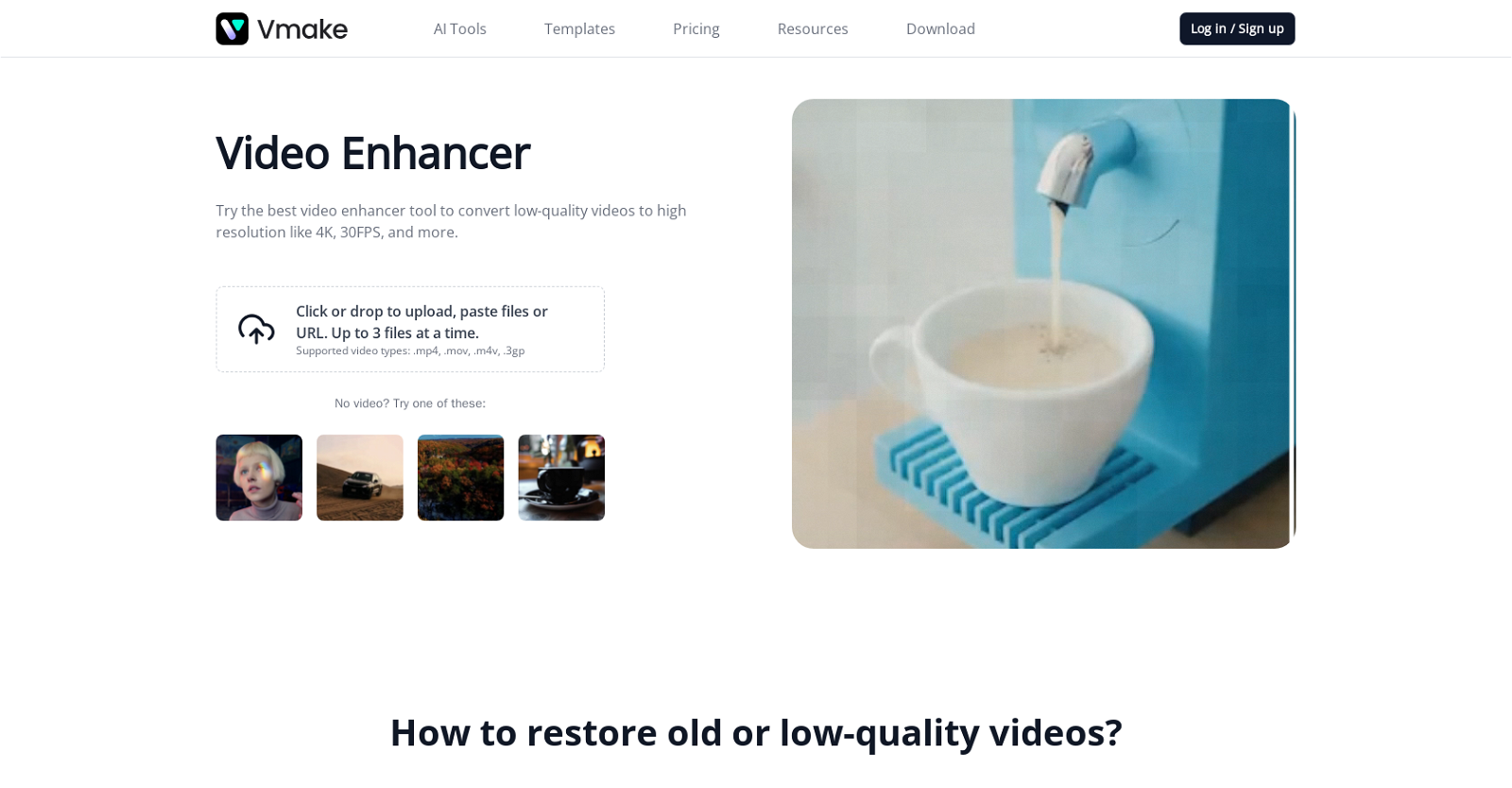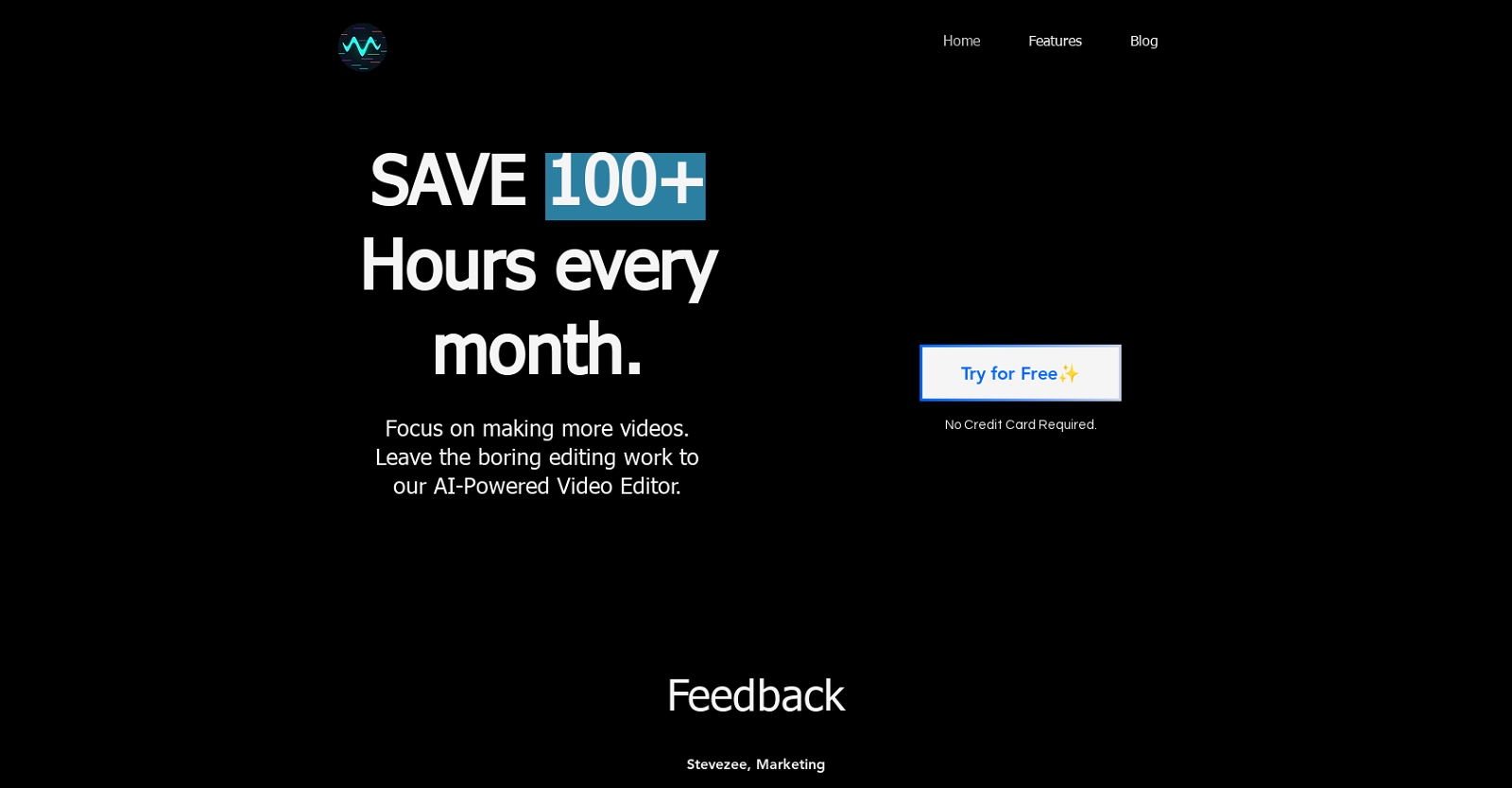Klap
Klap is an AI-powered tool that allows users to generate short-form videos for multiple social media platforms, including TikTok, Shorts, and Reels, from their existing YouTube videos with just one click.
Currently, Klap only works with YouTube video URLs, but file upload capability is coming soon. Users can paste one link to receive ten TikToks with the best topic detection and multi-lingual auto-captioning features, while the AI-generated video edits can be fine-tuned before publishing.
Klap is a convenient solution for content creators who want to reach new viewers on various social media platforms without putting in extra effort. The faces focus feature makes it easy to prioritize human faces in the video clips for added appeal.
Klap was made with OpenAI technology and is endorsed by TikTok, YouTube, and Instagram. Overall, Klap is a time-saving AI tool that helps content creators expand their reach and audience by leveraging existing content and generating ready-to-publish videos for popular social media platforms.