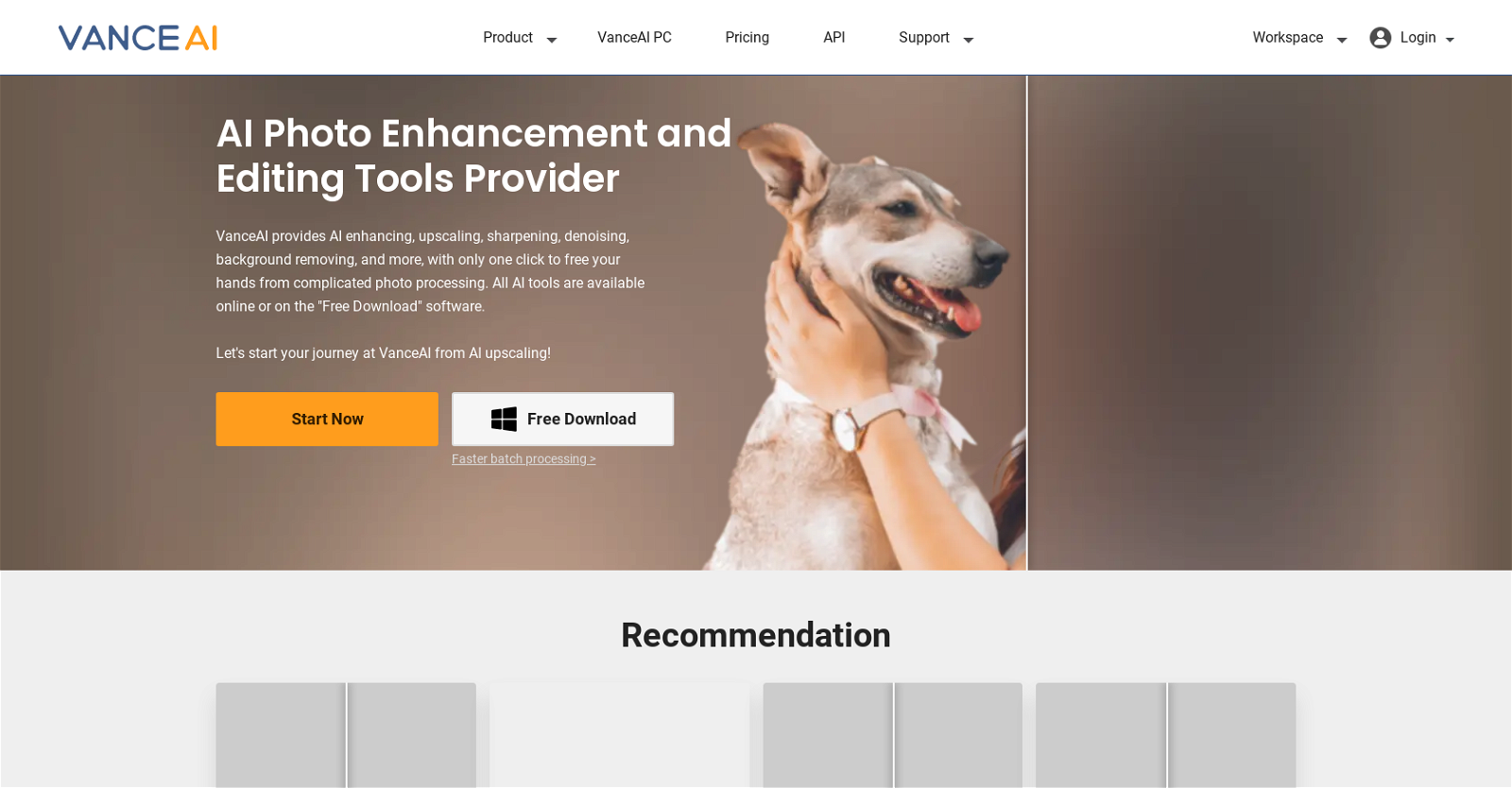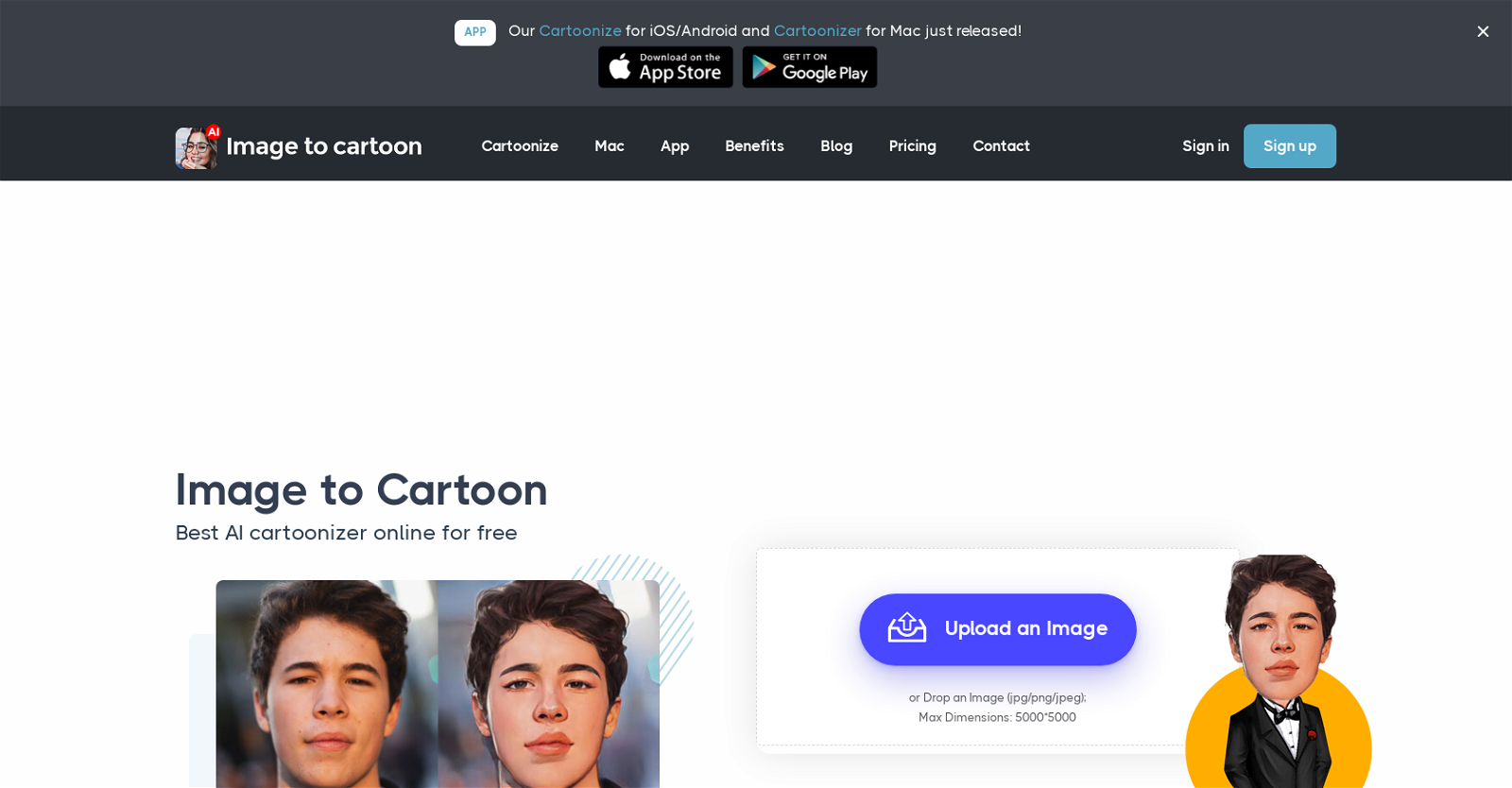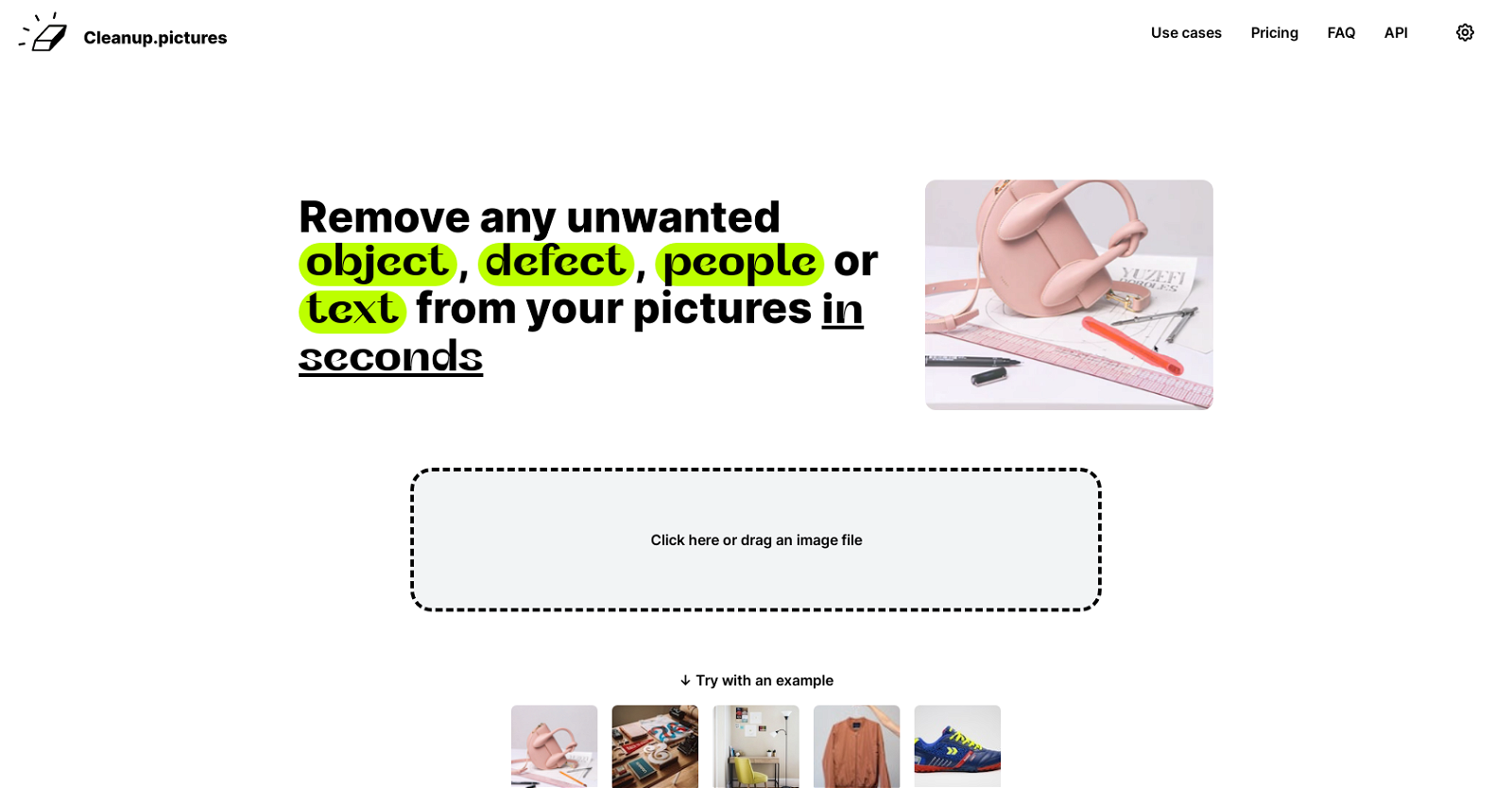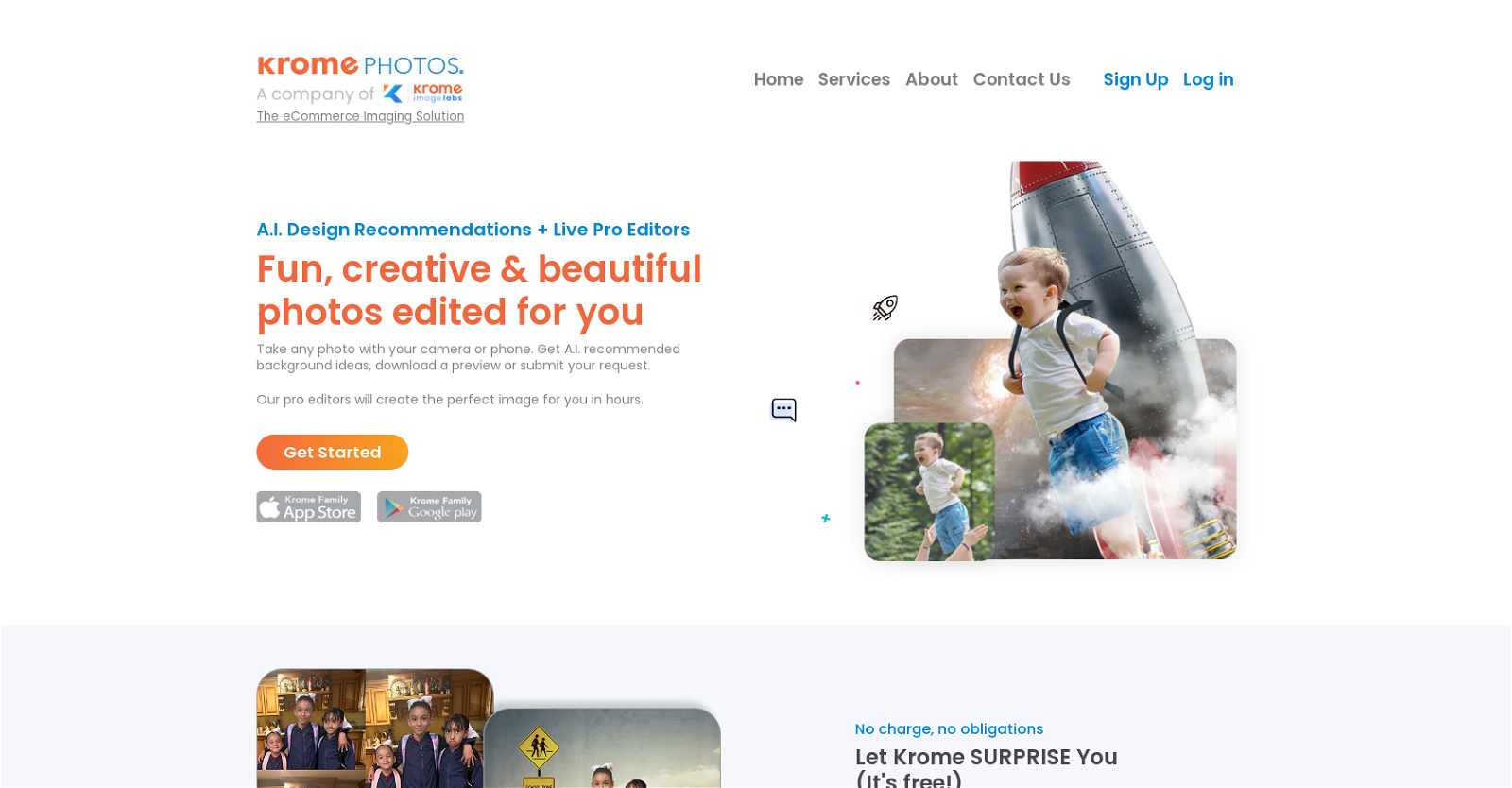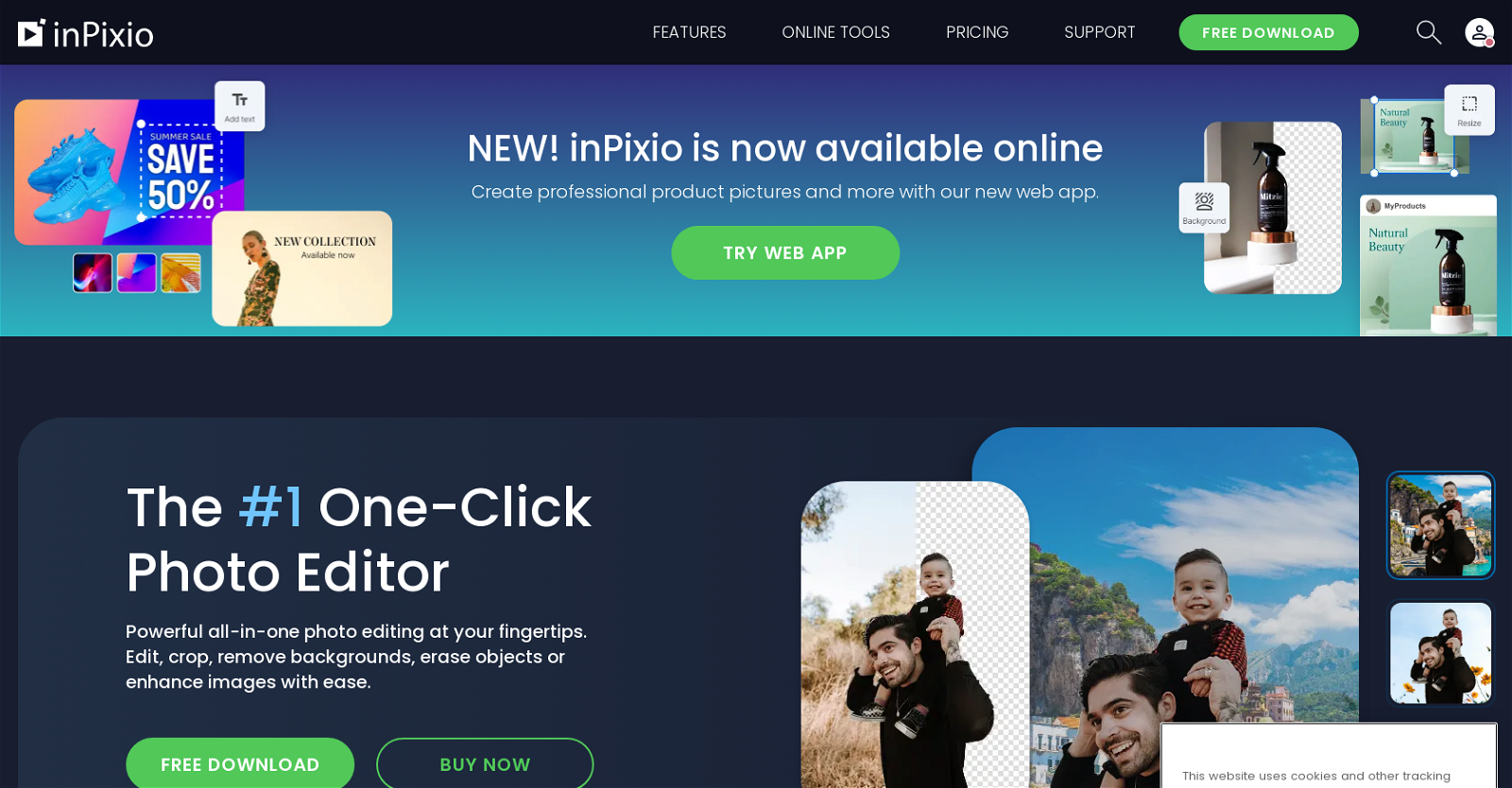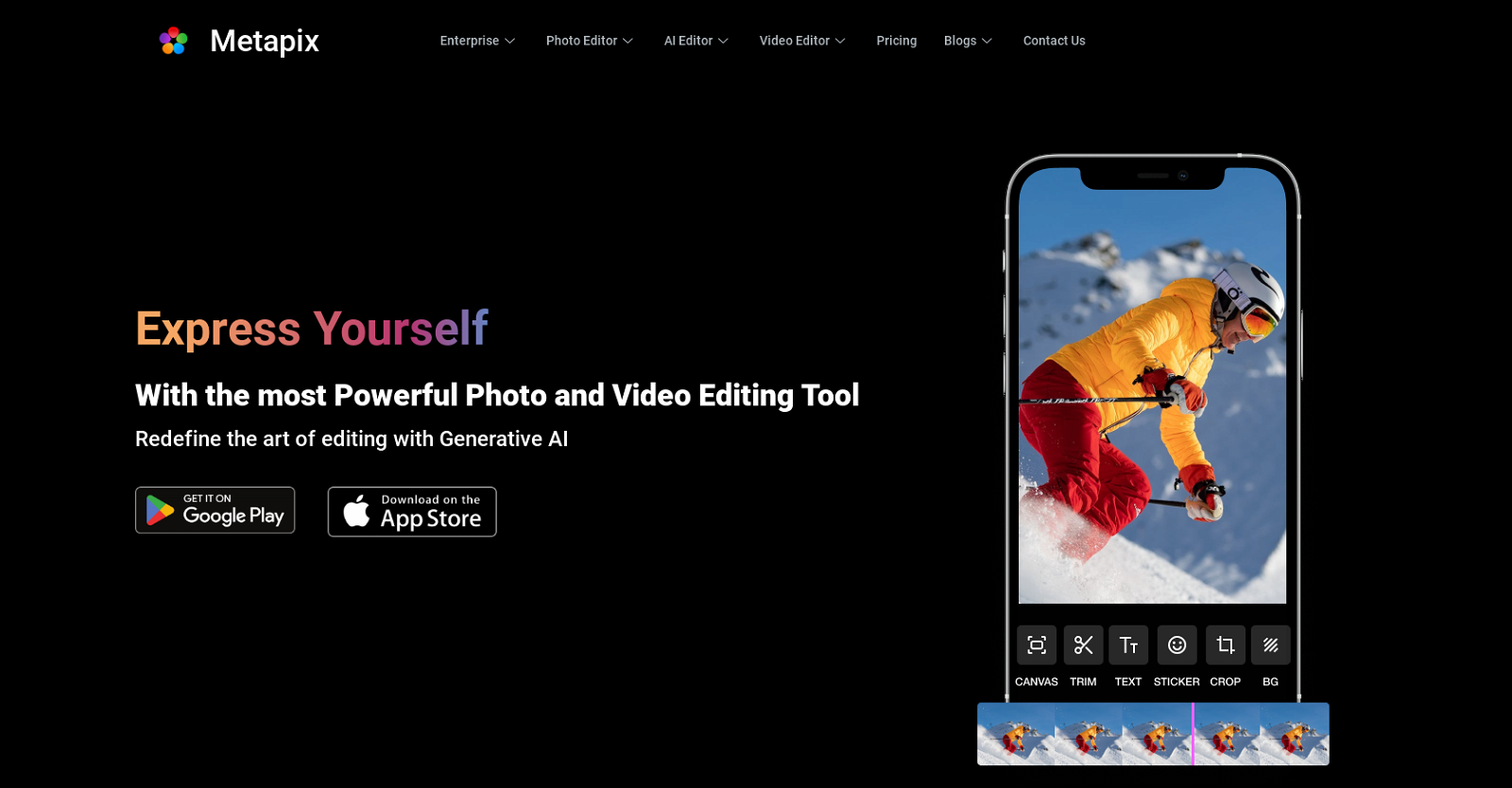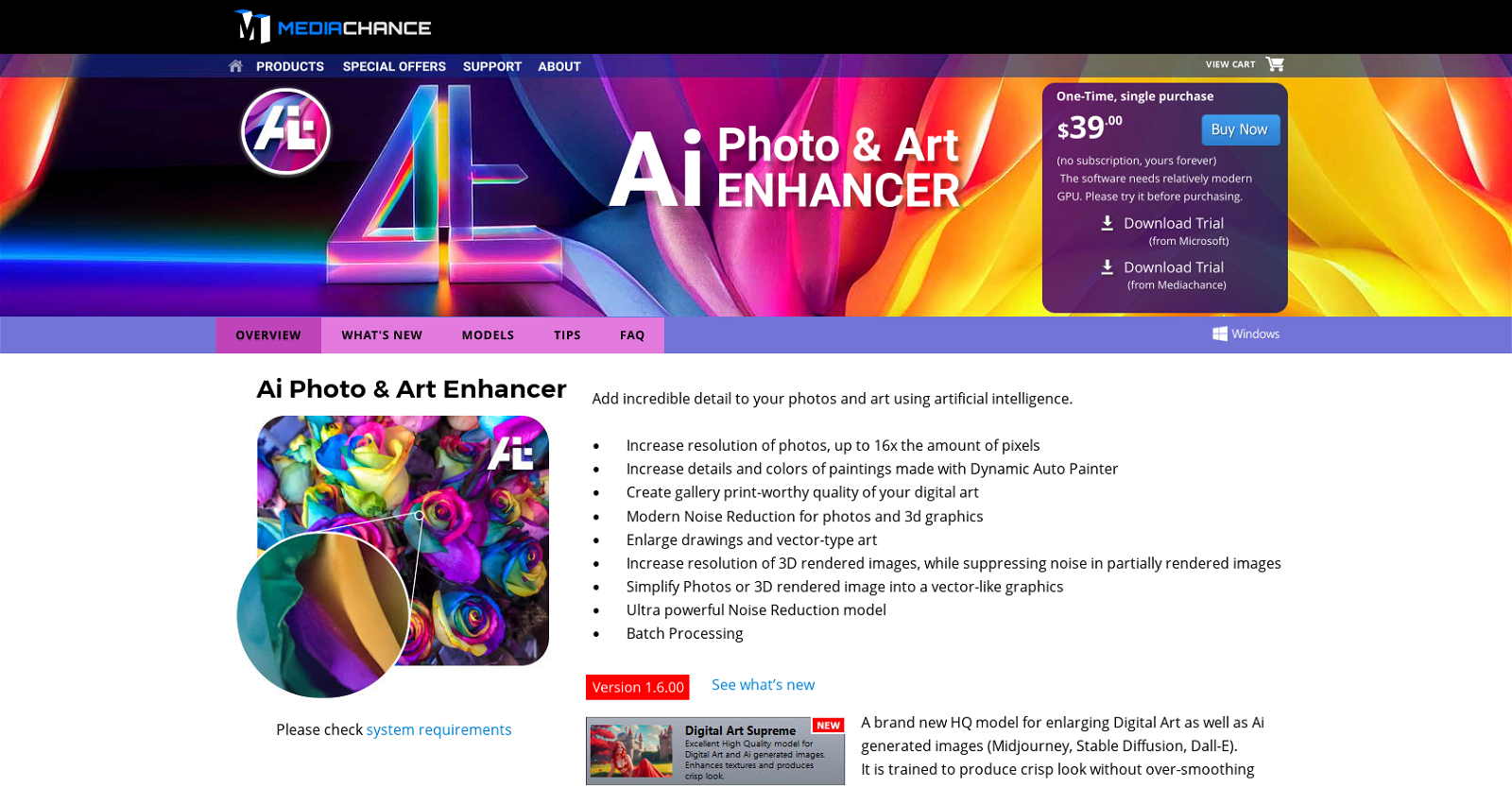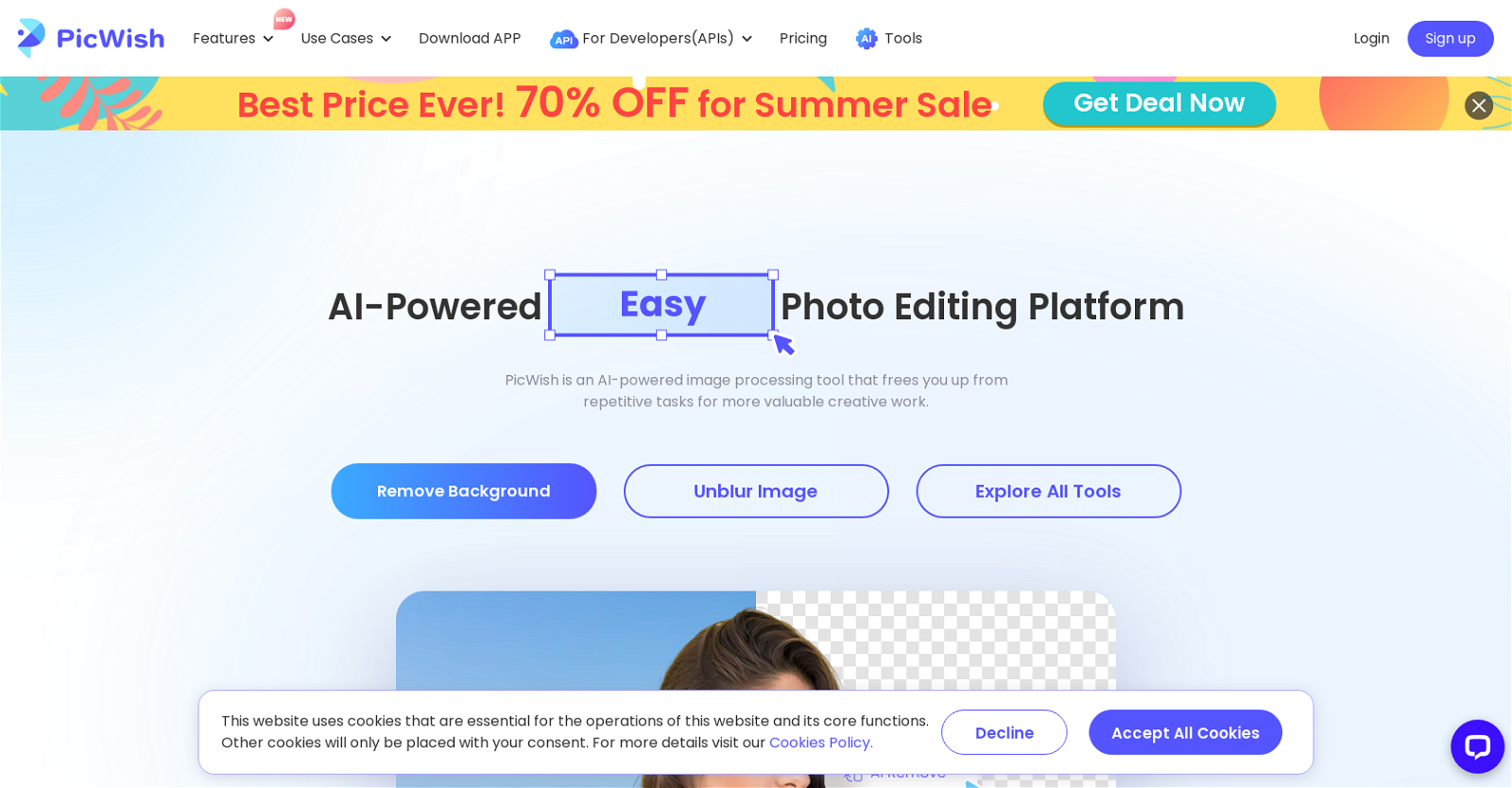Pixelhunter
Pixelhunter is an AI-powered image resizer for social media that utilizes the UPLOADCARE INTELLIGENCE API to recognize objects and crop pictures automatically. It supports 102 sizes and features ‘real pro-tips’ to help users create the best images for their platform.
It works with a range of popular image types, from Facebook and Instagram images, to Twitter and YouTube thumbnails. The AI-powered resizer is designed to ensure that images are resized in the best way possible, with pro-tips providing guidance on how to create the most effective images for each platform.
For example, the profile picture on Facebook should be recognisable, while the cover photo should be treated like a billboard and changed regularly. On Instagram, stories should be designed with interactive elements in mind, while square posts should be full of detail and text. Twitter posts should be designed with a Twitter card in mind, while profile pictures should be kept evergreen, and YouTube thumbnails should be informative and truthful.
Open Graph images should be designed to be as beautiful as possible when shared, as they may be obscured by UI features on some platforms.