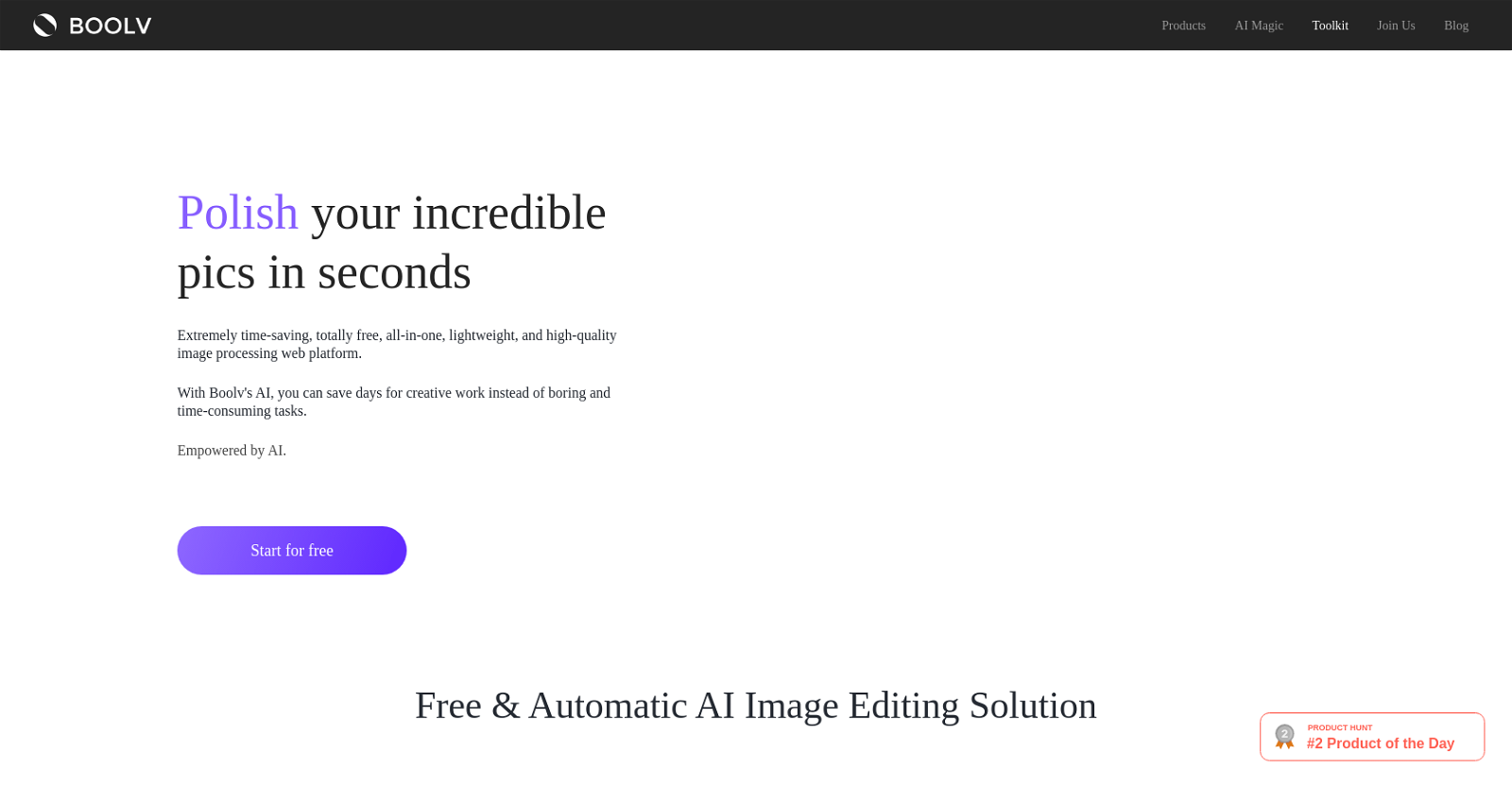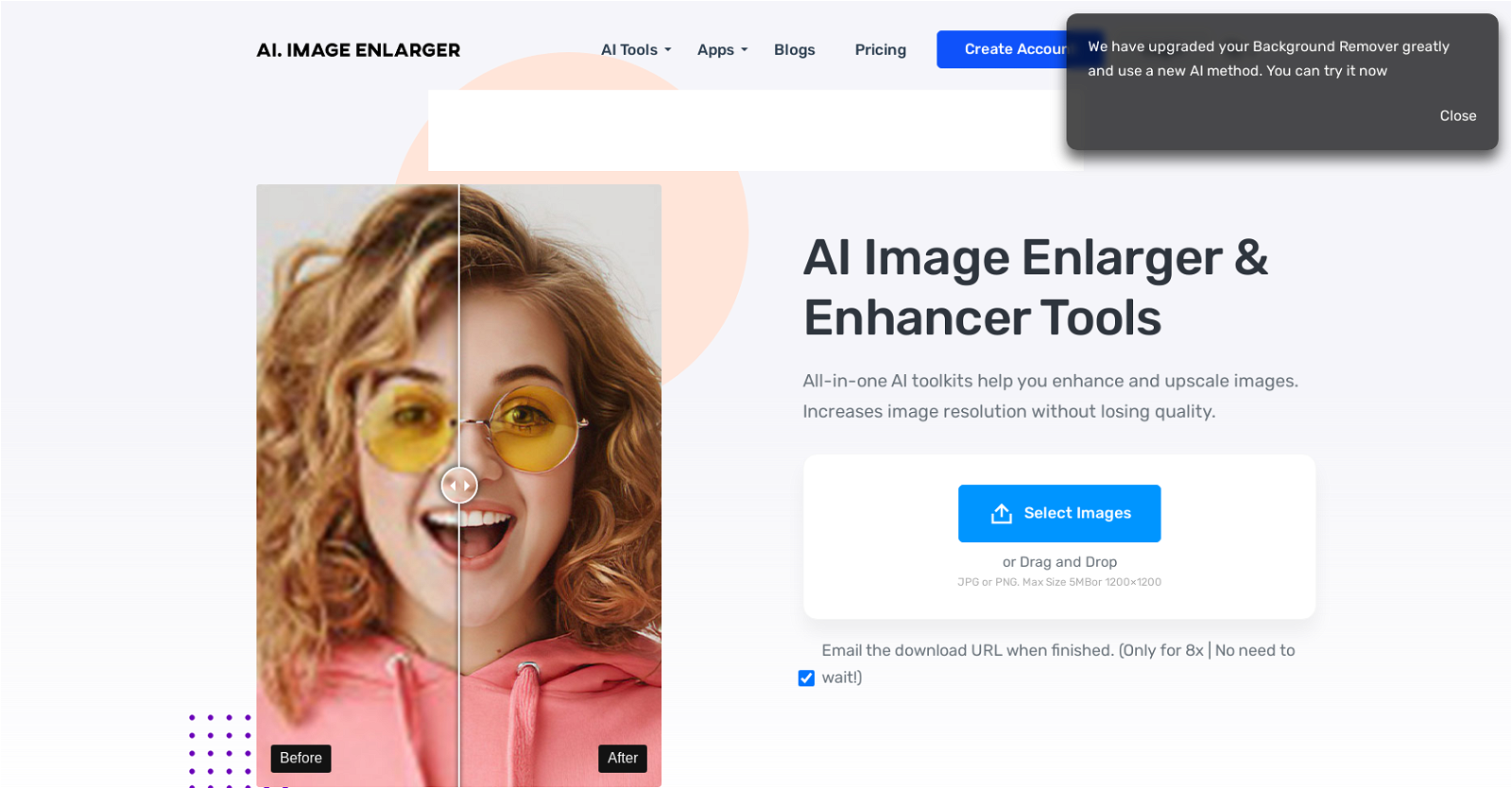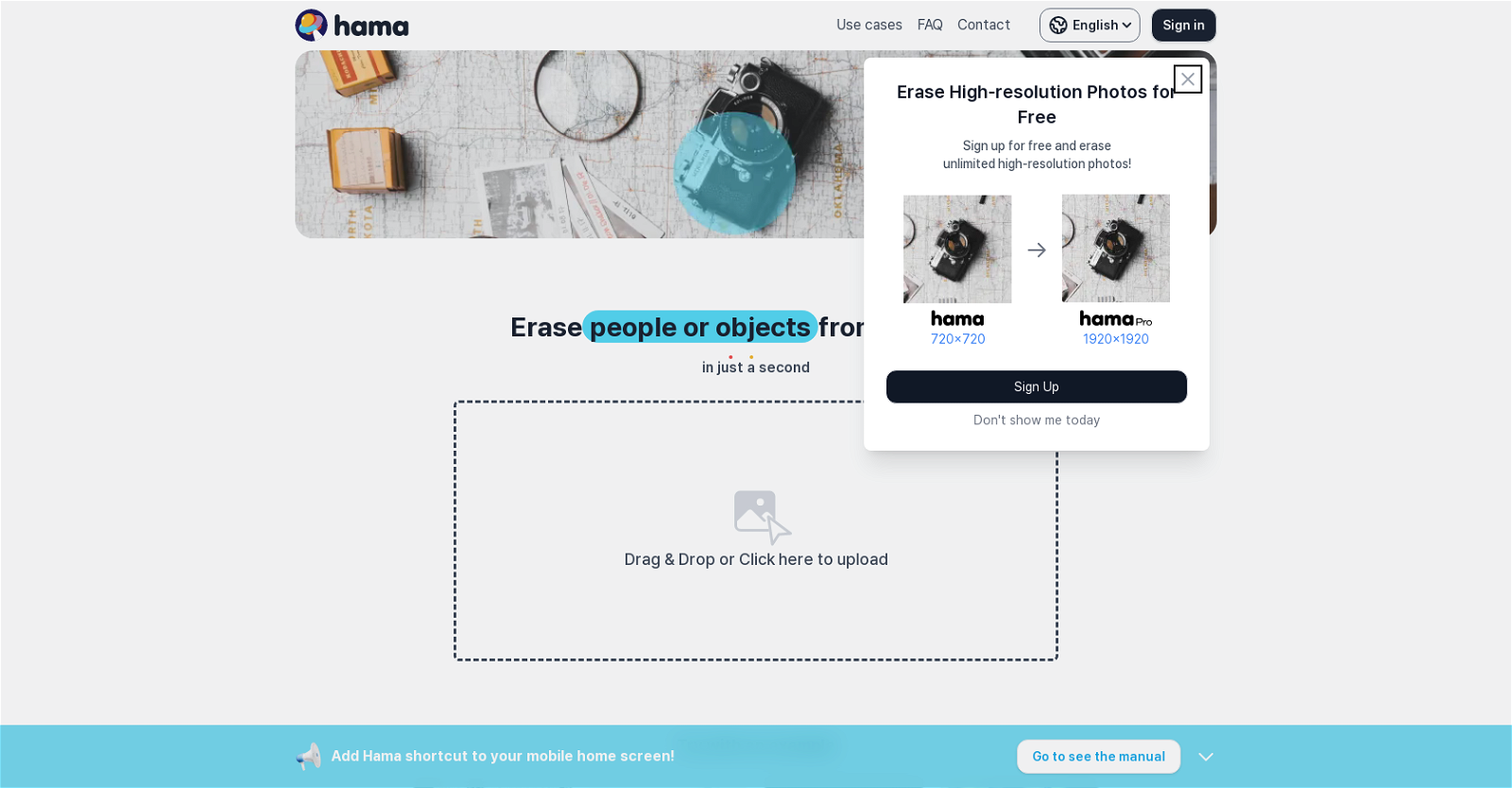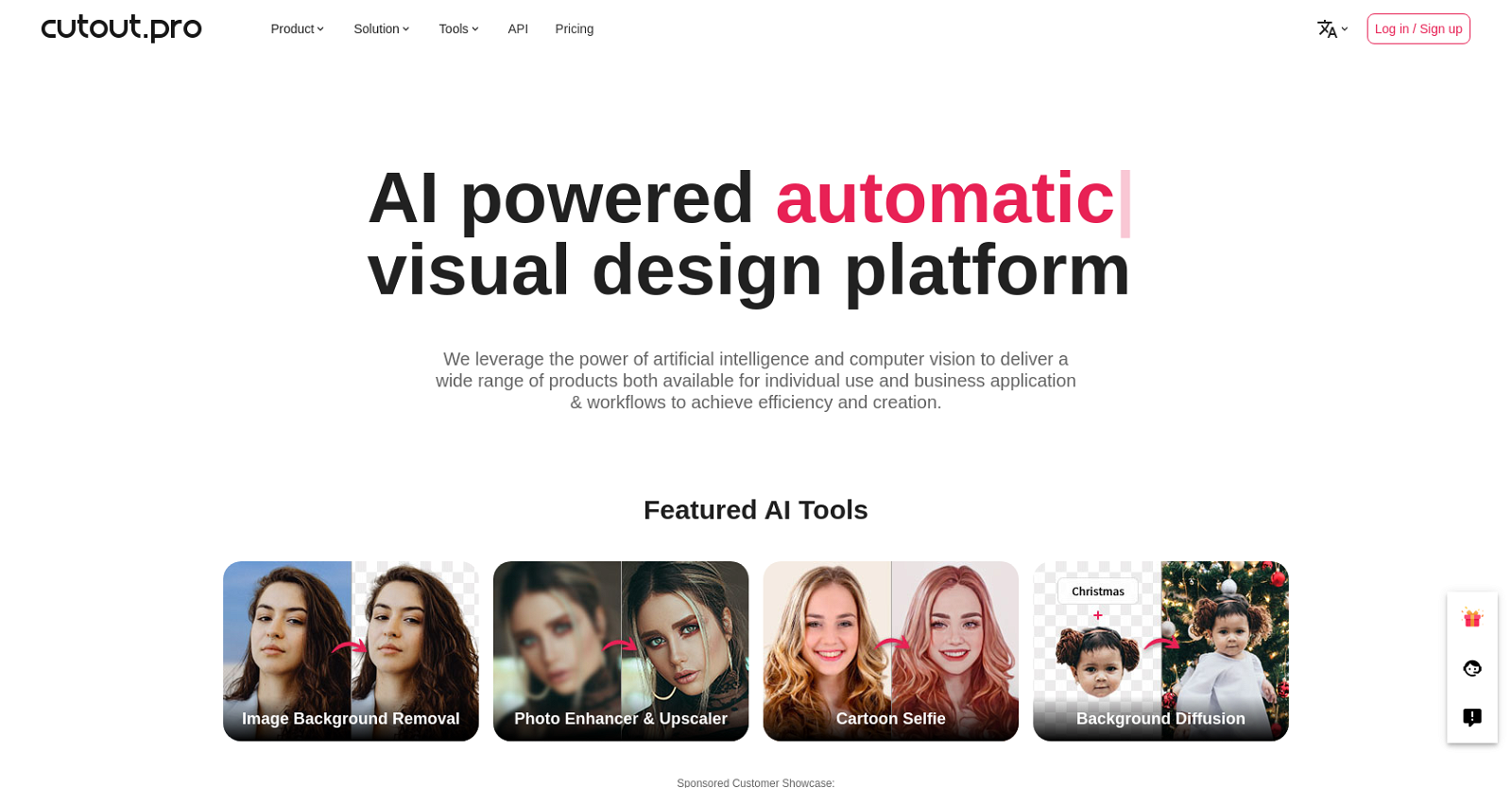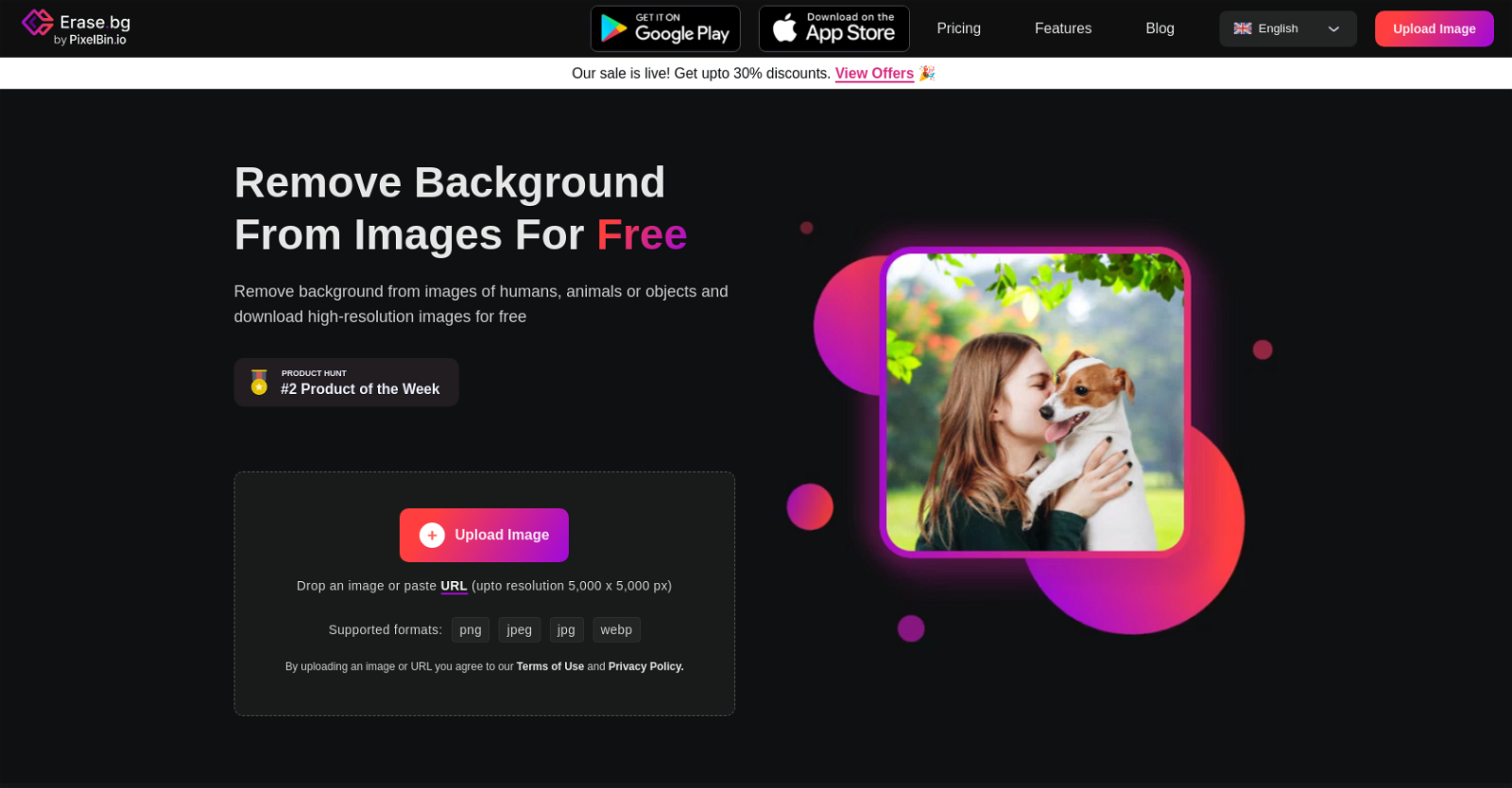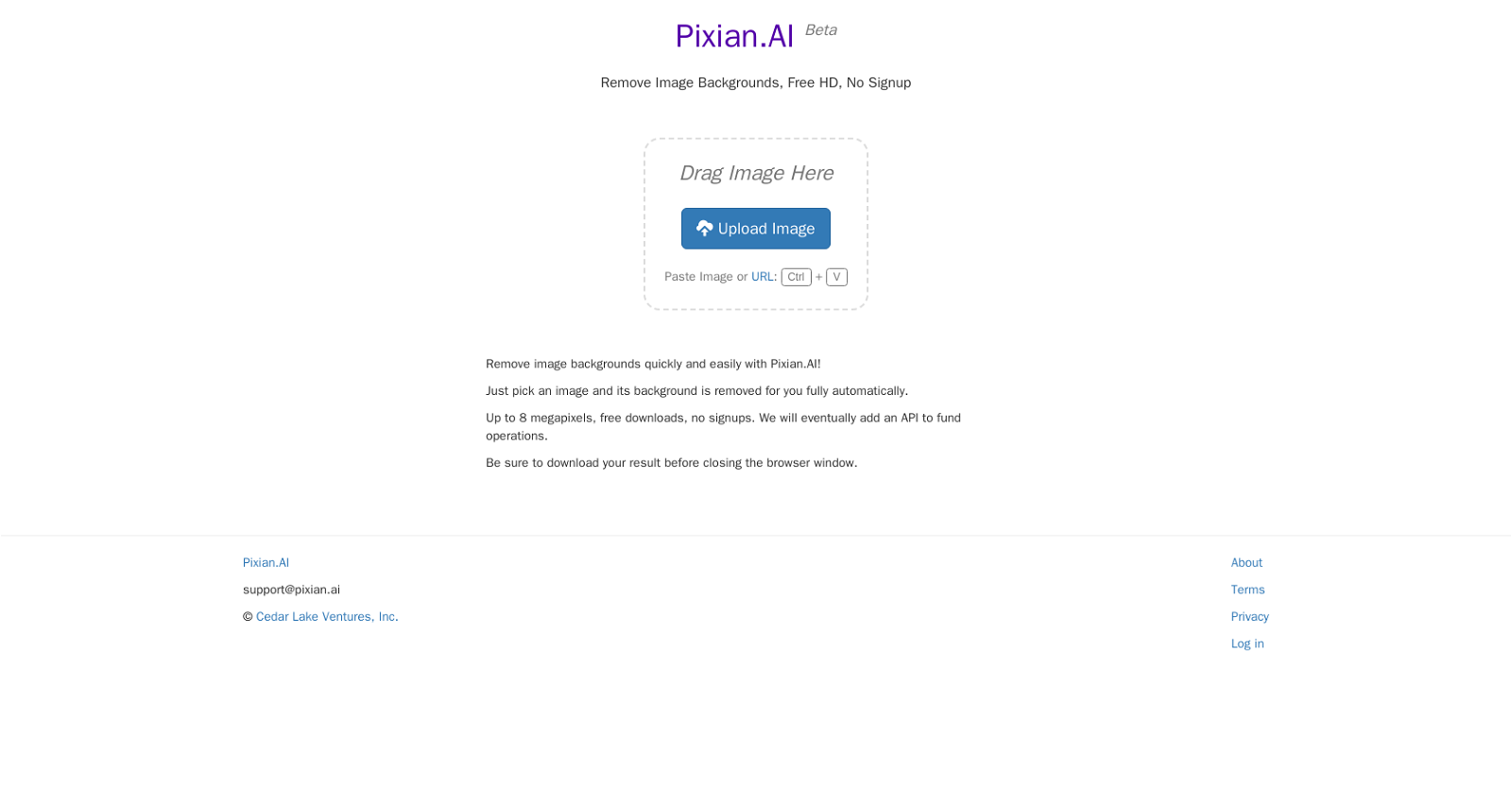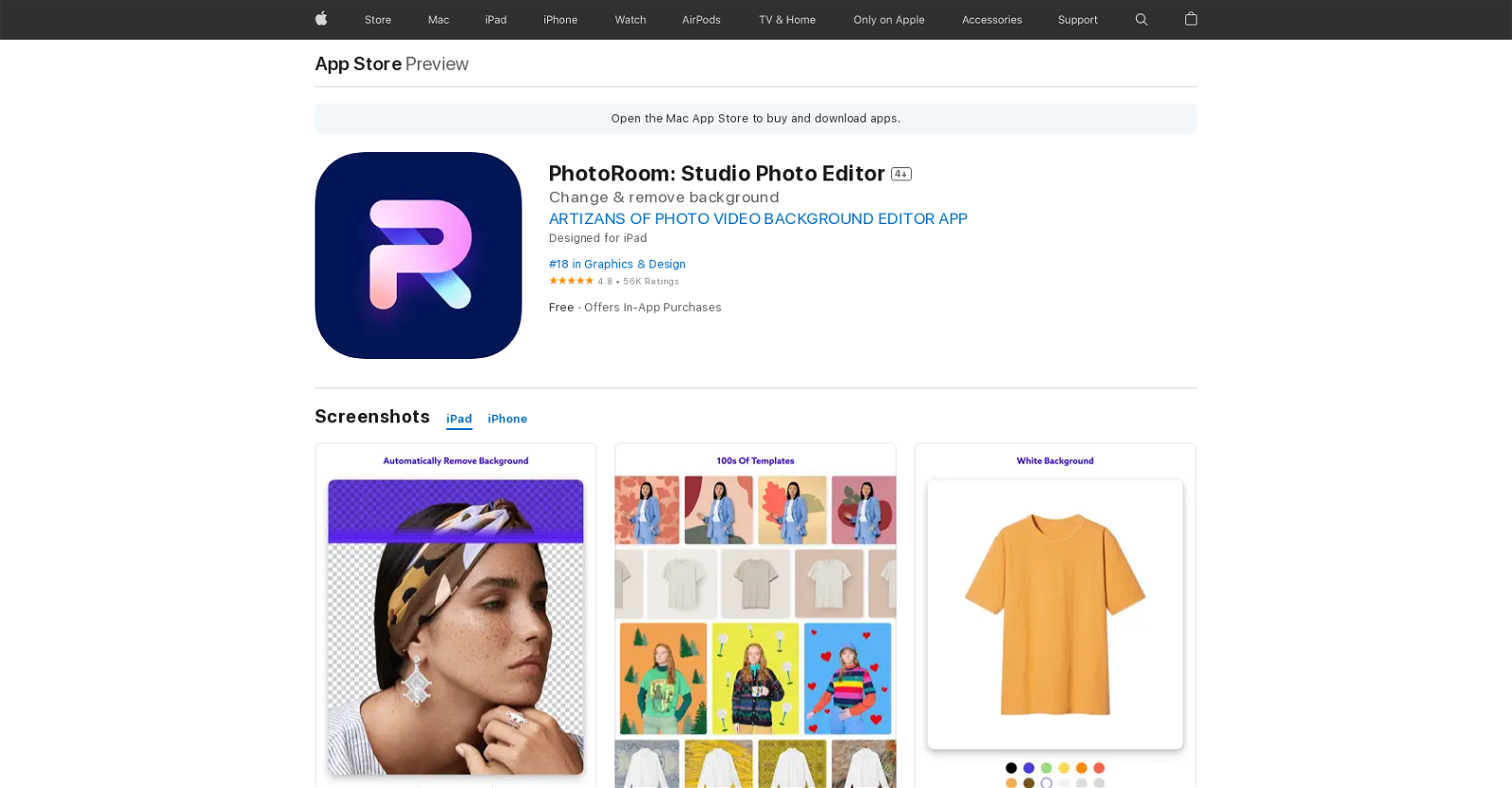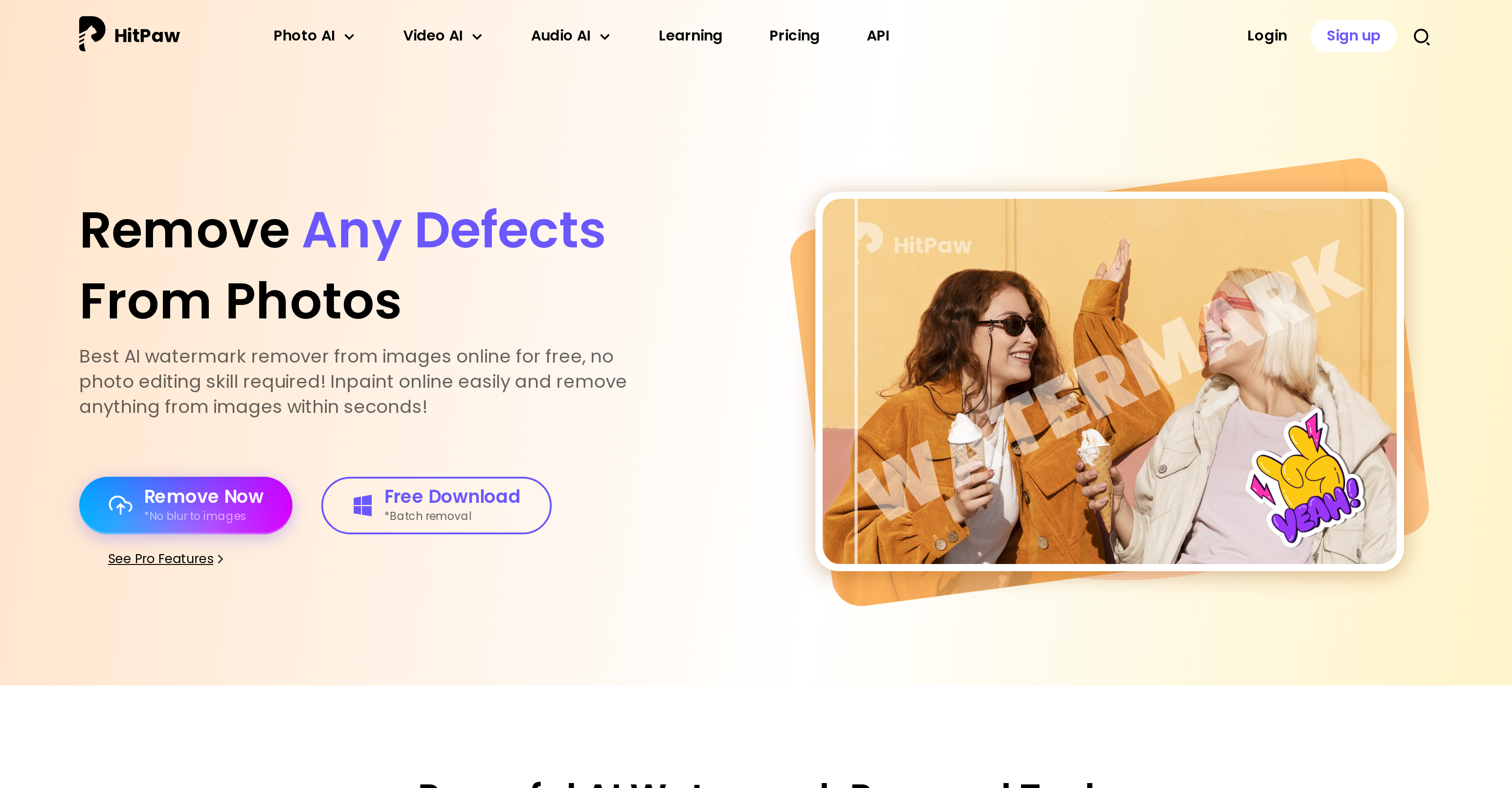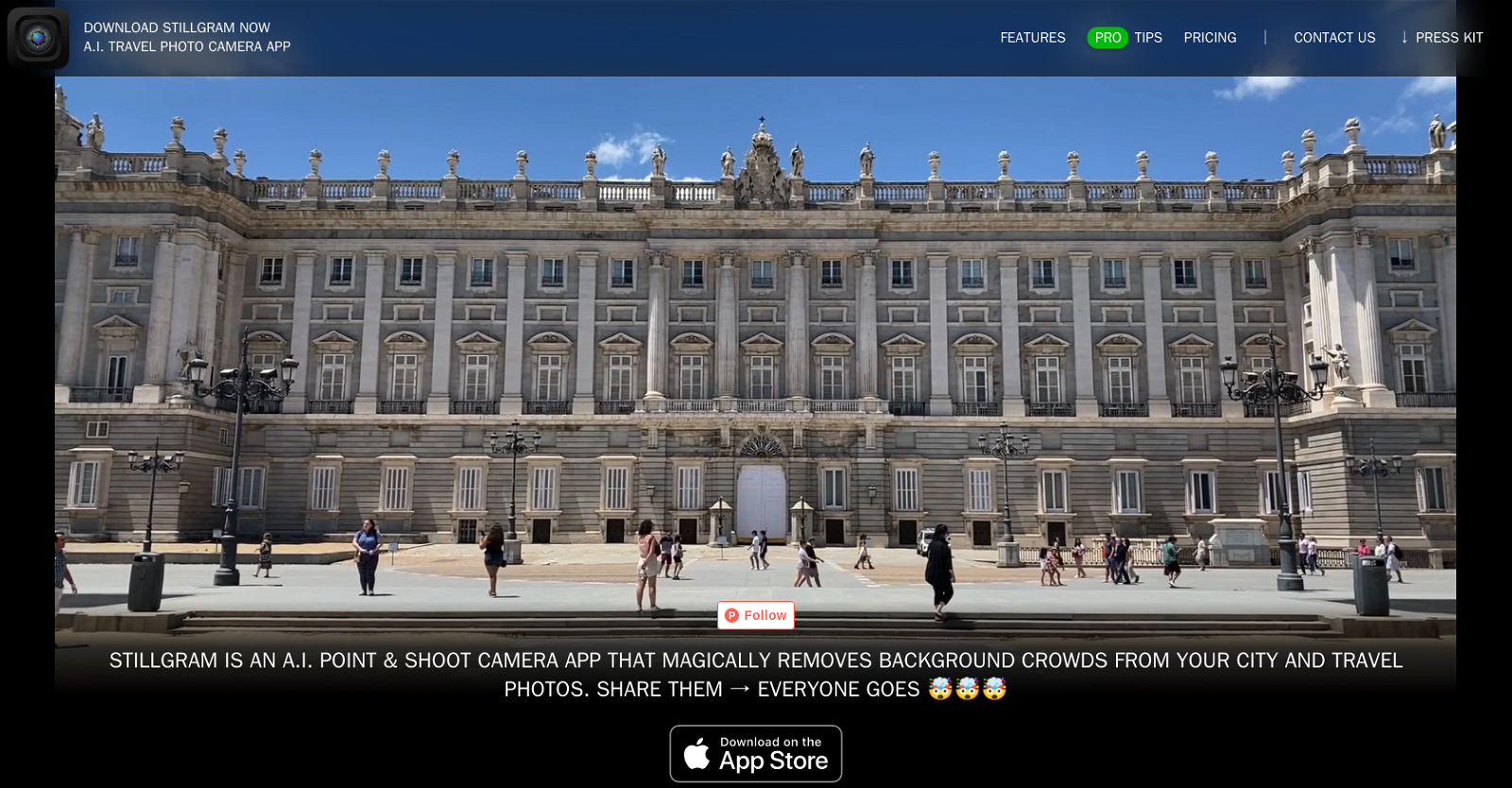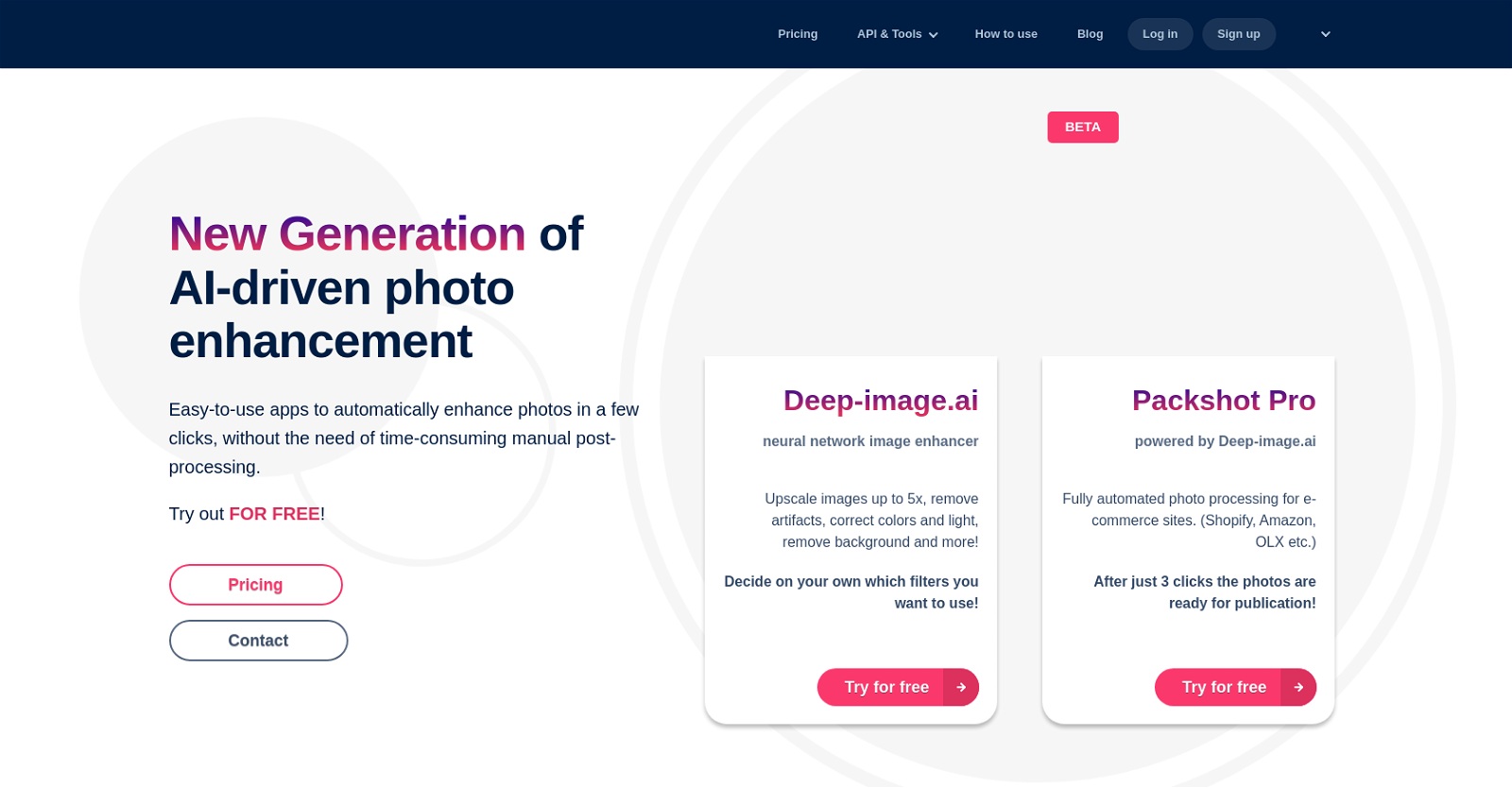Magic Studio by PhotoRoom is an AI-powered tool available on Apple’s App Store for iPhone, iPad, and iPod touch. It is specifically designed to assist users in creating, editing, and organizing professional product images for various purposes such as e-commerce marketplaces, marketing materials, profile pictures, and stories. With its intuitive features and functionalities, PhotoRoom empowers users to enhance their visual content effortlessly.
One of the standout features of PhotoRoom is its Background Removal tool, which enables users to quickly and accurately edit photos by removing unwanted backgrounds. This tool saves users valuable time and effort, allowing them to focus on creating stunning visuals without the need for complex editing techniques.
In addition to background removal, PhotoRoom also offers a Batch Editor feature, which allows users to edit multiple photos simultaneously. This feature streamlines the editing process, making it more efficient and convenient for users who need to edit a large number of images.
The Magic Retouch tool is another noteworthy feature of PhotoRoom. It provides users with the ability to instantly remove unwanted objects and defects from their photos. This feature ensures that users can achieve flawless and professional-looking images with ease.
PhotoRoom also includes Magic Resize, a feature that simplifies the exporting process by automatically resizing images to fit different platforms and requirements. This saves users the hassle of manually adjusting image dimensions for various purposes.
To assist users further, PhotoRoom offers Smart Templates, which provide recommendations for enhancing images based on AI analysis. This feature helps users make informed editing decisions and achieve optimal results.
For precise refinement of image edges, PhotoRoom offers Assisted Cutout. This feature ensures that users can achieve clean and accurate cutouts, particularly useful when working with intricate details or complex backgrounds.
The app also supports team favorites, allowing users to collaborate and share their preferred designs with colleagues or friends. Additionally, the Shared with You section enables users to conveniently view designs sent by others, fostering a collaborative and creative environment.
PhotoRoom goes beyond editing capabilities by offering a built-in camera with tips on how to capture better photos. This feature helps users improve their photography skills and ensures that they have high-quality images to work with.
With new text styles and higher fidelity background removal for hair, PhotoRoom continues to enhance its features and provide users with even more creative possibilities.
While the app is free to download and use, PhotoRoom also offers a Pro subscription for users who require additional advanced features. The subscription can be charged monthly or annually to the user’s iTunes Account, providing users with access to a premium editing experience.
In summary, Magic Studio by PhotoRoom is a powerful AI tool that empowers users to create, edit, and organize professional product images effortlessly. With its intuitive features such as background removal, batch editing, retouching, resizing, and smart recommendations, PhotoRoom is a valuable asset for individuals and businesses looking to enhance their visual content.