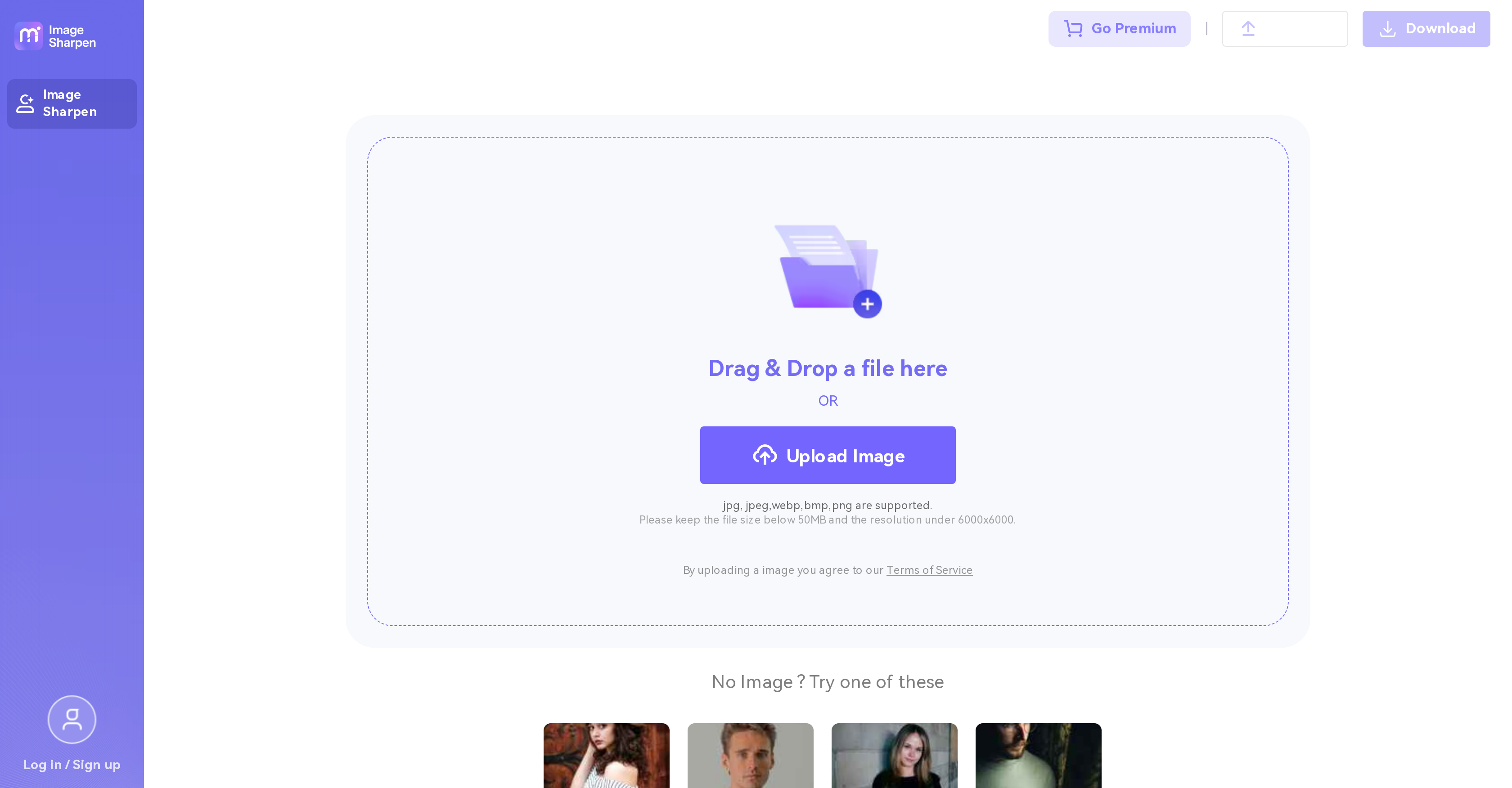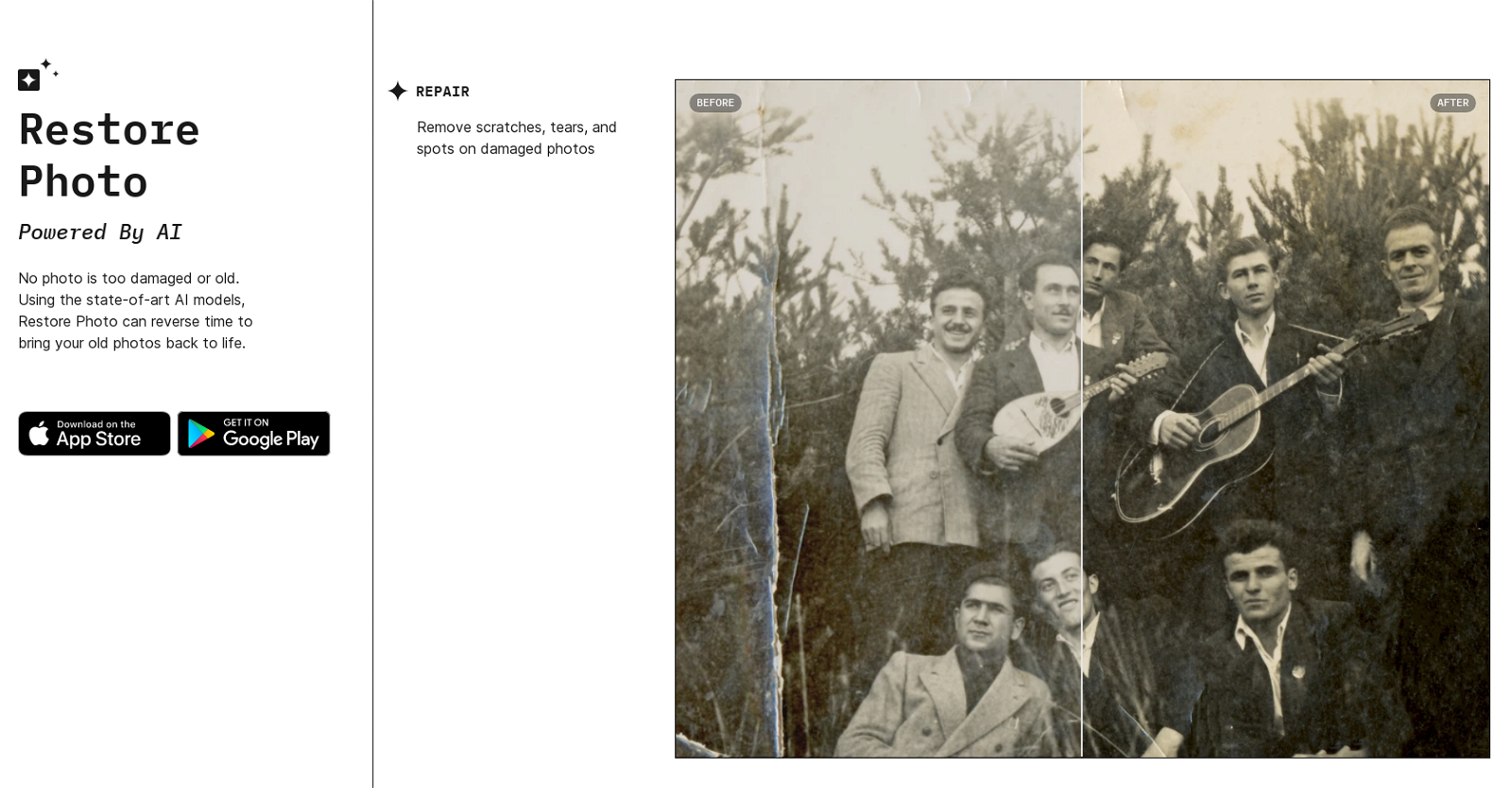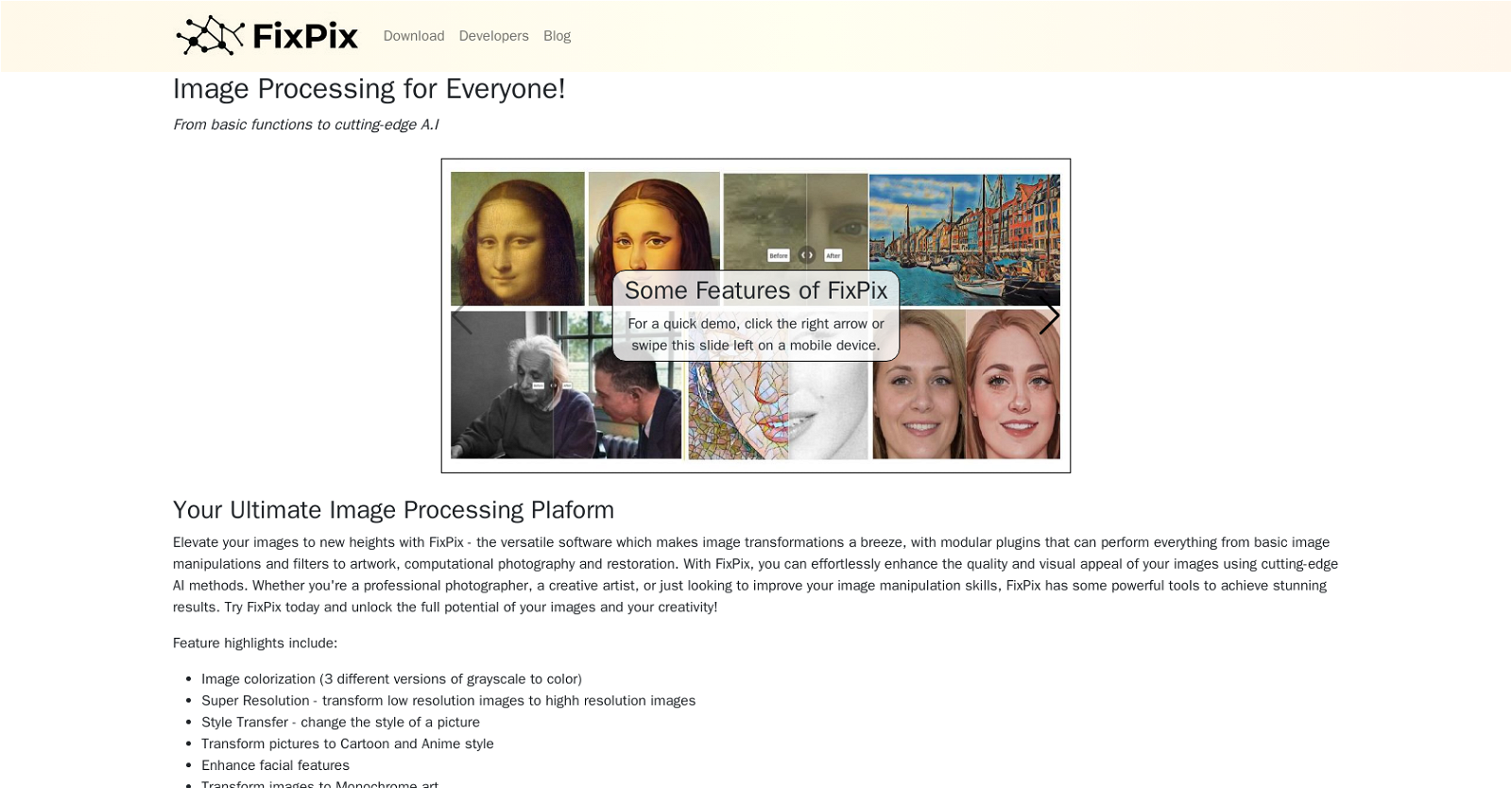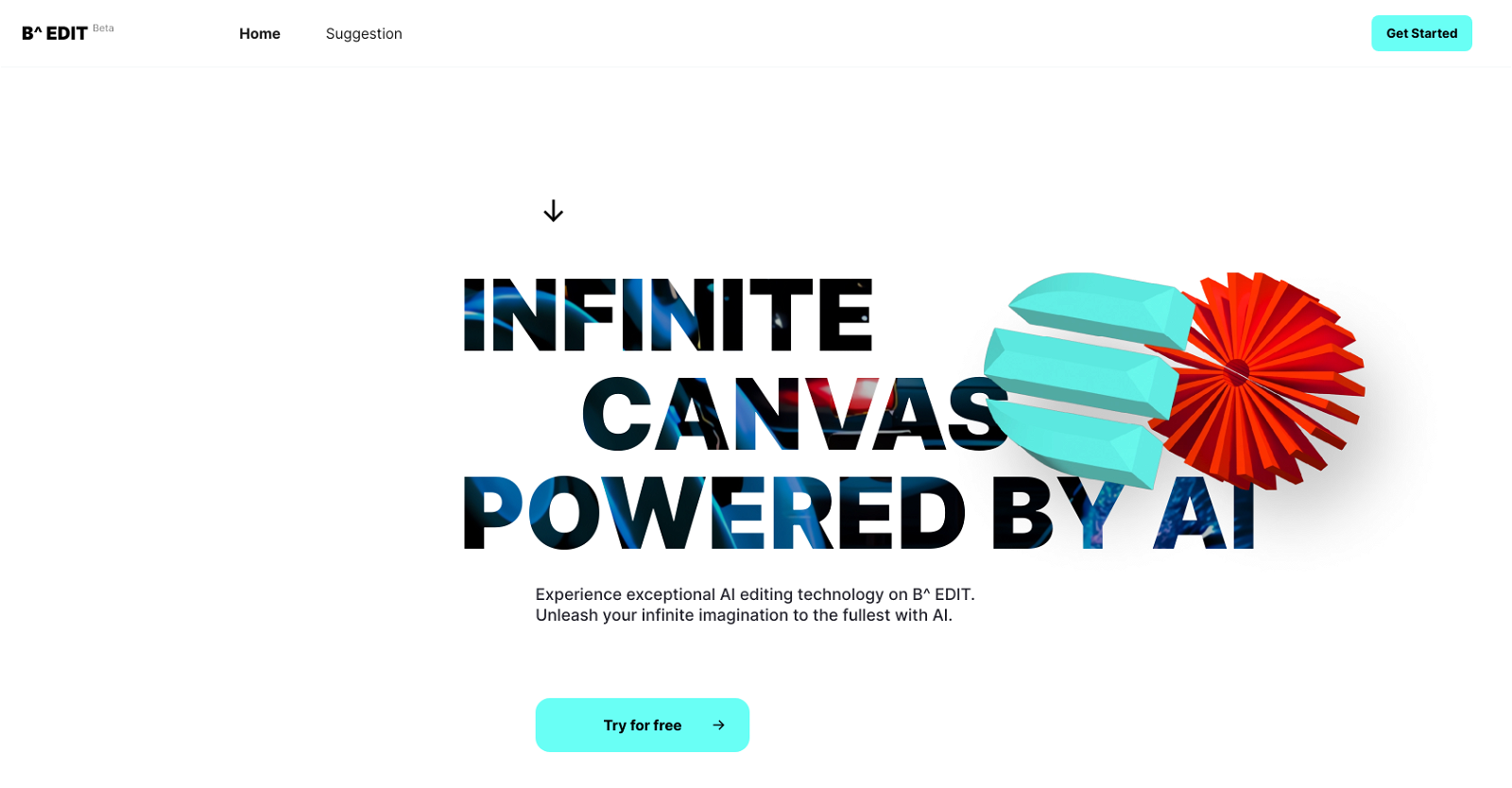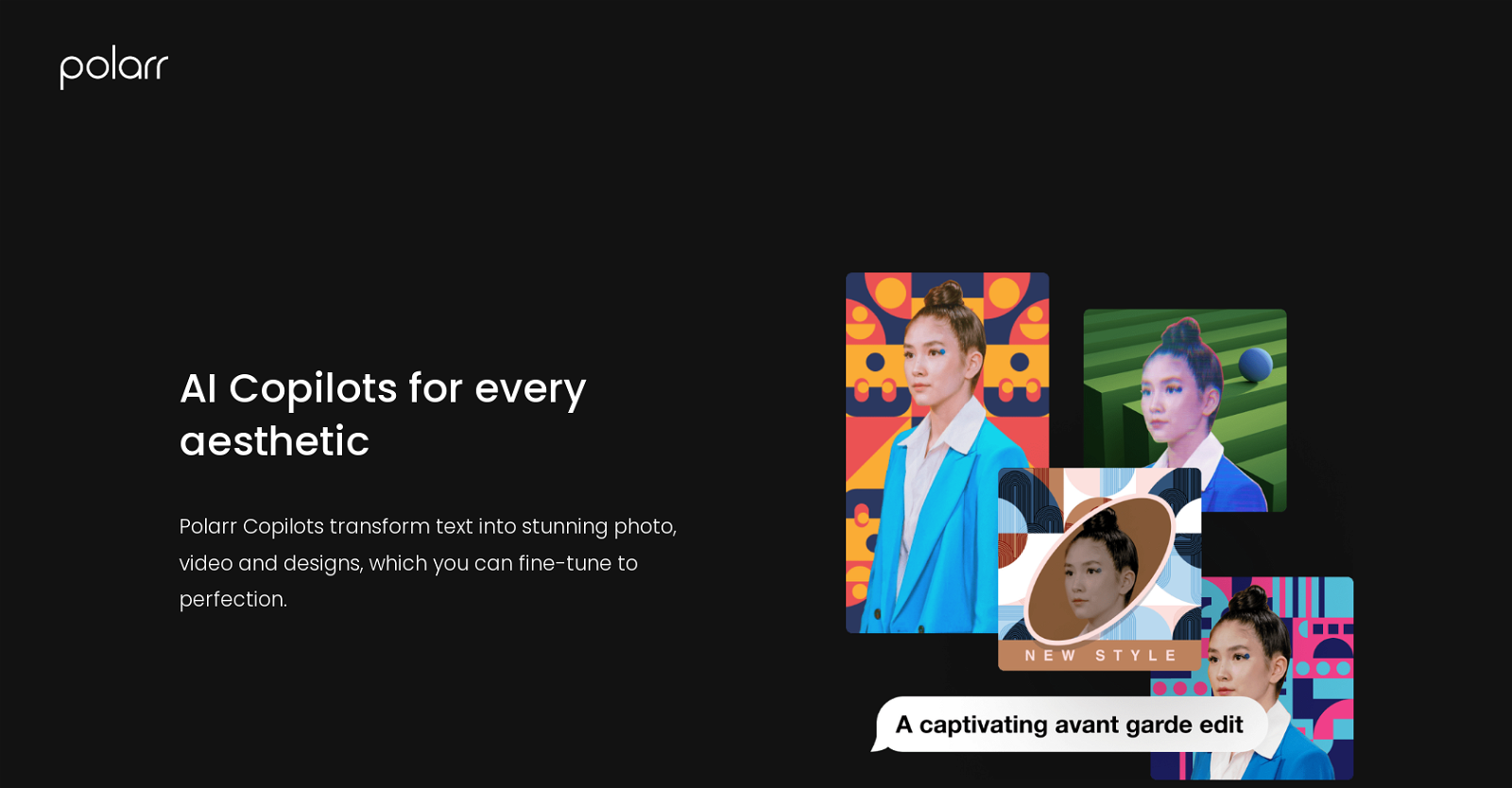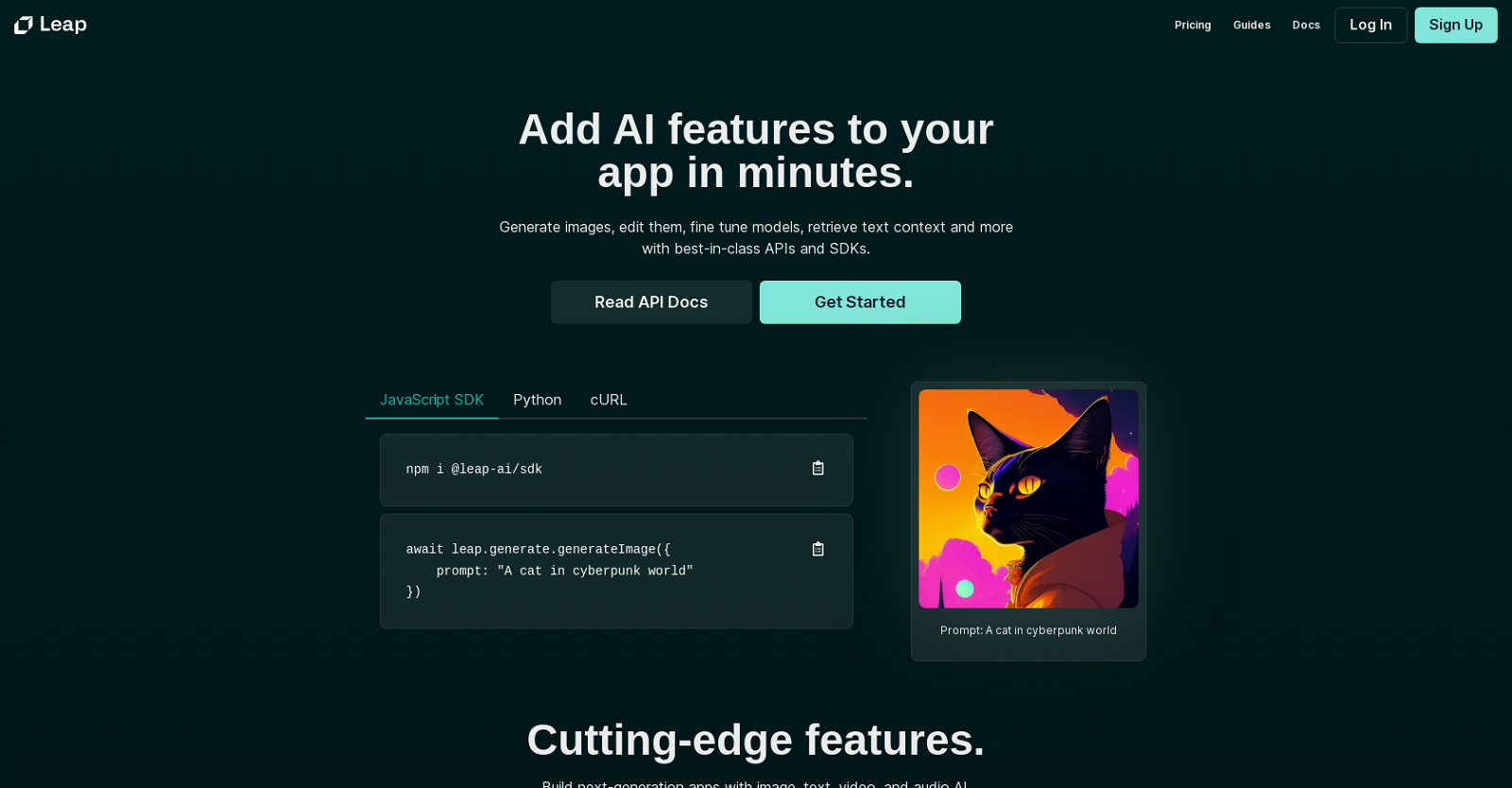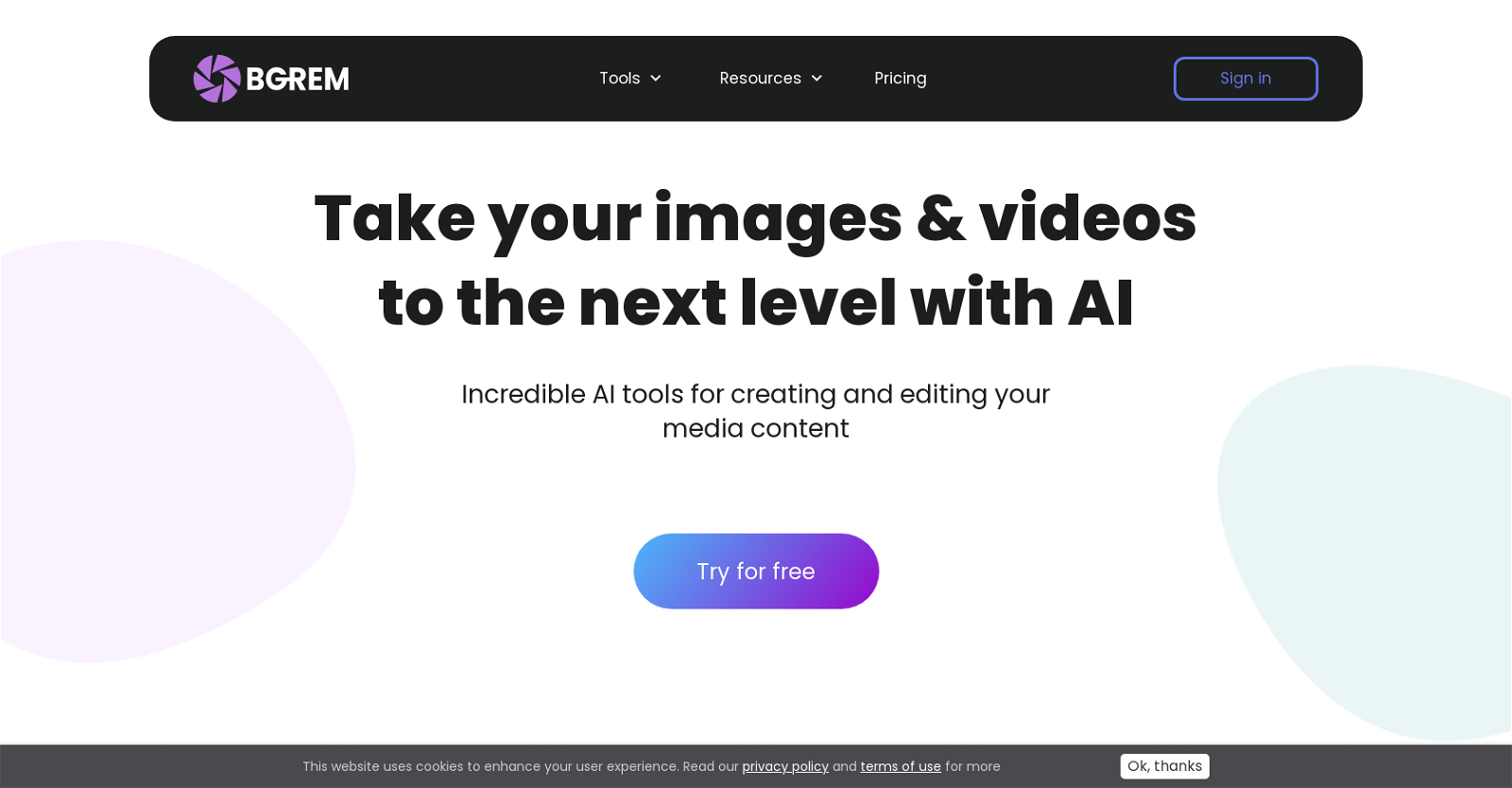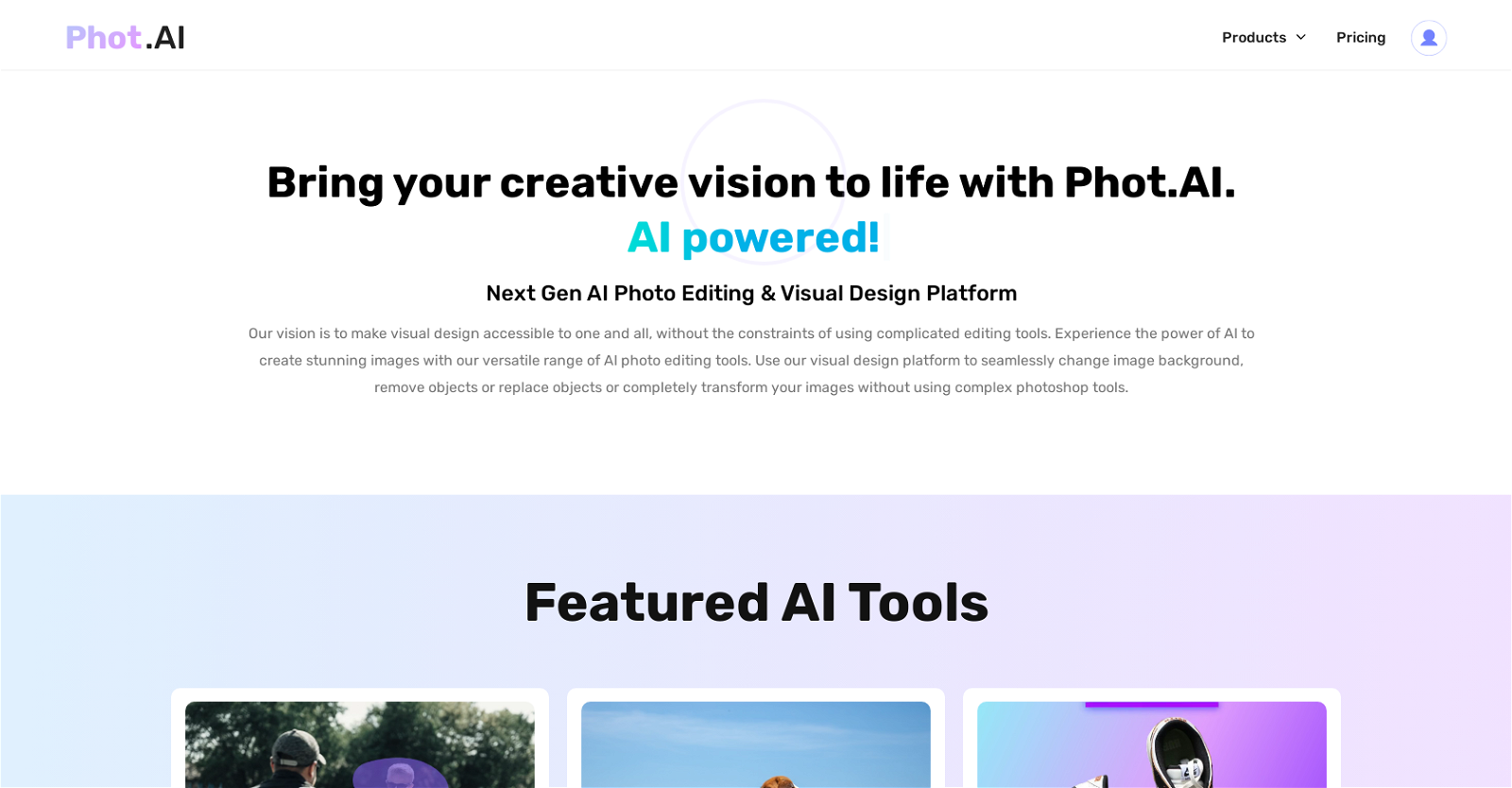AI Image Sharpener by Media.io
Media.io Image Sharpen is a web-based tool that allows users to enhance the sharpness of their images. Users are able to upload their image files in formats such as jpg, jpeg, webp, bmp, or png, provided the file size is kept below 50MB and its resolution is under 6000×6000. The tool employs an image processing algorithm to sharpen blurry or soft images, resulting in a more detailed and visually appealing image.
Media.io Image Sharpen offers a simple interface, where users can drag and drop their image files or select them from their file directory. Once uploaded, users can adjust the level of sharpening they desire, preview the results, and download the processed image. The tool is available for free and no account registration is required. However, users who sign up for a premium account have access to additional features such as faster processing time, batch processing, and higher file size limits.
Overall, Media.io Image Sharpen is a useful tool for individuals who need to improve the clarity and sharpness of their images, especially when working on projects that require high-quality visuals.
AI Image Sharpener by Media.io Read More »