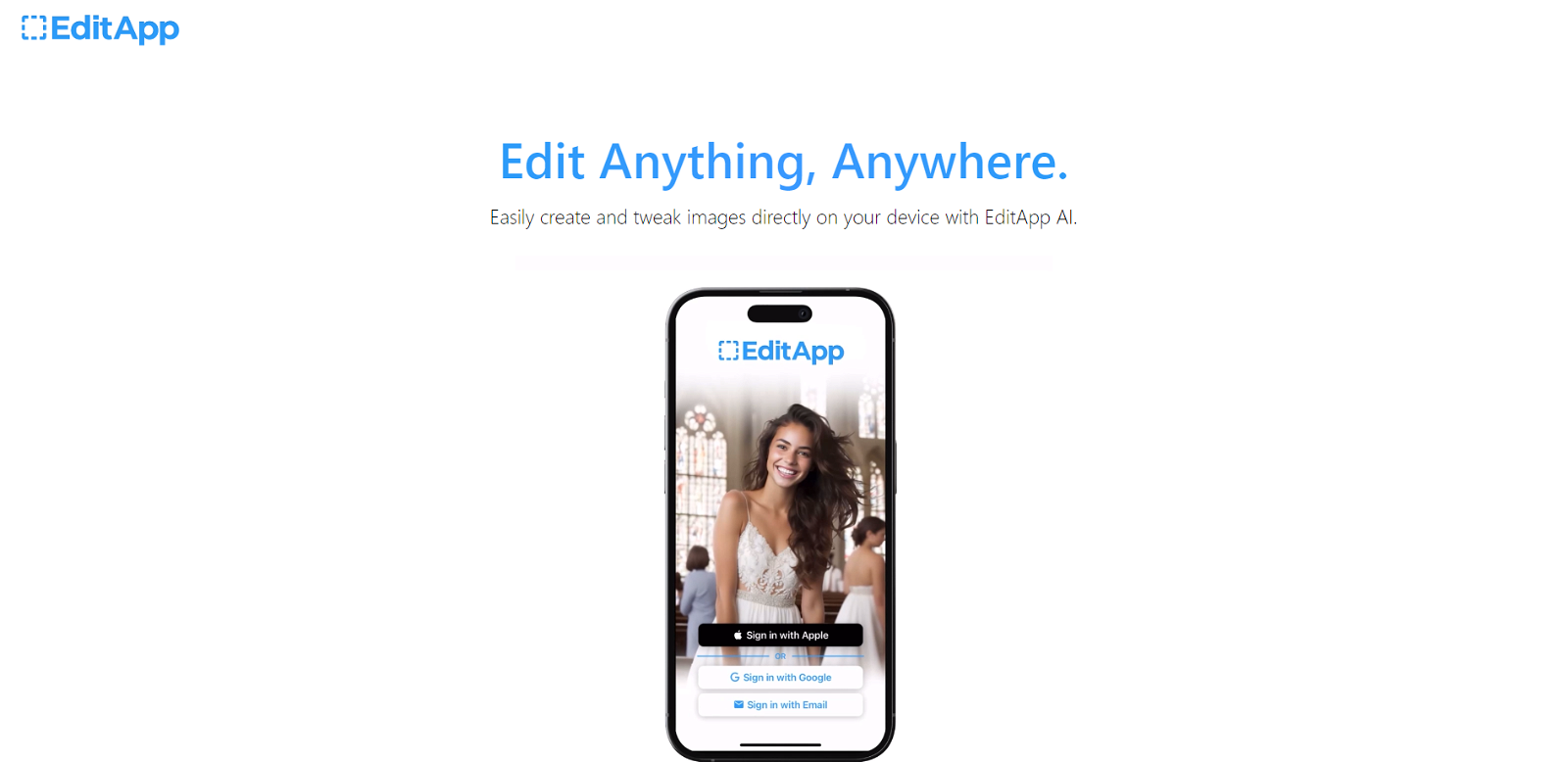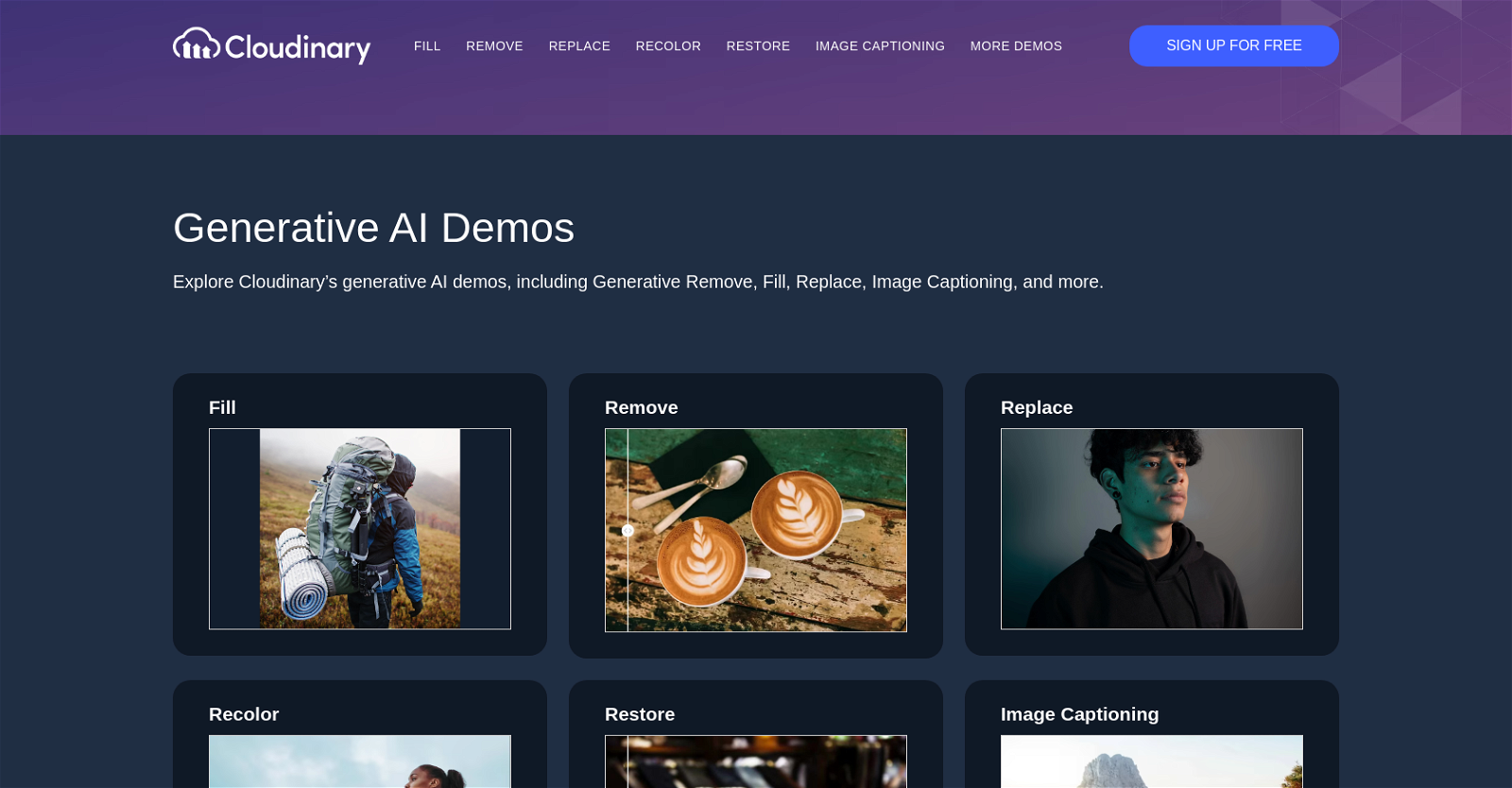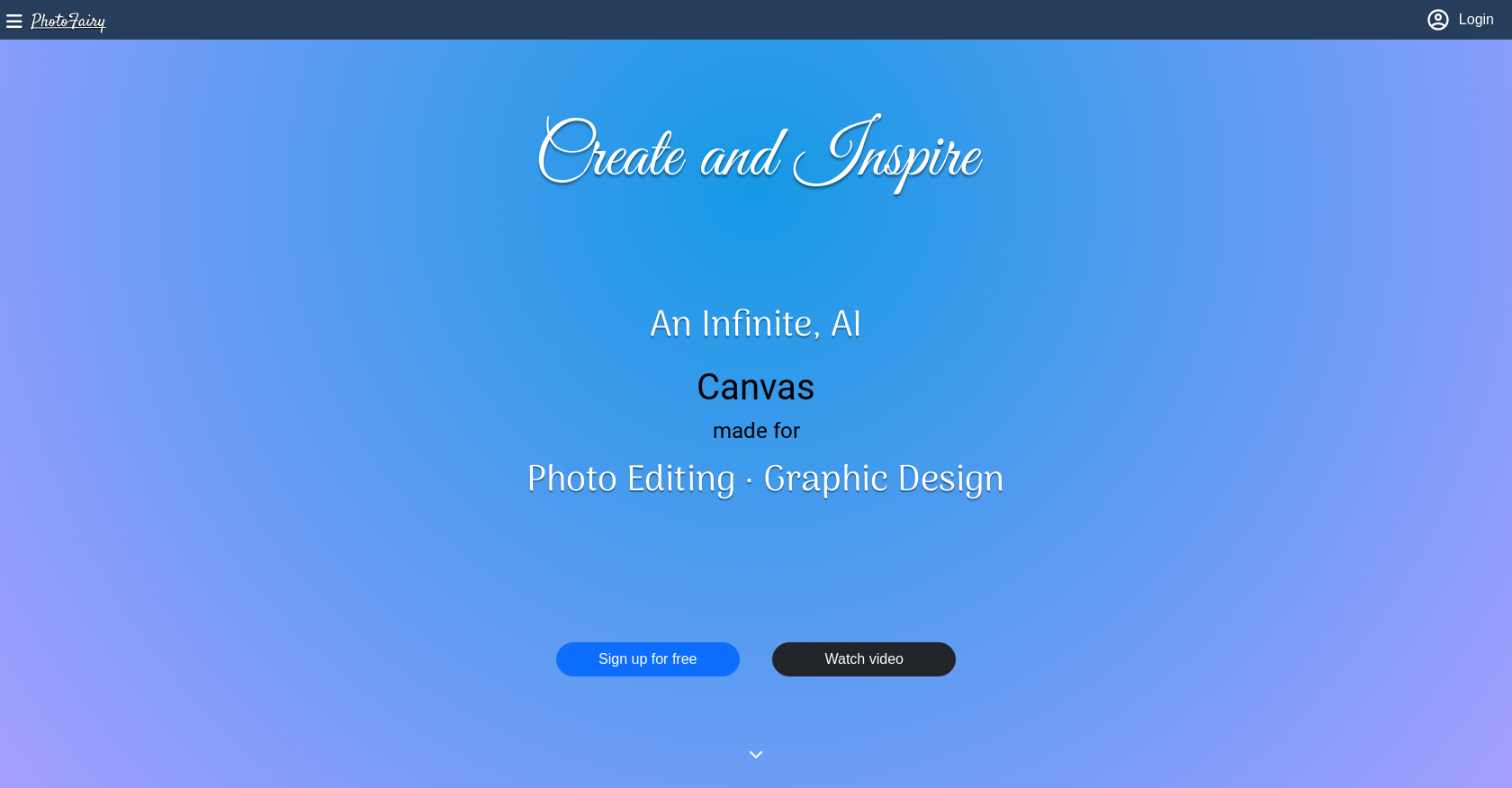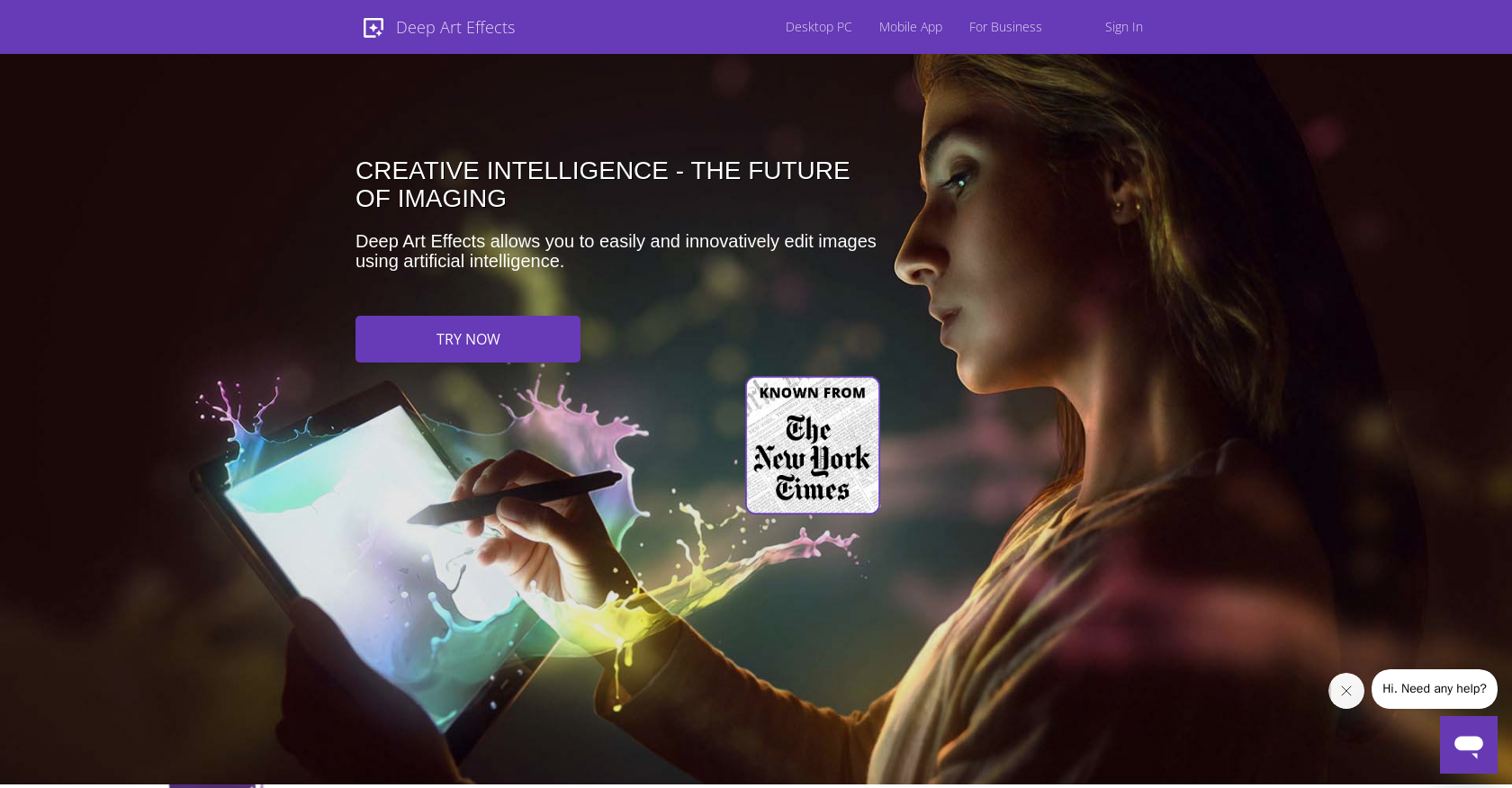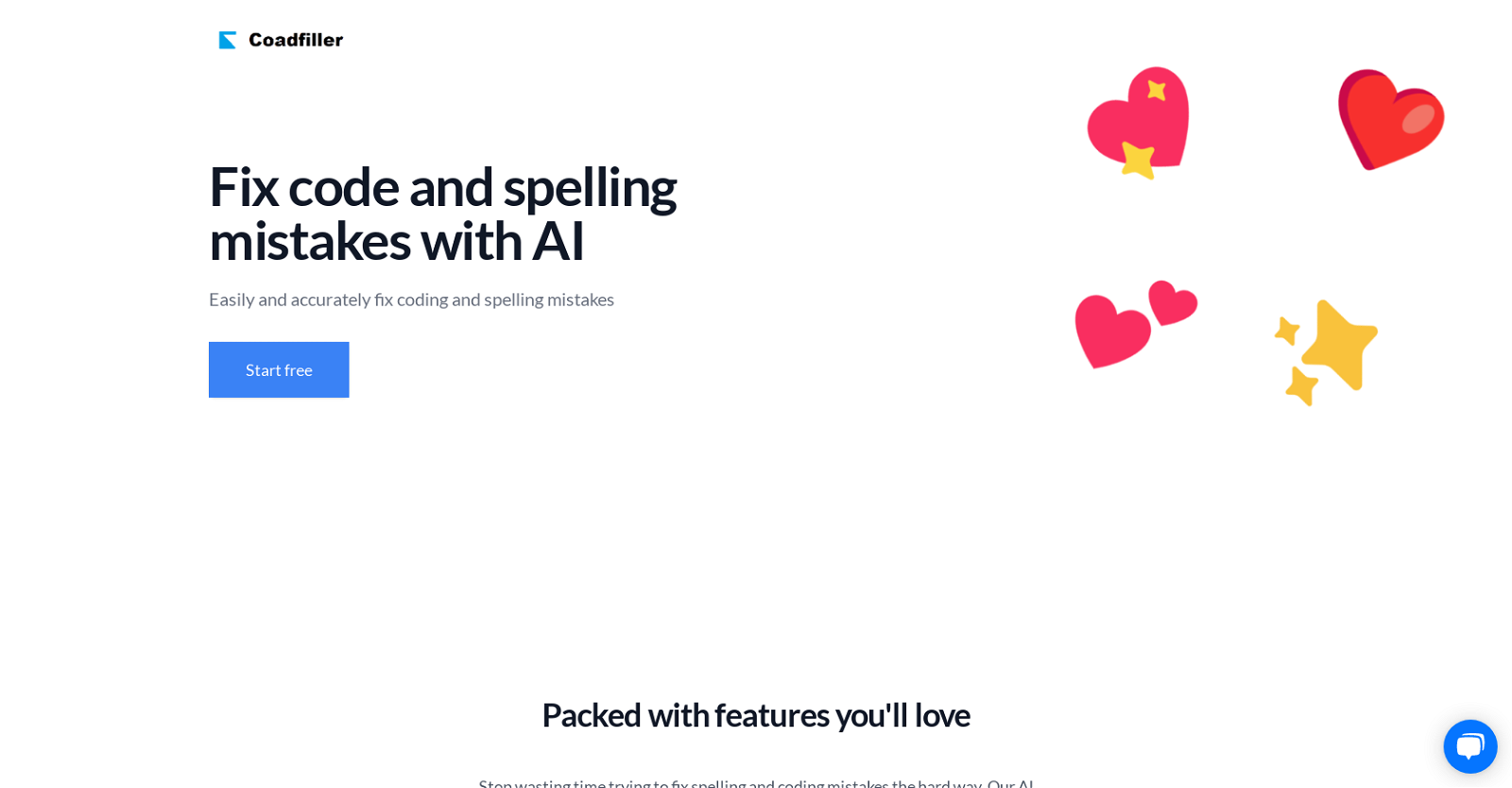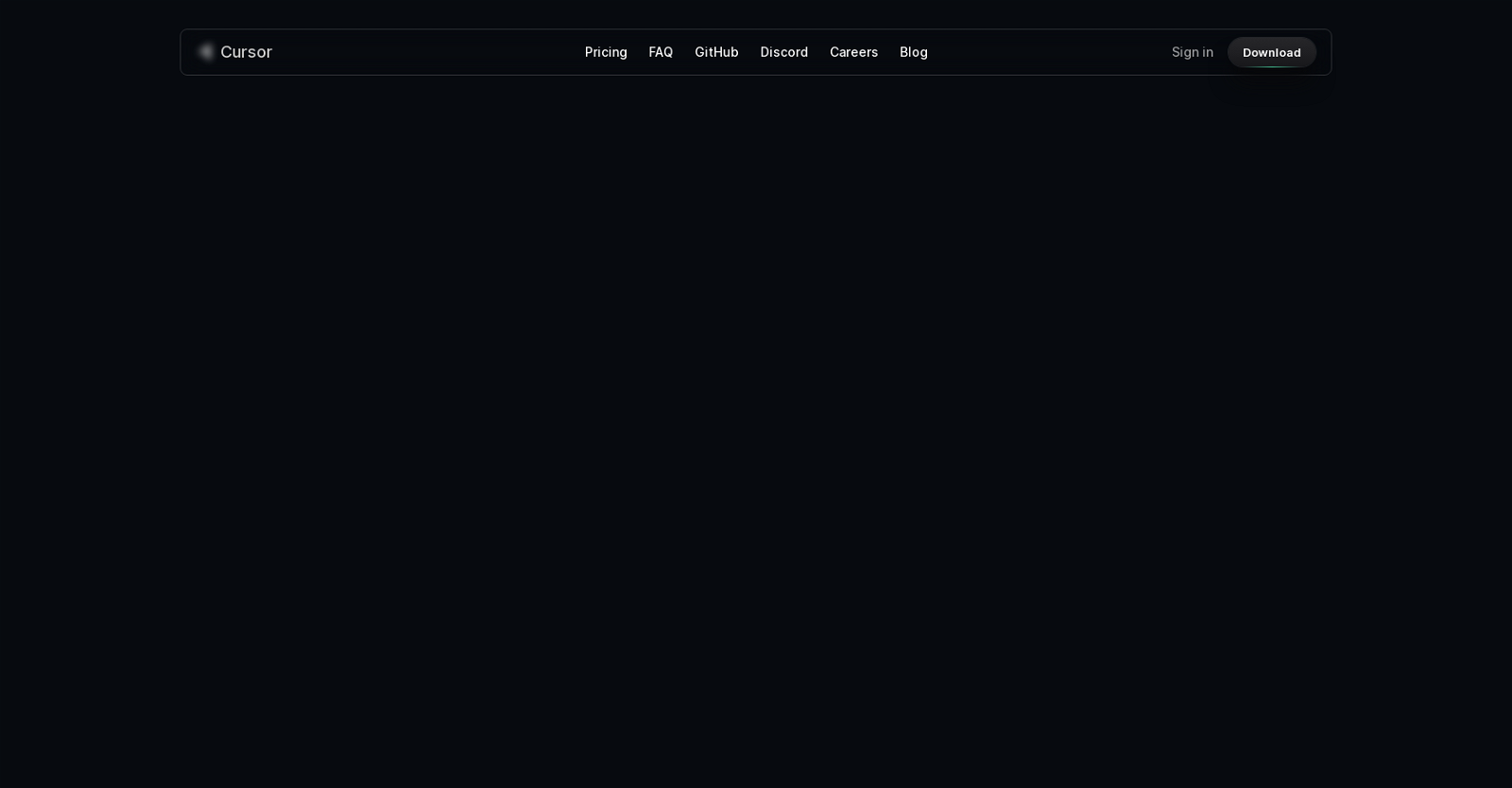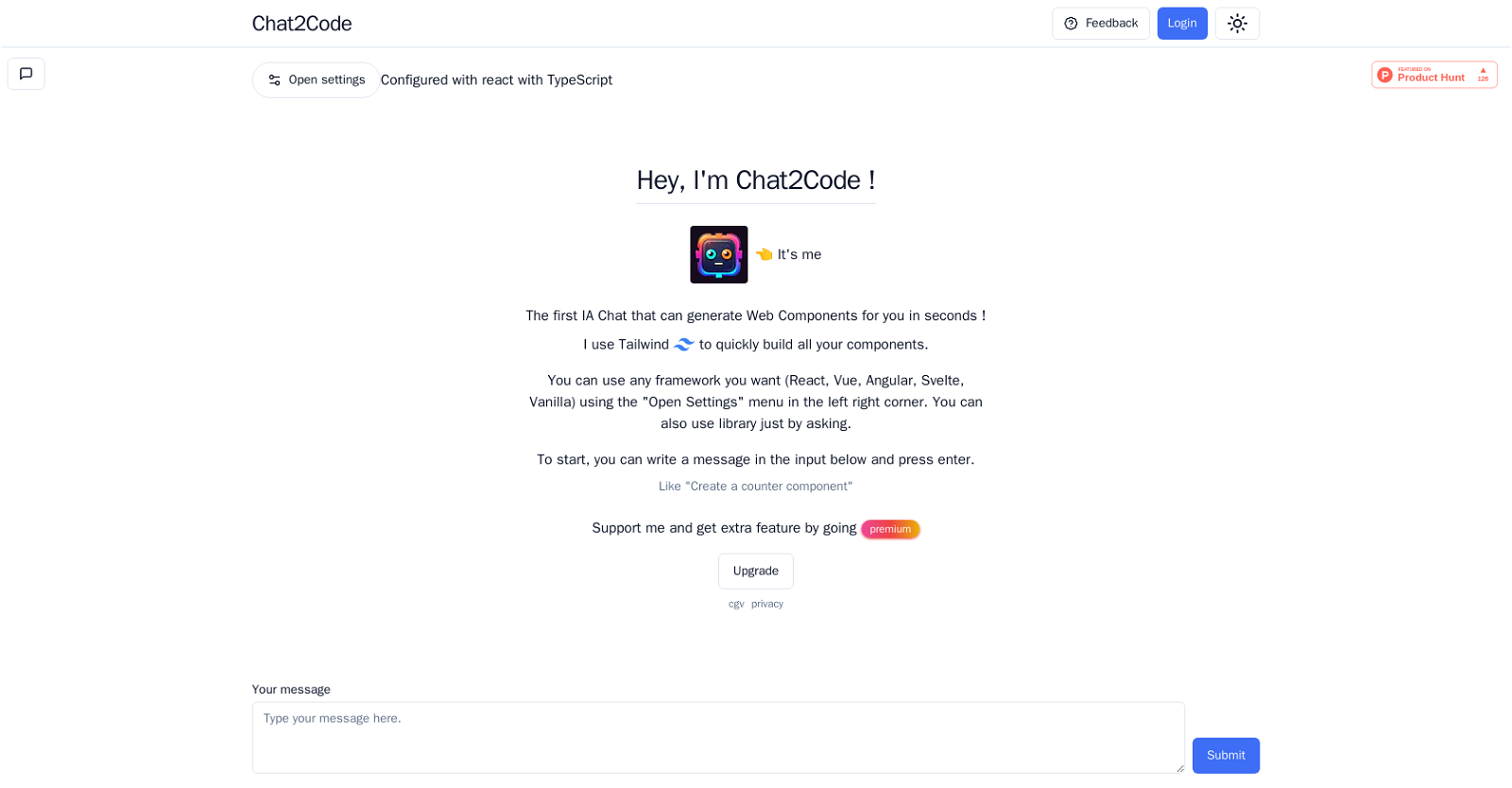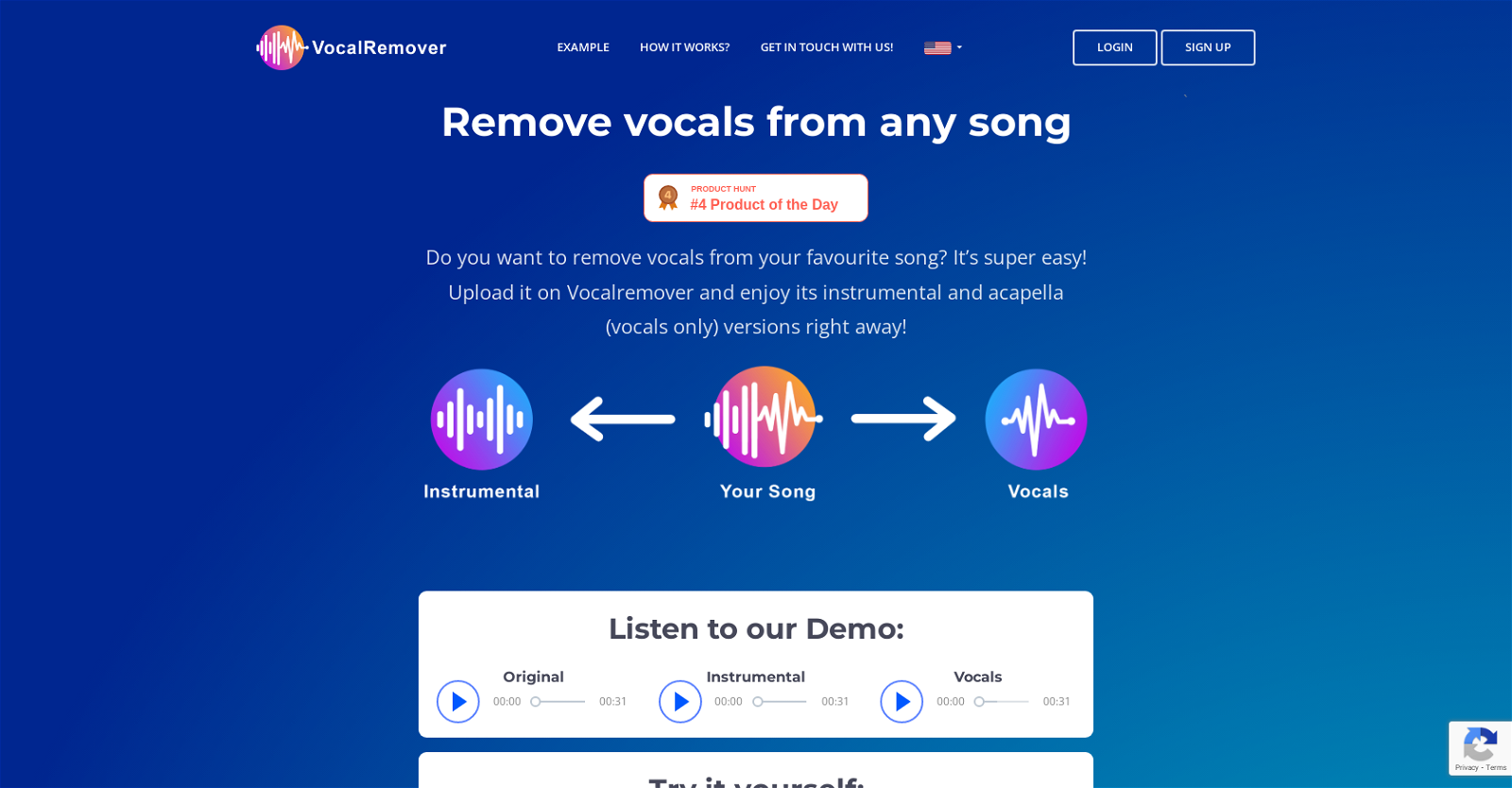MSDOS image tools
The AI Image Enhancer is a highly efficient tool designed to effortlessly improve the quality of your photos using artificial intelligence (AI). With this tool, you can enhance your images by reducing noise, adjusting exposure, enhancing colors, and sharpening details. It can even upscale images without any loss in quality and automatically detect and enhance faces.
Getting started with the tool is simple. All you need to do is upload a photo, select the type of enhancement you want, and click on the “Enhance” button. The tool will then process the photo, which usually takes between 10 to 30 seconds, and open the enhanced version in a new tab.
While using this tool, please note that it currently does not support multiple photos, and once a photo is processed, it cannot be edited further within the tool. However, you can download the enhanced version to your device.
The AI Image Enhancer is completely free to use. If you find the tool useful, you can support it by buying the developer a coffee through the provided link.
Overall, the AI Image Enhancer is a reliable and efficient tool for enhancing your photos with AI technology.