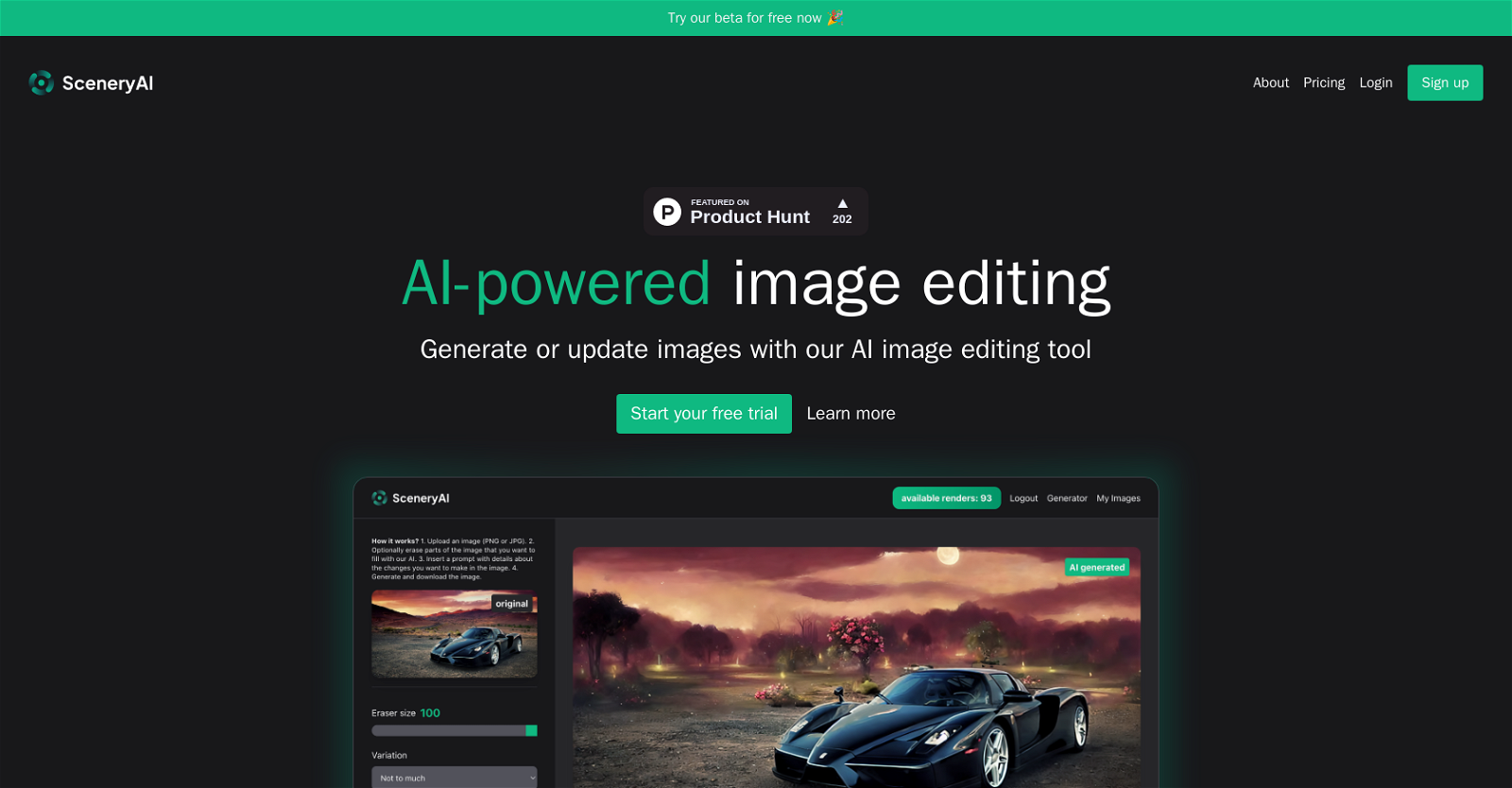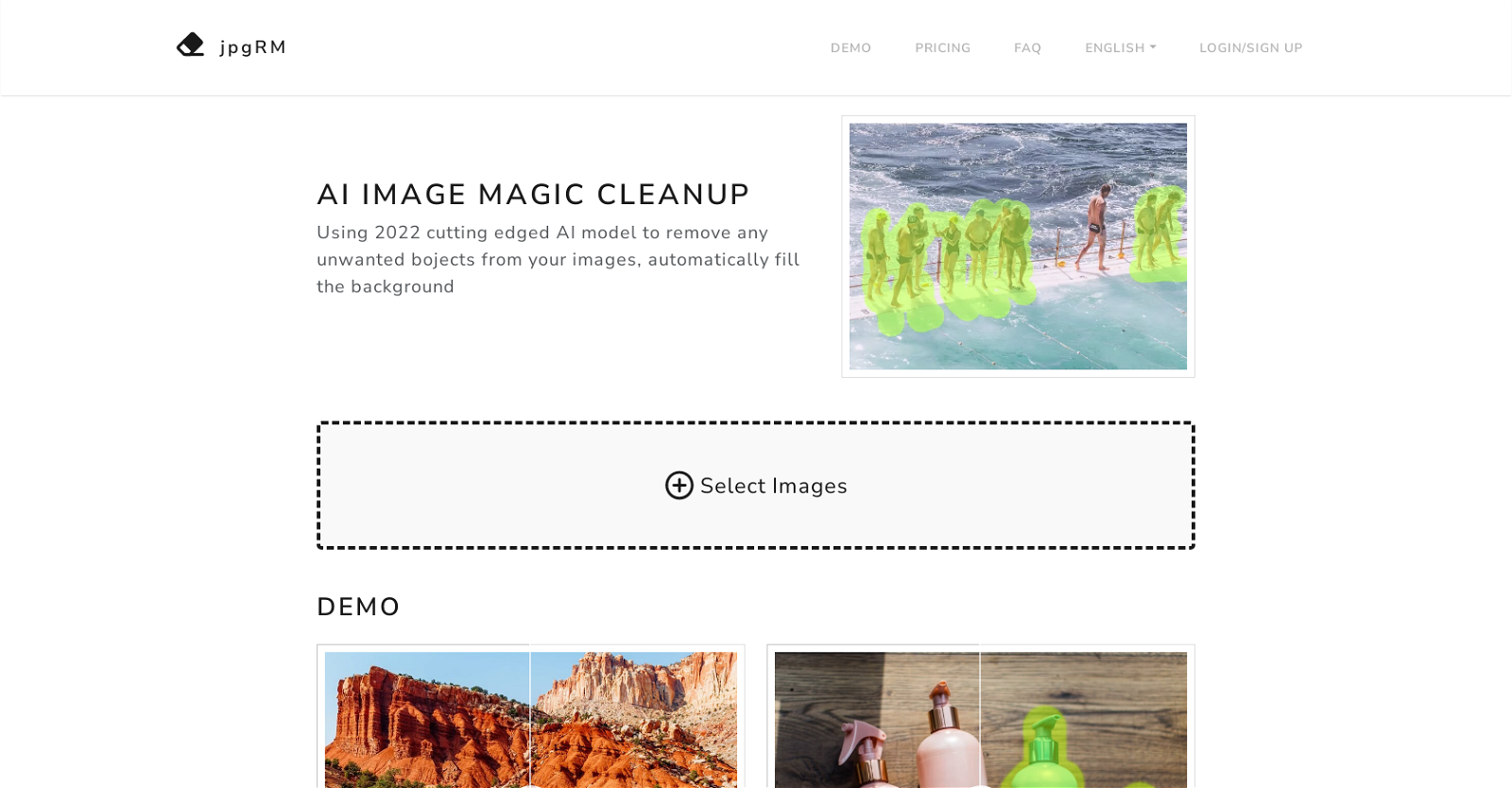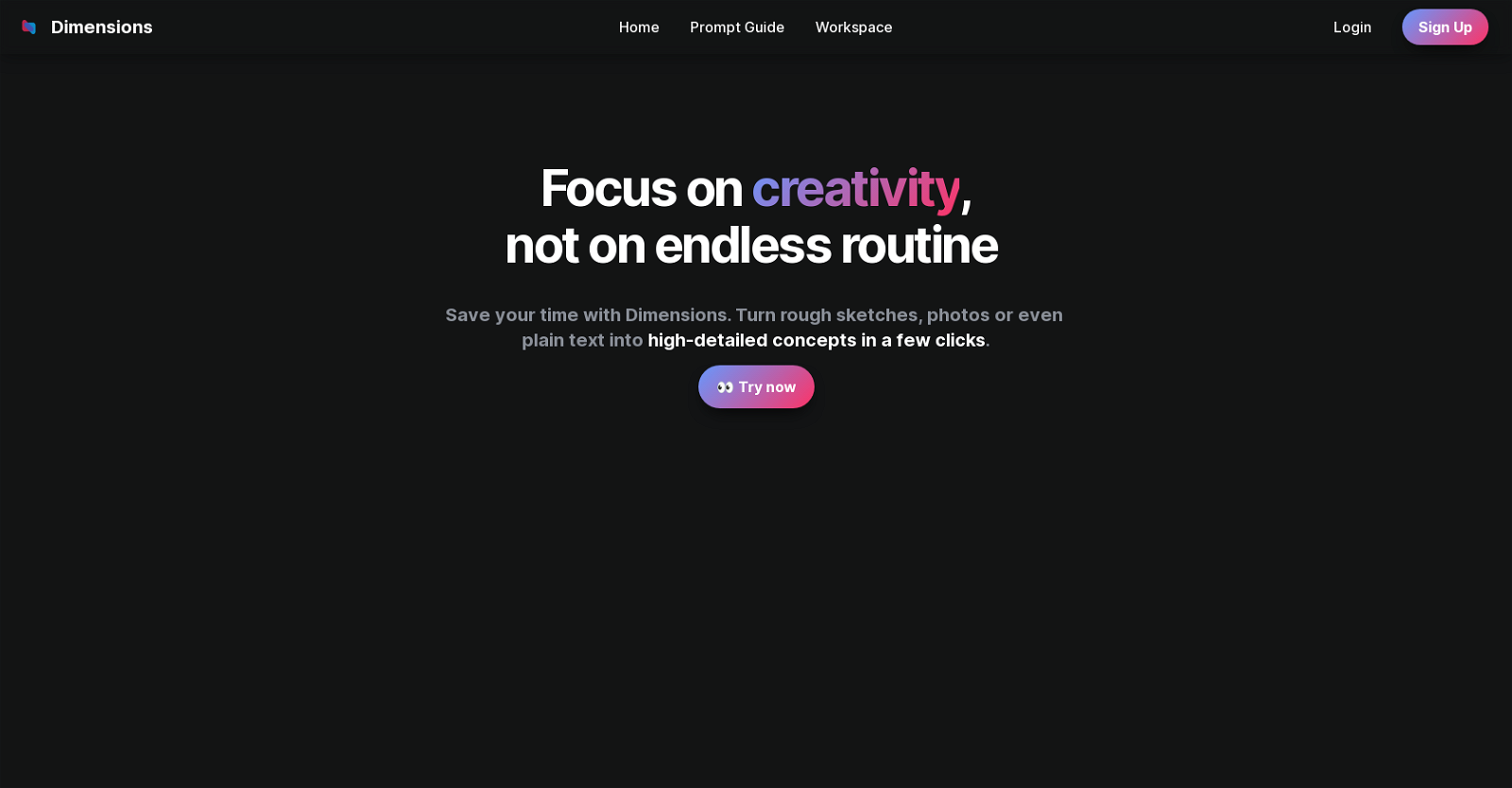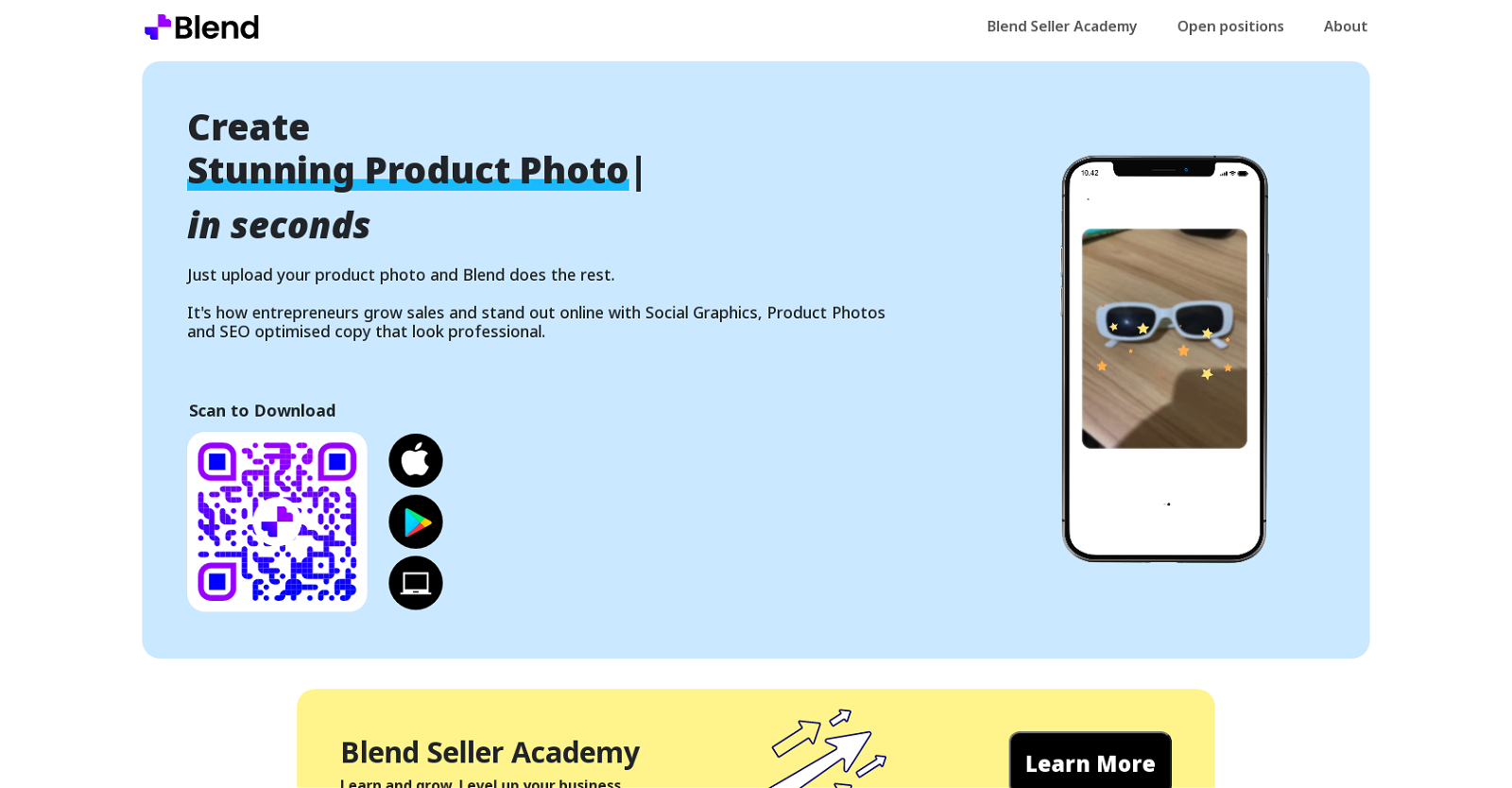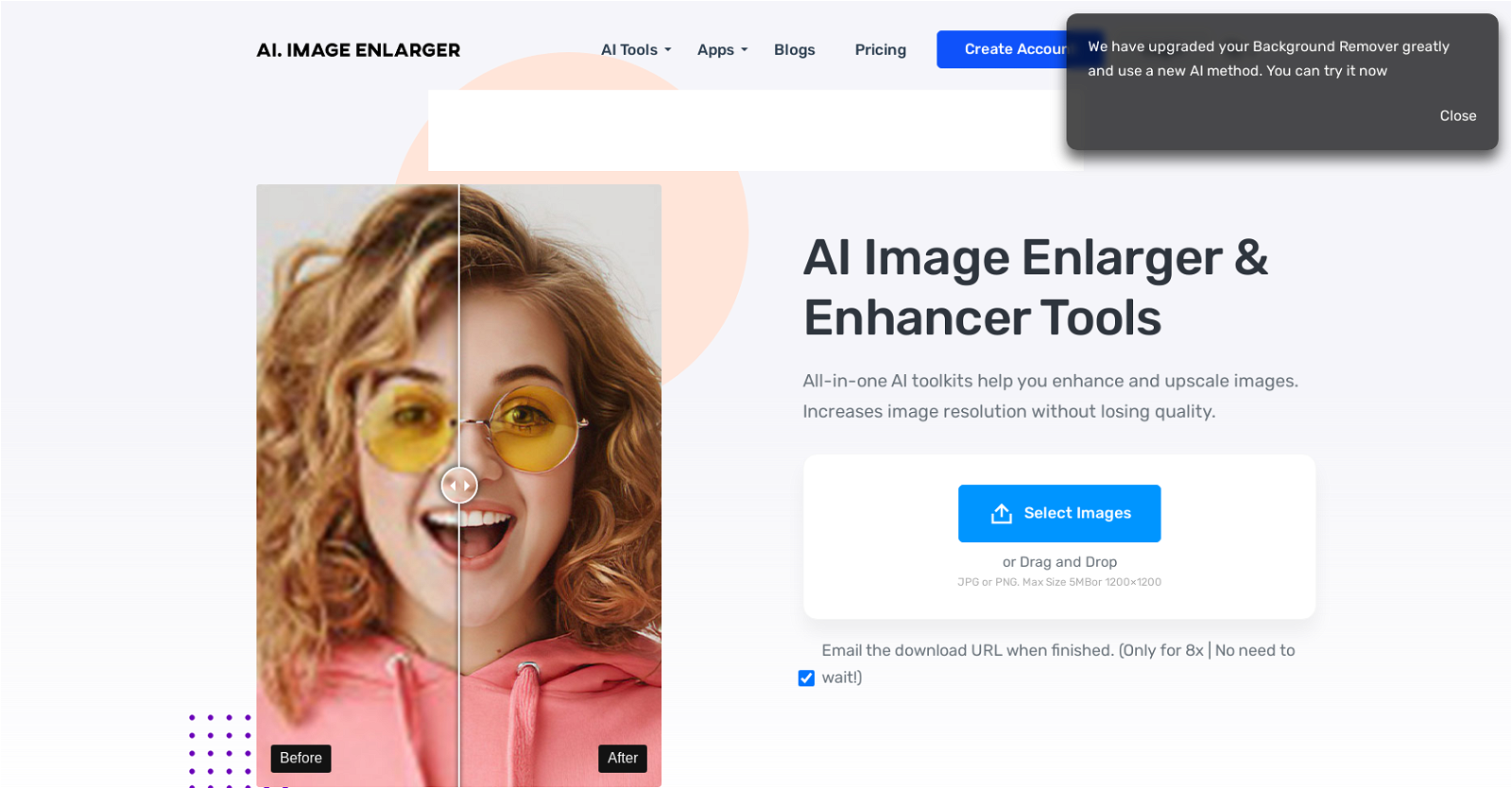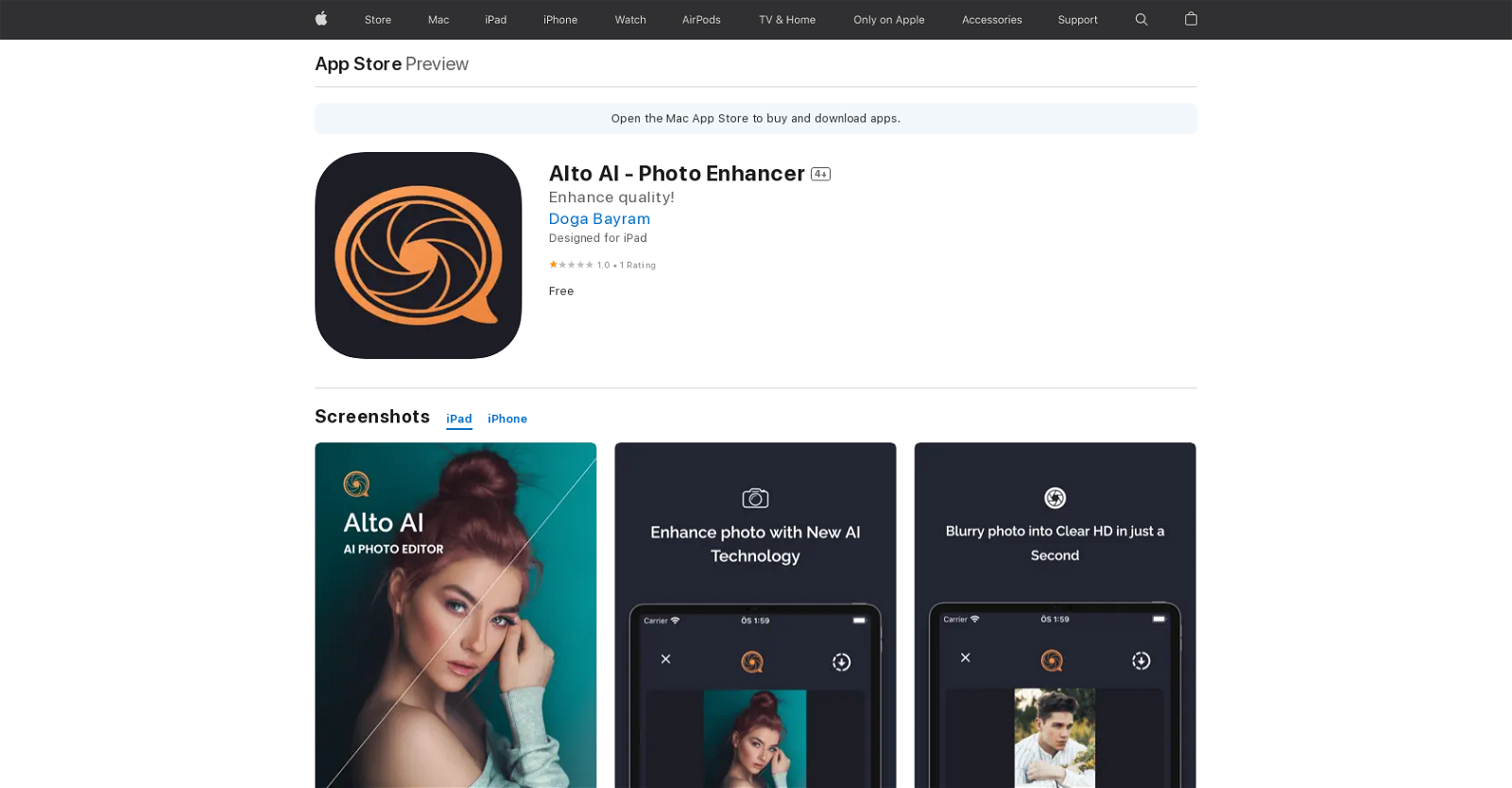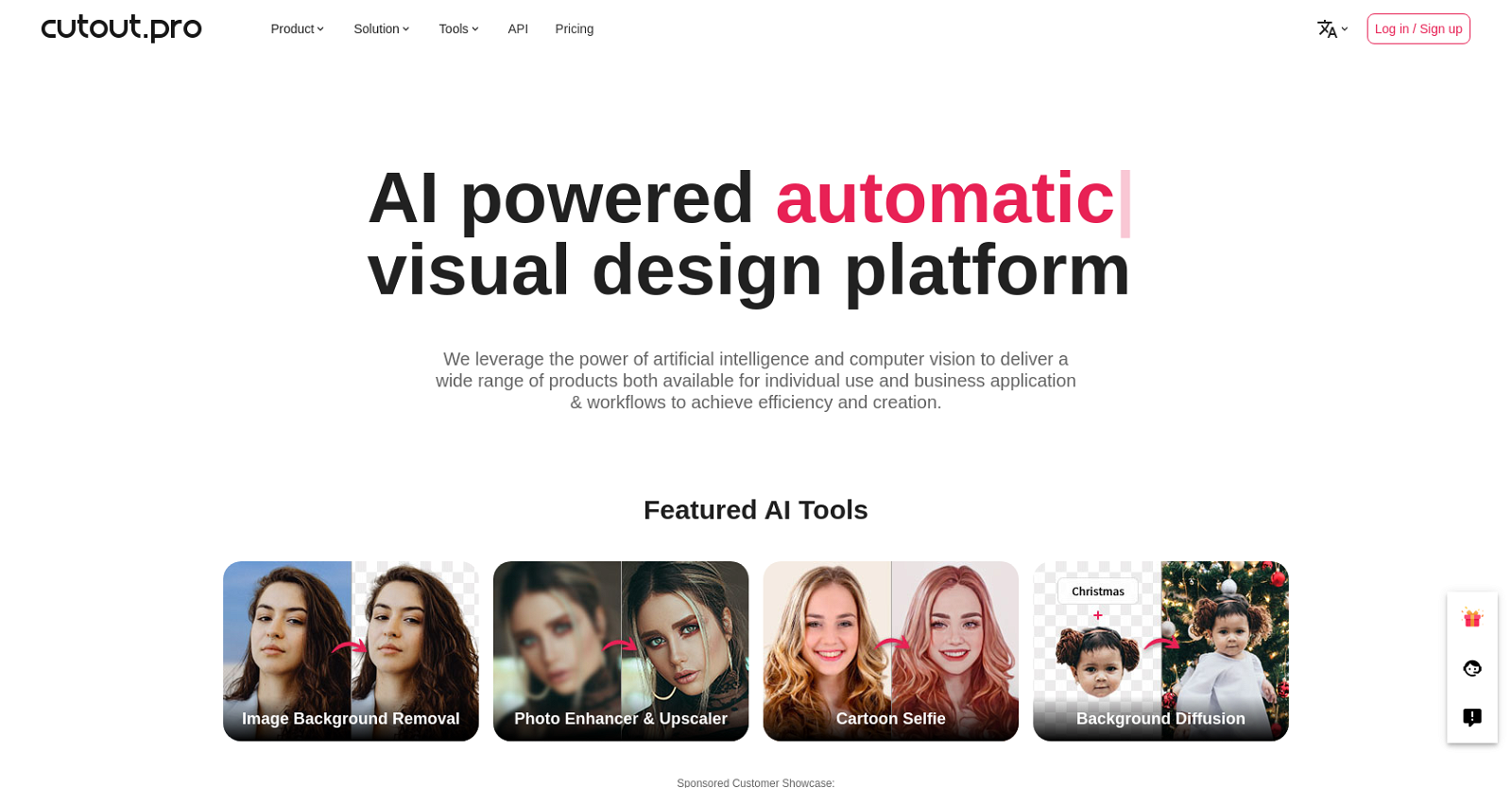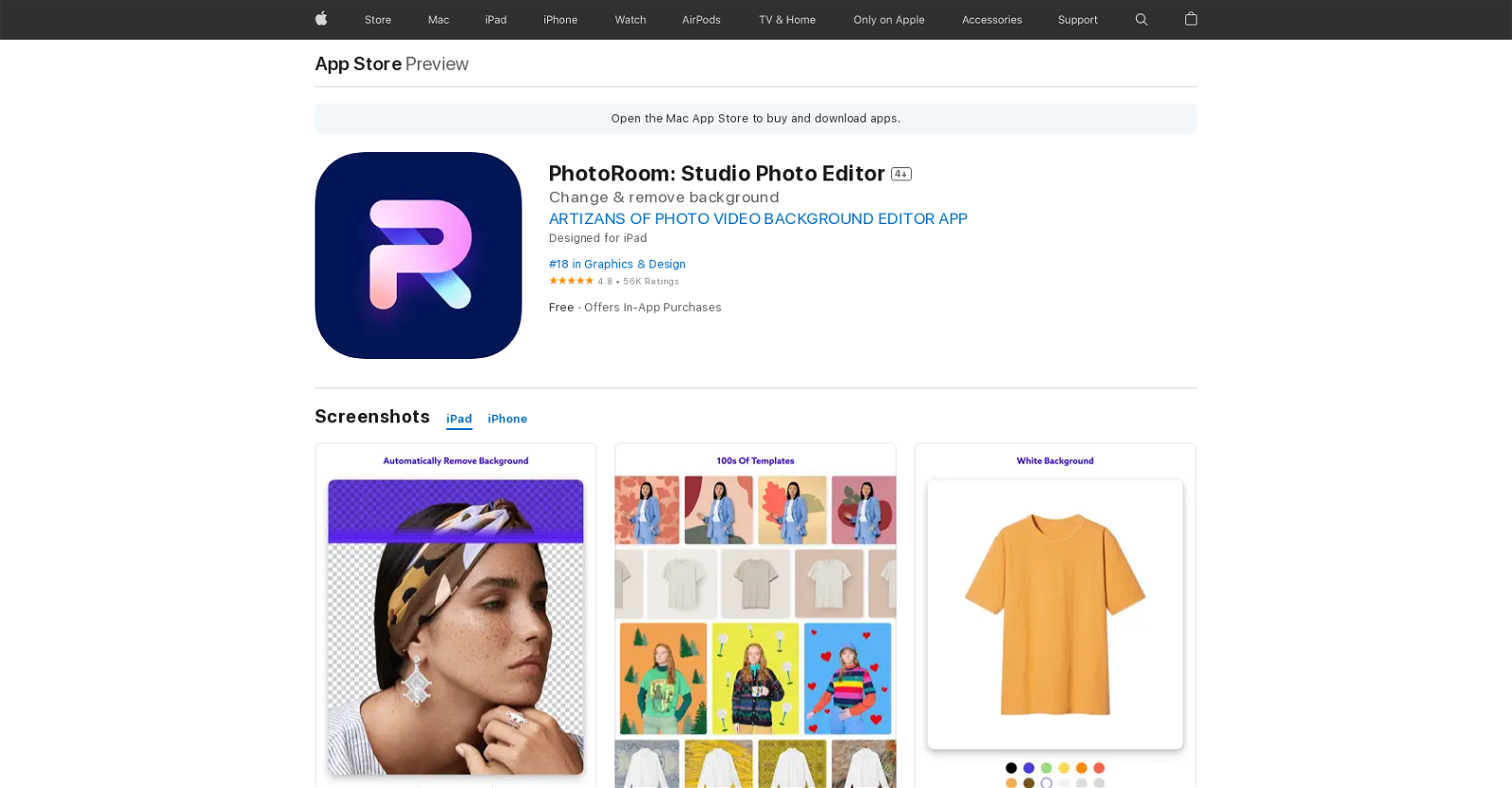AILab Tools
AILab Tools is an advanced AI-powered tool designed to enhance productivity and efficiency in various domains. With its cutting-edge features and intuitive interface, it offers a wide range of functionalities to streamline tasks and optimize workflows.
This versatile tool provides a comprehensive suite of AI capabilities, including natural language processing, machine learning, computer vision, and data analytics. By harnessing the power of AI, AILab Tools empowers users to extract valuable insights, automate repetitive tasks, and make data-driven decisions.
AILab Tools offers a user-friendly environment that caters to both technical and non-technical users. Its intuitive interface allows users to easily access and utilize the tool’s functionalities without extensive coding knowledge. Whether you are a data scientist, researcher, or business professional, AILab Tools provides a seamless experience for all users.
With AILab Tools, users can leverage its powerful natural language processing capabilities to analyze and understand textual data. It enables sentiment analysis, entity recognition, text classification, and language translation, among other functionalities. By automating these tasks, users can save time and gain valuable insights from large volumes of text data.
The machine learning capabilities of AILab Tools enable users to build and deploy predictive models with ease. It supports various algorithms and provides tools for data preprocessing, feature selection, model training, and evaluation. By leveraging these capabilities, users can develop accurate models for tasks such as classification, regression, clustering, and recommendation systems.
AILab Tools also offers computer vision capabilities, allowing users to analyze and process images and videos. It provides functionalities for image recognition, object detection, image segmentation, and image generation. These capabilities find applications in fields such as autonomous vehicles, surveillance systems, medical imaging, and quality control.
Furthermore, AILab Tools includes data analytics features that enable users to explore, visualize, and gain insights from their data. It supports data preprocessing, statistical analysis, data visualization, and interactive dashboards. These features facilitate data-driven decision-making and help users uncover patterns, trends, and correlations in their datasets.
In summary, AILab Tools is a powerful AI tool that empowers users to leverage the capabilities of natural language processing, machine learning, computer vision, and data analytics. With its user-friendly interface and comprehensive functionalities, it enhances productivity, automates tasks, and enables data-driven decision-making across various domains.