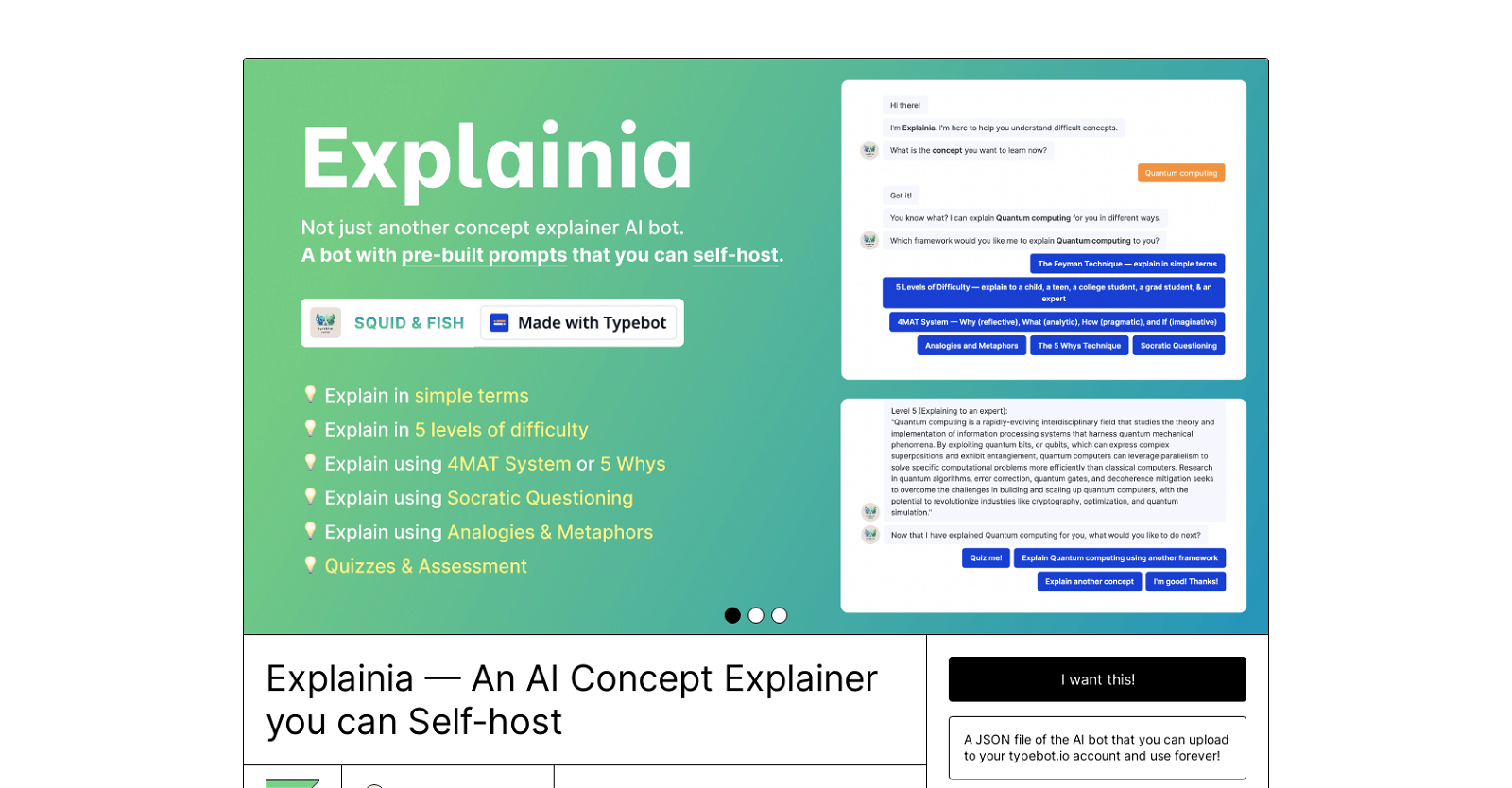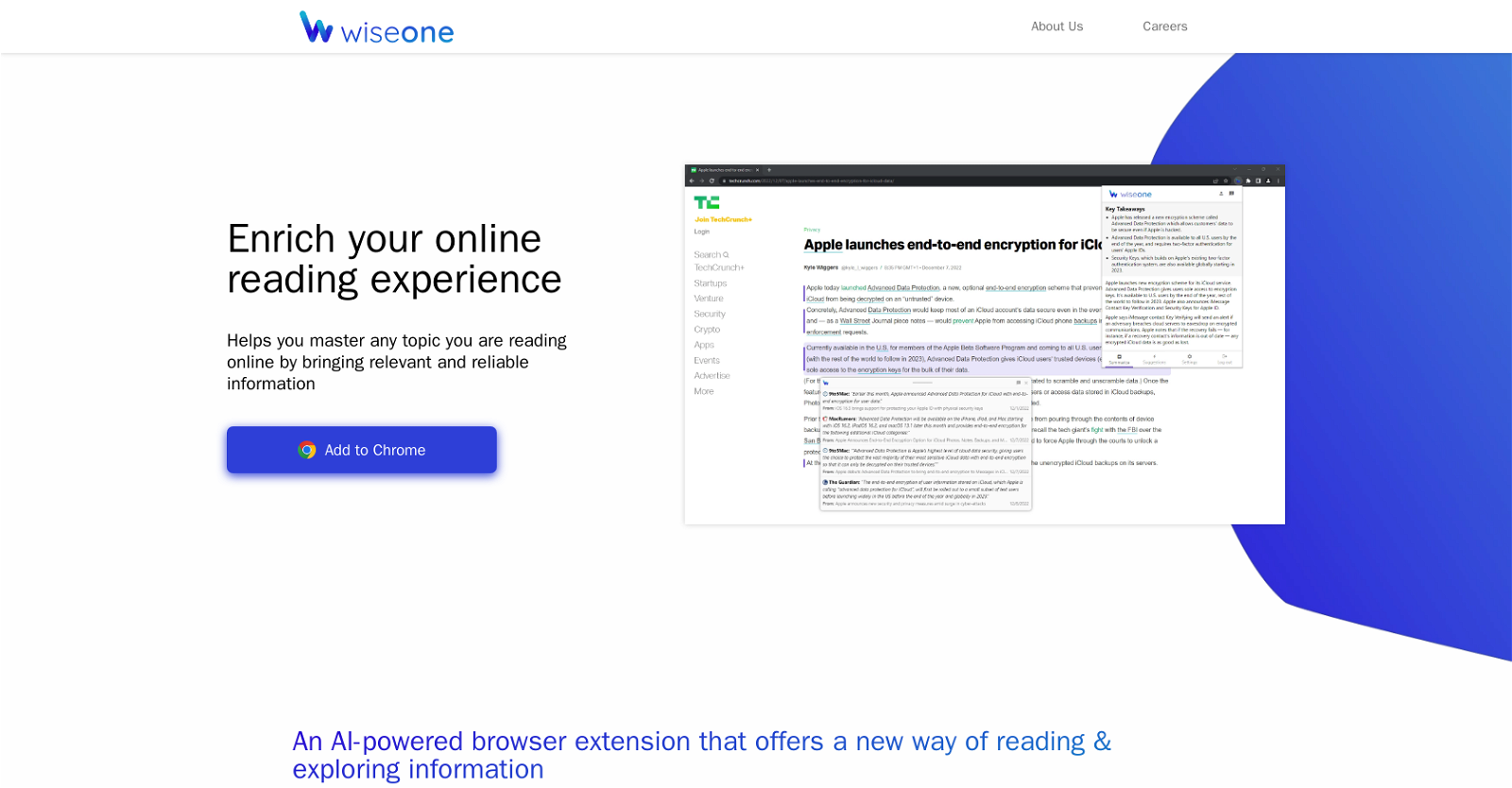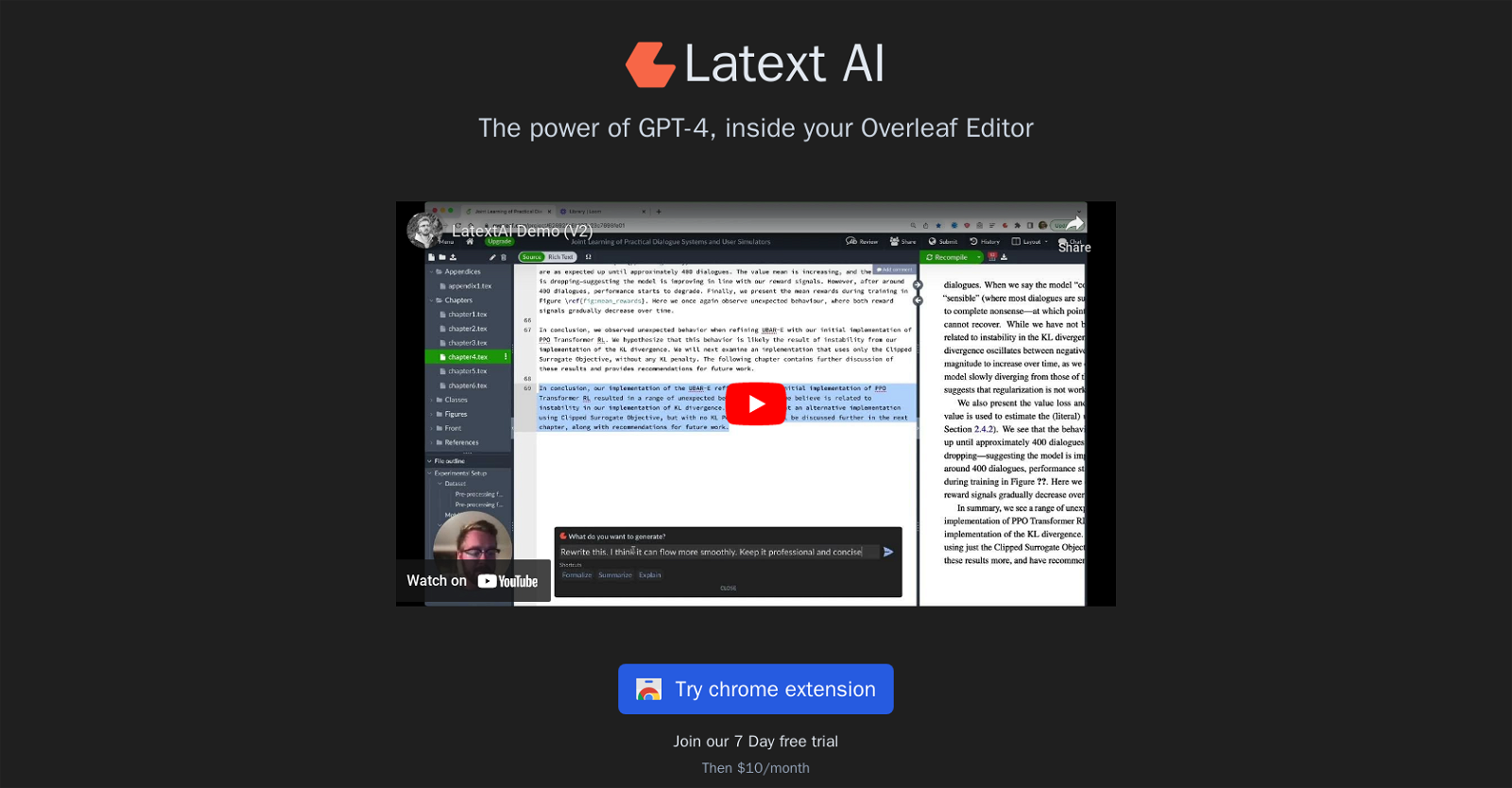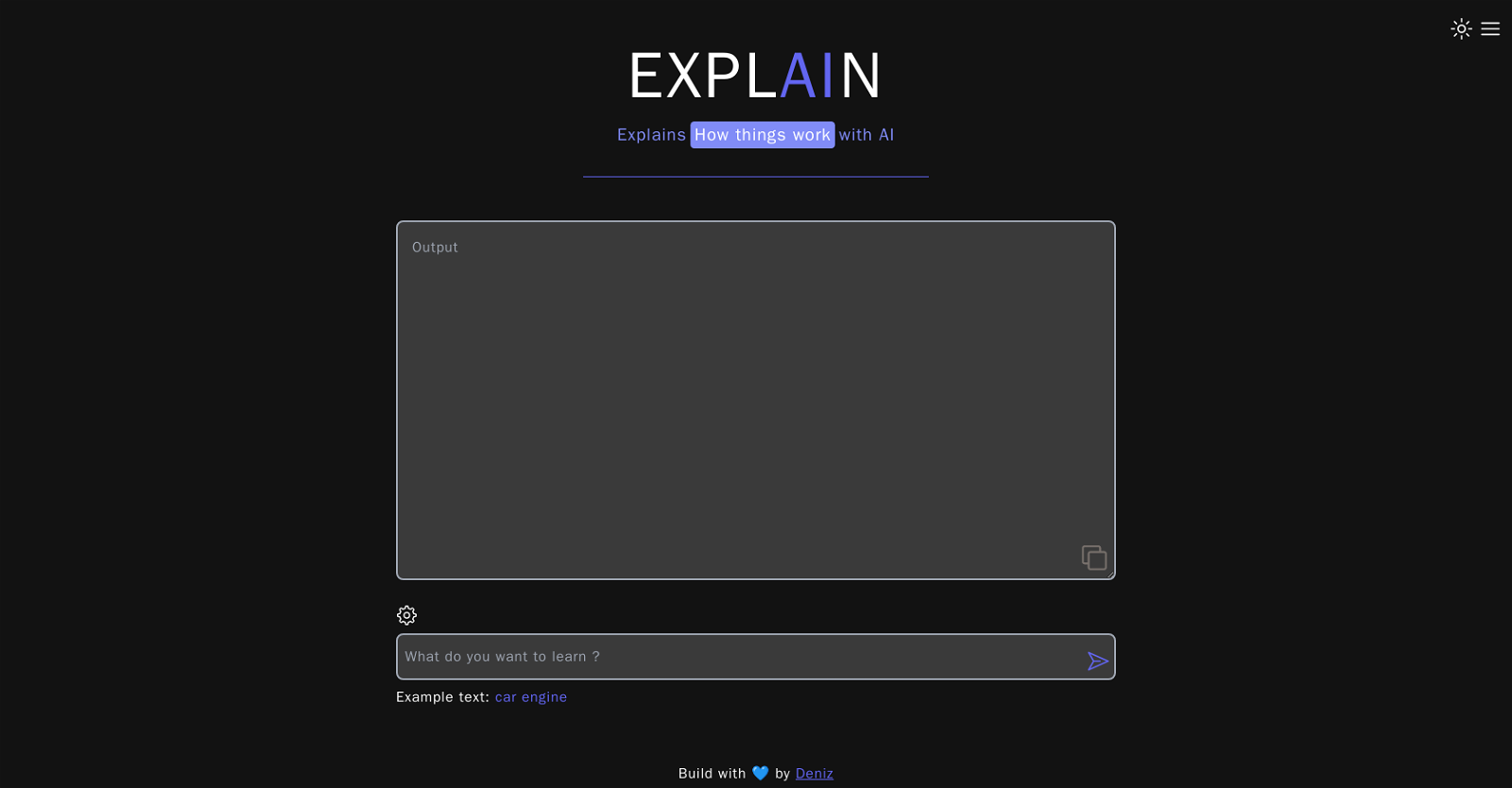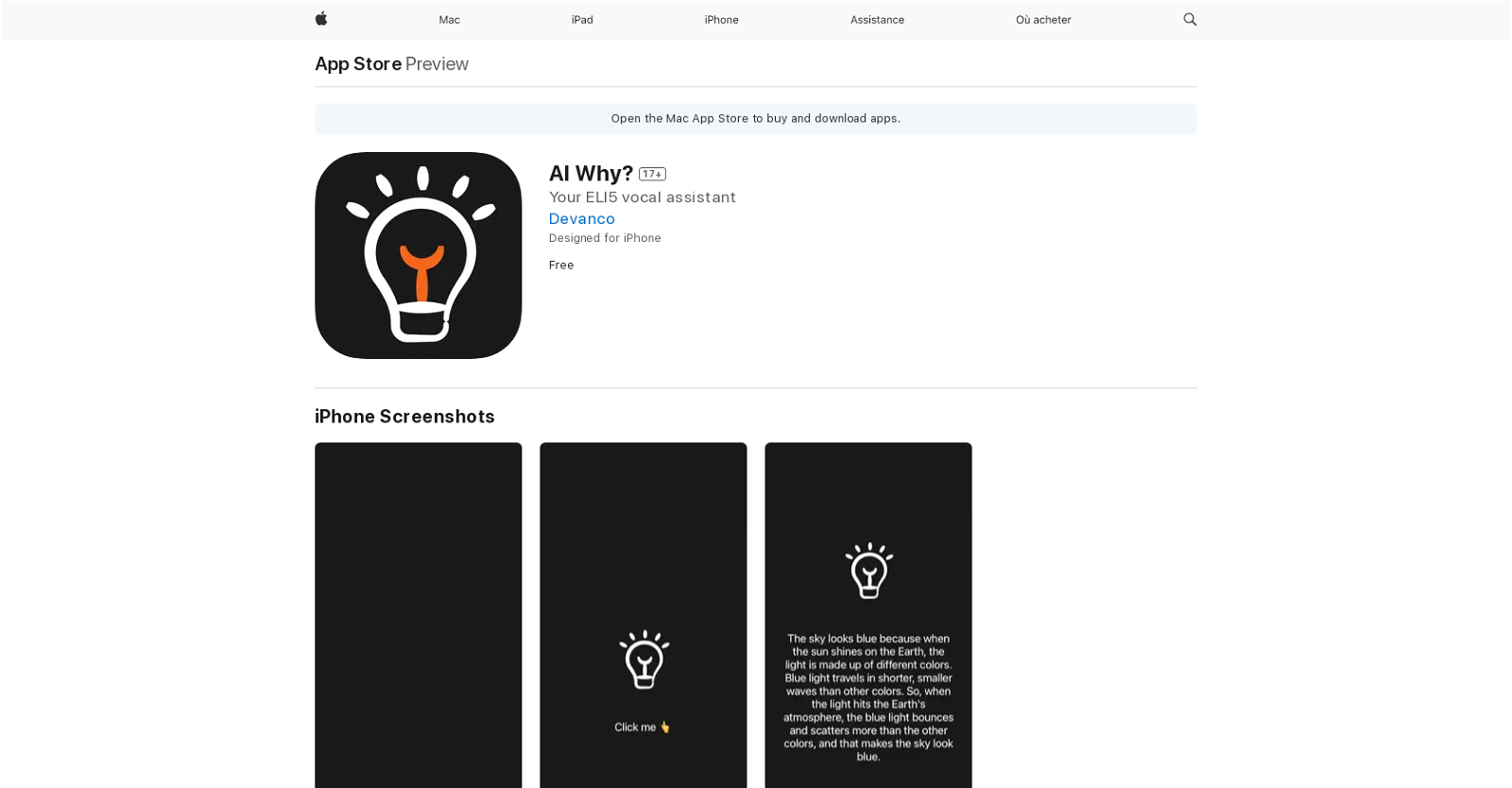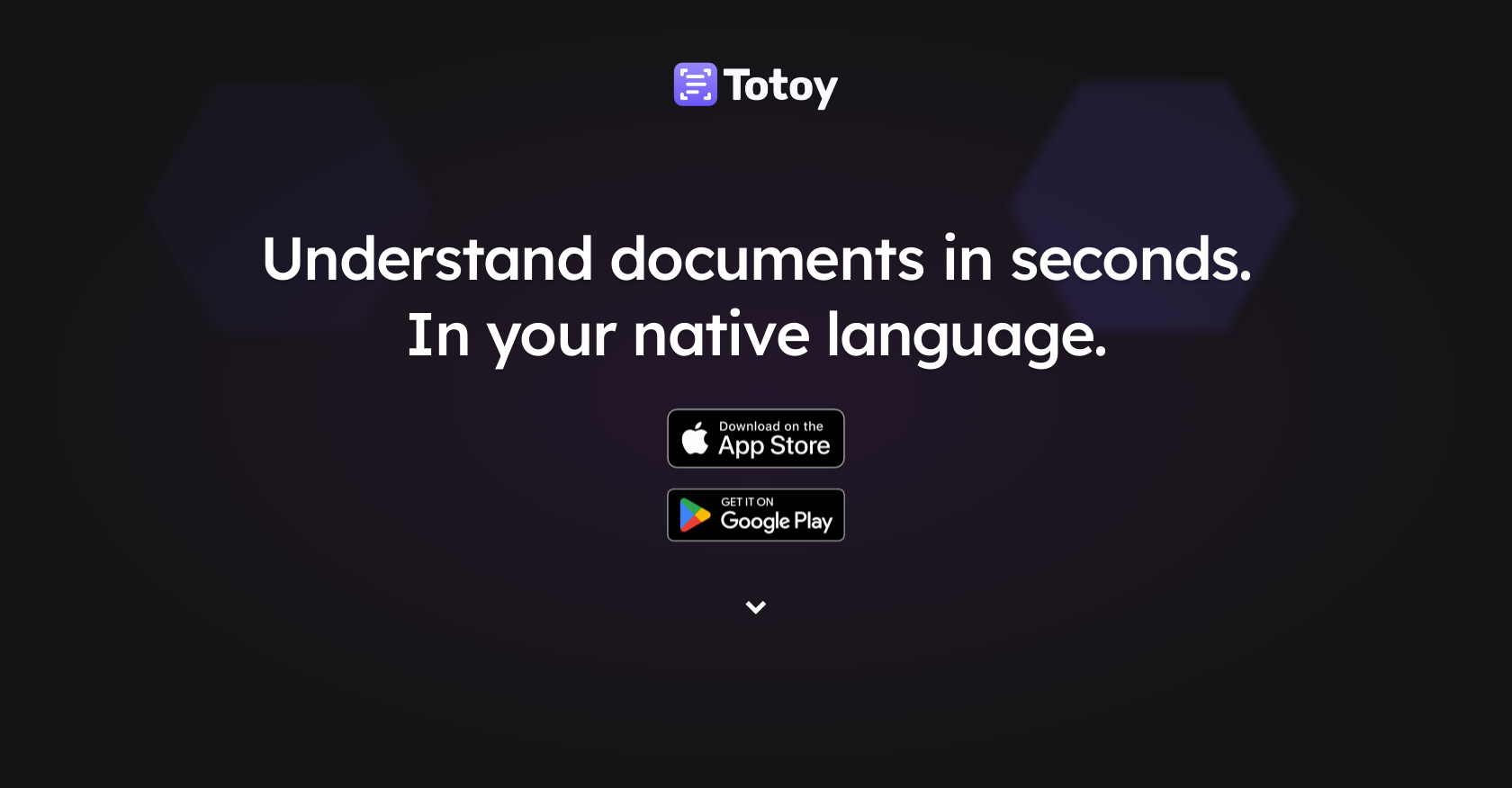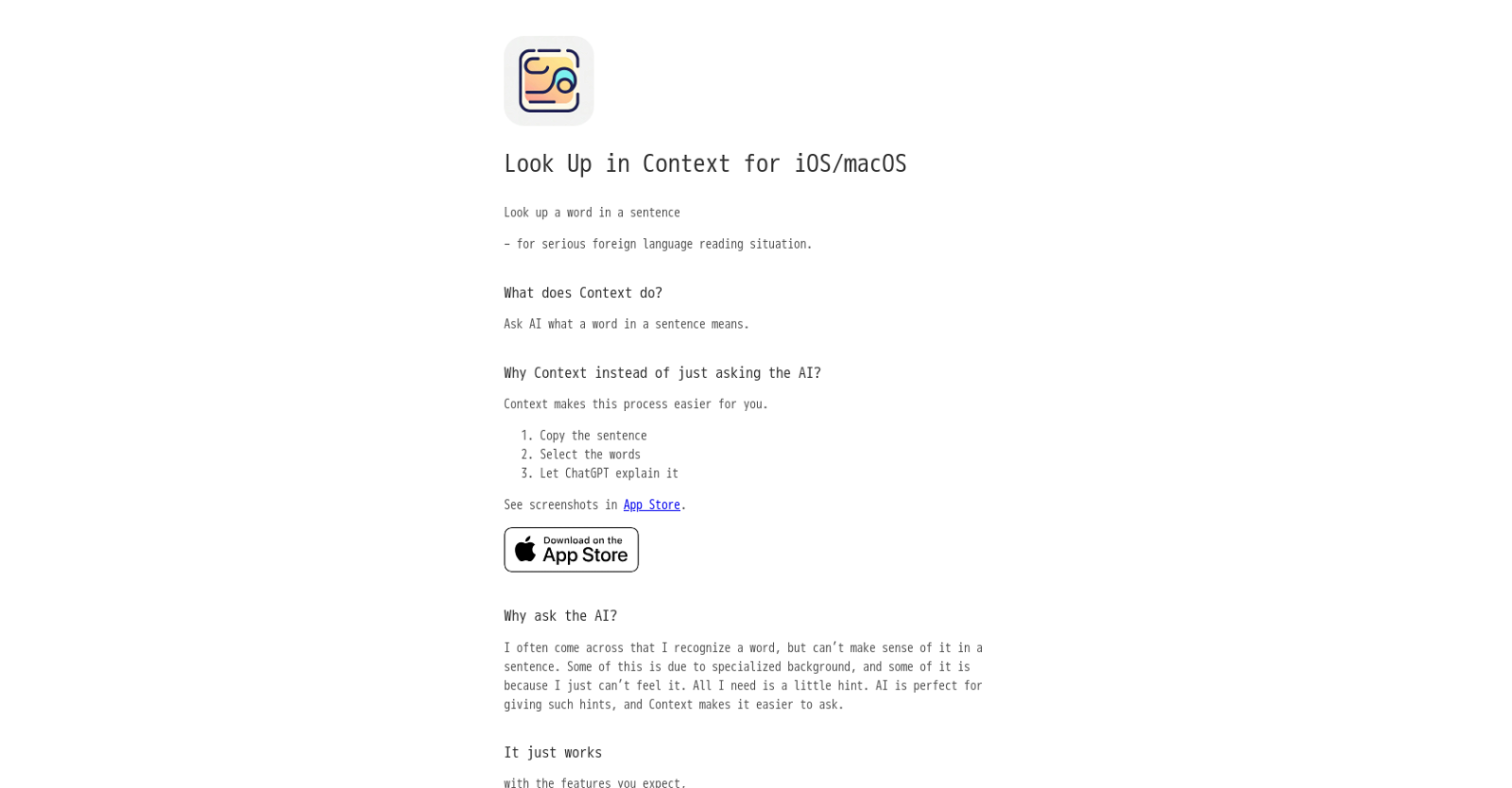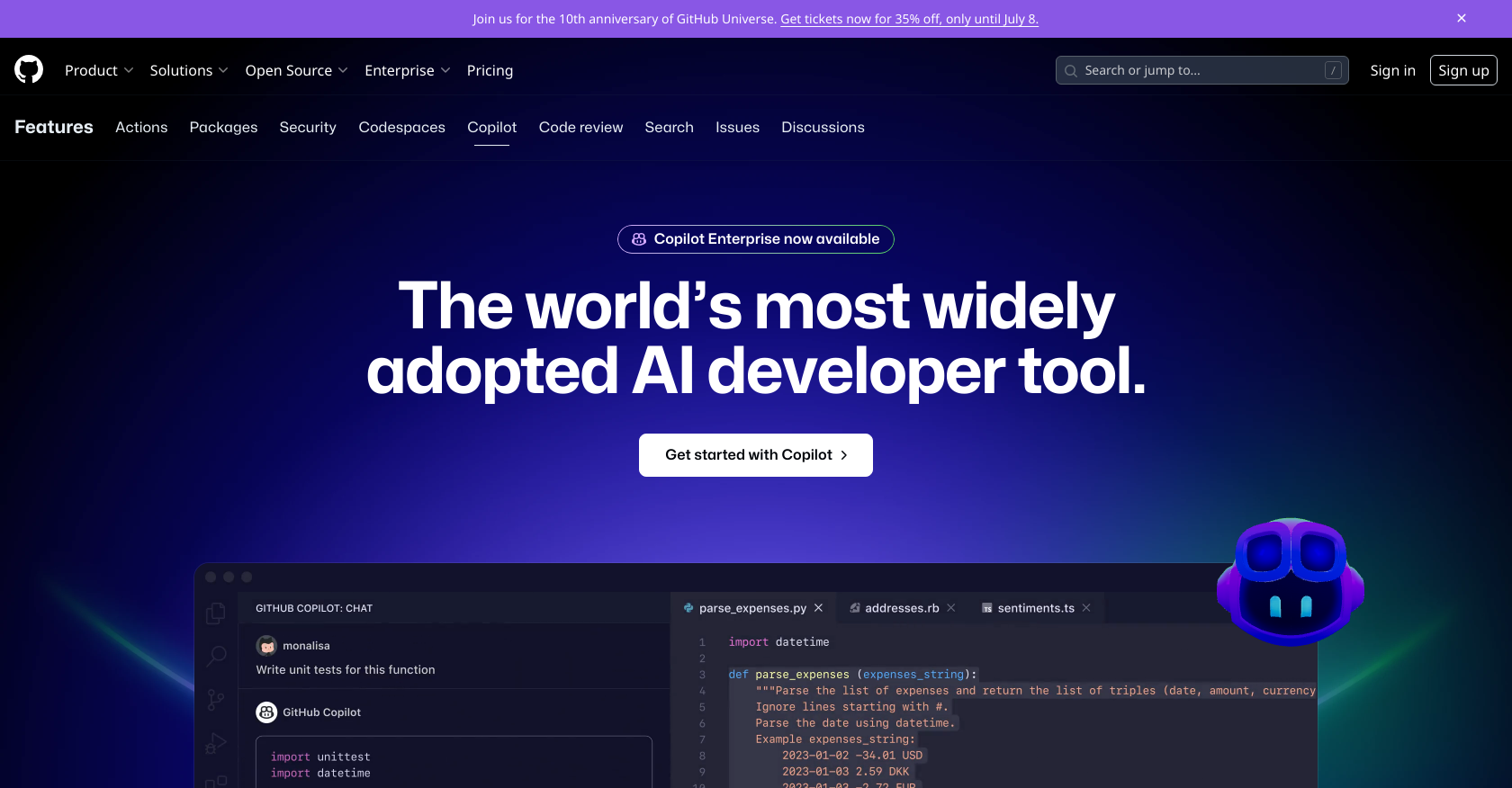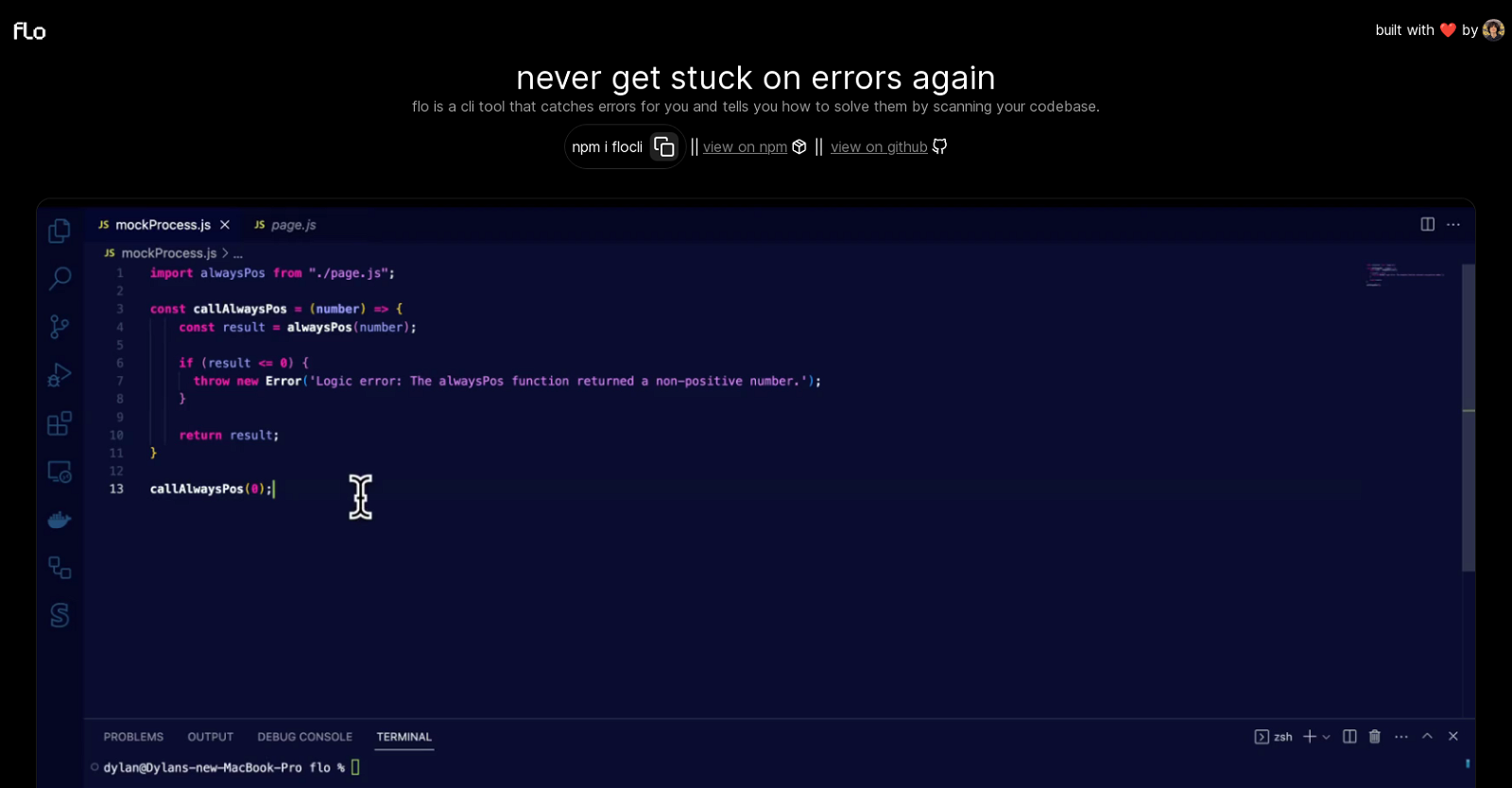Explainia
Explainia is an AI concept explainer tool that aims to bring clarity to complex ideas. It offers a user-friendly approach and pre-built prompts that can be easily self-hosted.
With Explainia, users can pick a concept from various fields such as scientific theories, historical events, or philosophical ideas, and explore them using carefully crafted frameworks. These frameworks include The Feynman Technique, 5 Levels of Difficulty, 4MAT System, Analogies and Metaphors, The 5 Whys Technique, and Socratic Questioning.
Explainia also features a quiz and evaluation component, allowing users to test their knowledge with a short-answer quiz generated and evaluated by AI. It offers a straightforward learning loop that enables users to reinforce their knowledge by taking another quiz, exploring a different framework for the same concept, or delving into a new concept.
One unique aspect of Explainia is its pricing model, where users only need to make a one-time payment to obtain the original file and can use it forever with no subscriptions or hidden costs. To self-host Explainia, users need to purchase the tool, download the original JSON file, sign in or create an account on typebot.io, import the JSON file to their Typebot workspace, and configure the OpenAI blocks with their own OpenAI API Key.