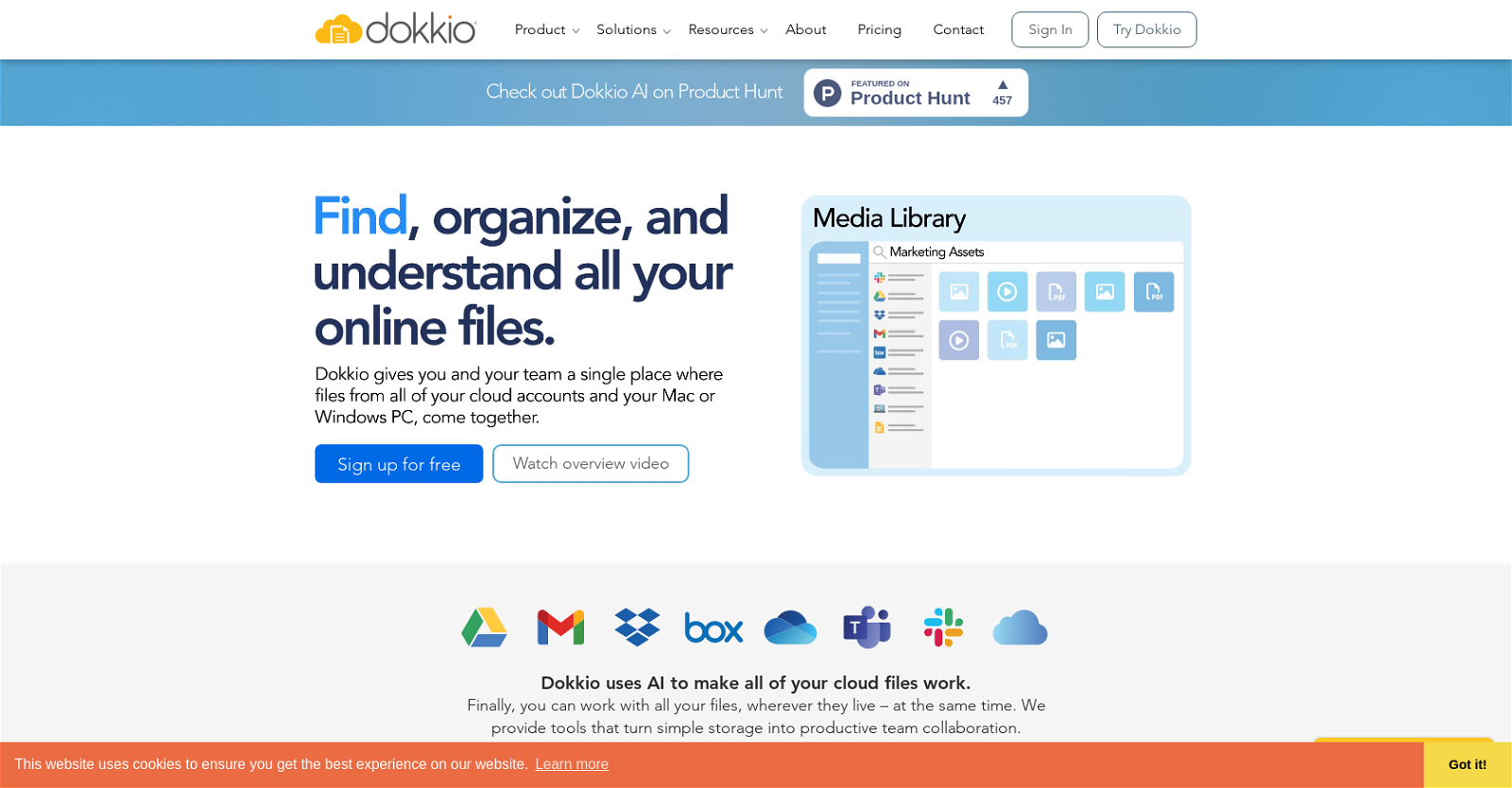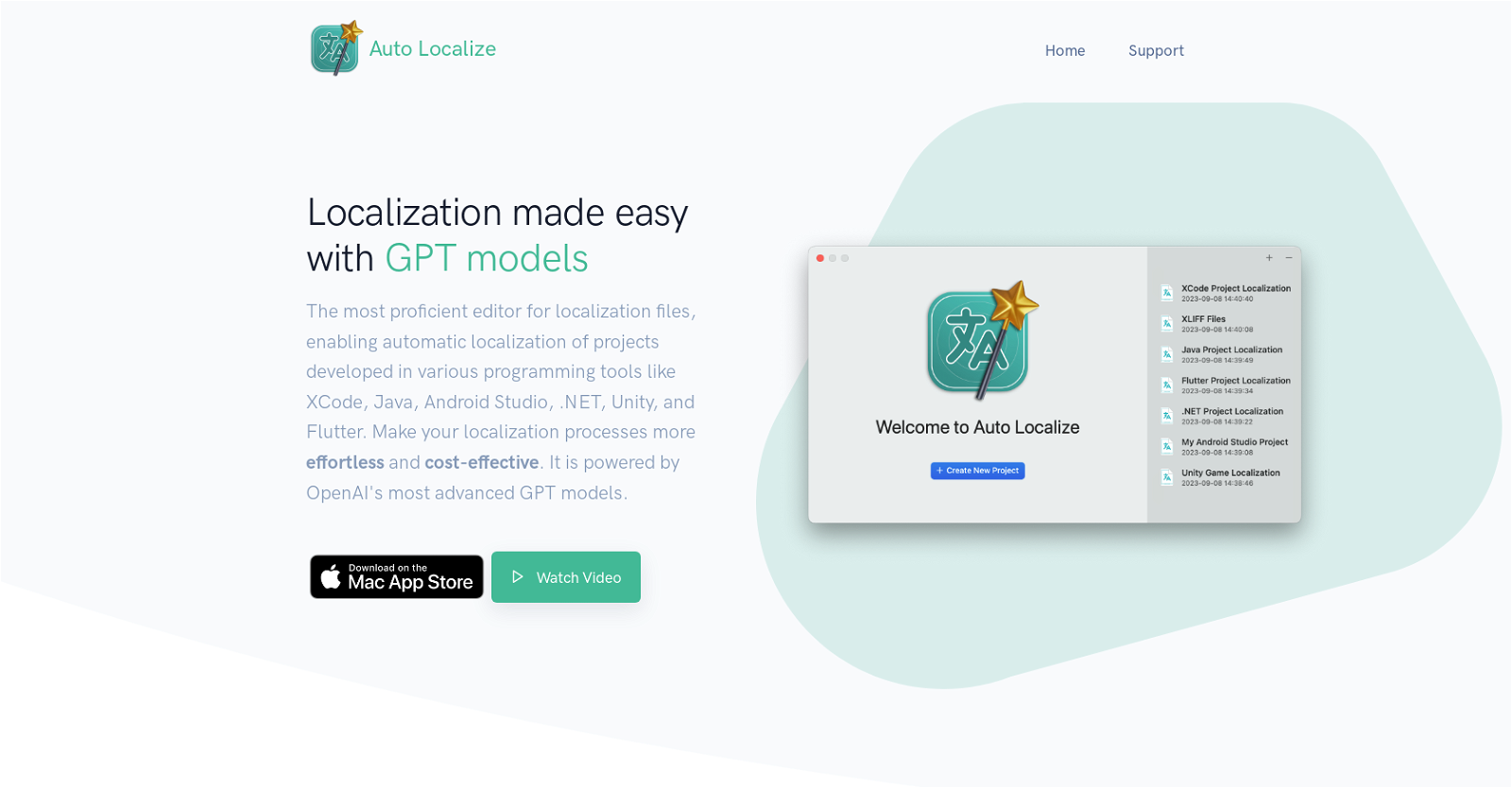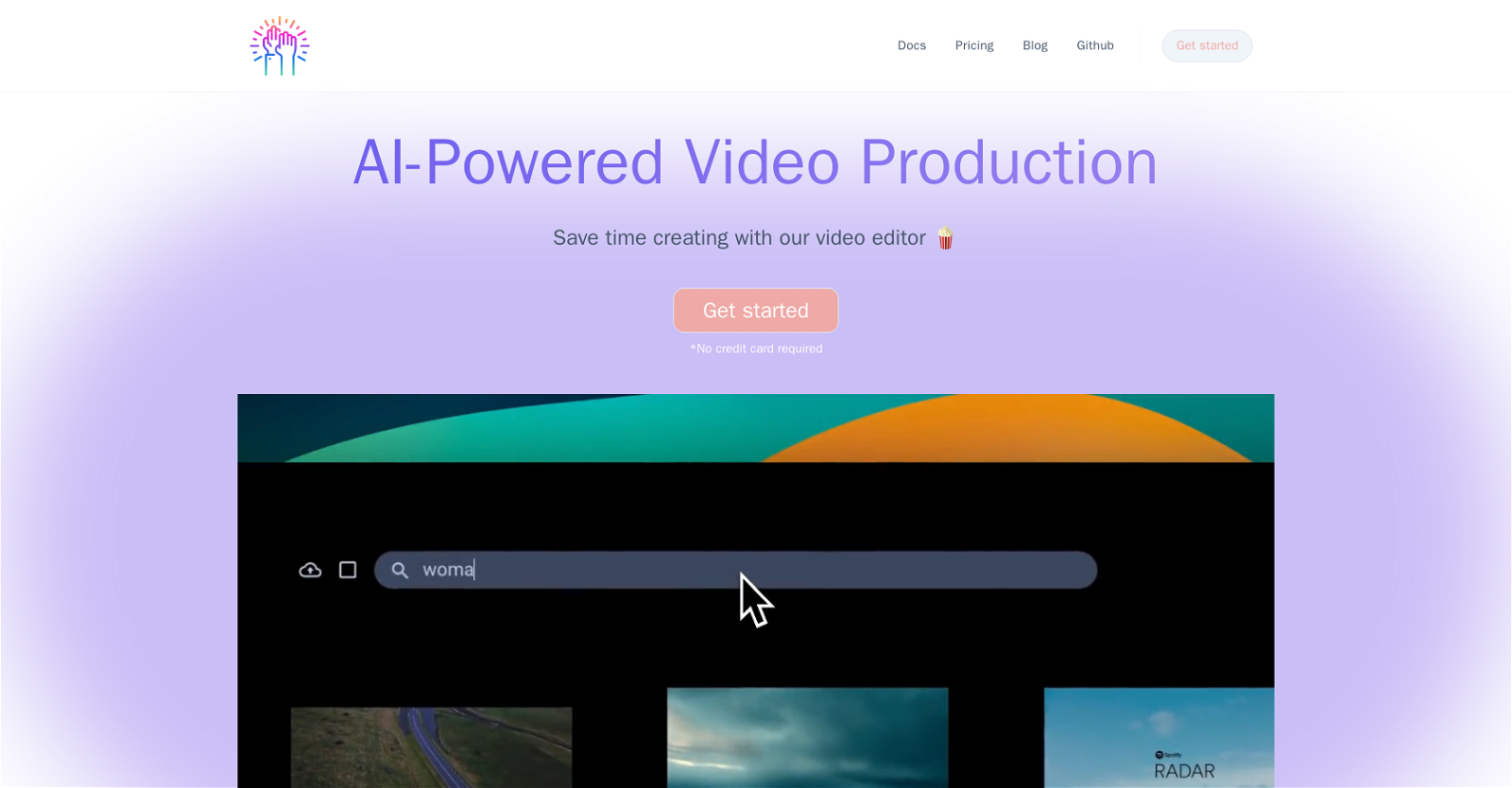Dokkio
Dokkio is an AI-powered tool that helps users find, organize, and understand all of their online files across multiple cloud storage platforms. Users can search and access files from Dropbox, Google Drive, Gmail, Box, Slack, and OneDrive in a single place. With Dokkio, users can efficiently manage their activities by keeping their content organized and easily accessible.
The tool offers a powerful search functionality, allowing users to locate specific information across all their content, regardless of where it is stored. Dokkio’s AI capabilities enable automatic tagging and flagging of important web content as users browse, making it easier to compile and organize research materials.
One of the key features of Dokkio is its ability to integrate files from different sources, bringing them together into a unified platform. This eliminates the need to navigate between multiple storage platforms, simplifying collaboration and improving productivity for teams. Dokkio is designed to make sense of accumulated and shared content, regardless of naming conventions or storage locations.
By providing a cohesive and user-friendly interface, Dokkio helps users create a content library that is easy to navigate and understand. Overall, Dokkio is a versatile tool that leverages AI technology to enhance file management, organization, and collaboration for individuals and teams working with multiple cloud storage platforms.