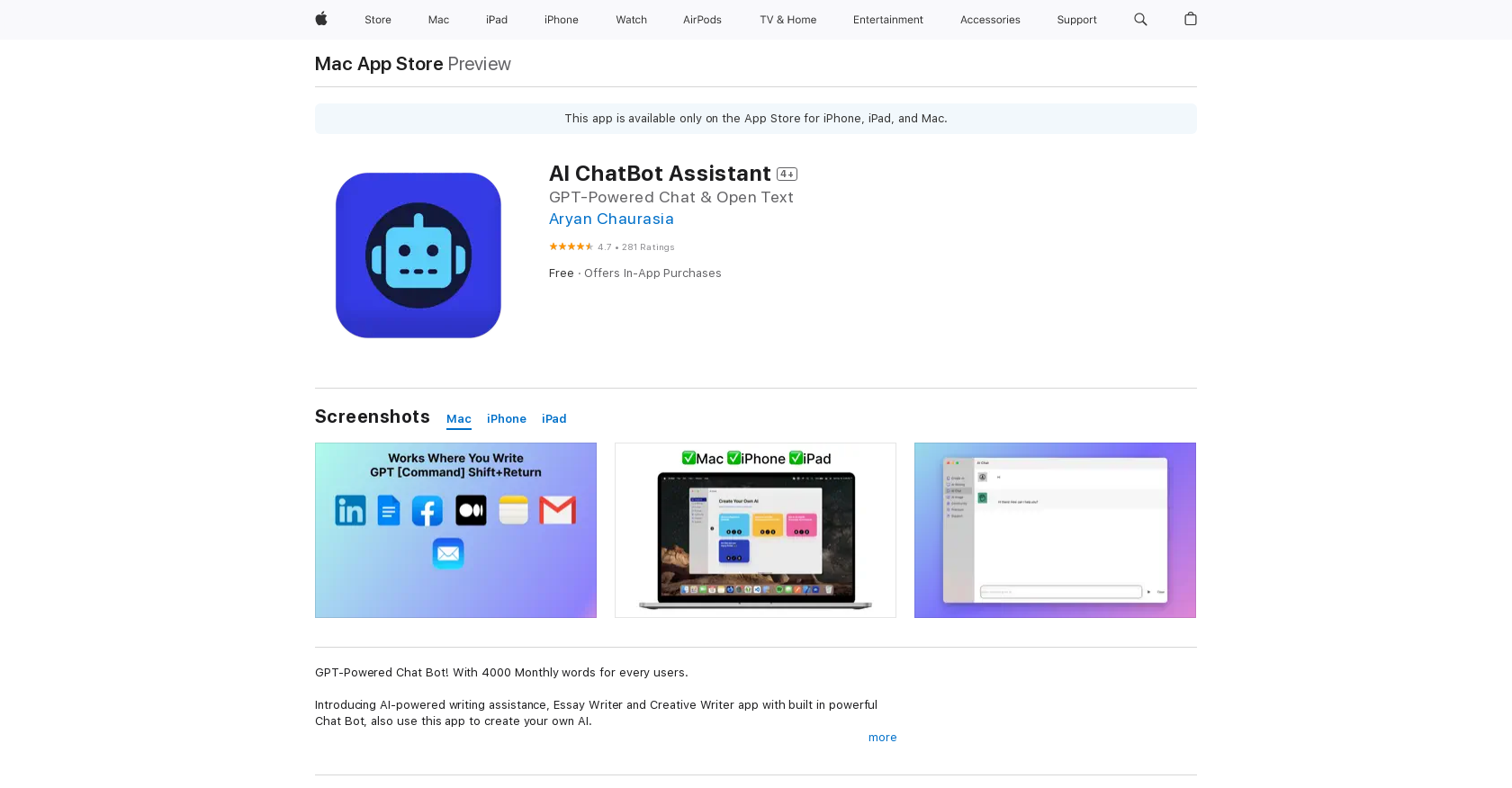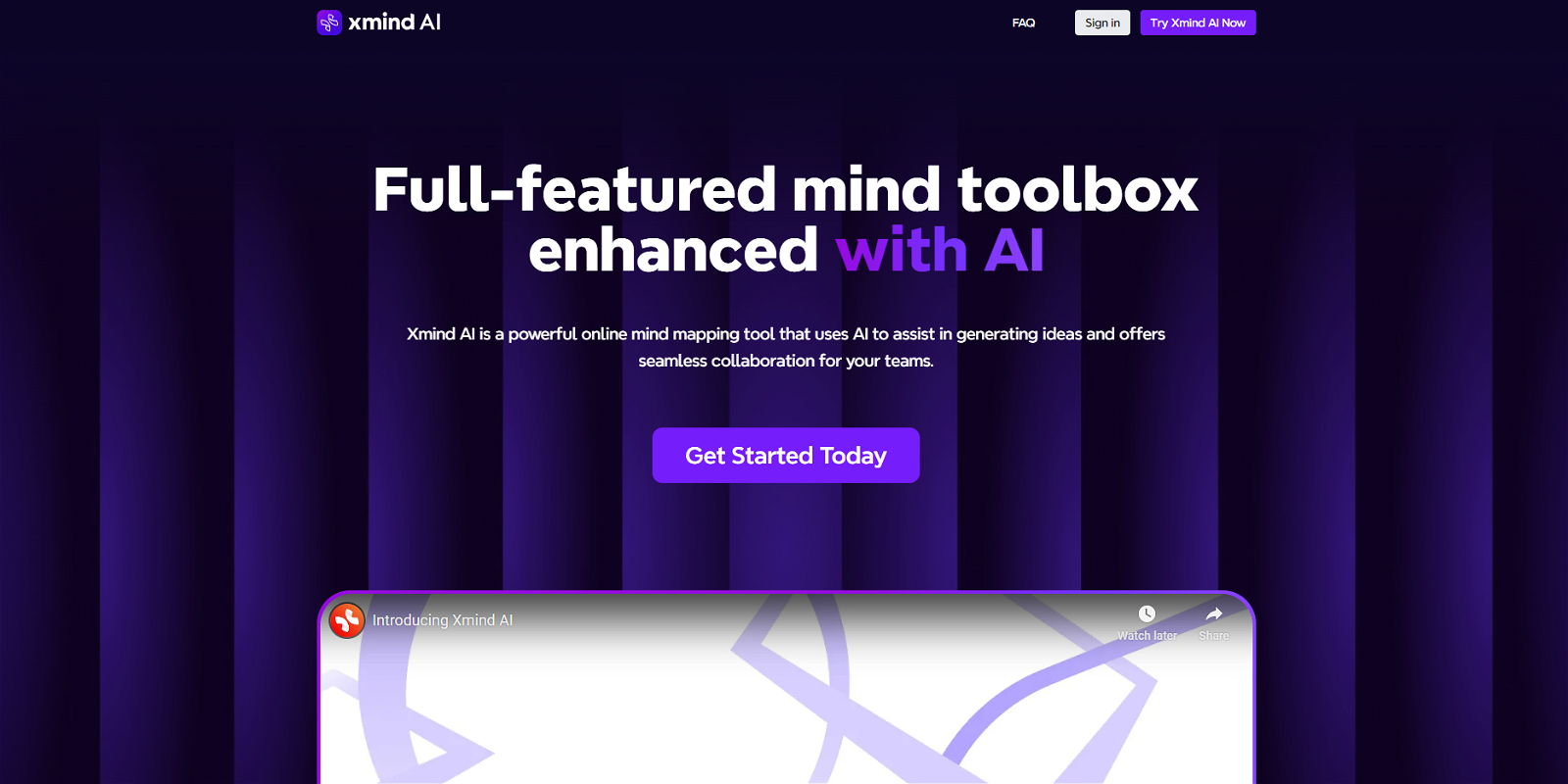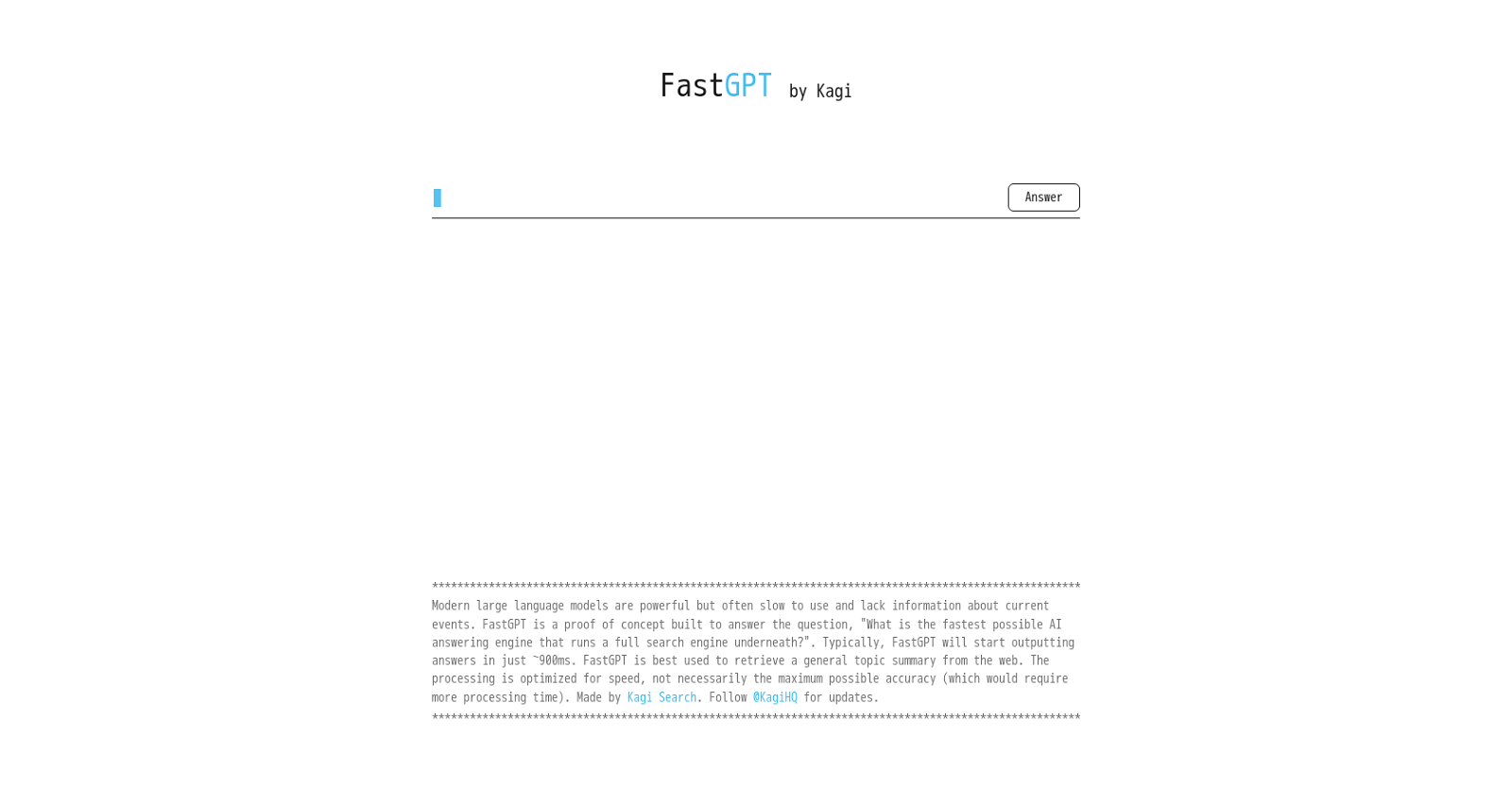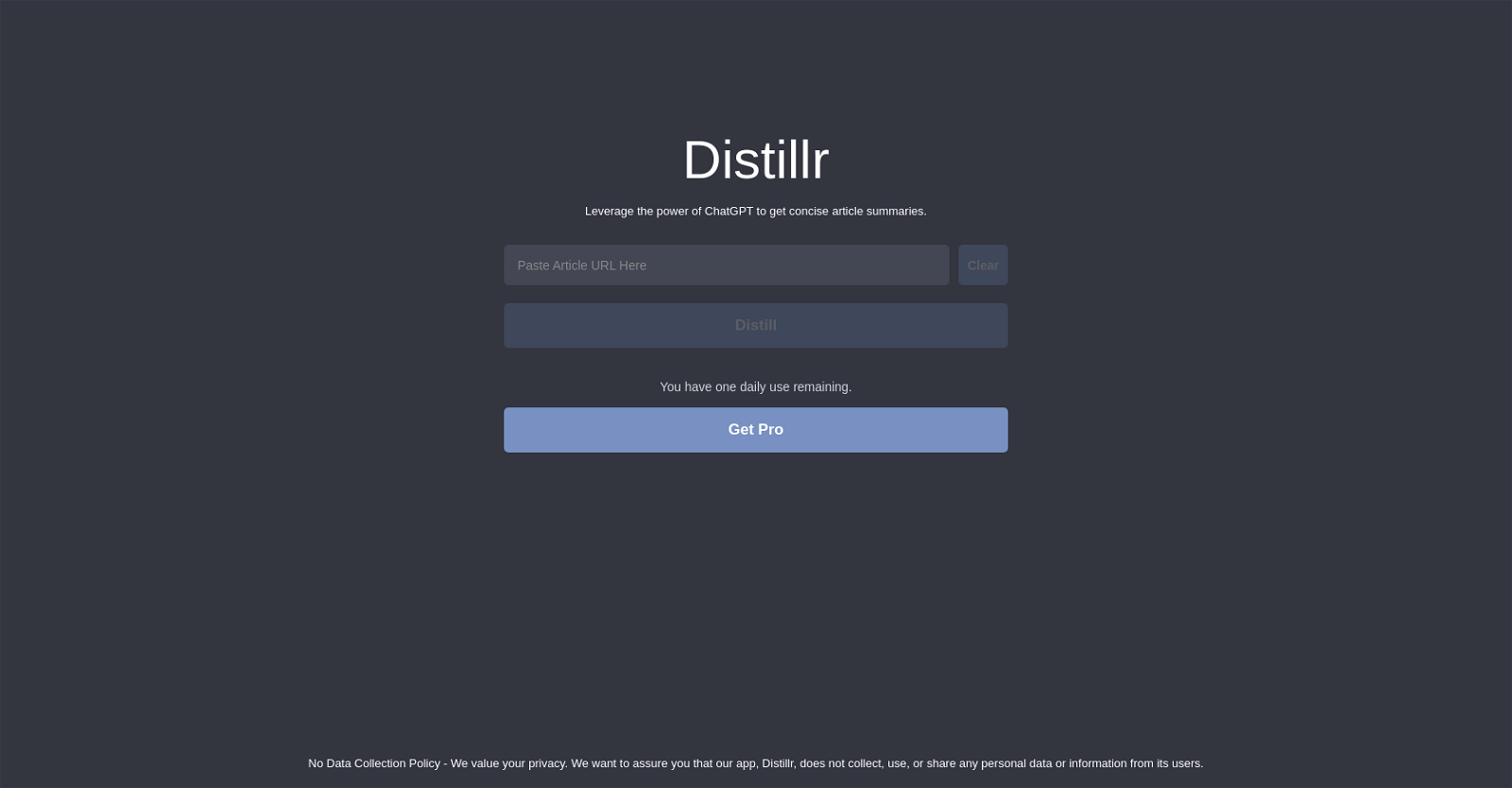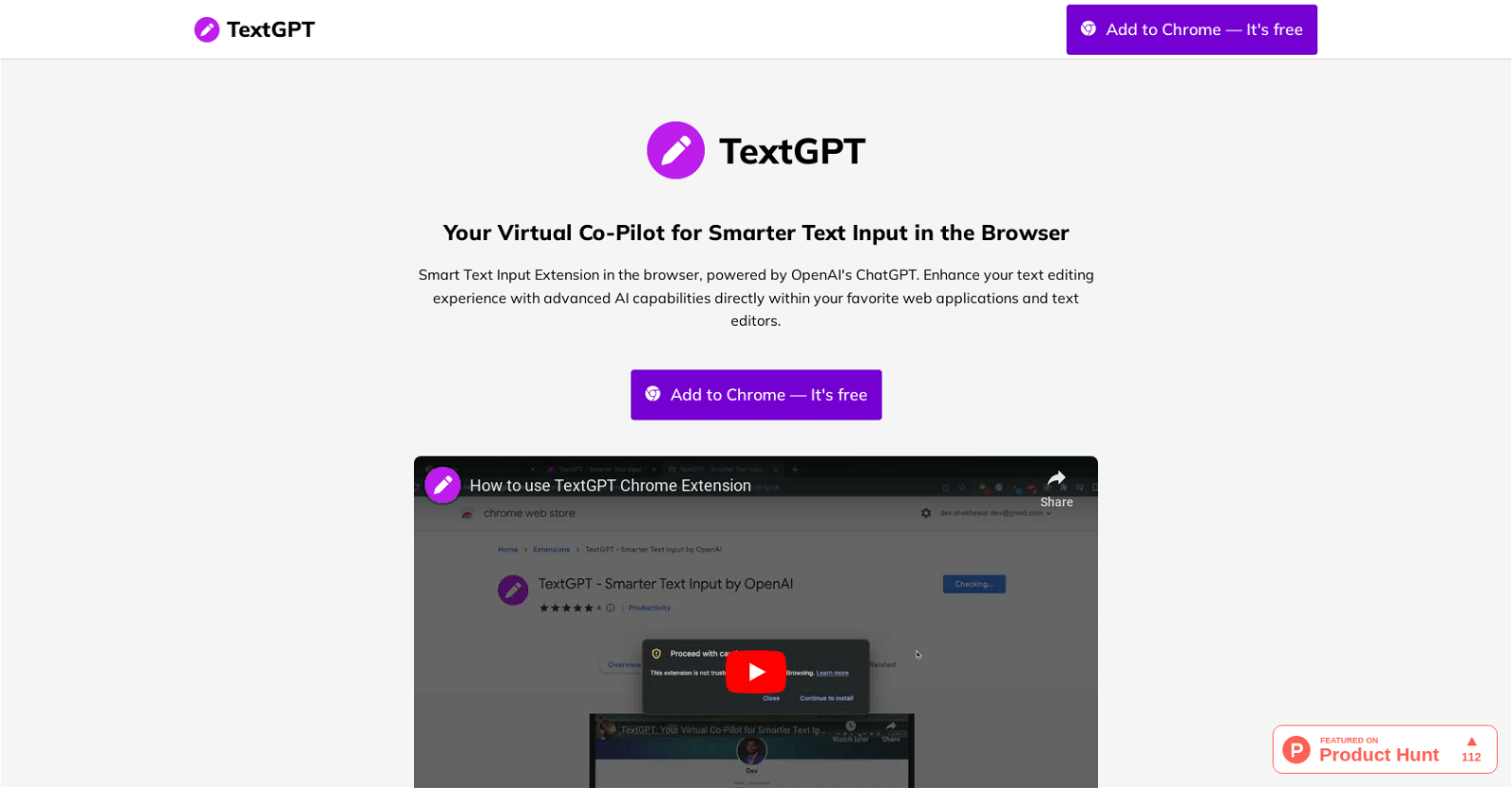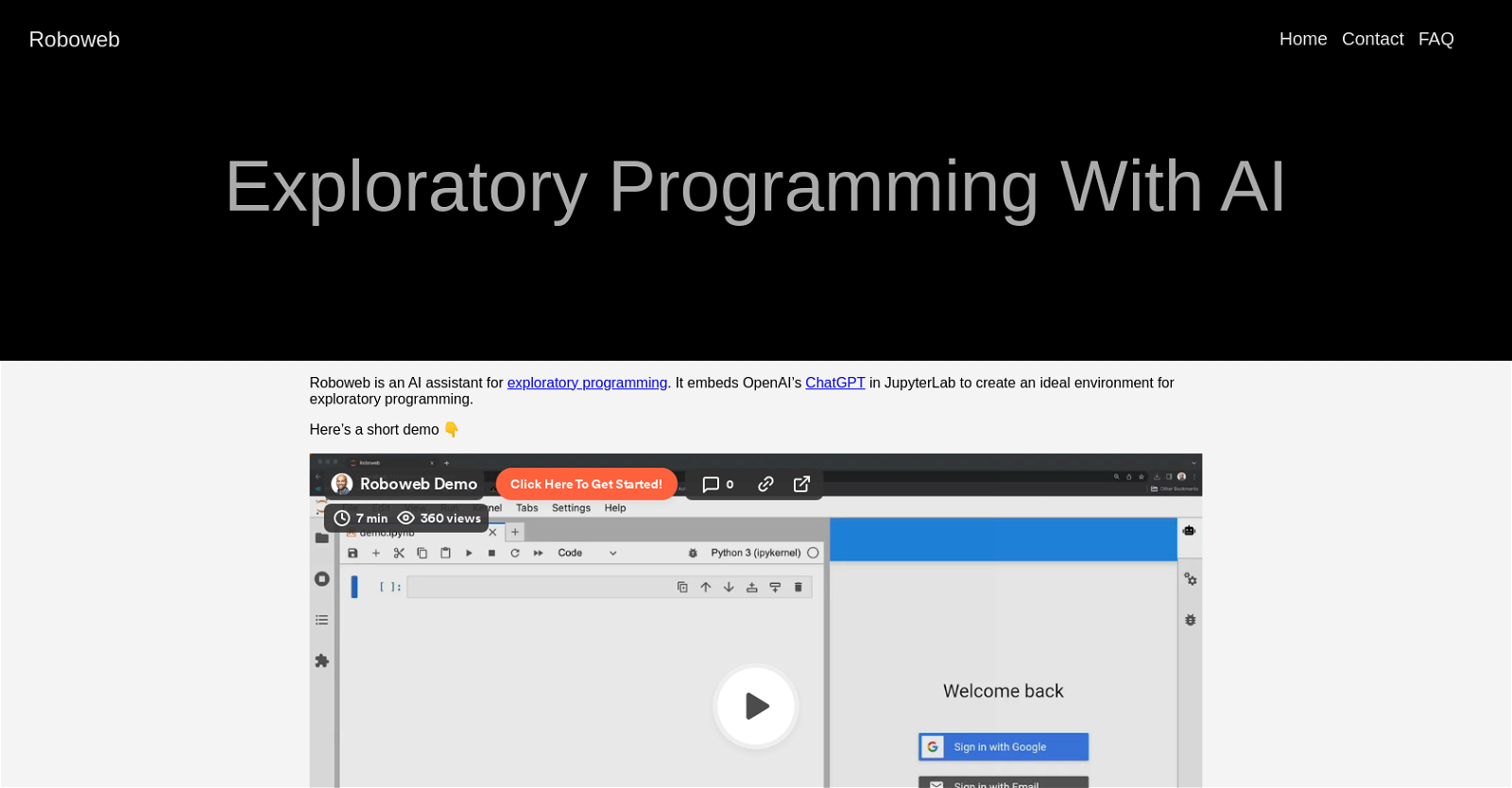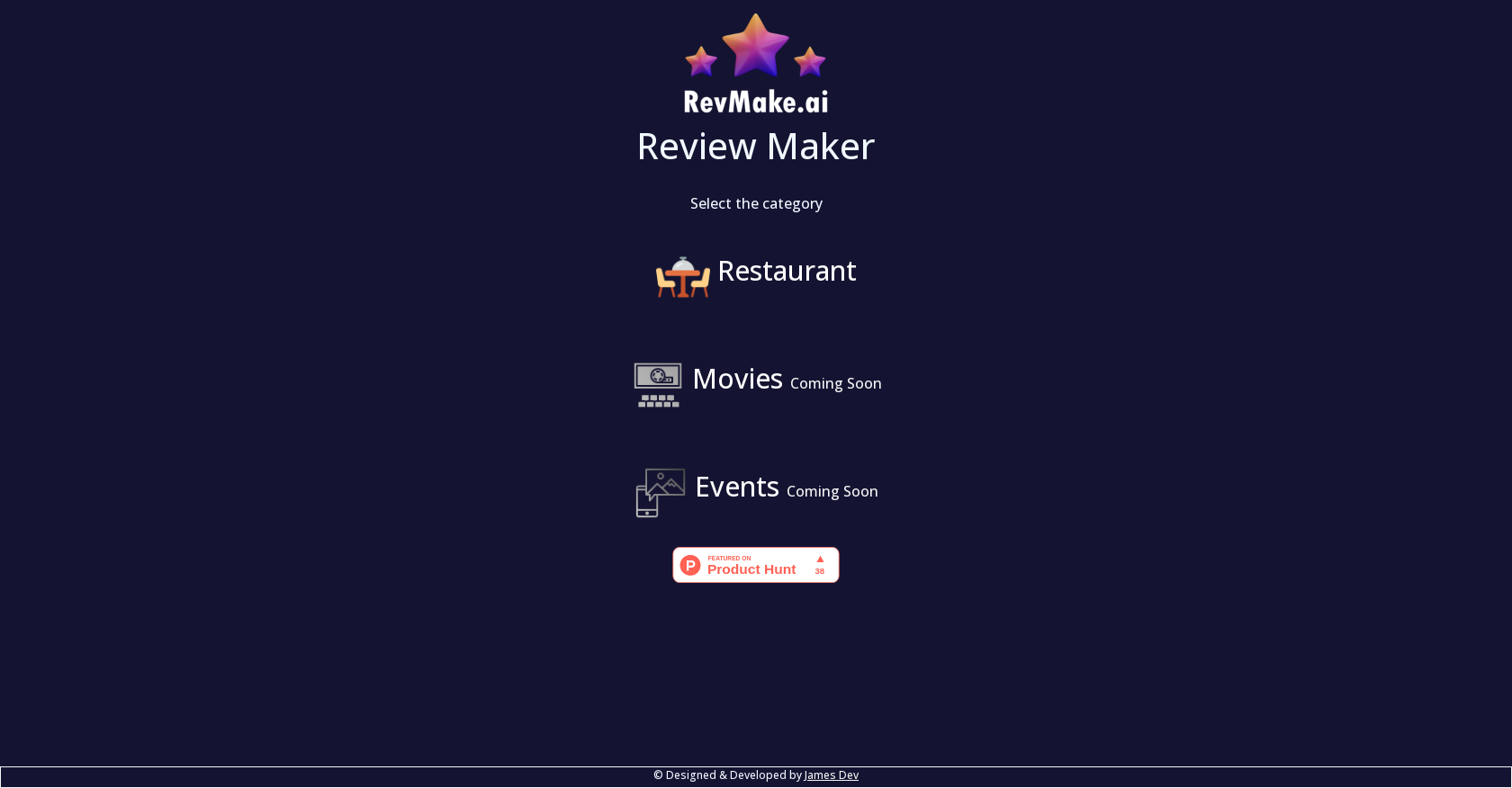The Lucyd App is an AI-powered tool that allows users to access ChatGPT, the world’s most popular AI assistant, hands-free and voice-accessible. With this app, users can activate Siri or Google Voice using the wake word “Use Lucyd” on any wearable device and start speaking to ChatGPT in seconds. Users can also open the app and start talking. The Lucyd App is completely free and works on the phone itself or with any audio device that can activate voice assistants like Siri.
The app comes with several awesome features. Firstly, it provides an easy and fast speech interface for ChatGPT, allowing users to interact with the AI assistant effortlessly. Secondly, it offers two dynamic and punchy skins in light and dark mode, giving users the option to customize their app’s appearance. Lastly, the Lucyd App includes powerful history features that enable users to view and replay all their past inquiries and responses. They can even export this history via email.
The Lucyd App is designed to be flexible and powerful, allowing users to utilize it visually or verbally. It is specifically designed to work seamlessly with Lucyd eyewear and other wearables, eliminating the need to pull out the phone from the pocket to access ChatGPT. By using the Lucyd App, users can avoid typing long queries and simply start speaking on their preferred mobile device.
In addition to its core features, the Lucyd App integrates with new apps every day, enabling users to perform a wide range of mobile tasks hands-free. This integration expands the app’s functionality and enhances the user experience.
FAQ:
– Is the Lucyd App free? Yes, the Lucyd App is completely free to use.
– Do I need Lucyd eyewear to use the app? No, the Lucyd App can be used on its own without the need for Lucyd eyewear.