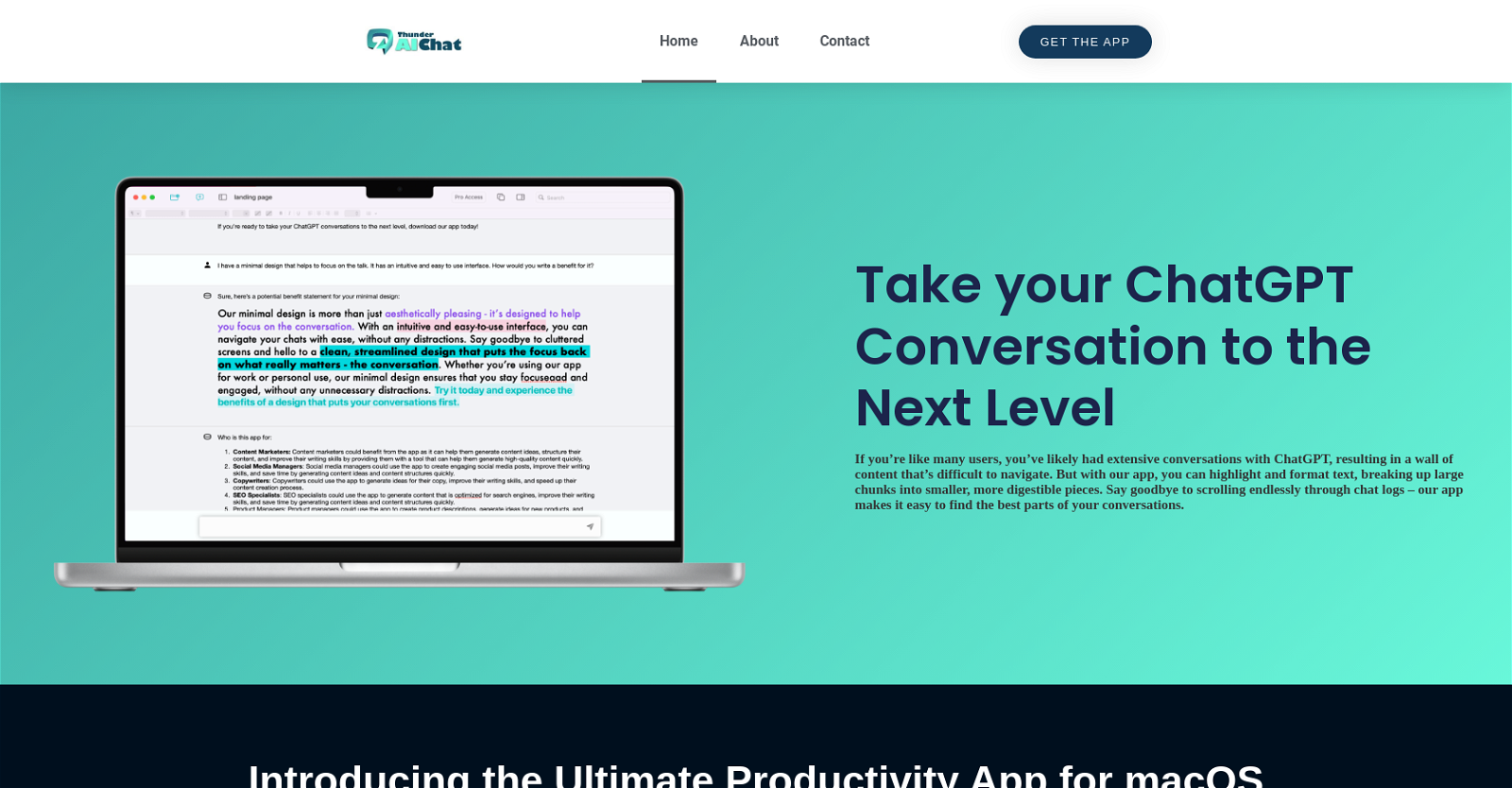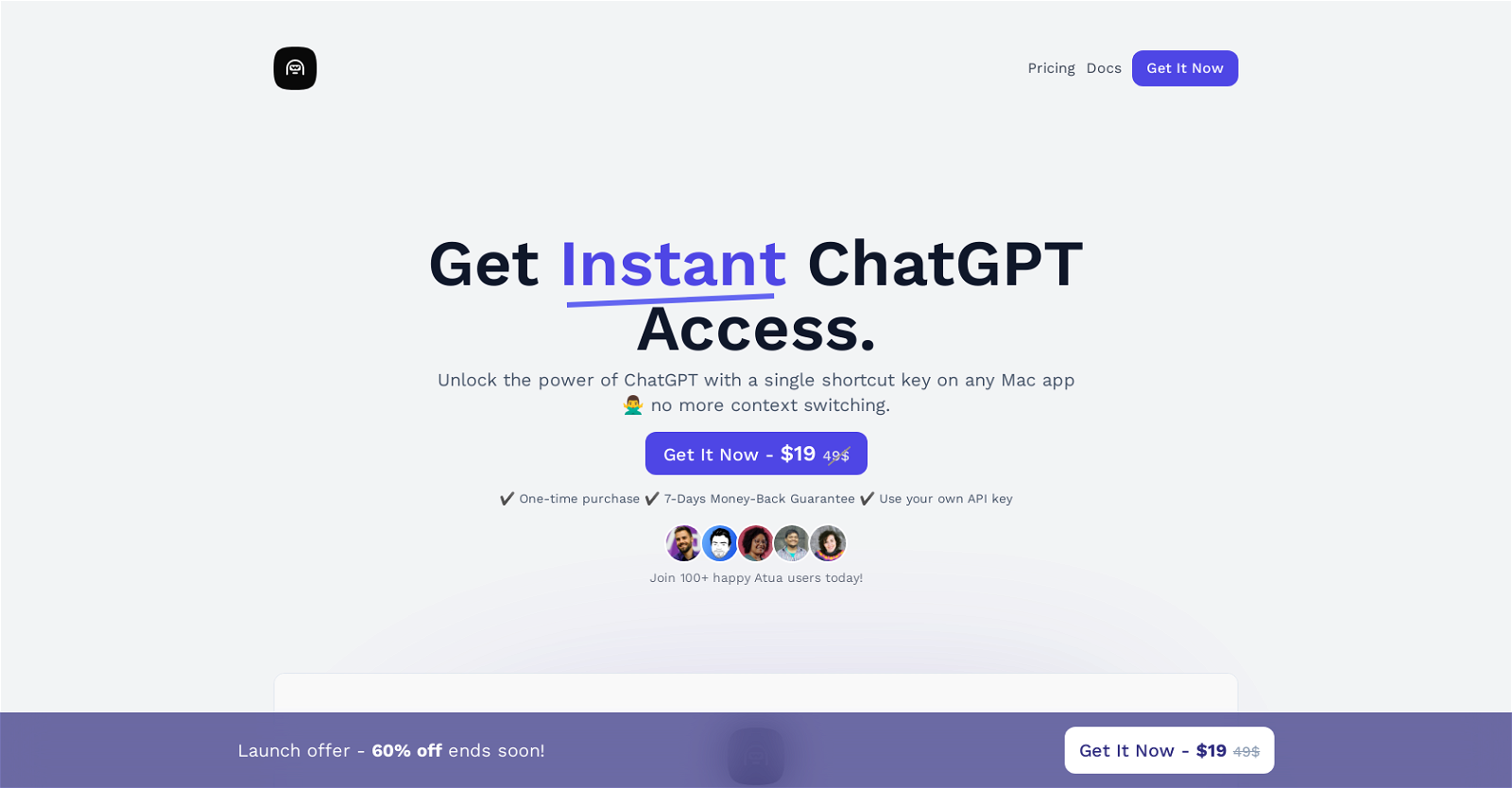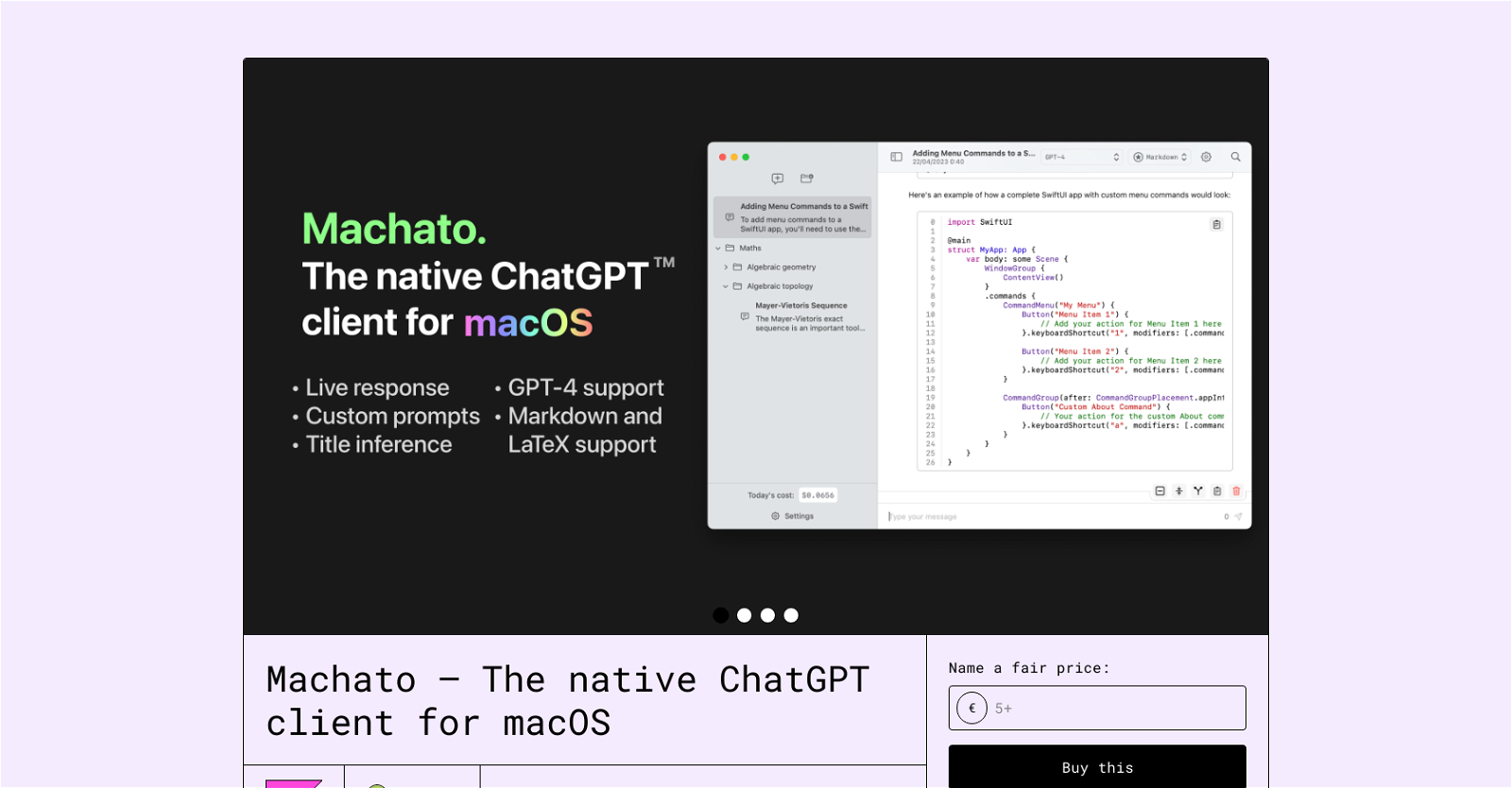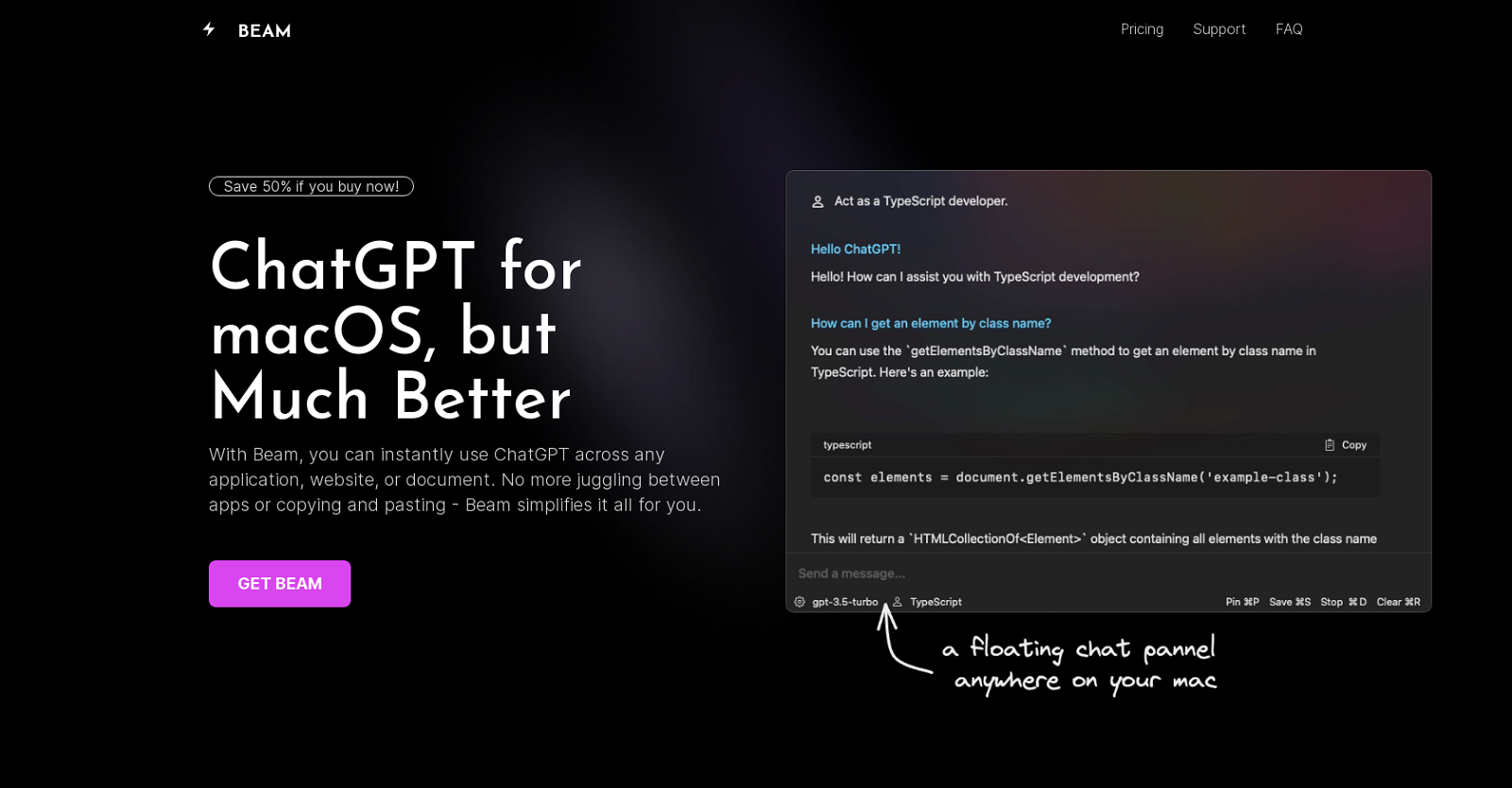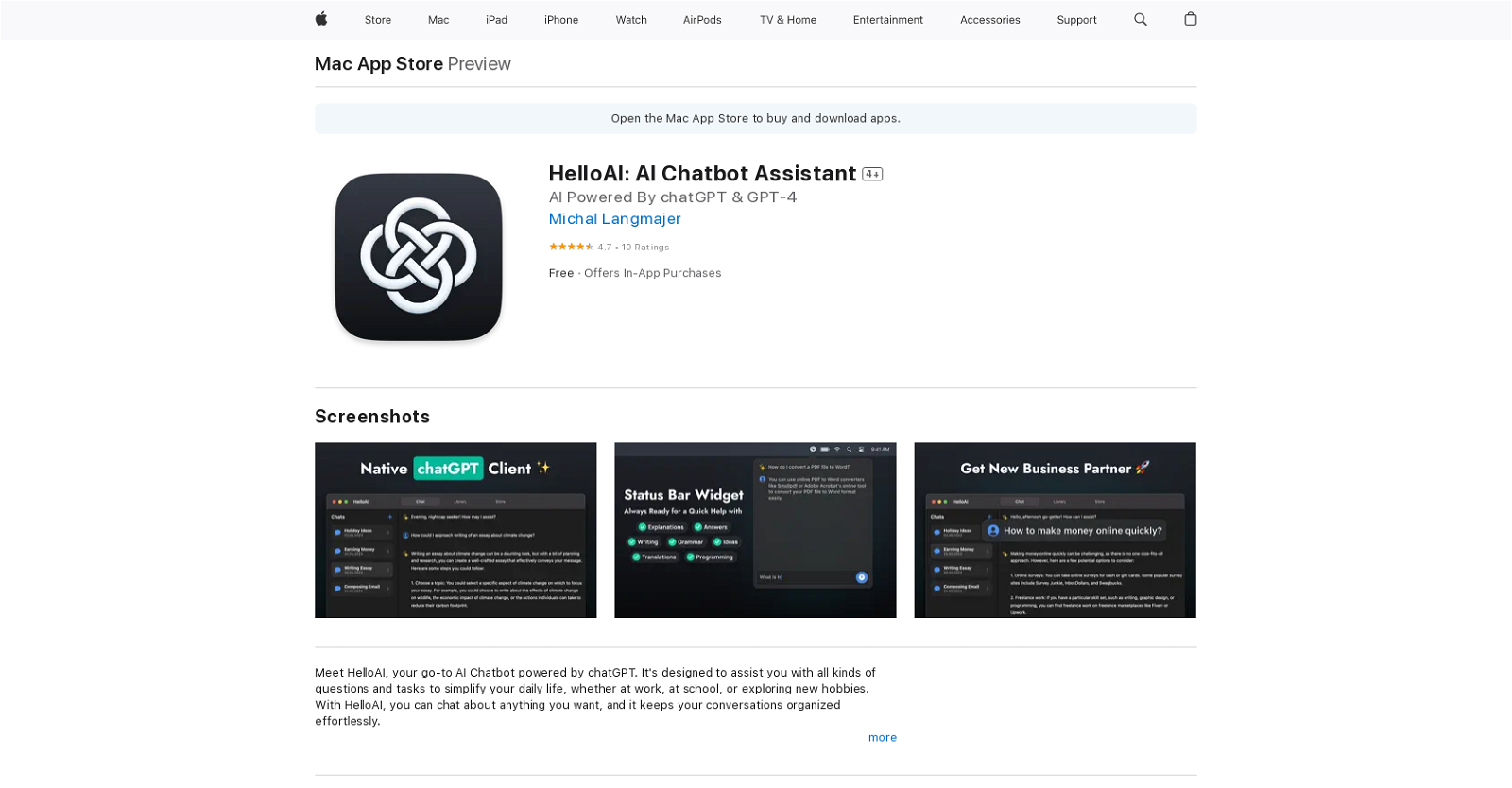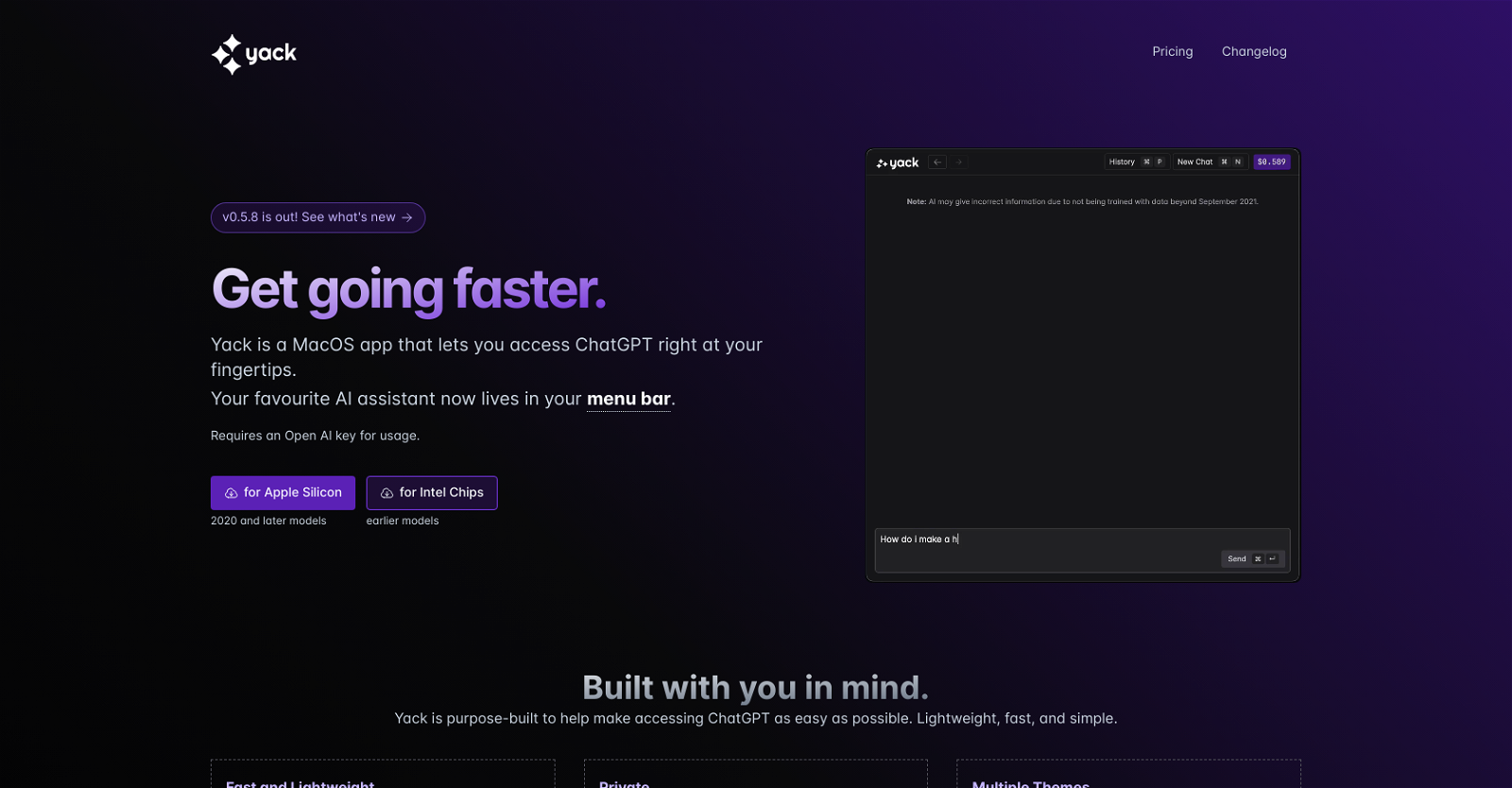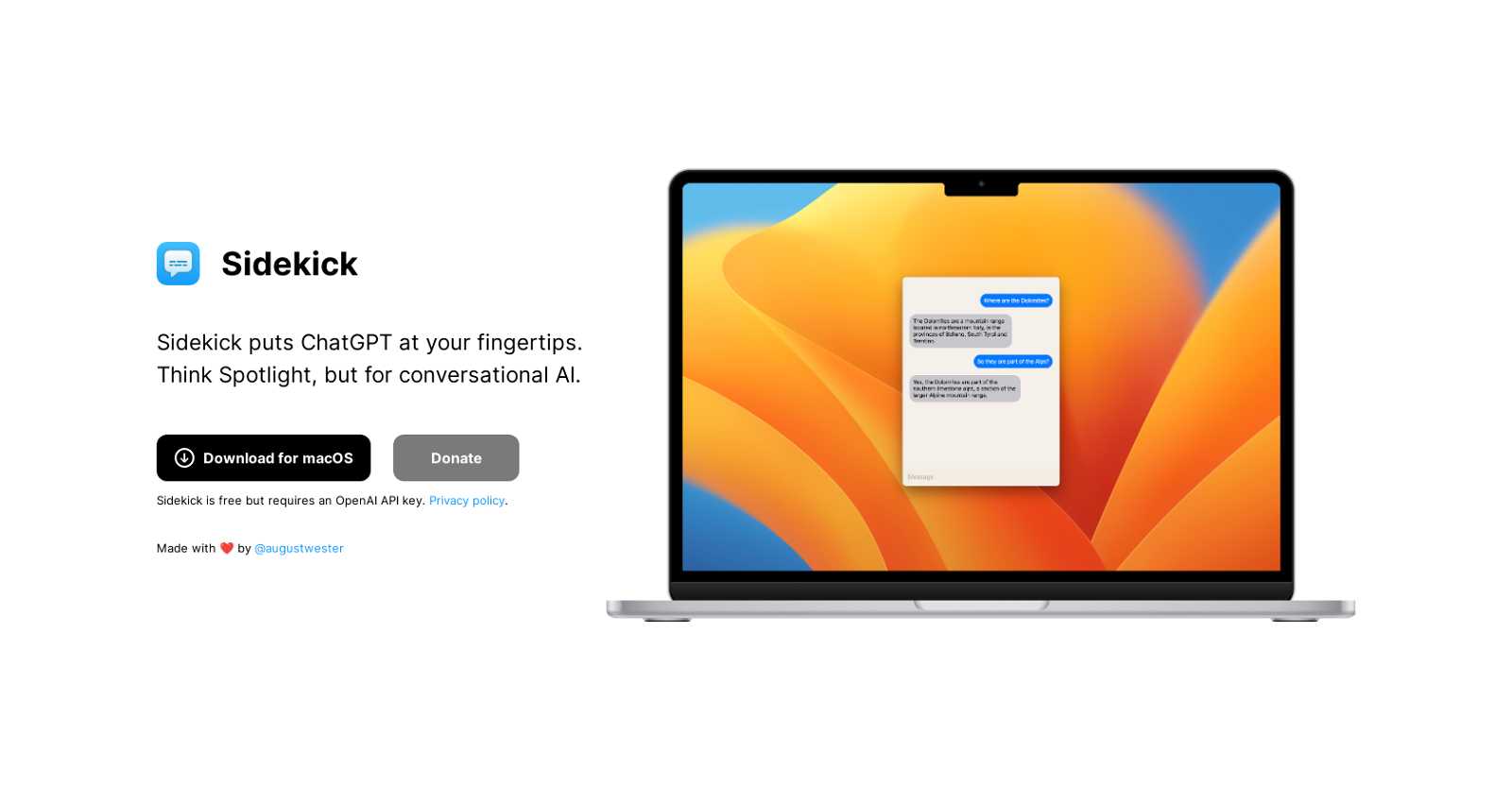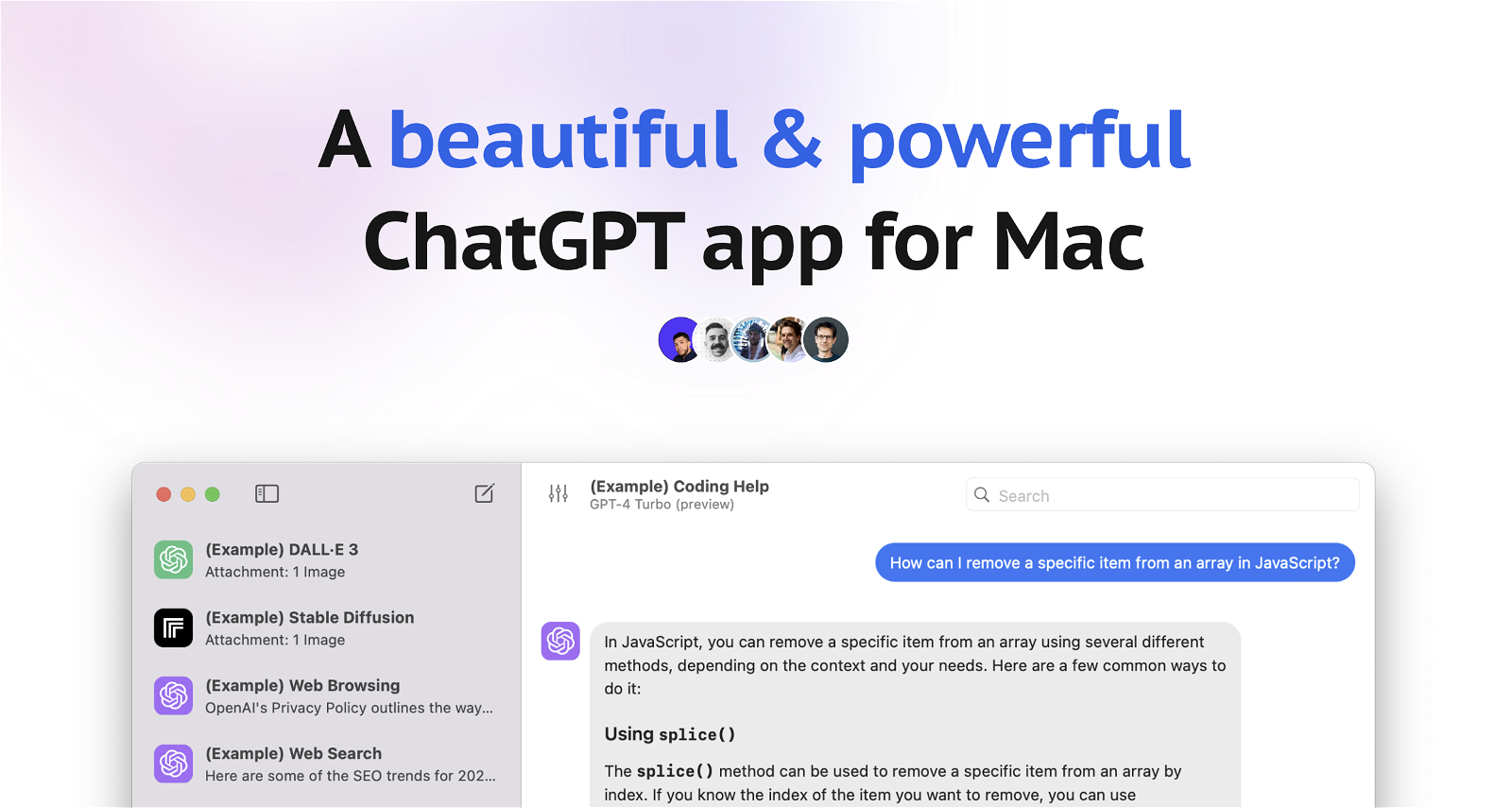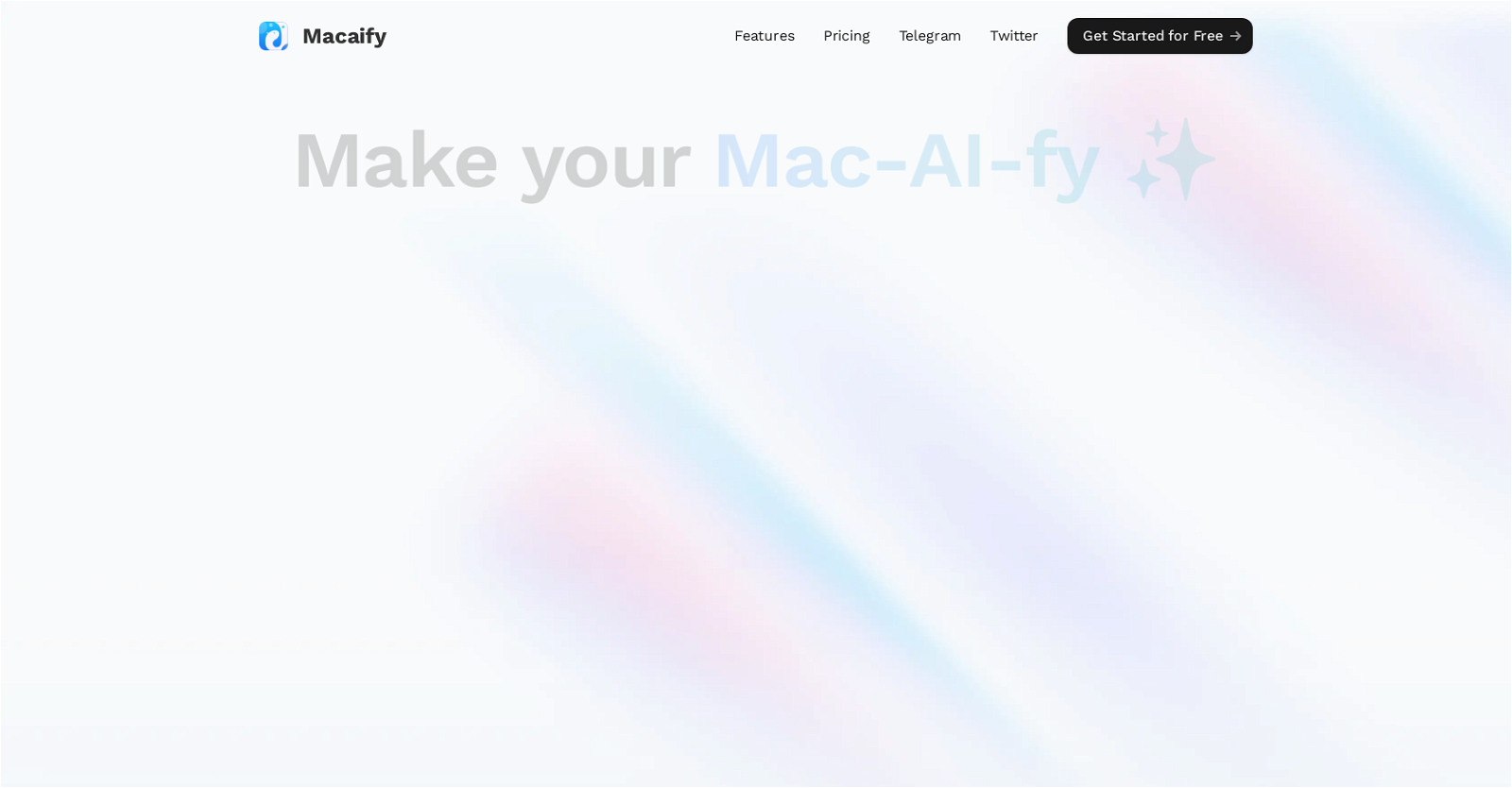Thunder AI Chat
Thunder AI Chat is an AI tool designed for macOS users to enhance their productivity while utilizing ChatGPT. This app addresses the limitations of ChatGPT’s token and word limit, enabling users to easily search and locate relevant parts of a conversation through text highlighting and formatting. With advanced search filters and the ability to add tags to messages, organizing conversations becomes effortless. The app boasts a minimalistic and user-friendly interface, allowing users to focus on their conversations and boost their efficiency.
Powered by OpenAI’s language model, ChatGPT, Thunder AI Chat offers customizable settings, including temperature, to fine-tune the output according to users’ specific requirements. It also provides advanced features to guide and correct conversations, ensuring that ChatGPT remains on track and delivers the desired results. This tool facilitates brainstorming, exploration of different content directions, and creation of various content types such as sales copy, business emails, landing pages, and blog posts.
Currently available exclusively for macOS, Thunder AI Chat has plans to expand to other platforms in the future. By leveraging AI content generation, businesses can swiftly and efficiently create high-quality and engaging content, enhance their social media presence, boost engagement, develop compelling sales and marketing materials, and automate repetitive tasks to increase overall productivity.