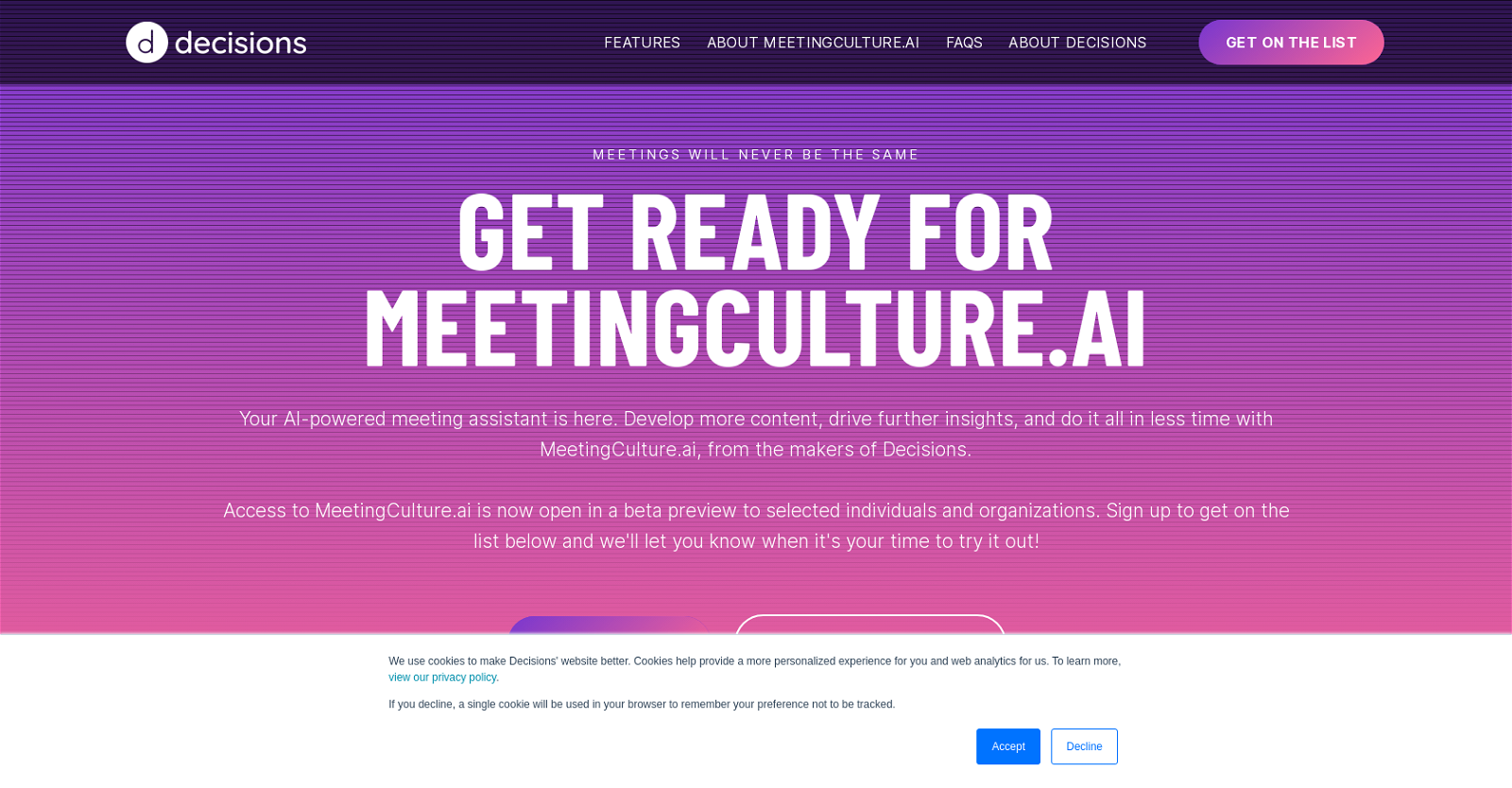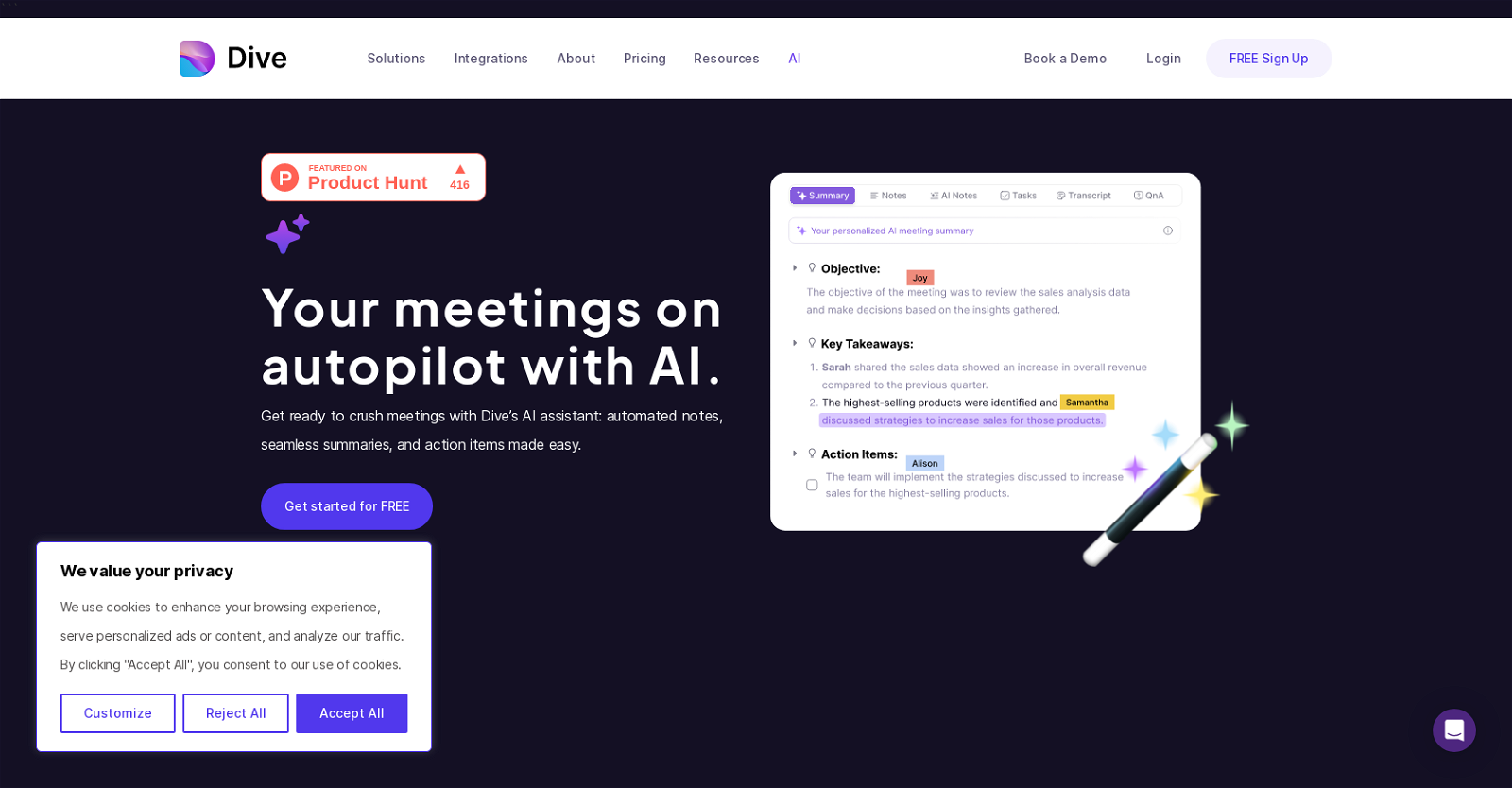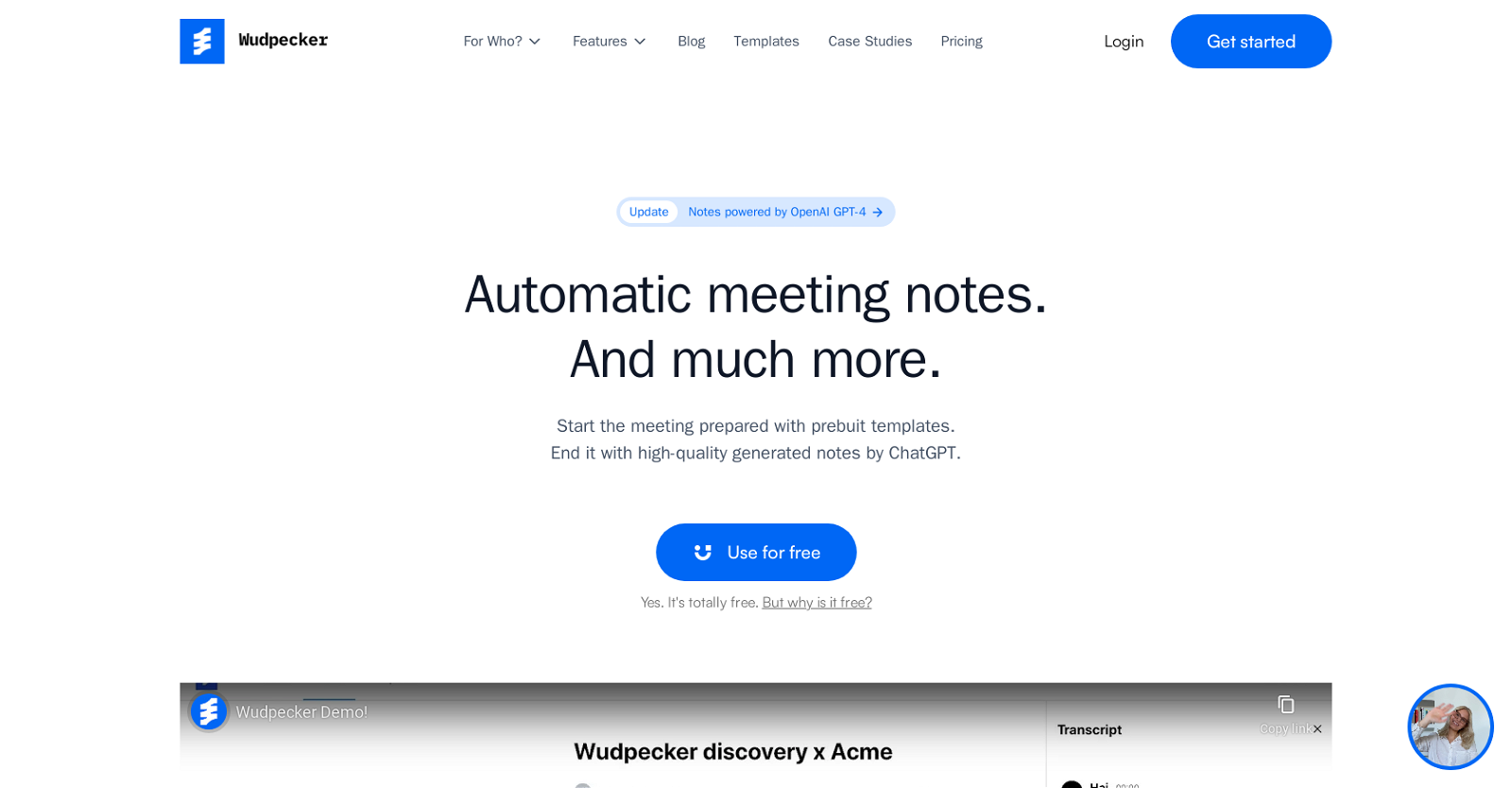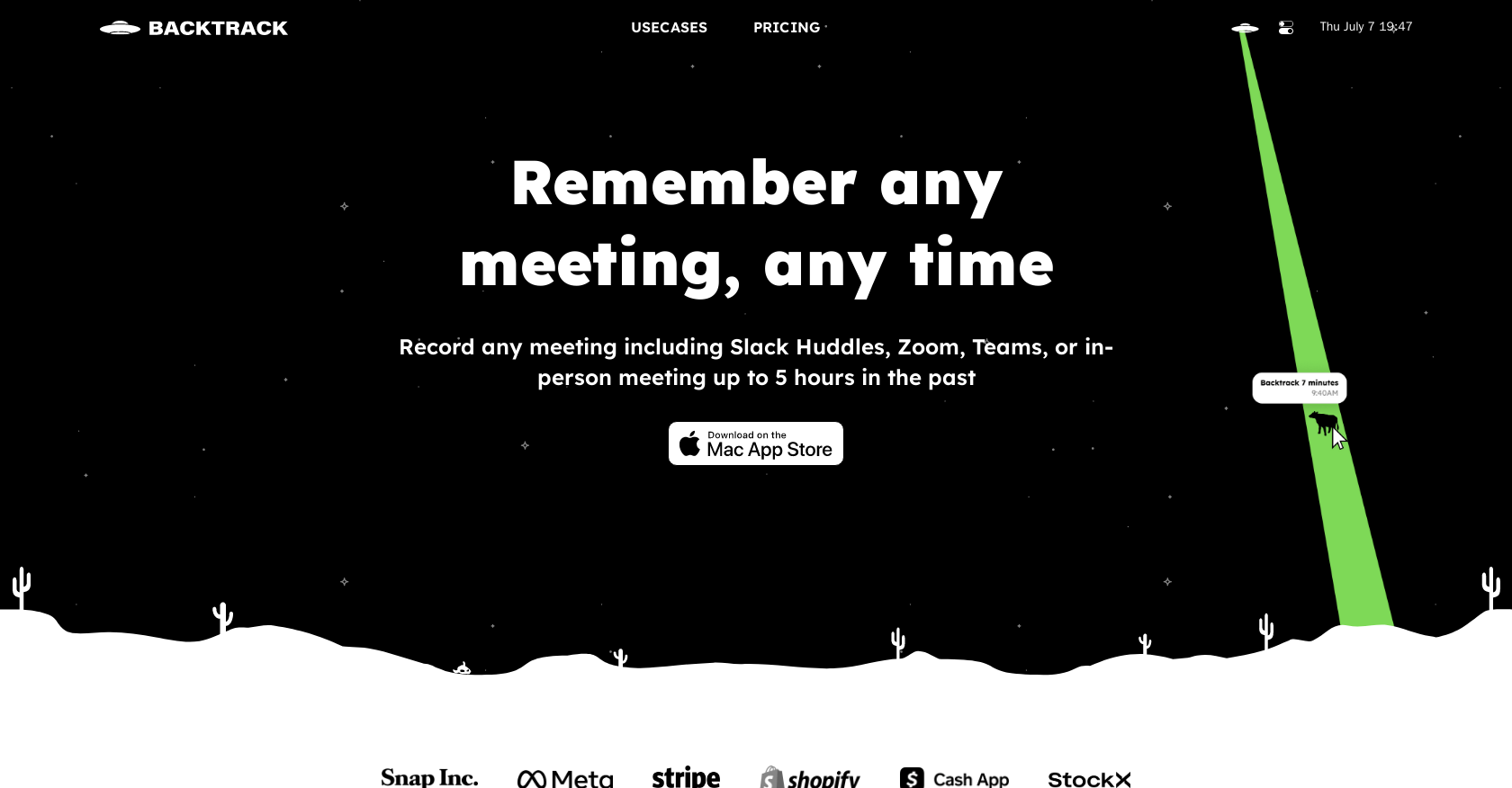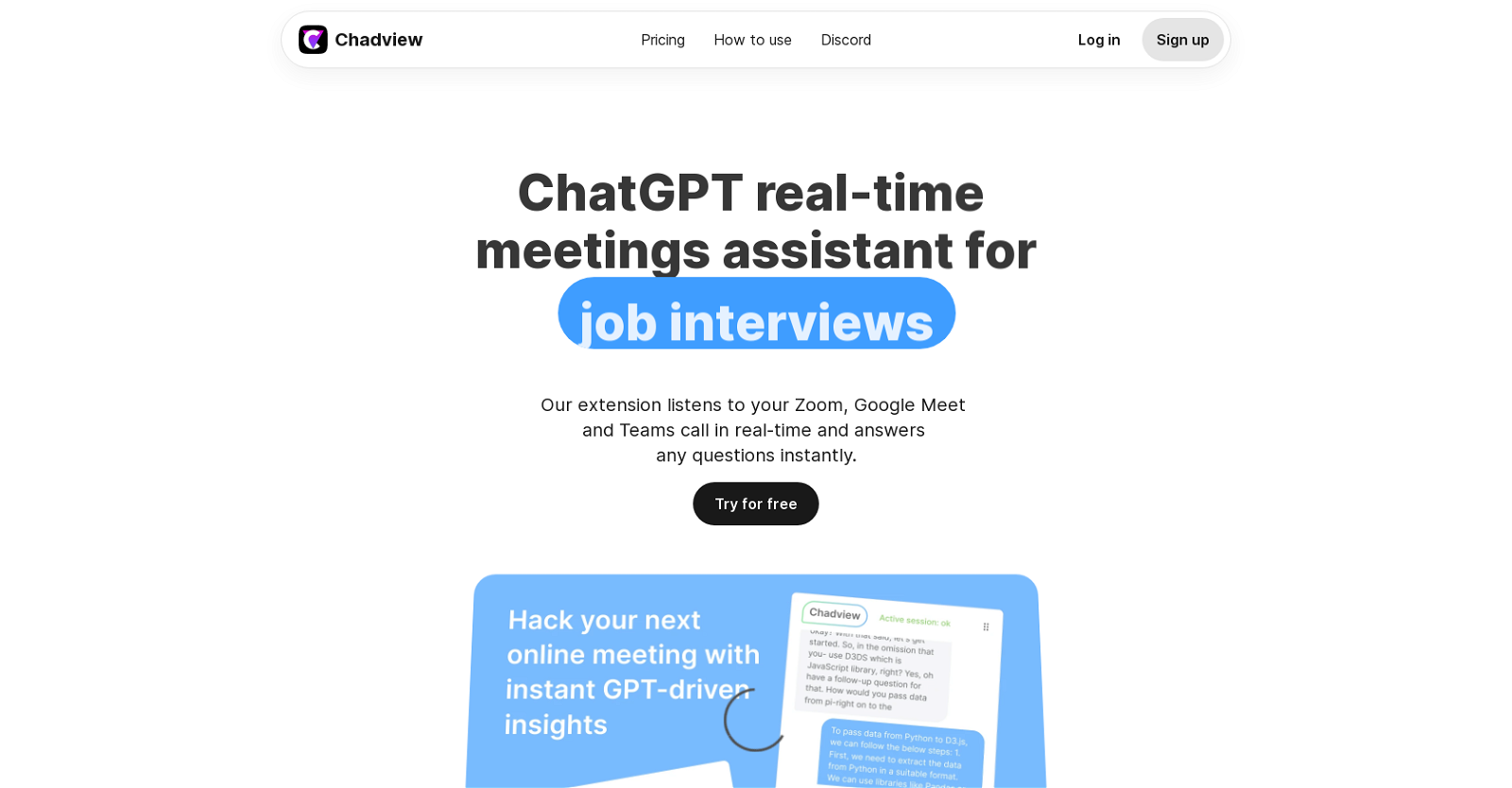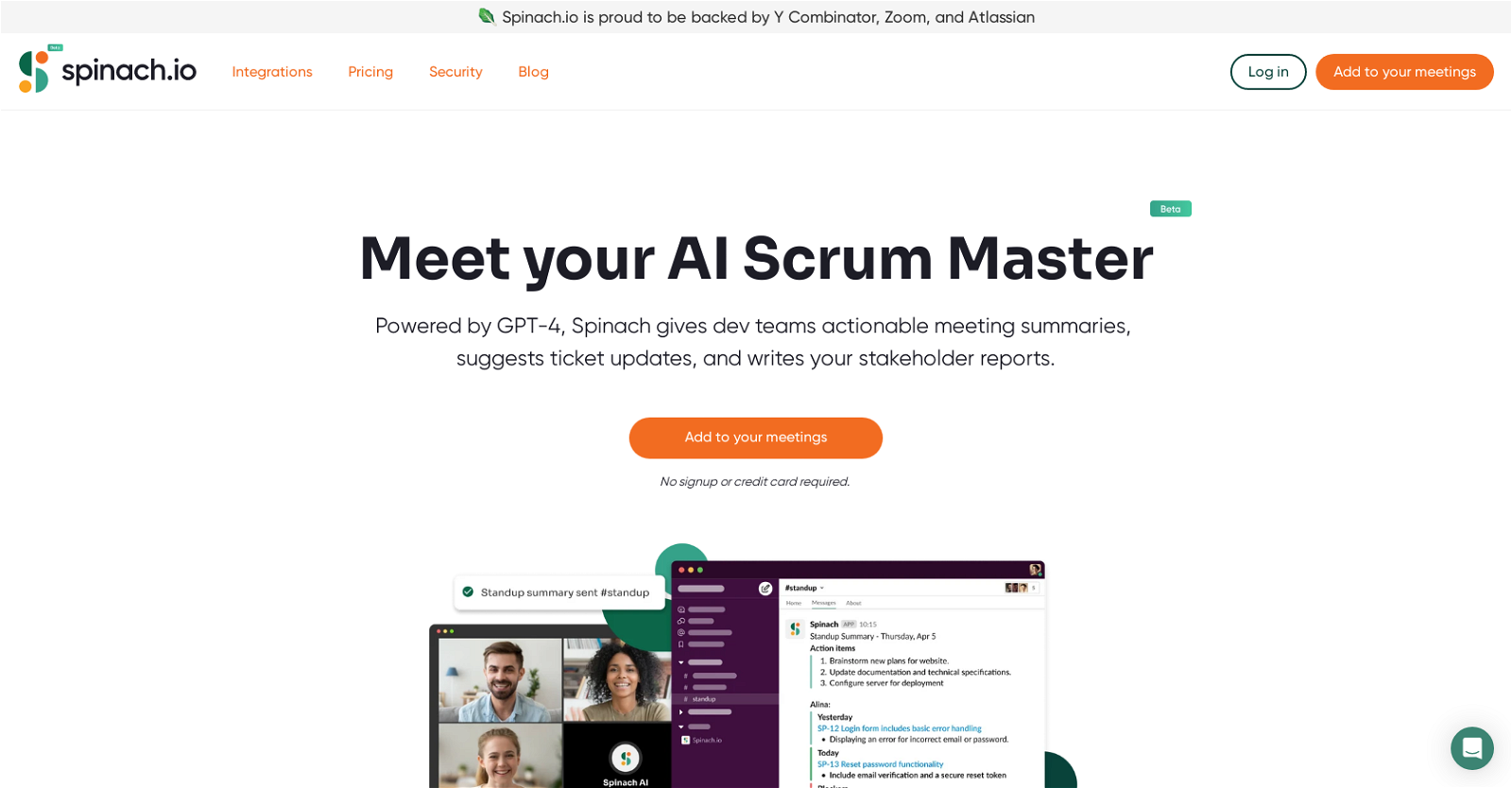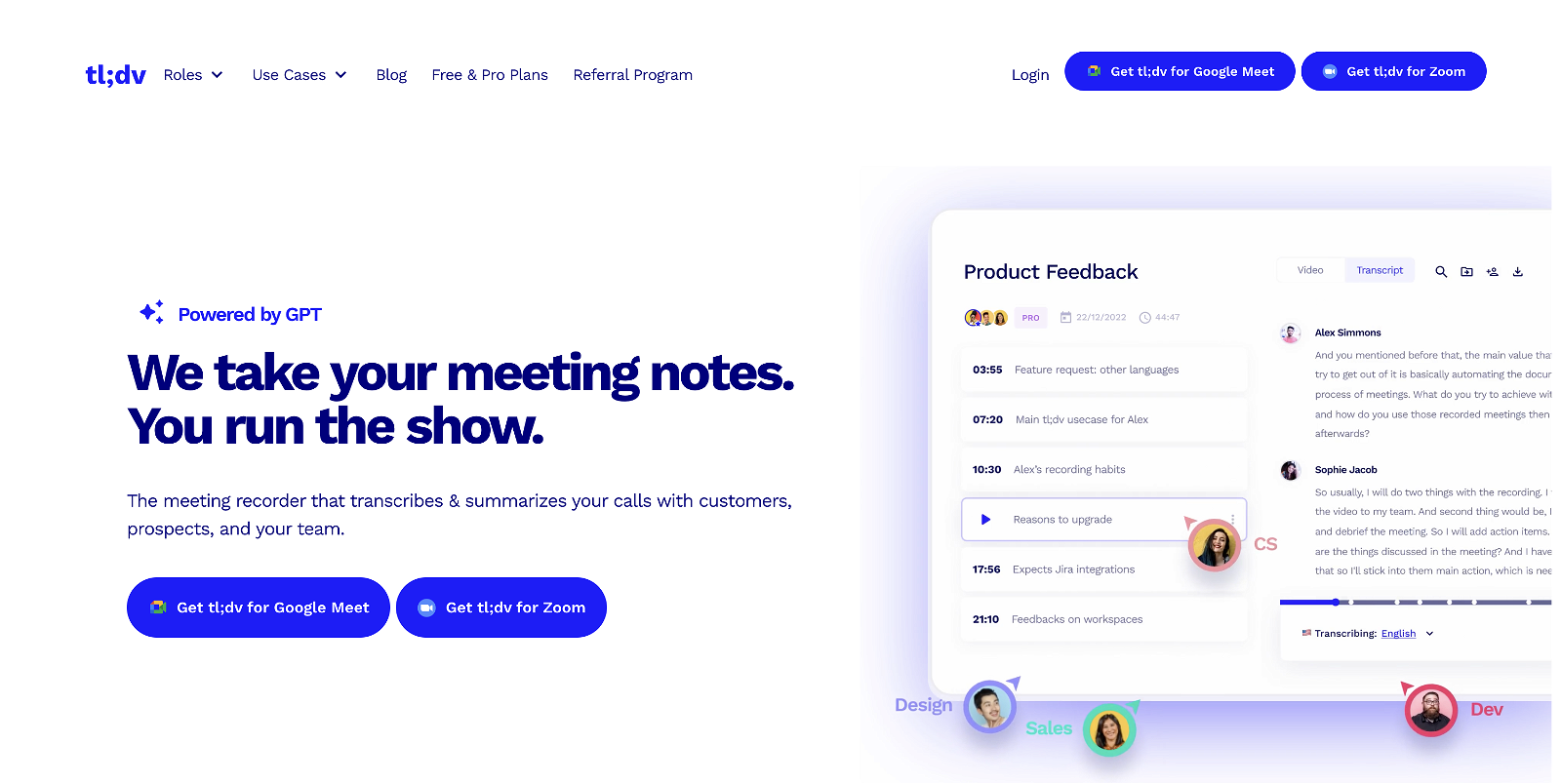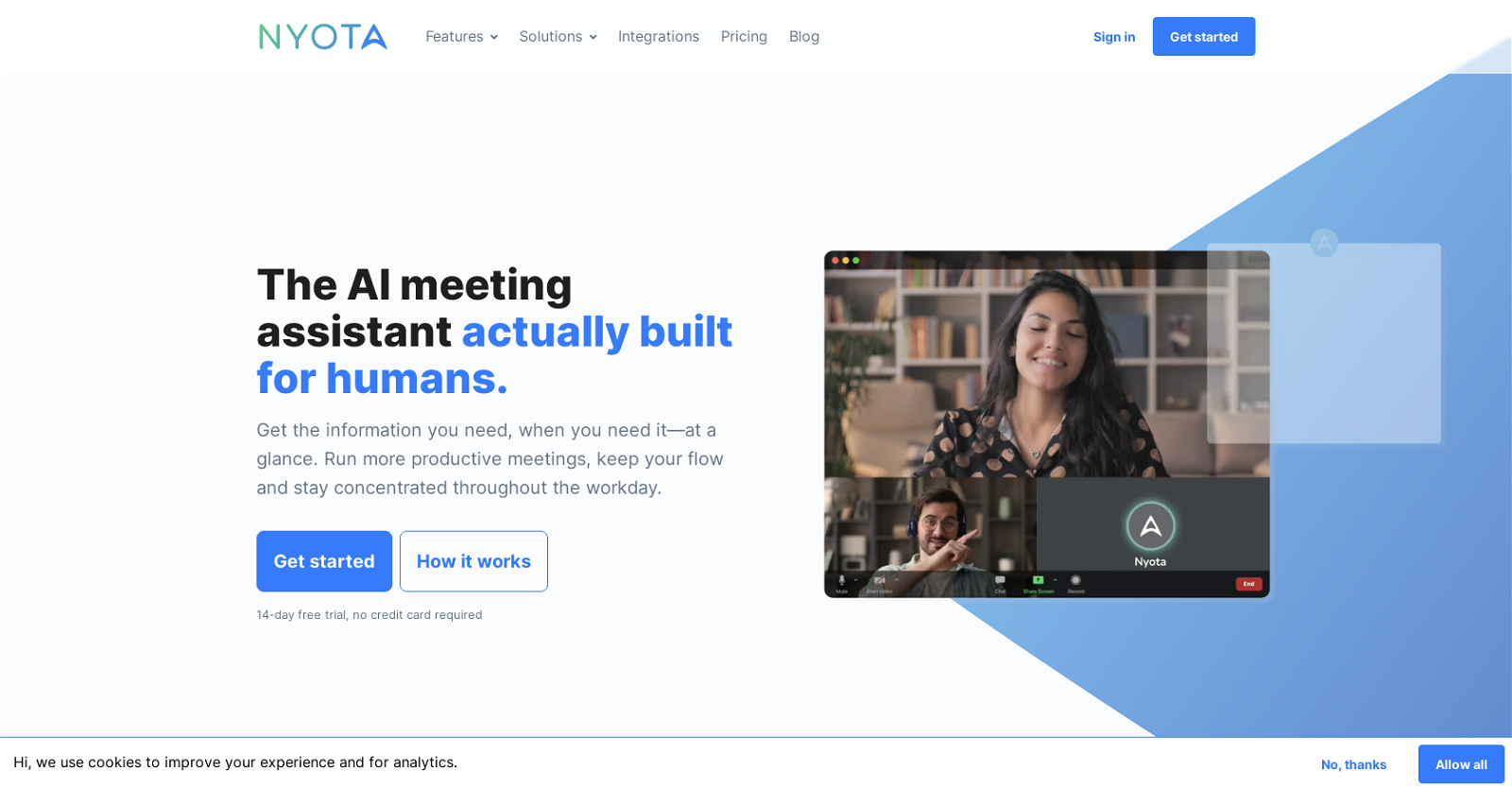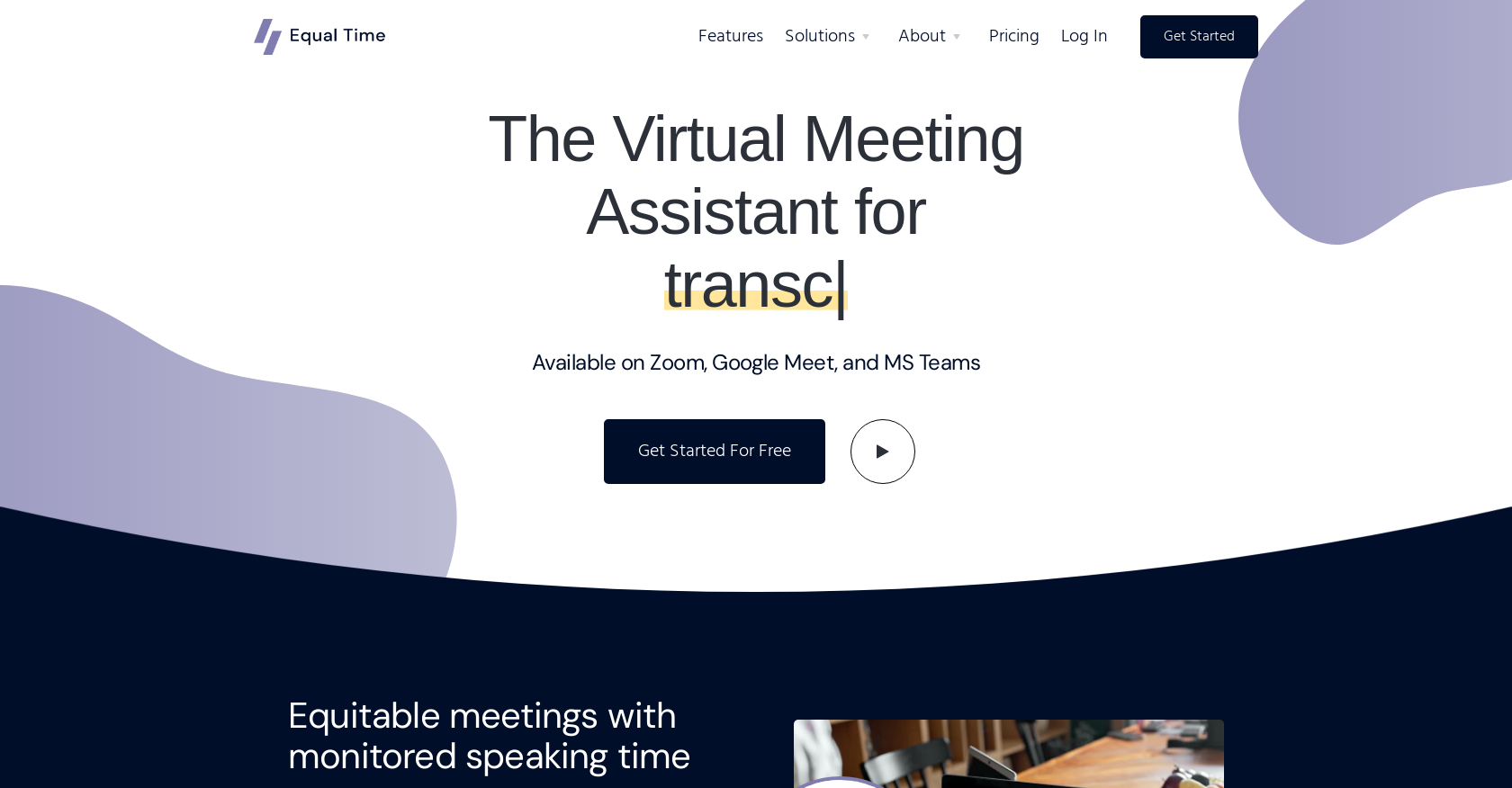Zoom IQ
Zoom IQ is an AI-powered collaboration tool designed to streamline workflows for teams. With a comprehensive suite of features, Zoom IQ modernizes team communication and productivity. The platform offers video meetings, team chat, VoIP phone, webinars, whiteboard, contact center, and events, catering to various collaboration needs.
Zoom Events enables the creation of impactful virtual experiences, allowing for hybrid and virtual events. Zoom Rooms brings meeting spaces online, providing innovative video solutions for every workspace. Zoom Spaces offers tailored solutions for different types of spaces, ensuring seamless collaboration across all environments.
Zoom Contact Center optimizes customer engagement with its omnichannel cloud solution. Equipped with tools like cloud contact center and virtual agents powered by conversational AI, Zoom Contact Center delivers intelligent support. Additionally, Zoom offers comprehensive services for design, strategy, implementation, events, and hardware, providing expert support throughout the entire process.
Zoom’s open platform allows developers to build Zoom apps and integrations, expanding the platform’s capabilities. With resources such as Docs & Guides, developers can leverage APIs, Webhooks, and SDKs to build on Zoom’s platform. Developer Tools are also available to evaluate and build with Zoom’s solutions.
The Partner Program enables the market reach of Zoom’s communications platform through alliance, sales, and service partnerships. Partners gain access to marketing and sales resources in the Partner Portal, facilitating collaboration and growth. With Zoom IQ, teams can enhance their collaboration, communication, and customer support capabilities, driving productivity and success.