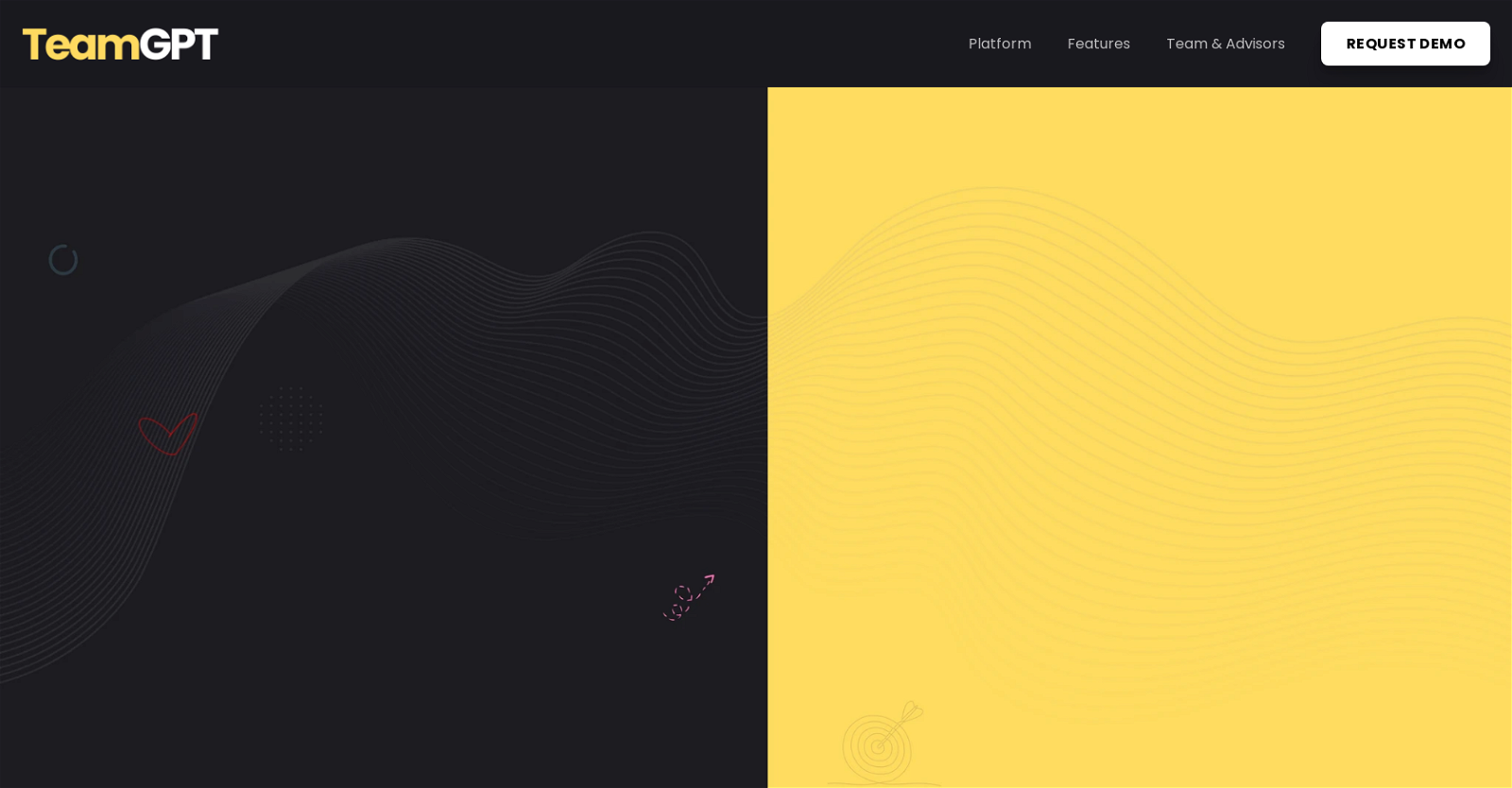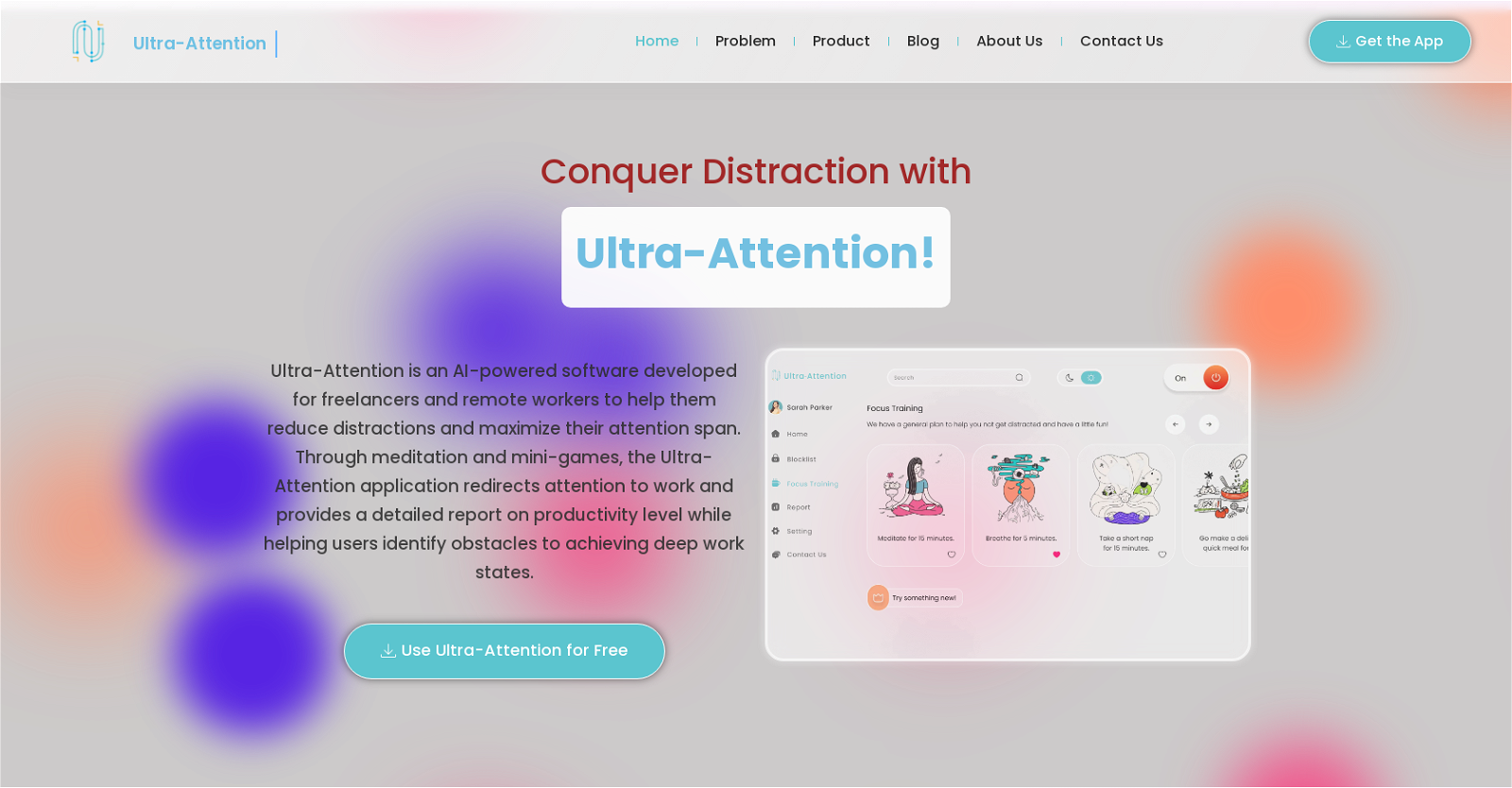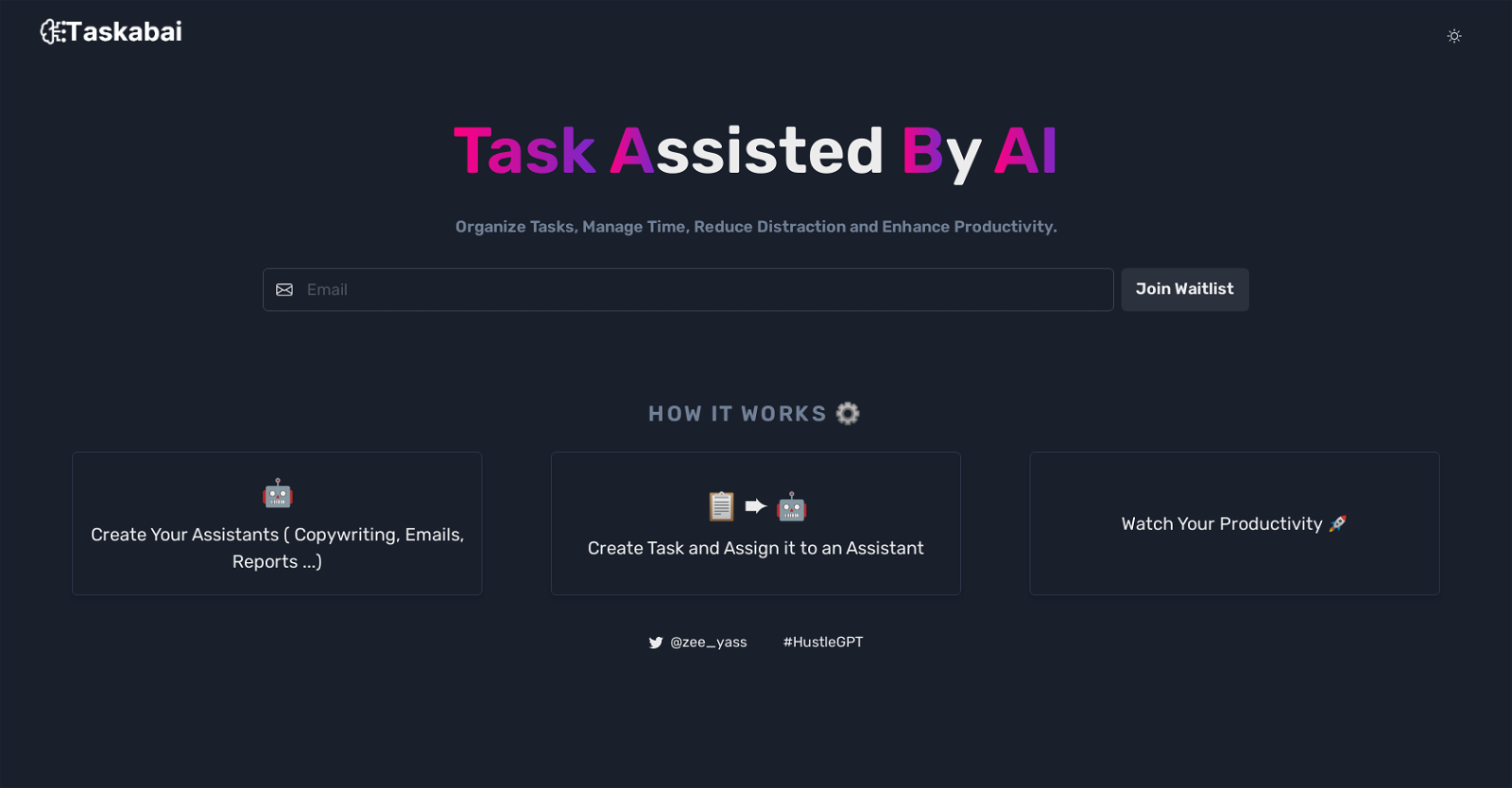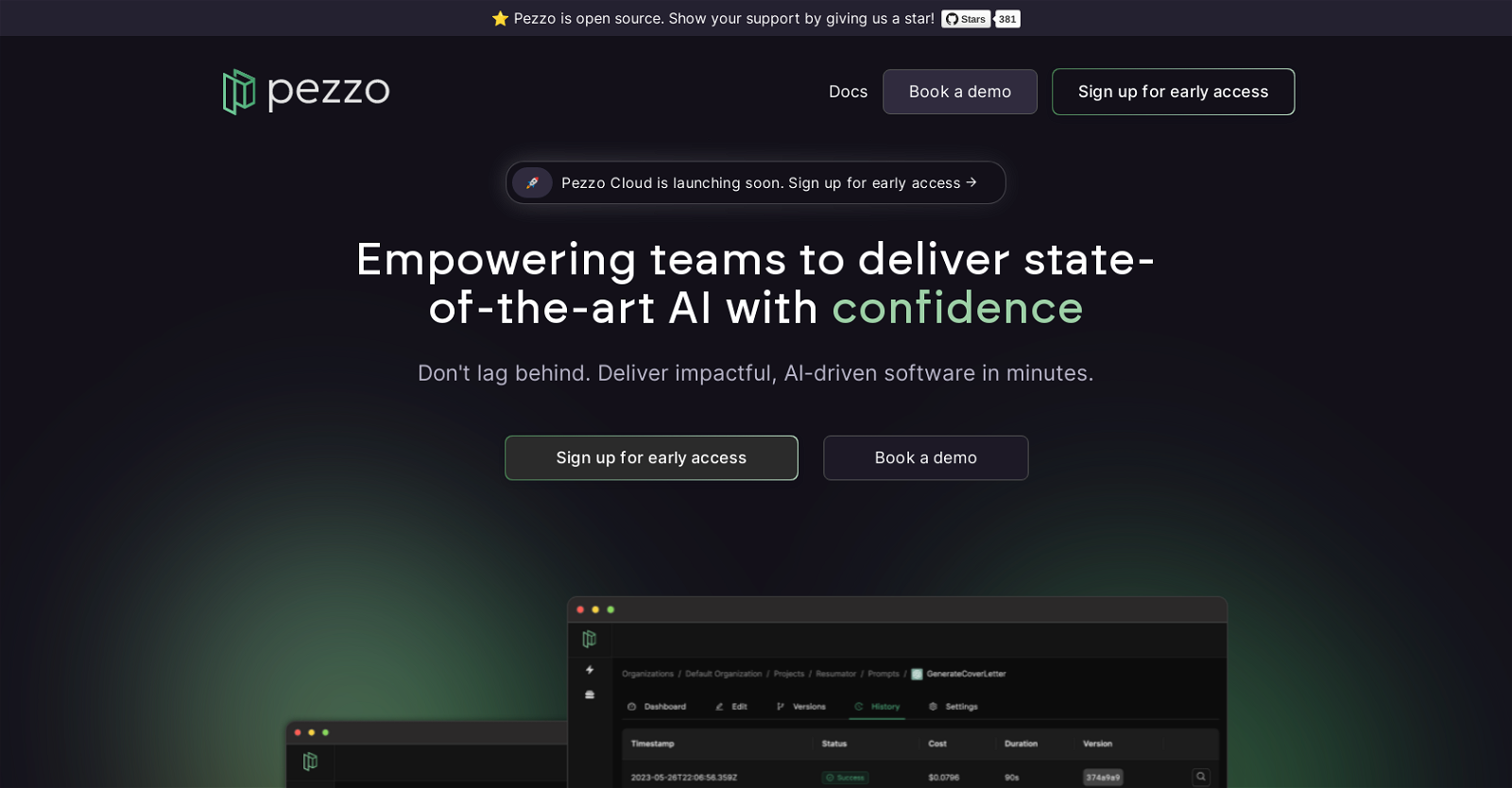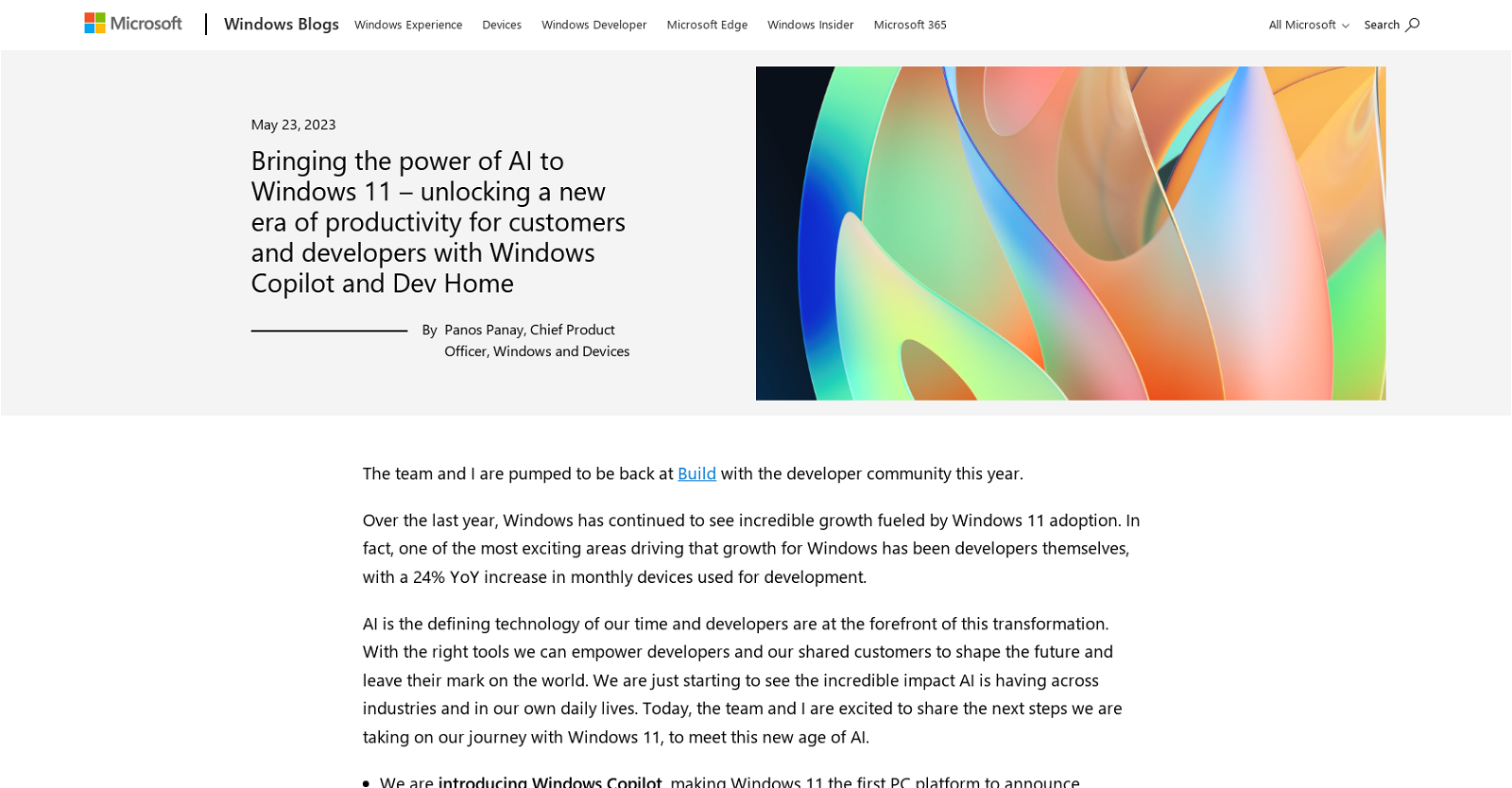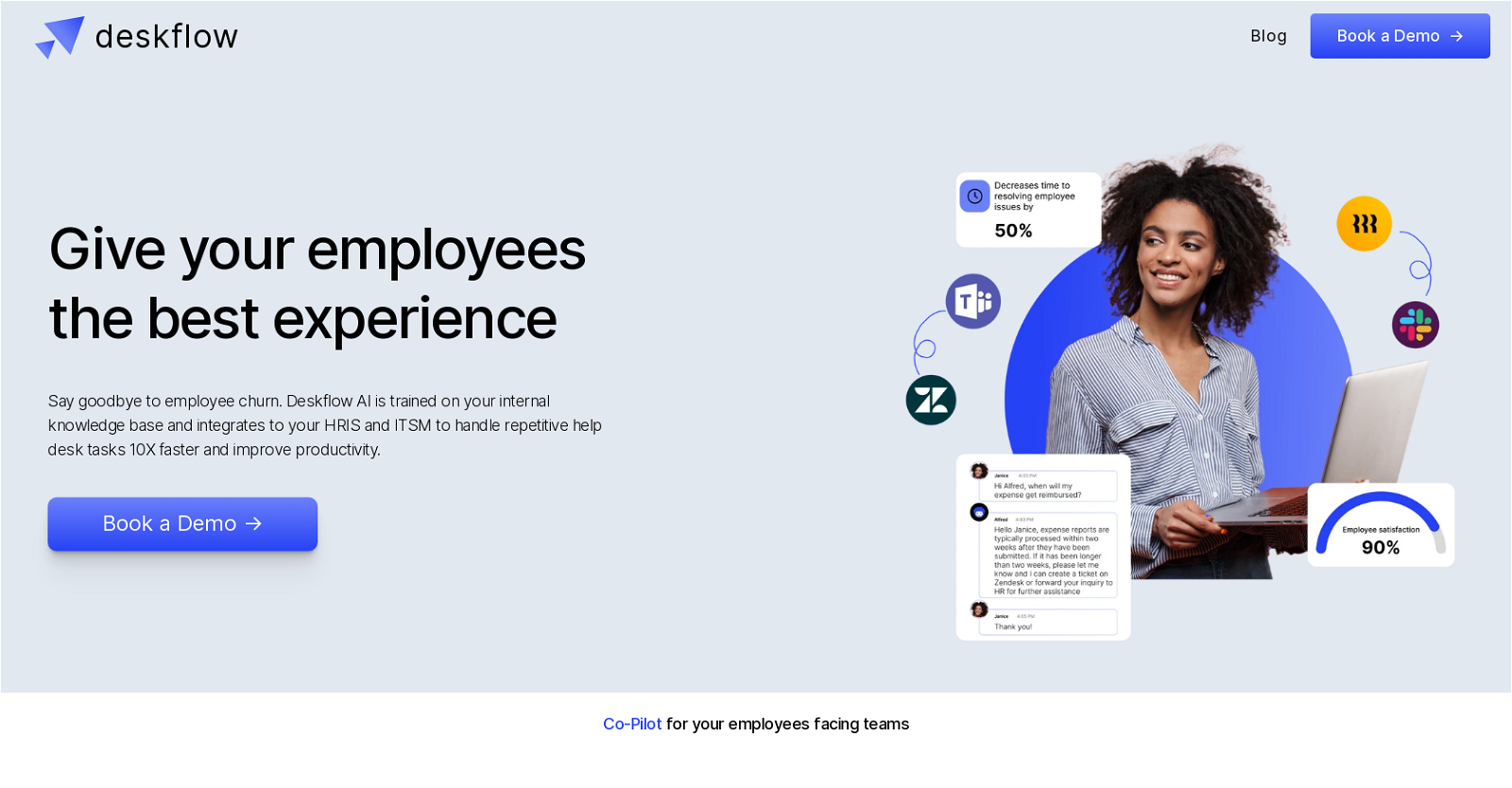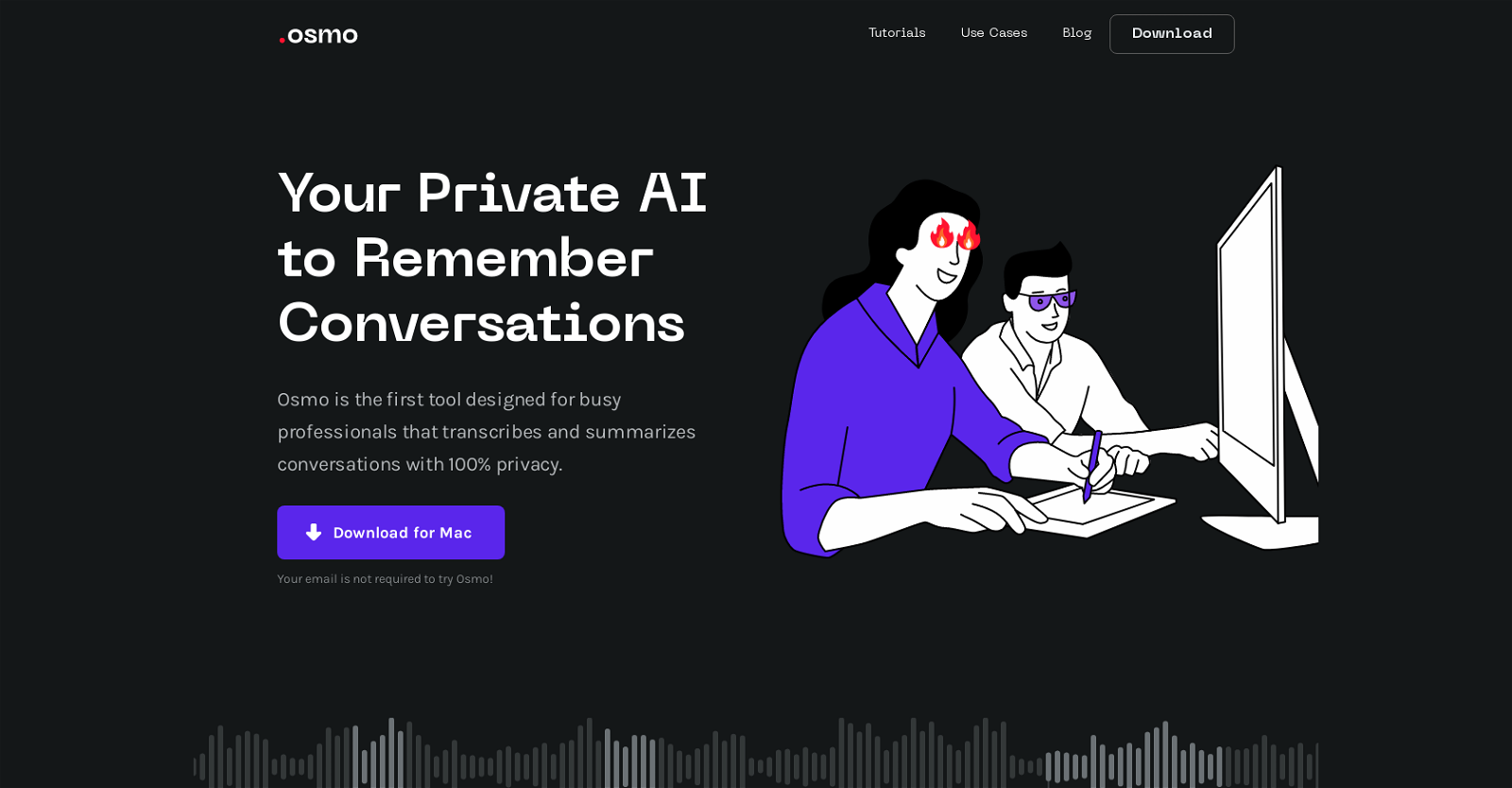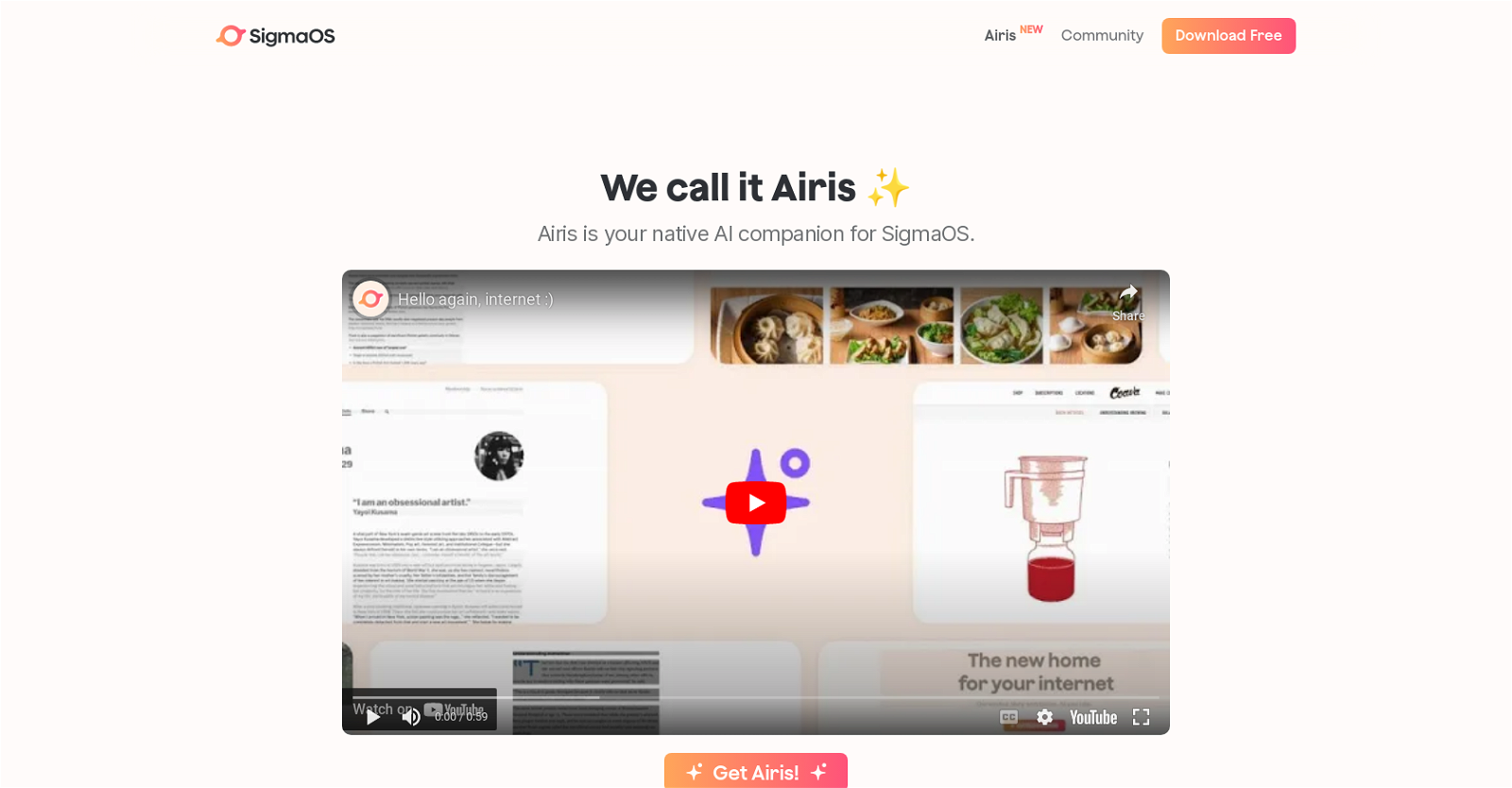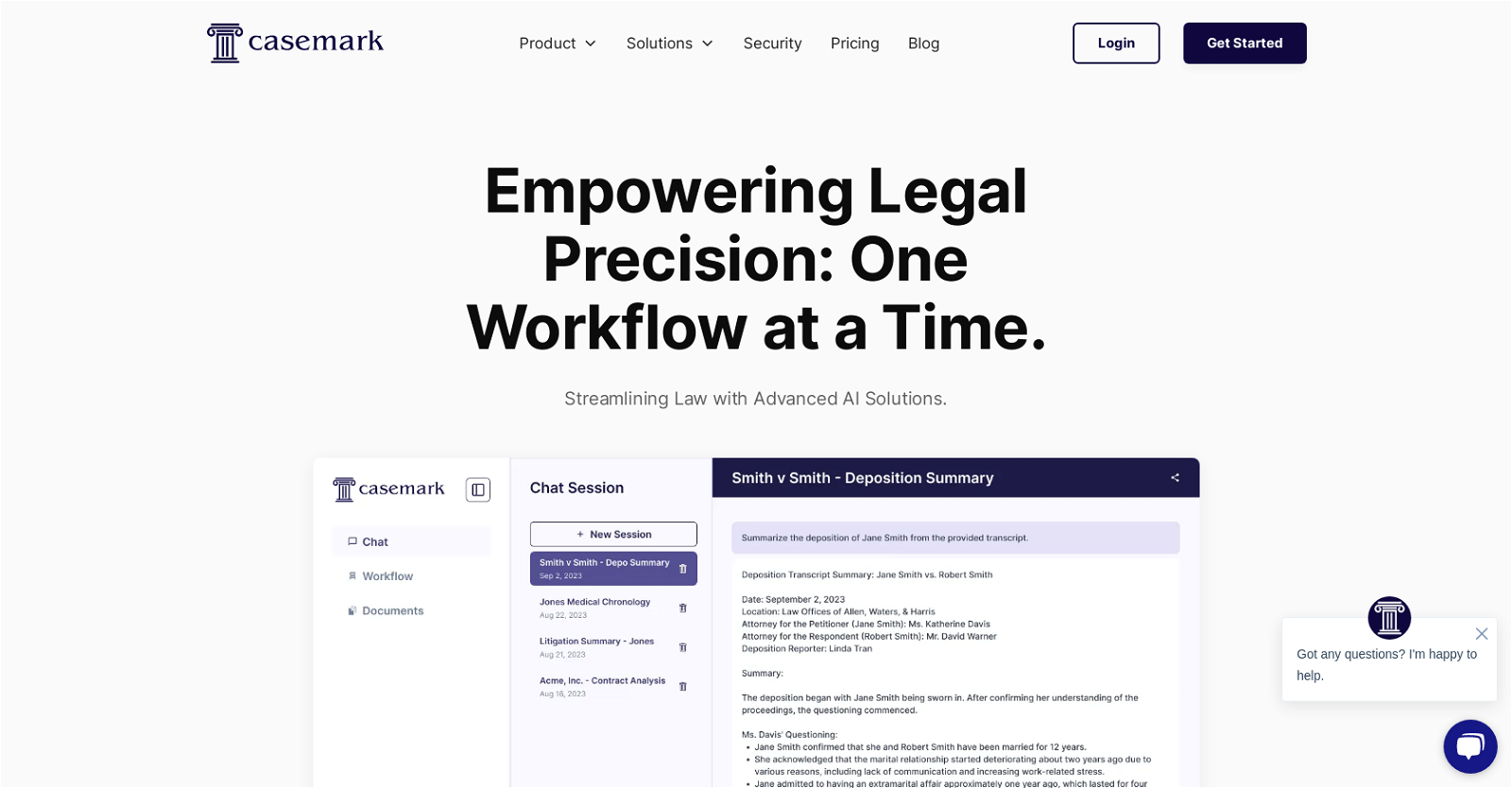TeamGPT
TeamGPT is an AI platform that revolutionizes the way we work by providing an AI-powered virtual workspace. With engaging prompts, key roles, and smart agents, users can experience a futuristic office environment. The platform offers a wide range of predefined AI job roles for various industries and use cases, allowing users to choose the role that best fits their needs. This makes TeamGPT the first AI-powered virtual office, offering personalized AI insights, action-based response templates, and smart prompt suggestions that are not available in its competitors.
One of the standout features of TeamGPT is its advanced collaborative models between different AI systems. This enables the platform to efficiently complete complex tasks, making it a valuable tool for businesses. Additionally, TeamGPT can analyze large datasets to identify trends and provide informed recommendations. By leveraging complex data analysis and behavior analysis, the platform improves the overall customer experience with personalized recommendations, services, and communication.
TeamGPT goes beyond just improving efficiency and customer experience. It also identifies inefficiencies in workflows and processes, offering insights on how to optimize operations and save time and resources. This leads to significant cost savings for businesses. Moreover, the platform facilitates collaboration among team members, enabling efficient collaboration and effortless project management. By implementing various AI solutions in one place, TeamGPT reduces overhead costs, providing long-term financial benefits for organizations.
As an aggregator of all AI tools, TeamGPT offers users the unique opportunity to create their own distinct and personalized AI bot NFT. These AI bot NFTs can be sold on TeamGPT’s cutting-edge marketplace, providing users with additional avenues for monetization and innovation. With its comprehensive features and forward-thinking approach, TeamGPT is at the forefront of AI-powered virtual workspaces, transforming the way we work and collaborate.