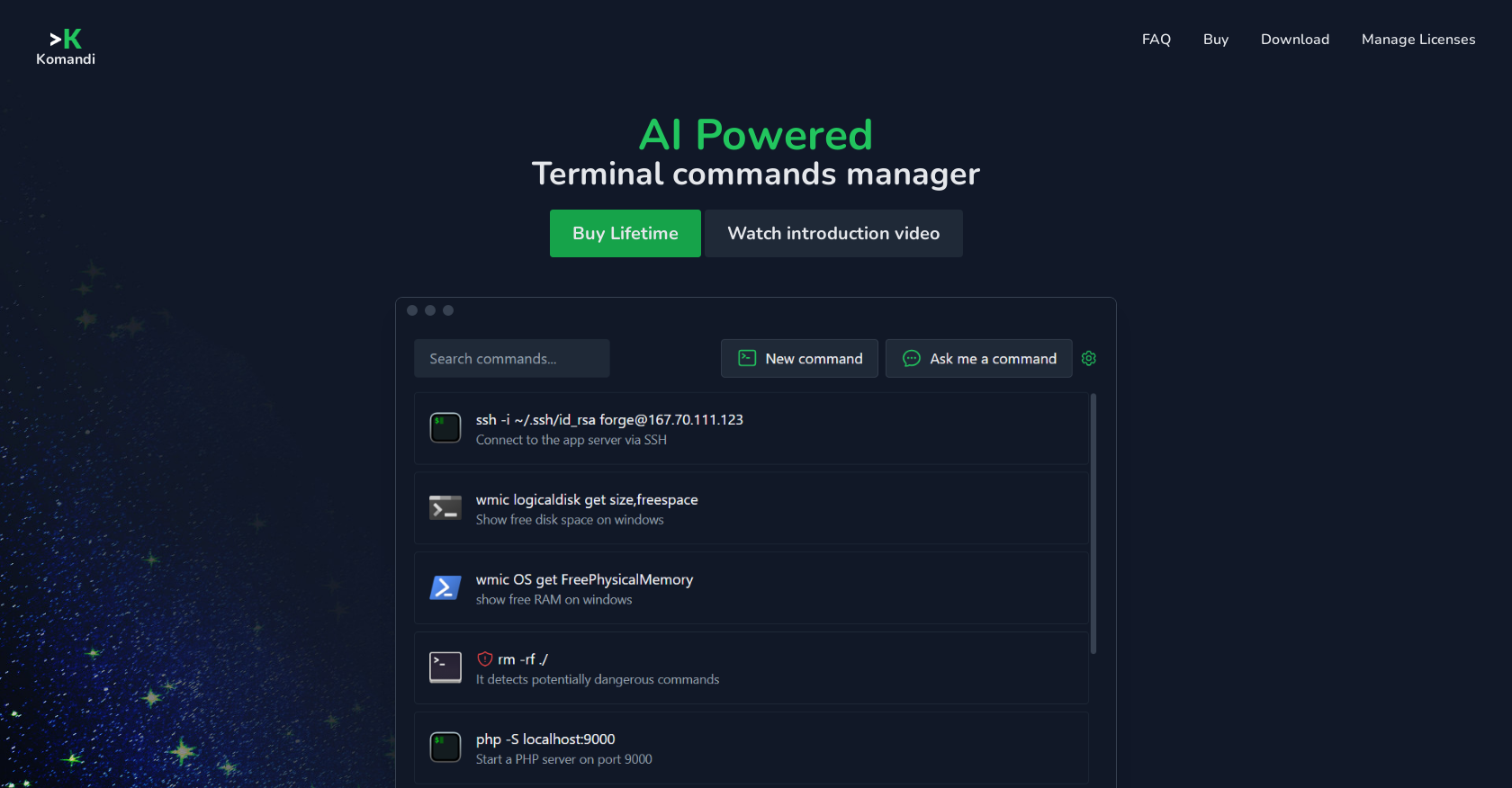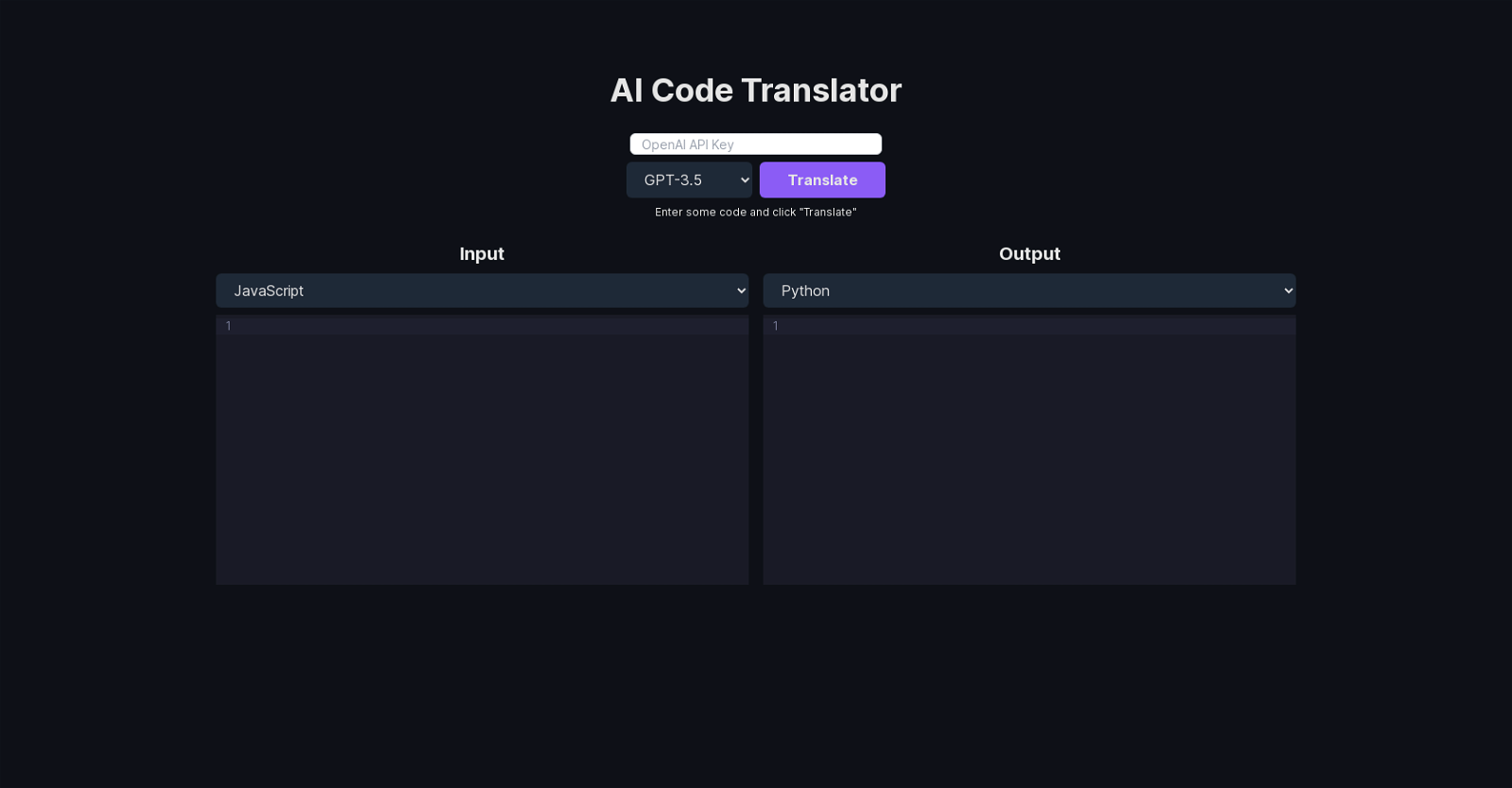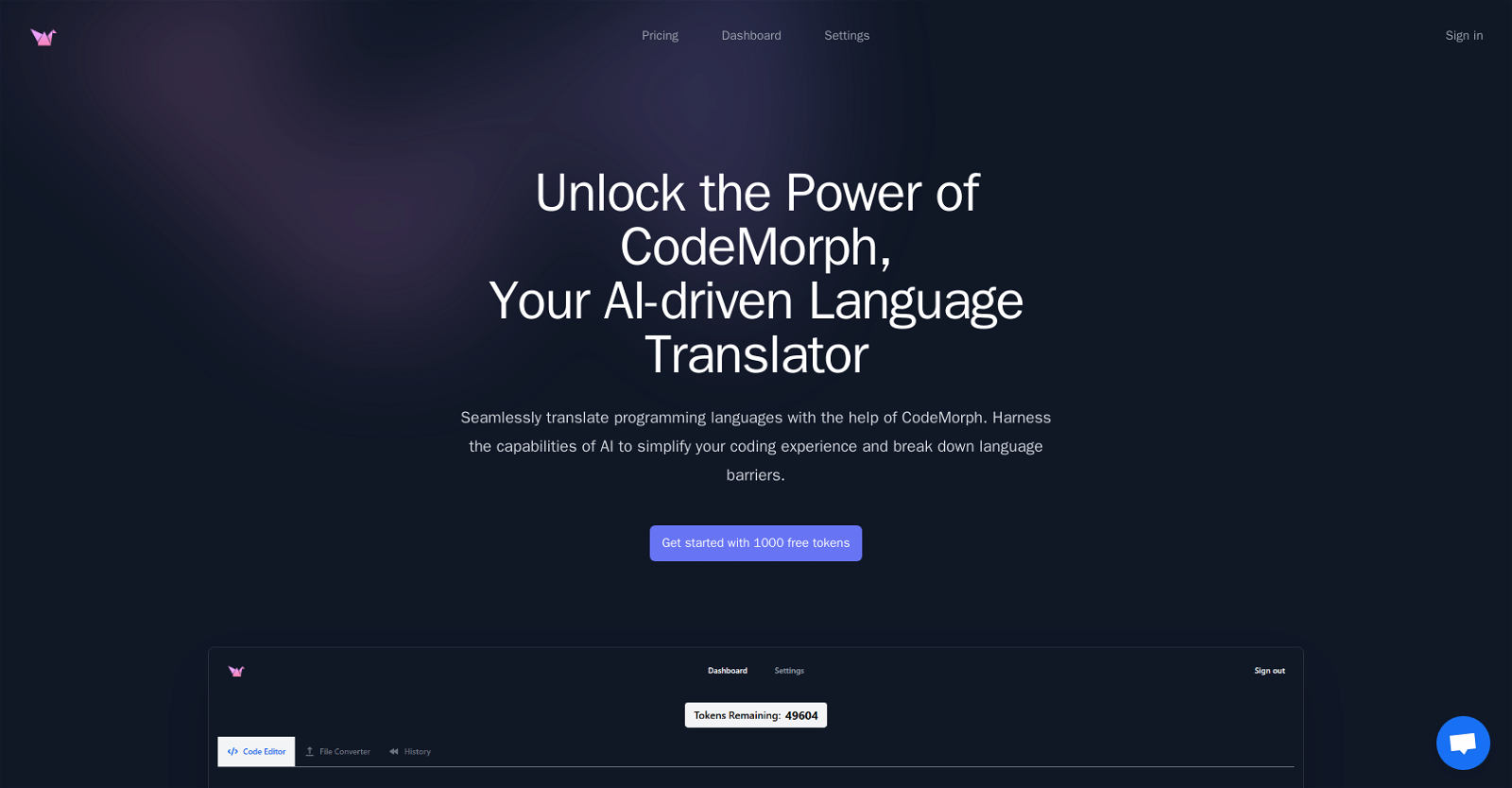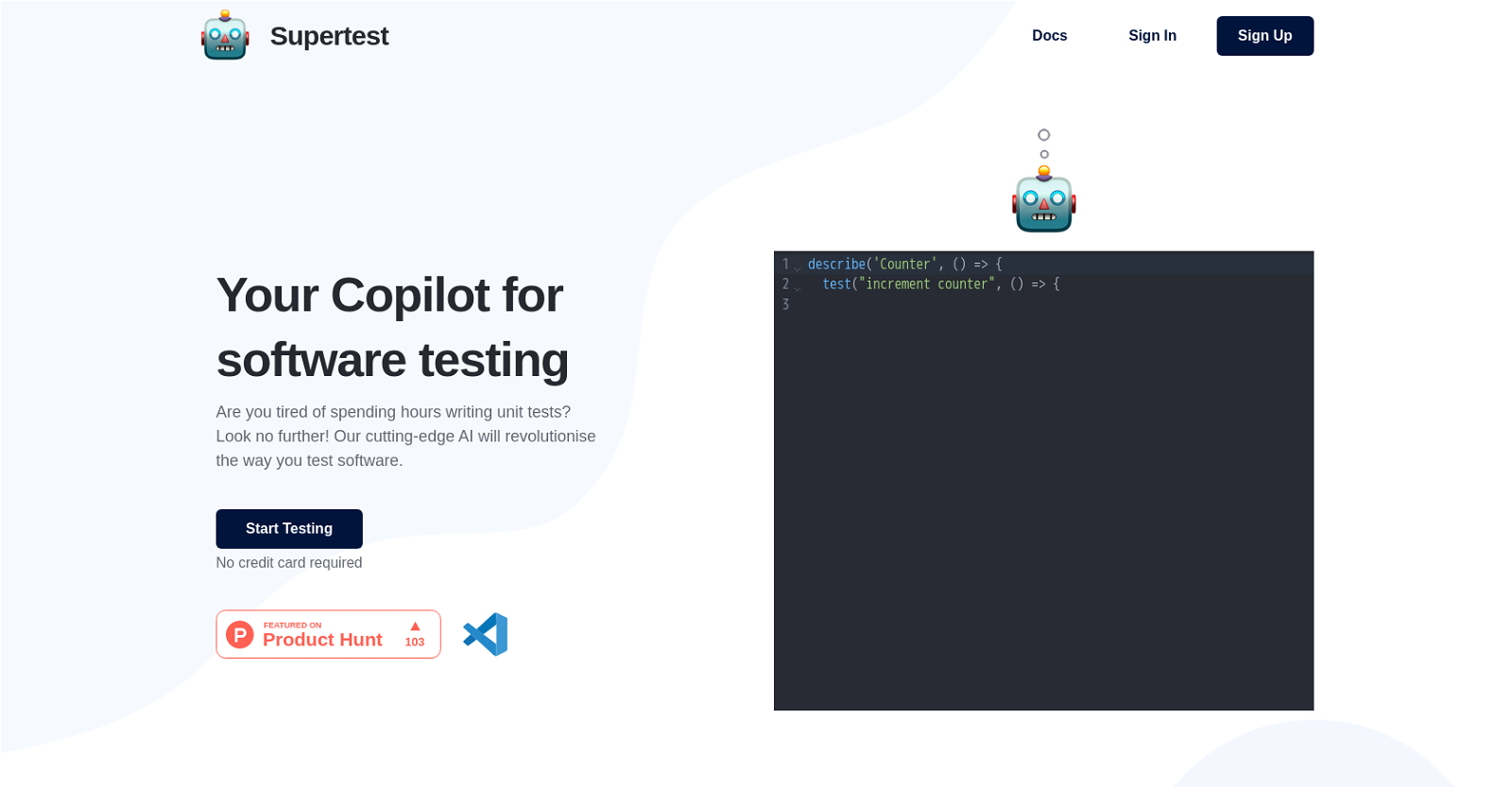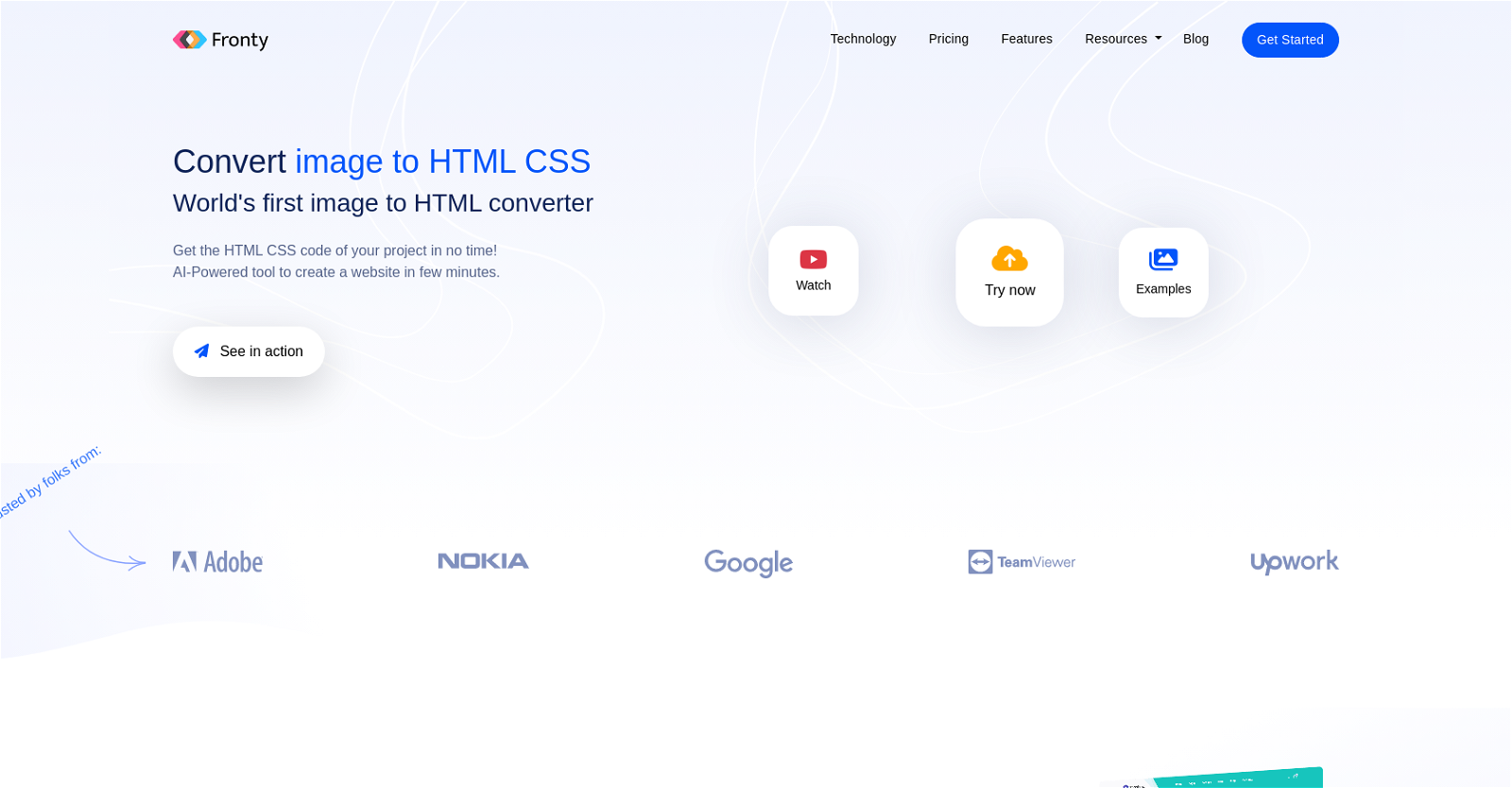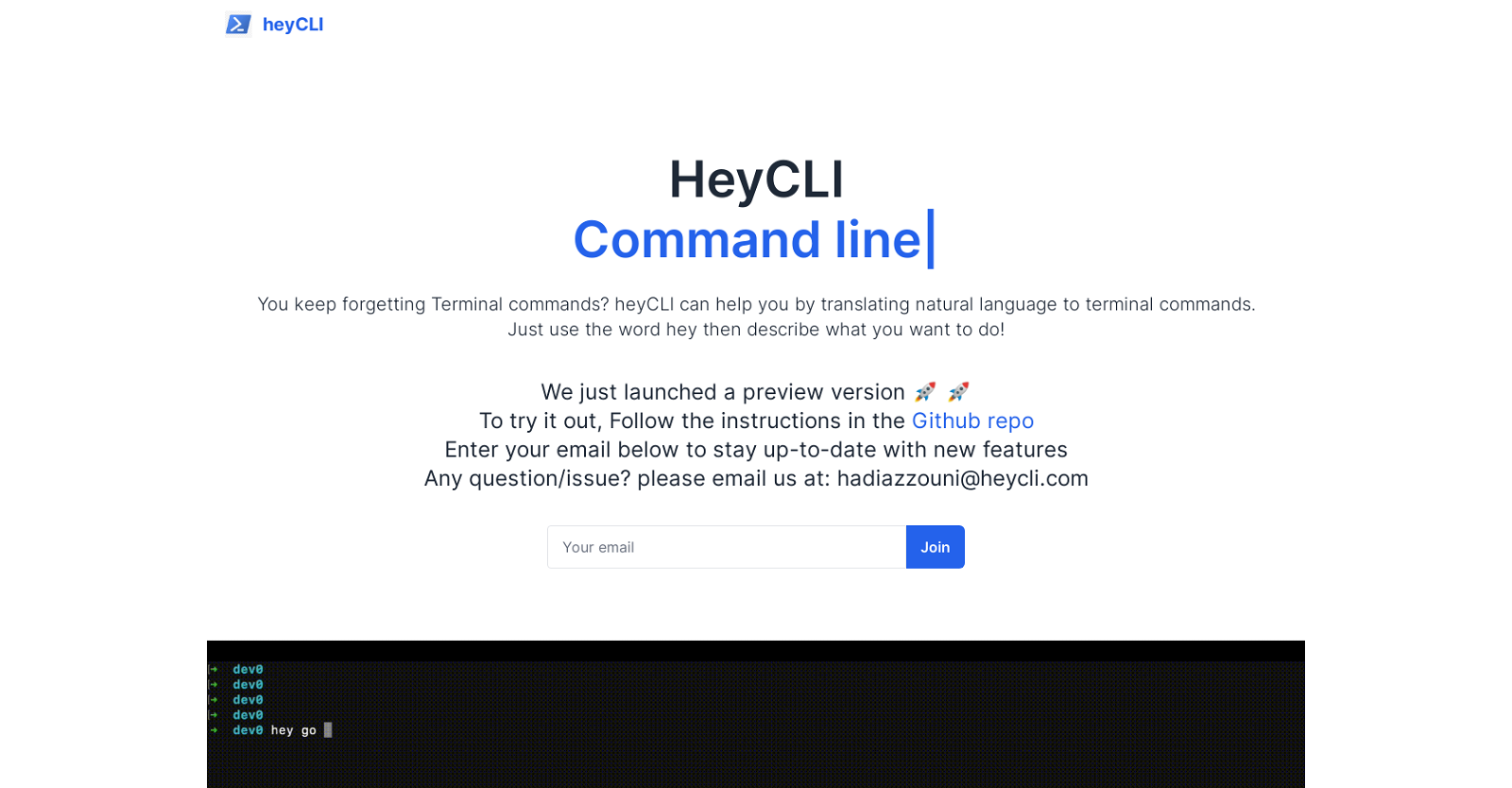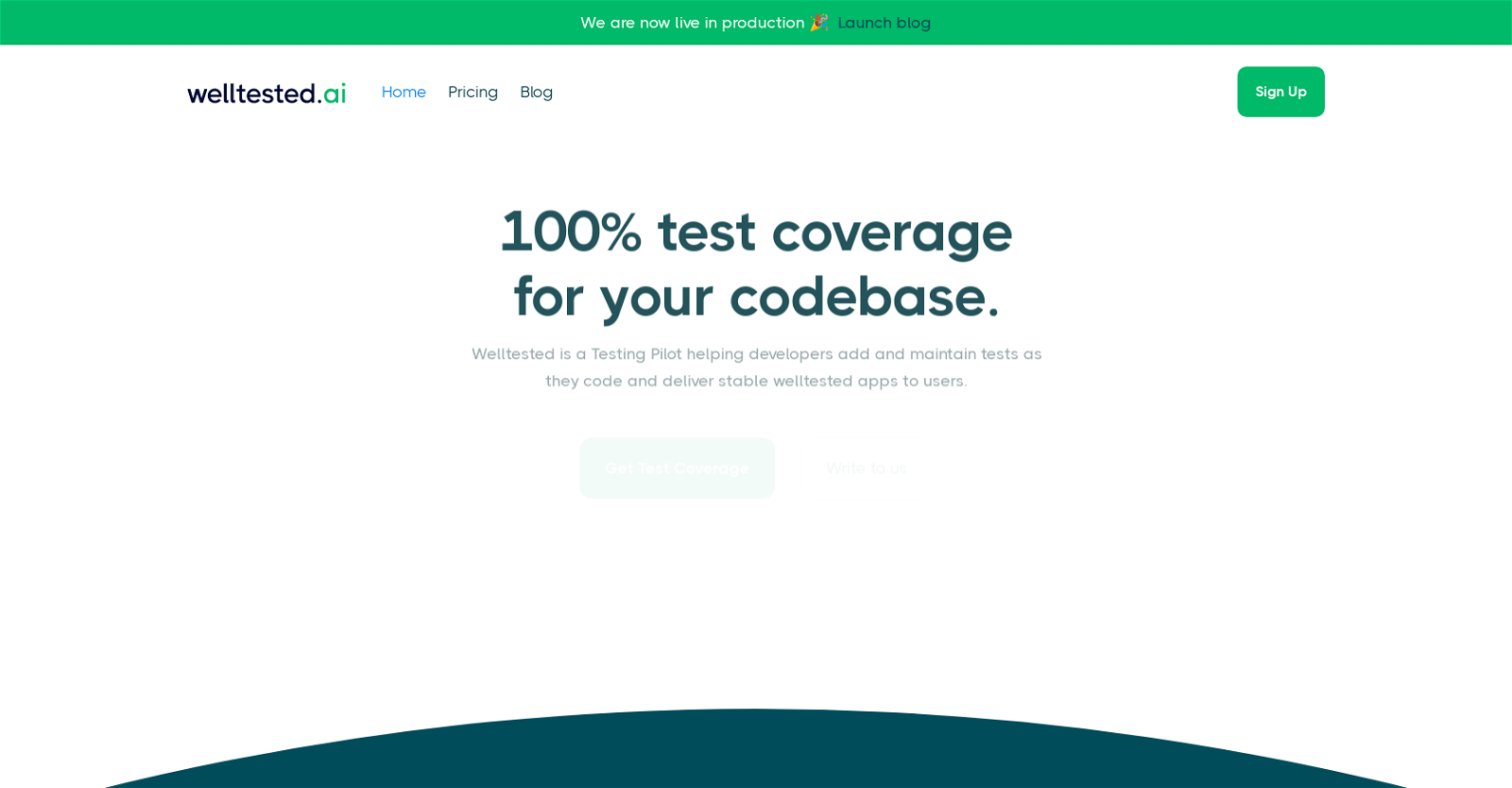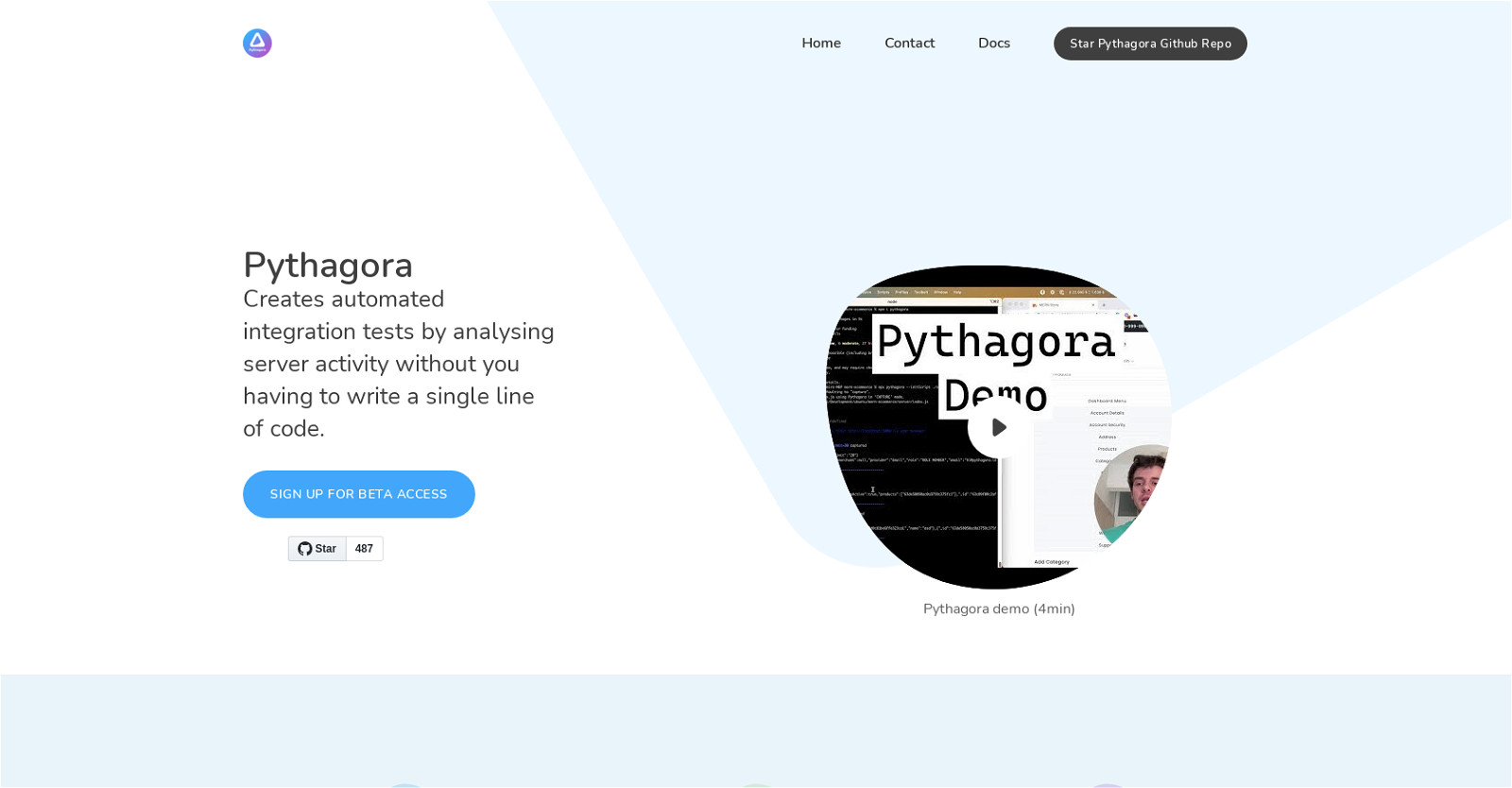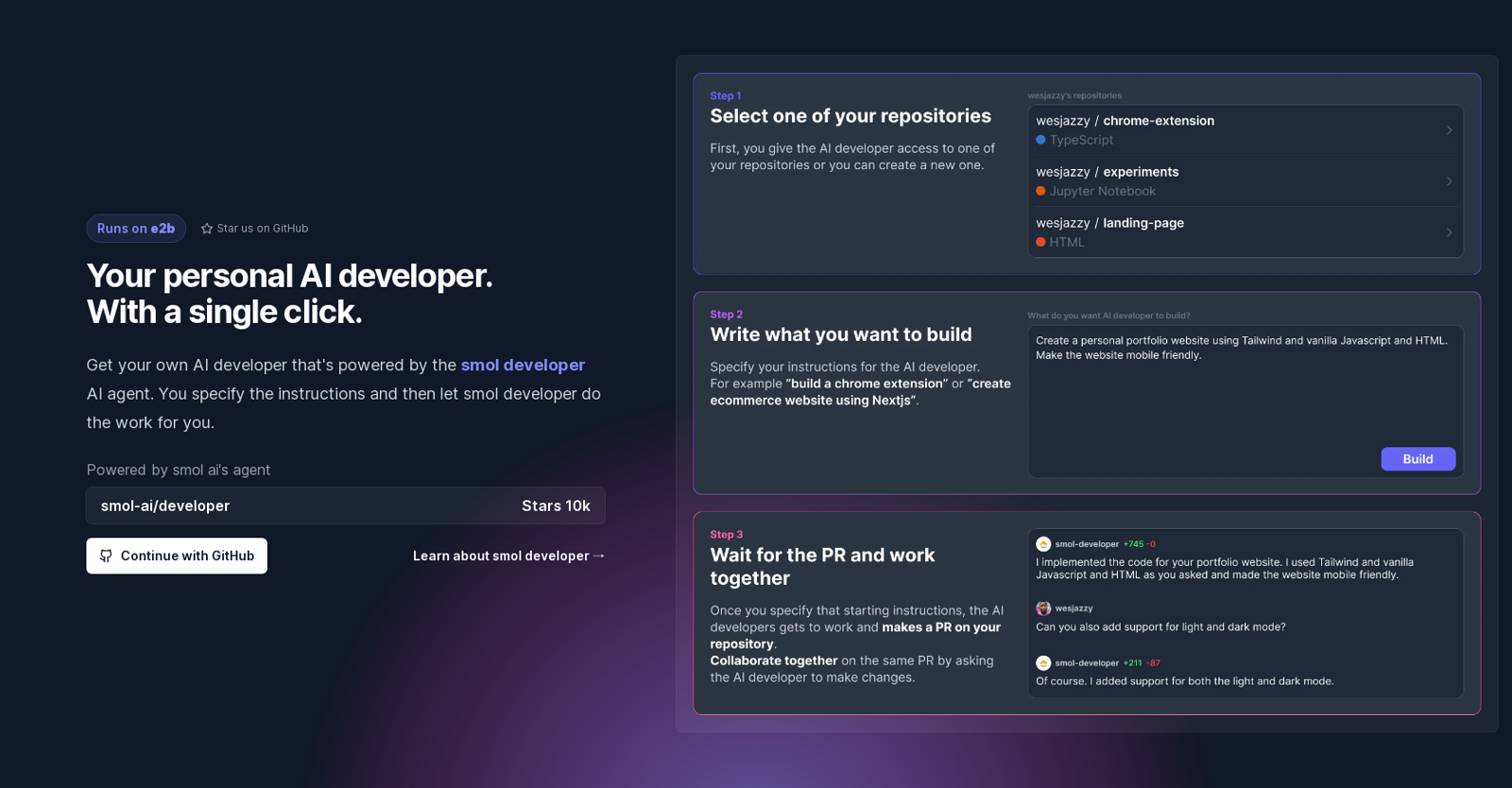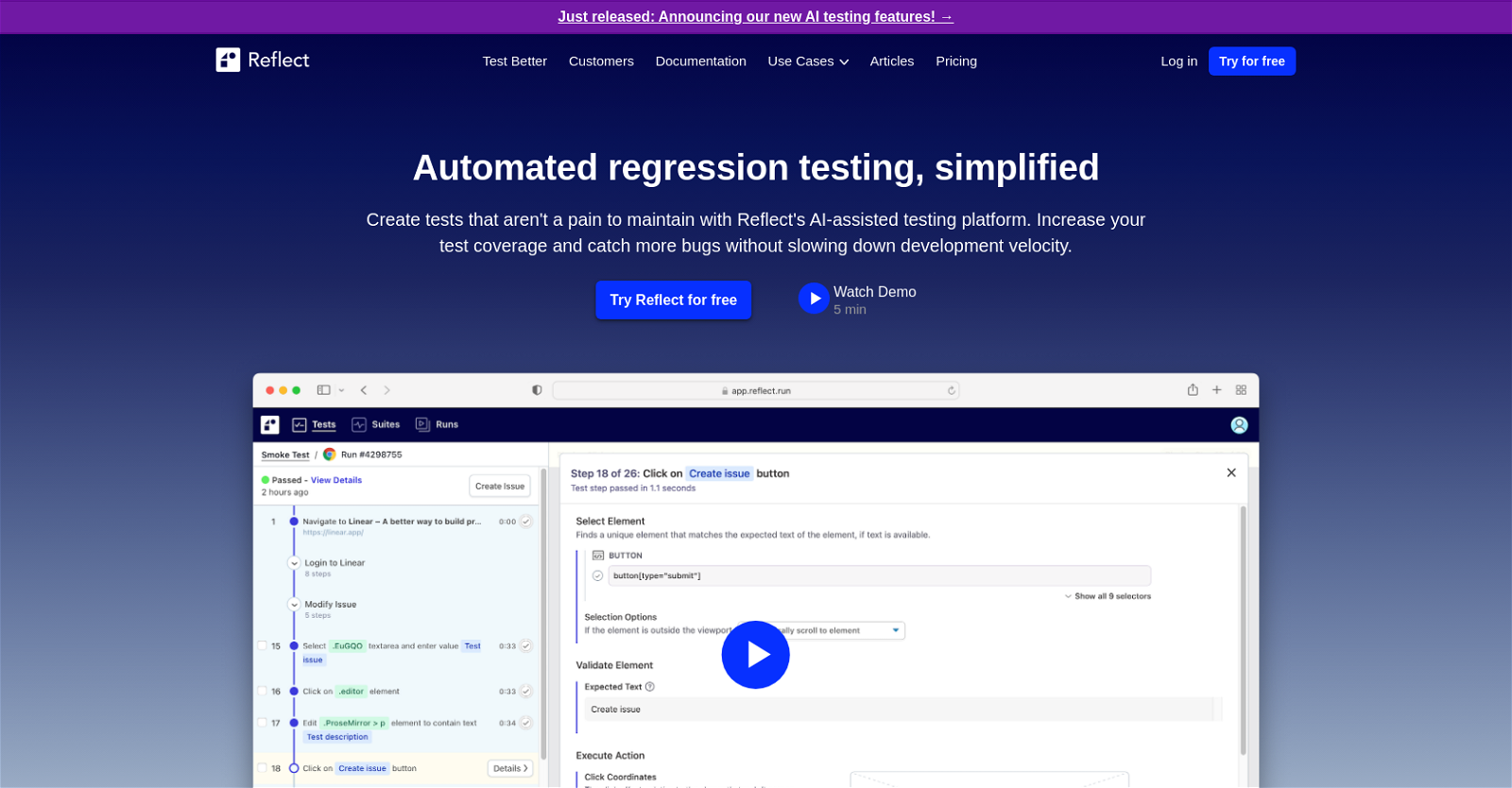Komandi
Komandi is an AI-powered terminal commands manager that simplifies and enhances the management and execution of commands. With its user-friendly interface, users can effortlessly insert, favorite, copy, and execute commands, while benefiting from the added feature of detecting potentially dangerous commands.
One of the standout capabilities of Komandi is its ability to generate commands from natural language prompts using AI tokens. This innovative feature saves time and effort by allowing users to simply describe their desired command, and Komandi will generate the corresponding command.
Komandi is compatible with macOS, Windows, and Linux, ensuring accessibility for a wide range of users. Its extensive range of features includes the ability to search for commands, execute commands on different environments, and easily copy commands for convenience.
For a one-time payment of $9, users can enjoy a lifetime subscription to Komandi, which also includes 10,000 AI tokens for command generation. Should users require additional tokens, they have the option to purchase more, enabling them to generate a greater number of commands.
To provide users with peace of mind and confidence in their purchase, Komandi offers a 7-day money-back guarantee. This risk-free trial period makes it particularly appealing to developers and system administrators who can thoroughly test and evaluate the tool’s effectiveness.
Overall, Komandi is a powerful AI tool that streamlines command management and execution, making it an invaluable asset for individuals working with terminal commands on macOS, Windows, and Linux.