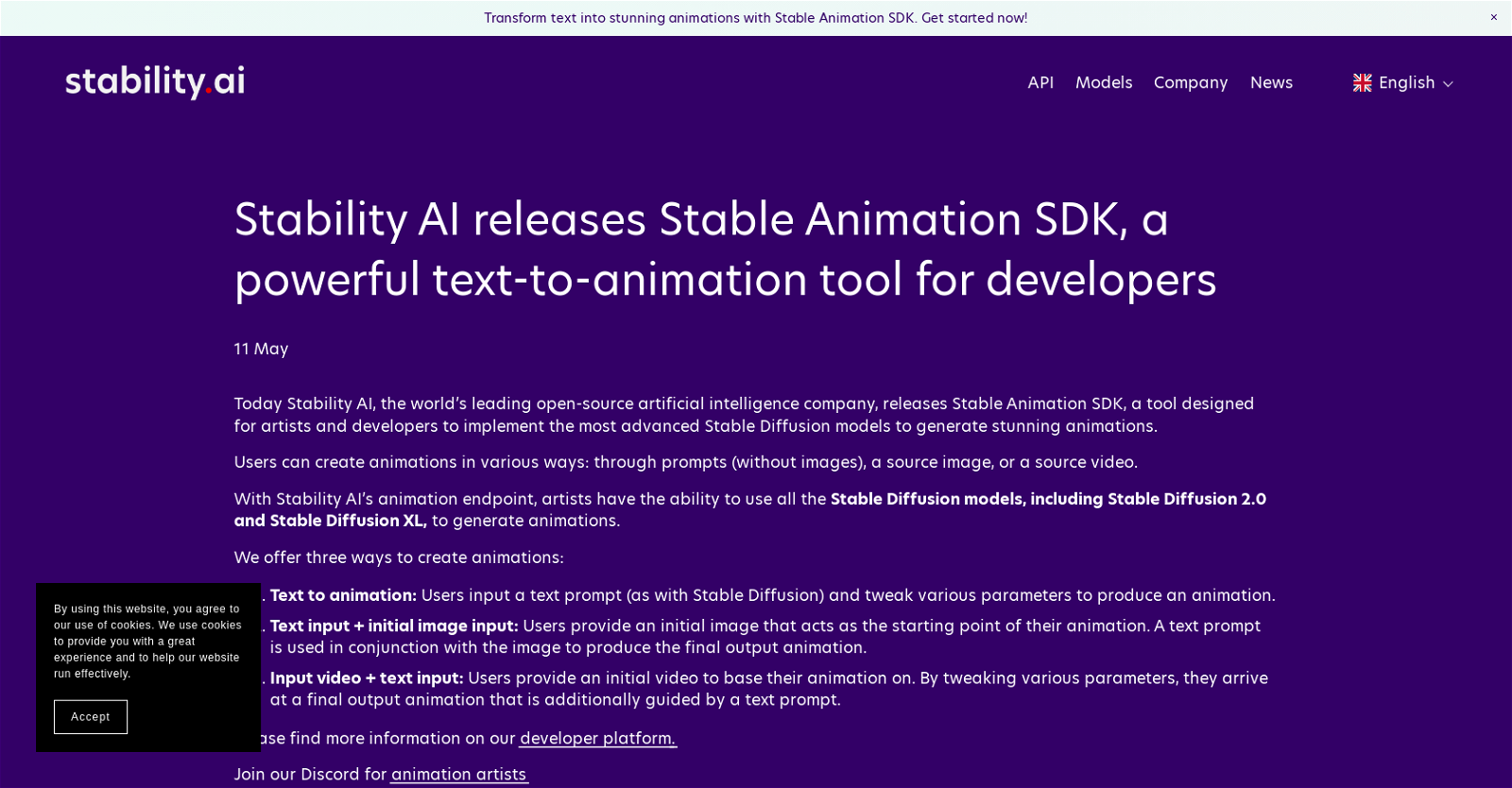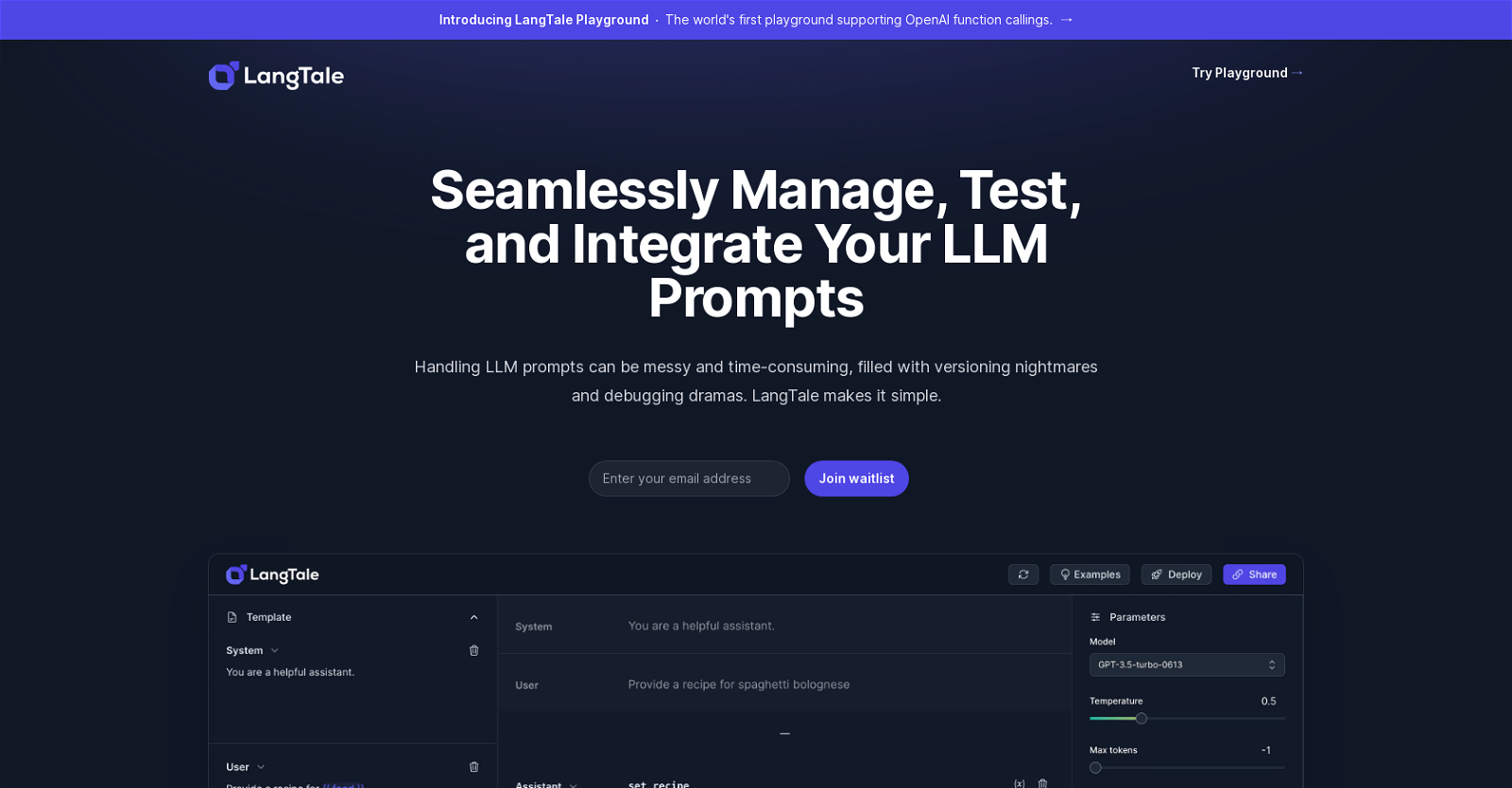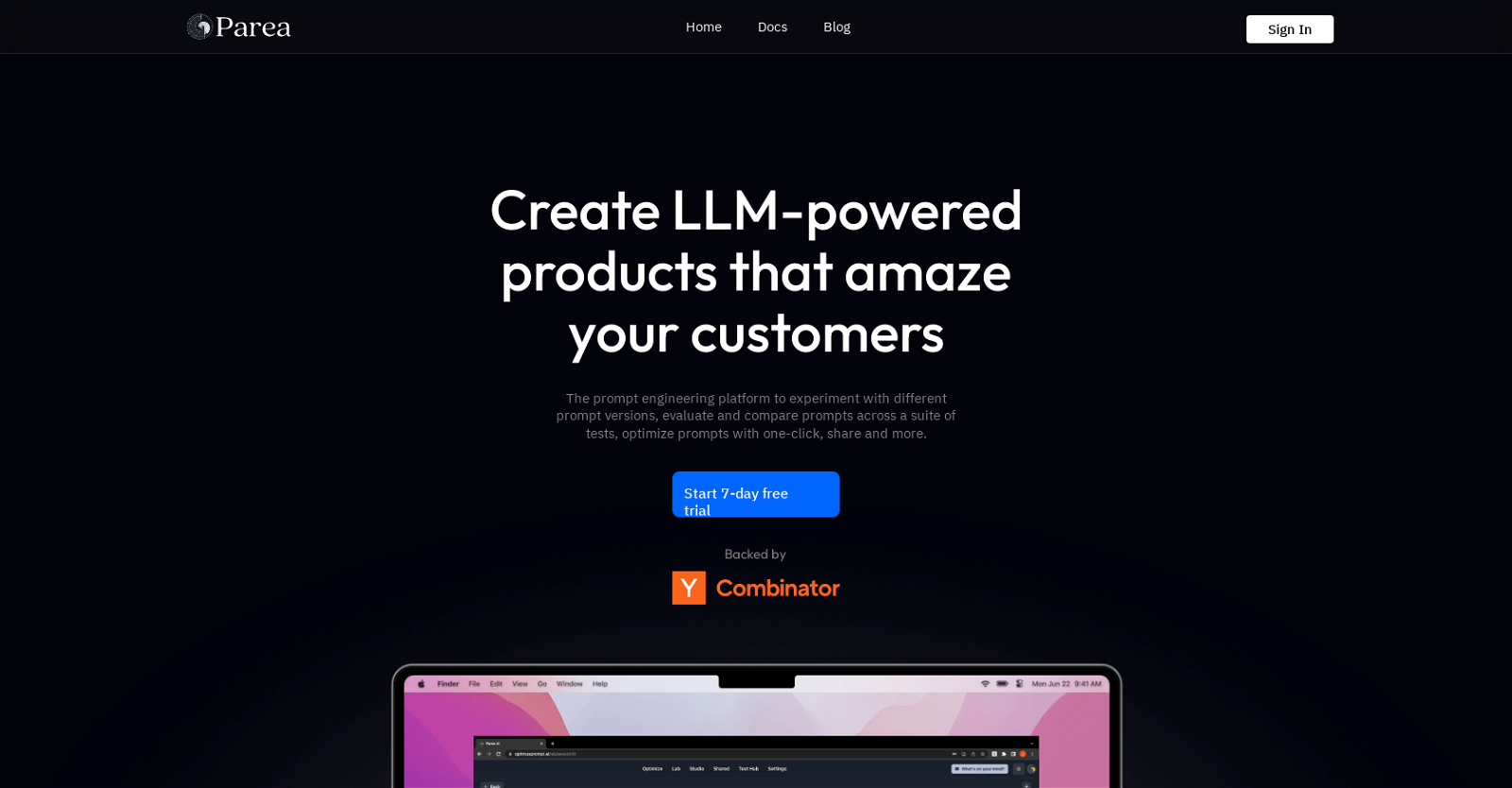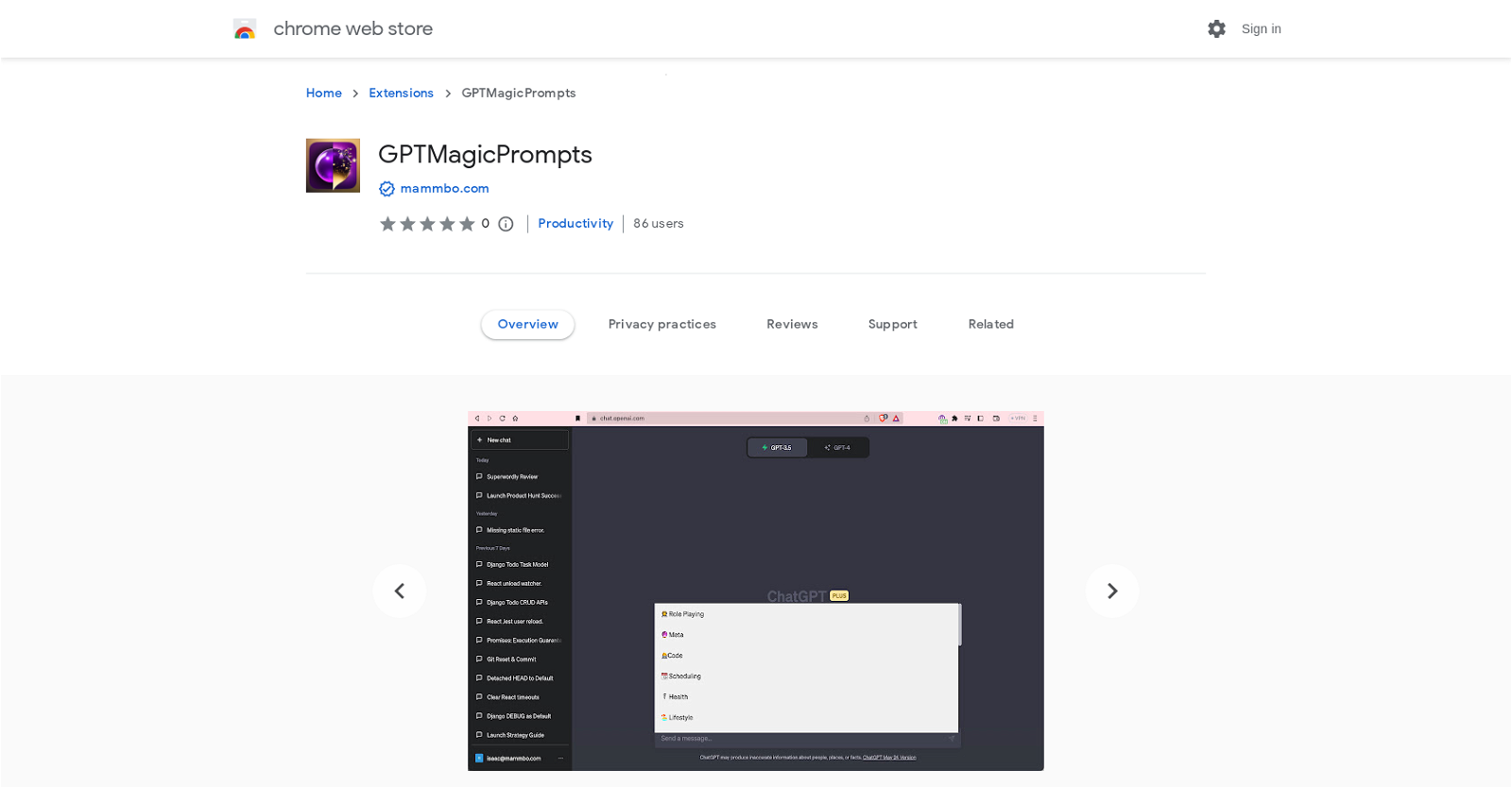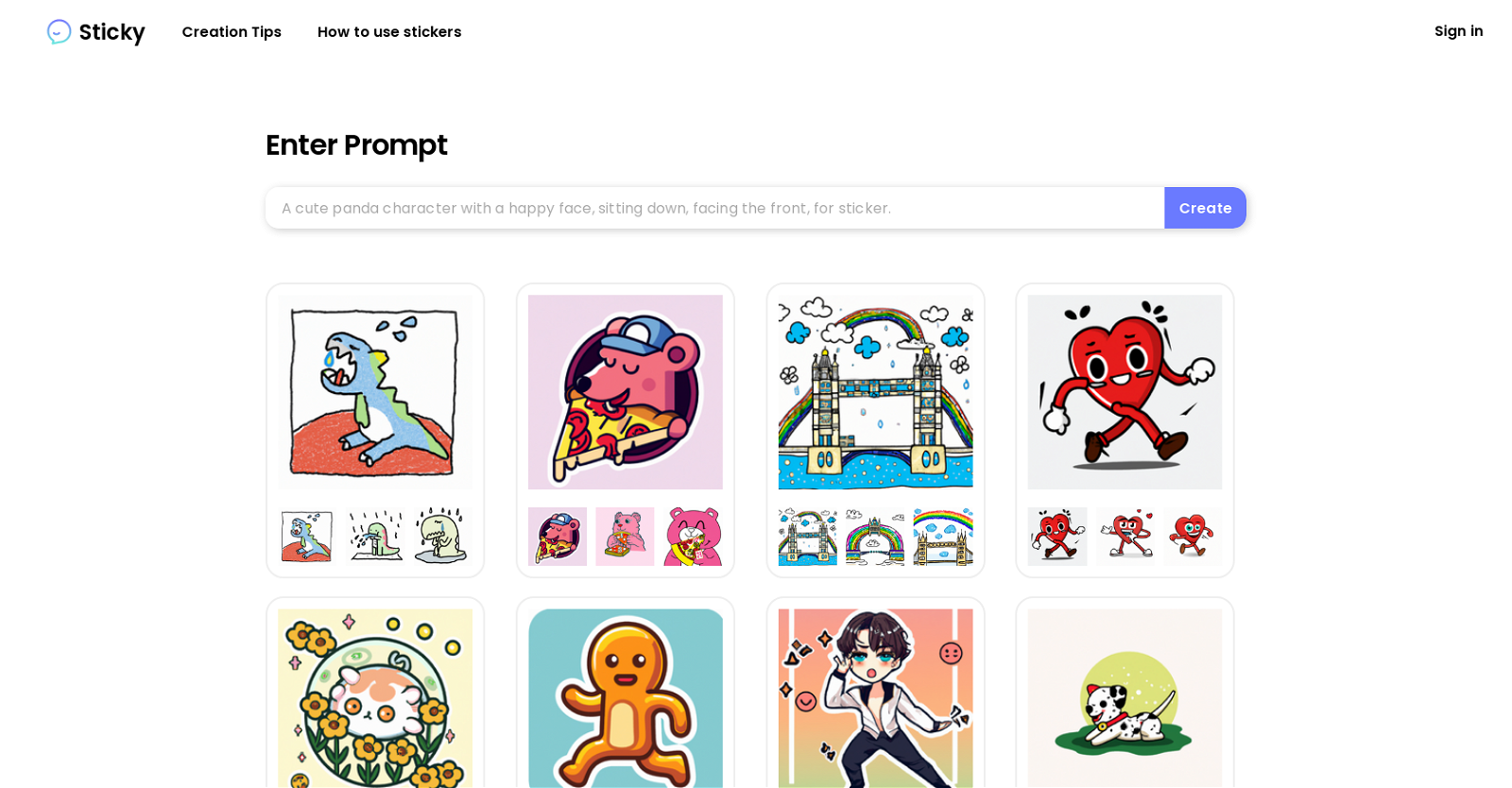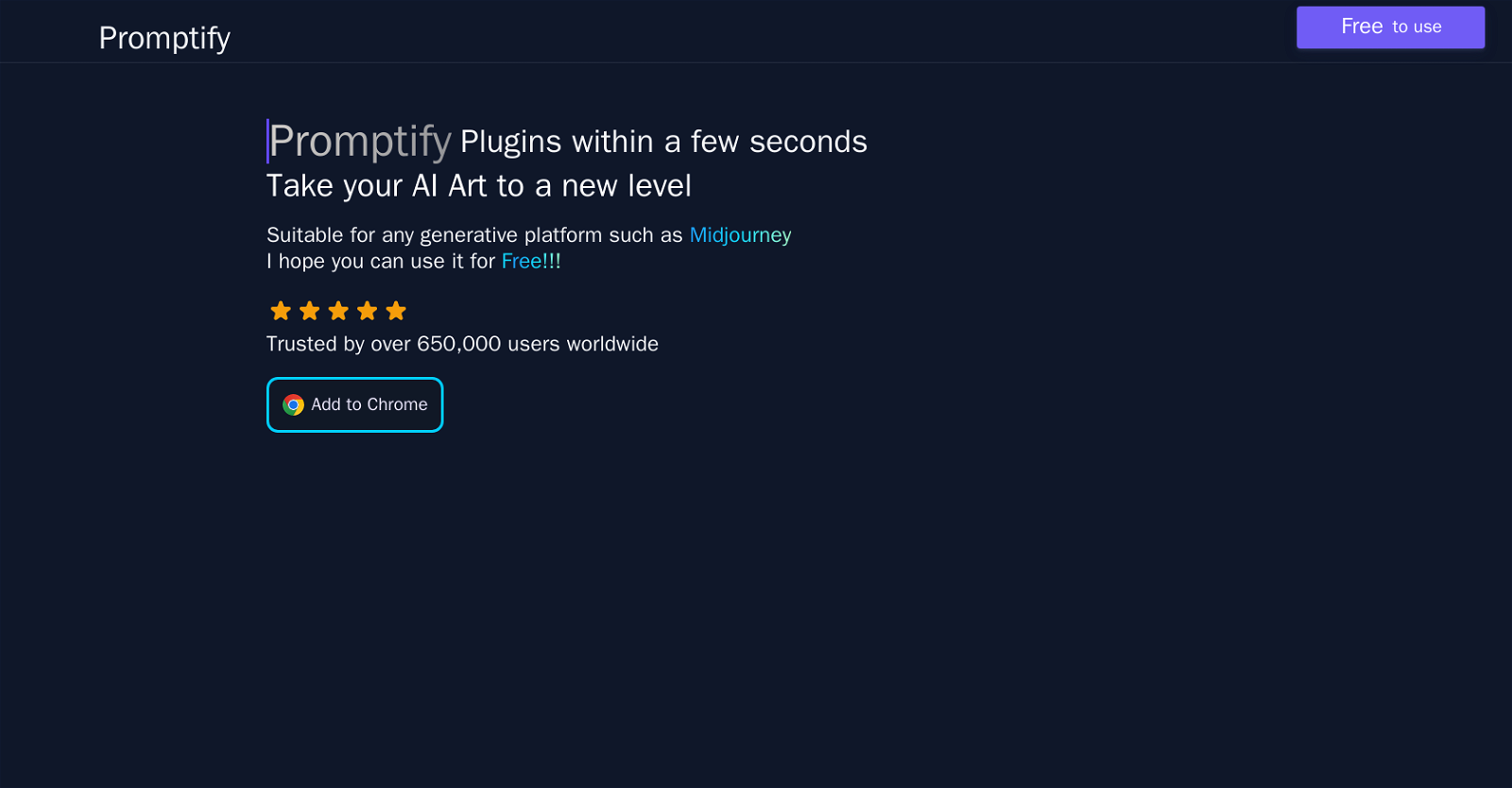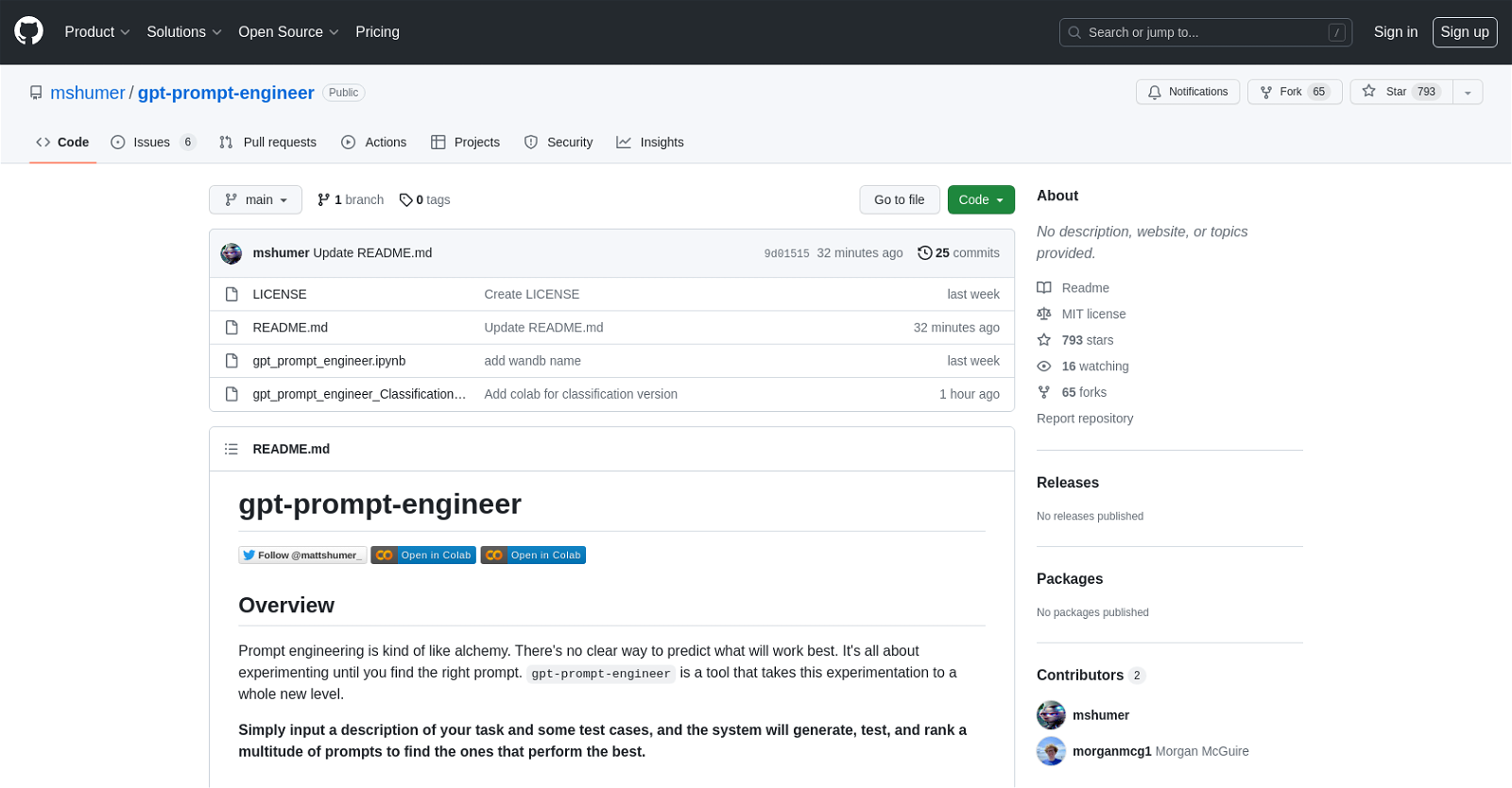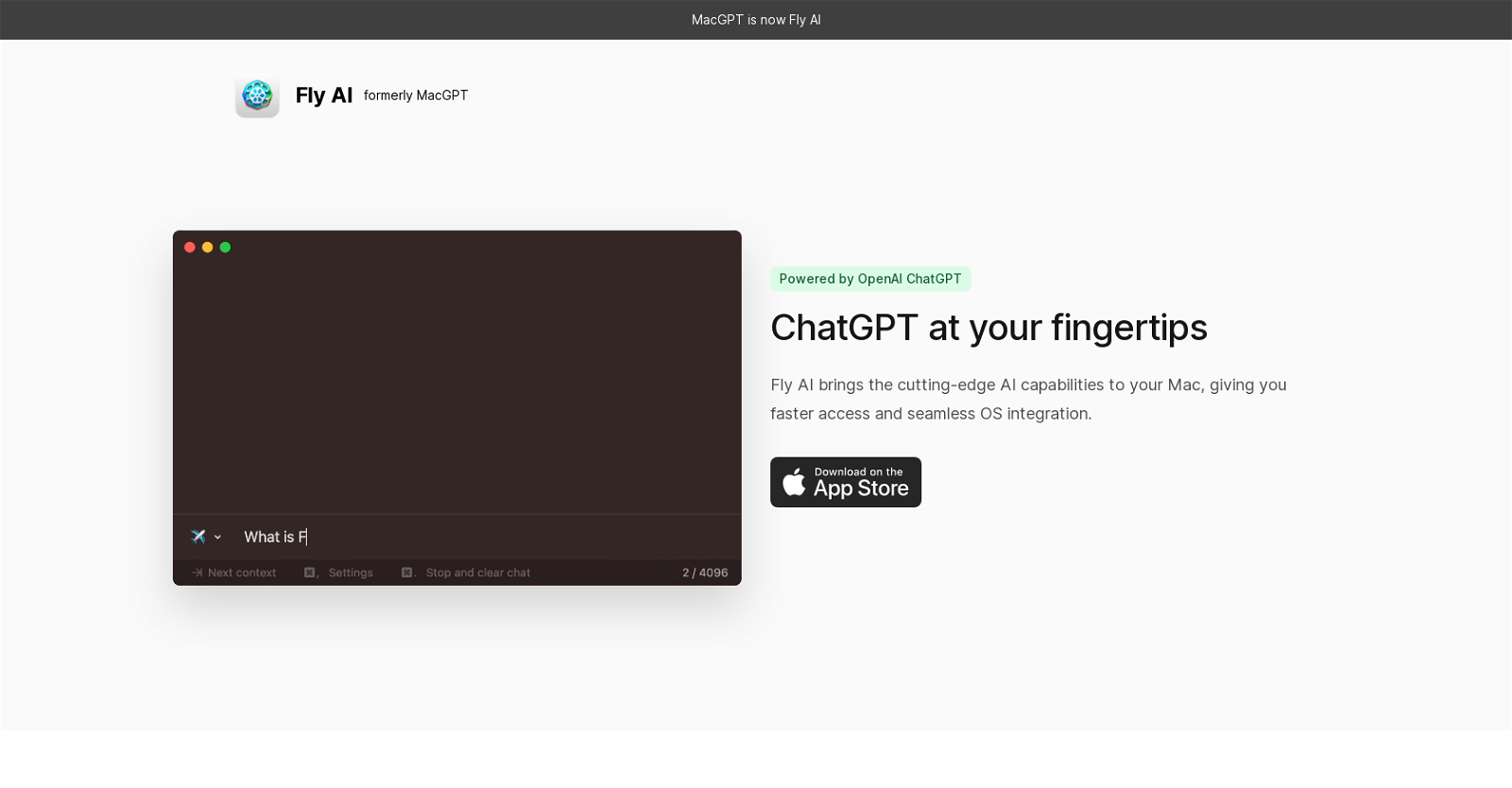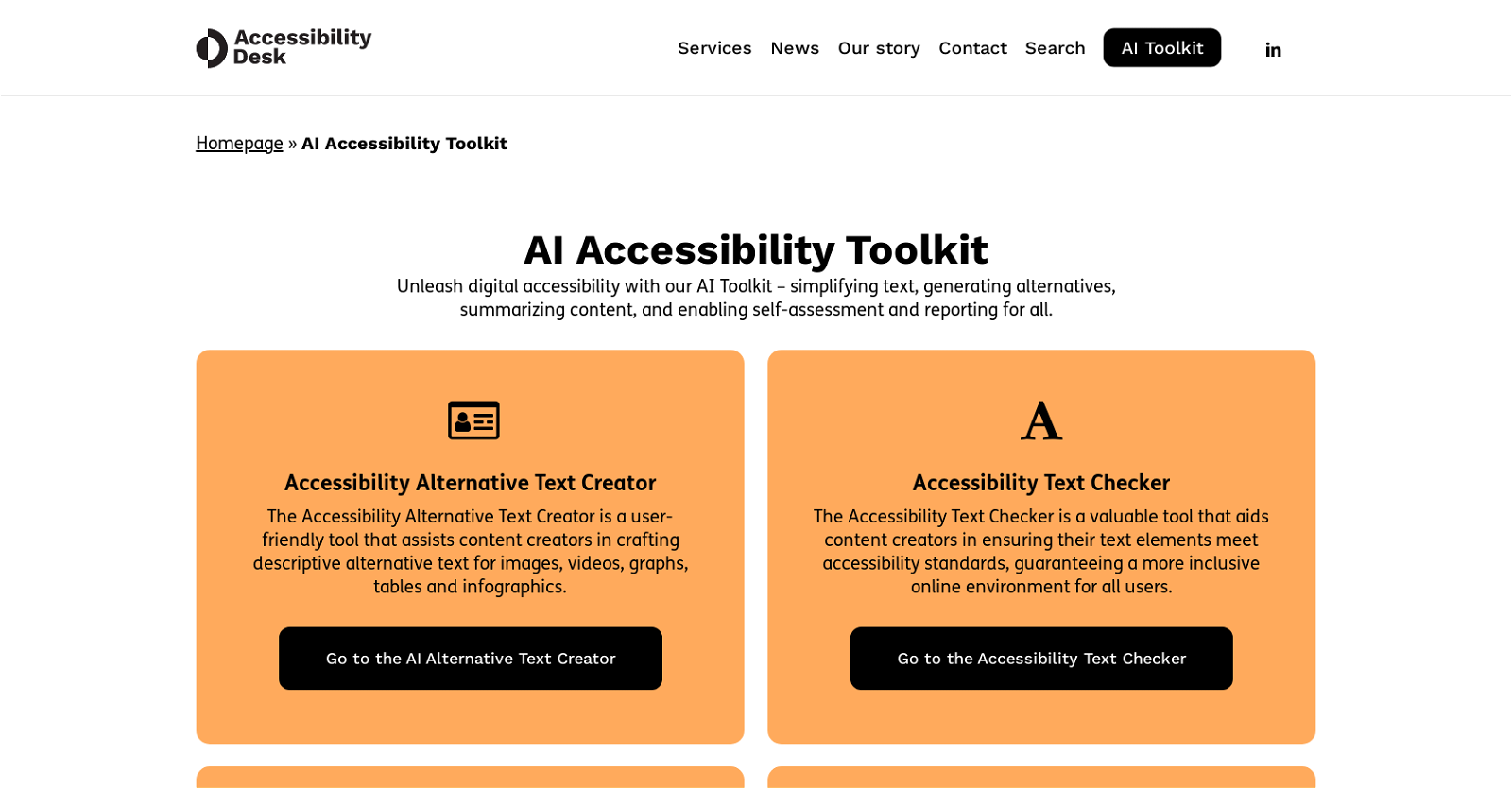Stable Animation
Stable Animation SDK is an advanced text-to-animation tool released by Stability AI for artists and developers. It uses Stable Diffusion models to generate stunning and high-quality animations.
The tool offers three ways to create animations: text prompts, source images, or source videos, allowing users to fully utilize all the Stable Diffusion models, including Stable Diffusion 2.0 and Stable Diffusion XL.
With the text-to-animation feature, users input text prompts and adjust various parameters to produce the desired animation. For users who prefer to start with an image or video, Stable Animation SDK offers the option to use an initial image or video as the starting point of the animation. The text prompt is then used in conjunction with the image or video to create the final output animation.
The tool is designed to be flexible and allows users to control various parameters, giving them the ability to create customized animations. Stable Animation SDK is available on the developer platform and can be accessed via an API.
Overall, Stable Animation SDK is a powerful tool for anyone interested in creating high-quality animations quickly and easily, without the need for extensive technical knowledge or expertise.