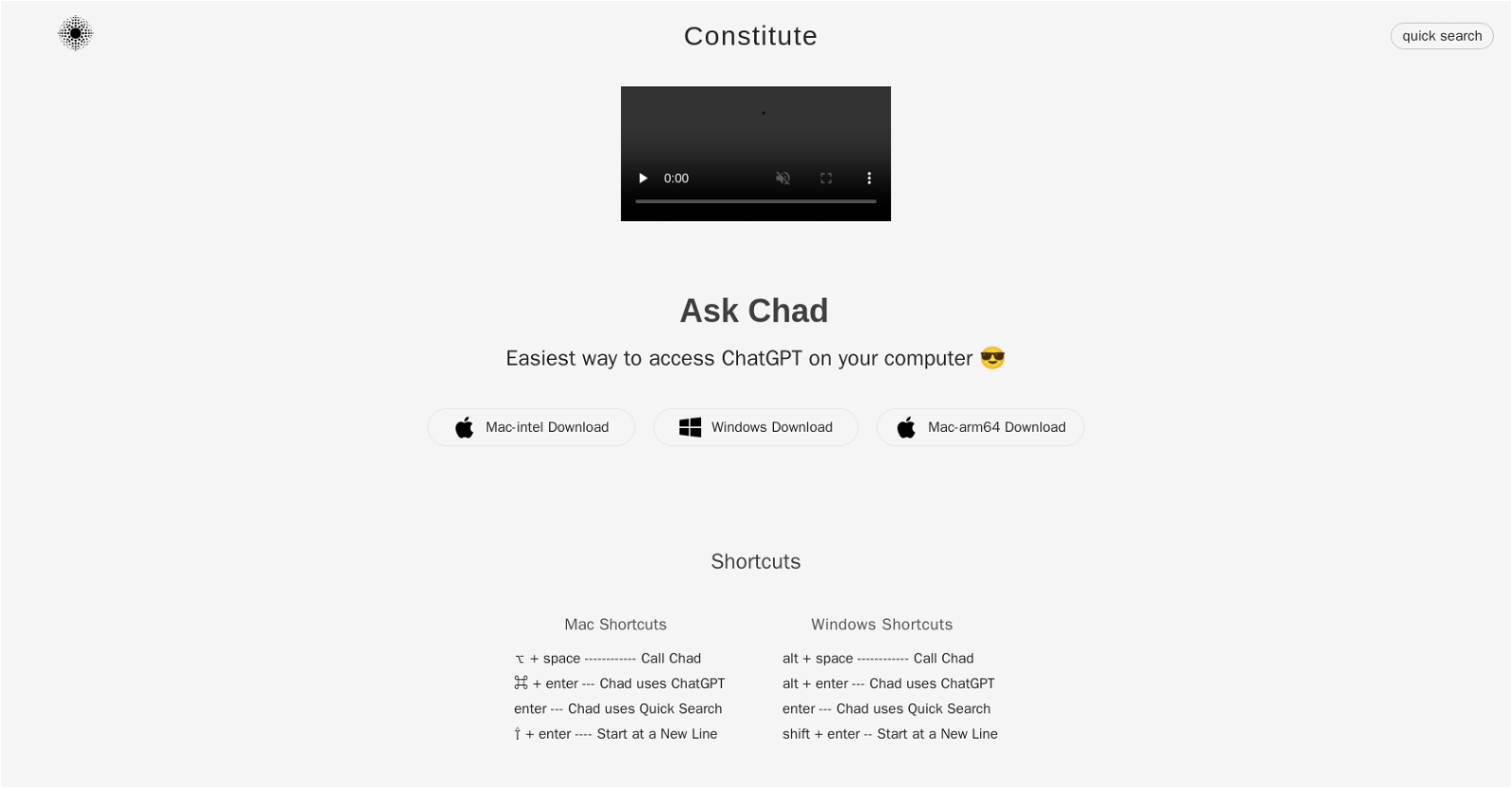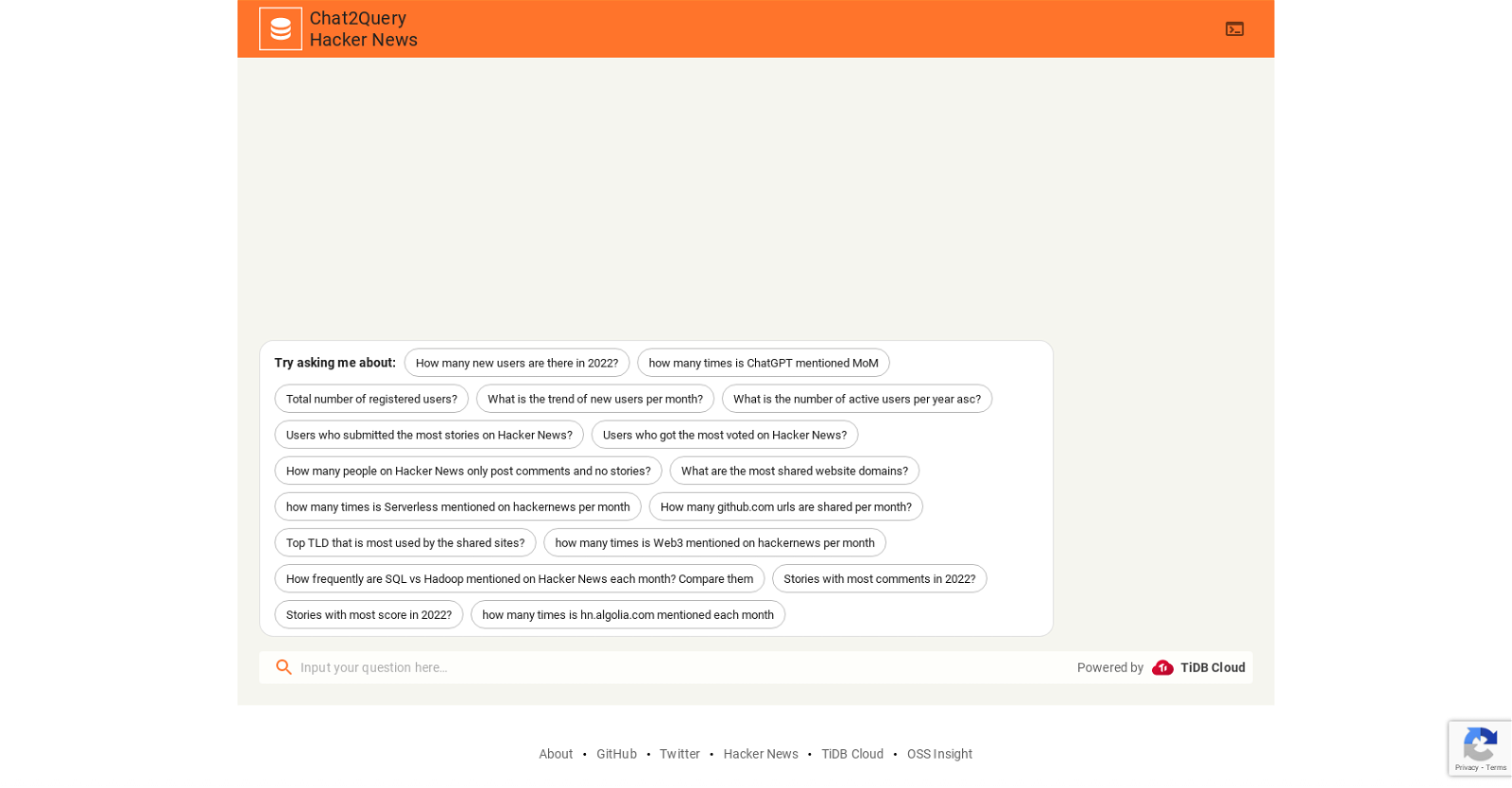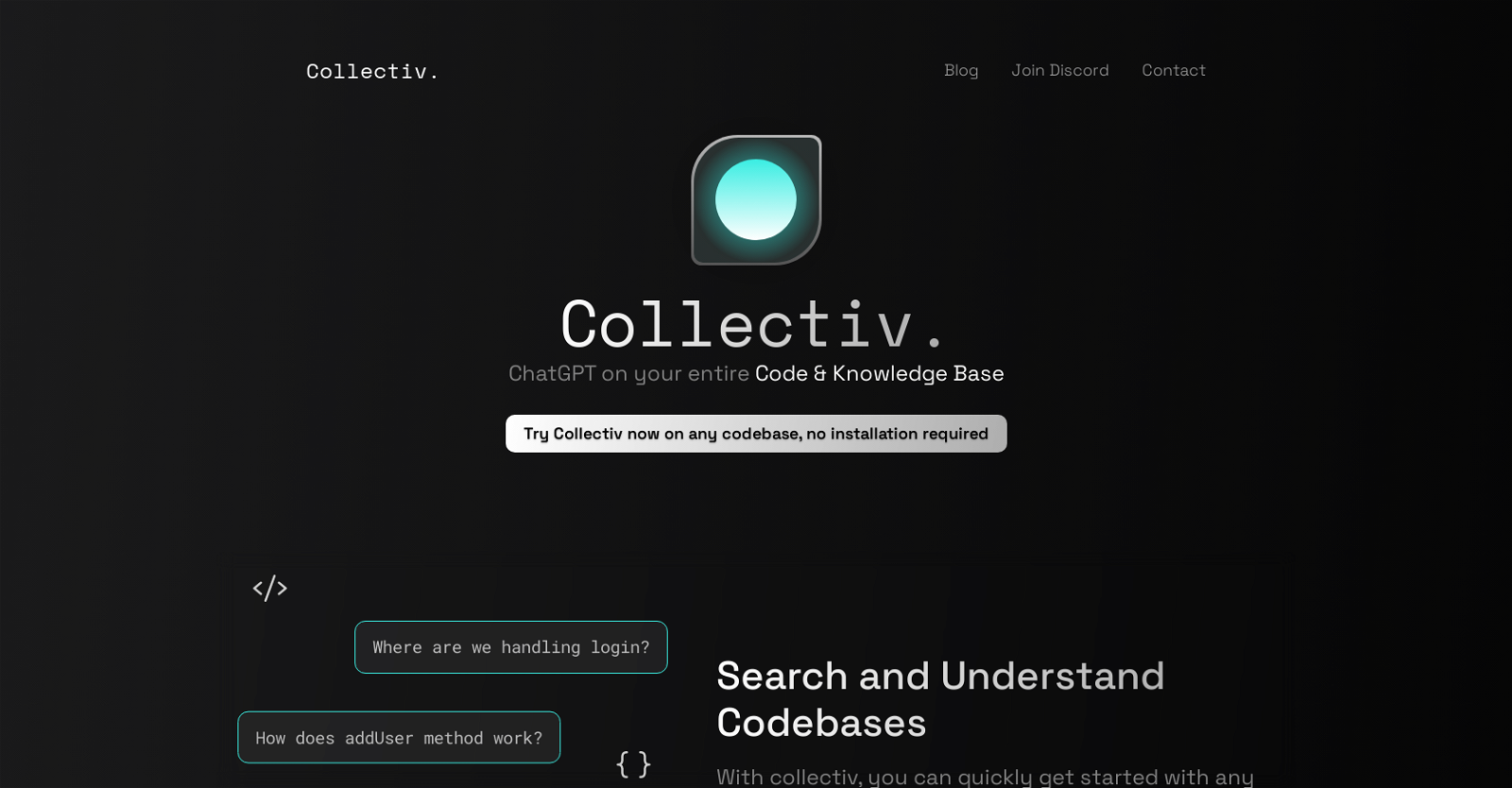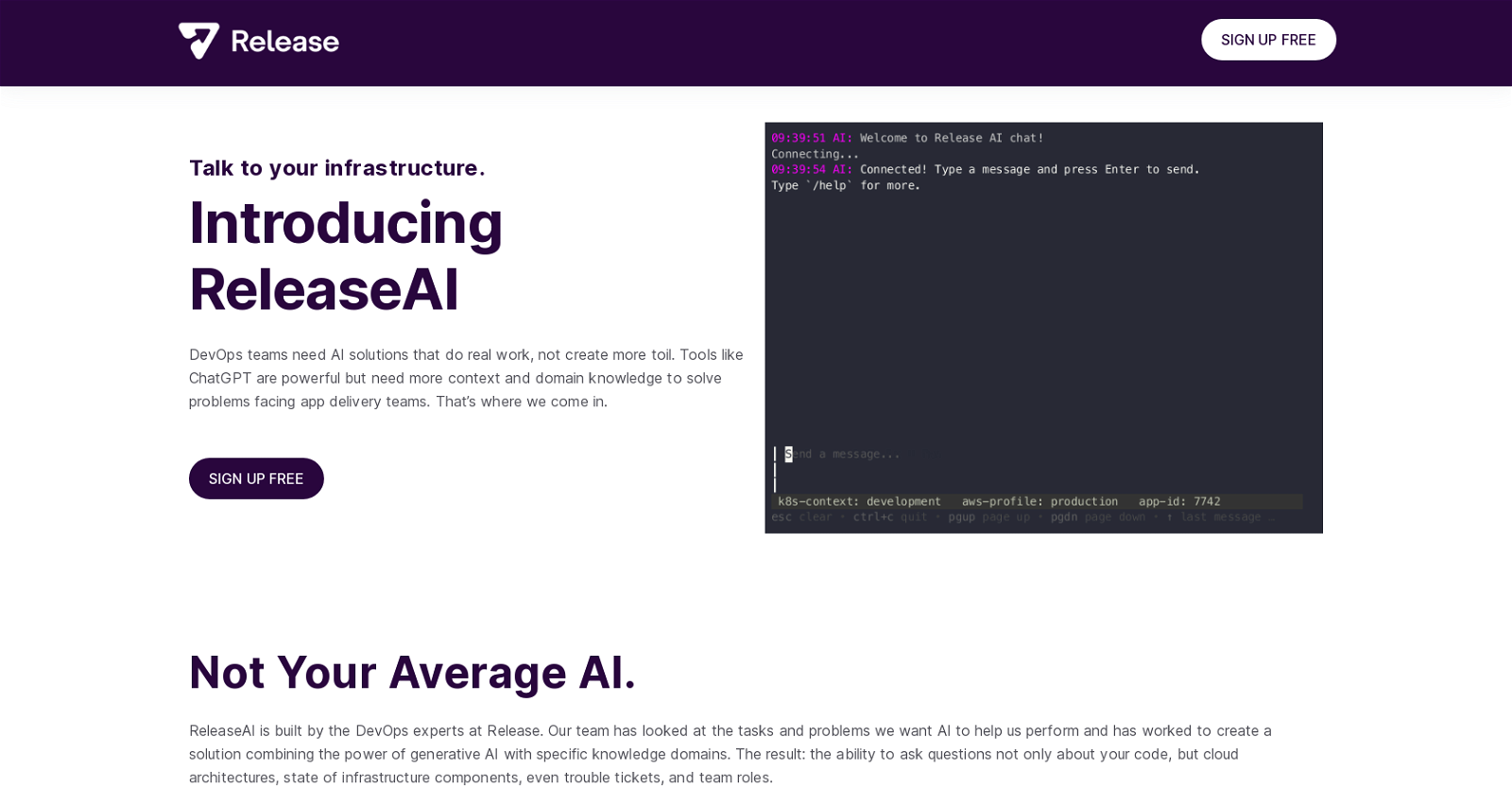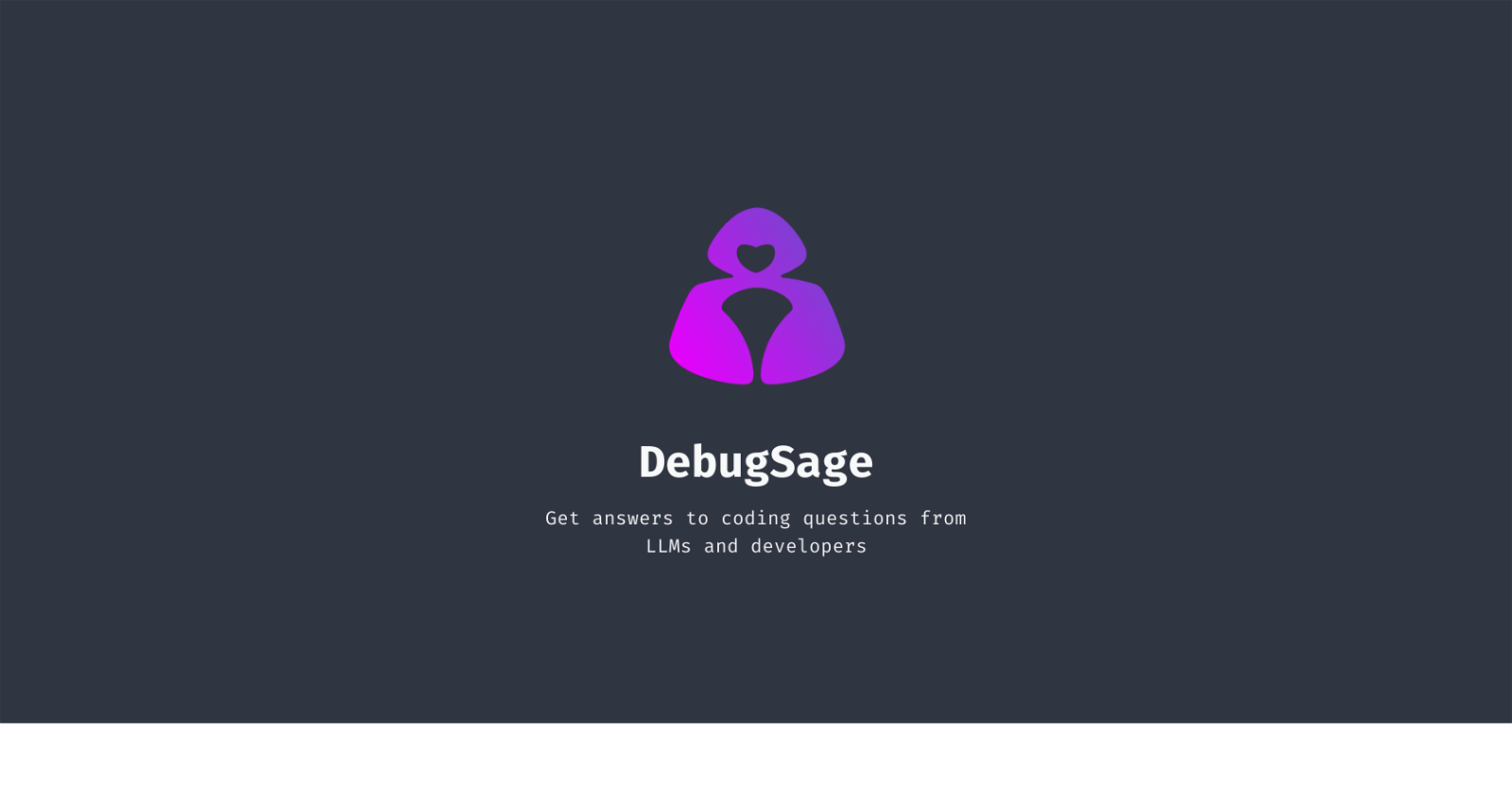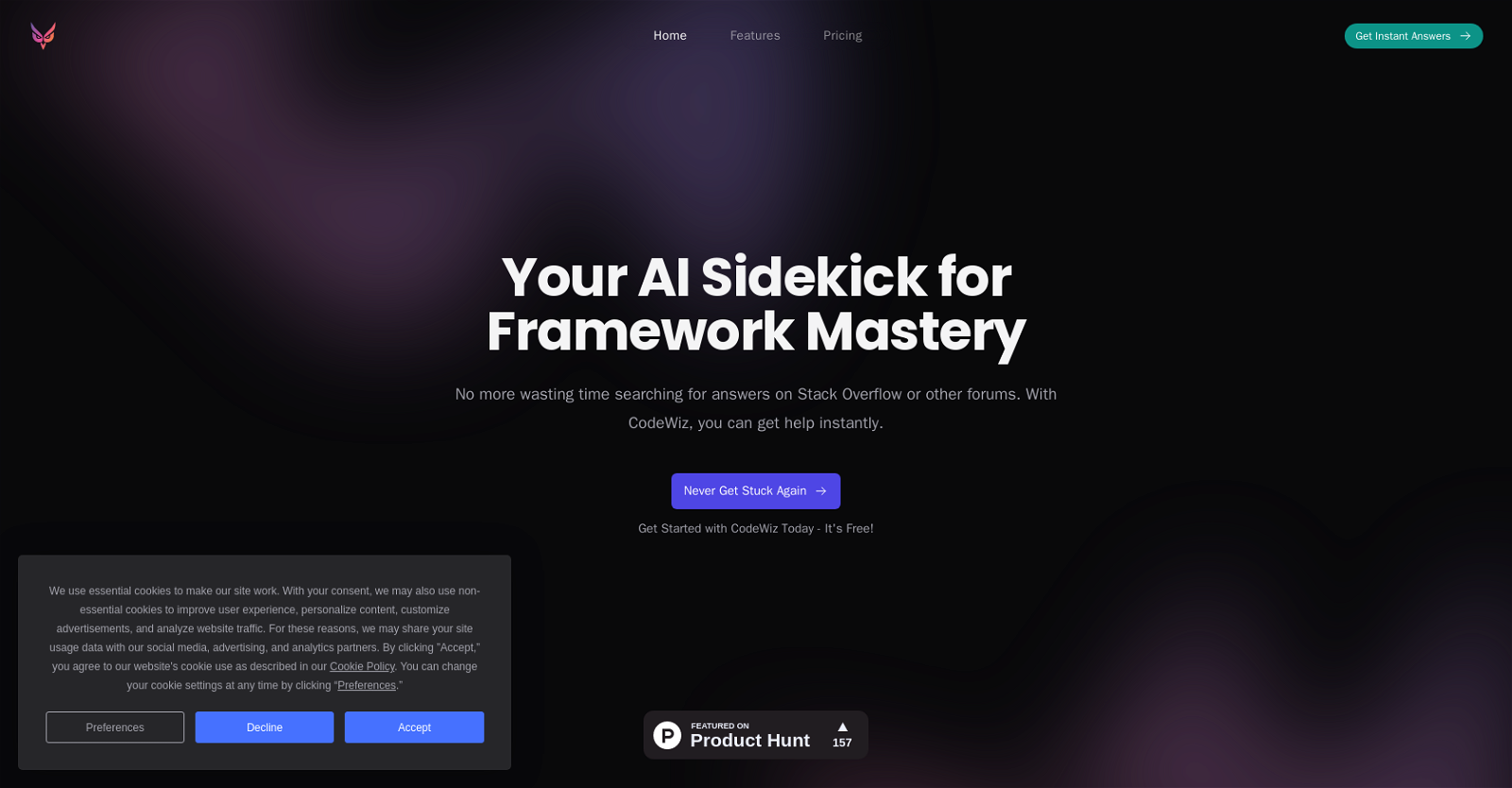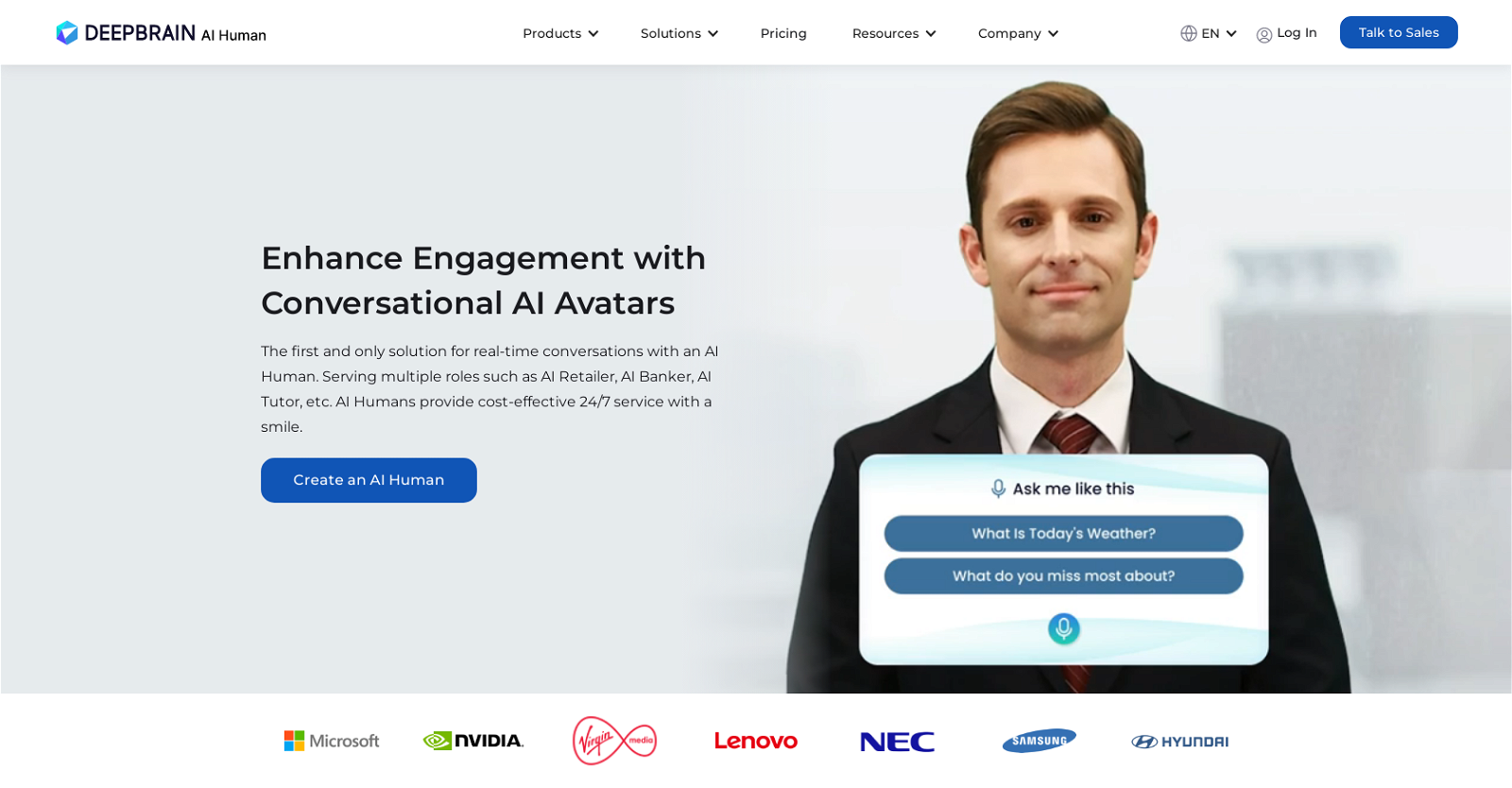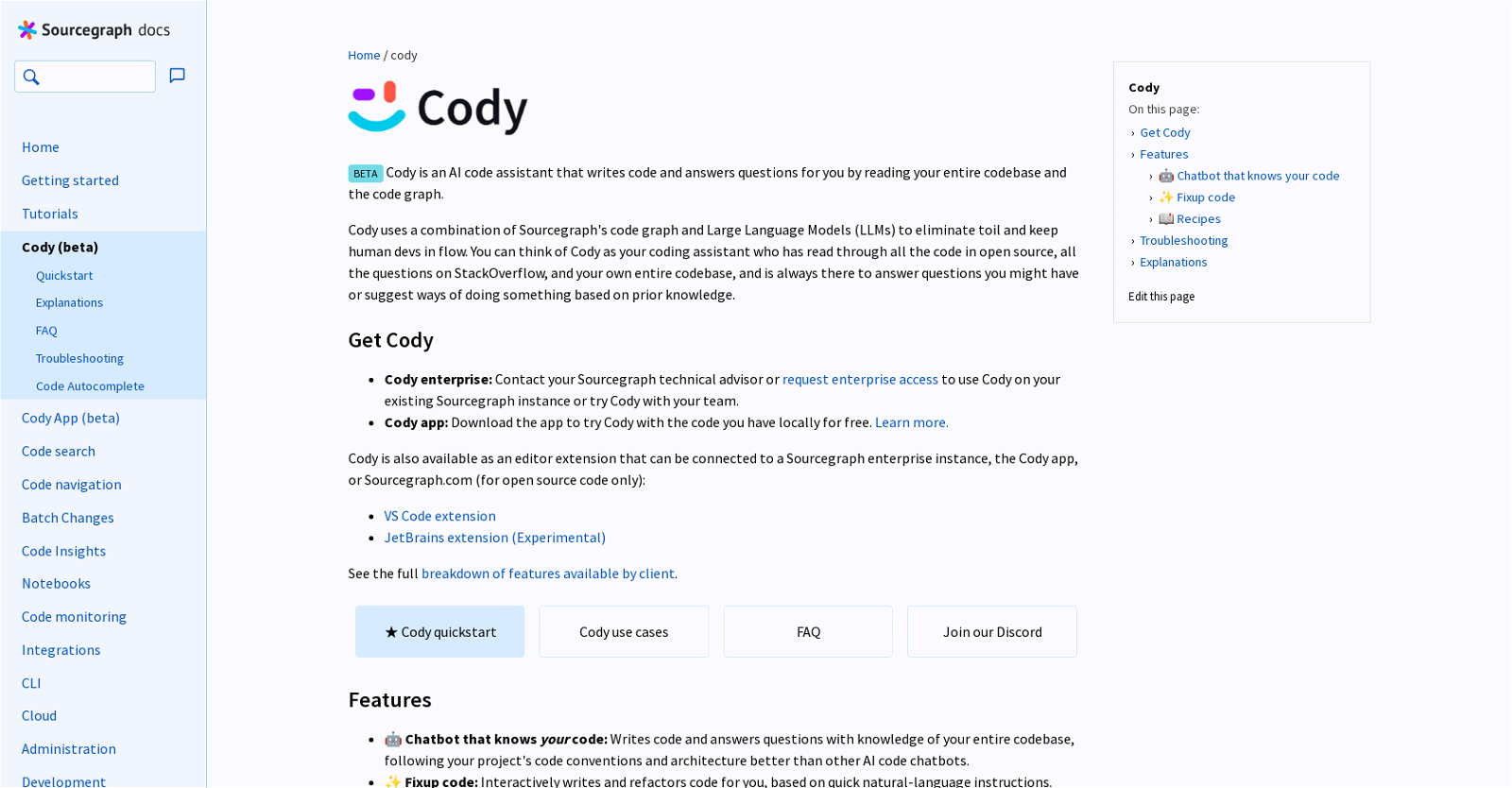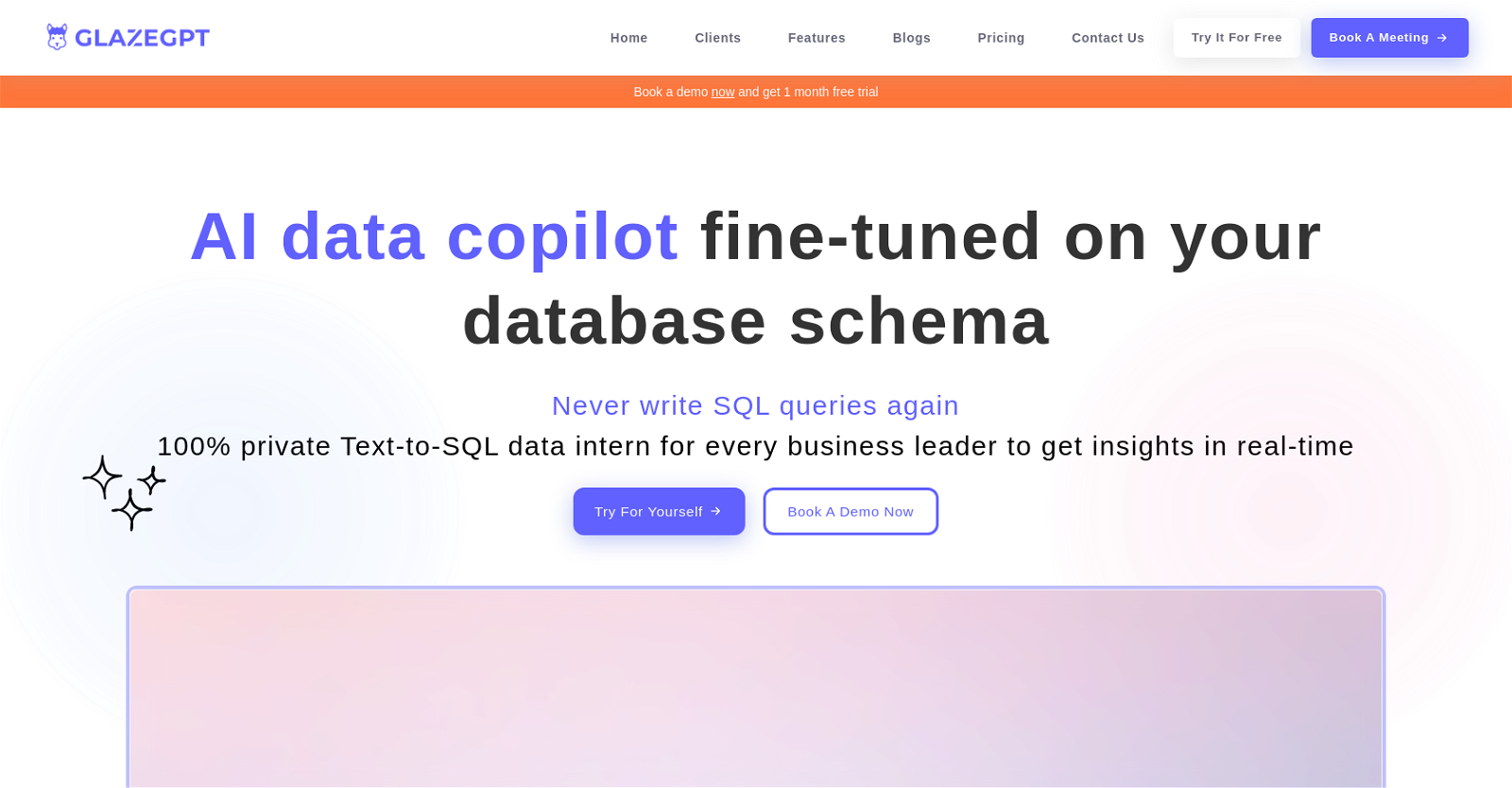Constitute
Constitute is an AI tool that provides a quick and easy way to access ChatGPT, an AI-powered chatbot, on your computer. With Constitute, you can call Chad, the virtual assistant powered by ChatGPT, from anywhere on your computer.
The tool offers downloads for both Mac and Windows platforms, with different versions optimized for Mac-intel and Mac-arm64 processors. Once installed, Constitute provides keyboard shortcuts to quickly access different features.
For Mac users, pressing the “⌥ space” keys will call Chad, “⌘ enter” will activate ChatGPT, and “enter” will trigger quick search. For Windows users, the shortcuts are “alt space” to call Chad, “alt enter” to use ChatGPT, and “enter” for quick search.
Additionally, both Mac and Windows users can start a new line with the “⇧ enter” and “shift enter” shortcuts, respectively. Constitute’s website encourages users to follow their Twitter account for updates and news on their AI tool.
Overall, Constitute is a handy and efficient tool for those looking to access ChatGPT quickly and easily on their computer.