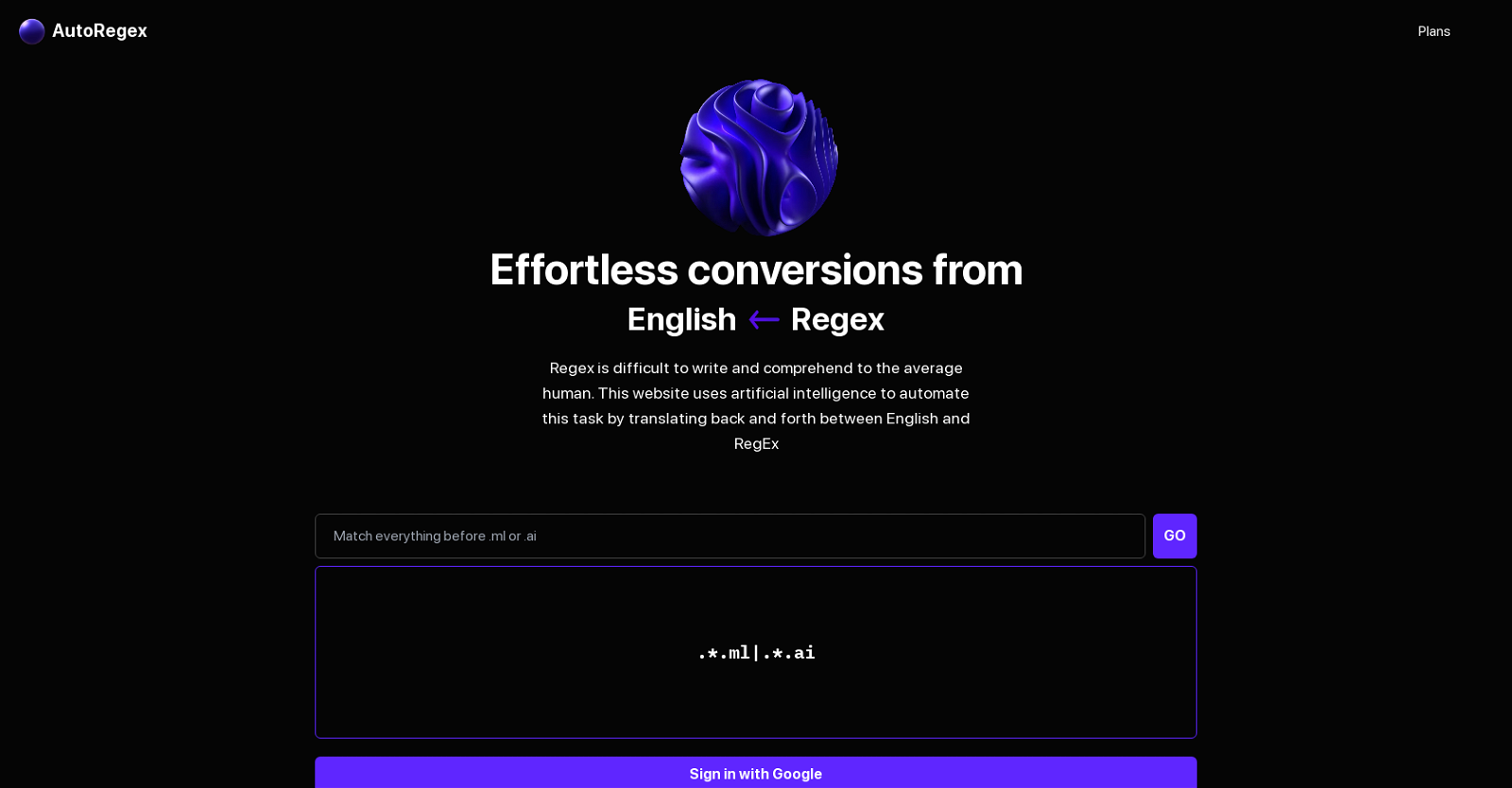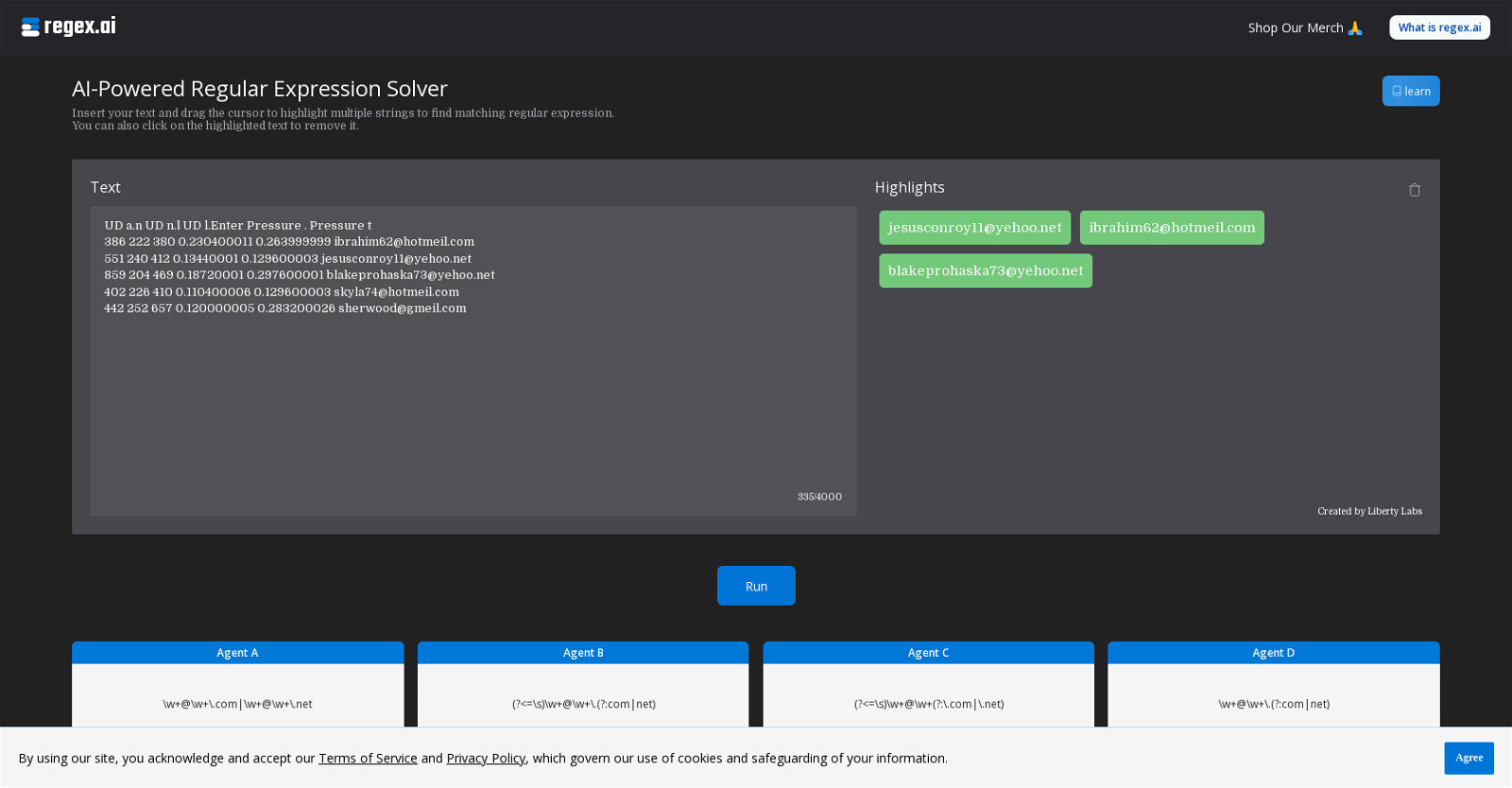Regex.ai is an AI-powered tool designed to generate and solve regular expressions. It enables users to automate their data extraction tasks and streamline their workflow. By inserting text and highlighting multiple strings, users can find matching regular expressions. The tool offers the functionality to remove highlighted text by clicking on it.
Created by Liberty Labs, Regex.ai provides various “AGENT” options, such as AGENT A, AGENT B, AGENT C, and AGENT D, each with specific regular expressions patterns. These patterns help with finding and extracting email addresses from the inserted text. Users can view all the matching email addresses based on the selected AGENT option.
In addition, Regex.ai offers a documentation section for further guidance and learning. The tool is associated with the web links for Discord, LinkedIn, and Twitter, which users can explore for additional information and updates.
By using Regex.ai, users can efficiently process large amounts of text and automate the identification of specific patterns, specifically email addresses. It eliminates the need for manual searching and extraction, saving time and effort in data handling tasks. The tool is developed by Liberty Labs and copyrighted under their ownership. The website also mentions complying with their Terms of Service and Privacy Policy, ensuring the proper usage of cookies and protecting user information.