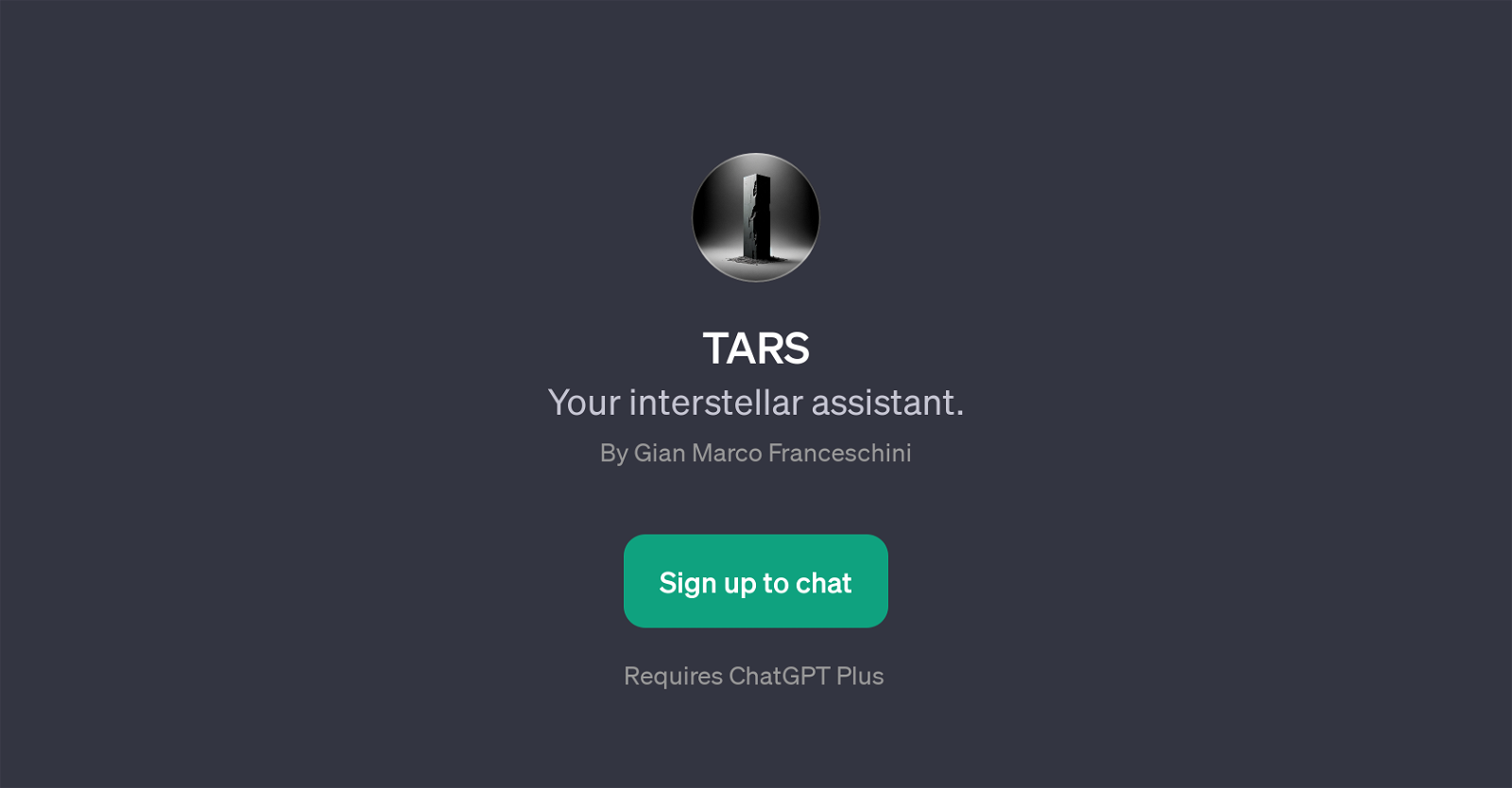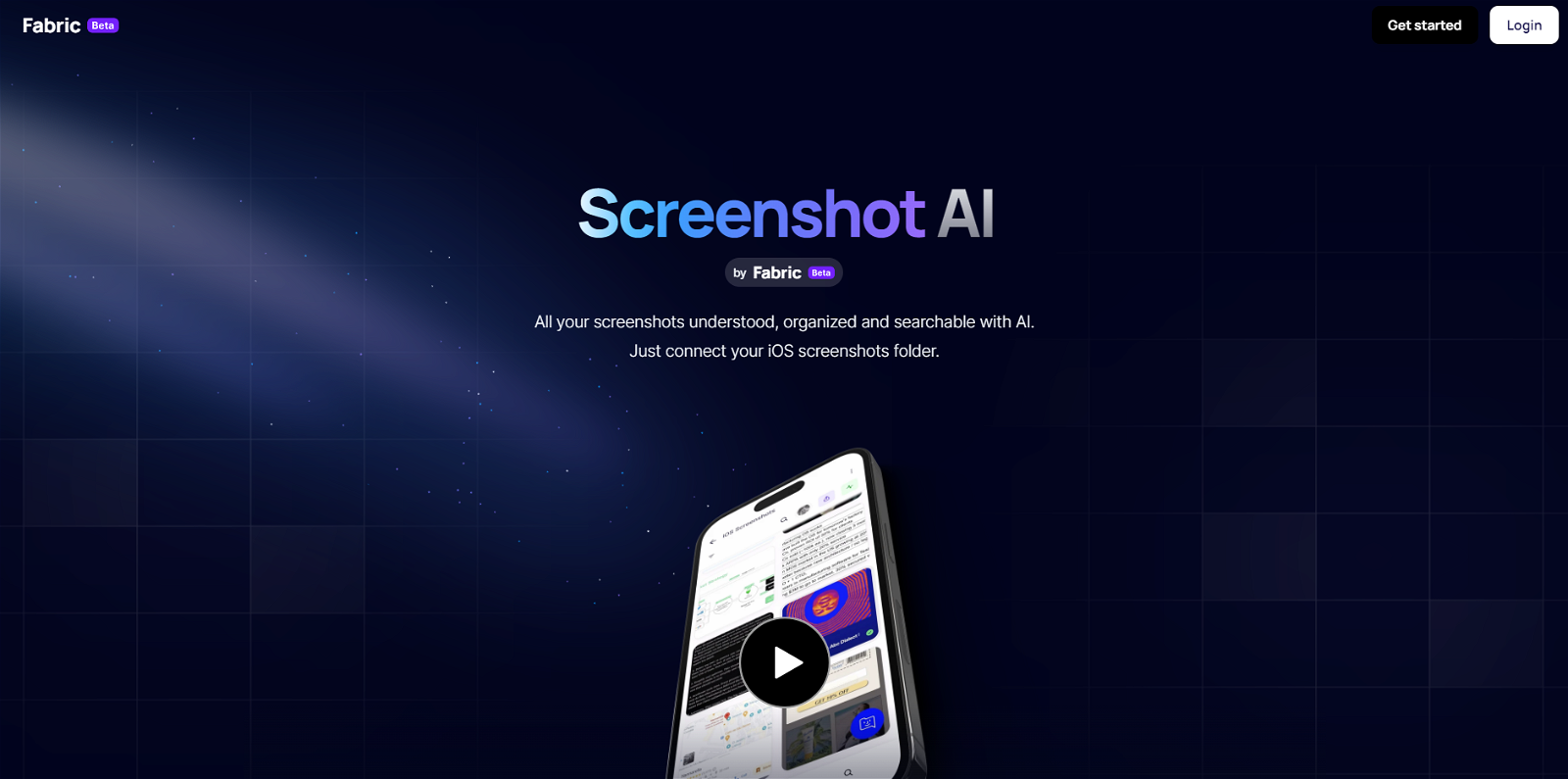TARS
TARS is an AI-powered screenshot app for iOS that revolutionizes the screenshot experience. With its self-organizing boards, TARS automatically categorizes screenshots from popular apps like Instagram, X, iMessage, and Maps, making it incredibly convenient to find specific screenshots when needed.
One of the standout features of TARS is its auto-crop functionality. This intelligent tool eliminates repetitive blank and insignificant areas from screenshots, enhancing their visual appeal and making them more visually appealing and professional.
TARS goes beyond just organizing and cropping screenshots. It also automatically scales and beautifies them, ensuring that every screenshot looks its best. This attention to detail enhances the overall user experience and makes sharing screenshots a more enjoyable process.
Another unique feature of TARS is its smart linking capability. By taking ordinary book page photos with the camera, TARS converts them into stylish highlights and automatically links them to the corresponding book covers. This feature provides users with a convenient way to navigate through related content and access relevant information effortlessly.
Searching for specific details within a large collection of screenshots is made easy with TARS. The app includes a deep search capability, allowing users to quickly find relevant information within their screenshots. This feature proves invaluable for those who frequently capture and save important information.
Privacy is a top priority for TARS. The app employs on-device LLM AI, ensuring that user data is protected by default. TARS also provides links to its privacy and terms pages, giving users further information about their data protection practices and ensuring transparency.
In summary, TARS offers a comprehensive set of AI-powered features that streamline the organization, beautification, and search of screenshots on iOS devices. With its smart and convenient screenshot experience, TARS is a must-have tool for anyone looking to enhance their screenshot workflow.