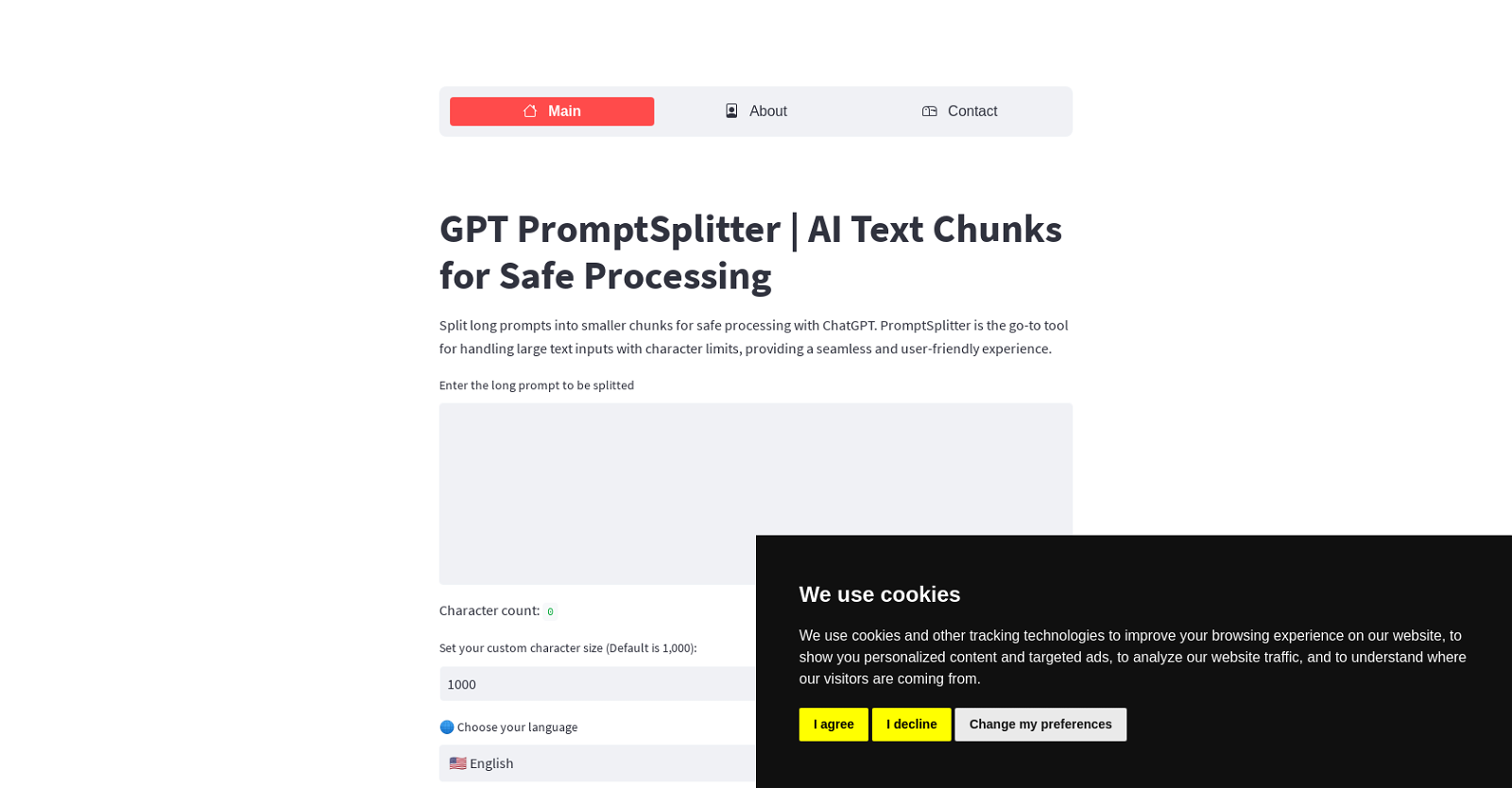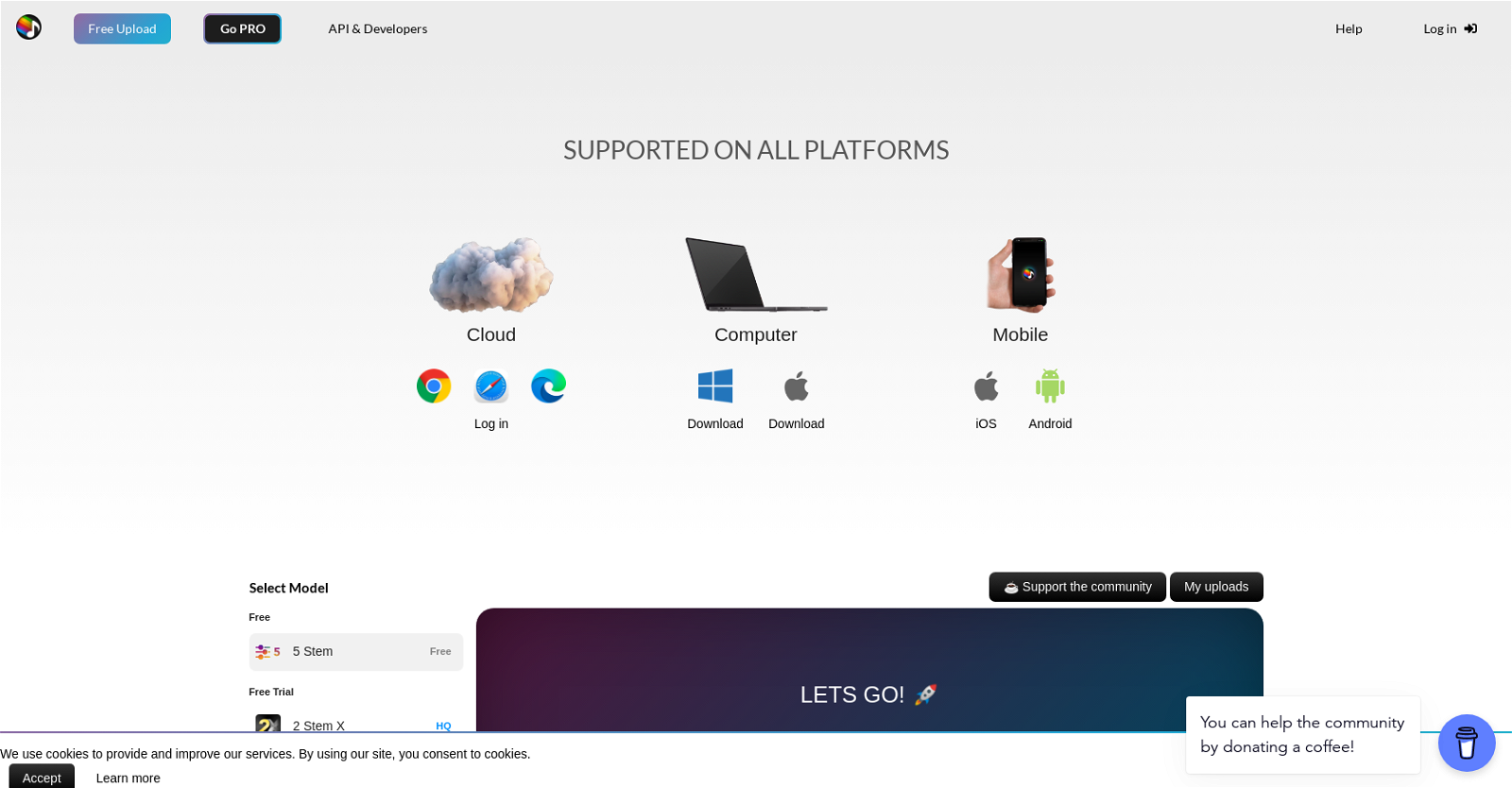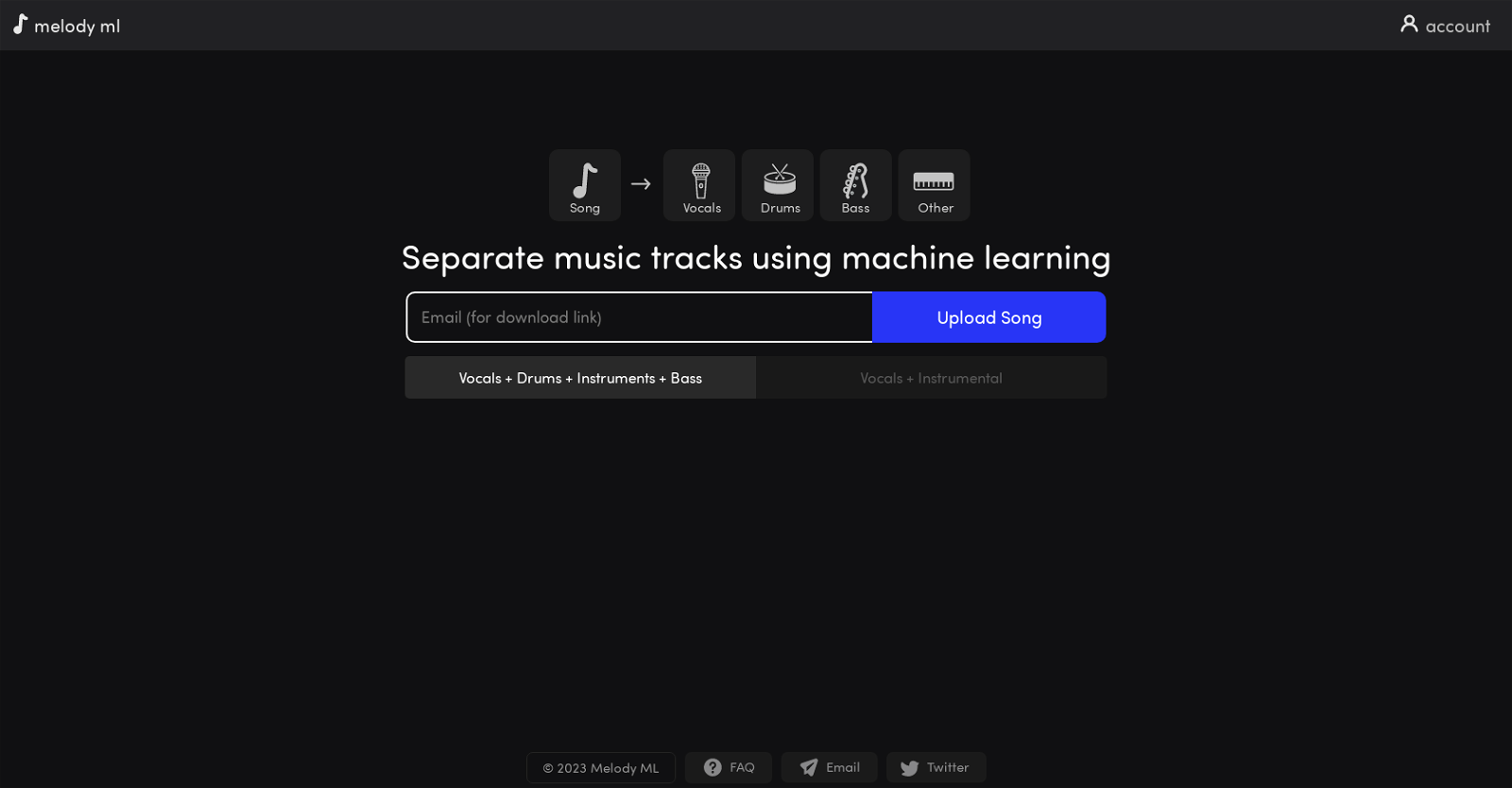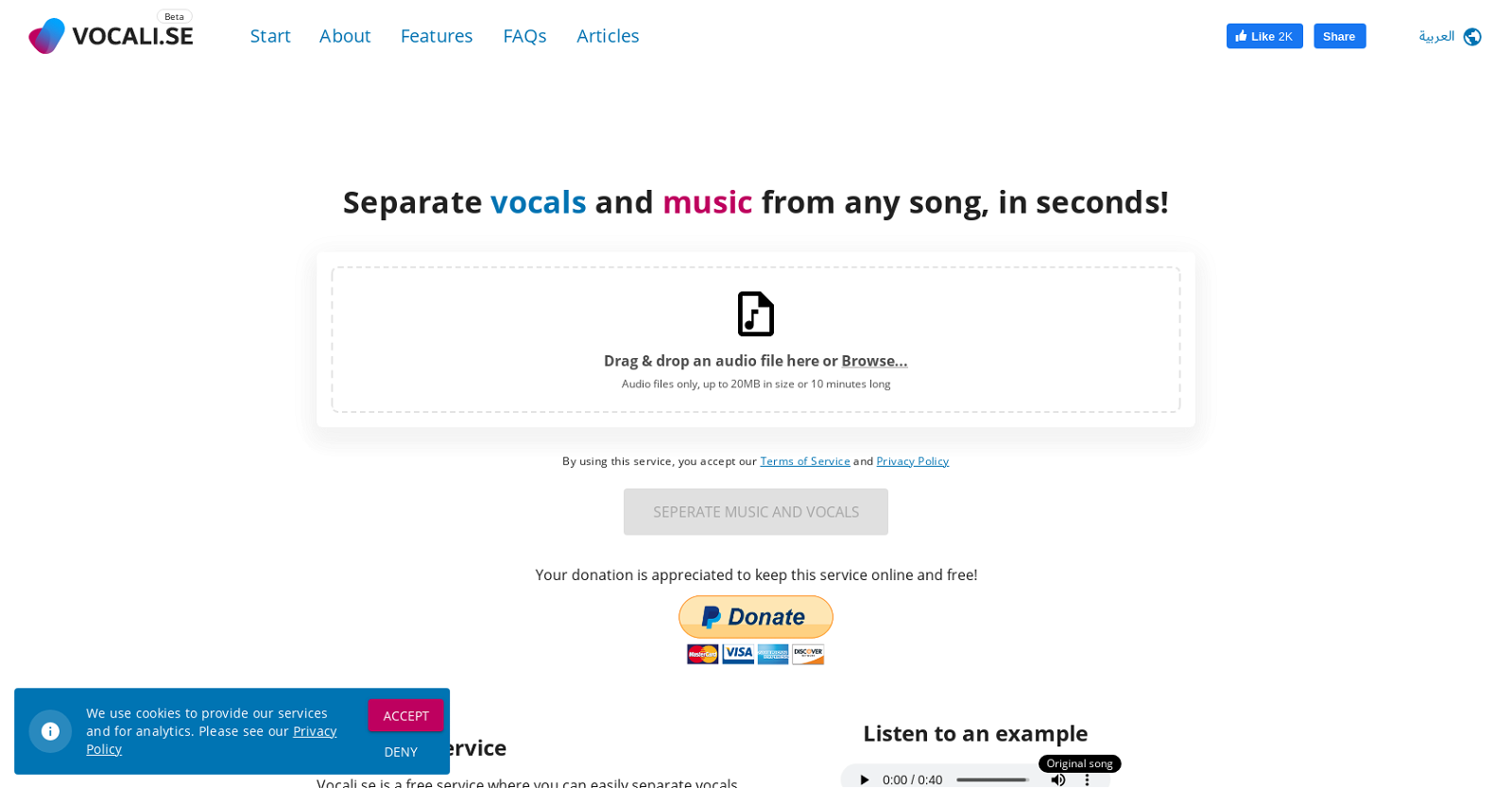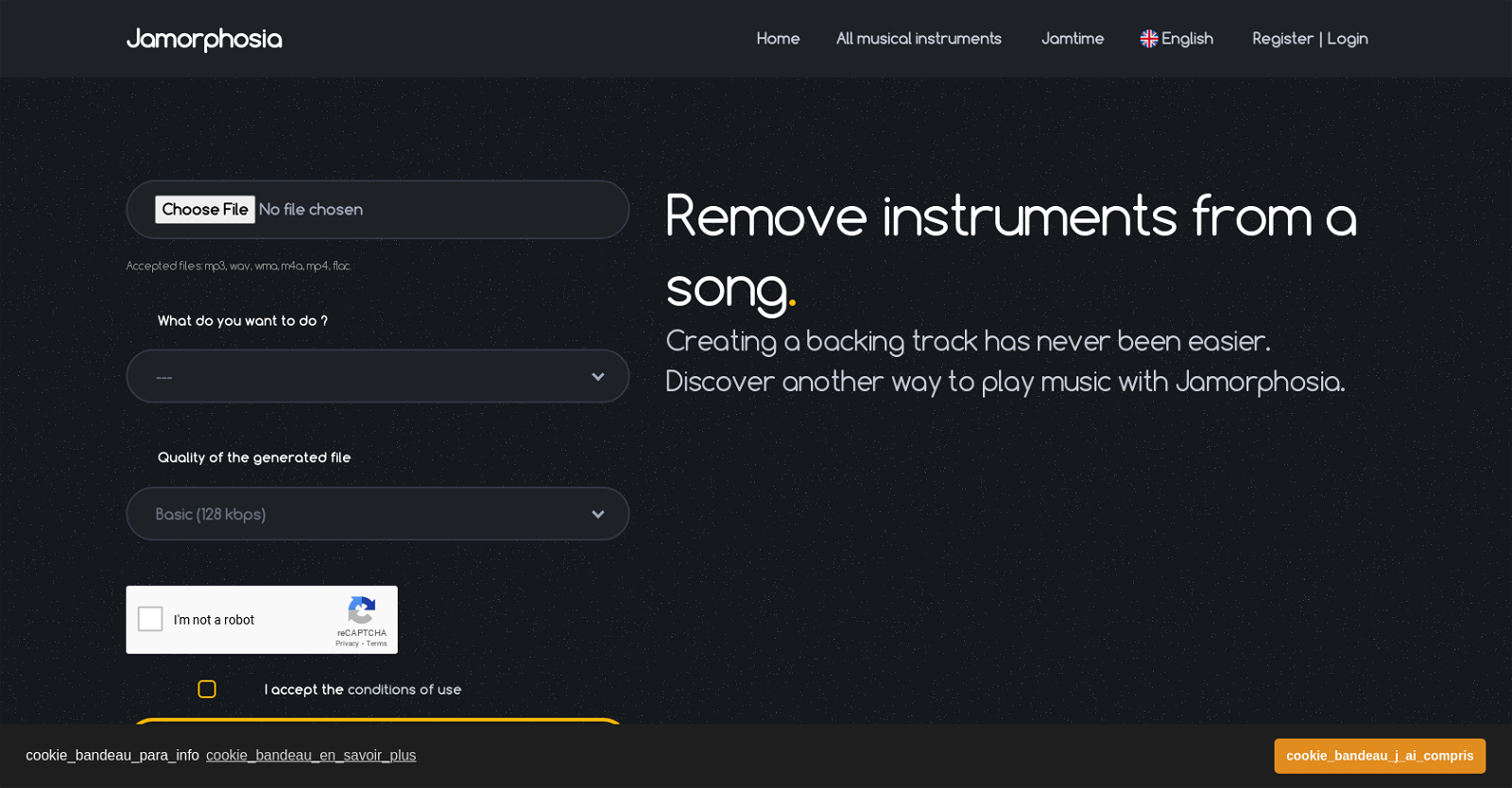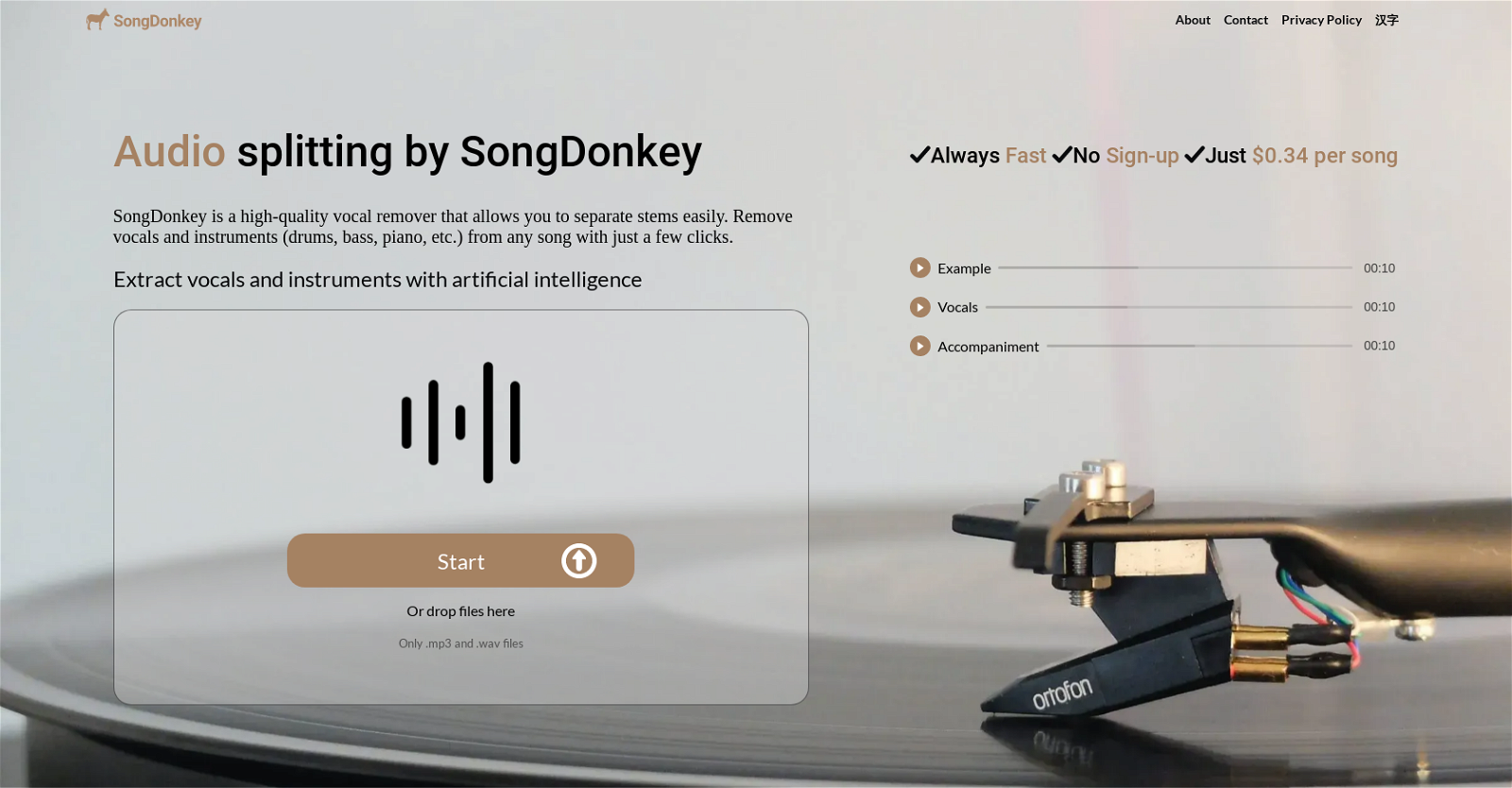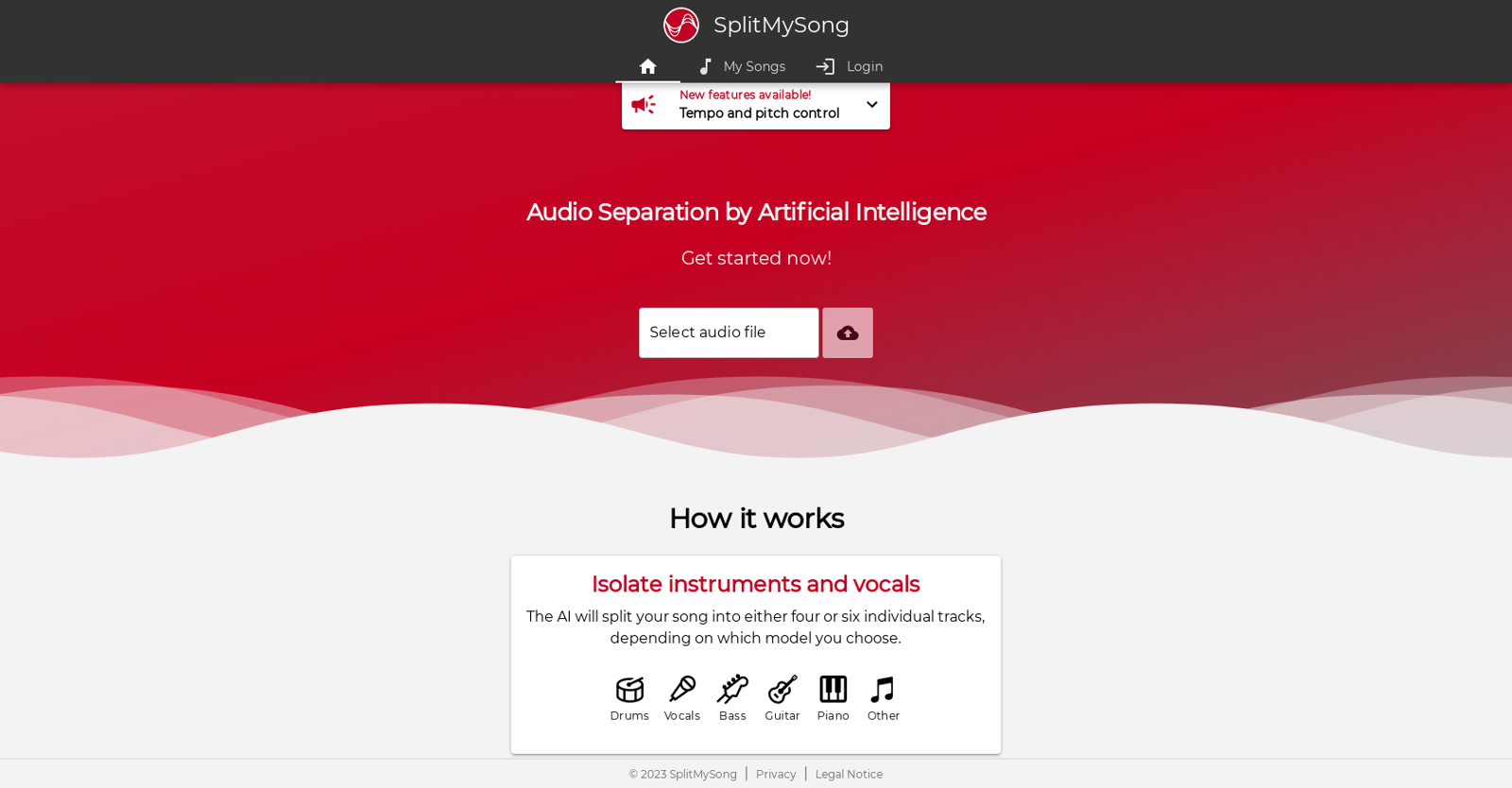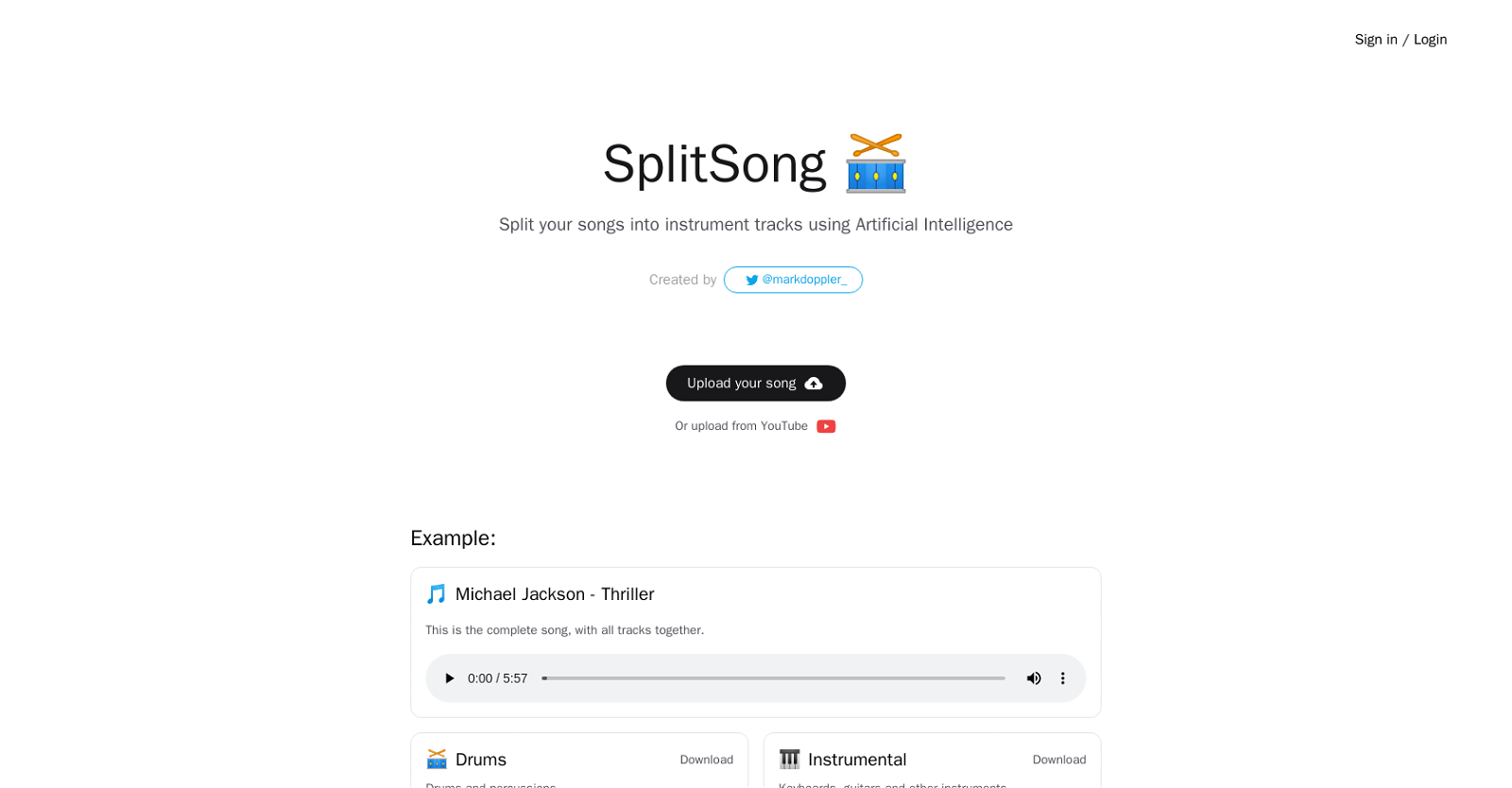Prompt splitter
The ChatGPT PROMPTs Splitter tool is designed to help users split long text inputs into smaller chunks for safe processing with ChatGPT. It is particularly useful for handling large text inputs with character limits, providing a seamless and user-friendly experience.
With this tool, users can easily enter the long prompt they want to split and customize the character size according to their needs. The default size is set at 1,000 characters, but it can be adjusted as desired. Additionally, the tool allows users to choose their preferred language for processing the text input.
One of the main benefits of using ChatGPT PROMPTs Splitter is its ability to handle large amounts of text in a safe and efficient manner. By breaking the input into smaller chunks, users can ensure that it is properly processed by ChatGPT without exceeding character limits or leading to errors.
The tool is designed to be easy and intuitive to use, featuring a simple interface that allows users to quickly split their text inputs. Its streamlined functionality makes it a valuable tool for anyone working with large amounts of text data, ensuring safe and accurate processing with ChatGPT.
In summary, ChatGPT PROMPTs Splitter is an essential tool for task-specific AI applications. It provides a streamlined and effective solution for splitting long prompts into smaller, manageable chunks, enabling safe and accurate processing with ChatGPT.