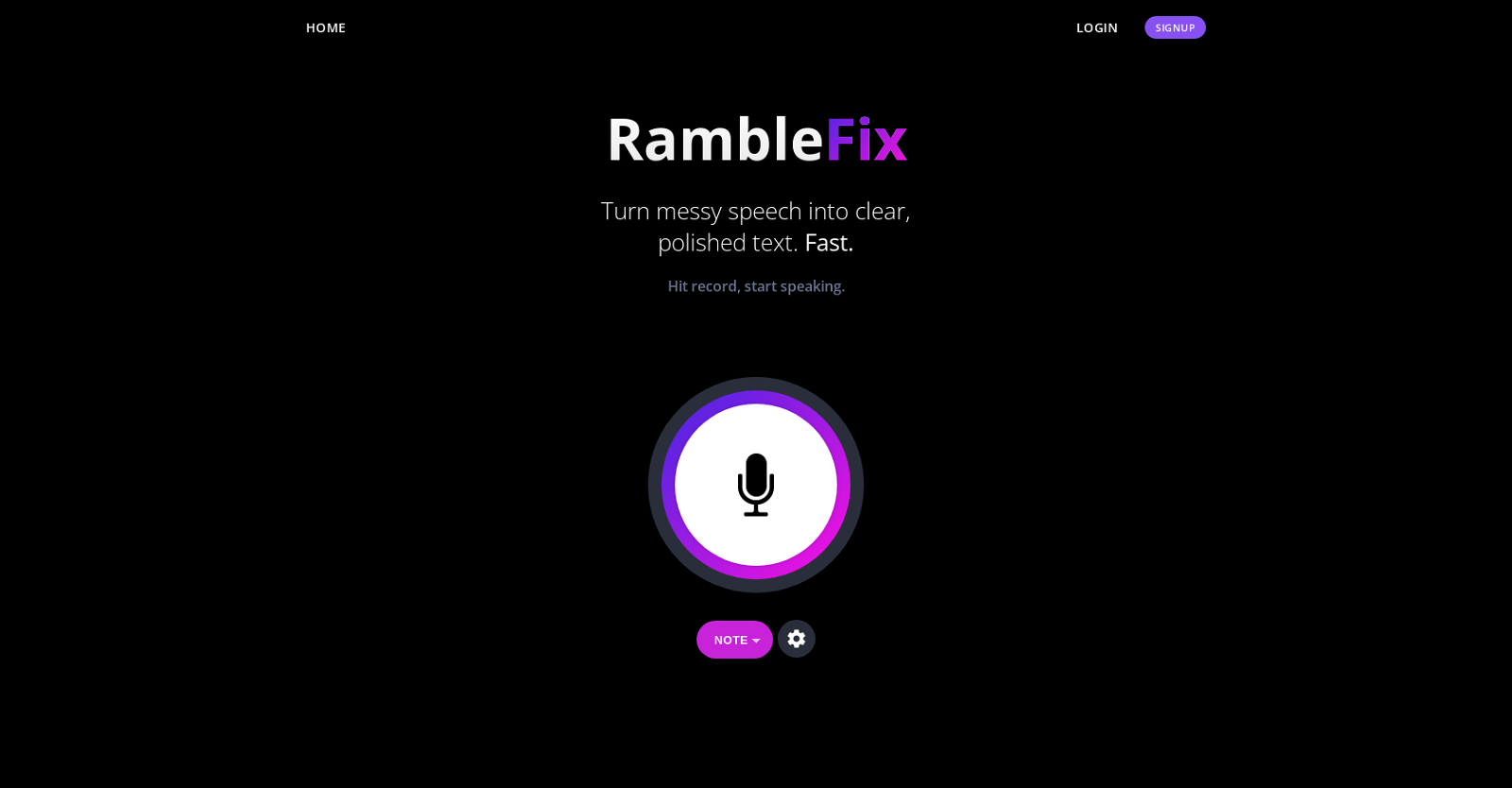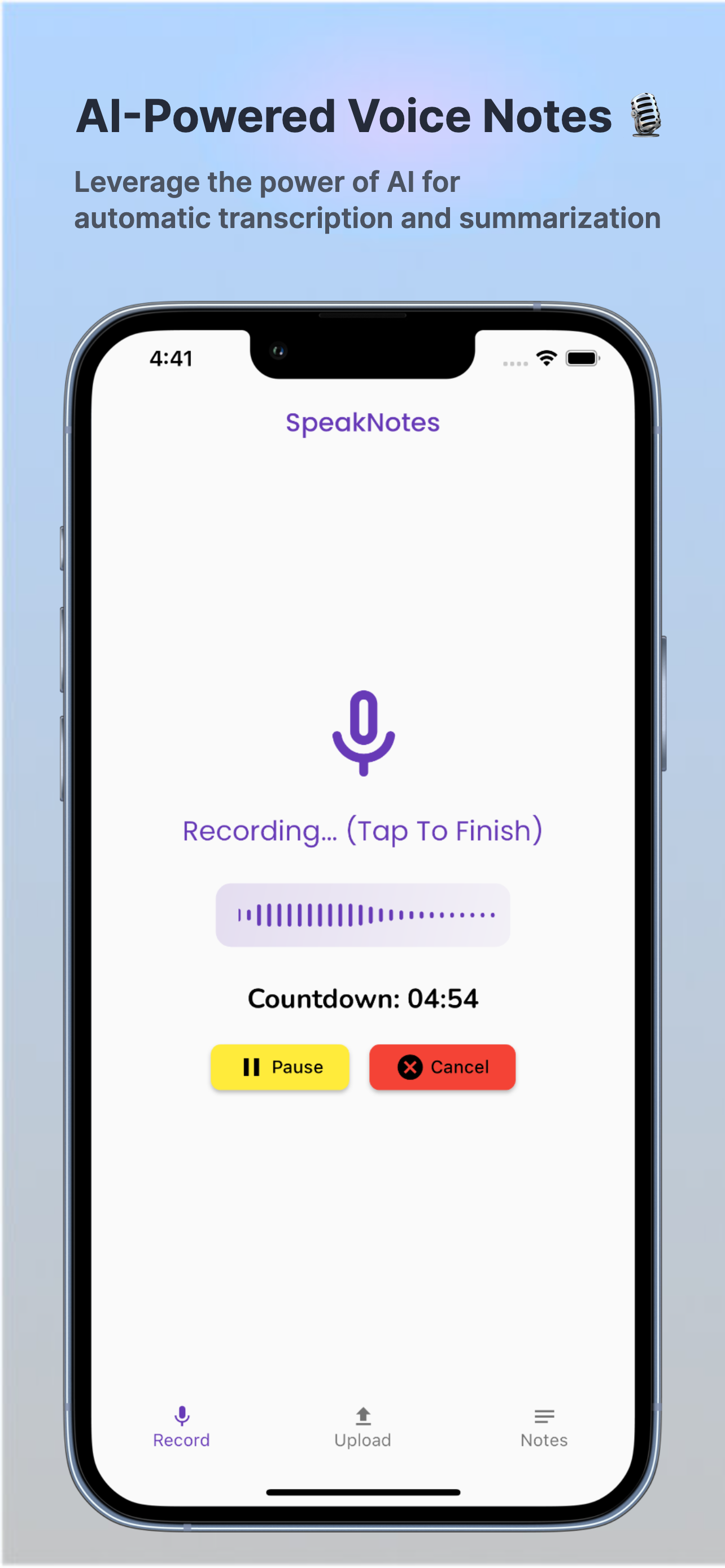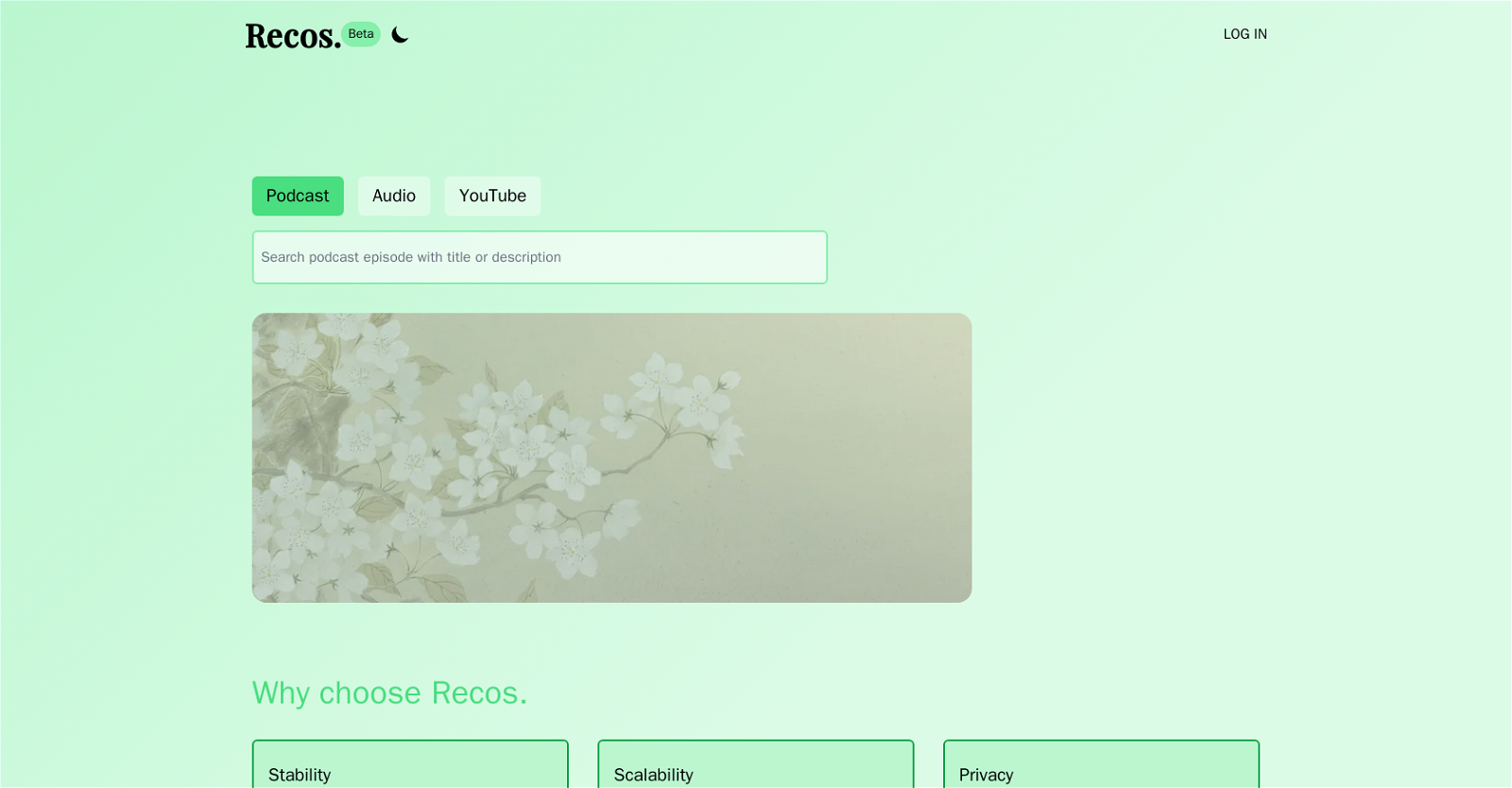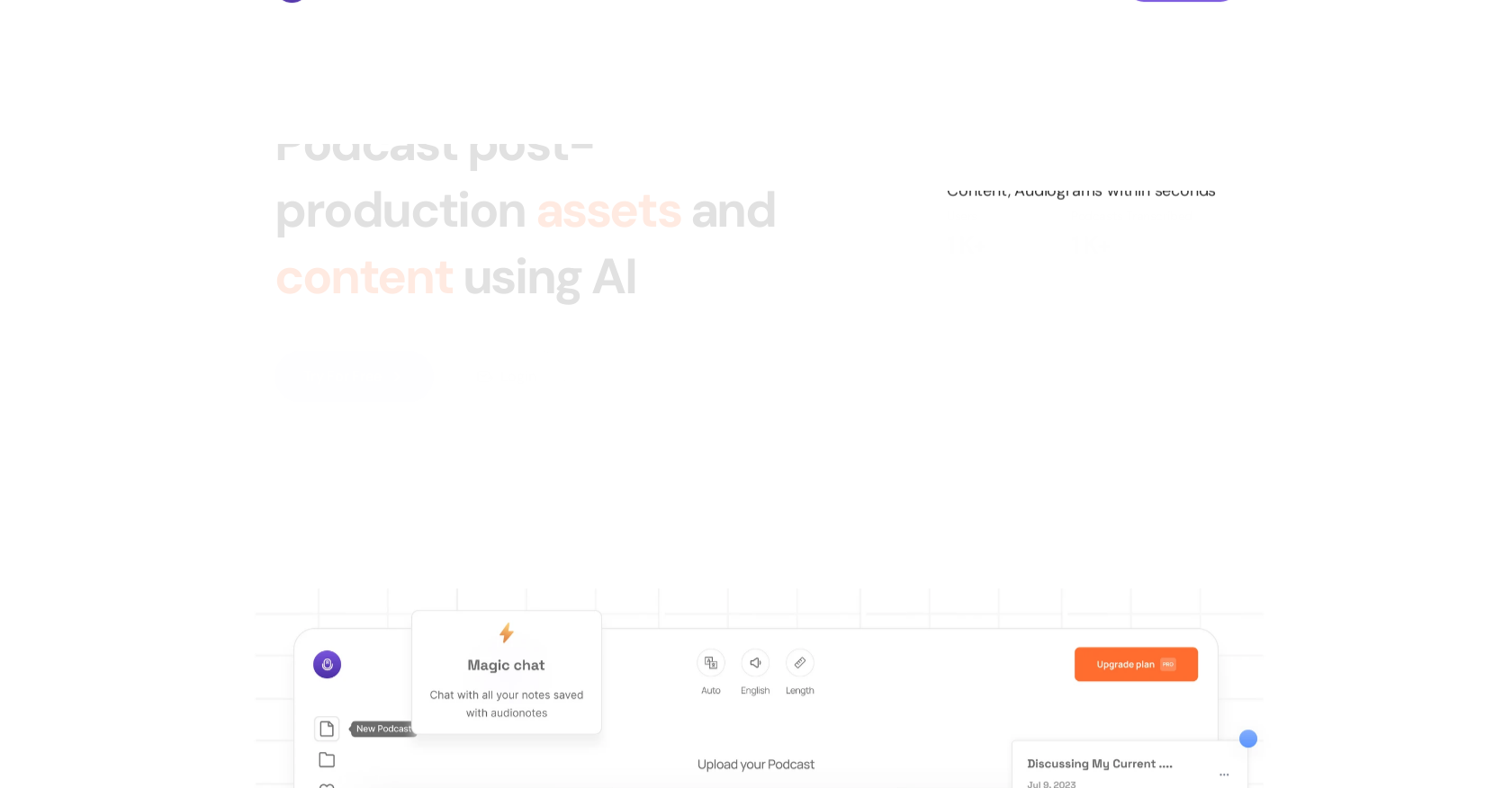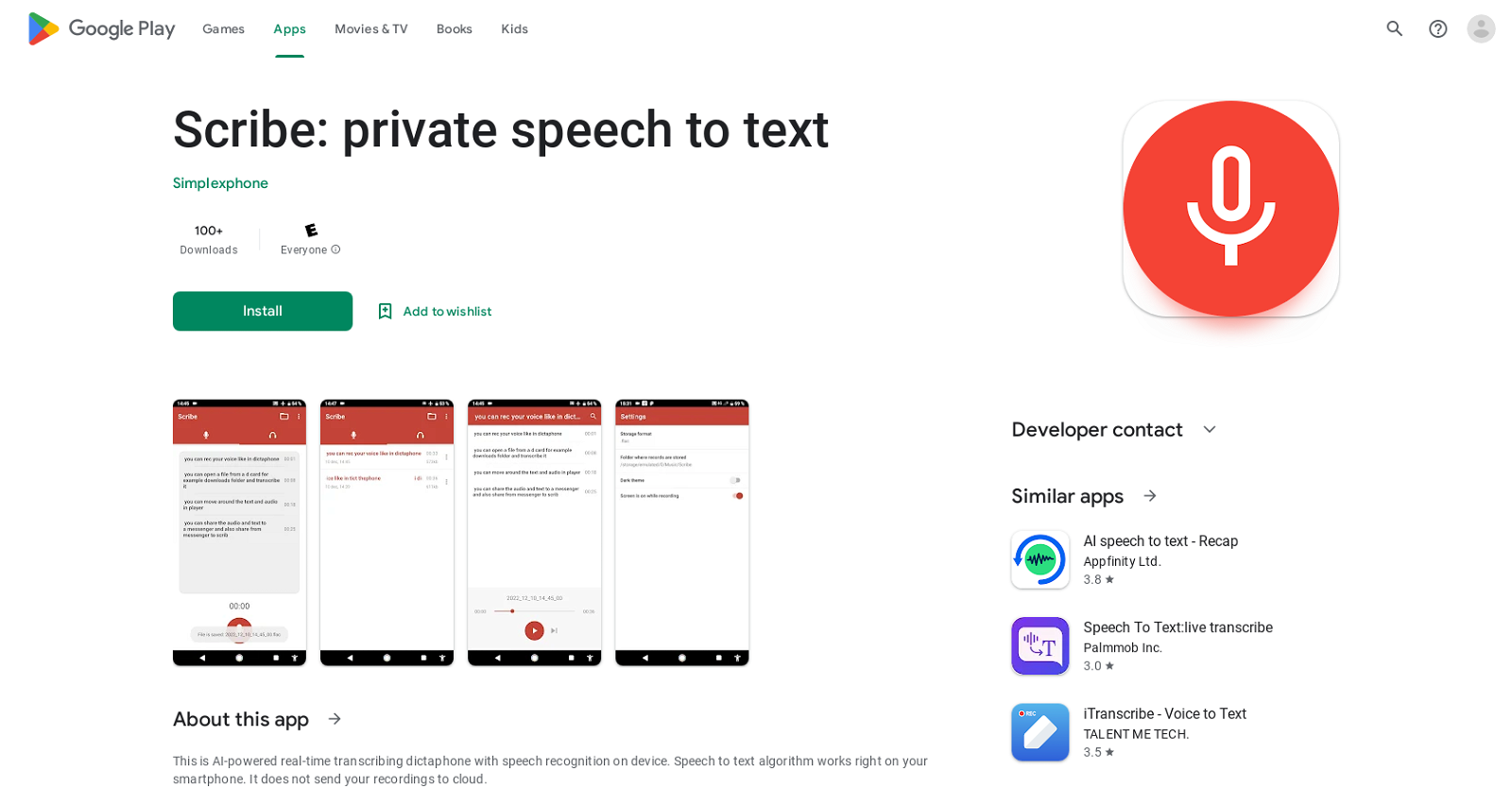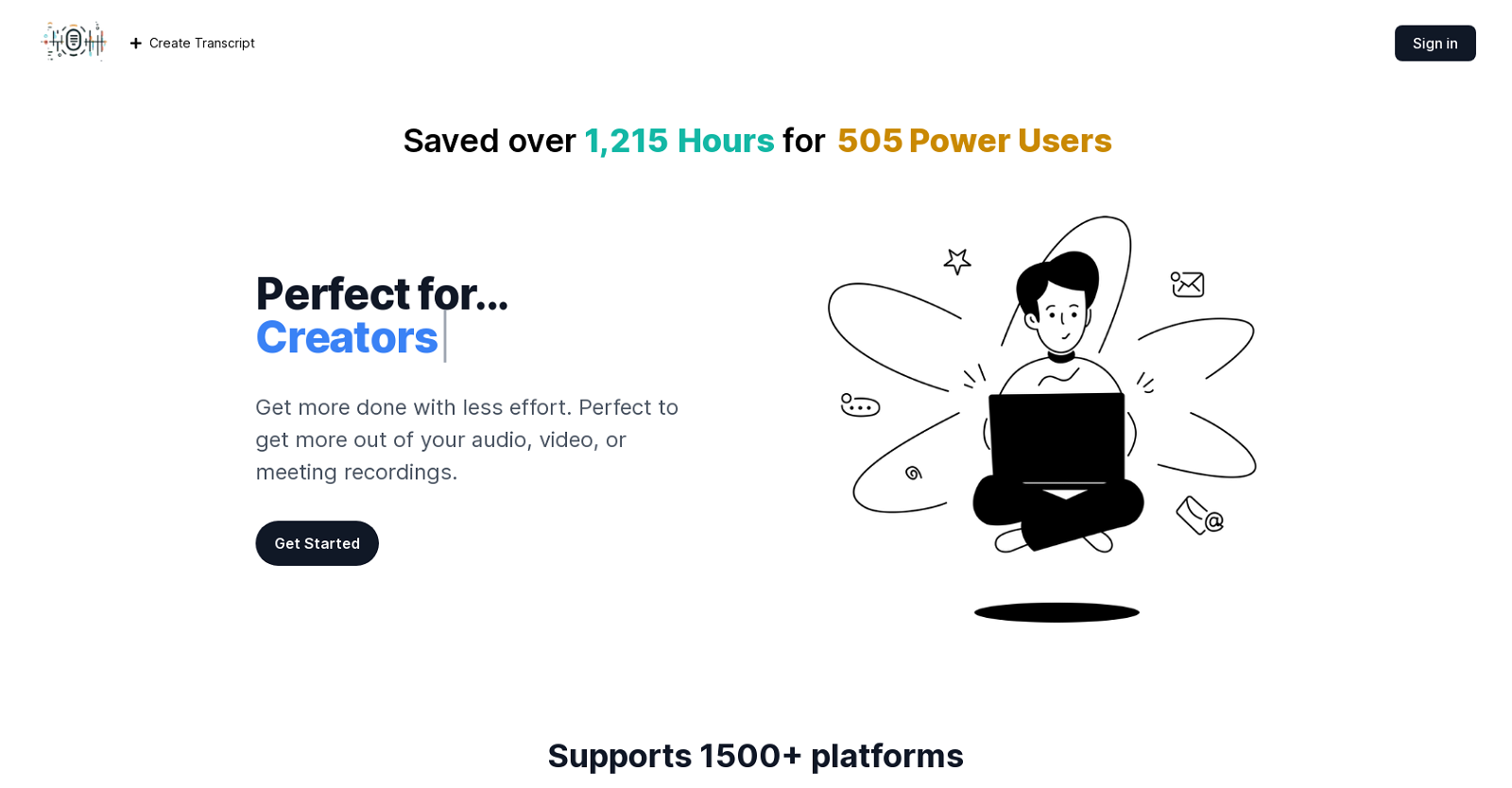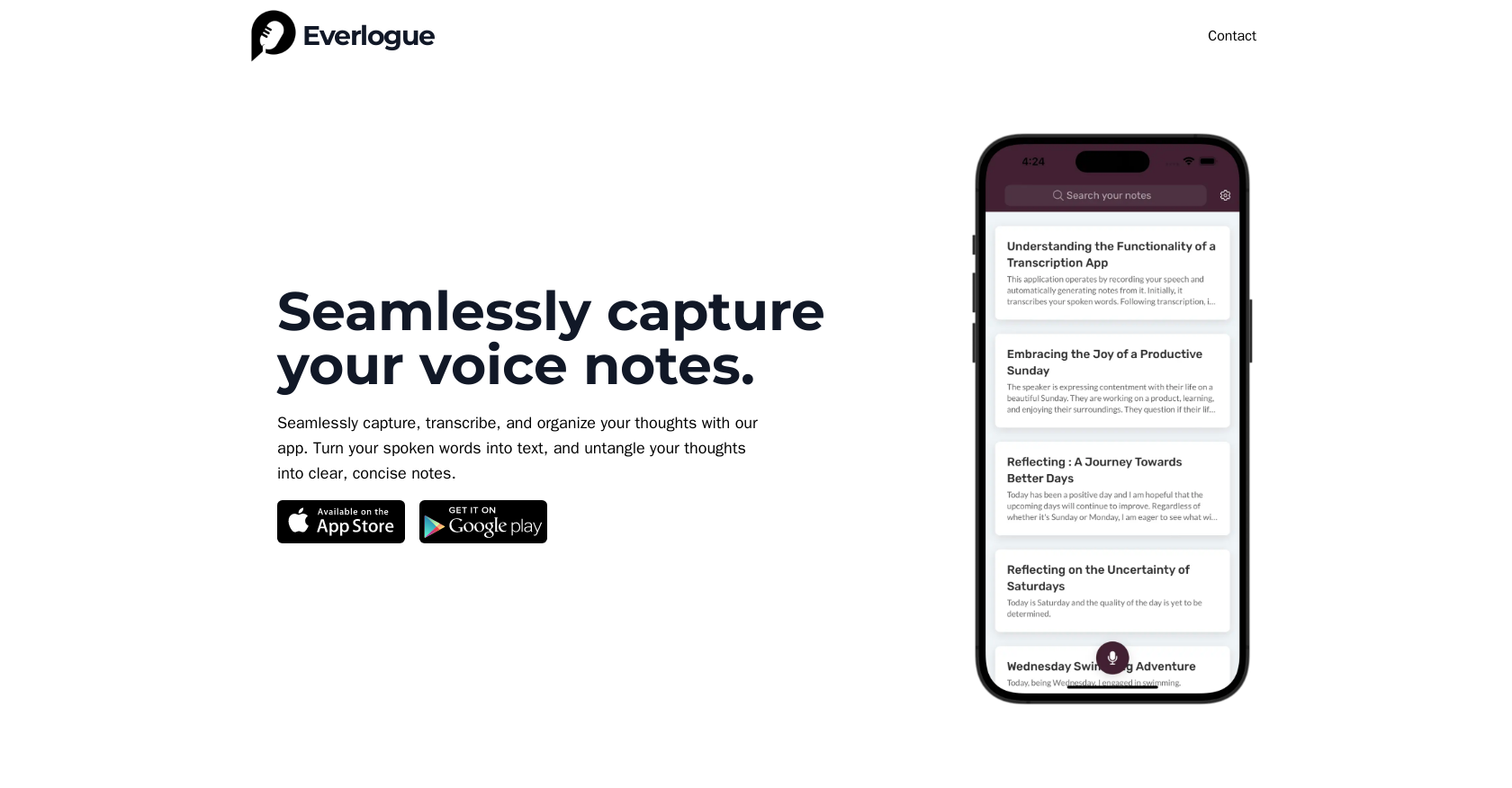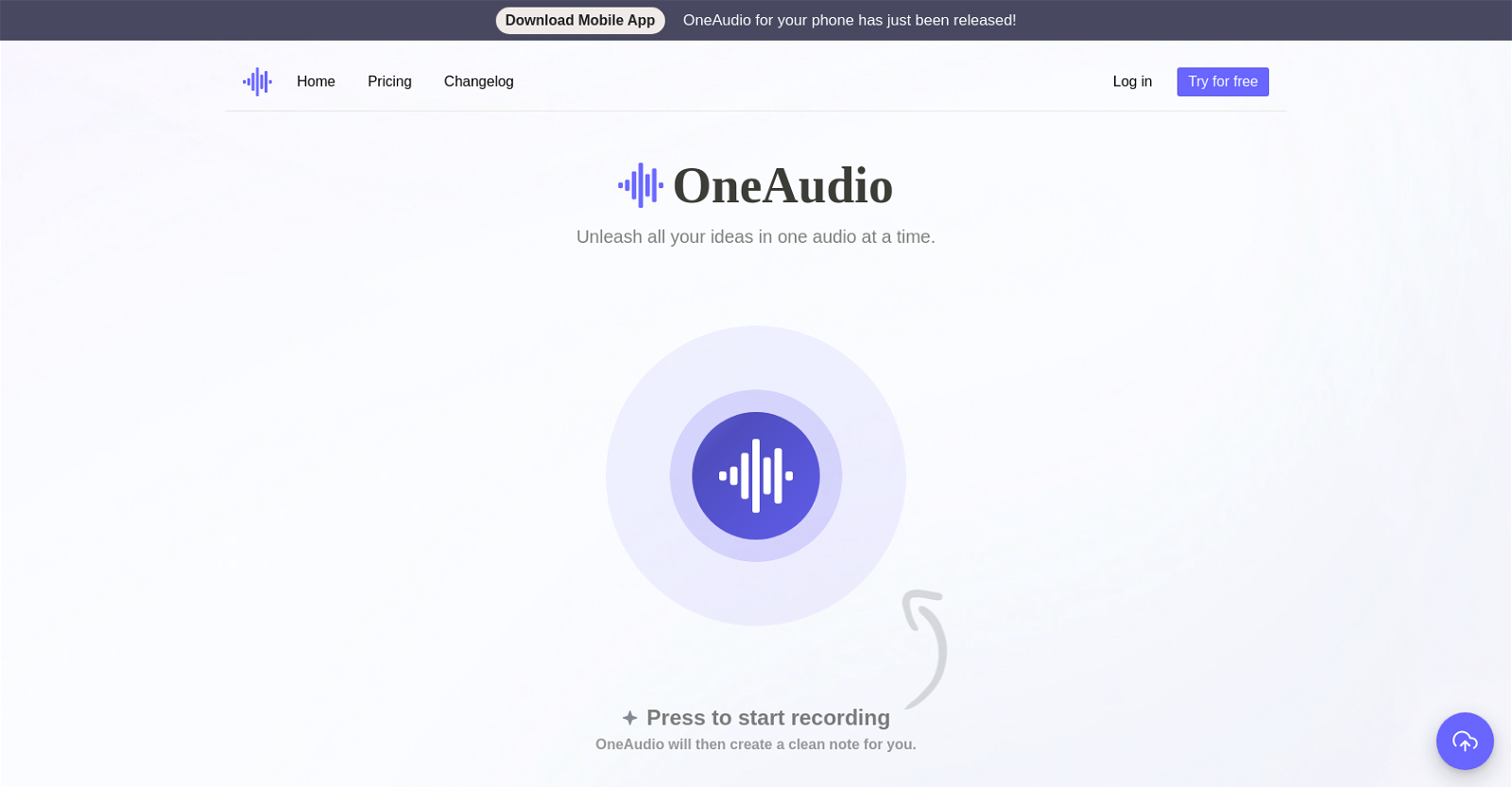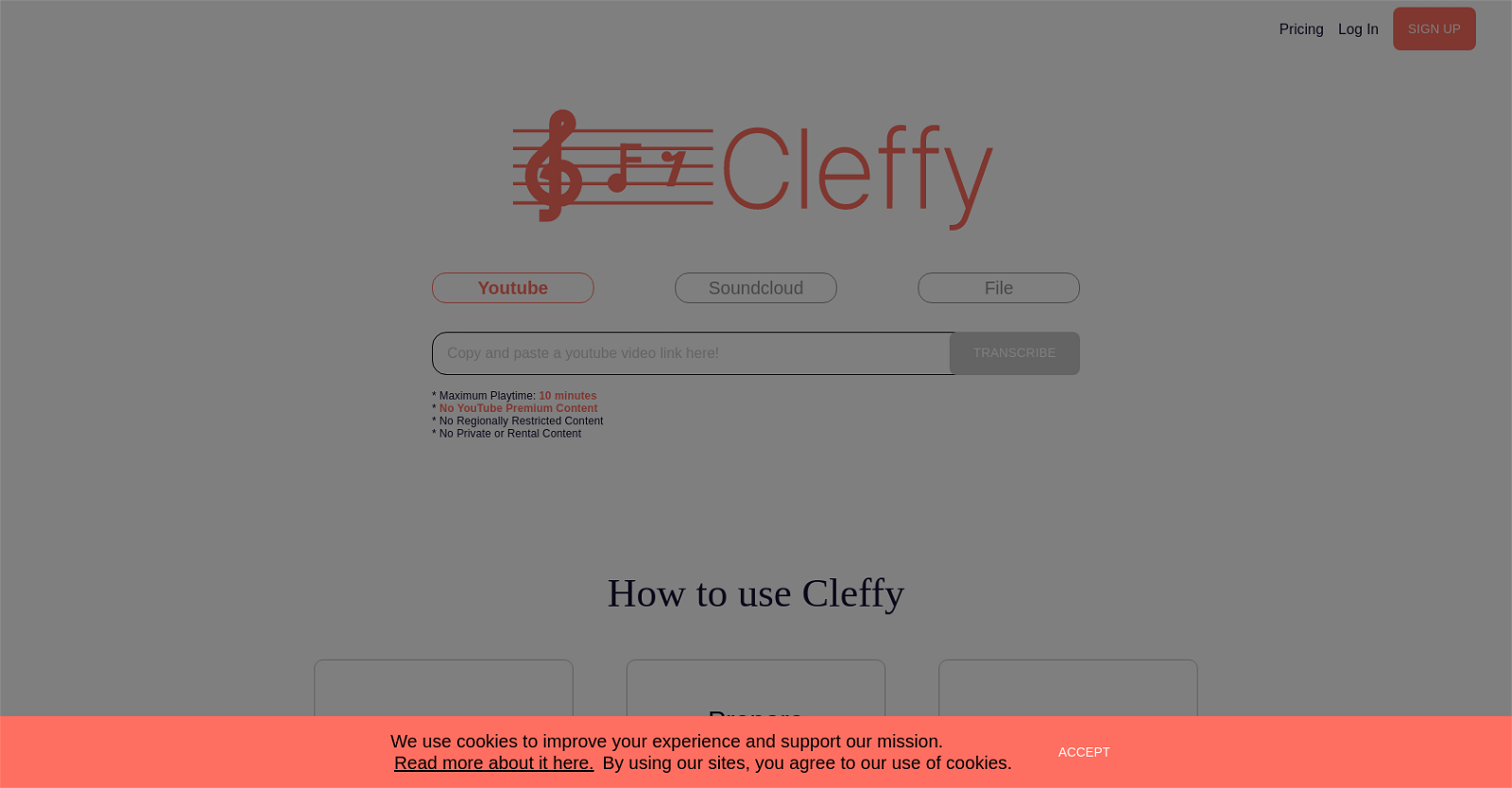Ramblefix
RambleFix is an AI tool designed to convert messy speech into clear and well-structured text. By hitting record and speaking into the microphone, users can have their incoherent or disorganized speech transformed into polished written content.
The tool is efficient in tidying up speech, making it suitable for individuals who struggle with articulating their thoughts concisely or find it challenging to express themselves in writing. It offers a convenient solution for those who need to transcribe their spoken words accurately without spending excessive time or effort on manual transcription tasks.
RambleFix streamlines the process of converting spoken language into written form, ensuring that the resulting text is easily readable and can be effectively utilized for various purposes. Whether it’s creating meeting notes, drafting written content, or even transcribing interviews, this tool helps users produce coherent and well-organized text without the need for extensive editing or restructuring.
Users can rely on RambleFix to extract the key points and ideas from their spoken words, enabling them to communicate more clearly and effectively in written form. By eliminating the need for manual transcriptions and providing efficient speech-to-text conversion, this AI tool simplifies the process of turning messy speech into polished text, saving users valuable time and effort.